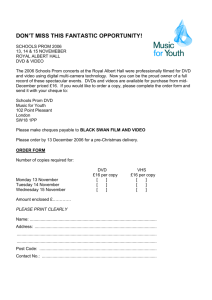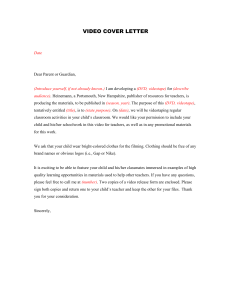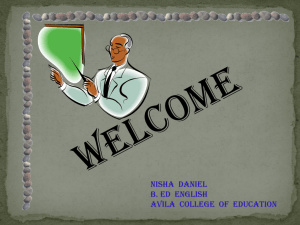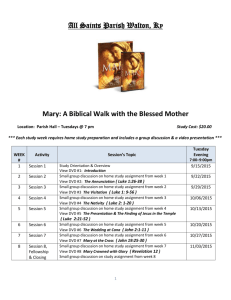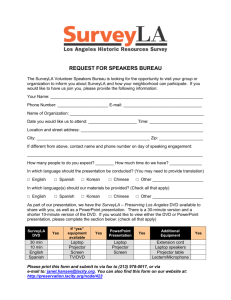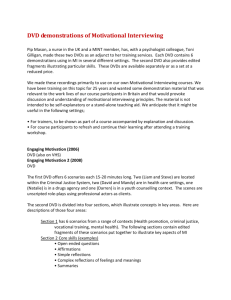This use case deals with when a customer returns a DVD to the
advertisement
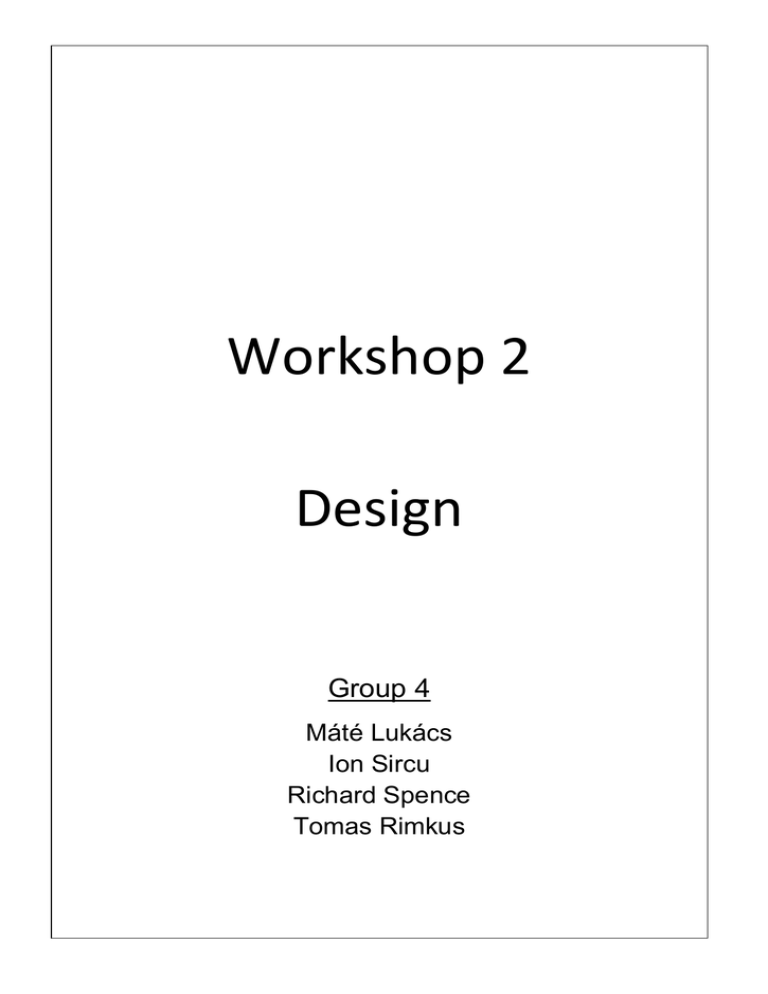
Workshop 2 Design Group 4 Máté Lukács Ion Sircu Richard Spence Tomas Rimkus Contents Problem Statement ................................................................................................................................. 3 Use Case’s ............................................................................................................................................... 3 Interact with person (CRUD) ............................................................................................................... 3 Use Case Description ...................................................................................................................... 3 System Sequence Diagram.............................................................................................................. 3 Interact with DVD (CRUD) ................................................................................................................... 3 Use Case Description ...................................................................................................................... 3 System Sequence Diagram.............................................................................................................. 3 Loaning a DVD out .............................................................................................................................. 4 Use Case Description ...................................................................................................................... 4 System Sequence Diagram.............................................................................................................. 4 Receiving a DVD back in ...................................................................................................................... 5 Use Case Description ...................................................................................................................... 5 System Sequence Diagram.............................................................................................................. 5 Contracts ................................................................................................................................................. 6 Loaning a DVD ..................................................................................................................................... 6 Returning a DVD.................................................................................................................................. 6 Domain Model ........................................................................................................................................ 7 Consideration of the architecture........................................................................................................... 7 Code Standards ....................................................................................................................................... 7 Testing ..................................................................................................................................................... 8 Test Plan .............................................................................................................................................. 8 Test Conclusion ................................................................................................................................... 9 Source Code ............................................................................................................................................ 9 Problem Statement We have been given the task of designing a currently half designed DVD Rental system. We were given several parts of the design and had to finish the rest along with completing the coding of the program. Our goals were to fully design the system using what we have learned in previous lessons and then to implement the design we came up with. We must use version control software when doing this project and every class must be tested individually. Use Case’s Interact with person (CRUD) Use Case Description This use case encompasses all C.R.U.D operations interacting with a person. When referring to C.R.U.D, we are referring to the possibility to Create, Read, Update and delete objects within a system. This means that we are talking about four separate operations but cover them all with a single acronym. System Sequence Diagram This SSD was given to us in the Design Workshop hand out. Interact with DVD (CRUD) Use Case Description This use case encompasses all C.R.U.D operations interacting with a person. System Sequence Diagram This SSD was given to us in the Design Workshop hand out. Loaning a DVD out Use Case Description Loaning out a DVD requires the user of the system to know several things. Who is loaning the DVD and which DVD they want to loan. Once the user knows this information they can access the system. The user starts by inputting the customers ID into the system to retrieve their details, then the user creates a new loan. From here the system takes over and checks if there are any free copies available of the requested DVD, if a copy is free it will get the copy’s information. Then a tracking record is created for the new loan and the loan information passed back to the user (with weather the copy is in or out). System Sequence Diagram Receiving a DVD back in Use Case Description This use case deals with when a customer returns a DVD to the collection. It starts by having the user look up the customer’s details to see if they have in fact loaned the DVD they are trying to return. The system then updates the tracking record for the copy that is being returned and then tells the user what has happened. System Sequence Diagram Contracts Loaning a DVD Operation loanDvd(Loan Loan) Use Cases Loaning a DVD out Pre-Conditions Person created Person added to address book DVD created DVD copy created Loan created Tracking record created Post-Conditions Returning a DVD Operation returnDVD(Loan Loan) Use Cases Receiving a DVD back in Pre-Conditions Person created Person added to address book DVD created DVD copy created Loan created Loan removed Tracking record updated Post-Conditions Domain Model Please find domain model in the image labelled Attachment A. The domain model is shows each class connected to its containing package. This shows how the layers connect to each other as well as showing the standard domain model. The TUILayer handles all user interaction with the program and as such has the most connectivity to other classes. It’s classes access nearly every other class in the supplication along with the utilities designed to make actions such as generating ID’s for the loans, DVD’s and other collection items easier. Our second layer, the Domain layer, houses all of the main classes used to make the program run. Consideration of the architecture The structure of the program revolves around two main classes, the AddressBook class and the Tracking class. These two classes hold the information about each person in the system along with where each copy is and who has it. The tracking class is used to keep track of every copy in the system and was created as a central system to follow which copy goes where and to make sure this data is easily available and constant. Each person that is created is kept in the AddressBook class, this makes them easily accessible for use and information lookup by both the user and other classes while keeping them organized. Most of our design considerations were made before coding started, but as a result of constant testing, we adjusted as we went along. Code Standards We didn’t use any particular standards other than the normal Java naming conventions. Although we did make sure to comment complex code as to make it easier for the others to help out and quickly understand what’s going on without having to have another team member go through the code with them. Also, each coder used the same naming standards for coding methods, attributes and variables. Testing Test Plan Task Add a new person Edit the person’s name Create a new DVD Create a new Copy Loan the new copy out to the new person Return the loaned DVD Delete the copy Delete the DVD Delete the person Comment This was a fairly simple operation, finding it in the menu was straight forward as was entering the details. Easily done as long as you know the persons ID and the exact name of the field you want to edit Another simple operation which was easy to find as the menu wasn’t so complicated. I didn’t have to actually go through a menu to do this, it was automatically done when I created a new DVD. One of the more complicated procedures in the system but it was quite intuitive in that once items (people and dvd’s) have been inputted into the system, they can be chosen from a list when loaning. This makes the process a easy to handle and very easy to see what you are doing. A very easy process, again just choosing from a list and following the on screen prompts This process occurs when a DVD is deleted An easy action to complete, just pick the DVD Operation worked fine, although I needed to list the people in the list to get the ID of the person I wanted to delete before I could delete them. Result New person was added to the system. Name was changed eventually after finding out the correct Field name. New DVD created. Already created when creating a new DVD A copy of a DVD has been loaned out to a person. Loan was removed Deleted as a result of a DVD being deleted DVD was deleted. Person was deleted. Test Conclusion The application worked as intended but had a few flaws that with time could be fixed. The testing did show us several important bugs that involved recoding certain parts of the program. It also showed us areas in which we could improve the system. Source Code Please find the source code attached as Attachment B.