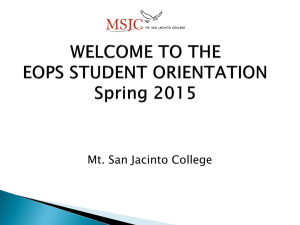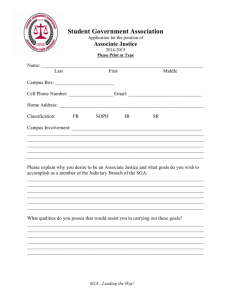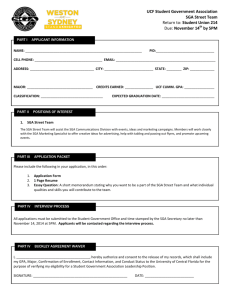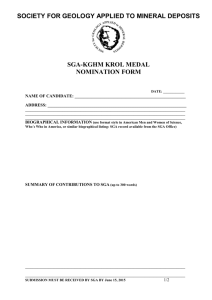EOPS
advertisement
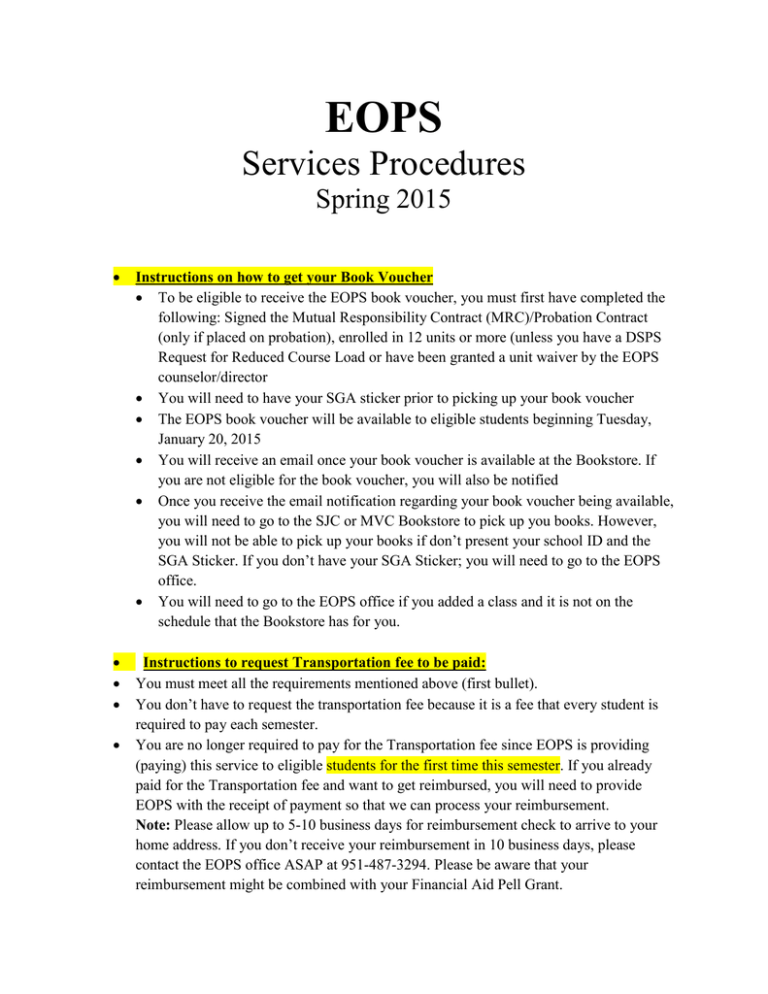
EOPS Services Procedures Spring 2015 Instructions on how to get your Book Voucher To be eligible to receive the EOPS book voucher, you must first have completed the following: Signed the Mutual Responsibility Contract (MRC)/Probation Contract (only if placed on probation), enrolled in 12 units or more (unless you have a DSPS Request for Reduced Course Load or have been granted a unit waiver by the EOPS counselor/director You will need to have your SGA sticker prior to picking up your book voucher The EOPS book voucher will be available to eligible students beginning Tuesday, January 20, 2015 You will receive an email once your book voucher is available at the Bookstore. If you are not eligible for the book voucher, you will also be notified Once you receive the email notification regarding your book voucher being available, you will need to go to the SJC or MVC Bookstore to pick up you books. However, you will not be able to pick up your books if don’t present your school ID and the SGA Sticker. If you don’t have your SGA Sticker; you will need to go to the EOPS office. You will need to go to the EOPS office if you added a class and it is not on the schedule that the Bookstore has for you. Instructions to request Transportation fee to be paid: You must meet all the requirements mentioned above (first bullet). You don’t have to request the transportation fee because it is a fee that every student is required to pay each semester. You are no longer required to pay for the Transportation fee since EOPS is providing (paying) this service to eligible students for the first time this semester. If you already paid for the Transportation fee and want to get reimbursed, you will need to provide EOPS with the receipt of payment so that we can process your reimbursement. Note: Please allow up to 5-10 business days for reimbursement check to arrive to your home address. If you don’t receive your reimbursement in 10 business days, please contact the EOPS office ASAP at 951-487-3294. Please be aware that your reimbursement might be combined with your Financial Aid Pell Grant. Instructions to request SGA Sticker & Parking Permit: You will need to request your SGA/Parking Permit on Friday, January 16, 2015 Go to: www.msjc.edu Login to your Blackboard Click on “Student Eagle Advisor” Click on “Payment and Purchases/Parking Permit & SGA Sticker/Other Fees” Select the Term “Spring 2015” Only select “Purchased Permit” and/or “SGA Sticker” Please note: If you requested SGA Sticker; you can pick it up at the Cashiers Office one day after your request was made. However, if you requested the Parking Permit, please allow 5 business days for your parking sticker to arrive at your home address. Please make sure to request the Parking Permit and SGA Sticker before 2:00pm. If you do not request them before 2:00pm, you will need to do it on the following day or else your request will be automatically deleted from the system. The last day for students to request SGA Sticker & Parking Permit is February 27, 2015.