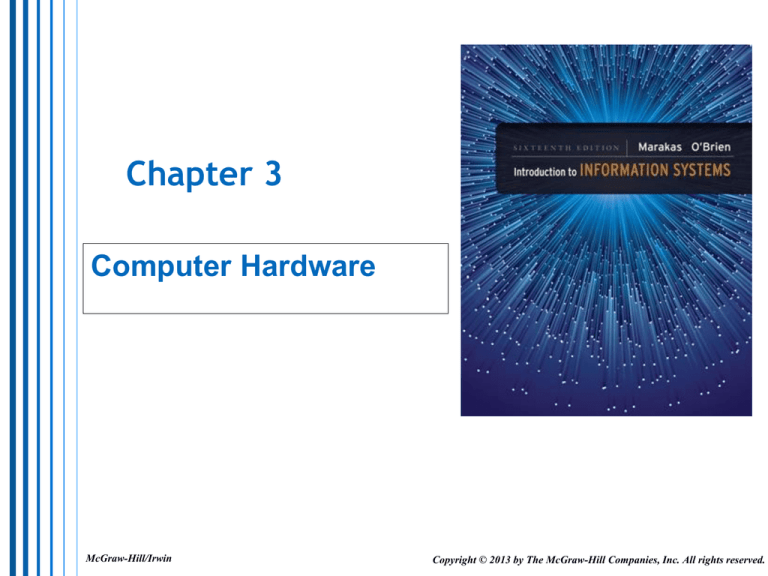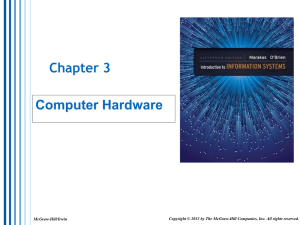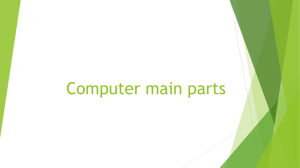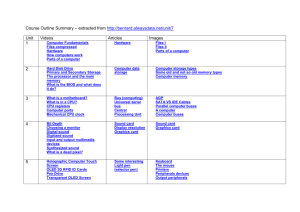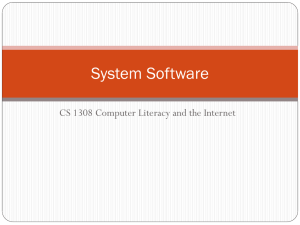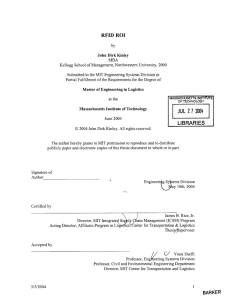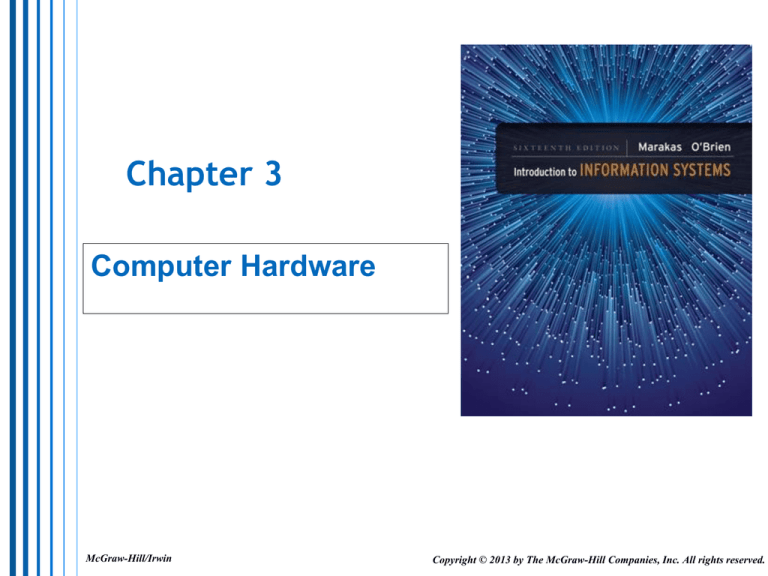
Chapter 3
Computer Hardware
McGraw-Hill/Irwin
Copyright © 2013 by The McGraw-Hill Companies, Inc. All rights reserved.
Learning Objectives
Understand the history and evolution of
computer hardware.
Identify the major types and uses of
microcomputer, midrange, and maiframe
computer systems.
Outline the major technologies and uses
of computer peripherals for input,
output, and storage.
3-2
Learning Objectives
Identify and give examples of the
components and functions of a
computer system.
Identify the computer systems and
peripherals you would acquire or
recommend for a business of your
choice, and explain the reasons for your
selections.
3-3
Section 1
Computer Systems: End user and Enterprise
Computing
3-4
I. Introduction
All computers are systems of Input,
Processing, Storage, Output, and Control
Components
3-5
VI. Technical Note: The Computer System
Concept
Understanding the computer as a system is
of vital importance
The Computer is MORE than a collection of
electronic devices:
Input – convert data into electronic form for entry
into the system
Processing – the CPU (Central Processing Unit)
consists of the Arithmetic-Logic Unit (ALU –
performs the arithmetic and logic functions) and
the Control Unit (controls the rest of the computer)
3-6
VI. Technical Note: The Computer System
Concept
3-7
VII. Moore’s Law
Moore’s Law 1965 – the number of
transistors on a chip will double every
18-24 months; more broadly interpreted
– the power or speed of a computer will
double every 18-24 months
The Price would halve in that same time,
which has also proven to be true
Recent statistics indicate this time has
decreased to 12 months
3-8
Section 2
Computer Peripherals: Input, Output, and
Storage Technologies
3-9
I. Peripherals
Peripheral - a generic name for all input,
output, and secondary storage devices not
part of the CPU but part of the system
Online – electronically connected to and
controlled by the CPU
Offline – separate from and not
controlled by the CPU
3-10
II. Input technologies
Source Document – the original record
of the data, very important for auditing
purposes; now accepted in both
electronic or physical form
Graphical User Interface (GUI) – presents
icons, buttons, windows, etc. for use
with Pointing Devices (as opposed to a
text-based interface)
3-11
IV. Storage Tradeoffs
Tradeoffs are Cost vs. speed vs. capacity,
but all regularly increase in speed, cost
and capacity
Primary Storage (Random Access Memory
or RAM) – Semiconductor memory, Volatile;
faster but more expensive
Secondary Storage – Magnetic Disks,
Optical Disks, Magnetic Tape; Non-Volatile;
slower but cheaper
3-12
IV. Storage Tradeoffs
Direct and Sequential Access
Direct Access – Random Access Memory (RAM)
and Direct Access Storage Devices (DASD) –
Direct Access and Random Access are the same
concept; locate an address on the storage device
and go directly to that location for access to the
datum
Sequential Access – All tape devices are
accessed serially – device must be read one
record at a time from the first stored datum
until the desired datum is located
3-13
V. Semiconductor Memory
RAM (Random Access Memory) – volatile, may
be read and over-written
ROM (Read Only Memory) – non-volatile, may
be read but not over-written or erased; PROM
and EPROM may be reprogrammed
Flash (Jump) Drives – solid-state memory
3-14
VII. Radio Frequency Identification (RFID)
RFID – for tagging and identifying mobile objects
(store merchandise, postal objects, sometimes
living organisms); provides information to a
reader when requested
Passive – no power source, derives power from the
reader signal
Active – self-powered, do not need to be close to the
reader
RFID Privacy Issues – may be used as spychips; gathers
sensitive information about an individual without
consent
3-15