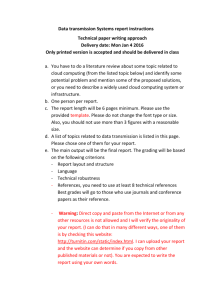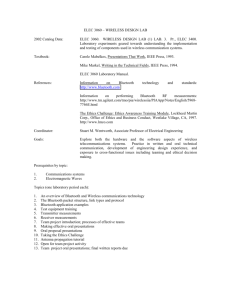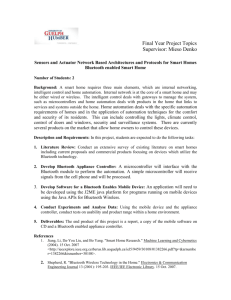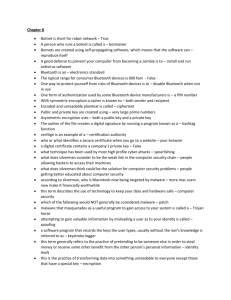Meeting 2
advertisement
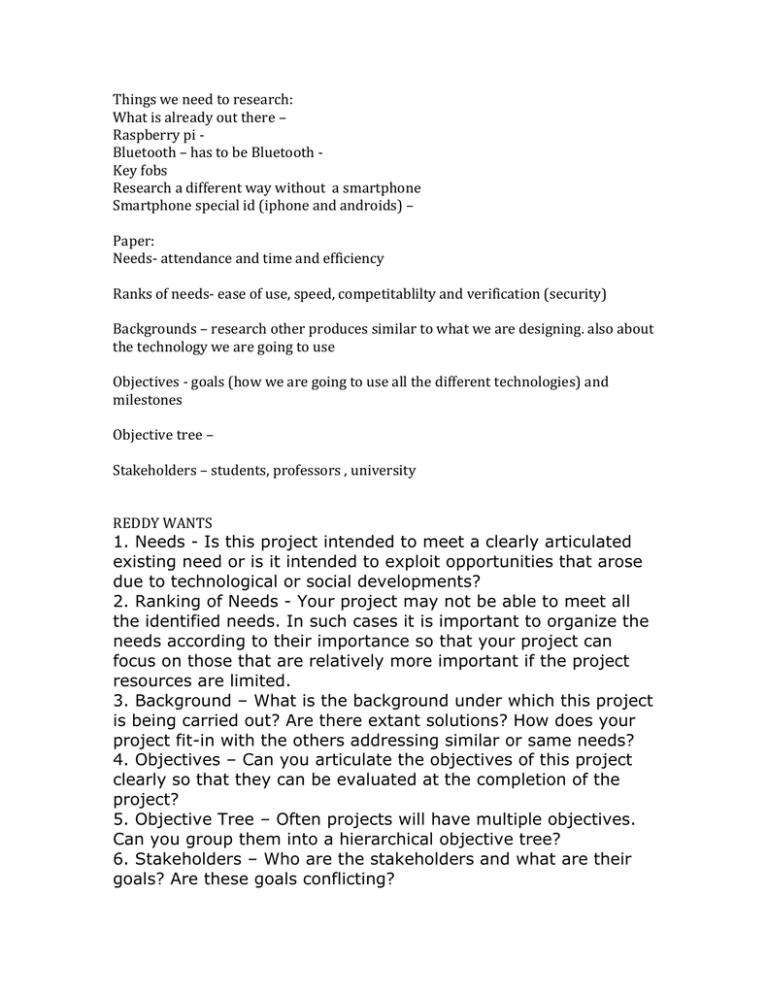
Things we need to research: What is already out there – Raspberry pi Bluetooth – has to be Bluetooth Key fobs Research a different way without a smartphone Smartphone special id (iphone and androids) – Paper: Needs- attendance and time and efficiency Ranks of needs- ease of use, speed, competitablilty and verification (security) Backgrounds – research other produces similar to what we are designing. also about the technology we are going to use Objectives - goals (how we are going to use all the different technologies) and milestones Objective tree – Stakeholders – students, professors , university REDDY WANTS 1. Needs - Is this project intended to meet a clearly articulated existing need or is it intended to exploit opportunities that arose due to technological or social developments? 2. Ranking of Needs - Your project may not be able to meet all the identified needs. In such cases it is important to organize the needs according to their importance so that your project can focus on those that are relatively more important if the project resources are limited. 3. Background – What is the background under which this project is being carried out? Are there extant solutions? How does your project fit-in with the others addressing similar or same needs? 4. Objectives – Can you articulate the objectives of this project clearly so that they can be evaluated at the completion of the project? 5. Objective Tree – Often projects will have multiple objectives. Can you group them into a hierarchical objective tree? 6. Stakeholders – Who are the stakeholders and what are their goals? Are these goals conflicting? 7. References – You should include a list of relevant references to demonstrate that you are aware of related work. This paper is intended to be the definitive document through which you can communicate your understanding of the project to all the stakeholders. It should be succinct and should be written without using jargon. Anyone familiar with the problem being addressed should be able to understand this document. Also, this document should include an Executive Summary. Bluetooth uses a technique called spread-spectrum frequency hopping that makes it rare for more than one device to be transmitting on the same frequency at the same time. In this technique, a device will use 79 individual, randomly chosen frequencies within a designated range, changing from one to another on a regular basis. In the case of Bluetooth, the transmitters change frequencies 1,600 times every second, meaning that more devices can make full use of a limited slice of the radio spectrum. Since every Bluetooth transmitter uses spread-spectrum transmitting automatically, it’s unlikely that two transmitters will be on the same frequency at the same time. This same technique minimizes the risk that portable phones will disrupt Bluetooth devices, since any interference on a particular frequency will last only a tiny fraction of a second. When Bluetooth-capable devices come within range of one another, an electronic conversation takes place to determine whether they have data to share or whether one needs to control the other. The user doesn't have to press a button or give a command -- the electronic conversation happens automatically. Once the conversation has occurred, the devices -whether they're part of a computer system or a stereo -- form a network. Bluetooth systems create a personal-area network (PAN), or piconet, that may fill a room or may encompass no more distance than that between the cell phone on a belt-clip and the headset on your head. Once a piconet is established, the members randomly hop frequencies in unison so they stay in touch with one another and avoid other piconets that may be operating in the same room. Let's check out an example of a Bluetooth-connected system. In any wireless networking setup, security is a concern. Devices can easily grab radio waves out of the air, so people who send sensitive information over a wireless connection need to take precautions to make sure those signals aren't intercepted. Bluetooth technology is no different -- it's wireless and therefore susceptible to spying and remote access, just like WiFi is susceptible if the network isn't secure. With Bluetooth, though, the automatic nature of the connection, which is a huge benefit in terms of time and effort, is also a benefit to people looking to send you data without your permission. Bluetooth offers several security modes, and device manufacturers determine which mode to include in a Bluetooth-enabled gadget. In almost all cases, Bluetooth users can establish "trusted devices" that can exchange data without asking permission. When any other device tries to establish a connection to the user's gadget, the user has to decide to allow it. Service-level security and device-level security work together to protect Bluetooth devices from unauthorized data transmission. Security methods include authorization and identification procedures that limit the use of Bluetooth services to the registered user and require that users make a conscious decision to open a file or accept a data transfer. As long as these measures are enabled on the user's phone or other device, unauthorized access is unlikely. A user can also simply switch his Bluetooth mode to "non-discoverable" and avoid connecting with other Bluetooth devices entirely. If a user makes use of the Bluetooth network primarily for synching devices at home, this might be a good way to avoid any chance of a security breach while in public. Still, early cell-phone virus writers have taken advantage of Bluetooth's automated connection process to send out infected files. However, since most cell phones use a secure Bluetooth connection that requires authorization and authentication before accepting data from an unknown device, the infected file typically doesn't get very far. When the virus arrives in the user's cell phone, the user has to agree to open it and then agree to install it. This has, so far, stopped most cell-phone viruses from doing much damage. See How Cell-phone Viruses Work to learn more. Other problems like "bluejacking," "bluebugging" and "Car Whisperer" have turned up as Bluetooth-specific security issues. Bluejacking involves Bluetooth users sending a business card (just a text message, really) to other Bluetooth users within a 10-meter (32-foot) radius. If the user doesn't realize what the message is, he might allow the contact to be added to his address book, and the contact can send him messages that might be automatically opened because they're coming from a known contact. Bluebugging is more of a problem, because it allows hackers to remotely access a user's phone and use its features, including placing calls and sending text messages, and the user doesn't realize it's happening. The Car Whisperer is a piece of software that allows hackers to send audio to and receive audio from a Bluetooth-enabled car stereo. Like a computer security hole, these vulnerabilities are an inevitable result of technological innovation, and device manufacturers are releasing firmware upgrades that address new problems as they arise. If communications security is a concern of yours, then click here to learn how phone conferencing security works. To learn more about Bluetooth security issues and solutions, see Bluetooth.com: Wireless Security. For more information on Bluetooth and related topics, including full Bluetooth specifications, check out the links on the next page. Expected Outcomes of Project