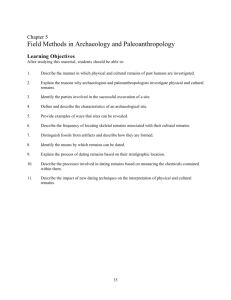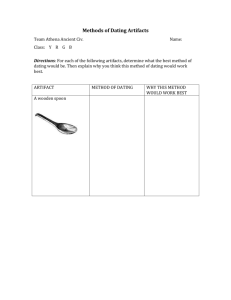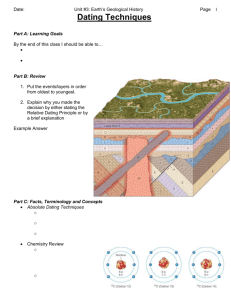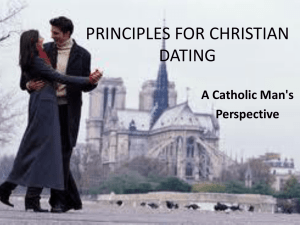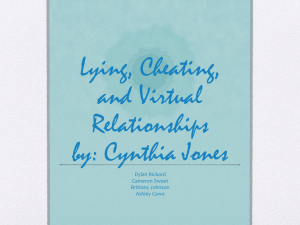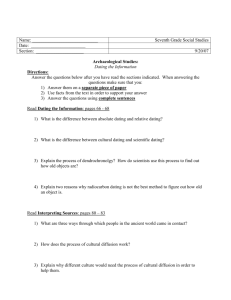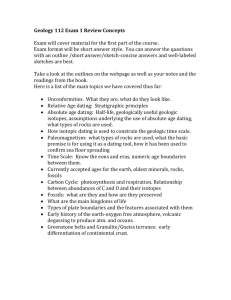Introduction
advertisement
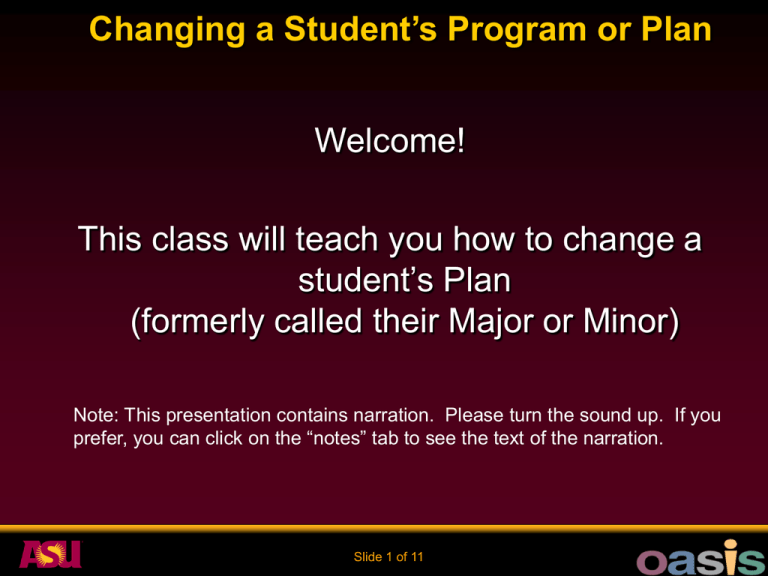
Changing a Student’s Program or Plan Welcome! This class will teach you how to change a student’s Plan (formerly called their Major or Minor) Note: This presentation contains narration. Please turn the sound up. If you prefer, you can click on the “notes” tab to see the text of the narration. Slide 1 of 11 Objective This class will teach you to: • Change a student’s plan • Change a student’s program • Add a minor to a student’s record Advisor 101 is a pre-requisite to this class. • You can take Advisor 101 on-line via blackboard, in the same location as this class. Slide 2 of 11 Agenda • Refresher on career/program/plan • Important Concepts: • Effective Dating • Including History • Business Process Guide • Hands-on exercises Slide 3 of 11 Program / Plan Changes • Career: undergraduate, graduate, law, non-credit • Program: what a student applies to and graduates from (i.e. Katherine K. Herberger College of Fine Arts). • Plan: major, minor, certificate (i.e Art) Slide 4 of 11 Program / Plan Changes Very Important Concept #1: Effective Dating In PeopleSoft, effective dating is the way PeopleSoft keeps a history of changes over time. When we make changes, we ADD A ROW with the new information and a NEW EFFECTIVE DATE (the date that the new info takes effect) Slide 5 of 11 Program / Plan Changes Effective Dating • The Effective Date of the change must be BEFORE or ON the start date of the term that will be effected • You can back date actions • As you add rows, the effective dates must be sequential, but not necessarily consecutive Slide 6 of 11 Program / Plan Changes Effective Dating Example - Let’s say the semester starts on the 11th - Any changes made on the 11th or before will take effect for that semester - Each change must have its own date, and they must be chronological - SO if a student comes with a change, you would be clever to set the date to several days before the start of the semester, so that you can sandwich additional changes between the first change and the start of the semester Sun Mon Tues Wed Thurs Fri Sat 1 2 3 4 8 9 10 11 12 Sem ester starts Slide 7 of 11 5 6 7 13 14 Program/Plan Changes “Best Practice” dates for effective dating: • Fall term – August 1 • Winter term – December 1 • Spring term – January 1 • Summer term (all sessions) – May 1 Slide 8 of 11 Program/Plan Changes Very Important Concept #2: Include History You must be in “include history” mode to make changes to a student’s plan. •If you aren’t in “include history” mode, you may miss important information about a student Slide 9 of 11 Program/Plan Changes • Please review these three sections of the Business Process Guide now. • Navigation • Helpful Hints • Terminology Slide 10 of 11 Program/Plan Changes 3 different exercises: • Change a plan • Change a program and a plan • Add a minor This concludes this presentation. Close this window and go to the next part of the class, the hands-on exercises. Slide 11 of 11