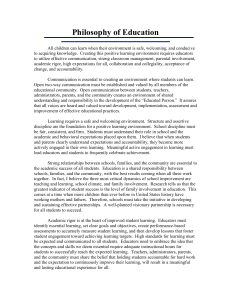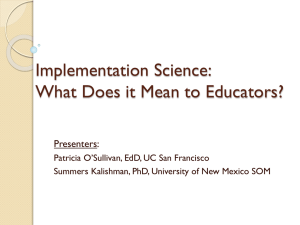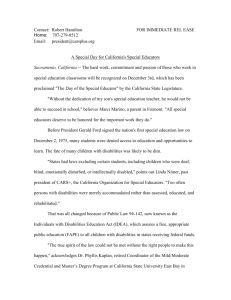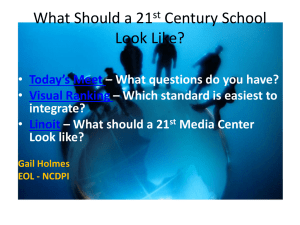- Assistive Technology Industry Association
advertisement
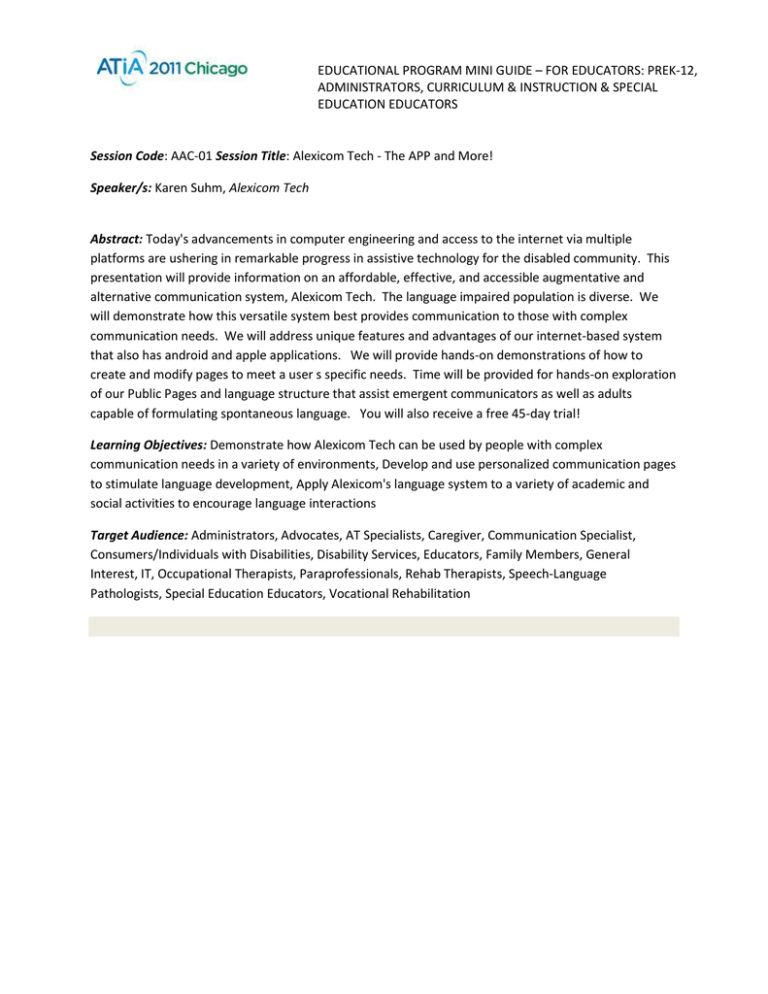
EDUCATIONAL PROGRAM MINI GUIDE – FOR EDUCATORS: PREK-12, ADMINISTRATORS, CURRICULUM & INSTRUCTION & SPECIAL EDUCATION EDUCATORS Session Code: AAC-01 Session Title: Alexicom Tech - The APP and More! Speaker/s: Karen Suhm, Alexicom Tech Abstract: Today's advancements in computer engineering and access to the internet via multiple platforms are ushering in remarkable progress in assistive technology for the disabled community. This presentation will provide information on an affordable, effective, and accessible augmentative and alternative communication system, Alexicom Tech. The language impaired population is diverse. We will demonstrate how this versatile system best provides communication to those with complex communication needs. We will address unique features and advantages of our internet-based system that also has android and apple applications. We will provide hands-on demonstrations of how to create and modify pages to meet a user s specific needs. Time will be provided for hands-on exploration of our Public Pages and language structure that assist emergent communicators as well as adults capable of formulating spontaneous language. You will also receive a free 45-day trial! Learning Objectives: Demonstrate how Alexicom Tech can be used by people with complex communication needs in a variety of environments, Develop and use personalized communication pages to stimulate language development, Apply Alexicom's language system to a variety of academic and social activities to encourage language interactions Target Audience: Administrators, Advocates, AT Specialists, Caregiver, Communication Specialist, Consumers/Individuals with Disabilities, Disability Services, Educators, Family Members, General Interest, IT, Occupational Therapists, Paraprofessionals, Rehab Therapists, Speech-Language Pathologists, Special Education Educators, Vocational Rehabilitation EDUCATIONAL PROGRAM MINI GUIDE – FOR EDUCATORS: PREK-12, ADMINISTRATORS, CURRICULUM & INSTRUCTION & SPECIAL EDUCATION EDUCATORS Session Code: AAC-02 Session Title: AAC Device Decision-Making: "Apples" (iPads/iPods) or "Oranges" (Traditional Devices) Speaker/s: Debby McBride, Boulder Community Hospital & AAC TechConnect, Inc. Abstract: The AAC field finds itself in a whirlwind of options with the availability of new low-cost consumer devices (iPads, iPods, etc.) and inexpensive downloadable Apps. No matter whether one is considering mobile technology ("apples") or traditional AAC devices ("oranges"), the decision-making process should be the same. Options will be discussed from a variety of perspectives (including various stakeholders such as therapists, parents, educators, manufacturers, and App developers, etc.). Participants will also be asked to share experiences as well including benefits and limitations of each "type" of AAC devices for various situations. In addition, the needs of the communicator will be highlighted as well as the identifying the specific features and functions required for the type and uses of communication technology. These can include the simplicity or complexity of language in the apps/communication software, multiple uses (i.e. educational, leisure, etc.), short or long-term solutions, amount of support needed, funding options, among other important considerations. Our goal is for participants to leave with new resources, ideas, and perspectives to assist them in this allimportant decision-making process of providing AAC solutions for the person with complex communication needs whether it be "apples", "oranges", or a combination of various communication tools Learning Objectives: Identify 3 benefits of using downloadable apps on newer technology (iPads, iPods, Droids, etc.) and 3 benefits of using manufactured devices., Name at least 3 steps in a device decisionmaking process., Discuss 3 reasons that an AAC device may be abandoned. Target Audience: Administrators, AT Specialists, Communication Specialist, Consumers/Individuals with Disabilities, Educators, Faculty/Instructors, Family Members, Occupational Therapists, Physical Therapists, Rehab Therapists, Speech-Language Pathologists, Special Education Educators EDUCATIONAL PROGRAM MINI GUIDE – FOR EDUCATORS: PREK-12, ADMINISTRATORS, CURRICULUM & INSTRUCTION & SPECIAL EDUCATION EDUCATORS Session Code: AAC-03 Session Title: Using AAC Device Data Logging to Develop Therapy Sessions Speaker/s: Russell Cross, Prentke Romich Company Abstract: Automatic data logging is a feature of some voice output communication aids. Such data is critical for providing clinicians with information on how a client is using a device and, more importantly, how well that client is using it to communicate effectively. it is possible to use the raw data generated by a log file to get an overview a client s communication skills and, based on this, develop a program from future intervention. The data can give vital information of such issues as: 1. Rate of utterance. 2. Encoding methods used. 3. Vocabulary size. 4. Morphological development. 5. Communication opportunities. During this session, examples will be given of client-generated log files and analysis of these files will be demonstrated. Attendees will also be introduced to the simple, paperbased QUAD Profile (Quick AAC Developmental Profile). This is a tool to help in the analysis of clientgenerated language samples. The QUAD Profile looks at language at the levels of vocabulary, morphology, syntax, and semantics, using available developmental norms to allow comparisons with normal language growth. Using the results of the analysis, action plans can be developed that can be used for therapy sessions. Learning Objectives: Be able to explain how language operates at multiple levels: words, morphology, syntax, and semantics., Understand how the QUAD profile tries to provide a "snapshot" approach to expressive language production in a simple fashion., Know how to complete a QUAD profile from raw text data Target Audience: Academic Technologist, AT Specialists, Communication Specialist, Curriculum and Instruction, Educators, Faculty/Instructors, Paraprofessionals, Professional Development/Training, Rehab Therapists, Speech-Language Pathologists, Special Education Educators EDUCATIONAL PROGRAM MINI GUIDE – FOR EDUCATORS: PREK-12, ADMINISTRATORS, CURRICULUM & INSTRUCTION & SPECIAL EDUCATION EDUCATORS Session Code: AAC-06 Session Title: Eyegaze Systems: How They Work, What You Need to Know Speaker/s: Nancy Cleveland, LC Technologies Abstract: Eyegaze systems are becoming increasingly popular in the assistive technology field, with many options available. Presented by a registered nurse with over 20 years experience working with eye-operated systems used by people with disabilities, this session will enable you to gain knowledge about this life-changing human-computer interface. As a member of the LC Technologies development team, the presenter s research has taken her around the world, collecting data from thousands of Eyegaze candidates, and gaining unmatched expertise in the field. Gain an in-depth knowledge of what you need to consider when an eye-controlled system seems to be the best solution. Topics include basic physiology of the eye and how eye tracking works, how various diseases, injuries, and medications affect the eyes, an overview of the various approaches to eye tracking that are commonly used, and a basic assessment tool that can help pre-determine the efficacy of Eyegaze use. Questions are encouraged. Learning Objectives: Identify key considerations when considering an eye-operated system., Demonstrate who to pre-screen a potential candidate for Eyegaze use., Explain the basics of how eye tracking is done. Target Audience: Academic Technologist, Advocates, AT Specialists, Caregiver, Communication Specialist, Consumers/Individuals with Disabilities, Disability Services, Educators, Family Members, General Interest, Government/Non-Profit Agencies, Instructional Technologist, Occupational Therapists, Rehab Therapists, Speech-Language Pathologists, Special Education Educators, Vocational Rehabilitation EDUCATIONAL PROGRAM MINI GUIDE – FOR EDUCATORS: PREK-12, ADMINISTRATORS, CURRICULUM & INSTRUCTION & SPECIAL EDUCATION EDUCATORS Session Code: AAC-07 Session Title: Million-Dollar Ideas on a Dollar-Store Budget Speaker/s: Lori Dahlquist, Adaptivation, Inc. Abstract: The application of technology in the classroom for children with disabilities is only limited by your imagination! Our goal is for our users to become active participants in functional activities that will expand their social and educational opportunities. Due to the increasing number of students we need to serve and lack of funding, we need to use technology that is versatile, easy to use and budget friendly. What can be surprising to some is that it can be done effectively using relatively simple technology. For technology to be successful it must be user friendly and practical for the environment in which it is going to be used. It must also be used frequently and consistently. There is no point spending thousands of dollars on a high tech system if there is no one who understands how to use it. For this presentation, we will show a large variety of economical applications for literacy, games, choice-making, self-help, community outings and many more! We ll show you creative ways to combine Adaptivation s lite tech product features with off-the-shelf dollar store purchases. You ll be amazed at the number of ways to create functional activities that can be used again and again. Learning Objectives: Be able to list three useful features offered by lite technology., Be able to incorporate lite technology into at least one current classroom., Be able to create a never used classroom. Target Audience: Administrators, Advocates, AT Specialists, Caregiver, Communication Specialist, Consumers/Individuals with Disabilities, Curriculum and Instruction, Disability Services, Educators, Faculty/Instructors, Family Members, General Interest, Government/Non-Profit Agencies, Occupational Therapists, Paraprofessionals, Physical Therapists, Rehab Therapists, Social Workers, Speech-Language Pathologists, Special Education Educators EDUCATIONAL PROGRAM MINI GUIDE – FOR EDUCATORS: PREK-12, ADMINISTRATORS, CURRICULUM & INSTRUCTION & SPECIAL EDUCATION EDUCATORS Session Code: AAC-08 Session Title: Where do I Start?... Practical AAC Speaker/s: Allison Yates, AMDi Abstract: This presentation provides a walkthrough of Practical AAC: A Guide to Functional Communication. It will encourage group discussion of important foundational skills SLP s need to successfully implement AAC with beginning users. Learn how this guide provides procedures, goals, techniques, and activities to build a foundation for more complex communication skills. Learning Objectives: Explain how to utilize the Starting Point Checklist to determine the correct communication entry point for individual students., Discuss how to utilize information gathered from the individual s performance to create effective goals and objectives to promote progression of augmentative communication skills., Describe how to utilize the guide s tools in order to set up an environment conducive to fostering communication as well as how to conduct specific activities to introduce specific communication skills. Target Audience: Administrators, AT Specialists, Communication Specialist, Educators, Faculty/Instructors, Family Members, Paraprofessionals, Professional Development/Training, SpeechLanguage Pathologists, Special Education Educators EDUCATIONAL PROGRAM MINI GUIDE – FOR EDUCATORS: PREK-12, ADMINISTRATORS, CURRICULUM & INSTRUCTION & SPECIAL EDUCATION EDUCATORS Session Code: AAC-09 Session Title: Simple, Hi-Tech Communication Software with a New Twist Speaker/s: Gaylon Ponder, Words+, Inc. Abstract: By keeping communication strategies simple, it is much easier to teach effective AAC communication skills. Simplified programming, using standard word processing programs, enables those near and dear (with limited AAC experience) to support the individual in ways that feel comfortable and familiar. This requires a powerful program that is simple to understand, teach and use. Use of standard software such as Microsoft Word to prepare preprogrammed vocabulary for communication allows more support people to have input regarding the vocabulary and communication needs of the augmented communicator, and provides a means for creating simple backup communication systems. Learn how Word tables can be used to program Instant Phrases in E Z Keys. E Z Keys can also be used to deliver sequenced social scripts, without complex programming, using any word processing program. While E Z Keys can be used by children to develop literacy and computer skills, this session will be geared towards people with at least basic literacy skills. Attendees will be given a link to download sample social scripts, and a backup communication system. Through comparison of E Z Keys and other typical AAC software programs, participants will discover how hi-tech can indeed be simple. Learning Objectives: Describe a model for device implementation where non-AAC skilled support people manage communication content and computer access, while the AAC specialist establishes and supports access to the SGD software., Describe how tables from word processing programs can be transferred into pre-programmed messages in E Z Keys, and used to create a backup communication system that mirrors the pre-programmed vocabulary., Describe how to teach an AAC user, or an assistant or peer, to generate, save, and recall sequenced social scripts using standard software. Target Audience: Academic Technologist, AT Specialists, Caregiver, Communication Specialist, Consumers/Individuals with Disabilities, Educators, Family Members, General Interest, Instructional Technologist, Occupational Therapists, Professional Development/Training, Rehab Therapists, SpeechLanguage Pathologists, Special Education Educators, Visual Impairment Specialists, Vocational Rehabilitation EDUCATIONAL PROGRAM MINI GUIDE – FOR EDUCATORS: PREK-12, ADMINISTRATORS, CURRICULUM & INSTRUCTION & SPECIAL EDUCATION EDUCATORS Session Code: AAC-10 Session Title: Let's Talk! Review of Augmentative Communication Apps and Their Features Speaker/s: Sandy Chiampas, LaGrange Area Department of Special Education (LADSE) Debbie Malnar LADSE Kerrin Tom LADSE Abstract: This presentation will review the growing list of augmentative communication apps. A demonstration of each app will be presented. The pros and cons of each app will be highlighted. The communication needs of a variety of students will be matched with the features of the app. The following features will be highlighted: digitized vs human speech color coding picture size access pre-programmed vocabulary programming on a computer vs on device symbols vs digital pictures picture size navigation Learning Objectives: Identify four features of AAC apps., Explain how the features of AAC apps relate to the communication needs of their students/clients. Target Audience: Academic Technologist, AT Specialists, Communication Specialist, Consumers/Individuals with Disabilities, Curriculum and Instruction, Educators, Family Members, Government/Non-Profit Agencies, Instructional Technologist, IT, Occupational Therapists, Paraprofessionals, Physical Therapists, Rehab Therapists, Speech-Language Pathologists, Special Education Educators, Visual Impairment Specialists, Vocational Rehabilitation EDUCATIONAL PROGRAM MINI GUIDE – FOR EDUCATORS: PREK-12, ADMINISTRATORS, CURRICULUM & INSTRUCTION & SPECIAL EDUCATION EDUCATORS Session Code: AAC-11 Session Title: The Future of SGD Support and Training: Online and Distance Speaker/s: Andrew Gomory, Lingraphica Abstract: Remote control, screen sharing, and video and Internet calling are transforming the way SGDusers can be supported and trained. Techniques for combining and integrating these tools will be discussed and then demonstrated in a live training session with a remote user. Learning Objectives: Evaluate different types of support tools., Describe the basic techniques of distance-based support and training., Describe how to make distance-based support and training work for different types of patients. Target Audience: AT Specialists, Caregiver, Consumers/Individuals with Disabilities, Disability Services, Family Members, Instructional Technologist, IT, Occupational Therapists, Rehab Therapists, Social Workers, Speech-Language Pathologists EDUCATIONAL PROGRAM MINI GUIDE – FOR EDUCATORS: PREK-12, ADMINISTRATORS, CURRICULUM & INSTRUCTION & SPECIAL EDUCATION EDUCATORS Session Code: AAC-12 Session Title: Video Modeling and AAC Instruction Speaker/s: Pati King-Debaun, Creative Communicating Abstract: This session will highlight the use of video modeling as a method of teaching social conversations with AAC users at beginning communication levels. This session is appropriate for any student that is not moving forward with AAC from a light or high tech perspective. Specific strategies, video case examples and both a model classroom with pre and post results as well as results from a year long pilot study will be presented. Learning Objectives: Desribe the importance of teaching conversational skills in relationship to current research., Describe four steps in using video modeling with AAC Students., Describe the concept of core phrases with familair activities and list at least five different types of core phrases. Target Audience: AT Specialists, Caregiver, Communication Specialist, Occupational Therapists, Paraprofessionals, Speech-Language Pathologists, Special Education Educators EDUCATIONAL PROGRAM MINI GUIDE – FOR EDUCATORS: PREK-12, ADMINISTRATORS, CURRICULUM & INSTRUCTION & SPECIAL EDUCATION EDUCATORS Session Code: AAC-13 Session Title: A New Symbol Taxonomy Unites 40 Years of AAC Speaker/s: Bruce Baker, University of Pittsburgh Lyle Lloyd Purdue University Eric Nyberg Carnegie Mellon University Abstract: This paper presents a new taxonomy describing three types of semantic representations in aided AAC systems. This new taxomony has been presented at several U.S. and international conferences. However, the focus of this paper is to show that Type 2 symbol systems, as described by this paper can be configured into Type 3 systems using the same symbols. Using altered symbols, a Type 3 symbol system can be reconfigured into a Type 2 symbol system. This taxonomical approach will account for important aspects of all semantic encoding systems and integrate polysemous icon systems into the taxonomy. The typology will be based on the following four criteria: 1) The number of symbols in a collection or system, 2) The relatedness of the symbols to each other, 3) The methods for generating new language units, and 4) The relationship of the symbol system to Natural Language. The value of this approach will be seen by teachers and therapists as a method for determining which of the three symbol types are called for with a particular augmented communicator and how to switch between and among these symbol types for educational and linguistic progress. Learning Objectives: Learn how to distinguish among the different symbol types and apply that knowledge to language teaching., Learn how to change between a Type 2 symbol system and a Type 3 symbol system., Learn the benefits of learning natural language structures evident in Type 3 symbol systems. Target Audience: Academic Technologist, Administrators, Advocates, AT Specialists, Caregiver, Communication Specialist, Consumers/Individuals with Disabilities, Educators, Faculty/Instructors, Family Members, General Interest, Instructional Technologist, Occupational Therapists, Paraprofessionals, Physical Therapists, Pre-service, Professional Development/Training, Rehab Therapists, Speech-Language Pathologists, Special Education Educators, Vocational Rehabilitation EDUCATIONAL PROGRAM MINI GUIDE – FOR EDUCATORS: PREK-12, ADMINISTRATORS, CURRICULUM & INSTRUCTION & SPECIAL EDUCATION EDUCATORS Session Code: AAC-14 Session Title: Specialized Curriculum and Augmentative Communication: Putting the Pieces Together Speaker/s: Jacquie Clark, News-2-You,Inc Elisa Sarosi Saltillo Corporation Allison Yates AMDi Abstract: Learn how to create classroom environments rich in AAC opportunities and educational learning. This collaborative presentation utilizes N2Y's News-2-You educational content paired with AMDi's static and Saltillo's dynamic communication devices. Together they provide practical solutions to increase device use while improving overall academic knowledge. Learning Objectives: Be able to identify how News-2-You addressess national academic content standards, Be able to identify features of static and dynamic display devices and discuss why each device would be appropriate for particular students, Be able to discuss the process for choosing essential (core)academic vocabulary for the creation of AAC communication page sets. Target Audience: AT Specialists, Educators, Occupational Therapists, Speech-Language Pathologists, Special Education Educators EDUCATIONAL PROGRAM MINI GUIDE – FOR EDUCATORS: PREK-12, ADMINISTRATORS, CURRICULUM & INSTRUCTION & SPECIAL EDUCATION EDUCATORS Session Code: AAC-15 Session Title: My iPad Belongs to Me Speaker/s: Lisa Domican, Grace App Communications Abstract: Consumer accessible devices like iPad, iPod Touch and iPhone installed with augmentative communication Apps should be the property of the User - to replace inappropriate behaviour with communication of needs and interests. Introduce the device or App as a Communication Tool only. And use a different App or other learning materials to teach additional speech or language goals. Teach to the Taste: Make a commitment to making the device or App relevant to the the user. Our brains work fastest when 2 of our senses are engaged in learning; so if you can taste, play or watch what you just asked for - you will remember how to get it again. Don t over complicate the introduction of the device or App with your own understanding or technical interest. - Remember, the user of the device does not care how it works, but is only interested in: "What Can it Do for Me?" Honor the device or App as the User s Own Voice - and don t use it to tell them what to do. Us an alternative device for schedules or social stories or use the same device but a different App. Learning Objectives: Understand the best way to implement an alternative communication system App on an iDevice in order to reduce the communicative power of inappropriate behaviours., Respect the independence and mobility of the user in owning their iDevice when it is introduced as an AAC platform and keeping it mobile., Learn ways to make that iDevice truly relevant to the User while discussing alternatives for introducing other communication goals via different platforms. Target Audience: Advocates, Caregiver, Communication Specialist, Disability Services, Educators, Faculty/Instructors, Family Members, General Interest, Government/Non-Profit Agencies, Occupational Therapists, Paraprofessionals, Physical Therapists, Rehab Therapists, Social Workers, Speech-Language Pathologists, Special Education Educators EDUCATIONAL PROGRAM MINI GUIDE – FOR EDUCATORS: PREK-12, ADMINISTRATORS, CURRICULUM & INSTRUCTION & SPECIAL EDUCATION EDUCATORS Session Code: AAC-16 Session Title: The iPad Phenomena: What s Not Being Said! Speaker/s: Katya Hill, University of Pittsburgh Rachel Harkawik ICAN Talk Clinics of the AAC Institute Abstract: Due to economic hardship and shrinking budgets many AAC stakeholders are looking for less expensive technology solutions. For some people iDevices seem promising to fulfill this criterion. With all the buzz surrounding these new iDevices, those providing AAC services may be tempted to seek a technology first approach. However, AAC team members need to look beyond the phenomena and look at the whole picture of what iDevices bring to the table. This session will not only identify the benefits of iDevices as AAC solutions, but discuss some of the limitations and barriers that prevent this type of technology from being recommended for a specific individual. In addition, the matching persons with technology model will be applied to iDevices. Various clinical populations will be discussed along with the primary, secondary, and tertiary features of iDevices. The rapid introduction of communication applications creates a challenge for professionals and consumers attempting to compare software features. A systematic approach to feature comparisons will be covered. Learning Objectives: Be able to identify the benefits and limitations of using iDevices as AAC solutions, Be able to identify populations in with iDevices can be used as temporary and/or long-term solutions, Be able to identify the primary, secondary and tertiary features of iDevices in the matching person with technology process Target Audience: Advocates, AT Specialists, Caregiver, Communication Specialist, Consumers/Individuals with Disabilities, Disability Services, Educators, Faculty/Instructors, Family Members, General Interest, Paraprofessionals, Social Workers, Speech-Language Pathologists, Special Education Educators EDUCATIONAL PROGRAM MINI GUIDE – FOR EDUCATORS: PREK-12, ADMINISTRATORS, CURRICULUM & INSTRUCTION & SPECIAL EDUCATION EDUCATORS Session Code: AAC-17 Session Title: AAC Evaluations Including Mobile Technology: Questions to Ask Speaker/s: Debby McBride, Boulder Community Hospital & AAC TechConnect, Inc. Abstract: The latest mobile technology options (iPads/iPods, Apps, etc.) have heightened the interest in AAC today. Due to the ease of access and the availability of this technology, there are considerably more device choices available for persons with complex communication needs (CCN). There is an opportunity to build upon the enthusiasm surrounding these new mobile technologies by including all stakeholders in the AAC evaluation process. It is especially important in situations when the "solution" may be provided before the communication needs have been identified (i.e. parents or schools are providing mobile technology without the benefit of an AAC evaluation). The purpose of this session is to suggest new ways to revisit the basics of a comprehensive AAC evaluation in order to better ensure that individuals who use AAC are being provided with the tools and features they need to meet their communication needs. This session will include a "question" format which both sparks conversation and discussion to assist in evaluation, the feature-matching, and the decision-making format. Participants will leave with forms/tools/resources which can assist in their AAC evaluations and decision-making process - and is especially helpful when including all of the stakeholders (i.e. parents, communicators, AT team members, school administrators). Learning Objectives: Identify 3 key questions to ask and answer during the evaluation process., Name the key stakeholders to include in the AAC device decision-making process (including AT team members, parents, administrators, and communicator)., List 5 key features of a device when doing feature matching for either / or Apps or communication software. Target Audience: Administrators, AT Specialists, Communication Specialist, Consumers/Individuals with Disabilities, Educators, Family Members, Occupational Therapists, Paraprofessionals, Physical Therapists, Pre-service, Professional Development/Training, Rehab Therapists, Speech-Language Pathologists, Special Education Educators, Visual Impairment Specialists EDUCATIONAL PROGRAM MINI GUIDE – FOR EDUCATORS: PREK-12, ADMINISTRATORS, CURRICULUM & INSTRUCTION & SPECIAL EDUCATION EDUCATORS Session Code: AAC-18 Session Title: Help Me Do That: Using Core Vocabulary in Saltillo and PRC Devices Speaker/s: Christine Winslow, Community Unit School District #7 Sarah Wilds Prentke Romich Company Lisa Timm Saltillo Corporation Abstract: Core vocabulary is well understood to be essential in providing AAC services. This has been documented across device companies, research studies, and clinical papers. This presentation will use the expertise of three clinicians to explore differences in representing core vocabulary on PRC and Saltillo AAC devices. A school-based clinician will share her experiences of assessment and implementation using different levels of core vocabulary on different AAC devices. Two consultants will highlight the differences between four vocabulary systems: The MultiChat and PalmChat (Saltillo Corporation) and Unity 1-hit and Unity Sequenced (Prentke Romich Company). Case studies and videos of children using various AAC devices/ vocabulary systems will be presented, demonstrating how to implement core vocabulary across a wide range of language abilities. Learning Objectives: Be able to identify at least three differences in core vocabulary representation between PRC and Saltillo Devices., Name at least three strengths of each core vocabulary system, Understand how to use each device/ language system to participate in the same activity. Target Audience: AT Specialists, Caregiver, Communication Specialist, Educators, Family Members, Paraprofessionals, Speech-Language Pathologists, Special Education Educators EDUCATIONAL PROGRAM MINI GUIDE – FOR EDUCATORS: PREK-12, ADMINISTRATORS, CURRICULUM & INSTRUCTION & SPECIAL EDUCATION EDUCATORS Session Code: AAC-19 Session Title: Motivational and Instructional Analysis for Teaching Early Language Use Speaker/s: William Helsel, AGILE LEARNERS AT PLEA Bruce Baker University of Pittsburgh Abstract: A motivational and instructional analysis is provided for assisting early language learners from elementary verbal relations -- mand, etc. -- to Brown s Stages (the autoclitic). Classroom examples will be given. Linguistic information, such as Brown s Stages (Brown, 1973), readily nests within the model of applied behavior analysis. Efforts to meld the seemingly different points of view -- linguistic analysis and verbal behavior analysis -- have been limited and have not gained wide-spread acceptance (Moerk, 1990). It is hoped that the current efforts will be true to each of the disciplines in order to construct a clinically and theoretically useful bridge. Learning Objectives: Understand how linguistic analysis and applied behavior analysis can find common ground in Skinner s category of autoclitic verbal behavior., The meaning of elementary verbal relations such as the mand, the tact, the interverbal, and the autoclitic., Understand the relationship between the elemental verbal relations of applied behavioral analysis and the syntactic categories of linguistic analysis as applied by Brown (1973) and his followers. Target Audience: Administrators, AT Specialists, Communication Specialist, Consumers/Individuals with Disabilities, Curriculum and Instruction, Educators, Faculty/Instructors, Family Members, Instructional Technologist, IT, Occupational Therapists, Paraprofessionals, Physical Therapists, Pre-service, Professional Development/Training, Rehab Therapists, Speech-Language Pathologists, Special Education Educators, Vocational Rehabilitation EDUCATIONAL PROGRAM MINI GUIDE – FOR EDUCATORS: PREK-12, ADMINISTRATORS, CURRICULUM & INSTRUCTION & SPECIAL EDUCATION EDUCATORS Session Code: AAC-20 Session Title: Lite Tech: Back to the Basics Speaker/s: Lori Dahlquist, Adaptivation, Inc. Abstract: Adaptivation was born out of necessity, and founded in functionality, durability and quality. This ethic continues to guide our assistive technology service to individuals with disabilities. Our products have earned a reputation for being affordable, durable and innovative. We continue to create new products and ideas. Our goal is to let our products speak for themselves (some literally) so each time we introduce a new assistive device, our customers know, without ever having seen it, that is practical, well-built and backed by personal attention. With the fast-paced, ever-changing world of technology, it is important to remember that simple technology is appropriate for many of our clients. If you are new to the area of assistive technology, come and learn about our line of switches, communication aids and simple environmental aids for daily living. If you are currently familiar with our products, attend our session to refresh your memory about new and sometimes forgotten features that increase the versatility of these products. Along with product features, we will show ways to incorporate the technology into fun and functional activities that can be used at home, school, work and play. Learning Objectives: Be able to list three useful features offered by lite technology., Be able to compare and contrast two types of switches that can be used to enhance communication activities., Be able to incorporate lite technology into an activity for one current client. Target Audience: Administrators, Advocates, AT Specialists, Caregiver, Communication Specialist, Consumers/Individuals with Disabilities, Educators, Faculty/Instructors, Family Members, General Interest, Government/Non-Profit Agencies, Occupational Therapists, Paraprofessionals, Physical Therapists, Professional Development/Training, Rehab Therapists, Social Workers, Speech-Language Pathologists, Special Education Educators, Vocational Rehabilitation EDUCATIONAL PROGRAM MINI GUIDE – FOR EDUCATORS: PREK-12, ADMINISTRATORS, CURRICULUM & INSTRUCTION & SPECIAL EDUCATION EDUCATORS Session Code: AAC-21 Session Title: Bridging the Worlds of Augmentative and Alternative Communication (AAC), Speech Speaker/s: Karen Duerk, The Joshua School Colleen Lawruk The Joshua School Abstract: This presentation will provide rationales for using applied behavior analysis (ABA) strategies to support and foster increased communication skills for children who have autism spectrum disorder (ASD) and use augmentative and alternative communication (AAC) strategies, techniques, and speech generating devices (SGD). AAC includes, but is not limited to, high tech devices (Vantage Lite, Springboard Lite), sign language, PECS, and low tech devices (Tech Talk 8). Video clips and analysis will be used to demonstrate how differential reinforcement, natural reinforcement, prompting strategies, and error correction procedures are used with children with ASD who use AAC. Strategies used in each clip will be identified, and potential, desired, and actual outcomes, as well as outcome measurements, discussed. With the participants we will analyze examples and non-examples (intervention without the previously mentioned procedures) of each teaching strategy and discuss ways in which learner s performance improves. Examples of data collection forms will be provided and discussed to allow participants hands-on practice measuring progress and outcomes. Learning Objectives: Define and be able to use research-based terminology and strategies specifically designed for children with autism., Following video analysis, participants will identify improvements/changes and/or no improvements/changes in communication skills of children using AAC when research-based ABA strategies are implemented., Leave with a broadened perspective on why it is important for intervention teams to collaborate and/or incorporate research-based ABA strategies when supporting improved communication outcomes for children with ASD who use AAC. Target Audience: Advocates, Caregiver, Paraprofessionals, Speech-Language Pathologists, Special Education Educators EDUCATIONAL PROGRAM MINI GUIDE – FOR EDUCATORS: PREK-12, ADMINISTRATORS, CURRICULUM & INSTRUCTION & SPECIAL EDUCATION EDUCATORS Session Code: PDC-01 Session Title: Eye Tracking Technology: Promoting Communication & Independent Living Speaker/s: Tara Rudnicki, Tobii ATI Abstract: Over a century old, eye tracking technology is mostly known for its use by market researchers and advertisers. However, in just the past five years the technology has evolved, now helping those with speech and mobility disabilities communicate. For individuals with Cerebral Palsy, ALS/MND, or have acquired a disability through an injury or a stroke, the inability to communicate has made everyday tasks difficult and a social life near impossible. However, with new eye tracking assistive technology solutions, users can simply use their gaze to type out words to turn into speech, connect with friends online and manage their day. The PCEye, the latest addition to Tobii s assistive technology product line, makes eye control possible on any standard personal computer. The device is totally portable - magnetically clipping onto the bottom of many monitors, highly accurate with two sensors and a large track box, as well as a built-in processor for better computer performance. This presentation will explore eye tracking technology, this specific device from Tobii ATI and user stories, detailing how these assistive technology devices can provide more integrated and independent lives for those with communication disabilities. Learning Objectives: Learn how eye tracking is specifically being used in assistive technology solutions to help those with speech and mobility disabilities communicate., Assess user case studies - how users with different needs have been able to implement eye tracking technology solutions into their everyday life for maximum benefit., View a product demonstration to learn how an eye tracking assistive technology product works. Target Audience: Academic Technologist, ADA Coordinator, Administrators, Advocates, Alternative Media Specialist, AT Specialists, Caregiver, Communication Specialist, Consumers/Individuals with Disabilities, Curriculum and Instruction, Disability Services, Educators, Faculty/Instructors, Family Members, General Interest, Government/Non-Profit Agencies, Occupational Therapists, Paraprofessionals, Physical Therapists, Pre-service, Professional Development/Training, Rehab Therapists, Social Workers, Speech-Language Pathologists, Special Education Educators, Vocational Rehabilitation EDUCATIONAL PROGRAM MINI GUIDE – FOR EDUCATORS: PREK-12, ADMINISTRATORS, CURRICULUM & INSTRUCTION & SPECIAL EDUCATION EDUCATORS Session Code: PDC-04 Session Title: What's New At PRC? Speaker/s: Russell Cross, Prentke Romich Company Abstract: Teaching vocabulary in sequenced Unity is now easier than ever with the new and improved Vocabulary Builder. Vocabulary Builder is a powerful tool that allows you to teach a small set of vocabulary within the context of the robust Unity vocabulary system. It makes teaching and learning sequenced Unity manageable and fun! Vocabulary Builder works by reducing the number of visible words so that only those needed for a specific activity, conversation, or category of language can be targeted at a time. This strategy allows you to focus on a small number of words while supporting the development of motor planning for those words. When the initial set of words is mastered, you add more words to continue building language skills! The PRC AAC Language Materials Library is a collection of language teaching materials that you can use to teach Unity. The new Library organizes these materials by the same language stages that are presented in the AAC Language Lab. There is also a search feature that lets you look for materials for each version of Unity. Learning Objectives: Learn what's new at PRC, Understand a better and more manageable way to teach Unity, Gain access to a rich library of teaching materials Target Audience: AT Specialists, Communication Specialist, Disability Services, Faculty/Instructors, General Interest, Speech-Language Pathologists, Special Education Educators EDUCATIONAL PROGRAM MINI GUIDE – FOR EDUCATORS: PREK-12, ADMINISTRATORS, CURRICULUM & INSTRUCTION & SPECIAL EDUCATION EDUCATORS Session Code: PDC-11 Session Title: Introducing Improv: The Breakthrough AAC Framework Powered by Co:Writer! Speaker/s: Kevin Johnston, Don Johnston, Inc. Abstract: Introducing a new path to augmentative communication the Improv communication framework. Improv was designed for your augmentative communicators who are ready to take their communication to the next level. With Improv, their conversations won t be limited to the words programmed in their devices OR the words they can spell. They will have the precise word or phrase available to them by just entering a few letters even if it s their favorite band, movie, restaurant, or hobby. And Improv does all of this with NO PROGRAMMING required! How? Improv is driven by Co:Writer technology, yet adapted for augmentative communication. In this session, you ll see Improv demonstrated with several breakthrough communication supports: Instant Topic Dictionaries - type any topic name and instantly have access to all the vocabulary Auto-learning - Improv learns their words, their phrases and their stories then auto-adapts to help speed up communication. Quick Chats quick greetings, positive responses, negative responses, farewells. Phrase Prediction - type "tra dow" will prompt phrases like "Let s take the train downtown!" Saved Stories and Scripts - access to stories reused time and time again. Improv will help your augmentative communicators instantly talk about anything and tell you exactly what they re thinking! Learning Objectives: Learn how Improv helps augmentative communicators break through their "communication ceiling", Identify the types of individuals who can benefit from the new Improv augmentative communication framework, Experience the Improv communication framework in action Target Audience: AT Specialists, Caregiver, Communication Specialist, Disability Services, Family Members, General Interest, Paraprofessionals, Rehab Therapists, Speech-Language Pathologists EDUCATIONAL PROGRAM MINI GUIDE – FOR EDUCATORS: PREK-12, ADMINISTRATORS, CURRICULUM & INSTRUCTION & SPECIAL EDUCATION EDUCATORS Session Code: PDC-12 Session Title: Vocabulary and Implementation Training for Supporting DynaVox Users at School Speaker/s: Sandy Klindworth, DynaVox Mayer-Johnson Tina Lombardi Richardson Independent School District Abstract: Several issues have been identified in the literature as critical in determining the success or failure of students who use high-tech AAC at school. Two issues frequently cited are the need for robust vocabulary on the user's AAC device (Roth,2005) and the training and skills of those who support implementation of the device (Kent-Walsh,2008). InterAACt, DynaVox's research-based language framework, addresses the first issue: robust vocabulary. The vocabulary within InterAACt offers language elements for both efficient and precise communication. Yet however robust the vocabulary, it must still be taught to the augmented communicator. This session will address the second issue: If the vocabulary needs to be taught to the AAC user, what training and skills will prepare the school support team to teach it? In this session we will share the results of an implementation project that was developed with one public school district in Texas. School AAC support personnel were given training to better understand InterAACt language elements, and to learn strategies for teaching InterAACt vocabulary to students who use Dynavox devices. Discussion and video examples will be used to illustrate effects of the training on communicative competence of DynaVox users at school. Learning Objectives: Identify the language elements used by all communicators and how they correspond to vocabulary organization in DynaVox communication devices., Describe naturalistic and structured strategies for teaching vocabulary to student Dynavox users across communication skill levels., Develop skills to train others in better supporting DynaVox users' learning and use of vocabulary. Target Audience: AT Specialists, Communication Specialist, Educators, Family Members, Occupational Therapists, Paraprofessionals, Professional Development/Training, Speech-Language Pathologists, Special Education Educators EDUCATIONAL PROGRAM MINI GUIDE – FOR EDUCATORS: PREK-12, ADMINISTRATORS, CURRICULUM & INSTRUCTION & SPECIAL EDUCATION EDUCATORS Session Code: PDC-16 Session Title: Access to General Education Curriculum for Static Display Device Users Speaker/s: Allison Yates, AMDi Abstract: This presentation focuses on providing individuals with the opportunity to simultaneously increase communication and educational knowledge utilizing AMDi products. With changes in legislation, participation in high stakes testing and other requirements, now more than ever it is vital to integrate services and focus on providing individuals with appropriate access to grade level curriculum. This presentation will focus on indentifying essential grade level skills, creating overlays that not only foster communication but also address educational concepts. Now more than ever, it is vital to the growth of our students to work together on a common goal. Learning Objectives: Explain how to locate their specific state grade level curriculum., Discuss strategies used by the example school district to foster collaboration between service providers to improve curriculum content knowledge in students utilizing interactive communication overlays., Describe the features of AMDi s equipment and software which allow for the access to, and the efficient creation of grade level communication overlays with proper communication content. Target Audience: Administrators, AT Specialists, Communication Specialist, Curriculum and Instruction, Educators, Faculty/Instructors, Paraprofessionals, Speech-Language Pathologists, Special Education Educators EDUCATIONAL PROGRAM MINI GUIDE – FOR EDUCATORS: PREK-12, ADMINISTRATORS, CURRICULUM & INSTRUCTION & SPECIAL EDUCATION EDUCATORS Session Code: PDC-25 Session Title: Practical Strategies, Games and Activities for Teaching PalmChat and MultiChat! Speaker/s: Elisa Sarosi, Saltillo Corporation Lisa Timm Saltillo Corporation Abstract: How can I teach the AAC Device Vocabulary to my user? If you struggle with this question and if you have AAC users with the popular PalmChat or MultiChat Vocabularies come to this session and get some tips. The presenters will show some proven ways to use the device in everyday settings that allow a user to learn the vocabularies and no more boring drill! You will see videos of actual users in a variety of settings. These techniques have started from real teachers and SLP's struggling with this very concept. Learn from their experience. A CD will be given at this session that has several activities included. Learning Objectives: Understand the language development teaching strategies in PalmChat., Learn the difference in two different vocabulary sets., Be exposed to strategies that teach language development. Target Audience: AT Specialists, Communication Specialist, Educators, Family Members, Paraprofessionals, Speech-Language Pathologists, Special Education Educators EDUCATIONAL PROGRAM MINI GUIDE – FOR EDUCATORS: PREK-12, ADMINISTRATORS, CURRICULUM & INSTRUCTION & SPECIAL EDUCATION EDUCATORS Session Code: PDC-27 Session Title: Mobile Device Access: Increase Independence, Interactions and Instruction Speaker/s: Mary Sagstetter, AbleNet Abstract: Learn about AbleNet s SoundingBoardTM v2.0, an innovative switch accessible communication app, and the spectrum of Mobile Device Access solutions available for your student/client. Session attendees will learn how the SoundingBoardTM v2.0 and the Mobile Device Access solutions can deliver independence, increase interactions and assist in gaining access to the curriculum. References AACRERC (2011). Mobile Devices and Communication Apps. AACRERC White Paper, Interview of more than 25 AAC thought Leaders. www.aac?rerc.com. Anderson, G, Education/Assistive Technology Consultant (2011). Access, Technology and Communication options for the Disabled Population: Information Shared. Enabling Solutions, Opening Doors. Post Augmentative Alternative Communication (AAC) Apps. (2011) http://atclassroom.blogspot.com/2011/02/augmentative-alternative-communication.html Apple Learning Interchange, (2011). iPod touch for Meeting the Needs of Special Learners. http://edcommunity.apple.com. Carlson, D., Ehrlich, N, Berland, B. and Bailey, N. (2001). Assistive technology survey results: Continued reported by Americans with disabilities. National Institute on Disability and Rehabilitation Research (NIDRR), U.S. Department of Education. Donahoo, D. (2011) iPads Are Not a Miracle for Children With Autism. Post March 22, 2011 at http://www.wired.com/geekdad/2011/03/ipads-are-not-a-miracle-for-autism-geekdad-opinion Quattlebaum, P. CCC-SLP. (2011). Apps: A New Era for AAC. South Carolina Assistive Technology Progeam Expo. Conference Presentation. March 15, 2011 Learning Objectives: Explain how these recently released innovative technologies promote selfdetermination and communication independence., Discuss the application of this technology across multiple age and ability groups., Describe how to apply this knowledge to students/clients specific needs for accessible consumer technology. Target Audience: AT Specialists, Communication Specialist, Family Members, Occupational Therapists, Paraprofessionals, Physical Therapists, Speech-Language Pathologists, Special Education Educators EDUCATIONAL PROGRAM MINI GUIDE – FOR EDUCATORS: PREK-12, ADMINISTRATORS, CURRICULUM & INSTRUCTION & SPECIAL EDUCATION EDUCATORS Session Code: PREC-05 Session Title: i-talk AAC: Options, Issues & Excitement around i-tech Apps for People with Complex Communication Needs Speaker/s: Kelly Fonner, Kelly Fonner Consulting Abstract: I want an iPad! Many in the field of AAC have been hearing this from new, current and past users. But what are people really asking for? Do they know the issues? Do you know all the available options? This session will explore the issues and concern around using the iPad, iPod touch and iPhone for AAC. These will be discussed and fairly treated from all sides of the debate. Current products will be demonstrated. You will NOT be learning how to program, but you WILL be learning how to ask good questions, assess needs, plan implementation, and keep the "kewl" factor! Learning Objectives: Determine the communication context of activities at work, school, community and home settings., Describe the need for a specific training model for implementing AAC., Create a systematic plan for integration of AAC into the day of a client. Target Audience: Caregiver, Communication Specialist, Educators, Family Members, Speech-Language Pathologists EDUCATIONAL PROGRAM MINI GUIDE – FOR EDUCATORS: PREK-12, ADMINISTRATORS, CURRICULUM & INSTRUCTION & SPECIAL EDUCATION EDUCATORS Session Code: CT-01 Session Title: Creating an Inclusive Online Environment Using Text-To-Speech Technology. Speaker/s: Jonny Kirk, BrowseAloud Abstract: Legislation such as the Americans with Disabilities Act and Section 508 require that websites are designed with accessibility in mind thus allowing equal access to online content. Up to 40% of the US population experience some difficulty when reading information online. This includes persons with cognitive disabilities, low literacy, dyslexia, a mild visual impairment and English as a second language. In this presentation Jonny Kirk from BrowseAloud discusses the difficulties faced by users when interacting online and the benefits organizations have derived by adding text-to-speech technology to their websites. BrowseAloud extends the accessibility of a website and provides a standardized reading support tool for websites. By reading website content aloud and highlighting each word as it is spoken, BrowseAloud provides audio-visual support; improving reading comprehension, aiding word recognition and enhancing concentration. Learning Objectives: Learn how text-to-speech technology has been successfully employed to extend the accessibility of a website., Develop a better understanding of the challenges faced by persons who find it difficult to interact online., How to better address the needs of persons with cognitive disabilities visiting your website. Target Audience: ADA Coordinator, Advocates, AT Specialists, Communication Specialist, Consumers/Individuals with Disabilities, Disability Services, Educators, Faculty/Instructors, Family Members, General Interest, Government/Non-Profit Agencies, Instructional Technologist, IT, Professional Development/Training EDUCATIONAL PROGRAM MINI GUIDE – FOR EDUCATORS: PREK-12, ADMINISTRATORS, CURRICULUM & INSTRUCTION & SPECIAL EDUCATION EDUCATORS Session Code: CT-02 Session Title: Spicing Up Social Skills Instruction: Web 2.0 & Software Solutions Speaker/s: Phyl T. Macomber, Practical Assistive Technology Solutions & Make A Difference, Inc. Lesley McGilligan Special School District of St. Louis County Julie Osherow Special School District of St. Louis County Abstract: Learn how to map out a structured teaching approach to build the eight essential social communication skill areas in a 4-step language-based recipe. Walk away with creative ideas of instructional lessons of how to integrate Web 2.0 tools, along with easy-to-use software templates, to (1) build receptive language skills with creative vocabulary lessons, language-based games, literacybased social supports, and comic strips; and (2) improve expressive language skills with social language mapping and worksheets, adapted writing templates, and essential conversational visual supports. Learning Objectives: Name and describe the eight key language areas for training social communication., List and define the four modules in the systematic framework for teaching social language content., Describe two consistent instructional formats, paired with predictable Web 2.0 tools and/or easy-to-use software templates for each of the following: (1) teaching word knowledge and meaning of social language vocabulary; (2) providing literacy-based social supports to gain more knowledge on the social language topic; (3) improving visual mapping and adapted writing of social language comprehension; and (4) increasing communication and application of social language knowledge. Target Audience: AT Specialists, Communication Specialist, Speech-Language Pathologists, Special Education Educators EDUCATIONAL PROGRAM MINI GUIDE – FOR EDUCATORS: PREK-12, ADMINISTRATORS, CURRICULUM & INSTRUCTION & SPECIAL EDUCATION EDUCATORS Session Code: CT-04 Session Title: Symbols in the Wider Community: Greater Access for All Speaker/s: Kelly Fonner, Kelly Fonner Consulting Scott Marfilius Independent Consultant Abstract: For years, speech and language therapists, teachers, parents and other professionals have been using symbols in the classroom and at home to support communication and learning. Today symbols are being used in the wider community to make information more accessible. Symbols are being used in signs, formal documents, surveys, websites, and in public areas such as museums, hospitals, housing agencies, and many other places to provide an inclusive environment. This session will share many different examples of using symbols in the wider community and will illustrate how you can help your community become more inclusive through symbol support. Learning Objectives: Be able to identify ways to create a more inclusive environment, Be able to identify many different places where symbols are being used in the wider community, Be able to help provide a more inclusive community Target Audience: Academic Technologist, ADA Coordinator, Administrators, Advocates, Alternative Media Specialist, AT Specialists, Caregiver, Communication Specialist, Consumers/Individuals with Disabilities, Curriculum and Instruction, Disability Services, Educators, Faculty/Instructors, Family Members, General Interest, Government/Non-Profit Agencies, Instructional Technologist, IT, Media Specialist, Occupational Therapists, Paraprofessionals, Physical Therapists, Pre-service, Professional Development/Training, Rehab Therapists, Social Workers, Speech-Language Pathologists, Special Education Educators, Visual Impairment Specialists, Vocational Rehabilitation, Web Designer EDUCATIONAL PROGRAM MINI GUIDE – FOR EDUCATORS: PREK-12, ADMINISTRATORS, CURRICULUM & INSTRUCTION & SPECIAL EDUCATION EDUCATORS Session Code: CT-05 Session Title: Using the iPod/iPad for Functional Independence with Video Modeling Speaker/s: Mike Schmitz, The Conover Company Abstract: For some, going on a shopping trip, using basic literacy skills, understanding what to do when seeing a warning sign or transitioning from school to work are very difficult tasks. This session will teach how one can use the iPod and iPad to become more capable of functioning independently in their homes, schools, communities and workplaces by using these mobile technologies (along with the concept of video modeling) to teach and reinforce these key functional skills.. The iPod and iPad can be utilized to increase a learner's ability to make appropriate choices, as well as motivate them in gaining functional literacy, social, life and work skills which allow for freedom and independence. These are practical tools for anyone trying to become more functionally independent in our society. Learning Objectives: Understand the concept of video modeling and why it is an effective way to teach functional skills, Learn how to apply the concept of video modeling to the iPod/iPad as a visual prompting tool, Learn how to use several iPod/iPad applications to promote functional independence Target Audience: AT Specialists, Caregiver, Educators, Faculty/Instructors, Special Education Educators EDUCATIONAL PROGRAM MINI GUIDE – FOR EDUCATORS: PREK-12, ADMINISTRATORS, CURRICULUM & INSTRUCTION & SPECIAL EDUCATION EDUCATORS Session Code: CT-06 Session Title: Technology & iSupports, Making Video Modeling Portable for Social Skills Speaker/s: Jennifer Jacobs, Social Skill Builder Abstract: Learn methods of dissecting videos targeting pragmatic language both in structured therapeutic settings and on the go with innovative technology and iSupports. Expand from video models with techniques and applications to master comprehension of emotions, contexts and inferences. Highlight critical thinking and social outcomes to obtain generalization in natural environments. Learning Objectives: Describe 5 different approaches to video modeling, Discuss 5 methods to systematically analyze video stimulus to target Social Skills, Discuss the reciprocal relationship between video modeling, iSupports and generalization of pragmatic and social skills into a students natural environment Target Audience: Academic Technologist, Communication Specialist, Curriculum and Instruction, Educators, Family Members, Paraprofessionals, Social Workers, Speech-Language Pathologists, Special Education Educators EDUCATIONAL PROGRAM MINI GUIDE – FOR EDUCATORS: PREK-12, ADMINISTRATORS, CURRICULUM & INSTRUCTION & SPECIAL EDUCATION EDUCATORS Session Code: CT-07 Session Title: Life Skills Training Software Speaker/s: Elliot Pludwinski, Judy Lynn Software, Inc. Abstract: The World Health Organization has defined life skills as, "the abilities for adaptive and positive behavior that enable individuals to deal effectively with the demands and challenges of everyday life". In this presentation, two areas of life skill training will be examined, "sequencing" and "prevocational transition skills". The first part of the presentation will focus on sequencing and the software program "In Sequence - Daily Living Skills". The presenter will demonstrate how to create customized sequencing activities using video and still images from a digital camera. The second part of the presentation will focus on prevocational transition skills training and the software program "Listen & Respond". This program virtually puts the student in a role play environment working behind the counter at various stores. The presenter will demonstrate the many options in the program and how to add your own customers. Switch accessibility will be demonstrated for both programs. Learning Objectives: Learn how to create accessible sequencing activities, Provide a simulated environment for a student to work behind the counter at various stores, Learn how to customize the software using a digital camera Target Audience: AT Specialists, Consumers/Individuals with Disabilities, Curriculum and Instruction, Disability Services, Educators, Faculty/Instructors, General Interest, Instructional Technologist, Occupational Therapists, Physical Therapists, Professional Development/Training, Special Education Educators, Vocational Rehabilitation EDUCATIONAL PROGRAM MINI GUIDE – FOR EDUCATORS: PREK-12, ADMINISTRATORS, CURRICULUM & INSTRUCTION & SPECIAL EDUCATION EDUCATORS Session Code: CT-08 Session Title: AIM To Go! Portable Accessible Instructional Materials; E-Readers and More! Speaker/s: Jeff Bond, PATINS Project Daniel McNulty PATINS Project Abstract: This presentation will provide participants with practical and student focused information on a variety of e-readers currently available. Exploration of screen size, keyboard type, navigation, compatible file formats, among other features of the e-reader will be demonstrated in this session along with format conversion and other tips, resources and tricks relating to the challenges that a student with a disability may face when accessing digital content. Learning Objectives: Have an understanding of the primary differences between many of the eReaders on the market currently., Have an understanding of differences in file formats, format conversion tools and procedures., Have an understanding of the importance of Accessible Instructional Materials and the differences between "digital" and "accessible digital." Target Audience: Academic Technologist, Administrators, Advocates, Alternative Media Specialist, AT Specialists, Caregiver, Communication Specialist, Consumers/Individuals with Disabilities, Curriculum and Instruction, Disability Services, Educators, Faculty/Instructors, Family Members, General Interest, Instructional Technologist, IT, Media Specialist, Occupational Therapists, Paraprofessionals, Physical Therapists, Rehab Therapists, Speech-Language Pathologists, Special Education Educators, Visual Impairment Specialists, Vocational Rehabilitation EDUCATIONAL PROGRAM MINI GUIDE – FOR EDUCATORS: PREK-12, ADMINISTRATORS, CURRICULUM & INSTRUCTION & SPECIAL EDUCATION EDUCATORS Session Code: CT-09 Session Title: Motivation + AT = Expert Learner: Personal Perspectives of an Speaker/s: Isabel Arathoon, - Abstract: Interested in a successful user's perspective on how AT tools can become vital to students with learning differences? Wondering if a student with learning disabilities can truly become a motivated, independent learner and stand out in academics? Want to help students independently address learning struggles without assistance from others such as tutors, parents, friends, etc? Wonder if there's more to AT than what is in the manual? If these questions sound intriguing, join Isabel to hear her personal perspective on these questions and see how she uses a range of AT tools in her academic and professional life. Learning Objectives: Recognize ways in which two AT tools can help students become expert learners., Learn how these two AT tools can support students with LDs in innovative ways., Understand the importance of focusing on a learner s individual needs and talents to support effectiveness of AT. Target Audience: Academic Technologist, AT Specialists, Consumers/Individuals with Disabilities, Educators, Family Members, Instructional Technologist, Professional Development/Training, SpeechLanguage Pathologists, Special Education Educators EDUCATIONAL PROGRAM MINI GUIDE – FOR EDUCATORS: PREK-12, ADMINISTRATORS, CURRICULUM & INSTRUCTION & SPECIAL EDUCATION EDUCATORS Session Code: PDC-07 Session Title: Communication is Key to Independence: GoTalk Now App Speaker/s: Joni Nygard, Attainment Company Autumn Mueller Attainment Company Abstract: Communication is key to independence. Attainment's Big Buttons will meet the needs of students who want to communicate a single idea or express multiple messages within a classroom. With the same tool, students can step through and complete up to three pre-programmed activities. Communicate even more with the GoTalk 32+. Learning Objectives: Distinguish between Attainments Big Buttons, Identify 3 methods of access for the Go Talk Express 32, Idenitify a minimum of 3 functional uses of the tools discussed Target Audience: AT Specialists, Caregiver, Communication Specialist, Curriculum and Instruction, Educators, Faculty/Instructors, Family Members, General Interest, Occupational Therapists, Paraprofessionals, Rehab Therapists, Speech-Language Pathologists, Special Education Educators EDUCATIONAL PROGRAM MINI GUIDE – FOR EDUCATORS: PREK-12, ADMINISTRATORS, CURRICULUM & INSTRUCTION & SPECIAL EDUCATION EDUCATORS Session Code: PDC-26 Session Title: Symbol Access Online: A New Standard? Speaker/s: Dana Rowe, Widgit Abstract: Information is increasingly presented online, and, although there are many initiatives to make information more accessible, the use of symbols has not been one of the primary online methods in the mainstream. Widgit in the UK has developed online tools and a website for symbol users to help bring symbols to the online world. This session will demonstrate SymbolWorld.org, a symbol user website along with Widgit s online tools Point and Insite. Whether you would like to offer subtle symbol support or significant symbol support there is a tool to help deliver this support. Come to this session to find out how to be one of the first schools/organizations in the U.S. to integrate these cutting edge tools or learn about SymbolWorld.org a completely free symbol website. Learning Objectives: Be able to share examples of how symbols are being used online., Be able to identify a variety of tools to make information more accessible online, Be able to provide struggling readers or symbol users with accessible information through symbol accessible websites Target Audience: Academic Technologist, ADA Coordinator, Administrators, Advocates, Alternative Media Specialist, AT Specialists, Caregiver, Communication Specialist, Consumers/Individuals with Disabilities, Curriculum and Instruction, Disability Services, Educators, Faculty/Instructors, Family Members, General Interest, Government/Non-Profit Agencies, Instructional Technologist, IT, Media Specialist, Occupational Therapists, Paraprofessionals, Physical Therapists, Pre-service, Professional Development/Training, Rehab Therapists, Social Workers, Speech-Language Pathologists, Special Education Educators, Visual Impairment Specialists, Vocational Rehabilitation, Web Designer EDUCATIONAL PROGRAM MINI GUIDE – FOR EDUCATORS: PREK-12, ADMINISTRATORS, CURRICULUM & INSTRUCTION & SPECIAL EDUCATION EDUCATORS Session Code: AAC-05 Session Title: Successful Integration Of Assistive Technology Into Literacy Instruction Speaker/s: Mary Sagstetter, AbleNet Abstract: In today s educational landscape, the assumption is that all students, regardless of their level of disability are ready to experience literacy-based instruction. It is well known that students with significant disabilities do not receive the same literacy learning opportunities as their typical peers. Compare the countless hours typical peers spend reading and exploring text in a variety of literacy materials to the number of interactions that students with significant disabilities have with those same materials. Until recently, literacy materials have not been readily accessible to students with significant disabilities. This presentation will focus on how assistive technology can be incorporated in to literacy instruction and ideas will be presented to address; phonemic awareness, phonics, vocabulary, fluency and comprehension to ensure students with significant disabilities have the greatest degree of success during instruction. Learning Objectives: Discuss challenges that students with moderate to severe disabilities have in accessing the typical educational materials/instruction., Discover techniques for integrating assistive technology into literacy instruction for students with moderate to severe disabilities., Discuss the benefits of utilizing technology for literacy instruction. Target Audience: AT Specialists, Communication Specialist, Paraprofessionals, Speech-Language Pathologists, Special Education Educators EDUCATIONAL PROGRAM MINI GUIDE – FOR EDUCATORS: PREK-12, ADMINISTRATORS, CURRICULUM & INSTRUCTION & SPECIAL EDUCATION EDUCATORS Session Code: EDU-01 Session Title: A Literacy Solution for Verbal and Nonverbal Students Speaker/s: Donna M. Tilley, PCI Education Abstract: Educators are challenged to find curriculum which meets the varied needs of all students in classrooms designed for students with Intellectual and Developmental Disabilities. Learn about a comprehensive, hands-on program that integrates language arts and functional skills through a literature-rich approach. The program is visually engaging, using pictures, symbols, and real world connections. The books integrate road signs and indoor signs into story lines of books about adolescent characters. All responses are designed for verbal and nonverbal students, with scripting and activities which support learner engagement. Community based instruction activities are integrated into the curriculum to promote generalization. Student assessment which occurs through print or web-based digital tools will also be demonstrated. The Interactive Assessment allows multiple students to be assessed at the same time. A full range of accessibility options are provided, including scan, single switch, and touch screen devices. Data can be conveniently accessed 24 hours a day from any computer. Access more information about this curriculum at www.pcieducation.com/epia. Learning Objectives: Identify research-based practices for cognitive disabilities, Explain features of the curriculum benefitting students with cognitive disabilities, Describe levels of AT incorporated into or along with the curriculum Target Audience: Administrators, AT Specialists, Communication Specialist, Curriculum and Instruction, Educators, Family Members, Paraprofessionals, Pre-service, Speech-Language Pathologists, Special Education Educators EDUCATIONAL PROGRAM MINI GUIDE – FOR EDUCATORS: PREK-12, ADMINISTRATORS, CURRICULUM & INSTRUCTION & SPECIAL EDUCATION EDUCATORS Session Code: EDU-02 Session Title: Getting the Most Out of Clicker in the Classroom Speaker/s: Neil Andrew, Crick Software, Inc. Abstract: Are you looking for ways to engage your students through innovative reading and writing activities? Clicker is a proven reading and writing tool designed to be used by all learners to allow them to engage with text through a range of resources, from early sentence building activities and talking books to writing frames and digital storytelling templates. With over 500 free Clicker activities available to support learning across the curriculum, and additional "Powered by Clicker" fiction and nonfiction series, you are never short of ready-made, and easily differentiated, resources to help students of all abilities achieve rapid and permanent gains in their levels of reading and writing. Learning Objectives: Recognize the extensive range of innovative Clicker activities available to support reading and writing., Identify Clicker s features that ensure access for students of all abilities and how it caters to a variety of learning styles., Understand how to easily alter any Clicker activity in order to provide effective differentiation. Target Audience: Alternative Media Specialist, AT Specialists, Communication Specialist, Curriculum and Instruction, Instructional Technologist, Media Specialist, Speech-Language Pathologists EDUCATIONAL PROGRAM MINI GUIDE – FOR EDUCATORS: PREK-12, ADMINISTRATORS, CURRICULUM & INSTRUCTION & SPECIAL EDUCATION EDUCATORS Session Code: EDU-03 Session Title: Introducing Bookstream: Your eBook Cloud, Their iPads, Laptops, Smartphones Speaker/s: Kevin Johnston, Don Johnston, Inc. Mary Jo Barry Don Johnston Inc Abstract: Your students are no longer tethered to one computer. They have iPads, tablet PCs, Androids, and smartphones, and they need an easy way to read their books on their devices. This is why we made Bookstream. It s the easiest way to manage and share your eBooks, and it s all online. There is no software to install and maintain no devices to sync. Set-up takes less than 30 minutes simply upload your eBook files to Bookstream and share with your students. Now that you re starting to build your accessible eBook library, you re discovering how difficult it is to manage these files. There s a lot to consider: Delivering eBooks in a timely manner Protecting copyrighted books Moving eBooks from school to home or even from computer to computer Reading eBooks on smart devices Opening large files Replacing lost or corrupted eBook files Bookstream will help you solve all of these challenges. It will take your eBook library to the cloud and eliminate all your distribution and file management issues. If you re looking for an easier way to implement Accessible Instructional Materials, run, don t walk to this session! Learning Objectives: Learn how to quickly manage and distribute eBooks, Overcome obstacles to implementing AIM, Learn how to read NIMAS books on iPads and smartphones Target Audience: Academic Technologist, Alternative Media Specialist, AT Specialists, Curriculum and Instruction, Educators, Instructional Technologist, IT, Media Specialist, Speech-Language Pathologists, Special Education Educators EDUCATIONAL PROGRAM MINI GUIDE – FOR EDUCATORS: PREK-12, ADMINISTRATORS, CURRICULUM & INSTRUCTION & SPECIAL EDUCATION EDUCATORS Session Code: EDU-04 Session Title: Teach with Ease - Early Literacy Skills Builder Software Speaker/s: Autumn Mueller, Attainment Company Joni Nygard Attainment Company Abstract: Teachers need ways to minimize their prep time and focus on student learning! Why not score level assessments instantly and track student performance in your classroom by utilizing the Early Literacy Skills Builder software. This research based curricula is now available for students with moderate to severe cognitive disabilities and autism on the computer. Incorporate the best practices of systematic and direct instruction effortlessly. The software reads teacher scripts with appropriate inflections and pace, allowing you the teacher or paraprofessional to focus solely on student behavior and learning. Students will find it interesting to build their own avatar! Engaging in this animated software will provide lots of opportunities to interact with Moe. Students will be more successful within ELSB with more practice on the objectives in each lesson. Join us as we explore various ways to utilize this software based curriculum in our classroom. Learning Objectives: Understand the research that supports this program, Identify how this program will benefit the students in their classroom, Discuss elements that provide carry-over opportunities to the regular education classrooms. Target Audience: Administrators, AT Specialists, Curriculum and Instruction, Educators, Family Members, Media Specialist, Speech-Language Pathologists, Special Education Educators EDUCATIONAL PROGRAM MINI GUIDE – FOR EDUCATORS: PREK-12, ADMINISTRATORS, CURRICULUM & INSTRUCTION & SPECIAL EDUCATION EDUCATORS Session Code: EDU-05 Session Title: Optimizing AT Resources in Schools: School Swap and More Speaker/s: Liz Persaud, Pass It On Center Carolyn Phillips Pass It On Center Trish Redmon Pass It On Center Abstract: The reuse of assistive technology in secondary schools is increasingly important in an era of constrained school budgets. Even when provision of supporting technology or devices is mandated, the waiting times impact educational progress. Some innovative school systems have joined with Assistive Technology Act Programs to defy traditional boundaries by sharing unused devices needed by other children to support learning. One way this has been accomplished is thru AT Exchanges. This session explores some of the successful strategies and programs that can be replicated to broaden or hasten access to AT as well as share progress on a national database that crawls AT exchanges across the country. Learning Objectives: Develop a general understanding of assistive technology reutilization as an interim solution or a means of providing timely assignment of a permanent device needed by a student., Identify and understand the governmental and/or organizational obstacles to sharing unused equipment and the business case for overcoming those structural barriers., Explore existing models of AT reuse in schools that can be replicated and expanded to increase access to needed technology. Target Audience: Administrators, Advocates, AT Specialists, Consumers/Individuals with Disabilities, Disability Services, Educators, Faculty/Instructors, General Interest, Special Education Educators, Vocational Rehabilitation EDUCATIONAL PROGRAM MINI GUIDE – FOR EDUCATORS: PREK-12, ADMINISTRATORS, CURRICULUM & INSTRUCTION & SPECIAL EDUCATION EDUCATORS Session Code: EDU-06 Session Title: AIM for Student Results: Quality Implementation and Instructional Practices Speaker/s: Donna McNear, McNear Consulting Scott Marfilius Independent Consultant Kelly Fonner Kelly Fonner Consulting Abstract: This session offers participants a systematic instructional framework for moving beyond the challenges in implementing accessible instructional materials (AIM) and assistive technology (AT). Participants will learn systematic implementation practices to deliver quality instruction in authentic contexts to improve student results with AIM and AT from three presenters who have worked extensively with students who have a variety of exceptional needs and who live, learn, and earn in a variety of contexts. Students using visual, auditory, and tactile learning methods are included. Participants will understand how to deliver intentional and quality AIM instruction in authentic contexts. Key implementation practices and specific instructional strategies will be shared on topics, such as collaboration, essential supports, effective instructional strategies, and formative evaluation. The essence of this session, effective instruction, focuses on maintaining quality and intensity in instruction in order to increase student literacy skills in authentic environments. Elements such as frequency, variety, duration, and immersion will be emphasized. General instructional strategies such as task analysis, pre-teaching and re-teaching, routines and procedures, rehearsing, scaffolding and differentiating instruction for individualized contexts and settings will be shared. Learning Objectives: Understand how to deliver intentional and quality AIM instruction in authentic contexts., Learn a systematic instructional framework for increasing student results using AIM and AT., Identify three key implementation practices and five specific instructional strategies to maintain quality and intensity in instruction with AIM and AT. Target Audience: Advocates, AT Specialists, Consumers/Individuals with Disabilities, Curriculum and Instruction, Educators, Faculty/Instructors, General Interest, Occupational Therapists, Paraprofessionals, Physical Therapists, Pre-service, Speech-Language Pathologists, Special Education Educators, Visual Impairment Specialists EDUCATIONAL PROGRAM MINI GUIDE – FOR EDUCATORS: PREK-12, ADMINISTRATORS, CURRICULUM & INSTRUCTION & SPECIAL EDUCATION EDUCATORS Session Code: EDU-07 Session Title: 3D Virtual Worlds & Immersive Learning: Exploring UDL and Engagement Speaker/s: David Davis, FDLRS/TECH Abstract: 3D virtual worlds provide incredible opportunities for struggling students and students with disabilities. In virtual worlds everyone can choose to run, walk, fly, dance, use a wheelchair, be tall, be short; the paradigm moves from having disabilities and personal characteristics to having virtual abilities and characteristics, resulting in new options for instructional activities. Within a Universal Design for Learning framework virtual worlds provide unique choices for representation, action/expression, and engagement not found in other learning environments. Fascinating options for action/expression and engagement are available in virtual worlds due to the virtual abilities and immersive quality of the environment. Walking or flying around a Mars landscape can be far more engaging and informative than digital images. Information can become more accessible as a student moves from flexible 2D media, such as digital text, images, and videos; to a mixture of flexible 2D and 3D immersive media. Creation of personal avatars enables students to self-generate a personal level of cognitive engagement within the virtual environment. This presentation will include a demonstration of various 3D learning environments, a discussion on UDL and engagement within a virtual environment, and a discussion on how to support students with disabilities. Learning Objectives: Discover 3D virtual worlds and immersive games designed to engage students in educational activities., Learn key principles of UDL in regards to engagement and emergence; the support of self-generated levels of engagement., Explore methods of giving students with disabilities access to "virtual abilities" with immersive environments. Target Audience: Academic Technologist, AT Specialists, Curriculum and Instruction, Educators, Faculty/Instructors, Instructional Technologist, IT, Special Education Educators EDUCATIONAL PROGRAM MINI GUIDE – FOR EDUCATORS: PREK-12, ADMINISTRATORS, CURRICULUM & INSTRUCTION & SPECIAL EDUCATION EDUCATORS Session Code: EDU-08 Session Title: New Generation of Software and Access Technology from Inclusive Technology Speaker/s: Rob McPherson, InclusiveTLC Nigel Wallace Inclusive TLC Special Needs Abstract: This presentation will demonstrate 2 new software titles (MatrixMaker and MyZone), as well as a new generation of access technology (Simply Works). Learning Objectives: Understand the benefits and beginning implementation of using Matrix Maker in a classroom and therapeutic settings., Be introduced to the setup and use of the wireless Simply Works system of switch accessible products., Learn how to incorporate the basic operation of MyZone software and the implications for students. Target Audience: AT Specialists, Caregiver, Communication Specialist, Consumers/Individuals with Disabilities, Curriculum and Instruction, Educators, Faculty/Instructors, Family Members, Instructional Technologist, Occupational Therapists, Paraprofessionals, Speech-Language Pathologists, Special Education Educators EDUCATIONAL PROGRAM MINI GUIDE – FOR EDUCATORS: PREK-12, ADMINISTRATORS, CURRICULUM & INSTRUCTION & SPECIAL EDUCATION EDUCATORS Session Code: EDU-09 Session Title: Early Literacy Tools and Accessibility for Severe and Multiple Disabilities Speaker/s: Pati King-Debaun, Creative Communicating Abstract: We are clearly in an exciting era of technology where professionals who work with children who have the most significant disabilities can not overlook the power of portable technologies such as the IPAD but can not overestimate it s power. Highlights include online resources, easy to use computer activities, IPAD apps, and how to access them for students who have severe and multiple disabilities. Participants will walk away with a clear understanding of how children can access materials at home and at school with a variety of different resource tools. Door prizes will be a part of this session! Learning Objectives: Be able to list at least three programs, Apps ,online resources, that are accessible for students with severe and multiple disabilities., Be able to describe at least 3 different strategies for using the tools mentioned above to develop early literacy skills., Understand the importance that computer technologies play in early literacy development for both home and school. Target Audience: AT Specialists, Communication Specialist, Family Members, Occupational Therapists, Speech-Language Pathologists, Special Education Educators EDUCATIONAL PROGRAM MINI GUIDE – FOR EDUCATORS: PREK-12, ADMINISTRATORS, CURRICULUM & INSTRUCTION & SPECIAL EDUCATION EDUCATORS Session Code: EDU-10 Session Title: Technology-Based Resources to Support Math, Reading, and Writing Instruction Speaker/s: Cynthia Overton, American Institutes for Research Abstract: The Center for Technology Implementation (CTI) and the National Center for Technology Innovation (NCTI) aim to improve learning outcomes for students with disabilities and their classmates through the power of technology. This presentation will provide participants with information about resources from each Center designed to advance this mission. Developed by CTI, PowerUp WHAT WORKS resources support reading, math, and writing instruction in grades four through six. Resources are currently under development and will be available online and at no cost to users once they are released. Participants will leave this session with knowledge next steps on how they can support their stakeholders in utilizing PowerUp WHAT WORKS to enhance education for students with disabilities and their classmates. Developed, in part, by NCTI, the TechMatrix responds to requests from practitioners for reviews of technology products to inform decision-making. Participants will learn to use this free web-based tool to identify technology products and supporting research content area, grade level, role, IDEA disability category, and learning support. They will also learn how to use the Consumer Guides, a companion piece to the TechMatrix, to select technology tools that best meet the diverse learning needs of students. Learning Objectives: Understand how PowerUp WHAT WORKS resources can enhance teaching and learning for students with disabilities and their classmates., Discover how to use the TechMatrix to identify technology products and supporting research to meet the education needs of students with disabilities., Learn how to use the Consumer Guides to support the technology acquisition process. Target Audience: Academic Technologist, Administrators, Educators, Family Members, Government/Non-Profit Agencies, Instructional Technologist, Pre-service, Professional Development/Training, Special Education Educators EDUCATIONAL PROGRAM MINI GUIDE – FOR EDUCATORS: PREK-12, ADMINISTRATORS, CURRICULUM & INSTRUCTION & SPECIAL EDUCATION EDUCATORS Session Code: EDU-11 Session Title: Show Me, Practice, Challenge! Accessible Assessment for K-3 Students Speaker/s: Suzanne Feit, Cambium Learning Technologies Deborah Barrows Cambium Learning Technologies Abstract: The age old question is: Just because I teach it, how can I tell my students have learned? A good teaching formula is really a very simple: Show Me, Practice, and Challenge. We start with the modeling for the student. The best model is one that taps into differentiated instruction. Technology can be very effective as a model after the teacher introduces the concepts and models for the student. Classroom Suite 4 is perfect for tracking student progress and addressing access for all students. This session will focus on three very concrete solutions that address assessing the foundations of reading, math and comprehension: Reading Tutor, Math Tutor and Primary Skills Builders. The focus is on tools that address skill development and assessment for emergent learners using Classroom Suite 4. We will also discuss universal design and showcase ways to tap into new alternative teaching/assessment tools. This is the perfect starting point for teachers who are new to Classroom Suite and looking for ways to jump start the assessment process that will deliver concrete data and promote effective differentiated instruction. It is also ideal for those familiar with the product who are seeking new ways to collect data. Learning Objectives: Be introduced to three new supplemental products that focus on foundation skills and alternative assessment., Explore how using the right assessment tools can also support guided instruction with constructive feedback., Participate in using variety of input options to see first-hand how to differentiate instruction in the diverse classroom. One new exciting tool will be the use of an iPad for students to access Classroom Suite! Target Audience: Academic Technologist, Administrators, Advocates, AT Specialists, Communication Specialist, Curriculum and Instruction, Disability Services, Educators, Faculty/Instructors, Occupational Therapists, Paraprofessionals, Professional Development/Training, Speech-Language Pathologists, Special Education Educators, Visual Impairment Specialists EDUCATIONAL PROGRAM MINI GUIDE – FOR EDUCATORS: PREK-12, ADMINISTRATORS, CURRICULUM & INSTRUCTION & SPECIAL EDUCATION EDUCATORS Session Code: EDU-12 Session Title: Self-Operated Accessible Text and E-Reading on iDevices with Free Software Speaker/s: Daniel McNulty, PATINS Project Abstract: Many students who have difficulty accessing traditional printed versions of tests, quizzes and other text based material in the classroom have had success accessing material digitally. This session focuses on placing tests, quizzes, worksheets and other text material onto iPods/Zunes in multiple formats, including video using almost entirely free software, which will be included on a presentation wiki for participants to take back to their schools and offices. This can easily be done on both Mac and PC Computers and will be demonstrated on both platforms to the greatest extent possible during this session. Learning Objectives: Gain an essential understanding of NIMAS and students with print disabilities with regard to the importance of making materials accessible, portable and engaging., Gain knowledge of how to place text, still images of text, audio, and video of text to speech and NIMAS files onto iPad/Zune Devices., Be equipped with a presentation wiki URL housing software downloads, slides, step-by-step handouts and other information to help train their colleagues in an effort to scale up accessibility and engagement in their own school districts. Target Audience: Academic Technologist, Alternative Media Specialist, AT Specialists, Consumers/Individuals with Disabilities, Disability Services, Educators, Family Members, General Interest, Instructional Technologist, Paraprofessionals, Pre-service, Professional Development/Training, Rehab Therapists, Special Education Educators, Visual Impairment Specialists, Vocational Rehabilitation EDUCATIONAL PROGRAM MINI GUIDE – FOR EDUCATORS: PREK-12, ADMINISTRATORS, CURRICULUM & INSTRUCTION & SPECIAL EDUCATION EDUCATORS Session Code: EDU-13 Session Title: Reaching Today s Struggling Readers with Accessible Digital Books and Technology Speaker/s: Kristina King Cohen, Benetech/Bookshare Abstract: How are accessible digital books being used in today's classroom? What benefits are we starting to see for these students with print disabilities? How are teachers incorporating assistive technology in their classrooms? The Individuals with Disabilities Education Act of 2004 requires timely access to accessible instructional materials for students with disabilities. The challenge for many educators working in special education is how to implement the technology and the use of accessible instructional materials (AIM) in the classroom setting. Learning Objectives: Learn how digital accessible books are benefitting students with print disabilities., Learn how teachers are using accessible digital books in their classrooms., Learn about different resources available to students with print disabilities. Target Audience: Academic Technologist, Administrators, AT Specialists, Caregiver, Curriculum and Instruction, Disability Services, Educators, Instructional Technologist, IT, Occupational Therapists, Paraprofessionals, Physical Therapists, Speech-Language Pathologists, Special Education Educators, Visual Impairment Specialists EDUCATIONAL PROGRAM MINI GUIDE – FOR EDUCATORS: PREK-12, ADMINISTRATORS, CURRICULUM & INSTRUCTION & SPECIAL EDUCATION EDUCATORS Session Code: EDU-14 Session Title: Literacy Learning with Boardmaker Studio: A Hands-On Lab Speaker/s: Lisa Kehoe, DynaVox & Mayer-Johnson Enid Hurtado DynaVox/Mayer-Johnson Abstract: This practical session will provide hands-on exploration of the Studio Starter Templates in Boardmaker Studio that can be used to create a range of literacy learning instructional activities. Templates that will be used in this session provide learners with the access to the following key opportunities: to read with instructional supports, to engage in phonological learning through exploration and to develop knowledge of words through words study and to write for varied purposes and audiences. Participants will leave this session with confidence using the vast collection of Studio Starter Templates. In addition, participants will learn how to use the Project Setup menu to present Studio Starter Template activities to address a variety of student needs. The knowledge participants leave this session with can be easily generalized to all instructional uses of Boardmaker Studio outside of literacy learning. Learning Objectives: Identify the activities that can be included to create varied and rich literacy learning instruction., Identify and use Studio Starter Templates to support their literacy learning instruction., Adjust the activity specific options of Studio Starter Templates to adjust for the varied needs of her/his students. Target Audience: AT Specialists, Curriculum and Instruction, Educators, Paraprofessionals, SpeechLanguage Pathologists, Special Education Educators EDUCATIONAL PROGRAM MINI GUIDE – FOR EDUCATORS: PREK-12, ADMINISTRATORS, CURRICULUM & INSTRUCTION & SPECIAL EDUCATION EDUCATORS Session Code: EDU-15 Session Title: Ditch "Hit-the-Switch" & Motivate Switch Users through Purposeful Software Speaker/s: Kelly Fonner, Kelly Fonner Consulting Scott Marfilius Independent Consultant Abstract: Students who access switches are often stuck using the same software applications over and over again. Most of this software has a learning basis in teaching and reinforcing cause and effect relationships. Staff are often more concerned with building the physical skills of switch use; they are not sure of how to move students forward cognitively. Our approach to switch software is to choose accessible software based upon the curricular subject matter. During this presentation, we will introduce a structure for making decisions about which switch accessible software programs to use based upon curriculum and switch skill development. Throughout the session we will demonstrate software that will motivate your students because it is practical, purposeful and yes, fun to use! We will also talk about prompting strategies so that you can be ready with more meaningful prompts and ditch saying "hit the switch"! Learning Objectives: Choose software based upon curricular area., Develop a strategy to introduce software to students., Choose prompting strategies based upon new skill acquisition vs mastering skills. Target Audience: Academic Technologist, Alternative Media Specialist, AT Specialists, Caregiver, Communication Specialist, Curriculum and Instruction, Educators, Family Members, Instructional Technologist, Occupational Therapists, Paraprofessionals, Physical Therapists, Pre-service, SpeechLanguage Pathologists, Special Education Educators EDUCATIONAL PROGRAM MINI GUIDE – FOR EDUCATORS: PREK-12, ADMINISTRATORS, CURRICULUM & INSTRUCTION & SPECIAL EDUCATION EDUCATORS Session Code: EDU-16 Session Title: Positive Outcomes When Everyone Reads Speaker/s: Mary Ann McGinn, NSSEO Pam Guio Northwest Suburban Special Education Organization Lisa Murphy Northwest Suburban Special Education Organization Abstract: See how one special education school brought all students together through the power of reading. Every month, for the last three years, all students in the school read the same novel. The novels provided students appropriate, age level reading materials. Multiple adaptations were used to meet student learning needs. This session will outline the goals of the P.O.W.E.R Hour program (Positive Outcomes When Everyone Reads). The process of selecting books and determining adaptations for the learners will also be covered. The multiple formats of novels used will be highlighted, which include audio files for iPods & Victor Readers, Braille, Read and Tell picture symbol supported text, Kurzweil files, Classmate Readers and Start to Finish Novels. In addition to reading the novels, students participated in extension activities for each of the books. Variations of activities were provided for specific grade levels. These included cross curricular activities that provided opportunities for community service. This workshop will also tell the story of how the teachers and support staff increased their skills in adaptive technology and worked together to provide the resources and materials to implement this program. Learning Objectives: Identify 3 ways to modify a novel to meet student needs, Describe supports necessary to implement the program, Identify goals of the P.O.W.E. R. Hour program and how to replicate this program Target Audience: Administrators, AT Specialists, Curriculum and Instruction, Educators, General Interest, Instructional Technologist, Paraprofessionals, Speech-Language Pathologists, Special Education Educators, Visual Impairment Specialists EDUCATIONAL PROGRAM MINI GUIDE – FOR EDUCATORS: PREK-12, ADMINISTRATORS, CURRICULUM & INSTRUCTION & SPECIAL EDUCATION EDUCATORS Session Code: EDU-17 Session Title: Could Helen Keller Succeed in a Virtual School Network? Speaker/s: Sharron Rush, Knowbility.org Abstract: As school budgets are cut, states increasingly rely on networks of online courses to bring instruction to students in rural settings and to provide education to students through electronic means. This presentation will look at the progress, the challenges and some innovative methods that are being used to ensure the accessibility of these distance learning networks. We will review legal requirements and the impact they have on the development of electronic educational resources. We will compare systems that several states have developed and are implementing to meet the need for distance education. We will share the results of accessibility awareness surveys conducted among operational staff, provider districts, instructors, professional development providers, and participating students. We will share our assessment of how accessible these systems are for students with disabilities and make recommendations of useful processes, including standards implementation and procurement practices, that can help ensure the highest level of accessibility. Finally, we will determine if best practices are beginning to emerge and identify how to integrate those practices into quality assurance for the inclusion of students with disabilities in these emerging educational opportunities. Learning Objectives: Learn about educational inclusion in Virtual School Networks., Understand the challenges and opportunities associatied with Virtual Schools., Understand the legal, market and humanitarian reasons for inclusion and tools to support best practice. Target Audience: Administrators, Advocates, Consumers/Individuals with Disabilities, Curriculum and Instruction, Educators, Faculty/Instructors, General Interest EDUCATIONAL PROGRAM MINI GUIDE – FOR EDUCATORS: PREK-12, ADMINISTRATORS, CURRICULUM & INSTRUCTION & SPECIAL EDUCATION EDUCATORS Session Code: EDU-19 Session Title: Introducing Storybook Writing Extensions: Good Writing About Good Reading Speaker/s: Maureen Donnelly, DynaVox Mayer-Johnson Sharon Maack-Connolly Elim Christian School Abstract: Providing access to the writing curriculum is just the first step in supporting all students in their writing development. Students also need engaging topics and real purposes for writing. When considering how to support students with disabilities, teachers and practitioners must be careful to provide supports that emphasize the cognitive-linguistic aspects of writing while minimizing the physical demands of writing. These factors can make for a complicated composite picture of writing supports and instruction. In this presentation, the writing philosophy that underlies Storybook Writing Extensions will be outlined. Barriers that have influenced the incorporation of writing activities in the classroom for students with complex learning needs will be discussed. Next, presenters will explore how individual technological features are making writing more meaningful and accessible for students with complex learning needs. Presenters will explore how these features support the internal processes inherent in writing, including composing, evaluating, monitoring, and revising text. Video examples will be shown and will include a discussion of strategies and instructional choices that were made for individual students. Lastly, the presenters will demonstrate how to use Boardmaker Studio templates to create writing projects and activities that are specific to child development, need, and classroom curriculum. Learning Objectives: Be able to define the key technological features that aid students in creating, planning, monitoring, evaluating, and revising text., Be able to discuss the role that writing plays in extending and refining learning as well as achieving academic/functional independence., Be able to create their own storybook writing extensions based on storybooks used within their own curriculum. Target Audience: AT Specialists, Communication Specialist, Curriculum and Instruction, Educators, Faculty/Instructors, General Interest, Instructional Technologist, Special Education Educators EDUCATIONAL PROGRAM MINI GUIDE – FOR EDUCATORS: PREK-12, ADMINISTRATORS, CURRICULUM & INSTRUCTION & SPECIAL EDUCATION EDUCATORS Session Code: EDU-20 Session Title: We Got AIM: Now What? Applying Comprehension Strategies to Ebooks Speaker/s: Kelly Fonner, Kelly Fonner Consulting Scott Marfilius Independent Consultant Abstract: For several years, teams have been focused on AIM as a means of obtaining electronic materials, but once those materials are in place, once the files are acquired, how are students learning? This session will look specifically at how the features of technology can assist students in comprehending the text and materials they are reading with accessible instructional materials presented through electronic tools. Participants will learn how to systematically teach comprehension strategies and use technology to support independent implementation of these strategies. This session will focus on supporting reading comprehension strategies in the content areas of grades 4-12 and post-secondary and post-secondary utilizing a variety of digital electronic reading tools. Strategies and suggestions during this session will cover high tech and incorporate many tools you already have access to or that may be easily attained. Various technology supports will be shared for prereading, during reading and postreading activities. Come and find out how to support struggling readers in the curriculum content areas. These strategies will enable your struggling readers to be successful and to comprehend text they are reading in a daily basis. Learning Objectives: Define reading comprehension strategies, Electronically recreate comprehension and vocabulary activities that are typically done with paper & pencil or with books & highlighters, Utilize assistive technology tools in the area of vocabulary learning Target Audience: Academic Technologist, Alternative Media Specialist, AT Specialists, Curriculum and Instruction, Educators, Instructional Technologist, Media Specialist, Paraprofessionals, Pre-service, Special Education Educators, Visual Impairment Specialists EDUCATIONAL PROGRAM MINI GUIDE – FOR EDUCATORS: PREK-12, ADMINISTRATORS, CURRICULUM & INSTRUCTION & SPECIAL EDUCATION EDUCATORS Session Code: EDU-21 Session Title: We've Done Cause and Effect - Now What? Speaker/s: Mark Larson, Marblesoft - Simtech Elliot Pludwinski Judy Lynn Software, Inc. Abstract: Are you struggling with helping your switch users to get from cause and effect to effective choice making? This presentation will demonstrate a variety of software applications designed to develop those basic skills that emerging switch users require to become effective and efficient scanners. These include cause and effect with a goal, multiple-switches/multiple functions, simple timing, waiting (not hitting the switch) and attending to the screen. We maximize opportunities for successful switch use by introducing a variety of motivating activities in which the student controls the computer (not the other way around). Learning Objectives: Learn how to move cause and effect users into simple choice making., Witness a variety of software applications from 3 well-known manufactures., See how cause and effect users don't need to be bored by cause and effect software. Target Audience: Academic Technologist, AT Specialists, Caregiver, Disability Services, Educators, Family Members, Occupational Therapists, Paraprofessionals, Physical Therapists, Rehab Therapists, Special Education Educators EDUCATIONAL PROGRAM MINI GUIDE – FOR EDUCATORS: PREK-12, ADMINISTRATORS, CURRICULUM & INSTRUCTION & SPECIAL EDUCATION EDUCATORS Session Code: EDU-22 Session Title: Building Receptive, Expressive, and Communicative Sentence Competency Speaker/s: Mary Sweig Wilson, University of Vermont & Laureate Learning Systems Abstract: Students with language disorders including those with Autism Spectrum Disorders (ASD), Intellectual Disabilities, and Specific Language Impairments (SLI) as well as English Language Learners (ELL) have more difficulties mastering sentence or syntax understanding and production than acquiring an initial core vocabulary. To become competent communicators, however, they must learn to comprehend and use sentences/syntax. Further, reading comprehension builds on the foundation of syntax proficiency. This session will present practical theory and research-based approaches to developing receptive and expressive syntax competence. Software can provide these students with intensive, individualized receptive language intervention to help them master syntactic forms and provide the foundation for building expressive use. Participants in this session will first learn how to use research-based software to teach the grammatical forms necessary for simple sentence comprehension. Next, expressive use of simple sentences in structured supportive contexts will be covered. Strategies for moving from structured supported environments to the use of sentences in communication contexts will be presented. Following the discussion of simple sentences, participants will learn similar receptive, structured expressive, and conversational strategies for teaching the semantics and syntax of Yes/Noand Wh-Questions. Learning Objectives: Understand current linguistic theory and research bases of syntax development., Learn new research-based approaches to receptive assessment and intervention., Learn new researchbased approaches to expressive assessment and intervention. Target Audience: Administrators, Advocates, AT Specialists, Communication Specialist, Curriculum and Instruction, Educators, Speech-Language Pathologists, Special Education Educators EDUCATIONAL PROGRAM MINI GUIDE – FOR EDUCATORS: PREK-12, ADMINISTRATORS, CURRICULUM & INSTRUCTION & SPECIAL EDUCATION EDUCATORS Session Code: EDU-23 Session Title: Got Diverse Learners? Lawrence School Shares Best Practices Speaker/s: Sally Garza, Lawrence School, Upper Campus Dianne Wilson Lawrence School, Upper Campus Abstract: Searching for innovative, "out of the box" solutions to reach your diverse learners? Not sure of best practices and want to see real world examples of schools incorporating these solutions successfully? Attend this session to learn how Lawrence School, a K-12 school in Ohio developed for students with learning and attention differences, has designed its curricula, teaching strategies, and even its building to better serve its students. Learn from the school s Director of Technology and a Learning Specialist as they review the tools and programs available at this innovative institution. Attendees will learn how the school has integrated both an online software solution designed to develop and assess oral reading fluency as well as literacy support software into everyday instruction. See demonstrations of how students are using these tools and others and take home instructional strategies and ideas that can be utilized in any classroom with any learner! Learning Objectives: Discover "out of the box" solutions to support diverse learners., Learn ways to differentiate instruction with technology., Formulate meaningful connections between technology and the curriculum, to make it a purposeful teaching and learning tool. Target Audience: Academic Technologist, Administrators, AT Specialists, Disability Services, Educators, General Interest, Instructional Technologist, Media Specialist, Special Education Educators EDUCATIONAL PROGRAM MINI GUIDE – FOR EDUCATORS: PREK-12, ADMINISTRATORS, CURRICULUM & INSTRUCTION & SPECIAL EDUCATION EDUCATORS Session Code: EDU-24 Session Title: Unique Learning System's GPS: What Do They Really Know? Speaker/s: Kathy Staugler, N2Y Inc Abstract: Data collection for students with significant disabilities used to be difficult- not any more. The Unique Learning System GPS is a data collection center focused on the individual goals,preferences and skills of students with significant disabilities. Unique's GPS provides a comprehensive review of a student s educational participation and progress in relation to the instructional activities within the Unique Learning System. Come and explore thevariety of checklists, rubrics and performance assessments available. Learning Objectives: Identify appropriate evaluation methods to report student progress in areas of educational and transitional skills., Recognize the value of monitoring student progress within educational activities and the ways to adjust instruction based on this data., Explore the components of the Unique Learning System GPS as a means to customize a data collection process for students with the most significant disabilities. Target Audience: AT Specialists, Educators, Speech-Language Pathologists, Special Education Educators EDUCATIONAL PROGRAM MINI GUIDE – FOR EDUCATORS: PREK-12, ADMINISTRATORS, CURRICULUM & INSTRUCTION & SPECIAL EDUCATION EDUCATORS Session Code: EDU-25 Session Title: Writing with Symbols: The Next Generation! Speaker/s: Dana Rowe, Widgit Abstract: As the first company to deliver symbol word processing through "Writing with Symbols," Widgit Symbol solutions have evolved. New and improved software applications, online tools, and consultative symbol services have been developed to provide symbol support anywhere individuals might need them. Print and onscreen resources can be developed through Widgit s Communicate Series or in partnership with Widgit s Accessible Information Services. Online symbol support can be accessed through websites like SymbolWorld.org or through the use of Point and Insite, Widgit s online symbol tools. However you wish to provide symbol support, Widgit has a solution. This session will demonstrate many different ways to provide symbol support to increase independence and make a positive difference in the lives of individuals of all ages. Learning Objectives: Be able to identify many ways to provide symbol support to increase the independence of individuals with additional needs, Be able to explain how symbols support communication and learning, Be able to describe how symbols can be used in print, onscreen and online to increase independence for all ages Target Audience: Academic Technologist, ADA Coordinator, Administrators, Advocates, Alternative Media Specialist, AT Specialists, Caregiver, Communication Specialist, Consumers/Individuals with Disabilities, Curriculum and Instruction, Disability Services, Educators, Faculty/Instructors, Family Members, General Interest, Government/Non-Profit Agencies, Instructional Technologist, IT, Media Specialist, Occupational Therapists, Paraprofessionals, Physical Therapists, Pre-service, Professional Development/Training, Rehab Therapists, Social Workers, Speech-Language Pathologists, Special Education Educators, Visual Impairment Specialists, Vocational Rehabilitation, Web Designer EDUCATIONAL PROGRAM MINI GUIDE – FOR EDUCATORS: PREK-12, ADMINISTRATORS, CURRICULUM & INSTRUCTION & SPECIAL EDUCATION EDUCATORS Session Code: EDU-26 Session Title: Implementing Picture-Assisted Literacy with Interactive White Boards Speaker/s: Roxanne Butterfield, Slater Software, Inc. Abstract: From communication boards to social stories, pictures support learning, reading and communicating. This session will examine ways to support beginning and struggling readers and writers in the classroom with pictures and text. We will simulate daily classroom implementation of pictureassisted literacy with Picture It and PixWriter by quickly creating and then instantly using a variety of activities with interactive white board technology. Learning Objectives: Identify daily opportunities to implement picture-assisted reading and writing in the classroom., Discuss and produce reading and writing activities for emerging, beginning and struggling students., Discover time-saving techniques for preparing picture-assisted learning materials. Participants will demonstrate using interactive white board technology during reading and writing activities. Target Audience: Academic Technologist, AT Specialists, Curriculum and Instruction, Educators, Instructional Technologist, Occupational Therapists, Physical Therapists, Speech-Language Pathologists, Special Education Educators EDUCATIONAL PROGRAM MINI GUIDE – FOR EDUCATORS: PREK-12, ADMINISTRATORS, CURRICULUM & INSTRUCTION & SPECIAL EDUCATION EDUCATORS Session Code: EDU-27 Session Title: WordQ+SpeakQ, a User's and Trainer's Perspective. Speaker/s: Neil MacGregor, goQsoftware Abstract: The presentation will be driven by the interests and questions of attendees. The goal is for attendees to learn and feel competent to use and train others on WordQ and SpeakQ: while providing them the software so they can get started right away. Throughout, presenter Neil MacGregor will relate his personal and professional experiences as a learning disability coach and an assistive technology trainer to give context to the various ways WordQ and SpeakQ is used by different writers to meet their needs. WordQ software will be introduced and discussed with practical everyday strategies, outlining methods that assist with spelling, grammar, punctuation, proofreading and reading. SpeakQ is integrated into WordQ, and it is which is designed to augment the familiarity and ease of typing, not to replace it entirely. It has an 'on demand' style of 'speech enabled word prediction' that is easier to learn and use, and the voice training requires no reading. Learning Objectives: Discuss exactly how and why an assistive technology tool can improve the quality, quantity and fluency of a writer's work., Understand how my success to graduate with honors after being 'destined' to fail was facilitated by technology; and I'll describe how I and others have seen this same process work for thousands of others., Understand that technology doesn't have to be complicated, and it is better if it's not. Learning can be painless, and enjoyable. Target Audience: Academic Technologist, Administrators, Advocates, Alternative Media Specialist, AT Specialists, Caregiver, Communication Specialist, Consumers/Individuals with Disabilities, Curriculum and Instruction, Disability Services, Educators, Faculty/Instructors, Family Members, General Interest, Government/Non-Profit Agencies, Instructional Technologist, Occupational Therapists, Paraprofessionals, Physical Therapists, Pre-service, Professional Development/Training, Rehab Therapists, Social Workers, Speech-Language Pathologists, Special Education Educators, Vocational Rehabilitation EDUCATIONAL PROGRAM MINI GUIDE – FOR EDUCATORS: PREK-12, ADMINISTRATORS, CURRICULUM & INSTRUCTION & SPECIAL EDUCATION EDUCATORS Session Code: EDU-28 Session Title: Materials in Minutes for Structured Teaching: Free & Practical Tools Speaker/s: Phyl T. Macomber, Practical Assistive Technology Solutions & Make A Difference, Inc. Abstract: Learn how to systemize countless free instructional downloads for adapting curriculum using a 4-step, language-based structured teaching model. Receive step-by-step instruction on how to utilize no-cost and practical Internet-based tools, along with Power Point, and quickly turn them into vocabulary flashcards, materials for various language-based games, portable pocket dictionaries & thesauruses, onscreen talking glossaries and knowledge books, adapted writing activities, and mini-oral presentations - to increase your efficiency when providing "one-size-does-not-fit-all" customizing of the ever-changing curriculum. Walk away with a resource CD containing a multitude of "getting started" samples that you can begin using immediately to build comprehension and improve expression. Learning Objectives: List and define the four steps for structured teaching to systemize and use instructional downloads based on how a learner acquires, comprehends, processes, and expresses language., Name free Internet-based resources and describe how to use to build comprehension in the area of word knowledge and adapted literacy supports., Describe how these same free Internet-based resources can be adapted and used to improve expression in the area of adapted writing and sharing factual knowledge. Target Audience: AT Specialists, Communication Specialist, Curriculum and Instruction, Educators, Faculty/Instructors, Family Members, Instructional Technologist, Paraprofessionals, Speech-Language Pathologists, Special Education Educators, Vocational Rehabilitation EDUCATIONAL PROGRAM MINI GUIDE – FOR EDUCATORS: PREK-12, ADMINISTRATORS, CURRICULUM & INSTRUCTION & SPECIAL EDUCATION EDUCATORS Session Code: EDU-29 Session Title: GET Students More Active in Your Teaching Speaker/s: Mary Ellen Slaboski, Special Education District of Lake County Susan Peterson Special Education District of Lake County Abstract: What do we want from technology? We want technology to increase student motivation, interaction, attention and be easy to use. Come see how interactive technology is used with medically fragile students and students with severe/profound, multiple disabilities. These students are standing, crossing midline and visually tracking, all while learning their curriculum. Even those with limited movement are involved. Participants will learn how easy it is to make this happen. Participants will also receive resources for online share websites that offer a wealth of activities that can be used immediately or easily modified with interactive technology. Learning Objectives: Recognize how SMARTBOARD technology can motivate and increase the attention and interaction of medically fragile students and students with severe/profound multiple disabilities., Learn to create SMARTBOARD activities specific to their curriculum and individual students' needs., Utilize online share websites to locate activities that can be used as is or can be easily modified for SMARTBOARD technology. Target Audience: Academic Technologist, Administrators, Curriculum and Instruction, Educators, General Interest, Instructional Technologist, Occupational Therapists, Paraprofessionals, Physical Therapists, Speech-Language Pathologists, Special Education Educators, Visual Impairment Specialists EDUCATIONAL PROGRAM MINI GUIDE – FOR EDUCATORS: PREK-12, ADMINISTRATORS, CURRICULUM & INSTRUCTION & SPECIAL EDUCATION EDUCATORS Session Code: EDU-31 Session Title: Web 2.0 and Technology Supports for Improving Reading and Writing Speaker/s: Peggy Paulson, Williamson County Schools Janice Reese Little Tennessee Valley Educational Coop Abstract: Do your students struggle with reading or writing? Help is on the way! This session will review commonly reported issues affecting reading and writing skills and will introduce an array of assistive technology supports for use with students in the inclusion classroom. Participants will learn how to quickly assess specific needs and match those with age-appropriate technology tools or programs. This session will also explore how to incorporate these accommodations into the curriculum for a UDL environment. A wide range of Web 2.0 tools, commercially available devices, and specialized software supports will be featured, along with recommendations for implementation. Participants will receive a web resource list for exploring additional supports. Learning Objectives: Understand how visual and auditory processing impairments affect reading and writing skills., Learn to identify potential problems and match deficit areas with appropriate technology supports., Be able to identify software supports that allow creation of educational and testing materials in a range of formats to meet specific student needs. Target Audience: Academic Technologist, AT Specialists, Curriculum and Instruction, Educators, Rehab Therapists, Special Education Educators EDUCATIONAL PROGRAM MINI GUIDE – FOR EDUCATORS: PREK-12, ADMINISTRATORS, CURRICULUM & INSTRUCTION & SPECIAL EDUCATION EDUCATORS Session Code: EDU-32 Session Title: Creating A Collaborative Assessment E-Portfolio Using Google Sites Speaker/s: Frantz Pierre, CAU Abstract: Discover how to you can use Google Sites, a WEB 2.0 Tool, to create teaching, collaborative, and assessment e-portfolios, web sites that address different benchmarks, and showcase your students' achievement outcome, goals or standards both as a student, teaching intern, and for your career! This interactive presentation will help participants explore how to engage students and provide them with a platform to showcase their work as they meet various benchmarks. Learning Objectives: Be able to use google sites to design a web, Be able to explore how to design an eportfolio by creating navigation bars and tools, Be able to discover how to link document to their google sites in order to showcase documents and files Target Audience: Academic Technologist, Administrators, Advocates, Alternative Media Specialist, AT Specialists, Communication Specialist, Curriculum and Instruction, Disability Services, Educators, Faculty/Instructors, General Interest, Government/Non-Profit Agencies, Instructional Technologist, IT, Media Specialist, Paraprofessionals, Pre-service, Professional Development/Training, Special Education Educators, Web Designer EDUCATIONAL PROGRAM MINI GUIDE – FOR EDUCATORS: PREK-12, ADMINISTRATORS, CURRICULUM & INSTRUCTION & SPECIAL EDUCATION EDUCATORS Session Code: EDU-33 Session Title: Comparison of eReaders to Audio Books With Eyes on Text Speaker/s: Lisa Peterson, St. Paul Public Schools at Gillette Children's Specialty Healthcare Abstract: If students are not readers by middle school, how do we provide them with tools to read and become lifelong learners? One strategy is to provide auditory books in a socially accepted media. We have had success using iPods with audio books paired with books and eyes to text to teach reading. Next, we wanted to see if we could find e-text that was highlighted and read in human voice on electronic book readers. In our search, we produced a comparison chart that we will share with participants. Participants will gain knowledge of the various electronic books readers (e-readers), including the iPad, Kindle, and Nook. Participants will learn some of the differences, advantages, and disadvantages of each device, and be invited to add to the knowledge base. Learning Objectives: Learn how auditory books paired with eyes on text can help struggling readers., Find how auditory books and e-text can make reading accessible for students with physical disabilities., Compare main accessibility features of the iPad, Kindle, Nook, and possibly other eReaders. Target Audience: Academic Technologist, Administrators, Advocates, Alternative Media Specialist, AT Specialists, Caregiver, Consumers/Individuals with Disabilities, Curriculum and Instruction, Disability Services, Educators, Faculty/Instructors, Family Members, General Interest, Instructional Technologist, Occupational Therapists, Paraprofessionals, Special Education Educators EDUCATIONAL PROGRAM MINI GUIDE – FOR EDUCATORS: PREK-12, ADMINISTRATORS, CURRICULUM & INSTRUCTION & SPECIAL EDUCATION EDUCATORS Session Code: EDU-34 Session Title: Smart Inclusion: Touch and Learn Literacy Speaker/s: Alexandra Dunn, Upper Canada District School Board Abstract: Using IPADS, SMART Table, SMART Notebook, Audacity, Boardmaker Plus and Kidspiration, ALL students work collaboratively to create an interactive Choose Your Own Adventure story. Follow us on our journey as we learn about adventure stories and the story writing process, use technology to create our interactive book and then use Adobe Connect to share our book with friends near and far. Tips and tricks for integrating SMART Boards and other SMART Solutions (SMART Table, SMART Sync, SMART Document Camera) as well as other mainstream technology (IPADS, Nintendo DSi) with Assistive Technology (software, VOCAs, switches, joysticks) will be shared and demonstrated in the context of this literacy lesson. The end result is an interactive activity accessible to ALL students. Learning Objectives: See the potential of mainstream technology (SMART Boards, IPADS, Nintendo DSi) when integrated with assistive technology, to include ALL students., Identify the importance of using Universal Design for Learning and the Participation Model to ensure successful academic and social participation for ALL of our students., See how to goals established as part of a school success plan, collaborative inquiry, can translate into meaningful learning for staff and students. Target Audience: AT Specialists, Communication Specialist, Consumers/Individuals with Disabilities, Curriculum and Instruction, Educators, Family Members, Instructional Technologist, Occupational Therapists, Paraprofessionals, Speech-Language Pathologists, Special Education Educators EDUCATIONAL PROGRAM MINI GUIDE – FOR EDUCATORS: PREK-12, ADMINISTRATORS, CURRICULUM & INSTRUCTION & SPECIAL EDUCATION EDUCATORS Session Code: EDU-35 Session Title: Enhancing Learning for Students with Complex Learning Needs Speaker/s: Sharon Maack-Connolly, Elim Christian School Lisa Kehoe DynaVox & Mayer-Johnson Abstract: Cooperative learning is a teaching strategy that has been used successfully in many classrooms. Although historically, its primary purpose is to increase the potential for creating positive peer interactions, it can also greatly enhance learning and achievement. When considering how to support students with disabilities, this approach can provide many benefits. In this presentation, the benefits of cooperative learning will be outlined. Next, how this strategy was implemented in a private special education setting with students with complex learning needs will be discussed. Presenters will introduce Virtual Field Trips (DyanVox Mayer-Johnson) and will utilize video clips to demonstrate how these tools were implemented into the classroom curriculum. In addition, the influence of classmates as peer models will be discussed. Lastly, successful learning outcomes will be highlighted. Learning Objectives: Identify the benefits of cooperative learning strategies for students with complex learning needs., Examine instructional materials that can meet specific educational goals, improve communication skills and increase technology integration into the curriculum., Recognize the benefits of peer modeling in a diverse learning environment. Target Audience: AT Specialists, Communication Specialist, Educators, Faculty/Instructors, General Interest, Professional Development/Training, Speech-Language Pathologists, Special Education Educators EDUCATIONAL PROGRAM MINI GUIDE – FOR EDUCATORS: PREK-12, ADMINISTRATORS, CURRICULUM & INSTRUCTION & SPECIAL EDUCATION EDUCATORS Session Code: EDU-36 Session Title: Flippin' Out in Special Education Speaker/s: Janet Parent, Wells Ogunquit Community School District Eric Hopkins Wells Ogunquit Community School District Abstract: If a picture speaks a thousand words a video speaks a million. Video technology is a powerful tool to use in the special education setting. Educators now have the ability to quickly and easily create videos for use with students to teach new skills, provide a visual demonstration of progress throughout the year, ease transitions to new settings and provide an alternate means of demonstration for students with differing learning styles. This is accomplished through easily utilized hardware such as Flip videos and user friendly software (iMovie, Windows Movie Maker, Flip Software). With these tools, videos can be edited and perfected multiple times or created "on the fly". This presentation will provide multiple real-life examples of video technology from educators use use it on a regular basis in the special education setting. Learning Objectives: Identify a variety of uses of flip/hand held videos in the classroom., Identify the pre-requisite skills required for students to benefit from video modeling., Formulate ideas for immediate use of video technology in the classroom. Target Audience: Administrators, Caregiver, Communication Specialist, Educators, Faculty/Instructors, Family Members, General Interest, Paraprofessionals, Physical Therapists, Speech-Language Pathologists, Special Education Educators EDUCATIONAL PROGRAM MINI GUIDE – FOR EDUCATORS: PREK-12, ADMINISTRATORS, CURRICULUM & INSTRUCTION & SPECIAL EDUCATION EDUCATORS Session Code: EDU-37 Session Title: Creating a Language-Rich Classroom using Technology Speaker/s: Christina Bowers, Arlington Public Schools Carmen Rivera Arlington Public Schools Abstract: This educational session is designed to provide speech-language pathologists and special educators with innovative ways to develop and implement a technology-rich classroom which benefits students with cognitive and communication delays. The goals of this educational session are: 1.) To describe in basic terms the different types of software and technology that successfully aid in creating a language-rich classroom. 2.) To describe activities that can be used to facilitate learning and communication for students in the school environment. 3.) To provide examples of activities and lessons designed using software and hardware technology. Learning Objectives: Describe types of technology that aid in creating a language-rich classroom, Describe activities that facilitate learning and communication in the classroom, Provide examples of activities designed using technology Target Audience: Communication Specialist, Consumers/Individuals with Disabilities, Curriculum and Instruction, Educators, Family Members, General Interest, Occupational Therapists, Paraprofessionals, Physical Therapists, Speech-Language Pathologists, Special Education Educators EDUCATIONAL PROGRAM MINI GUIDE – FOR EDUCATORS: PREK-12, ADMINISTRATORS, CURRICULUM & INSTRUCTION & SPECIAL EDUCATION EDUCATORS Session Code: EDU-38 Session Title: Valley View School District s UDL Key to Student Success Speaker/s: Debbie Shaw, Texthelp Systems, Inc. Amy Fowler Valley View School District 365 Abstract: Attend this session to hear how students at Valley View School District 365, IL are using Read&Write GOLD to be successful readers and writers. Texthelp s award-winning literacy software provides comprehensive, flexible support for a wide range of learning abilities - all in one cost-effective solution. The curriculum-independent program supports all students from elementary grades through higher education. The customizable toolbar integrates directly with commonly-used applications including Microsoft Word, Internet Explorer, and Adobe Reader, allowing students to work within familiar environments. Attendees will see demonstrations of the powerful features in Read&Write 10 GOLD including: text-to-speech, graphic organizer, translator, phonetic spell checker, word prediction, MP3 creation, and research/study skills tools. See how the innovative Screenshot Reader reads even inaccessible text! Valley View School District s Special Education Coordinator will provide practical applications for these features and will share student success stories. Flexible deployment options single-user DVD or USB, concurrent shared licenses for school and home, and unlimited site licenses for school and home - give students the support they need when and where they need it. Attendees will also learn how Texthelp s new web-based apps make access to web content, Bookshare ebooks, ePubs, Google Docs, etc. available from iPads, Androids, any browser, etc! Learning Objectives: Describe the primary functionality of Read&Write GOLD., Explore software options that may be customized to individual student needs., Identify Read&Write GOLD features that support reading, writing, and studying. Target Audience: Administrators, AT Specialists, Consumers/Individuals with Disabilities, Curriculum and Instruction, Disability Services, Educators, Faculty/Instructors, Family Members, Media Specialist, Special Education Educators EDUCATIONAL PROGRAM MINI GUIDE – FOR EDUCATORS: PREK-12, ADMINISTRATORS, CURRICULUM & INSTRUCTION & SPECIAL EDUCATION EDUCATORS Session Code: EDU-39 Session Title: Visual Strategies & Assistive Technology to Support Students Speaker/s: Jennifer Simonaitis, Barrington CUSD 220 Jennifer Bartelli Barrington CUSD 220 Abstract: This session will focus on visual and assistive technology supports, and visual systems to foster verbal communication. Learn how to teach critical communication skills that lead to greater independence in the home, school, and community settings. This session is specifically geared toward students with moderate to severe global delays. Learning Objectives: Gain a greater understanding of visual and assistive technology supports, and visual systems to foster verbal communication, support positive behavior in students, and support integration in the general education classrooom., Incorporate AT into classroom lesson plans and throughout the school day., Discuss functional activities, reinforcement systems, communication/social skills, for contextually inappropriate behaviors and alternatives. Target Audience: Administrators, Advocates, Caregiver, Communication Specialist, Curriculum and Instruction, Educators, Faculty/Instructors, Family Members, General Interest, Occupational Therapists, Paraprofessionals, Physical Therapists, Social Workers, Speech-Language Pathologists, Special Education Educators EDUCATIONAL PROGRAM MINI GUIDE – FOR EDUCATORS: PREK-12, ADMINISTRATORS, CURRICULUM & INSTRUCTION & SPECIAL EDUCATION EDUCATORS Session Code: EDU-40 Session Title: Practical Applications of Assistive Technology in the Classroom Speaker/s: Jeremy Carver, Woodlynde School Marion Jacob Woodlynde School Sean Sweeney Woodlynde School Abstract: With phrases like "Web 2.0" and "21st Century Skills" floating around the educational world, teachers need to find practical ways to apply these new technologies into their classroom. This seminar will talk about using various types of AT in daily lessons, projects, and activities including: speech to text, text to speech, web readers, MathML, videos, and sound files. Learning Objectives: Discuss different types of assistive technology, Review the process to evaluate assistive technology and how it fits with their institution., Discuss how to incorporate assistive technology into science, mathematics, and English lessons. Target Audience: Academic Technologist, Curriculum and Instruction, Educators, Faculty/Instructors, Instructional Technologist, Special Education Educators EDUCATIONAL PROGRAM MINI GUIDE – FOR EDUCATORS: PREK-12, ADMINISTRATORS, CURRICULUM & INSTRUCTION & SPECIAL EDUCATION EDUCATORS Session Code: EDU-41 Session Title: Using Technology to Implement Universal Design for Learning Speaker/s: James Stachowiak, Iowa Center for Assistive Technology Education and Research Abstract: Universal Design for Learning is a hot topic at all levels of education. Implementing UDL in the classroom provides access to all students by allowing them to use their strengths to best succeed in the class. This movement coupled with trends in assistive technology leading to more easily accessible, inexpensive tools means that several technology tools are readily available that can help implement UDL in the classroom. This presentation will demonstrate some of the work done at the University of Iowa to tap into the benefits of free and inexpensive AT tools to implement UDL in the classroom. It will also look at ways to utilize tools that students already own such as text messaging on phones to create classroom engagement and improved learning. By attending this session, participants will understand how to use free text reading tools, MP3 conversion tools, note taking tools, and many others to extend the benefits of accommodations to all students by creating a more universally accessible classroom. Learning Objectives: Be able to demonstrate two ways to create MP3s from digital text, Be able to apply the use of note taking technology such as the Smart Pen in class, Be able to explain how three free text reading tools can access digital text Target Audience: Administrators, AT Specialists, Consumers/Individuals with Disabilities, Educators, Faculty/Instructors, General Interest, Instructional Technologist, IT, Paraprofessionals, Pre-service, Professional Development/Training, Special Education Educators EDUCATIONAL PROGRAM MINI GUIDE – FOR EDUCATORS: PREK-12, ADMINISTRATORS, CURRICULUM & INSTRUCTION & SPECIAL EDUCATION EDUCATORS Session Code: EDU-42 Session Title: Children s Book Apps: What To Look For In Educational Settings Speaker/s: Donna Wakefield, Natl Louis Univ Abstract: This presentation will explore different children s and young adult books apps available for iPod Touches and iPads in terms of their literary quality, functionality, and level of differentiation ability in educational settings. There are multiple types of children s and young adult book apps available, including simple scanned versions, interactive animated versions, versions that allow for multiple reading levels or multiple levels of interaction, and recordable books. These apps can be utilized and adapted for a variety of purposes in classrooms and learning environments to help students increase their reading skills and access to text. A variety of available apps will be highlighted and examined, and guidelines will be provided for evaluating their quality as literary texts, and tools for use with special needs populations, and as high quality apps. Different reasons for using book apps in the classroom will be explored, including issues of accessibility, adaptability, literacy, and availability. Learning Objectives: Identify different types and functions available for children s and young adult book apps available for iPod Touches and iPads., Evaluate children s and young adult book apps in terms of literary quality and functional app quality, including identifying app accessibility, adaptability, and availability., Identify ways children s and young adult book apps can effectively be used in classroom settings to enhance student reading skills and access to text. Target Audience: AT Specialists, Educators, Family Members, General Interest, Media Specialist, SpeechLanguage Pathologists, Special Education Educators EDUCATIONAL PROGRAM MINI GUIDE – FOR EDUCATORS: PREK-12, ADMINISTRATORS, CURRICULUM & INSTRUCTION & SPECIAL EDUCATION EDUCATORS Session Code: EDU-43 Session Title: Powertools for Autism: DT Trainer & Activity Trainer Speaker/s: Karl Smith, Accelerations Educational Software Abstract: The presentation will cover the use of the DT Trainer and Activity Trainer with individuals with autism and other cognitive disabilities. The DT Trainer is a behaviorally (ABA) based virtual tutor able to independently teach a moderate to severe individual with autism but is also adjustable to typically developing young students. The DT Trainer teaches basic matching and identification to time, money, and math word problems. There are over 220 content programs and hundreds of selectable reinforcers. The product is in use in over 1000 school districts. The Activity Trainer teaches skills and makes video modeling practical by providing organization of activities by student, task analysis, sequences, transitions from video to images, and an integrated visual schedule. When working with a student, the teacher/assistant can transition with a click or two between different skills or aspects of an activity allowing the teacher to focus on the student instead of fumbling with the media. There are over 300 activities in the skills library and you can add your own. The Activity Trainer is next generation video modeling combining video, images, audio, and text for a variety of educational purposes. The product provides seamless scaffolding to accommodate the learner's needs. Learning Objectives: Learn the basics of teaching with the DT Trainer, Learn the basics of teaching with the Activity Trainer, Learn more about technology accommodations for students with autism Target Audience: Alternative Media Specialist, AT Specialists, Educators, Faculty/Instructors, Occupational Therapists, Paraprofessionals, Speech-Language Pathologists, Special Education Educators, Vocational Rehabilitation EDUCATIONAL PROGRAM MINI GUIDE – FOR EDUCATORS: PREK-12, ADMINISTRATORS, CURRICULUM & INSTRUCTION & SPECIAL EDUCATION EDUCATORS Session Code: EDU-44 Session Title: E-Mentoring: Learning at a Distance, With and Without Accessible Software Speaker/s: Cindy L. Anderson, Roosevelt University Kevin Anderson Elmwood Park School District 401 Abstract: The Internet offers an opportunity to work with students from a distance to provide an alternative to face-to-face tutoring. This model of providing long distance scaffolding might improve the achievement of a student without sitting next to the student. Recent advances in technology enable a mentor to see, hear, and share computer screens with the mentee. Using these tools, preservice teachers and student at risk for academic failure can use online tools with and without universally designed software to develop activities that address learning standards. This session describes a pilot of long distance ementoring service learning project, funded by a McCormick service-learning grant that included preservice teachers and students at risk of academic failure. Preservice teachers developed accessible math activities using Classroom Suite. Both ementees and ementors learned to use Skype, LogMeIn, and Classroom Suite as tools for the project. Skype faclitated face-to-face communication, LogMeIn was the tool for screen-sharing, and Classroom Suite was the software for developing activities that could be shared. Learning Objectives: State the tools needed to develop an ementoring relationship as outlined in the presentation., Learn how to use retail, and no-cost materials as tools for ementoring., Test the tools used in the ementoring project for possible replication. Target Audience: Administrators, Curriculum and Instruction, Educators, Faculty/Instructors, Family Members, General Interest, Instructional Technologist, Media Specialist, Pre-service, Special Education Educators EDUCATIONAL PROGRAM MINI GUIDE – FOR EDUCATORS: PREK-12, ADMINISTRATORS, CURRICULUM & INSTRUCTION & SPECIAL EDUCATION EDUCATORS Session Code: EDU-45 Session Title: Smart Printing: Interactive Software to Increase Letter Formation and Legibility Speaker/s: Rhonda Edwards, West KY Educational Cooperative Sherri Mercer Fulton Independent School District Abstract: This was an exploratory study to investigate the reasonableness of designing a broader study to measure the effectiveness of the use of technology to improve letter formation and legibility in an inclusive classroom. Several handwriting software programs were reviewed but Powerful Printing was selected secondary to its ease of use on a Smartboard, use with independence at the classroom computers, had a self-correcting function, multiple trial function, and provided positive feedback to the students when they were correct. A rubric was developed to measure improvement. Although the results of the study could not be generalized secondary to limited time the software was used, limited sample size as some students missed the session secondary to other educational responsibilities and absences but there was an increase in letter formation and legibility in the three students who completed the entire study. Future research is needed in this area to determine the usefulness of Smartboard technology combined with self-correcting software to improve letter formation and legibility in children who have previously struggled in the area of handwriting. Learning Objectives: Explore an alternative way to motivate and instruct students in learning correct letter formation and increased legibility, Have an opportunity during the poster presentation, to interact with the software, Key elements of handwriting will be defined, reviewed, and discussed Target Audience: Educators, Faculty/Instructors, General Interest, Occupational Therapists, SpeechLanguage Pathologists, Special Education Educators EDUCATIONAL PROGRAM MINI GUIDE – FOR EDUCATORS: PREK-12, ADMINISTRATORS, CURRICULUM & INSTRUCTION & SPECIAL EDUCATION EDUCATORS Session Code: EDU-46 Session Title: Adapting Cultural Games to Teach Math Speaker/s: Cindy L. Anderson, Roosevelt University Kevin Anderson Elmwood Park School District 401 Abstract: The math tools built into Classroom Suite can be used to create games, including games played in different countries. These tools were used by the presenters to create several cultural math games, including several that use digitally recorded Spanish vocabulary. This presentation will feature these games and discuss how they were created and adapted. The presentation will include the Spanish games of Dudo, Loteria, Cacho, and Mexican Train Dominos. The presenters will show their versions of the Asian games of Pat Cha, Chung un Chou, Pachinka, and Rochambo. Also represented will be the African games of Achi, Li'b El Merafib, Senet, and Mancala. Each of these games was developed using Classroom Suite, making them accessible. Most were adapted to teach mathematics skills, although two are the original games. Those that were adapted retain the basic elements of the original ethnic games while teaching math. For example, Dudo, a Latin gambling game, retains the ability of the students to call the bluff of their partner while Pat Cha, a Chinese dice game, uses the original game s dice matching scoring methods. Attendees will see how the games can be adapted and developed from original games using the tools of Classroom Suite. Learning Objectives: Learn how to adapt ethnic games using Classroom Suite ethnic games to teach math skills., Learn how they can use Classroom Suite to develop their own games, including those for ESL students., Become aware of several Classroom Suite ethnic math games. Target Audience: Academic Technologist, Curriculum and Instruction, Educators, General Interest, Instructional Technologist, Media Specialist, Special Education Educators EDUCATIONAL PROGRAM MINI GUIDE – FOR EDUCATORS: PREK-12, ADMINISTRATORS, CURRICULUM & INSTRUCTION & SPECIAL EDUCATION EDUCATORS Session Code: EDU-47 Session Title: Impact Dictation Software Has On Youth With UE Impairment Speaker/s: Denee Kroeger, Shriners Hospitals for Children - Portland Abstract: My poster will contain the workings of my upcoming research project on the use of dictation software as well as practical implications that are important in order to recommend dictation software for children or adults. Learning Objectives: Understand the strengths and weaknesses in using dictation software., Review an example of how to construct research design in order to encourage the importance of evidence-based practice., Identify how easy and accurate writing can be, despite their physical impairment, with the proper software and instruction. Target Audience: AT Specialists, Curriculum and Instruction, Educators, Faculty/Instructors, Family Members, General Interest, Occupational Therapists, Speech-Language Pathologists, Special Education Educators EDUCATIONAL PROGRAM MINI GUIDE – FOR EDUCATORS: PREK-12, ADMINISTRATORS, CURRICULUM & INSTRUCTION & SPECIAL EDUCATION EDUCATORS Session Code: EDU-73 Session Title: VizZle: Differentiated Instruction for the Autism Classroom Speaker/s: Lauren Stafford, Monarch Teaching Technologies Inc. Abstract: One of the recurring themes of 21st Century Learning is that education is moving towards individualization requiring differentiation so that each student s learning style will drive the way materials are presented and curriculums are designed for each individual student of the future. While it may be a future goal for the general population, it is a current necessity in the special education field of autism. Whether mainstreamed into a general education class, or placed in a separate intervention room, autistic students need highly individualized supports and adaptations of curriculum to meet their goals. We will focus on small and large group instruction to increase socialization and collaboration while meeting the needs of each learner by simplifying the process for differentiated Instruction. Visual processing capabilities are typically the dominant information processing mode for students with autism, and those students usually have a heightened interest in visual materials (Furth, 1981). Students with autism benefit from individualized visual content to enhance communication, help organize daily experiences, and improve school performance (Shane, Weiss-Kapp 2007; Cafiero, 2001; Grandin, 1995). Learn how to create and differentiate multi-sensory content with a focus on visual language programming. Learning Objectives: Define differentiated instruction in relation to the autism classroom., Learn how to quickly differentiate materials a diverse learning community., Utilize VizZle for searching, creating, and imlementing instruction at any level. Target Audience: Academic Technologist, Administrators, Advocates, Alternative Media Specialist, AT Specialists, Caregiver, Communication Specialist, Curriculum and Instruction, Disability Services, Educators, Faculty/Instructors, Family Members, Instructional Technologist, IT, Media Specialist, Occupational Therapists, Paraprofessionals, Physical Therapists, Professional Development/Training, Speech-Language Pathologists, Special Education Educators EDUCATIONAL PROGRAM MINI GUIDE – FOR EDUCATORS: PREK-12, ADMINISTRATORS, CURRICULUM & INSTRUCTION & SPECIAL EDUCATION EDUCATORS Session Code: PDC-06 Session Title: We Have an App for that - Learning Ally Audio Speaker/s: Stephanie Turner, Learning Ally formerly Recording for the Blind & Dyslexic Abstract: This is an educational presentation and demonstration of Learning Ally formerly Recording for the Blind & Dyslexic and our recently launched DAISY player for Apple iOS products. Our audio content will play on the the Apple iPhone, iPad and iPod touch devices. This App was also designed to handle our next generation of books of text and audio combined. We will show users how to download the App and connect to our site to transfer Downloadable DAISY content and navigate through the app to play our content, insert bookmarks, manage the variable speed control and use all the DAISY features including using the voiceover technology from Apple. We will also share our role in the Apple education market and how schools can apply for discounts for bulk purchases through Apple . We will discuss the strategy, mission and vision behind our new name Learning Ally to make our services available for more students who learn differently and may not be classified as blind or dyslexic. We will share our new membership model for individuals and institutions and the benefits of each program and how they compliment each other. Close-out will include feedback for enhancements and future development to our product. Learning Objectives: Apply the current technologies to their students needs for their benefit, Discuss how the technology will work for their students, Express their feedback for future enhancements Target Audience: Administrators, Advocates, Alternative Media Specialist, AT Specialists, Caregiver, Communication Specialist, Consumers/Individuals with Disabilities, Curriculum and Instruction, Disability Services, Educators, Faculty/Instructors, Family Members, General Interest, Rehab Therapists, SpeechLanguage Pathologists, Special Education Educators, Visual Impairment Specialists, Vocational Rehabilitation EDUCATIONAL PROGRAM MINI GUIDE – FOR EDUCATORS: PREK-12, ADMINISTRATORS, CURRICULUM & INSTRUCTION & SPECIAL EDUCATION EDUCATORS Session Code: PDC-13 Session Title: Bookshare - Your One Stop Shop for Accessible Instructional Materials Speaker/s: Christine Jones, Benetech/Bookshare Abstract: During this session participants will learn about the variety of membership options and books in the Bookshare library. Participants will also learn how to access books from our digital library and how to use our free reader software for Bookshare members. For the educators in the room we will offer some strategies for getting accessible instructional materials from Bookshare to their students. And finally participants will leave the session with strategies for getting accessible digital books into the hands of individuals with print disabilities. Learning Objectives: 1, 2, 3 Target Audience: Academic Technologist, Administrators, Alternative Media Specialist, AT Specialists, Caregiver, Consumers/Individuals with Disabilities, Curriculum and Instruction, Disability Services, Educators, Faculty/Instructors, Family Members, Instructional Technologist, IT, Media Specialist, Paraprofessionals, Pre-service, Professional Development/Training, Rehab Therapists, Social Workers, Speech-Language Pathologists, Special Education Educators, Visual Impairment Specialists EDUCATIONAL PROGRAM MINI GUIDE – FOR EDUCATORS: PREK-12, ADMINISTRATORS, CURRICULUM & INSTRUCTION & SPECIAL EDUCATION EDUCATORS Session Code: PDC-18 Session Title: Portable Devices: Expanding Material Access from School, Home and Beyond Speaker/s: Michael Wood, Freedom Scientific Abstract: Attendees will be able to see first hand how powerful a 2 pound, portable scanner can be helpful to the learning process. PEARL s portability and speed can help individuals gain access to materials quickly and easily. With its portability and plug and play design, users are able to scan 20 pages per minute and then customize the text to suit their individual needs. Once the material is scanned into the computer users can then create Word documents, MP3 files, and even PDF s. These documents can be viewed exactly the way they are on the page or viewed as just text. Using PEARL with WYNN users can incorporate additional study tools to help increase reading comprehension and test scores. Whether a K-12 student, a university-level learner or on-the-job employee, access to information at school, at the library, anywhere is critical; here is one highly adaptable solution. Learning Objectives: Learn how to setup and install portable scanner., Understand advantage and benefit of portable scanning at multiple locations., Learn how to scan textbooks, novels, and other materiel sheets into the computer. Target Audience: Academic Technologist, ADA Coordinator, Administrators, Advocates, Alternative Media Specialist, AT Specialists, Consumers/Individuals with Disabilities, Curriculum and Instruction, Disability Services, Educators, Faculty/Instructors, Instructional Technologist, IT, Professional Development/Training, Rehab Therapists, Social Workers, Speech-Language Pathologists, Special Education Educators, Visual Impairment Specialists, Vocational Rehabilitation EDUCATIONAL PROGRAM MINI GUIDE – FOR EDUCATORS: PREK-12, ADMINISTRATORS, CURRICULUM & INSTRUCTION & SPECIAL EDUCATION EDUCATORS Session Code: PDC-22 Session Title: 25 Easy Ways to Support Reading and Writing with WriteOnline Speaker/s: Meagan Moakley, Crick Software Abstract: How do you help students of all abilities achieve their full potential? Come discover 25 ways that one innovative program can be used across the curriculum to support all of the reading and writing needs of your diverse student population. From easy-to-use word prediction, graphic organizers, and writing frames to personalized anytime, anywhere access, WriteOnline integrates powerful user-friendly tools to encourage independent writing as well as to facilitate whole-class collaboration. Learning Objectives: Identify WriteOnline s innovative features that support reading and writing for students of all abilities., Recognize how WriteOnline can be personalized to meet the specific needs of individual students., Identify ways to integrate WriteOnline effectively into their writing program. Target Audience: Alternative Media Specialist, AT Specialists, Communication Specialist, Curriculum and Instruction, Instructional Technologist, Media Specialist, Speech-Language Pathologists, Special Education Educators EDUCATIONAL PROGRAM MINI GUIDE – FOR EDUCATORS: PREK-12, ADMINISTRATORS, CURRICULUM & INSTRUCTION & SPECIAL EDUCATION EDUCATORS Session Code: PDC-23 Session Title: Fast and Effective Literacy Instructional Strategies Speaker/s: Roxanne Butterfield, Slater Software, Inc. Jean Slater Slater Software, Inc. Abstract: Picture It and PixWriter provide fast and effective literacy opportunities for beginning and struggling readers and writers. This fast paced session will share strategies for increasing reading and writing opportunities throughout the day. We will demonstrate and show a wide range of literacy activities that will help students develop their skills, increase reading fluency and written expression. Participants will receive a free CD of activities. Learning Objectives: Identify strategies to increase reading fluency., Identify strategies to increase writing competencies., Apply learning strategies to reading and writing within the curriculum. Target Audience: Academic Technologist, Alternative Media Specialist, AT Specialists, Curriculum and Instruction, Educators, Family Members, Media Specialist, Occupational Therapists, Paraprofessionals, Speech-Language Pathologists, Special Education Educators EDUCATIONAL PROGRAM MINI GUIDE – FOR EDUCATORS: PREK-12, ADMINISTRATORS, CURRICULUM & INSTRUCTION & SPECIAL EDUCATION EDUCATORS Session Code: PDC-24 Session Title: Two Switches to Write Speaker/s: Gaylon Ponder, Words+, Inc. Abstract: Children who write before they read become better readers. Only 6 sound-symbol relationships are required for children to start arranging letters into words. This session will summarize the stages of writing development, and explore a method for direct access to writing using switches without scanning. This method allows writing skills to develop to the same level of automaticity of writing with a pencil, and frees up the visual system for learning and communicating, rather than watching a scanning array. Use of one or two switches to develop direct mouse control will also be addressed. Learning Objectives: Apply knowledge of the 7 levels of writing development to the needs of a nonspeaking, physically challenged child., Describe how writing with switches can become as automatic as using a pencil., Discuss the benefit of direct two click mouse control over switch scanning. Target Audience: Academic Technologist, AT Specialists, Communication Specialist, Consumers/Individuals with Disabilities, Curriculum and Instruction, Educators, Family Members, General Interest, Occupational Therapists, Paraprofessionals, Pre-service, Rehab Therapists, SpeechLanguage Pathologists, Special Education Educators, Visual Impairment Specialists EDUCATIONAL PROGRAM MINI GUIDE – FOR EDUCATORS: PREK-12, ADMINISTRATORS, CURRICULUM & INSTRUCTION & SPECIAL EDUCATION EDUCATORS Session Code: PREC-01 Session Title: AIM to Start Early: Implementing Accessible Materials with Young Children Speaker/s: Donna McNear, McNear Consulting Scott Marfilius Independent Consultant Abstract: Implementing AIM services, supports, tools, and instruction with pre-K children with print disabilities will be examined through reflective inquiry of current research, initiatives, and practices. Learning Objectives: Understand the importance that an early start plays in the role of literacy development., Consider what additional changes may need to be made with existing legislation., Develop a plan to begin implementing strategies that provide accessible instructional materials. Target Audience: AT Specialists, Caregiver, Curriculum and Instruction, Educators, Faculty/Instructors, Family Members, Special Education Educators EDUCATIONAL PROGRAM MINI GUIDE – FOR EDUCATORS: PREK-12, ADMINISTRATORS, CURRICULUM & INSTRUCTION & SPECIAL EDUCATION EDUCATORS Session Code: PREC-04 Session Title: Beyond the "Wow": Managing, Maintaining & Making the Most of Your Apps Speaker/s: Dave Hohulin, Infintec Mary Bettlach Infinitec Brian Wojcik Special Education Assistive Technology (SEAT) Center, Illinois State University Abstract: Almost anyone who has used an iPod Touch, iPhone, or iPad has been impressed with the simplicity of its interface, ease of use, and vast array of apps from which to choose. While these technologies are very engaging for the user, they also come with a host of challenges that this presentation will address, including: Managing your iPod Touch, iPhone, or iPad infrastructure, including downloading of apps, the ins and outs of Apple s Volume Purchasing Plan, insuring devices, and how different schools handle distribution and syncing of devices. Outside requests for use of iPod Touch, iPhone, or iPad and specific apps, and legal responsibilities for the maintenance and/or repair of these devices. Educational Impact: Determining if an app or device is an effective instructional or compensatory tool, examining existing resources for determining educational efficacy and impact, and creating a listing of apps tied to Common Core Standards. Learning Objectives: Discuss how they are developing infrastructure to support these technologies in their districts and learn how other districts are successfully managing similar challenges., Create a common listing of apps that provide instructional applicability to select Common Core Standards., Create a common listing of apps that provide access to the core curriculum. Target Audience: Academic Technologist, AT Specialists, Educators, Faculty/Instructors, General Interest, IT, Media Specialist EDUCATIONAL PROGRAM MINI GUIDE – FOR EDUCATORS: PREK-12, ADMINISTRATORS, CURRICULUM & INSTRUCTION & SPECIAL EDUCATION EDUCATORS Session Code: PREC-07 Session Title: There is an App for That - What s New Speaker/s: Therese Willkomm, University of New Hampshire Abstract: This session will demonstrate the latest and greatest apps designed for an iPad for use at home, school, work, and play for all age groups and functional limitations. In addition, a review of research results on the effectiveness of the apps will also be discussed. Ideas for creating your own videos and photo flash card to install on the iPad will also be demonstrated along with creative ways of mounting the iPad. Learning Objectives: Learn new research results on the effectiveness of the iPad, and various apps., Learn over 100 new apps are organized by functional limitations and functional activities., Create their own flashcards to be placed on an iPad as well as video clips. Target Audience: AT Specialists, Occupational Therapists, Paraprofessionals, Speech-Language Pathologists, Special Education Educators EDUCATIONAL PROGRAM MINI GUIDE – FOR EDUCATORS: PREK-12, ADMINISTRATORS, CURRICULUM & INSTRUCTION & SPECIAL EDUCATION EDUCATORS Session Code: ECA-02 Session Title: AT Reuse is Making Environmental and Community Access Possible Speaker/s: Carolyn Phillips, Pass It On Center Liz Persaud Pass It On Center Lindsey Bean-Kampwerth Paraquad Inc./Pass It On Center Abstract: The correct assistive technology can help individuals be independent and successful in all aspects of their life. However, there are still consistent barriers for funding and access to assistive technology. One way to fill the funding gap is through assistive technology reuse. Join us as The Pass It On Center shares resources and locations of reuse centers serving your community. This presentation will look at various ways individuals with functional limitations access their environments and communities through the use of reused assistive technology. Existing AT Reuse programs will share their successes and lessons learned. Learning Objectives: Learn how assistive technology reuse is filling the funding gap for assistive technology., Learn how the Pass It On Center promotes effective and appropriate reuse thru various technical assistance activities., Learn how existing AT reuse programs are working to promote environmental and community access. Target Audience: Advocates, AT Specialists, Caregiver, Consumers/Individuals with Disabilities, Disability Services, Educators, Family Members, General Interest, Occupational Therapists, Paraprofessionals, Physical Therapists, Pre-service, Rehab Therapists, Social Workers, Speech-Language Pathologists, Visual Impairment Specialists, Vocational Rehabilitation EDUCATIONAL PROGRAM MINI GUIDE – FOR EDUCATORS: PREK-12, ADMINISTRATORS, CURRICULUM & INSTRUCTION & SPECIAL EDUCATION EDUCATORS Session Code: ECA-03 Session Title: Computer Accessibility for Those with Physical Impairments Speaker/s: Mel Dashner, Origin Instruments Corporation Abstract: This session will provide an overview of the complete line of Origin Instruments hardware, Windows software, Mac OS software offerings in the areas of computer access for physical impairments, language and communication, access for vision impairments and speech synthesis. As a highlight, two offerings will be showcased during the presentation, including PageBot for Kindle, the first switch-based access to the Kindle eReader and, Tornado, which provides switch access to the iPad, iPod touch and iPhone devices. Learning Objectives: Provide expertise regarding the features and benefits of the Extreme Products, including the HeadMouse Extreme, and how to best utilize these offerings to make computers easier to access and use for those with disabilities, Provide eReading knowledge to their respective organizations and/or persons they support regarding a switch-based accessibility solution for Amazon s Kindle DX, Kindle 2 and Kindle 3, Communicate and share information on how to provide switch-based access to Apple iOS devices (iPad, iPod touch and iPhone) Target Audience: Academic Technologist, Advocates, AT Specialists, Caregiver, Communication Specialist, Consumers/Individuals with Disabilities, Disability Services, Family Members, General Interest, Government/Non-Profit Agencies, IT, Occupational Therapists, Physical Therapists, Rehab Therapists, Speech-Language Pathologists, Special Education Educators, Visual Impairment Specialists, Vocational Rehabilitation EDUCATIONAL PROGRAM MINI GUIDE – FOR EDUCATORS: PREK-12, ADMINISTRATORS, CURRICULUM & INSTRUCTION & SPECIAL EDUCATION EDUCATORS Session Code: ECA-06 Session Title: Swype: Text-Input for People with Disabilities at World Record Speeds! Speaker/s: Randy Marsden, Real Abilities Inc. Abstract: Swype is a revolutionary new way to enter text from an onscreen keyboard that set the World Record for hands-free typing in 2011. Originally developed as assistive technology, Swype has now become mainstream on dozens of smartphone models around the world (you may have even seen TV commercials of it breaking the text messaging speed world record!). Swype is taking the industry by storm, and represents the first quantum leap in text input for people with disabilities since word prediction was introduced over 20 years ago. You have to see it to believe it. And when you do, you will be stunned. Come to this session to learn how to use it, and how to apply its power to help people with many different types of disabilities compose text faster and better (including people with mobility impairments, people who are deaf, students with learning disabilities, people with Austism, and many others). You will come away from this session saying "that was one of the coolest things I ve ever seen!". Really. Learning Objectives: Learn about the features of a revolutionary new way to enter text without a keyboard, Learn about what types of physical challenges can benefit from Swype, Learn how Swype has benefited real users in case studies. Target Audience: Academic Technologist, Alternative Media Specialist, AT Specialists, Communication Specialist, Consumers/Individuals with Disabilities, Educators, Faculty/Instructors, Family Members, General Interest, Government/Non-Profit Agencies, Instructional Technologist, IT, Media Specialist, Occupational Therapists, Paraprofessionals, Physical Therapists, Rehab Therapists, Speech-Language Pathologists, Special Education Educators, Vocational Rehabilitation, Web Designer EDUCATIONAL PROGRAM MINI GUIDE – FOR EDUCATORS: PREK-12, ADMINISTRATORS, CURRICULUM & INSTRUCTION & SPECIAL EDUCATION EDUCATORS Session Code: ECA-08 Session Title: Community Access - AT is the Link Speaker/s: Robin Jones, DBTAC-Great Lakes ADA Center Sandy Hanebrink Touch the Future, Inc. Abstract: Laws such as the Americans with Disabilities Act have placed increased emphasis on creating opportunities for people with disabilities to fully participate in their communities. Removing societal barriers whether attitudinal or physical may not be enough. Community access can be achieve for individuals with disabilities through the use of assistive technology. This session will explore how assistive technology can be used to improve community access across all disability groups. Examples and resources will be provided. Learning Objectives: Be able to decribe key laws associated with community access, Be able to identify types of assistive technology utilized to improve community access, Be able to identify resources to acquire AT for improved community access Target Audience: ADA Coordinator, Administrators, Advocates, AT Specialists, Caregiver, Consumers/Individuals with Disabilities, Disability Services, Family Members, General Interest, Government/Non-Profit Agencies, Occupational Therapists, Physical Therapists, Rehab Therapists, Social Workers, Special Education Educators EDUCATIONAL PROGRAM MINI GUIDE – FOR EDUCATORS: PREK-12, ADMINISTRATORS, CURRICULUM & INSTRUCTION & SPECIAL EDUCATION EDUCATORS Session Code: ECA-09 Session Title: The Status of Web Accessibility in Higher Education Speaker/s: Jon Gunderson, University of Illinois Abstract: Web accessibility is an increasing problem in higher education, but little data is available on actual implementation of web accessibility policies. This presentation will give some light to the types of web accessibility problems faced by universities by analyzing over 23,000 web pages at over 180 universities home pages, admissions pages and Liberal Arts Sciences pages. The results show that web accessibility continues to be a major problem. Most institutions have policies on web accessibility but very few institutions actually implement programs and assign administrative responsibilities to insure compliance through auditing accessibility. Administratively web accessibility has to be treated in a similar way as security, as a necessary and import part of making web resources accessible and usable to all students, including those with disabilities. The Illinois Functional Accessibility Evaluator (FAE) is used to collect data and provides feedback to guide web developers in creating highly accessible web resources that comply with WCAG 2.0 and Section 508 requirements. Data on web accessibility is the first step in raising the awareness of IT professionals to take away the plausible deniability of not knowing the accessibility of their web resources. Learning Objectives: Web Accessibility is still a major problem in higher education, Collecting data on web accessibility features is important in managing web accessibility, Web developers need specific feedback on how to improve accessibility Target Audience: Academic Technologist, ADA Coordinator, Administrators, Disability Services, Educators, Faculty/Instructors, Government/Non-Profit Agencies, Instructional Technologist, IT EDUCATIONAL PROGRAM MINI GUIDE – FOR EDUCATORS: PREK-12, ADMINISTRATORS, CURRICULUM & INSTRUCTION & SPECIAL EDUCATION EDUCATORS Session Code: ECA-10 Session Title: Functional Positioning for Pre-Schoolers and Beyond: Interdisiplinary Therapeutic Model Speaker/s: Beth McCarty, Aaron W. Perlman Center, Cincinnati Children's Hospital Jennifer Tincher Aaron W. Perlman Center Abstract: The Perlman Center is a unique, holistic therapeutic program that supports all areas of development affected by physical disability. This presentation will present strateigies and equipment used for functional positioning at the Perlman Center that supports learning and active participation with peers. The strategies will also include practical application in other environments. The object of the presentation is to identify technology that maximize a child's participation level in all areas of learning. Use of multiple functional positioning devices allows for standing programs, strengthening, weight bearing activities combined with adaptive learning to access computers, augmentative devices and social interaction with peers.Many examples and videos of positive outcomes will be presented throughout this presentation. Learning Objectives: Be introduced to a unique interdisiplinary model, Identify key functional positioning from infancy to early school years and beyond., Identify key strategies for equipment selection for functional activities Target Audience: AT Specialists, Caregiver, Communication Specialist, Consumers/Individuals with Disabilities, Educators, Family Members, Occupational Therapists, Physical Therapists, Rehab Therapists, Social Workers, Speech-Language Pathologists, Special Education Educators EDUCATIONAL PROGRAM MINI GUIDE – FOR EDUCATORS: PREK-12, ADMINISTRATORS, CURRICULUM & INSTRUCTION & SPECIAL EDUCATION EDUCATORS Session Code: ECA-11 Session Title: Why A Mount: Choosing One, Funding One, Using One Speaker/s: Alin Steglinski, N/A Dianne Goodwin BlueSky Designs Abstract: "Why A Mount?" is a 4 part program, covering: Why a mount is necessary - a USER's perspective and a CLINICIAN's perspective. Considerations in selecting a particular mount Strategies to get funding for mounts Why use a mount? (From both perspectives) "Why a Mount?" is designed to give people a head start on picking a mount, figuring out the funding process and learning more about why a mount is such a valuable tool! "Why A Mount" will have a mount on hand along with Industry Expert Dianne Goodwin co-speaking with Alin Steglinski, consumer advocate. Alin will speak from the USER's perspective and Dianne will speak from practitioner perspective. She has a wealth of experience in assistive technology service delivery and the AT industry. The session will offer an in-depth look at mounts and why they are valuable tools. Become immersed in the session and you or your clients will benefit! Learning Objectives: Understand Why a mount is necessary., Understand how to acquire funding for a mount., Know the different types of mounts available Target Audience: Academic Technologist, ADA Coordinator, Advocates, AT Specialists, Caregiver, Communication Specialist, Consumers/Individuals with Disabilities, Educators, Faculty/Instructors, Family Members, General Interest, Government/Non-Profit Agencies, IT, Media Specialist, Occupational Therapists, Paraprofessionals, Physical Therapists, Rehab Therapists, Social Workers, Speech-Language Pathologists, Special Education Educators, Visual Impairment Specialists, Vocational Rehabilitation EDUCATIONAL PROGRAM MINI GUIDE – FOR EDUCATORS: PREK-12, ADMINISTRATORS, CURRICULUM & INSTRUCTION & SPECIAL EDUCATION EDUCATORS Session Code: PDC-05 Session Title: Current Development Status of Claro s Novel Computer Interaction Techniques Speaker/s: Dave Stevens, Claro Interfaces Abstract: Claro Interfaces - Let's Talk Together Presenting the current development status of Claro s novel computer interaction techniques. Claro Interfaces has been developing novel interaction techniques to access the computer, using face control, mouth switching and remote touch surfaces. Claro will outline the current status of all development, which include recently released commercial versions of Claro FaceMouse and Tactix Touchpad. This session will explain how this development is delivering additional computer access control possibilities to increase user efficiency. It will also outline how Claro s software will allow switch users to access more standard windows applications. Speaker is David Stevens, www.clarosoftware.com Learning Objectives: Learn how Claro Interfaces has been developing novel interaction techniques to access the computer, using face control, mouth switching and remote touch surfaces., Understand how this development is delivering additional computer access control possibilities to increase user efficiency., Learn how Claro s software will allow switch users to access more standard windows applications. Target Audience: AT Specialists, Consumers/Individuals with Disabilities, Disability Services, Instructional Technologist, Occupational Therapists, Physical Therapists, Rehab Therapists, Vocational Rehabilitation EDUCATIONAL PROGRAM MINI GUIDE – FOR EDUCATORS: PREK-12, ADMINISTRATORS, CURRICULUM & INSTRUCTION & SPECIAL EDUCATION EDUCATORS Session Code: PREC-06 Session Title: Make & Take: Language-based Technology Framework for Teaching Academic, Life Skills and Social Content Speaker/s: Phyl T. Macomber, Practical Assistive Technology Solutions & Make A Difference, Inc. Abstract: This course will teach you how to implement a systematic framework and data collection system using four, color-coded, language-based modules when adapting any curriculum called T.H.E. P.A.C.T - which stands for Technology Helps Easy & Practical Adapted Curriculum Teaching. Leave with objectives, lesson plans, and reusable low tech AT Solutions you created and use on Monday morning for: (1) teaching vocabulary in a "one-size-does-not-fit-all" approach in the Learn About module; (2) adapted literacy activities for "reading to learn" activities in the Read About module that do not always require a computer; (3) practical writing lessons when using concept maps and scaffolded writing templates in the Write About module; and (4) communication lessons to give basic answers, take turns in a work group, and state facts in the Talk About module. Receive module charts of "POWER" words to use when drafting your own objectives and a Lab Resource CD that includes: (1) additional low tech printable instructional templates for each module; (2) ready-to-print, vocabulary sets for sample curriculum topics; (3) over 60 different types of ready-to-print writing paper samples; (4) an assortment of vocabulary coloring/painting pages; and (5) a starter set of T.H.E. P.A.C.T Curriculum Planning Forms. Learning Objectives: State two learning objectives for each of the four, color-coded modules of T.H.E. P.A.C.T. framework for receptive and expressive language instruction when adapting the curriculum., List and explain three activity formats for teaching vocabulary, for accessing "reading to learn" literacy content, for providing writing instruction for brainstorming and composing, and for improving communication to give basic answers, take turns in a work group, and state facts., Design and create reusable, low technology AT supports that correspond with each activity format for the "Learn About, Read About, Write About, and Talk About " modules of T.H.E. P.A.C.T. framework. Target Audience: AT Specialists, Educators, Faculty/Instructors, Speech-Language Pathologists, Special Education Educators, Visual Impairment Specialists EDUCATIONAL PROGRAM MINI GUIDE – FOR EDUCATORS: PREK-12, ADMINISTRATORS, CURRICULUM & INSTRUCTION & SPECIAL EDUCATION EDUCATORS Session Code: ET-01 Session Title: Understanding the iTunes Ecosystem and Practical Use Speaker/s: Cathy Kingeter, Origin Instruments Corporation Dave Hohulin Infintec Abstract: iTunes can be a bit like the multi-headed hound in Greek mythology, in that iTunes is not a single entity but encapsulates many distributed functions and features. Originally designed by Apple for the consumer market to buy, manage and play music it has grown in both scope and reach. Organizations are struggling to understand iTunes and how best to implement it within their infrastructure to configure and manage iPad s and iPod touches that are being purchased and rolled out. This presentation will introduce you to the iTunes ecosystem, its associated components and offer operational knowledge of each component enabling you to not only become an efficient iTunes user, but most importantly prepare you to become a valuable iTunes resource within your own organization. Learning Objectives: Be able to articulate the iTunes ecosystem and its functional components, setup iTunes, establish Apple accounts and configure iOS devices., Be able to manage iTunes content on iOS devices, perform power searches, purchase, download, sync and back-up iOS applications., Be able to offer iTunes expertise, knowledge of the Apple Volume Purchase Program as well as guidance for managing iTunes libraries, accounts and iOS devices. Target Audience: Academic Technologist, Advocates, Alternative Media Specialist, AT Specialists, Communication Specialist, Consumers/Individuals with Disabilities, Educators, Family Members, General Interest, Government/Non-Profit Agencies, Instructional Technologist, IT, Occupational Therapists, Physical Therapists, Professional Development/Training, Speech-Language Pathologists, Special Education Educators EDUCATIONAL PROGRAM MINI GUIDE – FOR EDUCATORS: PREK-12, ADMINISTRATORS, CURRICULUM & INSTRUCTION & SPECIAL EDUCATION EDUCATORS Session Code: ET-02 Session Title: Independence for All Speaker/s: Patrick Black, Mount Prospect School District #57 Abstract: Mobile devices are the perfect platform to help students be more independent in the classroom, school, community and beyond. Apps on mobile devices can be used to help students access learning, scheduling and information at job sites and more. Let s take a look at the major mobile devices and see how and when they can be used. Learning Objectives: Identify the key differences between major mobile devices, Identify apps that can aide students in being more independent, Create QR codes to increase student independence Target Audience: Academic Technologist, Administrators, AT Specialists, Consumers/Individuals with Disabilities, Educators, Family Members, Government/Non-Profit Agencies, Instructional Technologist, Special Education Educators EDUCATIONAL PROGRAM MINI GUIDE – FOR EDUCATORS: PREK-12, ADMINISTRATORS, CURRICULUM & INSTRUCTION & SPECIAL EDUCATION EDUCATORS Session Code: ET-03 Session Title: AIM Goes Mobile! The GPS Coordinates for Mobile Literacy Supports Speaker/s: Kirk Behnke, Region 4 Education Service Center Ruth Ziolkowski Don Johnston Incorporated Joy Zabala CAST Diana Carl Systemic Applications in AT Vicki Hershman PATINS Project Abstract: Many students cannot use traditional print-based curricular materials or may not "grade-level literate." While these students are working to increase "traditional" reading skills, they need access to the information in grade-level materials used across the curriculum and they need it multiple environments! Mobile devices like Smartphones, iPads, Readers, and Tablet PC s can readily deliver specialized formats of instructional materials and, in many cases, provide much-needed reading supports. Join us for a fast-paced exploration of tools, supports and strategies, for taking AIM mobile and see examples of mobile AIM in Action! Learning Objectives: Explore the issues related to mobile literacy supports and who might benefit, Examine what supports are needed and how to build momentum, Review AIM in Action success stories Target Audience: Administrators, Alternative Media Specialist, AT Specialists, Curriculum and Instruction, Instructional Technologist, Special Education Educators EDUCATIONAL PROGRAM MINI GUIDE – FOR EDUCATORS: PREK-12, ADMINISTRATORS, CURRICULUM & INSTRUCTION & SPECIAL EDUCATION EDUCATORS Session Code: ET-04 Session Title: Implementing ISO 14289 (PDF/UA): The International Accessibility Standard for PDF Speaker/s: Duff Johnson, Appligent Document Solutions Cherie Ekholm Microsoft Corporation Greg Pisocky Adobe Systems, Inc. Abstract: PDF is a nearly universal choice for final-form electronic documents, but the format has a decidedly checkered history when it comes to accessibility. In 2005, AIIM/ANSI began a project to create an International Standard for ensuring accessible PDF documents and forms. Six years later, ISO 14289 is now ready, with normative language detailing the technical requirements for accessible PDF. While the immediate audience for ISO 14289 is software developers, this session will also discuss the Implementation, Policy and Best Practices Guides for ISO 14289, of interest to policy-makers, administrators and end-users. The session will also address current plans for future development of ISO 14289 and ISO 32000, the core PDF specification. Learning Objectives: Understand the function of PDF/UA and its relationship to PDF itself, PDF creation and viewing software and assistive technology., Discover key best practices to make PDF accessible to everyone., Learn how they can influence policy makers to promote accessible design. Target Audience: ADA Coordinator, Administrators, Alternative Media Specialist, AT Specialists, Disability Services, IT, Web Designer EDUCATIONAL PROGRAM MINI GUIDE – FOR EDUCATORS: PREK-12, ADMINISTRATORS, CURRICULUM & INSTRUCTION & SPECIAL EDUCATION EDUCATORS Session Code: ET-05 Session Title: App Smackdown! Speaker/s: Mike Marotta, Advnacing Opportunities Karen Janowski EdTech Solutions Brian Wojcik Special Education Assistive Technology (SEAT) Center, Illinois State University Kirk Behnke Region 4 Education Service Center Abstract: Sharing is everything right? Wouldn't it be nice if a group of people could just sit down and share with each different apps that can be used on the iPod Touch, IPad, or iPhone? If you answered 'yes,' then this session is for you! In this session, participants will share with each other different iOS apps that can be used with and/or by individuals with disabilities. Come join us for fast-paced and exciting experience for sharing your knowledge and learning from others. Bring your laptops and devices with you to share! Learning Objectives: Gain an awareness of different techniques for using iOS apps with individuals with disabilities., Gain an understanding of different features of iOS apps., Learn applications of different iOS apps. Target Audience: Academic Technologist, Administrators, Advocates, Alternative Media Specialist, AT Specialists, Caregiver, Communication Specialist, Consumers/Individuals with Disabilities, Curriculum and Instruction, Disability Services, Educators, Faculty/Instructors, Family Members, General Interest, Instructional Technologist, IT, Media Specialist, Occupational Therapists, Paraprofessionals, Physical Therapists, Pre-service, Professional Development/Training, Rehab Therapists, Social Workers, SpeechLanguage Pathologists, Special Education Educators, Visual Impairment Specialists, Vocational Rehabilitation EDUCATIONAL PROGRAM MINI GUIDE – FOR EDUCATORS: PREK-12, ADMINISTRATORS, CURRICULUM & INSTRUCTION & SPECIAL EDUCATION EDUCATORS Session Code: ET-06 Session Title: Conventional Software & Apps + Unconventional Use = iPad/iPod Touch Speaker/s: Laura Swanick, NSSED Jennifer Doerscheln NSSED Abstract: Over the past year, as the "every day" technology of the iPad/iPodTouch has become a part of our school district, we have struggled to find age appropriate Apps, at a fair price, that teach skills at the level of our learners! So, we did what any good special education teacher would do, we took what existed and modified it. Join us as we share how we used conventional software programs and FREE or low cost Apps in an unconventional way, so that they worked for our learners with moderate to severe disabilities from early childhood through the vocational level. We will demonstrate how to create auditory/visual schedules and reminders with Google images and Boardmaker picture symbols, talking social stories that can be read back using iBooks, age appropriate choice boards for teens, timed visual and auditory reminders related to a work tasks throughout the day, video modeling, and auditory/visual checklists for work related activities, all for use on the iPad/iPodTouch. A web link to step-by-step instructions to create your own materials will also be provided. Learning Objectives: Gain an understanding of how to use software programs to create visual/auditory schedules, reminders, and stories for the iPad/iPod Touch., Investigate a variety of Apps and how they can be modified for use with low incidence learners for successful use on the iPad/iPod Touch., Become aware of step-by-step instructions to help them recreate customized materials for the iPad/iPod Touch demonstrated during the presentation. Target Audience: Administrators, Advocates, AT Specialists, Consumers/Individuals with Disabilities, Curriculum and Instruction, Educators, Instructional Technologist, Rehab Therapists, Special Education Educators EDUCATIONAL PROGRAM MINI GUIDE – FOR EDUCATORS: PREK-12, ADMINISTRATORS, CURRICULUM & INSTRUCTION & SPECIAL EDUCATION EDUCATORS Session Code: ET-07 Session Title: "To The Cloud" - What That Means for AT in Education Speaker/s: Martin McKay, Texthelp Systems Inc. Brian Wojcik Special Education Assistive Technology (SEAT) Center, Illinois State University Kirk Behnke Region 4 Education Service Center Abstract: Ever imagined a future where students would have access to the assistive technology tools they need from any device at school or home? Well, imagine no more. That future is here! Attend this panel session to learn from industry experts as they discuss the implications and concerns associated with the implementation and use of Cloud based technologies in education. Also, learn about new AT applications that harness the power of the Cloud and allow use across multiple devices and platforms. As Cloud based solutions become more prevalent, it has become increasingly more difficult for users to know what solutions are available and which best suit their needs. This presentation will provide attendees with an overview of The Cloud and an explanation of what Cloud technologies can mean for education as well as demonstrate examples of Cloud based AT products. Additionally, attendees will learn about the infrastructure required within schools to support such technologies, influences on security posed by their use, and will hear first-hand examples of how these technologies are being utilized. Bring your questions and learn what the Cloud can do for you and your students! Learning Objectives: Discuss the Cloud and what Cloud based solutions can mean for education., Discover AT Cloud based technologies., Identify key benefits of and concerns about Cloud technologies. Target Audience: Administrators, AT Specialists, Consumers/Individuals with Disabilities, Curriculum and Instruction, Disability Services, Educators, Faculty/Instructors, General Interest, Instructional Technologist, Media Specialist, Special Education Educators EDUCATIONAL PROGRAM MINI GUIDE – FOR EDUCATORS: PREK-12, ADMINISTRATORS, CURRICULUM & INSTRUCTION & SPECIAL EDUCATION EDUCATORS Session Code: ET-09 Session Title: Seven Accessible GPS Options: From the iPhone to the PC Speaker/s: Gil Lutz, Sendero Group Abstract: Accessible GPS systems have been on the market for 10 years. The question is no longer if a blind person should have access to the surrounding location information but rather what are one's individual wayfinding requirements and which system best addresses those needs. The great news for consumers is that there are at least seven accessible GPS options. Since one size does not fit all, there is a choice to be made. In this presentation, we will discuss the elements of GPS common to all the accessible systems as well as the benefits and weaknesses of GPS common to all devices. We will focus on the differences in user interface among the various devices both in terms of input and output. There are a host of trade offs to understand regarding price, size, data content and features. You will leave this presentation with knowledge of the current accessible GPS products as well as an appreciation for the value of GPS and an understanding of how to best utilize this orientation tool for yourself or for a blind client. You may even learn to appreciate the meaning of the saying, "It is better to travel hopefully than to arrive." Learning Objectives: Define Location Information Literacy and the significance for blind and visually impaired people., Name the accessible GPS systems that are currently available for blind and visually impaired individuals;, Compare/Contrast the systems by understanding each system s strengths and weaknesses; Target Audience: AT Specialists, Consumers/Individuals with Disabilities, Faculty/Instructors, Rehab Therapists, Visual Impairment Specialists, Vocational Rehabilitation EDUCATIONAL PROGRAM MINI GUIDE – FOR EDUCATORS: PREK-12, ADMINISTRATORS, CURRICULUM & INSTRUCTION & SPECIAL EDUCATION EDUCATORS Session Code: ET-10 Session Title: APP Attack! Speaker/s: Mike Marotta, Advnacing Opportunities Karen Janowski EdTech Solutions Abstract: OK?....everywhere you look there is talk of the iPad. Sure, this tool is exciting but what really makes it work for consumers are the APPS! Did you know there are over 300,000 apps available to use with the iDevices? You can't know all those apps, right? Join us for this fast paced, crowd participation session. Participants will be able to present their favorite app: it's features, how you have used it, etc. After the session, we will compile all the information into a web 2.0 site that participants can use to continue the interaction started at the session. Learning Objectives: Learn about consideration and the feature match process as it related to apps., Have the opportunity to learn about a wide range of available apps and their use for people with disabilities., Be able to continue the learning process beyond the conference by interacting through a web 2.0 presence. Target Audience: Academic Technologist, ADA Coordinator, Administrators, Advocates, Alternative Media Specialist, AT Specialists, Caregiver, Communication Specialist, Consumers/Individuals with Disabilities, Curriculum and Instruction, Disability Services, Educators, Faculty/Instructors, Family Members, General Interest, Government/Non-Profit Agencies, Instructional Technologist, IT, Media Specialist, Occupational Therapists, Paraprofessionals, Physical Therapists, Pre-service, Professional Development/Training, Rehab Therapists, Social Workers, Speech-Language Pathologists, Special Education Educators, Visual Impairment Specialists, Vocational Rehabilitation, Web Designer EDUCATIONAL PROGRAM MINI GUIDE – FOR EDUCATORS: PREK-12, ADMINISTRATORS, CURRICULUM & INSTRUCTION & SPECIAL EDUCATION EDUCATORS Session Code: ET-11 Session Title: Building the AT Personal Learning Networks of Pre-Service Teachers Speaker/s: Brian Wojcik, Special Education Assistive Technology (SEAT) Center, Illinois State University Amanda Coonan Illinois State University Abstract: This presentation focuses on strategies to help future teachers develop their personal learning networks (PLN) with regard to assistive technology (AT). Preservice teachers often have little experience using AT in educational environments and they find it difficult to integrate AT into their thinking during their teacher preparation experiences. This presentation will share experiences of preservice teachers as they develop their own PLNs with regard to AT. Preservice teachers will share their strategies for developing, maintaining and expanding their PLN using popular social media and Web 2.0 tools. In doing so, preservice teachers connect with those in the field in meaningful ways, developing knowledge and skills with AT which, in turn, advances their thinking about AT applications for students. Participants will gain an understanding of how to incorporate and support PLN development with regard to AT into preservice education and professional development experiences. Learning Objectives: Gain an understanding of personal learning networks., Learn about ways in which personal learning networks can be incorporated into perservice training programs and the benefits of doing so., Gain strategies to effectively evaluate preservice students with regard to PLN development. Target Audience: Academic Technologist, Administrators, AT Specialists, Educators, Faculty/Instructors, General Interest, Government/Non-Profit Agencies, Instructional Technologist, Pre-service, Professional Development/Training, Speech-Language Pathologists, Special Education Educators, Visual Impairment Specialists EDUCATIONAL PROGRAM MINI GUIDE – FOR EDUCATORS: PREK-12, ADMINISTRATORS, CURRICULUM & INSTRUCTION & SPECIAL EDUCATION EDUCATORS Session Code: ET-12 Session Title: iTechnology Pilot Project Speaker/s: Laura Swanick, NSSED Amy Hayward Northern Suburban Special Education District Jennifer Doerscheln NSSED Abstract: Join us as we share the good, the bad, and the ugly of implementing an iTechnology Program in our schools. From January through June of 2011, we embarked on a pilot project whereby 10 iPads and 10 iPodTouches were used in our classrooms, which serve students with moderate to severe disabilities. The classrooms that participated included one at each of the following levels: Early Childhood, Elementary, Jr. High, High School, and Vocational. Our aim was twofold: to determine if implementation of this new technology could 1) help our learners achieve better results than using traditional teaching methods and 2) help our staff to become more productive with on the go data collection, record keeping, and/or report writing. During our presentation, we will highlight: Setup and management iPads and iPodTouches App selection, including an App Request Form Data collection, including a Data Collection Form The classrooms and students who used the technology Insights from staff regarding use of the technology Results related to both student and staff use Learning Objectives: Gain an understanding of tools to assist with app selection, including our App Request Form., Determine areas of potential data collection when using iTechnology, as listed on our iTech Data Collection Form., Make conclusions as to the effectiveness of iTechnology for student achievement and staff productivity, as demonstrated through our presentation. Target Audience: Academic Technologist, Administrators, AT Specialists, Curriculum and Instruction, Educators, General Interest, Instructional Technologist, IT, Special Education Educators EDUCATIONAL PROGRAM MINI GUIDE – FOR EDUCATORS: PREK-12, ADMINISTRATORS, CURRICULUM & INSTRUCTION & SPECIAL EDUCATION EDUCATORS Session Code: ET-13 Session Title: Game On! Using Technology As a Literacy Intervention With Adolescents Speaker/s: Karen Simon-Leff, Elk Grove High School Abstract: The presenter will discuss and demonstrate a program she developed for students with reading and/or learning disabilities, language impairment, and autism. YOU BE THE BRAIN:Game On! teaches utilizing text-to-speech and spell check technology, formulating questions to match previously presented information, increasing content relevant vocabulary, problem solving, elaborating, and key boarding. It is delivered via Power Point containing sections entitled Ask and Answer and Be Brainy. Ask and Answer is the Jeopardy-like portion where answers in the form of word definitions or information is given and students key board the question and then access text-to-speech to present the answer. Another portion, BE BRAINY, uses the same text-to-speech format, but students use the vocabulary words to write on a provocative subject. Technology is applied in several different ways: 1. CPS is used to determine baseline and post-treatment with each participant 2. Participants go to speakingit.wikispaces.com for familiarization and data collection via quizlet.com, a free online vocabulary program 3. Each student works at a computer during the game, saves her/his work, and places it in the SLP s online "hand in" folder which is later scored via the Flesch-Kincaid grade level inventory found in the Microsoft Word Spelling and Grammar Preferences. Learning Objectives: Observe a repertiore of technologies available on the Mac, Learn ways in which to use these technologies to assist students with literacy, Learn how word knowledge is crucial to curriculum access Target Audience: Curriculum and Instruction, Educators, General Interest, Instructional Technologist, Paraprofessionals, Speech-Language Pathologists, Special Education Educators EDUCATIONAL PROGRAM MINI GUIDE – FOR EDUCATORS: PREK-12, ADMINISTRATORS, CURRICULUM & INSTRUCTION & SPECIAL EDUCATION EDUCATORS Session Code: ET-14 Session Title: Readily Available Technology and Problem Solving in Early Childhood Settings Speaker/s: Craig Blum, Illinois State University Howard Parette, Jr. Illinois State University Abstract: Newly developed strategies can assist early childhood educators in the effective use of readily available technology. This presentation will discuss readily available technology tools and how to use a problem solving model to make decisions in order to best serve students with disabilities. Participants in the session will learn new developmentally appropriate practices using readily available tools and how to problem use a practical problem solving approach. Learning Objectives: Learn applications of readily available technology in the early childhood classroom., Learn practical day to day problems solving techniques for technology integration in the early childhood classroom., Learn an easy to use human factors approach to technology integration for the early childhood classroom. Target Audience: Administrators, Educators, Faculty/Instructors, Pre-service, Special Education Educators EDUCATIONAL PROGRAM MINI GUIDE – FOR EDUCATORS: PREK-12, ADMINISTRATORS, CURRICULUM & INSTRUCTION & SPECIAL EDUCATION EDUCATORS Session Code: ET-15 Session Title: Mouse Mischief - Make Your Lessons More Engaging! Speaker/s: Daniel Hubbell, Microsoft Corporation Abstract: Want to keep your students' attention? Try a little Mischief. Microsoft Mouse Mischief integrates into Microsoft PowerPoint 2010 and Microsoft Office PowerPoint 2007, letting you insert questions, polls, and drawing activity slides into your lessons. Students can actively participate in these lessons by using their own mice to click, circle, cross out, or draw answers on the screen. This session will cover the basics of Microsoft Mouse Mischief including how to create an interactive classroom presentation and the basic software and hardware tools necessary. Learning Objectives: Learn to actively engages students and support collaborative learning., Improve classroom management and overall student participation., Learn the basics, including how to create an interactive classroom presentation and the basic software and hardware tools necessary. Target Audience: Academic Technologist, Administrators, Caregiver, Educators, Faculty/Instructors, Family Members, General Interest, Special Education Educators EDUCATIONAL PROGRAM MINI GUIDE – FOR EDUCATORS: PREK-12, ADMINISTRATORS, CURRICULUM & INSTRUCTION & SPECIAL EDUCATION EDUCATORS Session Code: ET-17 Session Title: SuiteTalk Advantage: The Complete School and At-Home Accessibility Solution Speaker/s: Shashank Patel, gh, LLC Abstract: SuiteTalk is the newest product line from gh. SuiteTalk allows the user to see and read books using their computer, write their own books and tests, and hear the computer read out loud. It includes four products: ReadHear , ClickHear , WriteHear , and TestHear . ReadHear (formerly gh PLAYER ) is a digital talking book player. Use ClickHear to browse the web and have the content spoken. Use WriteHear to create your own accessible tests and books. Use TestHear to take, administer, and score tests and quizzes. This presentation will cover the many uses and benefits of the products in SuiteTalk, and show how individuals can use these in their daily reading. Since WriteHear is used to create your own books, there is no longer a need to wait for content to be produced for you. Teachers can use TestHear to quickly make all of their tests accessible to students without them even having to leave the classroom. ClickHear is a quick way to make any webpage accessible, even on the go. ReadHear provides people with disabilities access to multiple information sources, with improved features and easier navigation. Learning Objectives: Find out what SuiteTalk can do for you., Learn how to create your own books and have math content available at your fingertips., Discover the new testing, authoring, and reading software from gh. Target Audience: Academic Technologist, Administrators, Alternative Media Specialist, AT Specialists, Consumers/Individuals with Disabilities, Curriculum and Instruction, Disability Services, Educators, Faculty/Instructors, Family Members, General Interest, Government/Non-Profit Agencies, Instructional Technologist, Media Specialist, Occupational Therapists, Physical Therapists, Professional Development/Training, Rehab Therapists, Social Workers, Speech-Language Pathologists, Special Education Educators, Visual Impairment Specialists, Vocational Rehabilitation EDUCATIONAL PROGRAM MINI GUIDE – FOR EDUCATORS: PREK-12, ADMINISTRATORS, CURRICULUM & INSTRUCTION & SPECIAL EDUCATION EDUCATORS Session Code: ET-18 Session Title: Restoring Literacy With Instant Accessibility Speaker/s: Greg Stilson, HumanWare Abstract: In today's quickly changing age of technology instant access to information is a necessity. The average person now has the capability to carry around a powerful computer in their pocket at all times, and some of these portable devices are now audibly accessible but lack the efficiency and accuracy provided by Braille. This session will demonstrate how HumanWare Braille devices use this audible accessibility to support literacy. Learning Objectives: Understand the difference between audio accessibility and literacy., Be demonstrated the value of connecting a Braille device to computers and portable devices and show some of the real life applications of this process, See popular Apple devices used with refreshable braille displays Target Audience: Academic Technologist, Advocates, Alternative Media Specialist, AT Specialists, Consumers/Individuals with Disabilities, Disability Services, Family Members, Paraprofessionals, Special Education Educators, Visual Impairment Specialists, Vocational Rehabilitation EDUCATIONAL PROGRAM MINI GUIDE – FOR EDUCATORS: PREK-12, ADMINISTRATORS, CURRICULUM & INSTRUCTION & SPECIAL EDUCATION EDUCATORS Session Code: ET-19 Session Title: E-Reader Roundup Speaker/s: Mike Marotta, Advnacing Opportunities Abstract: Check the news - electronic book readers are everywhere! From the Kindle to the Nook to the iPAD, this is one of the fastest growing technology markets. While this technology explosion is exciting can we use these devices for people with disabilities? This session will focus on the features of available devices and highlight creative uses of these devices to meet the needs of people with a variety of disabilities. Participants will explore the features of an array of devices and examine options for implementing these devices. In addition, an array of resources will be provided. Learning Objectives: Learn about features of available e-reader devices., Learn how to utilize these devices within the education program of students with disabilities., Obtain resources for electronic materials available to download to e-reader devices. Target Audience: Academic Technologist, Administrators, AT Specialists, Caregiver, Consumers/Individuals with Disabilities, Curriculum and Instruction, Disability Services, Educators, Faculty/Instructors, Family Members, General Interest, Government/Non-Profit Agencies, Instructional Technologist, Occupational Therapists, Paraprofessionals, Physical Therapists, Pre-service, Professional Development/Training, Rehab Therapists, Social Workers, Speech-Language Pathologists, Special Education Educators, Visual Impairment Specialists, Vocational Rehabilitation EDUCATIONAL PROGRAM MINI GUIDE – FOR EDUCATORS: PREK-12, ADMINISTRATORS, CURRICULUM & INSTRUCTION & SPECIAL EDUCATION EDUCATORS Session Code: ET-20 Session Title: Windows 7 and Office 2010 - The Latest Accessibility Features Speaker/s: Daniel Hubbell, Microsoft Corporation Abstract: Windows 7 is the most accessible operating system Microsoft has released to date. The first part of this session will cover the Ease of Access Center and the improvements to the built-in accessibility features. Specifically we will explore the new Magnifier, On-Screen Keyboard, and improvements to Speech Recognition. The second part of this session will provide an overview of the Accessibility Checker in Office 2010. The recently released Office 2010 embraces the challenge of helping authors publish documents that are fully accessible. The built-in Accessibility Checker provides a seamless way to check your document for accessibility errors and provides recommended actions to fix highlighted errors. Learning Objectives: Learn to use features from the Ease of Access Center like: Magnifier, On-screen Keyboard, Speech Recognition, High DPI display, and Accessibility Checker in 2010 Target Audience: Academic Technologist, Administrators, Caregiver, Educators, Faculty/Instructors, Family Members, General Interest, Special Education Educators EDUCATIONAL PROGRAM MINI GUIDE – FOR EDUCATORS: PREK-12, ADMINISTRATORS, CURRICULUM & INSTRUCTION & SPECIAL EDUCATION EDUCATORS Session Code: ET-21 Session Title: Increasing Access and Independence through Mobile Technology Speaker/s: Ellen Deutsch, LaGrange Area Department of Special Education Kim Hagar LaGrange Area Department of Special Education Michelle Mannix-Richards LaGrange Area Department of Special Education Abstract: Mobile technology such as the iTouch, iPad, and iPhone can provide increased independence in the school, community and work environment for high school students with disabilities. In this session, we will explore built-in accessibility features as well as apps for time management, task completion, money management, common forms of communication (email, phone, text), directions, and rec/leisure. We will also share a variety of resources and tips for utilizing mobile technology. Learning Objectives: Identify accessibility features of Apple mobile technology., Select apps that support independence in the school, community, and work environment., Identify accessories and resources for adapting the iTouch or iPad to meet student needs. Target Audience: Academic Technologist, Advocates, AT Specialists, Caregiver, Consumers/Individuals with Disabilities, Disability Services, Educators, Family Members, General Interest, Occupational Therapists, Paraprofessionals, Physical Therapists, Pre-service, Rehab Therapists, Social Workers, Speech-Language Pathologists, Special Education Educators, Visual Impairment Specialists, Vocational Rehabilitation EDUCATIONAL PROGRAM MINI GUIDE – FOR EDUCATORS: PREK-12, ADMINISTRATORS, CURRICULUM & INSTRUCTION & SPECIAL EDUCATION EDUCATORS Session Code: ET-23 Session Title: Making Your Worksheets/Quizzes/Tests Accessible Speaker/s: Lynda Hartman, Northern Suburban Special Education District Abstract: Do you have students who have difficulty demonstrating their understanding because they are struggling to complete worksheets/quizzes/tests by hand due to illegible handwriting, handwriting too big for the space available, etc.? Do you (and your students) have trouble reading what is written on them? If having students write or even type their responses on a separate page isn't working (think study guides), come to this session to learn how to use computer based options (Mac and PC) to make worksheets accessible. Students can type, annotate and save their worksheets. You can also project these accessible worksheets on your interactive whiteboard and mark directly onto them. This session will focus on how to turn the worksheets you hand out in class into accessible worksheets using Adobe Acrobat Pro. Students can complete them using (free) Adobe Reader on any Mac or PC - at school or at home. We will also look at a few free web based options and Word Forms. Learning Objectives: Learn how to make worksheets accessible using Adobe Acrobat Pro (for students to later complete using free Adobe Reader)., Learn about some web based options for preparing and completing accessible worksheets., Learn how to use the Form feature in Microsoft Word to create and use accessible forms. Target Audience: Academic Technologist, AT Specialists, Curriculum and Instruction, Educators, Instructional Technologist, Occupational Therapists, Special Education Educators EDUCATIONAL PROGRAM MINI GUIDE – FOR EDUCATORS: PREK-12, ADMINISTRATORS, CURRICULUM & INSTRUCTION & SPECIAL EDUCATION EDUCATORS Session Code: ET-24 Session Title: Maximizing Access, Independence and Quality of Life of Persons with Speaker/s: Adrienne Lauer, Nova Southeastern University Abstract: This presentor will demonstrate the means by which the Apple iPad can help practitioners, vendors and families maximize engagement in technology. Participants will learn how to successfully employ the iPad as an evaluation tool, treatment tool, patient & family education tool, leisure device, ECU, augmentative communication device and more. The affordability of this tool and its ability to allow for sustainable independence for a variety of patient populations including spinal cord injuries, ADD, low vision, TBI, autism, and more. Learning Objectives: Have ideas for the immediate use of this mainstream technology with challenging populations including TBI, autism, low vision, SCI, stroke, etc., Understand how iPad allows participation, empowerment, and engagement in occupation and leisure for children through adults and realize their own skill set in offering this to clients, Be able justify the purchase, use and application of the iPad in their own practice Target Audience: Academic Technologist, Advocates, Alternative Media Specialist, AT Specialists, Caregiver, Communication Specialist, Consumers/Individuals with Disabilities, Educators, Faculty/Instructors, Family Members, General Interest, Government/Non-Profit Agencies, Instructional Technologist, IT, Media Specialist, Occupational Therapists, Paraprofessionals, Physical Therapists, Rehab Therapists, Speech-Language Pathologists, Special Education Educators, Visual Impairment Specialists EDUCATIONAL PROGRAM MINI GUIDE – FOR EDUCATORS: PREK-12, ADMINISTRATORS, CURRICULUM & INSTRUCTION & SPECIAL EDUCATION EDUCATORS Session Code: ET-25 Session Title: AT Product Smackdown! Speaker/s: Brian Wojcik, Special Education Assistive Technology (SEAT) Center, Illinois State University Kirk Behnke Region 4 Education Service Center Abstract: Sharing is everything right? Wouldn't it be nice if a group of people could just sit down and share with each other different tricks for working with different AT products? If you answered 'yes,' then this session is for you! In this session, participants will share with each other tips and tricks for working with different AT products. Come join us for fast-paced and exciting experience for sharing your knowledge and learning from others. Bring your laptops and devices with you to share! Learning Objectives: Particpants will gain an awareness of different techniques for using AT products., Participants will gain an understanding of different features of AT products., Participants will learn applications of different AT products. Target Audience: Academic Technologist, Administrators, Alternative Media Specialist, AT Specialists, Communication Specialist, Consumers/Individuals with Disabilities, Curriculum and Instruction, Disability Services, Educators, Faculty/Instructors, Family Members, General Interest, Government/Non-Profit Agencies, Instructional Technologist, IT, Media Specialist, Occupational Therapists, Paraprofessionals, Physical Therapists, Pre-service, Professional Development/Training, Rehab Therapists, Social Workers, Speech-Language Pathologists, Special Education Educators, Visual Impairment Specialists, Vocational Rehabilitation EDUCATIONAL PROGRAM MINI GUIDE – FOR EDUCATORS: PREK-12, ADMINISTRATORS, CURRICULUM & INSTRUCTION & SPECIAL EDUCATION EDUCATORS Session Code: ET-26 Session Title: Applications: A System of Supports for Individuals with Developmental Disabilities Speaker/s: Karen Douglas, Illinois State University Abstract: Students with developmental disabilities benefit from a system of supports to compensate for their working memory, selective attention, cognitive processing, and generalization deficits. Academic and daily living skills can be enhanced with an organized system of supports which can be provided through a singular, everyday device (e.g., iPods, iPads, and Smart Phones). There are various applications (apps) available to assist with these skill areas. This presentation will demonstrate the benefits and limitations of many apps to support individuals with developmental disabilities. Information will be provided on how to integrate these apps and technologies into classroom, home, and community environments. The practicalities of teaching individuals with disabilities how to operate and program the devices will also be discussed. Learning Objectives: Discuss how common technologies can be integrated into the classroom, home, and community to compensate for academic and functional skill deficits for individuals with developmental disabilities., Explain the benefits and limitations of various applications available for everyday technologies to assist with daily living skills., Express the importance of teaching individuals with disabilities to independently manipulate and program their own electronic device to support their daily life. Target Audience: AT Specialists, Communication Specialist, Consumers/Individuals with Disabilities, Educators, Family Members, General Interest, Professional Development/Training, Special Education Educators, Vocational Rehabilitation EDUCATIONAL PROGRAM MINI GUIDE – FOR EDUCATORS: PREK-12, ADMINISTRATORS, CURRICULUM & INSTRUCTION & SPECIAL EDUCATION EDUCATORS Session Code: ET-27 Session Title: Everyday Technology Smackdown! Speaker/s: Brian Wojcik, Special Education Assistive Technology (SEAT) Center, Illinois State University Kirk Behnke Region 4 Education Service Center Abstract: Sharing is everything right? Wouldn't it be nice if a group of people could just sit down and share with each other websites, online tools, free and low-cost software, and other readily available tools? If you answered 'yes,' then this session is for you! In this session, participants will share with each other different readily available tools that can be used with and/or by individuals with disabilities. Come join us for fast-paced and exciting experience for sharing your knowledge and learning from others. Bring your laptops and devices with you to share! Learning Objectives: Particpants will gain an awareness of different techniques for using readily available technologies with individuals with disabilities., Participants will gain an understanding of different features of readily available technologies., Participants will learn applications of different readily available technologies. Target Audience: Academic Technologist, Administrators, Advocates, Alternative Media Specialist, AT Specialists, Caregiver, Communication Specialist, Consumers/Individuals with Disabilities, Curriculum and Instruction, Disability Services, Educators, Faculty/Instructors, Family Members, General Interest, Government/Non-Profit Agencies, Instructional Technologist, IT, Media Specialist, Occupational Therapists, Paraprofessionals, Physical Therapists, Pre-service, Professional Development/Training, Rehab Therapists, Social Workers, Speech-Language Pathologists, Special Education Educators, Visual Impairment Specialists EDUCATIONAL PROGRAM MINI GUIDE – FOR EDUCATORS: PREK-12, ADMINISTRATORS, CURRICULUM & INSTRUCTION & SPECIAL EDUCATION EDUCATORS Session Code: ET-28 Session Title: Technology for Inclusion: Adapting Mainstream Technology for All Learners Speaker/s: Peggy Paulson, Williamson County Schools Janice Reese Little Tennessee Valley Educational Coop Abstract: We will discuss and demonstrate how to use readily available mainstream technology including apps, email services, software and hardware to assist all of your students in accomplishing their educational goals. We will apply the technology skills that your students already have and platforms that are familiar to them to minimize the learning curve and increase success. Attendees will leave with resources, tutorials and practical suggestions to implement these learning tools in their classrooms. Learning Objectives: Understand how to assess the AT features currently available in their classroom or district., Understand how to match student needs with features available in current hardware systems., Understand how to find and assess the AT features in currently available software and applications. Target Audience: Administrators, Advocates, AT Specialists, Curriculum and Instruction, Educators, Faculty/Instructors, Family Members, General Interest, Occupational Therapists, Paraprofessionals, Physical Therapists, Pre-service, Professional Development/Training, Speech-Language Pathologists, Special Education Educators, Visual Impairment Specialists EDUCATIONAL PROGRAM MINI GUIDE – FOR EDUCATORS: PREK-12, ADMINISTRATORS, CURRICULUM & INSTRUCTION & SPECIAL EDUCATION EDUCATORS Session Code: ET-29 Session Title: Using the Art of Digital Storytelling in Support of Communication Speaker/s: Frantz Pierre, CAU Abstract: Educators are teaching and including more students with disabilities in general education classrooms. Participants in this workshop will have the opportunity to employ Kidspiration and Windows Movie Maker to create storyboards and movies using text, images, video clips, and voice recording. Come and explore how digital storytelling - which involves telling stories using multimedia technologies - can include all students put their thoughts together, visually, orally, kinesthetically, improve communication as well as give access to the curriculum to all. This hands-on lab will enable you to design and implement a story board and publishing a multimedia story . I-Search, RAFT, and Jigsaw, three instructional strategies using technology to differentiate instruction, planning, developing, and using storyboards will be addressed. Student engagement and promoting communication skills will also be addressed. Learning Objectives: Identify the benefits of developing and using digital storytelling in the classroom in support of communication, the curriculum, and student engagement, Use three differentiating instruction (DI) strategies, Align this activity to the curriculum standards Target Audience: Academic Technologist, ADA Coordinator, Administrators, Advocates, Alternative Media Specialist, AT Specialists, Caregiver, Communication Specialist, Consumers/Individuals with Disabilities, Curriculum and Instruction, Educators, Faculty/Instructors, Family Members, General Interest, Government/Non-Profit Agencies, Instructional Technologist, IT, Media Specialist, Occupational Therapists, Paraprofessionals, Pre-service, Professional Development/Training, Speech-Language Pathologists, Special Education Educators, Visual Impairment Specialists EDUCATIONAL PROGRAM MINI GUIDE – FOR EDUCATORS: PREK-12, ADMINISTRATORS, CURRICULUM & INSTRUCTION & SPECIAL EDUCATION EDUCATORS Session Code: PDC-15 Session Title: Introducing the Most Advanced Note Taker Yet, Braille Plus 18 Speaker/s: Larry Skutchan, American Printing House for the Blind, Inc. Abstract: This presentation provides an overview of the features and benefits included in a new note taker introduced by APH and LevelStar, the Braille Plus 18. The presentation reviews the unique set of hardware features, operating system, and specialized software that comprise this new approach to educational tools. Topics included for demonstration include location based services using the built-in GPS receiver, OCR with the built-in camera and flash, word processing, file management, Digital Talking Book player, internet browser, and email client,. The connectivity options are reviewed including 3G, WiFi, Bluetooth, USB, and video support. The presenter discusses the choice of Android, explains what was necessary to make it braille aware, and how the screen reader ties it all together. Learning Objectives: Understand why Android is such a compelling platform on which to build such a device., Know about many of the hardware features that make the Braille Plus 18 unique., Understand the variety of applications included with the Braille Plus 18. Target Audience: Academic Technologist, AT Specialists, Consumers/Individuals with Disabilities, Instructional Technologist, IT, Visual Impairment Specialists, Vocational Rehabilitation EDUCATIONAL PROGRAM MINI GUIDE – FOR EDUCATORS: PREK-12, ADMINISTRATORS, CURRICULUM & INSTRUCTION & SPECIAL EDUCATION EDUCATORS Session Code: PDC-17 Session Title: Using iPad, iPod Touch and iPhone as Assistive Technology Speaker/s: Cathy Kingeter, Origin Instruments Corporation Abstract: The iPad, iPod touch and iPhone are hot devices and can provide a wealth of opportunity when used as assistive technology to improve the functional capabilities of individuals with disabilities. This session will set the foundation by first providing an introduction and overview of the Apple iPad, iPod touch and iPhone ("iOS devices"), and their individual operations and gestures used for navigation. We will then go one level deeper to explore the universal access features provided by Apple for people who have a vision impairment, are deaf or hard of hearing, or have a physical disability. Attendees will also learn about keyboard support for iOS devices and alternative access solutions available from thirdparty developers, including switch-based access. Learning Objectives: Be able to offer respective organizations, clients and stakeholders knowledge and expertise on how to utilize the iPad, iPod touch, and/or iPhone as assistive technology to improve the functional capabilities of individuals with disabilities., Be able to articulate a general understanding of the device models, their individual operations, accessibility features, navigation, gestures and control, plus be able to locate special education software available on the iTunes App store and sync it onto the device, Be able to apply knowledge of the various accessibility features, access solutions, supporting applications and accessories available from third-party providers when evaluating, recommending, supporting and/or using an iOS device as an assistive technology solution. Target Audience: Academic Technologist, AT Specialists, Communication Specialist, Consumers/Individuals with Disabilities, Disability Services, Educators, Family Members, General Interest, Government/Non-Profit Agencies, IT, Occupational Therapists, Physical Therapists, Professional Development/Training, Rehab Therapists, Speech-Language Pathologists, Special Education Educators, Visual Impairment Specialists EDUCATIONAL PROGRAM MINI GUIDE – FOR EDUCATORS: PREK-12, ADMINISTRATORS, CURRICULUM & INSTRUCTION & SPECIAL EDUCATION EDUCATORS Session Code: HE-01 Session Title: Readily Available Technology Integration in Early Childhood Education: Lessons Learned Speaker/s: Howard Parette, Jr., Illinois State University Abstract: Children who are at risk or who have disabilities often require intensive educational interventions that may include the use of readily available technologies (e.g., Web 2.0 tools, Web-based activities, and locally available resources) to develop important skills necessary for success in educational settings. Unfortunately, readily available technology integration in preservice education curricula for early childhood education professionals has, until recently, received little attention in the U.S. Fortunately, the role of readily available technologies in developmentally appropriate practices is being reexamined, and such technologies are being integrated into classroom settings. This presentation will focus on a technology-integration framework used in a unique early childhood education course-Assistive Technology and Young Children with Disabilities--and which is couched in use of universal design for learning (UDL) principles to develop classroom activities for young children. Lessons learned via the first year experiences preservice students will be addressed, coupled with recommendations for the design and delivery of university courses. The presentation will be complemented by video footage of students and their UDL-based activities, each incorporating a minimum of five readily available technologies, including Voicethread, Boardmaker, Intellitools Classroom Suite, Clicker 5, PowerPoint, and web-based literacy activities. Learning Objectives: Identify common examples of readily available technologies used in 21st century schools, Understand a readily available technology intergration framework which uses UDL principles, Understand how preservice early childhood education majors use five or more readily available technologies to develop UDL-based activities Target Audience: Academic Technologist, Administrators, AT Specialists, Curriculum and Instruction, Educators, Faculty/Instructors, Instructional Technologist, IT, Media Specialist, Pre-service, Special Education Educators EDUCATIONAL PROGRAM MINI GUIDE – FOR EDUCATORS: PREK-12, ADMINISTRATORS, CURRICULUM & INSTRUCTION & SPECIAL EDUCATION EDUCATORS Session Code: HE-02 Session Title: Including AT, AT Reuse and Emergency Preparedness in Pre-Service Training Speaker/s: Amy Goldman, Institute on Disabilities, Temple University Sara Sack Assistive Technology for Kansas Abstract: The delivery of assistive technology services is a perfect opportunity for service providers to "have the conversation" with consumers regarding their plan for "getting ready" for emergencies. Discussion items might include steps that people with disabilities can take in having AT-related information along with their other important medical papers, making provisions for back-up devices, and taking steps to safeguard their device (e.g. labeling all components). This session will address the opportunities in pre-service training to increase the knowledge and skills of future AT service providers regarding emergency preparedness, AT, and individuals with disabilities. Learning Objectives: Locate the emergency plan of their own college or university and identify the provisions in that plan for students with disabilities., List components of a personal preparedness plan for people with disabilities who use AT and describe how AT reuse relates to emergency preparedness for people with disabilities., Identify relevant requirements in their profession's "Code of Ethics" that relate to their responsibilities regarding emergency preparedness. Target Audience: ADA Coordinator, Administrators, AT Specialists, Consumers/Individuals with Disabilities, Disability Services, Educators, Faculty/Instructors, General Interest, Pre-service, Professional Development/Training, Special Education Educators, Vocational Rehabilitation EDUCATIONAL PROGRAM MINI GUIDE – FOR EDUCATORS: PREK-12, ADMINISTRATORS, CURRICULUM & INSTRUCTION & SPECIAL EDUCATION EDUCATORS Session Code: HE-03 Session Title: Low Cost No Cost Access Technology Solutions Speaker/s: Ron Stewart, AHEAD Abstract: This presentation will explore a variety of low cost and no cost Access Technologies that have emerged onto the scene in the last few years. When properly selected these products can provide for a very effective alternative in many situations. Learning Objectives: Develop an understanding of the variety of low cost and no cost Access Technology Solutions that currently are available., Develop an understanding of the strengths and weakness of these products when compared to their commercial counterparts., Develop and understanding of the determination process that should be used to make effective access technology solutions. Target Audience: Academic Technologist, ADA Coordinator, Alternative Media Specialist, AT Specialists, Curriculum and Instruction, Disability Services, Instructional Technologist, IT, Media Specialist EDUCATIONAL PROGRAM MINI GUIDE – FOR EDUCATORS: PREK-12, ADMINISTRATORS, CURRICULUM & INSTRUCTION & SPECIAL EDUCATION EDUCATORS Session Code: HE-04 Session Title: Authoring Accessible Math Content Speaker/s: Ron Stewart, AHEAD Abstract: This session will explore the authoring and production of accessible Math content for us in both online and digital text materials. Learning Objectives: Learn how to create accessible math based content for delivery via the web., Learn how to create accessible math content for use as a DAISY digital talking book., Develop and understanding of the recommended workflows for the production of accessible math and related content. Target Audience: Academic Technologist, Alternative Media Specialist, AT Specialists, Curriculum and Instruction, Instructional Technologist, Media Specialist EDUCATIONAL PROGRAM MINI GUIDE – FOR EDUCATORS: PREK-12, ADMINISTRATORS, CURRICULUM & INSTRUCTION & SPECIAL EDUCATION EDUCATORS Session Code: P2P-01 Session Title: "i" Am Ready: "Apps" for Emergency Preparedness Speaker/s: Amy Goldman, Institute on Disabilities, Temple University Abstract: As iOS technologies and apps for those technologies proliferate, it is timely to examine the features of existing apps related to emergency preparedness for people with disabilities. This session will review apps that are currently available that are either specifically related to emergency management or that could be deployed in emergency situations. As a group, attendees will generate features that do not currently exist that would be very helpful in the "ideal" emergency "app". Learning Objectives: Name three"apps" for iOS devices and one "app" for an android device that can contribute to effective emergency planning or response., Describe three features that are helpful components in an emergency "app"., Describe how an "app" might increase access to assistive technology devices and services, including AT reuse. Target Audience: Academic Technologist, ADA Coordinator, Administrators, Advocates, AT Specialists, Caregiver, Communication Specialist, Consumers/Individuals with Disabilities, Disability Services, Educators, Faculty/Instructors, Family Members, General Interest, Government/Non-Profit Agencies, IT, Occupational Therapists, Paraprofessionals, Physical Therapists, Pre-service, Professional Development/Training, Rehab Therapists, Social Workers, Speech-Language Pathologists, Special Education Educators, Visual Impairment Specialists, Vocational Rehabilitation EDUCATIONAL PROGRAM MINI GUIDE – FOR EDUCATORS: PREK-12, ADMINISTRATORS, CURRICULUM & INSTRUCTION & SPECIAL EDUCATION EDUCATORS Session Code: P2P-02 Session Title: Top Five Strategies for Successful AT Implementation in Schools Speaker/s: Kelly Key, Barrington CUSD 220 Kerry Kean Barrington CUSD 220 Abstract: Do you work in a district where your AT staff and resources are limited? Would you like to have an opportunity to trial a variety of tools but don t have the resources? Would you like to know how to expand your AT services without increasing staff? Then this is the session for you! Come learn how one school district has addressed these challenges. During this quick paced interactive session, you will learn five strategies that this district uses for successful AT Implementation. These strategies include; developing an AT Committee, establishing AT Point People in each building, creating AT Toolboxes, developing an AT Handbook, and on-going professional development throughout the district. This workshop is terrific for anyone that has a general interest in assistive technology and how it can benefit students. Regardless of your role in the district (ie: AT Practitioners, Administrators, assistants, teachers, OT s, etc.). You will walk away with innovative ideas to use tomorrow. Learning Objectives: Discover strategies to maximize their district s AT services without increasing staff., Learn strategies and tools to assess student s need for AT tools and programs., Learn how to provide students with a variety of AT tools to trial that are readily available. Target Audience: Academic Technologist, Administrators, AT Specialists, Communication Specialist, Curriculum and Instruction, Educators, Faculty/Instructors, General Interest, Instructional Technologist, IT, Media Specialist, Occupational Therapists, Paraprofessionals, Physical Therapists, Professional Development/Training, Social Workers, Speech-Language Pathologists, Special Education Educators, Visual Impairment Specialists EDUCATIONAL PROGRAM MINI GUIDE – FOR EDUCATORS: PREK-12, ADMINISTRATORS, CURRICULUM & INSTRUCTION & SPECIAL EDUCATION EDUCATORS Session Code: P2P-03 Session Title: What's Happening in DC: A Report from the Front Line Speaker/s: Brenda Heiman, Louisiana Tech University Joel Mittler Long Island University Abstract: The session is designed to discuss federal and state special education issues. Topics will include the long term results of changes in IDEA 2004 and the federal regulations relating to it, current reauthorization updates, national technology/assistive technology issues, national teacher preparation issues, federal funding issues including stimulus package effects on educational funding, and other late occurring relevant topics from Washington that are of interest to educators in public schools and higher education. Learning Objectives: Understand current Federal policy information especially regarding the impact of NCLB and IDEA accountability and assessment, teacher shortages, as well as on instructional and assistive technology., Understand the US Department of Education s IDEA 2004 regulations, emphasizing those areas that impact teacher preparation and assistive and instructional technology., Receive budget and appropriations updates relating to NCLB and IDEA, emphasizing budget figures that impact teacher preparation and assistive and instructional technology. Target Audience: Academic Technologist, Administrators, Advocates, AT Specialists, Caregiver, Communication Specialist, Curriculum and Instruction, Educators, Faculty/Instructors, Family Members, Instructional Technologist, Occupational Therapists, Physical Therapists, Speech-Language Pathologists, Special Education Educators, Visual Impairment Specialists EDUCATIONAL PROGRAM MINI GUIDE – FOR EDUCATORS: PREK-12, ADMINISTRATORS, CURRICULUM & INSTRUCTION & SPECIAL EDUCATION EDUCATORS Session Code: P2P-04 Session Title: QIAT Conversations 2011: Leveraging the Quality Indicators for Greater Impact Speaker/s: Diana Carl, Systemic Applications in AT Gayl Bowser AT Collaborations Jeff Diedrich Michigan Integrated Technology Supports Kelly Fonner Kelly Fonner Consulting Jane Korsten EMC Inc Scott Marfilius Independent Consultant Susan McCloskey Volusia County School Board Joy Zabala CAST Abstract: The QIAT matrices have been used by many teams, districts, regions and statewide agencies as a survey to gain a perspective regarding the provision of AT devices and services in public schools. The information gained is used as a needs assessment for systemic planning of improvement activities. In order to further develop this process, the QIAT Leadership Team has recently used the Structured Dialogic Design method to explore the interrelationship between the indicators and the indicator areas. The purpose of the work is to ascertain the indicators within and between areas which serve as leverage points which if identified for improvement activities would provide the greatest impact. Join us to learn more about the leverage points and contribute actively to the continuing collegial dialogue. Learning Objectives: Learn about the quality indicators, intent statements, and matrices, Identify leverage points within and between indicator areas, Understand what resources are available for implementation and further study Target Audience: Administrators, AT Specialists, Educators, Instructional Technologist, Occupational Therapists, Physical Therapists, Professional Development/Training, Speech-Language Pathologists, Special Education Educators EDUCATIONAL PROGRAM MINI GUIDE – FOR EDUCATORS: PREK-12, ADMINISTRATORS, CURRICULUM & INSTRUCTION & SPECIAL EDUCATION EDUCATORS Session Code: P2P-05 Session Title: Welcoming a New Era of Multimedia and Communications Technology Accessibility Speaker/s: Jessica Brodey, JMB Policy Consulting Mark Richert AFB Abstract: Over the past two years, the federal government has taken significant steps to revolutionize the guidelines and regulations governing multimedia devices and information and communications technologies. Recent changes to the Section 508 and Section 255 guidelines, amendments to the ADA, new legislation such as the 21st Century Communications and Video Accessibility Act, and recent Department of Justice decisions are taking great strides to improve the playing field for people with disabilities in the use and access to multimedia and information and communication technologies. This presentation will highlight the critical changes to federal accessibility laws and policies, and discuss the potential benefits and ramifications for individuals with disabilities and schools. We will address new accessibility requirements for a wide range of technologies, particularly those used in an educational setting. Learning Objectives: Learn about the different accessibility laws and policies governing access to multimedia and information and communication technologoies., Discuss guidelines for implementing regulatory changes., Explore the benefits of the new accessibility requirements for individuals with disabilities. Target Audience: Academic Technologist, ADA Coordinator, Administrators, Advocates, Alternative Media Specialist, AT Specialists, Caregiver, Communication Specialist, Consumers/Individuals with Disabilities, Curriculum and Instruction, Disability Services, Educators, Faculty/Instructors, Family Members, General Interest, Government/Non-Profit Agencies, Instructional Technologist, IT, Media Specialist, Occupational Therapists, Paraprofessionals, Pre-service, Professional Development/Training, Social Workers, Speech-Language Pathologists, Special Education Educators, Visual Impairment Specialists, Vocational Rehabilitation, Web Designer EDUCATIONAL PROGRAM MINI GUIDE – FOR EDUCATORS: PREK-12, ADMINISTRATORS, CURRICULUM & INSTRUCTION & SPECIAL EDUCATION EDUCATORS Session Code: P2P-06 Session Title: Integrating Assistive Technology into the RTI Problem-Solving Process Speaker/s: Daniel Cochrane, CUSD 200 Abstract: The Quality Indicators for Administrative Support of Assistive Technology from QIAT calls for education agencies to have written procedural guidelines for AT that are broadly disseminated. How can this be accomplished without creating a manual that just sits on the shelf and nobody reads? One way is by connecting the components of the AT service delivery model to your district s Response to Intervention (RTI) initiative using the common language of the problem-solving process. It starts by identifying the essential components of AT service delivery model. This presentation will expand your repertoire by comparing the SETT framework, familiar to many in the education setting, with other models of AT, including Ira Socol s Toolbelt Theory. The next step is to map these essential components onto the different phases of the problem solving cycle and then identify how assistive technology can address all three RTI tiers of intervention. Finally, this presentation will examine how looking at assistive technology this way can promote a more inclusive and constructive view of disability by balancing instruction-based interventions with a type of intervention that is not focused exclusively on "fixing" the person. You will leave with a three-page guide that won t just sit on the shelf! Learning Objectives: Identify multiple models of assistive technology (SETT, Ira Socol s Toolbelt Theory, HAAT, MPT, etc) and how they compare to one another (commonalities and differences)., Understand how components of the models of assistive technology can be mapped onto the problem-solving process that is now a prominent part of the Response to Intervention (RtI) initiative in K-12 education and will identify how assistive technology can address the 3 Tiers or levels of intervention., Understand how assistive technology is positioned to promote a more inclusive and constructive understanding of disability (socio-medical model) in the context of the educational setting. Target Audience: Academic Technologist, Administrators, Advocates, AT Specialists, Curriculum and Instruction, Disability Services, Educators, Faculty/Instructors, Pre-service, Professional Development/Training, Special Education Educators EDUCATIONAL PROGRAM MINI GUIDE – FOR EDUCATORS: PREK-12, ADMINISTRATORS, CURRICULUM & INSTRUCTION & SPECIAL EDUCATION EDUCATORS Session Code: P2P-07 Session Title: You've Seen This Great Technology, How Do You Afford It? Speaker/s: Carolyn Castles, Illinois Assistive Technology Program Wade Wingler Easter Seals Crossroads Rehab Center Patti Kraemer IndependenceFirst Abstract: The cost of assistive technology (AT) is often out of reach for many individuals and families. Representatives from Assistive Technology and Telework loan programs, or alternative financing programs (AFPs), in the Midwest area will present on their state's program and other funding sources. Presenters will provide information on what qualifies as AT and/or Telework equipment for the loan programs, application processes, income and credit requirements for borrowers, working with multiple funding sources and other sources of funding if the loan program isn't the right resource. Learning Objectives: Understand how an alternative financing program works, Know where to go in their state for funding assistance, Gain a basic understanding of the statewide AT programs Target Audience: Advocates, AT Specialists, Caregiver, Consumers/Individuals with Disabilities, Family Members, General Interest, Occupational Therapists, Paraprofessionals, Social Workers, SpeechLanguage Pathologists, Visual Impairment Specialists EDUCATIONAL PROGRAM MINI GUIDE – FOR EDUCATORS: PREK-12, ADMINISTRATORS, CURRICULUM & INSTRUCTION & SPECIAL EDUCATION EDUCATORS Session Code: P2P-08 Session Title: Providing ALL Students with an EdCeptional, Accessible, & Universal Education Speaker/s: Jeremy Brown, Ed Reach Education Media Network Patrick Black Mount Prospect School District #57 Anne Truger SEDOL Debra Truskey Downers Grove School District #58 Abstract: Participate in a community forum on use of technology in special education with the crew of EdCeptional [http://edreach.us/category/ed-casts/edceptional]! EdCeptional is a weekly podcast that highlights access to learning for exceptional students of all abilities. During this session, the EdCeptional crew will lead an informative yet fun roundtable discussion on a variety of topics related to special education & technology. Topics will be chosen based on the interests of the audience. We are open to discussing anything - from accessibility to UDL, from apps and iPads to Web 2.0 tools like QR codes! Learning Objectives: Participate in a discussion about a variety of topics related to special education and technology., Learn about built-in accessibility features as well as other solutions, Gain a stronger understanding of how UDL, Web 2.0 tools, and mobile learning impact special education. Target Audience: Academic Technologist, Administrators, AT Specialists, Communication Specialist, Curriculum and Instruction, Disability Services, Educators, Faculty/Instructors, Family Members, General Interest, Instructional Technologist, Occupational Therapists, Paraprofessionals, Physical Therapists, Preservice, Speech-Language Pathologists, Special Education Educators, Visual Impairment Specialists EDUCATIONAL PROGRAM MINI GUIDE – FOR EDUCATORS: PREK-12, ADMINISTRATORS, CURRICULUM & INSTRUCTION & SPECIAL EDUCATION EDUCATORS Session Code: P2P-09 Session Title: When Our Best Intentions Go Bad: Ethics and AT Speaker/s: Cindi Pichler, IndependenceFirst Linda Vogelman Society's Assets, Inc. Abstract: With the widespread use of newer technologies including laptop computers, AAC devices, video monitoring and cellular phones, privacy and safety are becoming prominent issues. This session will discuss ethical considerations based upon guidelines from US privacy regulations (HIPPA) and established ethical standards of professional providers (rehab, long term care, social work, OT, etc) Attendees will be presented with various situations where consumers are at risk of abuse or of having their identity or privacy violated if certain safeguards are not in place. Learning Objectives: Be able to identify three situations in which AT can have unintended potential for consumer abuse or violations of privacy and/or dignity., Be able to identify two strategies for protecting consumer privacy, and recognize when to obtain informed concent, Be able to identify three signs of abuse in AT users Target Audience: Academic Technologist, ADA Coordinator, Administrators, Advocates, AT Specialists, Caregiver, Communication Specialist, Consumers/Individuals with Disabilities, Disability Services, Educators, Faculty/Instructors, Family Members, General Interest, Government/Non-Profit Agencies, Occupational Therapists, Paraprofessionals, Physical Therapists, Professional Development/Training, Rehab Therapists, Social Workers, Speech-Language Pathologists, Special Education Educators, Visual Impairment Specialists, Vocational Rehabilitation EDUCATIONAL PROGRAM MINI GUIDE – FOR EDUCATORS: PREK-12, ADMINISTRATORS, CURRICULUM & INSTRUCTION & SPECIAL EDUCATION EDUCATORS Session Code: P2P-10 Session Title: AT Sharing: A Collaborative Model to Build Assistive Technology Capacity Speaker/s: Lynda Laugavitz, School District of Menomonee Falls Abstract: This presentation will review the implementation of successful processes, strategies and tools which have empowered special education staff in the School District of Menomonee Falls to significantly increase their skills and confidence in assistive technology implementation through "AT Sharing" sessions. Participants who attend this prsentation will take away many tips and resources for using readily available online strategies to: 1. Develop a collaborative district-wide AT improvement project. 2. Determine staff development needs and measure the project's effectiveness. 3. Expand the overall capacity of the project through the use of web-based sharing tools that are equally effective for student use, doubling the "bang for the buck." Some of the tools that will be highlighted include: Survey Monkey, Google Docs, LiveBinders, VoiceThread, and Prezi. Learning Objectives: Describe a process for facilitating a collaborative, district-wide assistive technology initiative., Employ online data collection methods to pin-point staff development needs., Compare various web-based tools for disseminating information. Target Audience: Administrators, AT Specialists, Curriculum and Instruction, Educators, General Interest, Instructional Technologist, IT, Media Specialist, Occupational Therapists, Pre-service, Professional Development/Training, Speech-Language Pathologists, Special Education Educators EDUCATIONAL PROGRAM MINI GUIDE – FOR EDUCATORS: PREK-12, ADMINISTRATORS, CURRICULUM & INSTRUCTION & SPECIAL EDUCATION EDUCATORS Session Code: P2P-11 Session Title: Think "Out of The Box," Assistive Technology for K-12 Speaker/s: Kelli Hodges, Dell Abstract: Struggling to ensure that students are receiving the appropriate AT to meet their learning needs? Are the devices arriving in a timely manner? Are teachers struggling to learn how to effectively integrate the use of this device in their instruction? In this session you will learn how Dell has partnered with EVAS to ensure high quality AT is arriving in the student s hands to ensure they have every opportunity to succeed in the K-12 environment and in their daily lives. A service solution has been created that allows you to take the AT information obtained in the student s screening and reach out to one partner to acquire, install, deliver, service and train. This service decreases the time, stress and COST for ensuring success in the education environment. We look forward to the opportunity to share the impact we have had in Canada and school districts across the United States. Learning Objectives: Uncover a service delivery model that enables and empowers AT in the K-12 enviornment, Share best practices in the delivery of Assistive Technology, Explore training models for Assistive Technology Target Audience: Academic Technologist, Administrators, AT Specialists, Curriculum and Instruction, Educators, Instructional Technologist, IT, Professional Development/Training, Special Education Educators, Vocational Rehabilitation EDUCATIONAL PROGRAM MINI GUIDE – FOR EDUCATORS: PREK-12, ADMINISTRATORS, CURRICULUM & INSTRUCTION & SPECIAL EDUCATION EDUCATORS Session Code: P2P-12 Session Title: Evaluating Web Accessibility: Developing a Program with Real AT Users Speaker/s: Janet Jendron, South Carolina Assistive Technology Program Abstract: There is no substitute for the use of real, live people to evaluate web pages for accessibility and especially for usability! For the past three years, South Carolina has developed and implemented a Web Testers Program in collaboration with other state agencies. Teams of people who use assistive technology, and some who don't, were trained to evaluate state agency web pages for accessibility and usability. This session will address training methods, report formats and content, and different approaches that helped achieve the effective communication with state agency administrators and IT personnel. Challenges such as funding, identifying and training testers, and testing tools will be discussed, as well as adaptations made to the program during its evolution. We'll also discuss past and future strategies for maximizing the impact of such a program. Future plans and possibilities will be explored, as well as how components of the program could be replicated by other organizations and in other arenas. Learning Objectives: Describe different strategies for training web users (with and without AT) to evaluate web pages for accessibility and usability, Describe effective ways to communicate accessibility challenges to state agency administrators and IT personnel, Describe elements of a meaningful accessibility report to web designers and administrators Target Audience: Academic Technologist, ADA Coordinator, Administrators, Advocates, Alternative Media Specialist, AT Specialists, Communication Specialist, Consumers/Individuals with Disabilities, Curriculum and Instruction, Disability Services, Educators, Family Members, General Interest, Government/Non-Profit Agencies, Instructional Technologist, IT, Media Specialist, Occupational Therapists, Paraprofessionals, Physical Therapists, Pre-service, Professional Development/Training, Rehab Therapists, Social Workers, Speech-Language Pathologists, Special Education Educators, Visual Impairment Specialists, Vocational Rehabilitation, Web Designer EDUCATIONAL PROGRAM MINI GUIDE – FOR EDUCATORS: PREK-12, ADMINISTRATORS, CURRICULUM & INSTRUCTION & SPECIAL EDUCATION EDUCATORS Session Code: P2P-13 Session Title: Status of Accessibility in Canadian Television Speaker/s: Beverley Milligan, Media Access Canada Abstract: Given television s important role in conveying information and socio-cultural values, policymakers require its content to be accessible to all Canadians, including persons with disabilities. Currently the CRTC requires broadcasters to caption 100% of television programs for deaf, deafened, and hard-of-hearing Canadians, and to describe at least 3% of programs for blind and low-sight Canadians. Although technologies to make TV programming accessible have been available since the 1970s, programming is still not accessible to all Canadians. The only empirical study of accessibility in Canada s television sector was undertaken in 1992. The original Monitor study analyzed ten Englishlanguage, public and private, over-the-air television stations. In 2008, Media Access Canada commissioned Analysis and Research in Communications Inc. to replicate the Monitor study using TV programs recorded in 2010/11. Monitor 2 s results are based on full-day and full-week recordings of ten English-language, public and private broadcasters, including conventional and specialty television services. Variables include program category and origin, and the time and duration of programs, captions and described video. Monitor 2 also measures asynchrony in real-time captioning, as well as captioning and described video error rates. Results from the quantitative phase of Monitor 2 are complete, with the qualitative phase commencing this summer. Learning Objectives: Learn about the background of accessible broadcast content in Canada., Learn about the current issues affecting accessible broadcast content in Canada., Learn about the quality and quantity of accessible broadcast content in Canada. Target Audience: Administrators, Advocates, Alternative Media Specialist, AT Specialists, Caregiver, Communication Specialist, Consumers/Individuals with Disabilities, Disability Services, Educators, Faculty/Instructors, Family Members, General Interest, Government/Non-Profit Agencies, Media Specialist, Visual Impairment Specialists EDUCATIONAL PROGRAM MINI GUIDE – FOR EDUCATORS: PREK-12, ADMINISTRATORS, CURRICULUM & INSTRUCTION & SPECIAL EDUCATION EDUCATORS Session Code: P2P-14 Session Title: Partnering to Develop & Implement a Successful AT Plan Speaker/s: Nick Hanford, Adaptive Technology Resources Dawn LeLou-Matte Manitowoc School District Carol Leynse-Harpold Adaptive Technology Resources, Inc. Abstract: Dawn LeLou Matte, Director of Pupil Services for Manitowoc School District, Nick Hanford, Manager of Technical Services for Adaptive Technology Resources, and Carol Leynse Harpold, Occupational Therapist/ATP for Adaptive Technology Resources will share their experience as they partnered to develop and implement a successful AT plan in the Manitowoc School District. These individuals will discuss how a plan was developed to ensure the fidelity of the implementation of major adaptive technology software programs (Kurzweil 3000 and Classroom Suite). Included in this discussion will be the steps that were taken by the District and Adaptive Technology Resources to expand the use of adaptive technology throughout the Manitowoc School District. Learning Objectives: Learn what the major components are in obtaining a successful AT implementation., Discuss how to develop a successful AT plan based on the District s vision for technology., Explain how to implement, maintain and grow a successful AT plan for the future. Target Audience: Academic Technologist, ADA Coordinator, Administrators, AT Specialists, Curriculum and Instruction, Disability Services, Educators, Faculty/Instructors, Instructional Technologist, IT, Occupational Therapists, Paraprofessionals, Professional Development/Training, Special Education Educators EDUCATIONAL PROGRAM MINI GUIDE – FOR EDUCATORS: PREK-12, ADMINISTRATORS, CURRICULUM & INSTRUCTION & SPECIAL EDUCATION EDUCATORS Session Code: RIL-02 Session Title: AT for the Neurodiverse Population: Finding Your Independence! Speaker/s: Stacy Maijala, Superior Alliance for Independent Living Michelle Christunas Superior Alliance for Independent Living Abstract: What does it mean to be Neurodiverse you ask? Individuals are considered Neurodiverse if they have a Learning Disability, Dementia, Substance Abuse Problem, Mental Illness, TBI, or Autism. There are a lot of AT devices for individuals to assist with their memory, attention, orientation and safety. A lot of times people who fall into the Neurodiverse category think nothing can be done to help them, so they end up in assisted living facilities, nursing homes, or potentially out on the streets. In many cases a very simple AT device can make a huge difference in a person s independence, and in some cases is the determining factor to an individual being independent in their home environment, thriving in school, and allowing them to be successful in the workplace. We will explore with you a variety of AT options for the Neurodiverse population and how to focus on the person and their needs first and foremost, and not simply the AT device. Learning Objectives: Identify the population of individuals who are Neurodiverse., Learn to evaluate the need for AT devices in a person first approach, using the individual s needs/ wants to match them to a device., Demonstrate knowledge of different AT devices that can be used to help Neurodiverse individuals live more independently. Target Audience: Academic Technologist, Advocates, AT Specialists, Caregiver, Consumers/Individuals with Disabilities, Disability Services, Educators, Faculty/Instructors, Family Members, Government/NonProfit Agencies, Occupational Therapists, Paraprofessionals, Physical Therapists, Rehab Therapists, Social Workers, Speech-Language Pathologists, Special Education Educators, Visual Impairment Specialists, Vocational Rehabilitation EDUCATIONAL PROGRAM MINI GUIDE – FOR EDUCATORS: PREK-12, ADMINISTRATORS, CURRICULUM & INSTRUCTION & SPECIAL EDUCATION EDUCATORS Session Code: RIL-03 Session Title: Meeting Community Needs Through AT Reuse Programs Speaker/s: Liz Persaud, Pass It On Center Carolyn Phillips Pass It On Center Abstract: Is your AT Reuse Program experiencing growing pains? Are you getting applications from people in need outside of your physical service area that you are struggling to come up solutions to be able to serve? During the lifespan of a reuse program, growing pains will undoubtedly occur. This presentation will look at various levels of growth/transition experienced by reuse programs and will review lessons learned and successes for each of these levels/transitions. Learning Objectives: Understand services offered by the Pass It On Center, the Free Foundation Reuse Program and the Virginia Assistive Technology System, Understand how to transition a reuse program from the initial development of a small program to a larger program., Understand the benefits and outcomes of gathering and using AT reuse outcome data to help strengthen the program across transitions. Target Audience: Administrators, Advocates, AT Specialists, Caregiver, Consumers/Individuals with Disabilities, Disability Services, Family Members, General Interest, Occupational Therapists, Paraprofessionals, Physical Therapists, Pre-service, Rehab Therapists, Social Workers, Speech-Language Pathologists, Special Education Educators, Visual Impairment Specialists, Vocational Rehabilitation EDUCATIONAL PROGRAM MINI GUIDE – FOR EDUCATORS: PREK-12, ADMINISTRATORS, CURRICULUM & INSTRUCTION & SPECIAL EDUCATION EDUCATORS Session Code: RIL-04 Session Title: Telephone Independence Using 711 Speech-to-Speech Services Speaker/s: Beverly Jo Gallagher, The Gallagher GRoup LLC Abstract: Individuals who exhibit severe communication disorders now have a way to communicate verbally on the phone. This service is called Speech-to-Speech (STS) and is available 24 hours a day, 7 days a week. There is no charge and individuals can access STS as often as they d like. It can be used with their voice or with their augmentative communication device. The effective use of STS among individuals with speech disabilities will increase their independence and also promote safety. In this session, participants will learn about the history of STS, what STS is, and how STS works. A K-12 curriculum guide will be shared. Activities on how to develop telephone skills with students with and without cognitive challenges as well as speech disabilities will be discussed. Overlays for use with augmentative communication users will also be highlighted. A demonstration of STS use will be provided as part of the session. A discussion will follow regarding considerations for developing telephone overlays and topic boards to promote continued engagement with communication partners on the telephone. Learning Objectives: Be able to describe the scope of Speech-to-Speech 711 services available., Be able to note the steps to complete a Speech-to-Speech 711 call., Be able to use communication overlays to stimulate a Speech-to-Speech 711 call. Target Audience: Academic Technologist, ADA Coordinator, Administrators, Advocates, Alternative Media Specialist, AT Specialists, Caregiver, Communication Specialist, Consumers/Individuals with Disabilities, Curriculum and Instruction, Disability Services, Educators, Faculty/Instructors, Family Members, General Interest, Government/Non-Profit Agencies, Instructional Technologist, Media Specialist, Occupational Therapists, Paraprofessionals, Physical Therapists, Pre-service, Professional Development/Training, Rehab Therapists, Social Workers, Speech-Language Pathologists, Special Education Educators, Vocational Rehabilitation EDUCATIONAL PROGRAM MINI GUIDE – FOR EDUCATORS: PREK-12, ADMINISTRATORS, CURRICULUM & INSTRUCTION & SPECIAL EDUCATION EDUCATORS Session Code: RIL-05 Session Title: AT Solutions to Increase Participation for Persons with Brain Injury Speaker/s: Edward Hitchcock, Rehabilitation Institute of Chicago Janet Bischof-Rosario RIC Abstract: Traumatic brain injury (TBI) may affect a person's visual, cognitive and motor skills, as well as their personality. This session will describe a variety of assistive technology strategies that may be used to improve motivation and allow a person with TBI to engage in therapy, home, and community. Initial focus will be on use of assistive technology in rehabilitation. For example, a client with significant motor deficits may be able to use a switch in therapy to access a favorite music video. This can be used as a precursor to switch scanning for a communication device or computer access strategy; or it may simply be used towards fulfilling a short-term goal for learning/demonstrating cause and effect. Computer access strategies including switch access, alternative mouse/keyboard, simple visual enhancements, auditory feedback, and speech recognition will be addressed. Electronic Aids to Daily Living Systems will be described and demonstrated that provide control of TV, call system, telephone and other appliances. Videos and brief case studies will illustrate how these assistive technology solutions can have a profound influence on the ability to participate in acute rehabilitation as well as in the community for the person with TBI. Learning Objectives: Discuss the use of assistive technology as goals during acute rehab stay., Identity 2 options for call light and TV control for person with motor and cognitive disabilities., Demonstrate use of 3 computer access options for person having difficulty using standard keyboard. Target Audience: Academic Technologist, ADA Coordinator, AT Specialists, Caregiver, Communication Specialist, Consumers/Individuals with Disabilities, Disability Services, Family Members, General Interest, Occupational Therapists, Physical Therapists, Rehab Therapists, Social Workers, Speech-Language Pathologists, Special Education Educators, Visual Impairment Specialists, Vocational Rehabilitation EDUCATIONAL PROGRAM MINI GUIDE – FOR EDUCATORS: PREK-12, ADMINISTRATORS, CURRICULUM & INSTRUCTION & SPECIAL EDUCATION EDUCATORS Session Code: RIL-06 Session Title: Ideas and Strategies for Staff and Residents: Attainment's Aging Resources Speaker/s: Joni Nygard, Attainment Company Abstract: Attainment Company is proud to present new resources to facilitate culture change to the facilities who provide services to the fastest growing population, our seniors. For years, we ve discussed mental fitness or aerobics of the mind and now it is time to apply those concepts and more across the ages. We ll discuss ideas to help in staff training and strategies that consumers may benefit from. Whether it s traumatic brain injury, early memory loss, or dementia care we ll find a resource that s relevant for you or for the facility you work in or perhaps the retirement community where you plan to live in the near future. Learning Objectives: Identify 3 communication tools for early memory loss, Identify a way to incorporate mental fitness into staff training activities, Identify a minimum of 3 strategies to implement culture change in your facility Target Audience: Administrators, Advocates, AT Specialists, Caregiver, Communication Specialist, Consumers/Individuals with Disabilities, Family Members, General Interest, Government/Non-Profit Agencies, Professional Development/Training, Speech-Language Pathologists EDUCATIONAL PROGRAM MINI GUIDE – FOR EDUCATORS: PREK-12, ADMINISTRATORS, CURRICULUM & INSTRUCTION & SPECIAL EDUCATION EDUCATORS Session Code: RIL-07 Session Title: Using Technology to Impact Outcomes and ADLs for Paralysis Speaker/s: Jennifer French, Neurotech Network Jennifer Nagy Cleveland FES Center Abstract: Electrical stimulation has been available for decades, but new applications have emerged in the world of neurotechnology. Learn how using these technologies can improve outcomes. Neurotechnology devices provide a unique avenue for promoting wellness, accelerating rehabilitation and preventing the onset of secondary conditions. The FES Center of Excellence in Cleveland, Ohio has been investigating electrical stimulation for a variety of applications to restore function and combat common secondary conditions. As the field grows, professionals need to stay abreast of the latest developments and use the technology to provide the best possible care. This session will provide a forum to learn about the latest technologies and how they are applied to the paralysis population. The field of neurotechnology including the principles, categories and growth of applications will be introduced. This will be followed by examples of applications of the technology by human participants. Learn about the candidate criteria, how the technology is applied and the use by people living with paralysis. Specific demonstrations will be cough restoration, EMG technology for hand function, trunk stability, stand and transfer and walking prosthesis. The session will close with an overview of the most recent advances in the FES technology for demonstrated devices. Learning Objectives: Describe recent research findings and developments in neurotechnology applications for people living with paralysis., Discuss the applications of neurotechnology devices in the areas of cough assistance, EMG recordings for hand function, trunk stability, standing and walking neural prostheses., Evaluate information resources available to medical professionals that can assist in enhancing clinical practice. Target Audience: Advocates, AT Specialists, Caregiver, Consumers/Individuals with Disabilities, Disability Services, Educators, Family Members, General Interest, Government/Non-Profit Agencies, Occupational Therapists, Physical Therapists, Rehab Therapists, Social Workers, Vocational Rehabilitation EDUCATIONAL PROGRAM MINI GUIDE – FOR EDUCATORS: PREK-12, ADMINISTRATORS, CURRICULUM & INSTRUCTION & SPECIAL EDUCATION EDUCATORS Session Code: RPD-01 Session Title: The AIM Navigator: Guiding Teams Through AIM Decision-Making Speaker/s: Joy Zabala, CAST Diana Carl Systemic Applications in AT Abstract: Wondering about how to work with team members to determine who needs AIM, what AIM is needed, where to get it and what supports are needed to use it? If so, this presentation is for you! The AIM Navigator is a free, online interactive tool that facilitates the team process of decision-making around AIM for an individual student. Join us for an interactive discussion and demonstration of the four major decision points, guiding questions, and useful references and resources specifically related to each decision point, as well as the scaffolds built into the system to support informed, accurate decisions. Participants will see how teams working through the AIM Navigator create a well-organized summary of their decisions and discussions and learn about the running To-Do List and other features that are included in The AIM Navigator. Leave the with new confidence, information and resources that can be used shared with others and used immediately! Learning Objectives: Be able to name and apply the four steps in decision-making about accessible instructional materials., Be able to describe the five sources of accessible instructional materials included in the AIM Navigator., Be able to explain the importance of three supports for use of accessible instructional materials Target Audience: Academic Technologist, Advocates, Alternative Media Specialist, AT Specialists, Consumers/Individuals with Disabilities, Curriculum and Instruction, Educators, Faculty/Instructors, Family Members, General Interest, Government/Non-Profit Agencies, Instructional Technologist, IT, Media Specialist, Occupational Therapists, Paraprofessionals, Physical Therapists, Pre-service, Professional Development/Training, Rehab Therapists, Speech-Language Pathologists, Special Education Educators, Visual Impairment Specialists EDUCATIONAL PROGRAM MINI GUIDE – FOR EDUCATORS: PREK-12, ADMINISTRATORS, CURRICULUM & INSTRUCTION & SPECIAL EDUCATION EDUCATORS Session Code: RPD-02 Session Title: Navigating ATIM and AIM Speaker/s: Jeff McCormick, Ohio Center for Autism and Low Incidence Jan Rogers Ohio Center for Autism and Low Incidence Abstract: From the basic foundations to the latest trends in assistive technology practice, Assistive Technology Internet Modules (ATIM) provide educators, other professionals, parents, families, persons with disabilities, and others a convenient platform for acquiring the assistive technology information they need. Modules cover a wide range of topics, are conveniently available 24/7/365 and are in an easy-to-understand format. Written by experts from across the U.S., all online modules are free and are designed to showcase how assistive technology can dramatically improve the education and quality of life for people with disabilities. The Autism Internet Modules (AIM) were developed with one aim in mind: to make comprehensive, up-to-date, and usable information on autism accessible and applicable to educators, other professionals, and families who support individuals with autism spectrum disorders (ASD). Written by experts from across the U.S., all online modules are free, and are designed to promote understanding of, respect for, and equality of persons with ASD. Both ATIM and AIM are designed as flexible tools. Completing a module from beginning to end, including both the pre- and postassessments, will provide comprehensive information on the module topic. Modules can be used in whole or in part to best meet one s individual needs. Learning Objectives: Learn to navigate the online learning environment., Gain information on assistive technology and autism., Understand the various uses of ATIM and AIM. Target Audience: Administrators, Advocates, AT Specialists, Caregiver, Communication Specialist, Consumers/Individuals with Disabilities, Curriculum and Instruction, Educators, Faculty/Instructors, Family Members, General Interest, Occupational Therapists, Paraprofessionals, Physical Therapists, Preservice, Professional Development/Training, Rehab Therapists, Social Workers, Speech-Language Pathologists, Special Education Educators, Vocational Rehabilitation EDUCATIONAL PROGRAM MINI GUIDE – FOR EDUCATORS: PREK-12, ADMINISTRATORS, CURRICULUM & INSTRUCTION & SPECIAL EDUCATION EDUCATORS Session Code: RPD-03 Session Title: Voices from the Field: Lessons Learned from the QIAT Listserv Speaker/s: Brian Wojcik, Special Education Assistive Technology (SEAT) Center, Illinois State University Julia Stoner Illinois State University, Department of Special Education James Thompson Illinois State University, Department of Special Education Howard Parette, Jr. Illinois State University Abstract: In this presentation, participants will learn about a qualitative research study that examined three years of discussions that occurred within the QIAT Listserv. Findings from the research included those themes related to multiple aspects of AT service delivery that were consistent across the three years analyzed. Implications for the field will be addressed. Learning Objectives: Gain an understanding of the methodology used within the research study., Learn about the themes that developed from three years of discussions on the QIAT Listserv., Gain an understanding of the implications the findings from this research will have on the field. Target Audience: Academic Technologist, AT Specialists, Curriculum and Instruction, Educators, Faculty/Instructors, Family Members, General Interest, Instructional Technologist, Occupational Therapists, Paraprofessionals, Pre-service, Professional Development/Training, Speech-Language Pathologists, Special Education Educators EDUCATIONAL PROGRAM MINI GUIDE – FOR EDUCATORS: PREK-12, ADMINISTRATORS, CURRICULUM & INSTRUCTION & SPECIAL EDUCATION EDUCATORS Session Code: RPD-04 Session Title: Innovative Practices in AT Professional Development: A Panel Dialogue Speaker/s: Diana Carl, Systemic Applications in AT Jeff McCormick Ohio Center for Autism and Low Incidence Jeff Diedrich Michigan Integrated Technology Supports Kirk Behnke Region 4 Education Service Center Denise DeCoste Montgomery County Public Schools, Maryland Cynthia Overton American Institutes for Research Abstract: Educational agencies at all levels are facing the realities of severe budget cuts, and one of the first services often put on the chopping block is professional development. Yet, it is well known that student achievement is tied to effective teaching practices and well trained teachers. And, in order for assistive technology to be utilized appropriately by students and integrated into the curriculum, ongoing staff training is essential. It is also well known that "sit and get" and "one-shot" workshops are not effective in building the knowledge and skills needed for effective implementation of technology. State, regional and local education agencies are by necessity having to rethink how services are being delivered and develop new flexible, cost-effective models. Our panel of AT staff developers will discuss what methods they are employing to meet the current challenges which include strategies such as faceto-face training: job embedded training, webinars, online tutorials, web 2.0 tools, and the development of learning communities. Join in the panel discussion, ask questions of the panelists, and take away new ideas and resources. Learning Objectives: Learn how several state, regional and local education agencies are addressing the current challenges and providing a range of innovative, professional development practices, Gain knowledge about building learning communities, Discover new resources available from the Center for Technology Implementation Target Audience: Academic Technologist, Administrators, AT Specialists, Educators, Instructional Technologist, IT, Media Specialist, Professional Development/Training, Special Education Educators, Web Designer EDUCATIONAL PROGRAM MINI GUIDE – FOR EDUCATORS: PREK-12, ADMINISTRATORS, CURRICULUM & INSTRUCTION & SPECIAL EDUCATION EDUCATORS Session Code: RPD-05 Session Title: Empirical Findings of Text-to-Speech Use with High School Students Speaker/s: Kelly Roberts, University of Hawaii Abstract: This session presents empirical research findings on the use of text-to-speech (TTS) software as an effective tool for improving unaided reading comprehension, unaided vocabulary, and GPAs of high school students with reading difficulties who are reading between the 1.0 and 6.0 grade levels. Researchers have been working with local high schools to implement and assess the effectiveness of TTS software use on student reading outcomes when they are not using the software. Results addressing the following hypotheses will be presented. H 1: Subjects in the intervention group will have statistically significantly higher unaided reading comprehension at the end of their participation when compared to subjects in the control group. H 2: Subjects in the intervention group will have a statistically significantly higher unaided reading fluency rate at the end of their participation when compared to subjects in the control group. H 3: Subjects in the intervention group will have statistically significantly higher unaided vocabulary at the end of their participation when compared to subjects in the control group. H 4: Subjects in the intervention group will have statistically significantly better "in-school" academic performance and aspirations at the end of their participation when compared to subjects in the control group. Learning Objectives: Understand the theoretical background supporting the use of TTS software as a reading intervention tool., Understand the research supporting the use of TTS software with high school students with reading difficulties., Discuss possible reasons that support the reearch findings. Target Audience: Academic Technologist, AT Specialists, Consumers/Individuals with Disabilities, Curriculum and Instruction, Disability Services, Educators, Faculty/Instructors, General Interest, Instructional Technologist, Paraprofessionals, Professional Development/Training, Special Education Educators, Vocational Rehabilitation EDUCATIONAL PROGRAM MINI GUIDE – FOR EDUCATORS: PREK-12, ADMINISTRATORS, CURRICULUM & INSTRUCTION & SPECIAL EDUCATION EDUCATORS Session Code: RPD-07 Session Title: National Survey of Assistive Technology Specialists in P-12 Education Results Speaker/s: James Stachowiak, Iowa Center for Assistive Technology Education and Research Fred Tchang Advancing Opportunities Patricia Bahr Gillette Children's Specialy Healthcare Noel Estrada Hernandez University of Iowa Abstract: For several years, RESNA members who work in the P-12 education field have felt the need to define some specific ways that RESNA could better meet needs of this type of AT specialist. In 2010, RESNA commissioned an ad-hoc committee of people active in education to determine the needs of this group and work on solutions for meeting these needs. The first step of this group was to survey P-12 Education AT Specialists across the country to determine the needs that need to be addressed. This presentation will begin by discussing the results of this survey, focusing on demographic information on AT specialists in P-12 settings as well as the results of the question that asked participants to identify the three most important needs of AT specialists in P-12 settings. After discussing the identified needs, this presentation will discuss how RESNA in conjunction with other related organizations plans to address these issues, including plans that are currently in place and a long term vision for collaboration among leading associations to meet the needs of AT specialists working in the P-12 schools. Learning Objectives: Be able to identify demographic information about assistive technology service providers working in P-12 settings., Be able to identify the eight most prominent needs of AT service providers in P-12 settings., Be able to discuss how RESNA in conjunction with other AT Associations will begin to address these needs. Target Audience: Academic Technologist, ADA Coordinator, Administrators, AT Specialists, Communication Specialist, Consumers/Individuals with Disabilities, Curriculum and Instruction, Educators, Faculty/Instructors, Family Members, General Interest, Instructional Technologist, IT, Occupational Therapists, Paraprofessionals, Physical Therapists, Pre-service, Professional Development/Training, Speech-Language Pathologists, Special Education Educators, Visual Impairment Specialists EDUCATIONAL PROGRAM MINI GUIDE – FOR EDUCATORS: PREK-12, ADMINISTRATORS, CURRICULUM & INSTRUCTION & SPECIAL EDUCATION EDUCATORS Session Code: RPD-08 Session Title: Family Experiences with Autism and Speech Generating Devices Speaker/s: Rebecca Mullican, The University of Southern Mississippi Abstract: The CDC reports that approximately forty percent of individuals with autism do not talk. As a result, augmentative and alternative communication opportunities, namely speech generating devices (SGDs), are more frequently available to assist individuals with autism spectrum disorders with communication. This research utilized a phenomenologically-oriented methodology, interviewing families of children (ages two to twenty) with autism spectrum disorders and foregrounding both common and unique experiences with speech generating devices in a variety of communicative settings. This research shares thoughts and feelings of families regarding a diversity of circumstances ranging from evaluative processes to the incorporation of the device into homes and schools. Research discussion highlights personal stories, troubles systemic challenges of families with autism, focuses on varied and common uses of speech generating devices with children and families, points to possible implications for building on research-driven benefits of speech generating device use, and shares findings pointing to phenomenological and experiential themes that surfaced throughout a recursive research process. Learning Objectives: Understand the use of speech generating devices as they relate to the communicative needs of persons with autism., Demonstrate understanding through discussion about experiences shared by families regarding the strengths and weaknesses of using speech generating devices in a variety of communicative settings., Apply knowledge learned into personal practices. Target Audience: Academic Technologist, ADA Coordinator, Administrators, Advocates, Alternative Media Specialist, AT Specialists, Caregiver, Communication Specialist, Consumers/Individuals with Disabilities, Curriculum and Instruction, Disability Services, Educators, Faculty/Instructors, Family Members, General Interest, Government/Non-Profit Agencies, Instructional Technologist, IT, Media Specialist, Occupational Therapists, Paraprofessionals, Physical Therapists, Pre-service, Professional Development/Training, Rehab Therapists, Social Workers, Speech-Language Pathologists, Special Education Educators, Visual Impairment Specialists, Vocational Rehabilitation, Web Designer EDUCATIONAL PROGRAM MINI GUIDE – FOR EDUCATORS: PREK-12, ADMINISTRATORS, CURRICULUM & INSTRUCTION & SPECIAL EDUCATION EDUCATORS Session Code: RPD-09 Session Title: Academic Instruction for Students with Disabilities: ACTIV Innovative Technology Tool Speaker/s: Anna Evmenova, George Mason University Abstract: Guided by several research studies Adapted Captioning though Interactive Video (ACTIV 1.0) innovative technology tool was developed with the support of the Phase I Steppingstones of Technology grant. With ACTIV 1.0 teachers can enhance existing video clips with the following adapted features: (a) alternative narration; (b) regular text, highlighted text, and/or picture-symbol-based captioning; (c) verbatim or key word captions; (d) visual cuing; (e) interactive hyperlinks in order to search the video for answers; and (f) built-in testing activities. As a result, the enhanced videos provide legally mandated general curriculum access to students with various disabilities. This presentation will focus on the process of iterative design and development of new technology as well as the demonstration of innovative tool for creating adapted and interactive videos. Results of separate research studies will be discussed as they relate to the ACTIV 1.0 development and refinement. Learning Objectives: Discuss the practical ways of providing academic instruction to students with disabilities through adapted and interactive videos., Review the innovative Adapted Captioning through Interactive Video (ACTIV 1.0) tool allowing teachers to enhance existing videos with various adaptations., Identify the major research-based components in the iterative process of design and development of an innovative assistive technology tool. Target Audience: AT Specialists, Curriculum and Instruction, Special Education Educators EDUCATIONAL PROGRAM MINI GUIDE – FOR EDUCATORS: PREK-12, ADMINISTRATORS, CURRICULUM & INSTRUCTION & SPECIAL EDUCATION EDUCATORS Session Code: RPD-10 Session Title: Future of Braille Displays - Current Options and New Potential Speaker/s: Brian MacDonald, National Braille Press Deane Blazie National Braille Press Abstract: National Braille Press is a non-profit organization who s guiding purposes are to promote braille, since audio tools are useful, but listening is not literacy. A.T. products e.g. braille notetakers are useful tools for blind people, however they are extremely expensive. Similarly, there have not been many applications that support children in learning braille or for adults in the workplace. NBP founded the Center for Braille Innovation (CBI) to research ways to create more affordable braille A.T. products. Brian Mac Donald, President of NBP, has been working on a new approach to reduce the cost of braille A.T. products. This involved assembling a volunteer team of engineers. Deane Blazie was the first member, a well known, successful pioneer in producing a line of bralle notetakers. Blazie will review actuation methods to raise a braille cell that are being researched with our collaborators, and the potential future for these methodologies to be mass produced affordably. They will review high tech and low tech options for braille displays and a new portable braille display that could be sold for thousands of dollars less than current models on the market. Android will be discussed re: updates on work with Google and other Android partners Learning Objectives: Discuss lower cost ed products for the blind, Identify a new model to make AT affordable, Learn how Android opens doors for new learning apps Target Audience: Administrators, Advocates, AT Specialists, Curriculum and Instruction, Disability Services, Educators, Faculty/Instructors, Family Members, Government/Non-Profit Agencies, Instructional Technologist, IT, Special Education Educators, Visual Impairment Specialists EDUCATIONAL PROGRAM MINI GUIDE – FOR EDUCATORS: PREK-12, ADMINISTRATORS, CURRICULUM & INSTRUCTION & SPECIAL EDUCATION EDUCATORS Session Code: RPD-11 Session Title: The Effect of Multimedia Writing Support Software on Written Productivity Speaker/s: Rose Racicot, Kent School District Roxanne Nalumisa Kent School District Abstract: This educational session will describe a school-based research study on technology writing supports and then share the integrated study units that were created for use in this study. This experimental research study was conducted in Kent School District through the support of the OT postprofessional master s degree program at San Jose State University. The purpose of this study was to measure the effects of multimedia writing support software on the quality and quantity of writing productivity for students in special education classrooms. Participants in this study included 20 special education students in grades kindergarten through 6th grade who had mild to moderate developmental delay, written language goals on their Individualized Education Plans (IEP) and ability to access the computer with a mouse and regular keyboard. Three special education teachers and their support staff were trained in the use of an interactive Smart board and use of Clicker 5 multi-media writing support software to create motivating writing lessons for their classrooms that were implemented over an 8 week intervention period of twice per week sessions with participating students. Lesson examples will be shared and CD s of the integrated study units will be available for session participants. Learning Objectives: Become familiar with examples of curriculum design, electronic books and multimedia writing activities created in Clicker 5 software., Be able to describe an interactive Smartboard and the therapeutic advantages of using it as part of a classroom writing lesson., Learn how to set up a collaborative team approach to using technology within the classroom to benefit all struggling writers. Target Audience: Academic Technologist, Administrators, Advocates, AT Specialists, Communication Specialist, Curriculum and Instruction, Educators, Faculty/Instructors, General Interest, Instructional Technologist, Media Specialist, Occupational Therapists, Paraprofessionals, Physical Therapists, Professional Development/Training, Speech-Language Pathologists, Special Education Educators EDUCATIONAL PROGRAM MINI GUIDE – FOR EDUCATORS: PREK-12, ADMINISTRATORS, CURRICULUM & INSTRUCTION & SPECIAL EDUCATION EDUCATORS Session Code: RPD-12 Session Title: The Usability of Your Product Documentation: Simple Guidance Speaker/s: Greg McGrew, Assistive Technology Partners/RERC-ACT, Univ. of Colorado Health Sciences Center Cathy Bodine Assistive Technology Partners/RERC-ACT, Univ. of Colorado Health Sciences Center Abstract: Many products used by people with disabilities can be fairly involved, if not complex, to set up and to learn to use effectively. This makes it exceedingly important that for each user the documentation provided with the product (paper, digital, video, etc.) be easy to access, complete, clearly written, logically organized, and easy to search. The consequences of poor documentation can include significant dissatisfaction by the user. More importantly, the user may abandon the product and lose the opportunity to enhance their independence through product use. For the manufacturer, it is likely to mean a significant increase in tech support costs. This presentation focuses on providing the attendee with key concepts for creating user-friendly product documentation, information on what to consider when creating effective graphics, how different media can enhance the usability of your instructions, and how generally to provide users with the simple guidance they need to get the most out of your product. Learning Objectives: Recognize importance of good product documentation., Learn what media can be more effective in providing effective instruction to product users., Learn what to consider when creating effective graphics in product documentation. Target Audience: Communication Specialist, Disability Services, Government/Non-Profit Agencies, Instructional Technologist, Web Designer EDUCATIONAL PROGRAM MINI GUIDE – FOR EDUCATORS: PREK-12, ADMINISTRATORS, CURRICULUM & INSTRUCTION & SPECIAL EDUCATION EDUCATORS Session Code: RPD-13 Session Title: 3D, Online, Immersive Professional Development, Training, & Collaboration Speaker/s: Daniel McNulty, PATINS Project Abstract: As travel funds decrease and face-to-face training becomes increasingly difficult, online training appears more attractive. Although, many options exist for online or distance communication, one tool in particular combines voice communication, text communication, document exchange, video display, shared internet browsing, collaborative written documents, slideshows, presentation slides, audio files, 3D modeling and 3D immersive interaction. This session describes PATINS Second Life Island planning, development, and implementation for professional development since 2009 and then participants are guided through developing materials, giving and participating in a Second Life presentation, and basics of building in 3D for the purpose of online professional training. Participants will also participate in simple scripting, forms of Second Life communication, organizing the inventory, and sharing of tools necessary to create a Second Life presentation. Participants are then guided through developing a Second Life presence for providing professional training in their own districts. This workshop would make a great hands-on pre-conference session at ATIA Chicago and/or Orlando. I'd be more than happy to deliver it as an in-depth, hands-on pre-conference session if possible, as a 2 hour lab or as a demonstration educational session. Learning Objectives: Demonstrate knowledge of where to find basic SL settings and adjustments, Demonstrate knowledge of how to bring up the building dialogue box/tool and find components within., Fully prepare one Second Life presentation or workshop today that is nearly ready to deliver. Target Audience: Academic Technologist, Administrators, AT Specialists, Consumers/Individuals with Disabilities, Educators, Faculty/Instructors, General Interest, Media Specialist, Pre-service, Professional Development/Training, Special Education Educators, Web Designer EDUCATIONAL PROGRAM MINI GUIDE – FOR EDUCATORS: PREK-12, ADMINISTRATORS, CURRICULUM & INSTRUCTION & SPECIAL EDUCATION EDUCATORS Session Code: RPD-14 Session Title: Lessons Learned: Serving Children and Families in Rural Communities Speaker/s: Anne Cronin, West Virginia University Abstract: There are unique issues in pediatric AT assessment, provision and training in rural areas. In addition to geographical barriers, there are barriers in the beliefs and knowledge of AT service providers and in families of children for which AT devices are appropriate. The challenges are even greater when addressing the needs of students from low-incidence disability populations. These students, often with multiple impairments have specialized service needs for assistive technologies. This research presentation explores perceptions of assistive technology [AT] in rural West Virginia. Participants in this study include occupational therapists currently working as school-based therapists, parents of children with multiple impairments living in rural areas, and AT specialists serving rural clientele. A mixed method ethnographic/descriptive design was used. Qualitative analysis of participants' perceptions has offered insight into how to better serve both AT practitioners and clients in rural communities. The findings of this study resulted in these recurring themes which will be discussed in detail in this presentation : lack of specific AT training for low incidence populations, low priority placed on funding AT in economically challenged schools, discomfort with "catalog shopping" and a lack of ownership of AT as a central aspect of school-based OT practice. Learning Objectives: Learn about current assistive technology assessment and utilization in a rural context, Gain insight into the challenges of rural AT and occupational therapists in AT service provision, Become better prepared to provide the education and support needed to support rural clients Target Audience: Academic Technologist, AT Specialists, Caregiver, Educators, Family Members, Occupational Therapists, Physical Therapists, Pre-service, Professional Development/Training, Special Education Educators EDUCATIONAL PROGRAM MINI GUIDE – FOR EDUCATORS: PREK-12, ADMINISTRATORS, CURRICULUM & INSTRUCTION & SPECIAL EDUCATION EDUCATORS Session Code: RPD-16 Session Title: Changing Attitudes about Assistive Technology through Positive Hands-on Experiences Speaker/s: Anna Evmenova, George Mason University Abstract: The Assistive Technology Certificate and Masters programs at George Mason University continue to introduce interested professionals to the world of assistive technology. The overview AT course is also a mandatory requirement for all prospective special education teachers. This presentation will describe the results of a study conducted with the cohort of 61 provisionally licensed special educators during their mandatory hands-on AT course. All of the teachers taught in high-poverty areas. Most of the teachers reported the lack of funding and technology supports in their schools. Throughout the course, teachers were asked to keep their own reflective blogs as well as respond to others. The changes in attitudes and perceptions of technology in the classroom were profound. The presentation will include information on the success stories, surprising discoveries, and the most valuable information about AT taught in class, according to teachers' reflections. Areas in which teachers felt the need for more extensive training will be listed as well. Practical ideas and strategies on how to provide positive hands-on experiences to the prospective and current teachers in order to change their attitudes towards assistive technology in the classroom will be discussed. Learning Objectives: Identify positive hands-on experiences that result in the change of attitudes towards assistive technology among special education teachers., List areas in which more training is needed in order to increase the levels of assistive technology use., Discuss practical ideas and strategies on how to provide hands-on experiences with assistive technology to prospective and current teachers. Target Audience: General Interest, Professional Development/Training, Special Education Educators EDUCATIONAL PROGRAM MINI GUIDE – FOR EDUCATORS: PREK-12, ADMINISTRATORS, CURRICULUM & INSTRUCTION & SPECIAL EDUCATION EDUCATORS Session Code: RPD-18 Session Title: Accommodating Transitioning Youths: A Snapshot of the Benefits and Costs Speaker/s: Teresa Goddard, Job Accommodation Network Abstract: Job accommodations, especially the use of assistive technologies, enhance the productivity of individuals with various disabilities. Educators, service providers, employers, individuals, and others can support individuals who are seeking accommodation by being engaged in the job accommodation process. This poster session will provide an overview of the job accommodation process and research data on the costs and benefits of accommodation. Costs include those modifications using assistive technologies, and benefits include the ability to retain quality employees and increase company profitability. Learning Objectives: Develop successful accommodation solutions that involve assistive technology use., Implement an effective accommodation process for employees with various impairments., Demonstrate knowledge about the benefits and costs of workplace accommodation solutions that have been reported in response to an ongoing study of 1,665 employers who contacted the Job Accommodation Network. Target Audience: ADA Coordinator, Advocates, Communication Specialist, Consumers/Individuals with Disabilities, Curriculum and Instruction, Disability Services, Educators, Faculty/Instructors, Family Members, General Interest, Rehab Therapists, Social Workers, Speech-Language Pathologists, Special Education Educators, Vocational Rehabilitation EDUCATIONAL PROGRAM MINI GUIDE – FOR EDUCATORS: PREK-12, ADMINISTRATORS, CURRICULUM & INSTRUCTION & SPECIAL EDUCATION EDUCATORS Session Code: PDC-02 Session Title: The Orabis and Vocatex HD Magnifiers: The First Talking CCTVs Speaker/s: Jeremy Curry, GW Micro Abstract: The Orabis and the Vocatex Plus are the first video magnifiers with speech output. These products take CCTVs to the next level, and are the first and only video magnifiers to speak. The Orabis and the Vocatex Plus have the same abilities as other HD CCTVs, such as magnification of text, changing the foreground and background colors, and changing brightness. As CCTVs have generally had the same functionality for many years, the Orabis and the Vocatex Plus bring completely new functionality to the CCTV market. Simply place any item with text under the Orabis or Vocatex Plus, press a button, and the Orabis or Vocatex Plus will recognize the text and begin immediately reading the text. As the text is spoken, a rectangle will follow each word on a live image of the text. The rectangle can be in multiple colors to help viewing for user with varying eye conditions. This new, patented technology allows low vision users to be able to read for longer periods of time because it reduces eye fatigue. It also helps to eliminate motion sickness when using a CCTV because the machines do not require reading the text by continually moving it backwards and forwards. Learning Objectives: Learn about the latest CCTV talking technology, Learn about how the Orabis and Vocatex Plus can be used for rehabilitation of low vision individuals in any age group., Learn how the Orabis and Vocatex Plus can enhance the educational environment for students with low vision. Target Audience: Academic Technologist, ADA Coordinator, Administrators, AT Specialists, Consumers/Individuals with Disabilities, Curriculum and Instruction, Disability Services, Educators, Faculty/Instructors, Family Members, Government/Non-Profit Agencies, Instructional Technologist, Professional Development/Training, Rehab Therapists, Special Education Educators, Visual Impairment Specialists, Vocational Rehabilitation EDUCATIONAL PROGRAM MINI GUIDE – FOR EDUCATORS: PREK-12, ADMINISTRATORS, CURRICULUM & INSTRUCTION & SPECIAL EDUCATION EDUCATORS Session Code: PDC-03 Session Title: Redefining the DAISY Player Speaker/s: Scott Hegle, HIMS, Inc. Abstract: DAISY players have opened the world of accessibility to printed material for the print disabled. Many bring advanced accessibility to other types of media playback as well. However, advanced features often mean complex interfaces, making these players difficult to use for learning disabled or elderly users, or even users who don t wish to be as technical. Learning Objectives: Discuss the advanced features of the DAISY player and the issues this may present for non-technical users., Learn about a new and innovative way of interfacing with the BookSense that will redefine the way the DAISY player is used to access information and media., Experience firsthand, through product demonstration, the advantages of this new form of interaction with the DAISY player. Target Audience: Alternative Media Specialist, AT Specialists, Consumers/Individuals with Disabilities, Disability Services, Educators, Family Members, Government/Non-Profit Agencies, Instructional Technologist, Media Specialist, Paraprofessionals, Rehab Therapists, Special Education Educators, Visual Impairment Specialists, Vocational Rehabilitation EDUCATIONAL PROGRAM MINI GUIDE – FOR EDUCATORS: PREK-12, ADMINISTRATORS, CURRICULUM & INSTRUCTION & SPECIAL EDUCATION EDUCATORS Session Code: PDC-10 Session Title: ZoomReader and ZoomContacts for iPhone and iPad Speaker/s: Scott Moore, Ai Squared Abstract: Ai Squared has gone mobile! We've got two new apps out there: ZoomReader for the iPhone 4 and ZoomContacts for the iPad. Both are compatible with VoiceOver. ZoomReader is a combination video magnifier and OCR app that allows you to take a picture of something you can't read (like a pill bottle of page of a newspaper) and it will analyze the picture, take out any text it recognizes, and read it aloud! You can also apply color filters to whatever you're looking at for better contrast. ZoomContacts provides a great way to view your contacts in a much larger font than the built-in Contacts app allows for - there are four sizes to choose from. Plus, we've included four high-contrast color modes to view everything in - Black on White, White on Black, Yellow on Black, and Black on Yellow. We've provided a more accessible way to search, edit, and sort your contacts. This app is great for anyone, but it was specifically designed for people with low vision. We'll be giving a demo of our new apps and give you a chance afterward to test them out yourself! For more information, go to mobile.aisquared.com. Learning Objectives: Learn how to add and edit contacts using our ZoomContacts app., Understand how to take the best picture ensuring the best OCR results using our ZoomReader app., Ask questions and play around with the apps themselves. Target Audience: ADA Coordinator, Alternative Media Specialist, AT Specialists, Caregiver, Consumers/Individuals with Disabilities, Disability Services, Educators, Family Members, Media Specialist, Rehab Therapists, Special Education Educators, Visual Impairment Specialists, Vocational Rehabilitation EDUCATIONAL PROGRAM MINI GUIDE – FOR EDUCATORS: PREK-12, ADMINISTRATORS, CURRICULUM & INSTRUCTION & SPECIAL EDUCATION EDUCATORS Session Code: PREC-02 Session Title: What s New in Assistive Technology for the Blind and Visually Impaired Speaker/s: Tom Perski, Chicago Lighthouse William Bielawski Chicago Lighthouse for People Who Are Blind or Visually Impaired Abstract: This seminar is a complete examination of the current technology used by people who are blind or visually impaired to access information on paper or electronic information. It will trace the recent evolution of this technology and the implications for today s young students, college students, working adults, and seniors. There are many different types of products available ranging from screen readers to GPS navigation systems and magnification solutions to specialized online resources. It will also introduce a revolutionary technology of implanting a telescope directly into the eye of a senior with End-Stage age-related macular degeneration. The uses and considerations for these different product types will be examined with opportunity for discussion and demonstration. This seminar will draw on the extensive experiences of the Chicago Lighthouse AT team in providing product advice to hundreds of clients onsite and via their Adaptive Technology National Helpdesk. Attendees will receive a categorized list of hundreds of assistive technology products, including manufacturer contact information and a summary of product features/pricing, for use as a reference guide. Learning Objectives: Study the current assistive technologies available for people who are blind or visually impaired., Understand different considerations when purchasing technology and useful usage tips., Discover the revolutionary technology of implanting a tiny telescope into the eye! Target Audience: Educators, Faculty/Instructors, Family Members, Visual Impairment Specialists EDUCATIONAL PROGRAM MINI GUIDE – FOR EDUCATORS: PREK-12, ADMINISTRATORS, CURRICULUM & INSTRUCTION & SPECIAL EDUCATION EDUCATORS Session Code: PREC-03 Session Title: AT Assessment in the School for Students with Visual Impairments Tips and Techniques for Educators Speaker/s: Ike Presley, American Foundation for the Biind Abstract: Too often technology is purchased for students who are blind or visually impaired that ends up not being used. There are many reasons why this might occur, but one of the most common reasons is that the technology is not the "right tool for the job" for that individual. Conducting a comprehensive assistive technology assessment is the first step in providing assistive technology that will allow students who are blind or visually impaired to accomplish educational, employment, and personal tasks. Learning Objectives: Identify three major life activities in which technology provides tools to assist students who are blind or have low vision., Identify the three most widely used adaptations for accessing electronic information., Identify techniques and strategies used to evaluate effective technology tools to meet the needs of students who are blind or have low vision. Target Audience: AT Specialists, Disability Services, Educators, Faculty/Instructors, Visual Impairment Specialists EDUCATIONAL PROGRAM MINI GUIDE – FOR EDUCATORS: PREK-12, ADMINISTRATORS, CURRICULUM & INSTRUCTION & SPECIAL EDUCATION EDUCATORS Session Code: SI-01 Session Title: NFB-NEWSLINE Job Listings: Creating Opportunities and Success Speaker/s: Renee West, National Federation of the Blind Abstract: As a vocational rehabilitation professional, you know that it is essential for blind individuals to keep abreast of news stories affecting their communities and the industries in which they work so as to be successful in their careers. NFB-NEWSLINE has always provided print-disabled individuals with the ability to be aware of news and events important to their careers, and with the ground-breaking provision of job listings, NFB-NEWSLINE is equipped to be of even more assistance to blind job seekers and those who assist them in their vocational goals. The ability of blind people to easily access job listings is a crucial part of reducing their current 70 percent unemployment rate, as access to job listings is an integral element to obtaining a job. Learning Objectives: Learn about the new job-listings feature, both in its specific attributes and in its use., Learn how NFB-NEWSLINE can serve as a critical partner in the achievement of a successful outcome, and as a vital element in the partnership of counselor and customer., Gain an understanding of the function and functionality of NFB-NEWSLINE , and the of the various access methods available. Target Audience: AT Specialists, Consumers/Individuals with Disabilities, Disability Services, Educators, Faculty/Instructors, Family Members, General Interest, Government/Non-Profit Agencies, Social Workers, Visual Impairment Specialists, Vocational Rehabilitation EDUCATIONAL PROGRAM MINI GUIDE – FOR EDUCATORS: PREK-12, ADMINISTRATORS, CURRICULUM & INSTRUCTION & SPECIAL EDUCATION EDUCATORS Session Code: SI-02 Session Title: Using Window-Eyes to Evaluate Web Accessibility Speaker/s: Marc Solomon, GW Micro Abstract: Window-Eyes is a full-featured screen reader for Windows based computers and allows individuals who are Blind to access web pages and applications on the Internet. This presentation will demonstrate how to use Window-Eyes to evaluate the accessibility of web content and also include tips for designing web pages that are screen reader friendly. This presentation is designed to help people who are interested in computer accessibility learn more about web accessibility standards, emerging Web 2.0 technologies as well as best practices for browsing the web with a screen reader. The discussion will also cover the current state of accessibility for popular social network sites including Facebook, Twitter, YouTube, and LinkedIn. Learning Objectives: Learn how to navigate a web page, browse for specific types of HTML elements, and fill out forms using a screen reader., Learn the best practices for evaluating web accessibility and designing accessible websites for screen reader users., Learn about emerging Web 2.0 technologies including social networking and ARIA. Target Audience: ADA Coordinator, AT Specialists, Disability Services, IT, Professional Development/Training, Visual Impairment Specialists, Web Designer EDUCATIONAL PROGRAM MINI GUIDE – FOR EDUCATORS: PREK-12, ADMINISTRATORS, CURRICULUM & INSTRUCTION & SPECIAL EDUCATION EDUCATORS Session Code: SI-03 Session Title: Accessing Books and Print in the 21st Century Speaker/s: David Flament, Guild for the Blind Abstract: Printed material including books is more accessible to people with vision loss than ever before. Gone are the days when a student with a disability had to wait for a TVI or a special needs office to have their books put on tape. Online book repositories and DIS (Digital Imaging Systems) now give more independent access to printed material with more options than ever before. This presentation will discuss online book repositories and DIS Including formats and locations of online repositories and reviews of several DIS with demonstrations of these systems. Learning Objectives: Describe at least 3 online book repositories including what types of materials are available at each., Describe the advantages and disadvantages of at least 3 of the current DIS products., Understand the capabilities of online book repositories and DIS including where to use them best. Target Audience: Academic Technologist, Alternative Media Specialist, AT Specialists, Caregiver, Consumers/Individuals with Disabilities, Curriculum and Instruction, Disability Services, Educators, Family Members, Speech-Language Pathologists, Special Education Educators, Visual Impairment Specialists, Vocational Rehabilitation EDUCATIONAL PROGRAM MINI GUIDE – FOR EDUCATORS: PREK-12, ADMINISTRATORS, CURRICULUM & INSTRUCTION & SPECIAL EDUCATION EDUCATORS Session Code: SI-04 Session Title: Instant Spoken, Braille and Large Print Access to Printed Text Speaker/s: Dusty Voorhees, Freedom Scientific Abstract: Whether you are at home, in school, or on the workplace, access to printed materials remains a necessity. This presentation walks attendees through the features of three Freedom Scientific products which provide blind and low vision users with instantaneous access to printed text. Recognized text can be spoken, presented in Braille and displayed in large print. The session will provide an overview and demonstration of the key features of the OpenBook/PEARL computer solution. Participants will appreciate the quick image acquisition to speak time using this camera and software OCR solution. We will demonstrate reading the initial pages, while at the same time acquiring additional pages. Attendees will learn about using and customizing workflows to match document properties such as language and writing style. Low vision features including text properties, virtual X-Y table, selecting and copying text and improved panning will be demonstrated. The presentation of the SARA CE, stand alone reading appliance, will demonstrate the powerful features of this product designed for noncomputer users. Built on the technology of OpenBook, SARA provides high quality recognition, support for Braille and powerful low vision features, all with a simple interface that allows users to quick learn and use the device. Learning Objectives: Be aware of the key features of OpenBook and SARA CE., Understand how to customize SARA and OpenBook to match user needs., Become familiar with the features that go beyond scanning and reading and will understand their significance to blind and low vision users. Target Audience: Academic Technologist, Administrators, Advocates, AT Specialists, Caregiver, Educators, Faculty/Instructors, Family Members, Government/Non-Profit Agencies, Instructional Technologist, Paraprofessionals, Professional Development/Training, Rehab Therapists, Social Workers, Special Education Educators, Visual Impairment Specialists, Vocational Rehabilitation EDUCATIONAL PROGRAM MINI GUIDE – FOR EDUCATORS: PREK-12, ADMINISTRATORS, CURRICULUM & INSTRUCTION & SPECIAL EDUCATION EDUCATORS Session Code: SI-05 Session Title: Reading More Than Words: Graphicacy Part One Speaker/s: Dawn Wilkinson, Easter Seals Arkansas Lucia Hasty ROCKY MOUNTAIN BRAILLE ASSOCIATES Abstract: Pictures provide the first step to literacy for sighted children and serve as a link in their mind s eye to the 3-dimensional world around them. Introducing blind students to tactile graphics is therefore imperative for their conceptual development as well as their educational performance and must be part of beginning literacy so that they too, can develop such mental imagery. A blind student without these mental mapping skills, made available through the teaching of tactile graphics, is missing an enormous percentage of what their sighted peers are learning naturally on a daily basis. A tactile picture, therefore, with superb design is useless in the hands of a student who either lacks the spatial concepts or the exploration techniques to make sense of the information shown. Attendees in part one of this two-part workshop will share first-hand accounts of real-life situations involving conceptual challenges faced by congenitally blind students and explore techniques and resources for alternatively teaching these skills acquired naturally by young visual learners. Learning Objectives: Learn how interpreting tactile graphics relies on spatial concepts and discover resources for teaching these skills., Learn how to evaluate the reader s level of ability to interpret a graphic, and to fill in the missing skills as they are identified., Understand the sequence of basic skill development in a continuum required for interpreting a tactile graphic Target Audience: Academic Technologist, Advocates, Alternative Media Specialist, AT Specialists, Curriculum and Instruction, Educators, Faculty/Instructors, Paraprofessionals, Professional Development/Training, Special Education Educators, Visual Impairment Specialists EDUCATIONAL PROGRAM MINI GUIDE – FOR EDUCATORS: PREK-12, ADMINISTRATORS, CURRICULUM & INSTRUCTION & SPECIAL EDUCATION EDUCATORS Session Code: SI-06 Session Title: Software and Video Magnification Solutions for Low Vision Students Speaker/s: Brad Davis, Freedom Scientific Abstract: See how low vision students use video magnifiers in conjunction with software to work effectively with text books, lecture presentations, class notes, and their PC. This session demonstrates how students can read visually enhanced content from a text book or research document on their PC screen and juxtapose it in split screen with the document they are working in. Important images (with the enhancements included) can be captured with a keystroke, flipped through for rapid review, and saved to folders designated for a particular project or class. Solutions shown working with PCs include desktop video magnifiers, distance cameras for reading documents or viewing anywhere in a class or lecture hall, and a portable scanning and reading solution that instantly renders printed text magnified and enhanced on the PC screen, as well as in speech or Braille Learning Objectives: Understand how a computer user can work with much higher efficincy with their video magnifier, Be able to show low vision students more effective ways to retain information from classrooms and lectures, Be able to demonstrate conversion of printed material to accessible print, speech, or Braille Target Audience: Academic Technologist, ADA Coordinator, Administrators, Advocates, AT Specialists, Caregiver, Consumers/Individuals with Disabilities, Curriculum and Instruction, Disability Services, Educators, Faculty/Instructors, Family Members, General Interest, Government/Non-Profit Agencies, IT, Occupational Therapists, Rehab Therapists, Visual Impairment Specialists, Vocational Rehabilitation EDUCATIONAL PROGRAM MINI GUIDE – FOR EDUCATORS: PREK-12, ADMINISTRATORS, CURRICULUM & INSTRUCTION & SPECIAL EDUCATION EDUCATORS Session Code: SI-07 Session Title: The Trend of Reused AT for Sensory Disabilities Speaker/s: Sara Sack, Assistive Technology for Kansas Carolyn Phillips Pass It On Center Abstract: The Trend of Reused AT for Sensory Disabilities: Is it needed? What is currently being done? What will the future hold? This session will look at a successful model within the Assistive Technology Program in Kansans (ATK). ATK has a contract with Kansas Rehabilitation Services (KRS) to distribute new CCTVs, a limited supply of used video-magnifiers and aids for daily living to individuals with vision impairments. In the process of distributing these devices we recognized that some devices that were previously distributed through other efforts were being returned since they were no longer needed. KRS and ATK extended their collaboration to reutilization of returned CCTVs and other vision devices. Learning Objectives: Learn what pieces of assistive technology is being refurbished to assist individuals with sensory disabilities., Review key considerations for developing partnerships in building state wide public awareness of the low vision reutilization effort., Learn about strategies implemented to initiate and maintain a reutilization effort as well as identify eligibility requirements for low vision devices in a rural state. Target Audience: Administrators, Advocates, AT Specialists, Consumers/Individuals with Disabilities, Disability Services, Family Members, General Interest, Visual Impairment Specialists, Vocational Rehabilitation EDUCATIONAL PROGRAM MINI GUIDE – FOR EDUCATORS: PREK-12, ADMINISTRATORS, CURRICULUM & INSTRUCTION & SPECIAL EDUCATION EDUCATORS Session Code: SI-08 Session Title: Notetakers Aren't Just Notetakers: Advanced Composition for Students and Professionals Speaker/s: Scott Hegle, HIMS, Inc. Abstract: Notetakers for the blind were initially created to provide a portable, accessible way of taking basic notes, performing calculations and organizing appointments. As mainstream technology has developed for portable devices, the notetaker has developed along with it, adding functionality for media playback, web browsing and email, navigation through GPS and functionality targeted toward accessibility such as DAISY playback. With the increase in functionality and advance in technology has come an increase on the demands of these notetakers to provide more advanced capabilities. Today s blind and visually impaired users expect their word processors to do much more than handle grocery lists and class notes. This presentation will demonstrate the abilities of HIMS notetakers to meet the productivity requirements of today s blind and visually impaired students and professionals through leading-edge features such as advanced document format support, dual language capabilities and an optional integrated dictionary and thesaurus. Learning Objectives: Discuss the expectations of the blind and visually impaired for their notetakers as document creation tools., Learn about the advanced word processing features of the Braille Sense and Voice sense, including support for modern standard document types, writing in multiple languages, and format and reference options., Discover through demonstration the ease and power of advanced document support and creation on the Braille Sense and Voice Sense. Target Audience: AT Specialists, Consumers/Individuals with Disabilities, Disability Services, Educators, Family Members, Government/Non-Profit Agencies, Paraprofessionals, Rehab Therapists, Special Education Educators, Visual Impairment Specialists, Vocational Rehabilitation EDUCATIONAL PROGRAM MINI GUIDE – FOR EDUCATORS: PREK-12, ADMINISTRATORS, CURRICULUM & INSTRUCTION & SPECIAL EDUCATION EDUCATORS Session Code: SI-09 Session Title: What's New in ZoomText 9.5 Speaker/s: Scott Moore, Ai Squared Abstract: Ai Squared has released a new major upgrade - ZoomText 9.5! There are so many great new features in this release including audio tools, imaging features, enhanced web support, and new reading tools. Come to this hands-on presentation where you ll be able to learn about all the new features and see for yourself how each of them work. We ll have copies of free trials to take back home with you as well. This is a great opportunity for end users and professionals alike! Learning Objectives: Get a hands-on demo of all the new features in ZoomText., Gain a greater understanding of how to use the new features for themselves or for the clients they work with who would benefit from them., Have the chance to ask questions and play around with ZoomText 9.5 themselves. Target Audience: Academic Technologist, ADA Coordinator, AT Specialists, Caregiver, Consumers/Individuals with Disabilities, Disability Services, Educators, Family Members, Media Specialist, Occupational Therapists, Professional Development/Training, Rehab Therapists, Special Education Educators, Visual Impairment Specialists, Vocational Rehabilitation EDUCATIONAL PROGRAM MINI GUIDE – FOR EDUCATORS: PREK-12, ADMINISTRATORS, CURRICULUM & INSTRUCTION & SPECIAL EDUCATION EDUCATORS Session Code: SI-10 Session Title: PreK-12 Braille Toolbox: Developing Proficiency with Specialized and General Technology Speaker/s: Donna McNear, McNear Consulting Abstract: In our current fast-paced and ever- evolving technology landscape, it is critical to re-affirm the importance of braille and tactile literacy skills for students who cannot efficiently access print and visual information and how students can acquire, develop, and use braille successfully. This session focuses on the braille and tactile literacy skills vital for student success in our 21st century living, learning, and earning environments. The critical knowledge and skills for students who are tactile and braille readers and learners from preschool through high school will be emphasized. The specialized assistive technology tools and the general technology tools that provide students with the efficiency to access and interactively engage with information and teaching and learning activities will be shared. STEM content is emphasized along with tactile graphics and tools for independent living. Effective instructional strategies are stressed enabling team members and practitioners to follow a roadmap for ongoing integration of technology from early childhood through young adult years. A range of tools are explored from specialized tools for braille and tactile users to general technology tools, such as iDevices, and how they interface with braille to provide efficient access. Learning Objectives: Understand the critical need for students to acquire and develop braille and tactile skills to live, learn, and earn in the 21st century., Learn the application and use of a variety of tools to acquire and develop proficiency in braille and tactile skills., Be able to identify three stages to implement a systematic instructional framework to deliver specialized and quality instruction in a variety of settings. Target Audience: Administrators, Advocates, AT Specialists, Consumers/Individuals with Disabilities, Curriculum and Instruction, Educators, Faculty/Instructors, Family Members, Paraprofessionals, Preservice, Special Education Educators, Visual Impairment Specialists EDUCATIONAL PROGRAM MINI GUIDE – FOR EDUCATORS: PREK-12, ADMINISTRATORS, CURRICULUM & INSTRUCTION & SPECIAL EDUCATION EDUCATORS Session Code: SI-11 Session Title: Low Vision Technology Training Resources Speaker/s: Ike Presley, American Foundation for the Biind Abstract: Technology for people with low vision has greatly expanded during the past few years to such an extent that service providers are finding it difficult to stay abreast of the latest developments. This presentation will provide resources and materials that can be used to provide initial overview training on low vision technology, and training on strategies for keeping current with this rapidly changing field. The objective is to provide information and resources for participants to keep up to date and prepare them to share this information with colleagues in the field. Learning Objectives: Be able to identify low vision tools for accessing printed and electronic information., Be able to identify 3 resources for learning about new low vision technology tools., Be able to identify advantages & disadvantages of various tools for accessing printed information. Target Audience: AT Specialists, Faculty/Instructors, Occupational Therapists, Special Education Educators, Visual Impairment Specialists, Vocational Rehabilitation EDUCATIONAL PROGRAM MINI GUIDE – FOR EDUCATORS: PREK-12, ADMINISTRATORS, CURRICULUM & INSTRUCTION & SPECIAL EDUCATION EDUCATORS Session Code: SI-12 Session Title: Comparing GPS Functionality of Products for People Who Are Blind Speaker/s: William Bielawski, Chicago Lighthouse for People Who Are Blind or Visually Impaired Abstract: This session is a detailed examination of the GPS functionality of products used by people who are blind or visually impaired. These products allow people with little or no vision the freedom to explore their environment, receive guidance from one place to another, and virtually travel to any location in the world. We will compare all popular GPS products and will demonstrate two new products. The first is APH Talking PC Maps, based in Sendero Maps, which allows the user to virtually explore the entire country from their computer in much the same way that a sighted person uses Google Maps. The second product is the upgraded Kapten Plus by Kapsys which looks like a small MP3 player and you control it with simple buttons or with your voice! We will also consider touch screen cell phone "apps" like Navigon and LookAround. Learning Objectives: Describe the GPS functionality used by people who are blind or visually impaired., List the various GPS products by type., Compare the functionality of the various GPS products. Target Audience: Advocates, AT Specialists, Consumers/Individuals with Disabilities, Disability Services, Family Members, General Interest, Government/Non-Profit Agencies, Professional Development/Training, Rehab Therapists, Social Workers, Special Education Educators, Visual Impairment Specialists, Vocational Rehabilitation EDUCATIONAL PROGRAM MINI GUIDE – FOR EDUCATORS: PREK-12, ADMINISTRATORS, CURRICULUM & INSTRUCTION & SPECIAL EDUCATION EDUCATORS Session Code: SI-13 Session Title: Talking PC Maps Tell Students with VI About Their World Speaker/s: Terrie Terlau, American Printing House for the Blind, Inc. Abstract: Developed for the American Printing House for the Blind by the Sendero Group, APH Talking PC Maps software speakers street layout and Points of Interest information for the United states and Canada, runs on any PC using Windows XP_or later, and does not require screen reading software. Students using this software can: press specified keys to move forward a block or turn right or left; hear the name and direction of the street walked on and the intersecting street; explore unfamiliar cities; practice routes for O&M lessons; find nearby or specific points of interest; enhance mental mapping skills; and acquire a view of the work usually obtained only through visual incidental learning. Learning Objectives: List one orientation and mobility activity that can be preformed using APH Talking PC Maps, List one career development activity that can be performed using APH Talking PC Maps, Target Audience: Consumers/Individuals with Disabilities, Rehab Therapists, Visual Impairment Specialists EDUCATIONAL PROGRAM MINI GUIDE – FOR EDUCATORS: PREK-12, ADMINISTRATORS, CURRICULUM & INSTRUCTION & SPECIAL EDUCATION EDUCATORS Session Code: SI-14 Session Title: Eclipse Touch Scholar and Opti Verso Video Magnifiers Speaker/s: Joe Buttazzoni, Eschenbach Optik Abstract: This course will review the Eclipse Touch Scholar and Opti Verso video magnifiers and discuss how these devices assist the visually impaired. During this hands-on session, we will discuss the benefits and limitations of these video magnifiers and offer useful training techniques. A summary of the different types of tasks for which these products are useful will also be covered. Learning Objectives: Understand the concept of equivalent power and how this is used when working with video magnifiers., Demonstrate how these video magnifiers are to be properly used to maximize their effectiveness., Be able to list the major benefits and limitations of these types of low vision devices. Target Audience: AT Specialists, Disability Services, Educators, Government/Non-Profit Agencies, Occupational Therapists, Paraprofessionals, Rehab Therapists, Visual Impairment Specialists, Vocational Rehabilitation EDUCATIONAL PROGRAM MINI GUIDE – FOR EDUCATORS: PREK-12, ADMINISTRATORS, CURRICULUM & INSTRUCTION & SPECIAL EDUCATION EDUCATORS Session Code: SI-15 Session Title: A New Approach to Sight-Reading Music with Low Vision Speaker/s: Stephen Whittaker, Moss Rehab Hospital William McCann DANCING DOTS Abstract: Abstract The presenter will describe outcomes of an experiment comparing a new device and alternatives that enable people with low vision to read standard print music. Reading music while playing an instrument ("sight-reading") presents a formidable challenge to the low vision musician. Most instruments require two hands and a working distance of about 60 cm, limiting magnification options. Relatively good acuity is required to simply enlarge the music or use optical devices. The recently developed Lime Lighter, an electronic magnifier, enables sight-reading by people with severely reduced acuity. The device permits scanned conventional print music (staff notation) to be reformatted, enlarged up to 10X (14-16 D equivalent power on a 14" monitor at 60cm) and visually enhanced with a computer display. Using a foot pedal, the musician advances enlarged score into the field of the computer display. In a randomized- controlled experiment the Lime Lighter enabled sight-reading by musicians with acuities of better than 20/100 with either simulated vision loss or low vision, with performance comparable to a telemicroscope. Only the Lime Lighter enabled sight-reading by those with acuities worse than 20/100. Under all conditions users preferred the Lime Lighter. The study also revealed the visual requirements to sight-read music. Learning Objectives: Describe what visual and non-visual factors limit sight-reading (reading while playing) music)., Describe the effectiveness of alternative technologies for enabling sight reading of music., Describe the visual requirements that must be met to enable a person to sight-read music. Target Audience: Academic Technologist, ADA Coordinator, Alternative Media Specialist, AT Specialists, Caregiver, Consumers/Individuals with Disabilities, Curriculum and Instruction, Disability Services, Educators, Faculty/Instructors, Family Members, General Interest, Government/Non-Profit Agencies, Instructional Technologist, IT, Media Specialist, Occupational Therapists, Paraprofessionals, Rehab Therapists, Social Workers, Special Education Educators, Visual Impairment Specialists, Vocational Rehabilitation EDUCATIONAL PROGRAM MINI GUIDE – FOR EDUCATORS: PREK-12, ADMINISTRATORS, CURRICULUM & INSTRUCTION & SPECIAL EDUCATION EDUCATORS Session Code: SI-16 Session Title: Changing The Way People Who Are Blind Read Forever Speaker/s: Ray Campbell, Chicago Lighthouse for People Who Are Blind or Visually Impaired Abstract: Through the use of both main stream and adapted software and hardware products, with many sources of digital books available, the way people who are blind or visually impaired access and enjoy the pleasure of reading is changed forever. This presentation will briefly discuss the history of how people who are blind have accessed reading materials, starting with the passage of Public Law 89522 which makes books and other materials available free through the Library of Congress. We will discuss the many hardware and software platforms people who are blind can use to read digital books. Where can people obtain digital content? We ll discuss several sources. Some are free, and others require payment of a membership fee. And, we ll discuss what is being done to make even more content accessible to people who are blind or visually impaired, including what has been done in the past year. Learning Objectives: Gain a better understanding of what hardware and software is out there to provide access to digital books, Learn of sources from which digital books can be obtained,, Learn about efforts underway to make even more digital content accessible to people who are blind or visually impaired. Target Audience: Advocates, AT Specialists, Consumers/Individuals with Disabilities, Disability Services, Family Members, Government/Non-Profit Agencies, Visual Impairment Specialists, Vocational Rehabilitation EDUCATIONAL PROGRAM MINI GUIDE – FOR EDUCATORS: PREK-12, ADMINISTRATORS, CURRICULUM & INSTRUCTION & SPECIAL EDUCATION EDUCATORS Session Code: SI-17 Session Title: A Blindness Wayfinding Support and Solution for the Transit Environment Speaker/s: Joe Cioffi, ClickAndGo Wayfinding Maps/In Touch Graphics Abstract: ClickAndGo Maps has developed a unique and fully accessible wayfinding service for blind and deafblind travelers. Our wayfinding data is free for all users, and the traveler needs no special equipment for "access". Anyone with a computer or a telephone can use our wayfinding data. We provide detailed customized walking directions, virtual tours, and point of interest information for a range of environments, from university campuses to city sidewalk travel. We also uniquely provide very specific "indoor" walking directions that can be easily followed by any cane or guide dog traveler. This session will demonstrate how our maps and walking directions can be used in different types of transit environments for familiarization, and to gain access to specific route travel information. All of our data is compiled by mobility instructors, and is available via computer download, screen-reader, or simply by calling our service with any telephone. Learning Objectives: Become familiar with the challenges of orientation and route travel experienced by blind pedestrians, Gain an understanding of a new blindness technology that assists in orientation and wayfinding., Become familiar with different types of supports and solutions that have to do with travel obstacles in the transit environment Target Audience: Academic Technologist, ADA Coordinator, AT Specialists, Consumers/Individuals with Disabilities, Disability Services, Educators, Instructional Technologist, IT, Social Workers, Visual Impairment Specialists, Vocational Rehabilitation EDUCATIONAL PROGRAM MINI GUIDE – FOR EDUCATORS: PREK-12, ADMINISTRATORS, CURRICULUM & INSTRUCTION & SPECIAL EDUCATION EDUCATORS Session Code: SI-18 Session Title: Reading More Than Words: Graphicacy Part Two Speaker/s: Lucia Hasty, ROCKY MOUNTAIN BRAILLE ASSOCIATES Dawn Wilkinson Easter Seals Arkansas Abstract: Literacy is more than decoding words and sentences. In education and in the work place, decoding and interpreting graphics- Graphicacy- is a requirement for accessing information and a vital skill for learners who read braille. In Part One of this workshop, strategies for developing basic decoding skills were discussed. Part Two offers additional strategies and resources for teaching older learners to understand and utilize content-laden and complex graphics. Activities for learning to use a key/legend, scale, multiple sections or views, map reading, indicators of direction or movement or process, data presentation, orientation and mobility will be discussed. Reading and writing graphics will be highlighted. Learning Objectives: Learn how interpreting tactile graphics relies on spatial concepts, Learn how to evaluate reader's level of ability to interpret a graphic, Understand conmtinuum of basic skill development Target Audience: Academic Technologist, Advocates, Alternative Media Specialist, AT Specialists, Communication Specialist, Consumers/Individuals with Disabilities, Curriculum and Instruction, Disability Services, Educators, Faculty/Instructors, Family Members, Instructional Technologist, Media Specialist, Paraprofessionals, Pre-service, Special Education Educators, Visual Impairment Specialists EDUCATIONAL PROGRAM MINI GUIDE – FOR EDUCATORS: PREK-12, ADMINISTRATORS, CURRICULUM & INSTRUCTION & SPECIAL EDUCATION EDUCATORS Session Code: SI-19 Session Title: Multi-Sensory, Hands-On Assistive Technologies for Teaching Science to Blind Students Speaker/s: Cary Supalo, Independence Science Abstract: This workshop will demonstrate assistive technologies developed as part of the Independent Laboratory Access for the Blind (ILAB) project at Penn State University which was developed to integrate blind students into science laboratory groups of non-visually impaired students. Supported by the NSFRDE program and tested in a residential school for the blind and fifteen mainstream science classrooms across the United States, the ILAB tools were developed to create a hands-on learning experience and increase interest in STEM career paths. The JAWS/Logger Pro interface will be demonstrated. The key strokes for this interface will be practiced by all participants. Participants will have the opportunity to use Vernier Software & Technology scientific probeware as part of this workshop. Basic lab activities involving temperature measurement, mass measurement, and pH will be conducted. An overview of how these technologies will be discussed as to how they can adapt standard science curriculum in the areas of chemistry, physics, earth science, and biology. This probeware can also be used in the research laboratory setting. Intended audience is teachers of the blind, science teachers, rehabilitation professionals, and college/university disabled student service office staff. Information on how these tools can be obtained will also be presented. Learning Objectives: Learn how to use JAWS Text-to-speech screen reader with the Logger Pro scientific data collection software package., Perform hands-on science activities using laboratory equipment nonvisually., Learn how to incorporate the JAWS/Logger Pro interface into standard science laboratory curricula Target Audience: Academic Technologist, ADA Coordinator, Administrators, Advocates, AT Specialists, Consumers/Individuals with Disabilities, Curriculum and Instruction, Disability Services, Educators, Faculty/Instructors, Government/Non-Profit Agencies, Instructional Technologist, Visual Impairment Specialists, Vocational Rehabilitation EDUCATIONAL PROGRAM MINI GUIDE – FOR EDUCATORS: PREK-12, ADMINISTRATORS, CURRICULUM & INSTRUCTION & SPECIAL EDUCATION EDUCATORS Session Code: SI-20 Session Title: Accessibility and Prescription Medications for Individuals Who Are Blind/Low Vision Speaker/s: Mark Richert, AFB Jessica Brodey JMB Policy Consulting Anna McClure En-Vision America Abstract: Access to the information contained on prescription medication bottles has long been a challenge for people who are Blind/Low Vision. With the advent of new technologies such as En-Vision America's ScripTalk, it is now possible to provide full access to prescription medication bottles for people with vision loss. We will address the range of challenges faced by people with vision loss in accessing prescription medications, discuss new technological solutions available on the market, and provide an overview of recent governmental actions regarding access to prescription medication. Learning Objectives: Learn about accessibility challenges in the area of prescription medications., Review recent ADA determinations regarding access to prescription medication., Discuss new technologies capable of providing full access to prescription medications. Target Audience: ADA Coordinator, Administrators, Advocates, AT Specialists, Consumers/Individuals with Disabilities, Disability Services, Family Members, General Interest, Government/Non-Profit Agencies, Media Specialist, Occupational Therapists, Paraprofessionals, Physical Therapists, Rehab Therapists, Social Workers, Special Education Educators, Visual Impairment Specialists, Vocational Rehabilitation EDUCATIONAL PROGRAM MINI GUIDE – FOR EDUCATORS: PREK-12, ADMINISTRATORS, CURRICULUM & INSTRUCTION & SPECIAL EDUCATION EDUCATORS Session Code: SI-21 Session Title: Making Connections with American Foundation for the Blind's CareerConnect Speaker/s: Scott Truax, American Foundation for the Blind Joe Strechay American Foundation for the Blind Abstract: Come and explore the resources located within the American Foundation for the Blind s CareerConnect program. Discussion of the site will include: Careers (information about careers available to the general public), Mentors (access to successfully employed adults with vision loss who are willing to mentor job seekers or answer questions from those in the career exploration process), Tips (practical suggestions for job finding, getting hired, and job keeping), My Portfolio(an interactive tool that enables visitors to develop personal data sheets and resumes, have access to an electronic calendar, and receive messages from prospective mentors), Technology (timely information about assistive technology being used by people with visual disabilities and access to the evaluation of mainstream technology), and Resources (links to job listings, organizations in the United States and Canada that provide job training, and recommended readings). Video that have been developed specifically for employers to learn how technology can make the workplace accessible will be discussed. Meeting the needs of teens with vision loss through audio interviews and video regarding careers and obtaining part time employment. Learning Objectives: Learn about content designed for individuals with vision loss., Learn about resources to learn of technology and modifications used in the workplace., Become aware of how professionals may use components of CareerConnect in their work with students in the transition process. Target Audience: Caregiver, Disability Services, Educators, Faculty/Instructors, Family Members, Occupational Therapists, Paraprofessionals, Physical Therapists, Rehab Therapists, Social Workers, Special Education Educators, Visual Impairment Specialists, Vocational Rehabilitation EDUCATIONAL PROGRAM MINI GUIDE – FOR EDUCATORS: PREK-12, ADMINISTRATORS, CURRICULUM & INSTRUCTION & SPECIAL EDUCATION EDUCATORS Session Code: SI-22 Session Title: Submersible Audible Light Sensor (SALS) Laboratory Tool for the Blind Speaker/s: Cary Supalo, Independence Science Abstract: This multi-sensory, assistive technology workshop will give participants a multi-sensory, hands-on learning experience featuring the Submersible Audible Light Sensor (SALS) prototype laboratory tool which developed as part of the Access for the Blind (ILAB) project at Penn State University to integrate students who are blind or low vision (BLV) into science laboratory groups of nonvisually impaired students. Supported by the NSF-RDE program for 2004-10 and tested in a residential school for the blind and fifteen mainstream science classrooms across the United States, the ILAB tools were developed to create a hands-on learning experience and increase interest in Science, Technology, Engineering and Math (STEM) career paths. SALS was developed to address a limitation of the Jaws/Logger Pro interface. There was no tool available to assist students with BLV to detect color changes or formation of precipitates in chemistry laboratory activities. Participants will learn how the SALS can detect color changes in liquids, clothing and solid objects. Standard lab activities featuring the usefulness of the SALS will be incorporated into this hands-on workshop and workshop participants will be given the opportunity to provide feedback to the developers about improvements they wish to be incorporated into the SALS device. Learning Objectives: Learn how to use the SALS to observe color changes in chemistry lab activities, Utilize the SALS to perform basic lab activities and experience the powerful usefulness of this popular tool, Provide the developers with feedback about how this prototype tool can be improved in the next generation of the device Target Audience: Academic Technologist, ADA Coordinator, Administrators, Advocates, AT Specialists, Curriculum and Instruction, Disability Services, Educators, Faculty/Instructors, Instructional Technologist, Visual Impairment Specialists, Vocational Rehabilitation EDUCATIONAL PROGRAM MINI GUIDE – FOR EDUCATORS: PREK-12, ADMINISTRATORS, CURRICULUM & INSTRUCTION & SPECIAL EDUCATION EDUCATORS Session Code: PDC-20 Session Title: Transition Assessments and Curriculum Speaker/s: Mike Schmitz, The Conover Company Abstract: This session will focus on our MECA (Microcomputer Evaluation of Careers and Academics) transition assessment and curriculum system. The MECA System utilizes high levels of technology to deliver assessments and curriculum from middle school through high school as well as adult populations in need of transition services. This session will focus on the basics of what a good transition assessment system should look like and address the key questions that need to be answered in a solid transition assessment process. Learning Objectives: Be able to explain the core components of a transition assessment, Be able to explain the seven core components of our MECA System, Be able to explain how technology can enhance the transition assessment and curriculum process Target Audience: Administrators, Curriculum and Instruction, Special Education Educators, Vocational Rehabilitation EDUCATIONAL PROGRAM MINI GUIDE – FOR EDUCATORS: PREK-12, ADMINISTRATORS, CURRICULUM & INSTRUCTION & SPECIAL EDUCATION EDUCATORS Session Code: TRN-01 Session Title: A Coordinated Set of Activities: AT and Secondary Transition Plans Speaker/s: Gayl Bowser, AT Collaborations Abstract: IDEA requires that IEP teams develop a coordinated set of activities designed to meet the individual needs of a student who is getting ready for transition from secondary school to community services. This planning begins no later than the date the student turns 16. The list of topics the team must address includes instruction, related services, community experiences, employment, development of employment and other post-school adult living objectives; and, if appropriate, acquisition of daily living skills and provision of a functional vocational evaluation. When a coordinated set of activities includes a focus on the student s assistive technology and the ways it will be used in new environments, the quality of the student s assistive technology use is much more likely to be maintained or improved after the transition is complete. Learning Objectives: Understand the IDEA secondary transition concept of a coordinated set of transition activities, List the six activity areas that should be addressed in planning for the coordinated activities to support transition., Identify activities that include assistive technology that may be included in the coordinated set of transition activities to support effective secondary transitions/ Target Audience: ADA Coordinator, Administrators, Advocates, AT Specialists, Caregiver, Communication Specialist, Consumers/Individuals with Disabilities, Curriculum and Instruction, Disability Services, Educators, Faculty/Instructors, Family Members, General Interest, Government/Non-Profit Agencies, Occupational Therapists, Paraprofessionals, Physical Therapists, Pre-service, Professional Development/Training, Rehab Therapists, Special Education Educators, Vocational Rehabilitation EDUCATIONAL PROGRAM MINI GUIDE – FOR EDUCATORS: PREK-12, ADMINISTRATORS, CURRICULUM & INSTRUCTION & SPECIAL EDUCATION EDUCATORS Session Code: TRN-02 Session Title: Accommodating Transitioning Youths Who Are Deaf or Hard of Hearing Speaker/s: Teresa Goddard, Job Accommodation Network Elisabeth Simpson Job Accommodation Network Abstract: Starting a new job, whether transitioning from school, another job, or unemployment, can be difficult for any young person. For youths who are deaf or hard of hearing and may still be struggling with accepting their medical condition, making this transition to a new employment situation can be overwhelming. Because deafness and other types of hearing impairment are not always visible, youths with these types of conditions who are starting a new job may face such challenges as understanding their impairments and determining what types of accommodations are available. As with any new experience, preparation is vital. Successful transition of youths who are deaf or hard of hearing depends on finding the right tools to bridge the gap between their needs and their opportunities. This paper, the fourth in a series on transitioning youths, will help youths who are deaf or hard of hearing successfully transition to work by providing information regarding reasonable accommodation and assistive technology options including video remote interpreting and other technology based communication supports. Learning Objectives: Understand common job-related issues for youths who are deaf or hard of hearing., Be able to identify accommodation ideas for with youths who are deaf or hard of hearing, including safety and communication issues related to hearing., Learn to use JAN s Searchable Online Accommodation Resource (SOAR) at http://AskJAN.org/soar/index.htm to identify accommodation ideas. Target Audience: ADA Coordinator, Advocates, AT Specialists, Communication Specialist, Consumers/Individuals with Disabilities, Curriculum and Instruction, Disability Services, Educators, Faculty/Instructors, Family Members, General Interest, Government/Non-Profit Agencies, Professional Development/Training, Rehab Therapists, Social Workers, Speech-Language Pathologists, Special Education Educators, Vocational Rehabilitation EDUCATIONAL PROGRAM MINI GUIDE – FOR EDUCATORS: PREK-12, ADMINISTRATORS, CURRICULUM & INSTRUCTION & SPECIAL EDUCATION EDUCATORS Session Code: TRN-03 Session Title: Self Determination and Assistive Technology Speaker/s: Gayl Bowser, AT Collaborations Abstract: Self determination as it relates to AT will be a primary focus of this session. The selfdetermination paradigm developed by Wheymeyer (2007) will be used to examine the ways that students who use AT can become more self determined regarding their AT use. Students who use AT can develop choice-making skills, decision-making skills, problem-solving skills, goal setting and attainment skills, self-regulation/self-management skills and self-advocacy and leadership skills specific to their own AT. Self determined AT users are more likely to continue using their technology during and after their transitions to adult life. Learning Objectives: Describe self determination skills in each of the six areas that would be appropriate learning goals for a student they know., Learn the six elements of self determination and identify self determination skills that can be taught to their students who use AT., Learn the six elements of self determination and identify self determination skills that can be taught to their students who use AT. Target Audience: Academic Technologist, Advocates, Communication Specialist, Consumers/Individuals with Disabilities, Educators, Family Members EDUCATIONAL PROGRAM MINI GUIDE – FOR EDUCATORS: PREK-12, ADMINISTRATORS, CURRICULUM & INSTRUCTION & SPECIAL EDUCATION EDUCATORS Session Code: TRN-04 Session Title: Successful Transition for Assistive Technology Users: Self-Advocacy is the Key Speaker/s: Bryan Ayres, Technology and Curriculum Access Center Janet Peters DBTAC: Great Lakes ADA Center Abstract: Students with disabilities who use assistive technology in the K-12 environment have a limited amount of time to develop some very sophisticated self-advocacy skills to be applied in a variety of environments. It is important that a systematic and progressive plan be developed and implemented in order for a young adult to develop the skills to navigate the adult education, work, living and recreation environments. This session addresses resources and skills to assist student users of assistive technology devices and services in developing the communication, self-advocacy/self-determination, selfawareness, leadership and problem solving skills to be successful adult consumers of services that include current or needed assistive technology devices. Examples of K-12 resources, post secondary education resources, resources associated with vocational rehabilitation and workplace environments and adult living resources will also be shared and suggested. Learning Objectives: Review and discuss the legal issues between associated with a K-12 IDEA environment and environments associated with Sections 504, 508 and the American's with Disabilities Act Amendments., Review and use several tools for planning successful transitions to post secondary living, education and working environments., Review case studies from environments such as postsecondary education, vocational training, workplace and adult living. Target Audience: ADA Coordinator, Administrators, Advocates, AT Specialists, Consumers/Individuals with Disabilities, Curriculum and Instruction, Educators, Family Members, General Interest, Government/Non-Profit Agencies, IT, Occupational Therapists, Paraprofessionals, Physical Therapists, Professional Development/Training, Rehab Therapists, Social Workers, Speech-Language Pathologists, Special Education Educators, Visual Impairment Specialists, Vocational Rehabilitation EDUCATIONAL PROGRAM MINI GUIDE – FOR EDUCATORS: PREK-12, ADMINISTRATORS, CURRICULUM & INSTRUCTION & SPECIAL EDUCATION EDUCATORS Session Code: TRN-05 Session Title: Filling the Gap! AT Reuse Helps School and Community Transitions Speaker/s: Liz Persaud, Pass It On Center Carolyn Phillips Pass It On Center Lindsey Bean-Kampwerth Paraquad Inc./Pass It On Center Abstract: Are your high school students and other individuals with disabilities you serve having problems finding funding for assistive technology, laptops and durable medical equipment necessary to live, learn and work independently? Are you currently in a transition process? If so, this is the session for you to attend! The session will spotlight how vocational rehabilitation and community partners work together to bridge these funding gaps by offering gently used, refurbished equipment. Transition can be intimidating, especially when you aren't sure of which resources to access for the appropriate assistive technology. Assistive technology and assistive technology reuse can make the transition process easier. Reused equipment can help stretch transition dollars and get more people living independently. Not everyone has the resources, insurance, or medical benefits to get their assistive technology funded. Assistive technology reuse is one option for obtaining equipment at low or no cost. Join us to learn how AT reuse programs are supporting transition for individuals of all ages and disabilities at work, school, and in the community, which local reuse programs are serving your area, and how to access equipment and resources to promote successful transition. Learning Objectives: Understand how the Pass It On Center, High School/High Tech, Friends of Disabled Adults and Children, and other AT Reuse programs are serving individuals with disabilities to secure gently used refurbished equipment., Understand funding barriers that prevent these individuals from accessing assistive technology and durable medical equipment they need and how reuse programs can fill this gap., Understand specific steps they can take and resources to use to find and/or launch these kinds of services in their communities. Target Audience: Academic Technologist, Administrators, Advocates, AT Specialists, Caregiver, Consumers/Individuals with Disabilities, Disability Services, Educators, Faculty/Instructors, Family Members, General Interest, Occupational Therapists, Physical Therapists, Pre-service, Professional Development/Training, Rehab Therapists, Social Workers, Speech-Language Pathologists, Special Education Educators, Visual Impairment Specialists, Vocational Rehabilitation EDUCATIONAL PROGRAM MINI GUIDE – FOR EDUCATORS: PREK-12, ADMINISTRATORS, CURRICULUM & INSTRUCTION & SPECIAL EDUCATION EDUCATORS Session Code: WP-01 Session Title: Accommodating Individuals with Limited Dexterity: Common Workplace Situations and Solutions Speaker/s: Elisabeth Simpson, Job Accommodation Network Teresa Goddard Job Accommodation Network Abstract: Accommodating individuals with limited dexterity through the use of assistive technologies can be beneficial for those entering or re-entering the workforce in a variety of employment settings including administrative services, information technology (IT), manufacturing, transportation, and healthcare. For those with limitations that impact their ability to perform certain essential functions of a job, examining accommodation options can ensure that they become or remain active members of the workforce as well as enhancing productivity and increasing workplace safety. Educators, service providers, employers, and others can offer support to individuals by becoming familiar with what types of assistive technology accommodations are effective for those with limited dexterity and the resources available to ensure successful employment. This session will examine common workplace situations and accommodation solutions related to limitations in dexterity by providing real life accommodation examples and assistive technology options as well as other resources. Learning Objectives: Understand common job-related issues for individuals with limited dexterity., Engage in a discussion highlighting actual workplace accommodations that have been implemented to harness the potential of employees with limited dexterity., Learn to use JAN s Searchable Online Accommodation Resource (SOAR) at http://AskJAN.org/soar/index.htm to identify accommodation ideas. Target Audience: ADA Coordinator, Advocates, AT Specialists, Consumers/Individuals with Disabilities, Curriculum and Instruction, Disability Services, Educators, Faculty/Instructors, Family Members, General Interest, Occupational Therapists, Physical Therapists, Professional Development/Training, Rehab Therapists, Social Workers, Special Education Educators, Vocational Rehabilitation EDUCATIONAL PROGRAM MINI GUIDE – FOR EDUCATORS: PREK-12, ADMINISTRATORS, CURRICULUM & INSTRUCTION & SPECIAL EDUCATION EDUCATORS Session Code: WP-02 Session Title: Building Accessibility Skills into Technology Training Speaker/s: Sharron Rush, Knowbility.org Abstract: Assistive technologies have evolved to the point that persons with disabilities are often able to participate in standard activities like education, employment and social interaction on par with their peers without disabilities. There is a growing need for assistive and mainstream technologies to be interoperable. A related need is for technology professionals to understand and apply existing accessibility guidelines from the W3C, the US Access Board and elsewhere. WCAG, Section 508 and other international standards that determine and govern best practices used to develop accessible ICT are used, but often not included in mainstream training of programmers and designers of technology. There is an international need for qualified accessibility professionals in government and corporate environments to ensure that standards are properly implemented. The question remains to be answered - how to standardize the knowledge and skill set required and validate that someone in this field is qualified. Learning Objectives: Understand the challenges of mainstream and AT interoperability, Gain awareness of unecessary barriers inherant in the lack of accessibility training offered., Participate in the development of solutions. Target Audience: General Interest, Web Designer EDUCATIONAL PROGRAM MINI GUIDE – FOR EDUCATORS: PREK-12, ADMINISTRATORS, CURRICULUM & INSTRUCTION & SPECIAL EDUCATION EDUCATORS Session Code: WP-04 Session Title: Writing by Ear Speaker/s: Beth Finke, Eye Can See Clearly Abstract: NPR commentator Beth Finke explains how assistive technology helps her maintain her busy career as a blogger, writing teacher, public speaker, journalist and published author. After her session you can meet Beth and her Seeing Eye dog at the "Eye Can See Clearly" booth in the exhibition hall. Copies of Beth's award-winning children's book "Hanni and Beth: Safe & Sound" can be ordered at the booth. Beth will sign free bookplates in Braille and in print (and her Seeing Eye dog's pawprint will be rubber-stamped there, too) for conference attendees to take home and affix to their books when they are delivered to their homes. Learning Objectives: Understand how writing can be a perfect career for people with visual impairments., Learn how assistive technology makes blogging and social media accessible to people who have visual impairments., Discover how a person with a visual impairment produces radio pieces for national Public Radio. Target Audience: Advocates, Alternative Media Specialist, Communication Specialist, Consumers/Individuals with Disabilities, Curriculum and Instruction, Disability Services, Educators, Faculty/Instructors, Family Members, General Interest, Media Specialist, Rehab Therapists, Social Workers, Special Education Educators, Visual Impairment Specialists, Vocational Rehabilitation EDUCATIONAL PROGRAM MINI GUIDE – FOR EDUCATORS: PREK-12, ADMINISTRATORS, CURRICULUM & INSTRUCTION & SPECIAL EDUCATION EDUCATORS Session Code: WP-05 Session Title: Use Evidence To Provide Better Computer Access Solutions Speaker/s: Heidi Koester, Koester Performance Research Abstract: Come learn how to use evidence as a powerful tool to improve computer access interventions. Effective use of evidence-based practice requires both knowledge of the existing evidence base (external evidence) and the ability to collect and analyze for a particular client (internal evidence). But how do we apply existing research evidence to the needs of one specific individual? How can we gather additional evidence validly and efficiently? And how do we use and interpret the evidence effectively in our decision-making process? In this presentation, we ll address these questions using a practical approach that will help you provide better computer access solutions. We ll review research results that are applicable to computer access, and examine tools for collecting and analyzing evidence. We ll provide specific examples to illustrate our concepts, covering the three major input device domains of switch use, pointing device use, and text entry. Learning Objectives: Understand the role of external evidence in computer access services, and cite specific research results with practical implications., Understand how to gather relevant evidence for a particular client, using available tools., Understand how to interpret the evidence gathered for a particular client. Target Audience: AT Specialists, Occupational Therapists, Physical Therapists, Speech-Language Pathologists, Vocational Rehabilitation EDUCATIONAL PROGRAM MINI GUIDE – FOR EDUCATORS: PREK-12, ADMINISTRATORS, CURRICULUM & INSTRUCTION & SPECIAL EDUCATION EDUCATORS Session Code: WP-06 Session Title: Making Accessibility Mainstream: An Accessibility Profession Can Change the Landscape Speaker/s: Randy Cooper, Office of Disability Employment Policy, U.S. Department of Labor Daniel Hubbell Microsoft Corporation Sharon Spencer Consultant Abstract: This session will discuss how an accessibility profession could change the landscape for accessibility. Through a series of projects developed in partnership with the Department of Labor/Office of Disability Employment Policy, ATIA and its technical division, the Accessibility Interoperability Alliance (AIA), has investigated how the realization of a "profession" could better support the industry and advance the integration of accessibility in workplace and consumer environments. This results in enhanced access and opportunities for persons with disabilities in society and especially the workplace. We have identified core areas of need including: Certification, knowledge resources, and a professional community. These areas are at the core for developing a profession that could be recognized worldwide and lead to an increased recognition of accessibility issues in government and corporations. Learning Objectives: Learn the top eight obstacles identified by the development community to integration of accessibility into hardware, software, and web design., Learn the four key recommendations developed by the CODE for Accessibility Task Force to address the obstacles identified and advance the creation of workplace-related products and applications that are accessible, interoperable and usable for people with disabilities., Understand the objectives for the creation of an accessibility profession and how it can advance the integration of accessibility in workplace and consumer environments. Target Audience: Academic Technologist, ADA Coordinator, Advocates, Alternative Media Specialist, AT Specialists, Curriculum and Instruction, Disability Services, Faculty/Instructors, General Interest, Government/Non-Profit Agencies, Instructional Technologist, IT, Media Specialist, Professional Development/Training, Special Education Educators, Visual Impairment Specialists, Vocational Rehabilitation, Web Designer