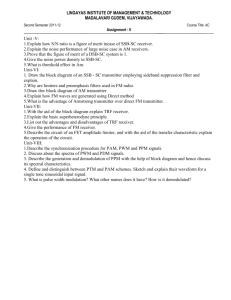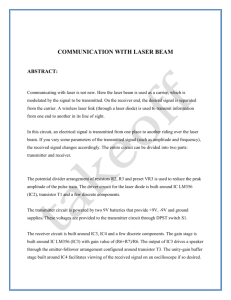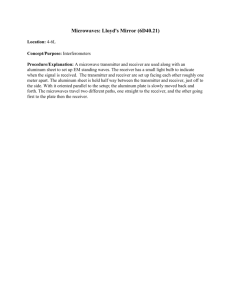2010 Blazers Final Report
advertisement
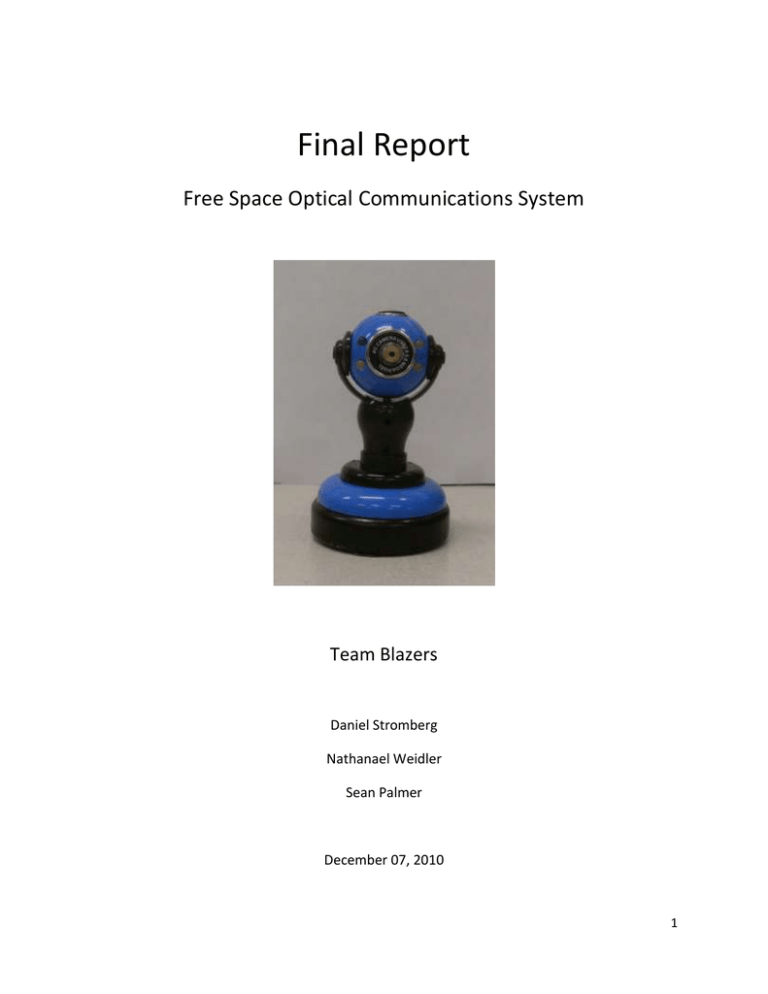
Final Report Free Space Optical Communications System Team Blazers Daniel Stromberg Nathanael Weidler Sean Palmer December 07, 2010 1 Table of Contents Executive Summary ................................................................................... Page 3 Block Diagram ............................................................................................ Page 4 Digital Signal Characterization ................................................................... Page 5 Laser and Photodiode Characterization...................................................... Page 6 Transmitter ................................................................................................ Page 8 Receiver ................................................................................................... Page 11 System-Level Functionality ...................................................................... Page 13 Charging Circuit and LED Indicator ........................................................... Page 14 Packaging................................................................................................. Page 15 Lessons Learned ....................................................................................... Page 16 Conclusion ............................................................................................... Page 16 Appendices A-Concept Selection and Generation .............................................. Page 18 B-Functional Specification Document ............................................. Page 22 C-Project Schedule ......................................................................... Page 26 D-Operations Manual ..................................................................... Page 27 2 Executive Summary The purpose of this product is to transmit digital music using a laser. It is meant for any application where wired or wireless technology is less desirable. Our free-space optical system is designed to transmit and receive a digital audio signal from a DVD player to a Stereo amplifier across the room using inexpensive lasers in a line-of-sight configuration. The product consists of a transmitter and a receiver. This semester’s variation on the design is to make the system able to run off of a 9V NiCad rechargeable battery. Because of this restriction, our focus has been on making a design with as low power consumption as is possible to maximize battery life and, as a result, operation time. The battery is integrated into the system such that it can be plugged into the wall to charge. Our project works at a variety of distances. It is rated for operation between 5 and 20 feet. 3 4 Digital Signal Characterization In order to successfully process the digital audio signal, we first needed to know some of the signal’s characteristics. Below are various measurements taken to familiarize ourselves with the signal. For our first test, we connected the DVD output directly into an oscilloscope. By viewing the signal, we measured a peak to peak voltage level of 608 mV. By observing the digital waveforms, we were also able to see that the data was being transmitted at a maximum rate of 5 MHz. DVD Output (Voltage Level) As can be seen in the above picture, the peak voltage for the DVD out was about 608 mV. The lowest frequency that we found was about 4Mhz, making the bit rate about 4 million bits per second. The rise and fall times of the audio signal were also quantified and can be seen in the diagrams below. The rise time varied from about 56-72ns but tended to be around 67ns. The fall time was much more consistent. Ranging from 46ns to 52ns it was measured to be around 48ns. 5 Fall Time Measurement Rise Time Measurement Laser and Photodiode Characterization For testing the lasers we have used, we wanted to first identify the threshold level of each laser. This is the current level at which the laser’s efficiency begins to increase rapidly. We also wanted to get an idea of how much power the laser was transmitting. For testing these 6 attributes, we connected the laser to a current source and shined it on the optical power detector using an optical attenuator which brought the measured power down by a factor of 1000. The measured data of this experiment is as follows: Laser Power and Photodiode Characterization Laser Current (mA) 0 2 4 6 8 10 12 14 16 18 20 22 24 26 28 30 Laser 1 Output (nW) 5.5 5.9 6.5 7.6 9.25 11.2 14.4 19 29 260 950 1600 2100 2430 2650 2800 Laser 2 Output (nW) 6.3 7.2 8.9 10.9 13.6 17.1 22.6 31.7 105 1000 1900 2800 3500 3700 4600 6000 Photodiode Induced Photodiode Current (µA) Responsivity (A/W) .04 6.349206 .1 13.88889 .18 20.22472 .3 27.52294 .44 32.35294 .91 53.21637 1.37 60.61947 2.28 71.92429 16.6 158.0952 107.9 107.9 193 101.5789 270 96.42857 330 94.28571 347 93.78378 372 80.86957 424 70.66667 From this experiment we are able to observe the threshold level of laser 1 to be around 18 mA and the threshold of laser 2 to be around 15 mA. At these values, the output power begins to display a rapid increase. Also included in the above table are our measurements taken in the characterization of the photodiode we have used for the final product. The measurements were taken using laser 2 as the laser source at a distance of 6 in. to assure maximum power received at the diode. We put an ammeter and the photodiode in series with a power supply set to deliver a reverse bias voltage of 8V. As can be seen by the table, the Responsivity fluctuates. This is likely due to not getting the laser focused such that all the optical power hits the detector. 7 Minimum Spot Size vs. Distance The spot size on our laser was very close to a circle so we have defined spot size as the diameter of the circle. The spot size at 20 feet was about 2.5cm and the spot size at 5 feet was about 3mm. We calculated the beam divergence of the laser at 20 feet. We used the formula arctan(r/L) = divergence. When r = 1.75cm L = 20 feet (609.6 cm) then arctan(1.75/609.6) = 0.00287 Rad. Transmitter 8 The transmitter design consists of a single BJT with a resistor network to bias it on. We feel that this is the most power efficient and feasible design. We don’t want to lose a lot of current to ground through the resistor bias, so we are using an R1 resistor of 10K ohms and an R2 resistor of 1k ohms. This biases the base at about 8V when the battery is at 9V and we lose about 800uA through R2 to ground. It is designed to have a digital input signal of approximately 1VPP at the base and it outputs a current through the laser ranging from 13 to 23 mA. We have found that an emitter resistor of 330 ohms gives us an ideal current gain. We have also found that moving the laser diode to the emitter from our initial design when it was on the collector of the BJT gives us a more stable output with less current swing. This is important to have less current swing because we want to keep the maximum current as low as possible. We found that we were burning out lasers with the old design because the current swing was too high. A simulated AC analysis can be seen below. AC Analysis of current through the laser diode at 9V 9 The following DC analysis expresses the average current of the transmitter as the DC supply loses power. Battery voltage and Transmitter current input voltage 7.5 8 8.5 9 9.5 Transmitter Current mA 15.9 17.1 18.5 19.8 20.9 Simulated DC Analysis of Current vs. Voltage . Below are two graphs and a table. The table shows how current at the laser diode on the transmitter decreased with time as the battery’s voltage decreased. The first chart is a typical battery discharge at 24 mA. The second is the discharge curve of the battery connected to the transmitter. For most of the test we were drawing less than 20 mA from the battery so it’s not surprising we lasted more than the 5 hours on the typical discharge graph. In the end the battery could give no more power after running the transmitter for 10 hours. We were very pleased with this result as it is twice as long as the original specification. 10 Typical Battery Discharge (24 mA) Tested Battery Discharge 10.5 10 9.5 9 8.5 8 7.5 7 6.5 6 0 1 2 3 4 5 6 7 8 9 10 Receiver The design of our receiver was fairly simple. There were 2 stages of amplification. The first was passive using a single resistor. The second was a low-power op-amp. We did a fair amount of searching and found an appropriate amp. We ended up choosing the AD8011. It was designed for use with optoelectronics. It has a very low quiescent power consumption, and has a GBW of 300MHz. Our first functioning design used a gain of 100 bringing the bandwidth down to 3MHz. It did function without any audibly-discernable loss in quality, but in the end we changed it so we would have better bandwidth. Our final design had the photodiode revered biased and pulling current through a resistor 11 which was connected to the op-amp in a noninverting configuration. This gave us a total gain of 36700V/A. So when the laser is properly aimed at the detector, the signal output level was around .8Vpp. We relied on the fact that it is a digital system. We didn’t drive the output all the way up to the target 1Vpp since driving it would consume more current. One phenomenon that we weren’t able to explain but seemed to work to our advantage was the fact that the signal output reached its peak around 7V of input power. So as the receiver’s battery voltage slips, the signal’s Vpp went up about 15% compared to 9V. So as less optical power was reaching the photodiode due to the transmitter’s battery voltage dropping, the amplification on the receiver grew giving a more consistent signal output level over the course of use. The design of the amplification part of the receiver consumed very little current. The major loss in efficiency came with the power supply mechanism. We needed to drive our output both positive and negative, so we needed a dual-rail supply. We looked into voltage regulators, but in the end didn’t find any that suited our low-power needs. We ended up using a simple voltage divider with two 560Ω resistors in parallel with two 390µF capacitors. We started out using 10kΩ so the total current lost would be less than a milliamp, but found that there was too much distortion as the positive and negative voltage rails fluctuated relative to the center tap V+ ground V- (ground). At 9V, the resistors consume about 8 mA while the entire receiver consumes about 11-12mA. The total and relative current does drop as the battery’s voltage drops but it is still far more power hungry than the op-amp. 12 System-Level Functionality The system in its final configuration is capable of transmitting clean, undistorted music for up to 10 hours without recharging. As the transmitter supply voltage drops below 7.5 volts, the music quality deteriorates due to the laser reaching its threshold level. Music ceases shortly afterward at around 7.3 volts. Test results are as follows: Transmitter Voltage 10.5 10 9.5 9 8.5 8 7.5 7 6.5 6 0 0.5 1 1.5 2 2.5 3 3.5 4 4.5 5 5.5 6 6.5 7 7.5 8 8.5 9 9.5 10 Time (Hours) Reciever Voltage 9.5 9 8.5 8 7.5 7 6.5 0 0.5 1 1.5 2 2.5 3 3.5 4 4.5 5 5.5 6 6.5 7 7.5 8 8.5 9 9.5 10 Time (Hours) 13 Identical experiments were run with end times of 9.5 hrs, 8.75 hrs, 3 hrs, and 10 hrs. Time differences depend on the charge of the battery. The 3 hour test is likely from a ruined battery, possibly from overcharging or draining the battery too low. The receiver output signal strength is primarily a function of the laser alignment. Acceptable signal levels range from 150 mVpp to 1.9 Vpp and are attainable at any distance up to 20 feet (likely further, true maximum distance unknown). Charging Circuit and LED Indicator Through online research we discovered that there are very complex charging circuits that can be built. These circuits include voltage detectors and many components that make them very complicated. We also discovered that for NiCd batteries, the type we are using, as long as the current into them while charging is never more than 1/10 the max current discharge then you would never damage the battery no matter how long you charged it. The downside to this was that it takes a long time to charge. For our battery we figured out that as long as we never charged with a current greater than about 14 mA we would never damage the battery. We got a 12V ac/dc adapter from the shop and put a 100 ohm resistor in series with it and the battery. The measured current was always between 11.5 and 12.5 mA. This was a very simple, but functional charging circuit. The charge time for this charging circuit is 14 hours. One important part of the project is being able to know if you had a charged battery or not. We designed a simple voltage divider that will illuminate an LED if the voltage on the battery is above 9V. This is activated by the push-button on top of the webcam. We used the one that was already there because we thought it would look better than adding another button. Also, our LED indicator is the green one on the upper right hand corner of the webcam. The white LEDs don’t do anything; they are just there for cosmetic reasons. Below is the diagram of our simple charging circuit along with the LED indicator circuit. 14 Packaging We were given the same-style USB webcams that were given to the groups last year. We disassembled the webcams and removed the lense and circuit board mounted in the camera’s “head.” We also removed the suction cup foot from the bottom. That circuit board was replaced with one we cut out ourselves to the same dimensions as the old one. The majority of our circuitry fit on that board (at least the same portion that was put in there by last-year’s groups). Up to this point, there was no significant difference with regard to construction compared to last-year’s groups. After finding the appropriate container to use as a base, construction was relatively straightforward. As for our specific construction design, we drilled a hole through the stem of the webcam and fed wires through to connect the base with the upper circuitry. The transmitter has 3 wires: V+, ground and signal. The receiver has 4: V+, V-, ground and signal. The base was an Icebreakers breath-mint tin painted black for color coordination. It was attached to the webcam using a couple of well-placed, hidden bolts. The battery is contained within the base, but can be easily removed or replaced by opening the snapping-flap battery cover. Also contained inside the base is circuitry for power. The charging circuit is there along with an on/off switch mounted in a hole cut into the blue base of the webcam as well as a couple of capacitors for noise suppression in the receiver with a single one in the transmitter. For external ports, we got a RCA jack for the signal and a DC Jack for battery charging. The shop doesn’t sell a surface-mountable DC jack, only one designed to be put on a breadboard so we used a couple of lead wires and used shrink tubing to cover up the solder joints and a small insert to clean up the hole where the wires come out. 15 Our group won Best in Show (or at least was the least hideous according to the secretary judges). Our design was the smallest compared to the rest. Its dimensions also most approximated the golden ratio, so perhaps that had something to do with it. Lessons Learned The first thing that we wish we had done better was keeping more detailed records. There were several times when we wish that we had data that we previously had neglected to record. We also wish we hadn’t burned out so many lasers throughout the semester. We learned that they are extremely sensitive. They shouldn’t be driven higher than about 30mA, any power supplies or even meters shouldn’t be turned on or off when connected (because of voltage spikes). Care should be taken as well when touching the laser and in making sure other circuit elements do not touch the laser. Conclusion We are happy that we are finished with this project and that it turned out so well. We learned so much this semester. From the beginning of the semester several things have happened. We learned a lot about teamwork, time management and ourselves. We learned about what it takes to go from an idea that a “customer” wants all the way down to a working prototype including design reviews along the way. The greatest thing we learned was that we could do it. We gained a lot of confidence from completing this senior project. That is something that will greatly help as we begin our first jobs shortly. We came to understand now more than ever before what it means to rely on other people to accomplish a goal as we worked together as a team to get our project working. There are a couple things that we would do differently if we were to do it all again. One thing we would do differently would be to take more scrupulous notes as we made decisions and changes to our design. Often times we would change our design and ask if it was better than what we had before, only to find out that we didn’t record data from the first simulation and so we’d have to do it over again. It would defiantly save time to take more careful notes. Another thing we would change would be that we would be more aware of the schedule as the semester moved along. We learned this about halfway through the semester after missing our first couple major deadlines by weeks. When you are aware of the schedule and the deadlines in it, there is a much greater motivation than not being aware of deadlines. Basically things tend to get done on time when you know when they are supposed to be done by. This is a seemingly obvious lesson, but when you experience it and see the difference it will be easier to do in the future. We really enjoyed the fact that we were able to see this project to completion from beginning to end. That is something you rarely see as an undergrad and it was a great experience to have. 16 We were satisfied with our final design. We know that the receiver can last almost indefinitely compared to the transmitter, and the transmitter can last about ten hours. That was long enough to beat all the other groups in the competition. We also were voted the best looking prototype as well, so we were the best in all aspects of the competition. We ran into many bumps along the way, but once we got the receiver working with the single op-amp, and moved the resistor from the collector to the emitter on the transmitter, it was all just tweaking the design to optimize it. Moving everything from the breadboards into their final, soldered state went smoothly and it all worked the very first time. 17 Concept Selection and Generation Weight Single Single op-amp in Dual-stage transistor transimpedance op-amp configuration Power consumption Adequate freq. response Cost Weighted Sum 40 50 10 9 5 5 100 660 6 7 5 4 8 4 640 600 Overview The purpose of this document is to outline and quantify our most important design decision of the project. Based on the experiences of previous groups which have done, we have determined the receiver circuit portion of our design to be of the highest priority and complexity. Many previous years designs had fancy transmitter design circuits, but all ended up going with a simple single-transistor design for the final project. We believe there is wisdom in their decision and will follow suite. For our receiver design, we have considered several options. The simplest of these designs is to have a single transistor to amplify the signal out of the photodiode. Another design option for the receiver would be to use a single op-amp in a transimpedance configuration. This option is one of the most popular designs from previous years. Another option that we considered is to have a dual-stage op-amp configuration to give us better signal gain. 18 Decision Criteria Analysis The decision criteria we chose for designing our overall circuit were extracted from our customer needs. Our customer needs were determined previously in our functional specification document and are listed in the following table. Their priority or importance has been ranked with one being the highest or most important. # 1 Priority 5 2 3 9 8 4 5 6 7 8 9 10 10 6 2 3 7 4 1 Customer Need Sufficient laser alignment tolerance to ensure continuous device operation during minor bumps. This will also make for a faster and easier set up. On/Off switch on receiver and transmitter. Portable receiver and transmitter. All electronics and batteries contained within the enclosure. LED indicating when the battery is finished charging. Low enough laser output power to be safe. Music should be clear and distortion free. Batteries should last for several hours. Easy to plug in. Laser and transmitter should remain aligned after adjusted. Safe charging mechanism. Nothing should overheat or explode if left plugged in. Our customer needs as they apply to our fundamental circuit design can be grouped into 3 major areas: power consumption, frequency response, and cost. Customer needs numbers 4, 5 and 7 relate to having an efficient design with regards to power consumption. Need number 6, music quality, directly translates to having a circuit with adequate frequency response. We chose cost for our final decision making criteria because although it has little relating directly to the customer’s needs as listed above, it puts an upper bound on how well we can practically make all of the features of our product. Some of the customer needs above we did not address in this particular decision making process because they are irrelevant to our basic circuit structure. Many of these needs; such as laser alignment, portability, switches, and LEDs do not relate to our choice of basic circuit construction and therefore were not considered. 19 Weighting Factors Many factors were considered as we decided on how much weight would be given to each category, power consumption, frequency response, and cost. As can be seen above in the prioritized needs chart from the FSD, frequency response was considered the most important of the three, and thus it was given the highest weight. Frequency response is so important because if the circuit we build has a longer rise/fall time than the actual DVD output then the music will either sound very distorted, or even unrecognizable. We gave this category a weight of 50. The second most important category was power consumption. We will only have a single 9V batter on each end of our device. This single 9V battery must power each circuit for at least 5 hours. This is also a very important requirement. If the music sounds good, but only last for an hour or so we still are not meeting our specifications. This is why we gave power consumption a weight of 40. It is a little less important than frequency response, but still very important. The last category was cost. We know that none of these options will cost very much and so there won’t be much difference in the cost. Our budget is such that we are not worried about spending too much on a couple of circuit components and so cost was given a weight of only 10. Process Scoring Analysis The process of assigning a score to each idea was quite interesting. We began by scoring each in terms of their power consumption. We decided that a single transistor would be the best of all so we gave it a score of 9. A single transistor will obviously use less power than an op-amp which contains many transistors. A single op-amp stage would use more power, so we gave it a score of 6, still less than two op-amps which we scored at 4 since two would use more power than one. We then scored each option based on the frequency response category. A single transistor can be less stable which affects the frequency response, so we gave it a score of 5. The single opamp is significantly more stable and gives a better frequency response than a single transistor so we gave it a score of 7. A two stage op-amp would be the most stable and best frequency response of all, so we gave it a score of 8. The category of cost was the last one used to rank the different ideas. A single transistor would cost about the same as an op-amp so we gave them both scores of 5. Two op-amps would of course be more expensive than one so that got a score of 4. Two would be a little more expensive, but we still aren’t breaking the bank. 20 Review of the Results This was a very interesting exercise for us. We really weren’t sure what the end result would turn out to be. We knew that a single transistor would use less power, but we also knew that the op-amp options would have better frequency responses. We just decided on weighting as we thought it should go and gave honest scores in each category. In the end, the totals were very close. The two stage op-amp design came in last with a score of 600. The single stage opamp came in a very close second with 640. But the single transistor won in the end with a score of 660. We will follow these results and use a single transistor to power each circuit, but the transmitter and the receiver. 21 Functional Specification Document Project Description Our free-space optical system is designed to transmit and receive a digital audio signal from a DVD player to a Stereo amplifier across the room using inexpensive lasers. The product consists of a transmitter and a receiver. This semester’s variation on the design is to make the system able to run off a 9V battery. Because of this restriction, our focus is on making a design with as low power consumption as is possible to maximize battery life and, as a result, operation time. The battery will be integrated into the system such that it can be plugged into the wall to charge. Our project should work at a variety of distances. We will test them specifically at 5ft. and at 20ft. This document serves as a guide to define our product specifications. Included are both the nominal or minimum values we need to obtain as well as the ideal numbers that will serve as our goals. We have also related these values to indicate how they fill our customer’s needs. Block Diagram 22 Customer Needs Customers who use this product will expect the following features and attributes. Their priority or importance has been ranked with one being the highest or most important. # 1 Priority 5 2 3 9 8 4 5 6 7 8 9 10 10 6 2 3 7 4 1 Customer Need Sufficient laser alignment tolerance to ensure continuous device operation during minor bumps. This will also make for a faster and easier set up. On/Off switch on receiver and transmitter. Portable receiver and transmitter. All electronics and batteries contained within the enclosure. LED indicating when the battery is finished charging. Low enough laser output power to be safe. Music should be clear and distortion free. Batteries should last for several hours. Easy to plug in. Laser and transmitter should remain aligned after adjusted. Safe charging mechanism. Nothing should overheat or explode if left plugged in. Product Specifications In order to know when we are finished with the design and testing of our free space optical music transmission device we have developed a number of metrics as a guide. When these requirements are met we will know that the project requirements will be met and we will not need to improve upon the design any more. Metric # 1 Need # Metric Units Marginal Ideal Val Val 4 6 6 Frequency Response Mhz 2 7 Time the Transmitter run off a single charge Hours 5 7 3 7 Time the Receiver run off a single charge Hours 5 7 4 7 Average current used by Transmitter mA 24 20 5 7 Average current used by Receiver mA 24 20 6 3,7 Number of transistors used in Transmitter Number 30 1 7 3,7 Number of transistors used in Receiver Number 60 1 8 3 Width of battery base on each web cam cm 10 7.5 9 3 Height of batter base on each web cam cm 5 3 23 10 10,8 11 7 12 7 13 5 14 1,9 Time to charge the battery Hours 16 14 Voltage levels at which the Transmitter operates Voltage levels at which the Receiver operates Laser must be safe for users V 8-9 5-9.4 V 8-9 5-9.4 3 1 2 0 Laser movement Laser Class mm/hour The following will describe why each unit was chosen for each metric. For metric one we used the used our measurements of the output of the DVD player. The shortest signal we measured was at 4 Mhz so that automatically makes it our minimum value. We chose 6 Mhz as the ideal value to add a 50% cushion to our measured value. For metrics two and three we know that the circuit must operate for five hours, again, that marginal value was given to us. We think that if we can get our devices to operate for 7 hours we will win the competition, and so that is our ideal value. Metrics four and five were chosen based on the spec sheet that Tenergy (the manufacturers of our batteries) published. It claims that the battery can operate at 24mA for five hours. The ideal value is the current we calculated we would need for seven hours. Metrics six and seven were chosen because we know that the fewer transistors we use the less power the circuits will consume. The ideal value for each would of course be one per circuit, but we may need to use one op amp in the transmitter and up to two in the receiver. A single op amp can contain about 30 transistors, so this is why 30 and 60 were chosen for the marginal values. The eighth and ninth metrics were chosen because we want the extension of the webcams to be able to house the batteries, so it needs to be big enough for that, but not so big that it looks awkward. The tenth metric was chosen again based on the battery spec sheet. It recommended 16 hours for a full charge, but indicated that it could be done in 14 hours with a little more current as you charge. Metrics 11 and 12 were chosen based on the battery spec sheet again. The chart indicates that they operate nominally at 8.4 volts, but towards the end it is closer to 7. The fresh battery outputs 9.4V in the beginning. Marginal operation would be between 8 and 9 volts. If we included a voltage regulator a better range would be 5 to 9.4 volts. 24 Metric 13 was chosen because we want the laser to be safe. Lasers are always classified based on the power they output. Class 3 are considered safe, so that is why it is our marginal value, but class 1 would be even better and appear to be even more safe. Metric 14 was chosen because ideally the laser would not move at all once operation begins. Unfortunately it might, so based on the large spot size at 20 feet it would be able to move 2 mm every hour for five hours and still be on target. Summary We feel that we have established an accurate list of product characteristics that the customer will expect. We have translated those needs into measurable and testable parameters that will serve as our guide throughout the product development process. Comparing our final results with our proposed goals will indicate the level of success of our final product. 25 Project Schedule Measurements were obtained based on the following test schedule: First Design Review Simulated frequency response of the transmitter Measured frequency response of the transmitter Measured power consumption of the transmitter Measured power density at 5 feet and 20 feet (W/cm2) Second Design Review Simulated frequency response of the receiver Measured frequency response of the receiver Measured power consumption of the receiver Measured minimum detectable power of the receiver Voltage range of the commercial receiver box Find any standards related digital audio transmission protocols. (i.e. what is the DVD using) Distance range over which the system will transmit music Final Demonstration Eye safety class on the device Documented eye safety requirements and specifications Measured alignment sensitivity 26 Blazer Designs LLC Battery-Powered FreeSpace Optical Digital-Audio Transmission System Operating Instructions Model SDN-001 ©2010 Blazer Designs LLC 27 WARNING Class 2 laser device ! Do not stare directly into beam Connections Overview Transmitter Receiver DC in DC in Digital in Top Digital out Battery Test Button Front LED Battery Indicator Laser Photodiode 28 Setup Guide Digital-audio source (CD/DVD player or other device with S/PDIF out) Digital-audio receiver with S/PDIF in 1. Charge batteries by using the supplied wall plug adapter. Be sure that the on/off switch is in the off position. 2. After charging, disconnect the AC Charging adapter. You may press the button on top to ensure that the battery is fully charged. If the green LED is dim the battery is not fully charged. 3. Connect the digital port on the transmitter to a digital audio source and the laser receiver to digital receiver or digital-to-analog converter (DAC) 4. Aim the laser in the transmitter at the photodiode in the receiver. This can be done most easily by turning on both the digital audio source and the amplifier/receiver and both the laser transmitter and receiver units then listen to the output of the amplifier and adjusting the alignment until clear noise-free sound can be heard. To ensure a long battery lifespan, do not run in excess of 9 hrs. between charges as the battery may be damaged when overly deeply discharged 29 Specifications Frequency Response 3dB 4MHz Transmitter current 17mA @9V Receiver Current 13mA@9V Vertical alignment tolerance 0.12° Horizontal alignment tolerance 0.12° Operating distance Up to 20 ft. DC in + - 12mA @12V Laser power output <1mW Laser Class 2 Receiver Gain 36700 V/A Output signal level Vpp 800mV Signal output noise >50mV Battery capacity 2700mWHr 9V NiCd Charge time 14 Hrs. Min. operating voltage Tx: 7.3 V Rx: 3 V Dimensions 7.5x7.5x12 cm 30