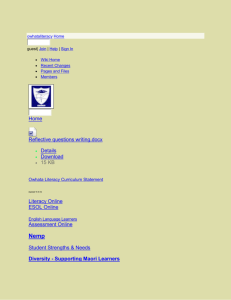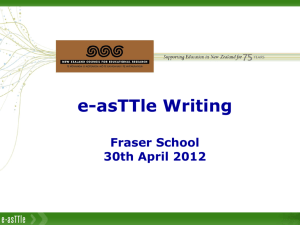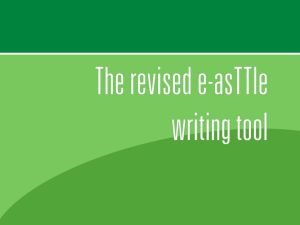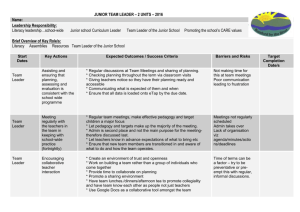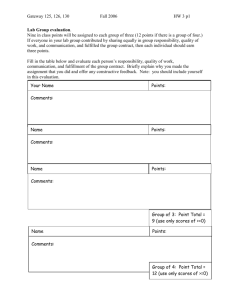Think differently about testing
advertisement
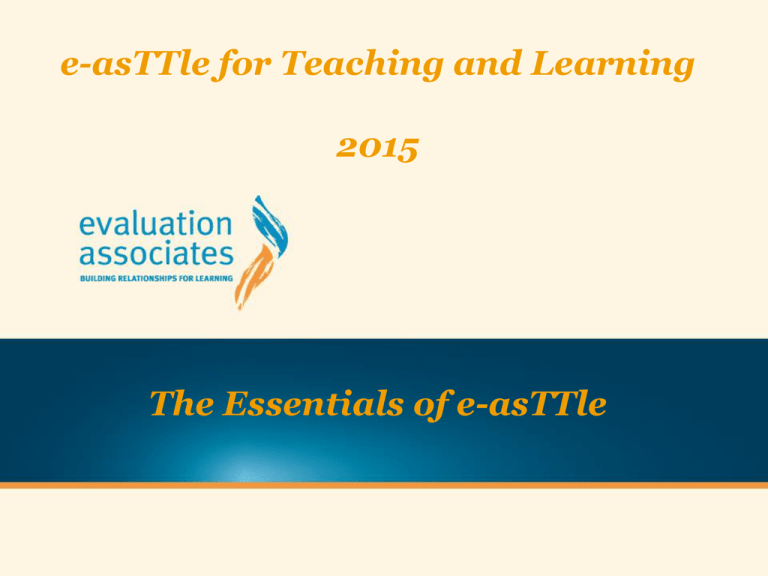
e-asTTle for Teaching and Learning 2015 The Essentials of e-asTTle Seminar Overview • Welcomes, Introductions • Background to e-asTTle • How e-asTTle works - rules of engagement • Thinking differently about testing – Item Response Theory • Misconceptions • Creating a test • Customised and Adaptive Tests • Copy tests and Similar tests • Writing test overview • Reports & next steps • Interpreting the reports • e-asTTle updates • Administration of e-asTTle • Reflection and Evaluation Burning issues…. Electronic assessment tool for teaching and learning Basic Rules of Engagement • The data will be used to inform teaching and learning • Students will share in the analysis of the data • Testing will be by current achievement levels, not age • The results will be interpreted in conjunction with other forms of assessment • The reports are only the beginning of analysis – not the analysis itself • The student’s test score in NOT an Overall Teacher Judgment Think differently about testing – changing our hardwired thinking Think differently about testing • Students A, B and C all sit the same test • The test has ten items • All items are dichotomous (score 0 or 1) • All three students score 6 out of 10 What can we say about the ability of these three students? Think differently about testing Item 1 2 3 4 5 6 7 8 9 10 Score e-asTTle Difficulty Bob Emma Harry 6 6 6 Think differently about testing Item 1 2 3 4 5 6 7 8 9 10 Score e-asTTle Difficulty Bob Emma Harry 6 1342 6 1392 6 1435 Think differently about testing Item 5 6 7 8 9 10 Difficulty -3 -2 -1 -1 0 0 1 1 2 3 Bob Emma Harry 1 2 3 4 Score e-asTTle Sublevel 6 1342 2A 6 1392 3B 6 1435 3P Think differently about testing • Two students get 6/10 correct. • However, this does not mean they will receive the same e-asTTle scale score. • Item Response Theory is based on the difficulty of items a student gets correct - not how many. Implication • Raw scores mean very little in e-asTTle. Misconception #1 “Everyone needs to do the same test for a fair comparison” • If students of wide ability take the same test it is really only the ‘average’ sector where any useful information will be gained. • Getting too many right or wrong provides us with very little information. Implication • Test students on current achievement levels, not age. • It may be necessary to create up to four different tests for some cohorts. Each student is then assigned to a test which is most suitable for him/her. Misconception #2 “100% is best?” • If we want to use asTTle to inform us, the students need to get some answers wrong. • A student that gets 100% correct gives little information on where his/her next steps in learning are. Implication • We must make the tests challenging, even difficult for the students. Misconception #3 “Everyone must take the test at the same time in the same place” • E-asTTle provides the opportunity/challenge to test students at different times and places, especially when taking an online test. • Students, if allowed in the assignment of the test, can even sit a test at home. • The MAIN PURPOSE of the test will dictate when, where and how testing can take place. Misconception #4 “e-asTTle means you take the test on the computer” • In many cases computer based testing is the best way forward. • However, paper based testing should also be considered depending on your situation. • Paper based testing is the recommended method for areas such as Geometry or Measurement where interaction with graphics is required. CHECKPOINT 1 What were the key messages for me? What action do I need to take? Creating Tests The following tests can be created: A Customised Test An Onscreen Adaptive Test A Writing Prompt And the following actions can also occur: Copy an Existing Test Create a Similar test Add Numeracy Data Customised & Online Adaptive Tests Customised Test • This test is customized by the user and the process allows the person creating the test to select from a range of curriculum strands, different processes or time and control features, such as on-line versus paper and pen. Online Adaptive Test • The main difference between an adaptive and a customized test is that e-asTTle adjusts the difficulty of the test questions while the student is sitting the test based upon the responses they are providing. Adaptive test Creating a Writing Prompt • School / teacher chooses a purpose and a prompt • Student write for up to 40 minutes, maximum • Writing is scored using… • rubric • annotated exemplars • structure and language notes • Curriculum level is not part of the marking. • When rubric scores are entered a curriculum level for each element and an overall score will be available Creating a similar, or copying a test. Why would you? • Creating a similar test means that you can create a new test using the same settings as a previous test but it will result in a new set of questions • Copying a test allows you to use the same test with a different group of students, or, with the same group of students but at a different time. It will have the same questions. The benefit is that it allows you to keep the two reports separated. CHECKPOINT 2 What were the key messages for me? What action do I need to take? Time to have a go… e-asTTle on TKI http://e-asttle.tki.org.nz/ e-asTTle Training site – Teacher login https://training.e-asttle.education.govt.nz/SCWeb/login.faces e-asTTle Training site – Student login https://training.e-asttle.education.govt.nz/StudentWeb/login.faces CHECKPOINT 3 What were the key messages for me? What action do I need to take? Online tests – Marking open response questions • Closed questions (i.e. multi choice or true/false type questions) do not require any data input or marking. The programme marks them automatically • Open questions are marked by question with student responses clustered. Entering Paper Tests data Entering e-asTTle Writing scores e-asTTle Reports The Console Reports The Console Reports The Comparisons Console Report (Schools like mine) The Multi-test Console Report The Individual Learning Pathway Report The Individual Learning Pathway Report The Individual Learning Pathway Report • Standard error of measurement around the students score (± ) • This is like the 'margin of error' reported in political polls • Two out of three times the student’s true score will lie somewhere between the top and the bottom of the red circle • A difference in scores needs to be >22 to be ‘statistically significant’ Error of Measurement Error of Measurement is always higher at the extremes of a scale than in the middle of a scale… no matter which tool you use! Individual error of measurement in writing, maths and reading. e-asTTle standard error of measurement in reading and maths is 22 points and in writing it is 80 points . Error of Measurement – use cut scores 2A 1374 3B 1380 +6 2P 1295 2P 1342 + 47 The Individual Learning Pathway Report - Criterion information When a dash “ – “appears in the e-asTTle ILP it means that the student has failed to get more than 3 questions correct in that strand. If a dash appears in the overall score it doesn’t mean the student only got 2 correct answers in the test! The Individual Learning Pathway Report - Interpreting the quadrants Strengths • Wrong as expected • Harder than student’s overall ability Correct Incorrect • Unexpectedly correct • Harder than student’s overall ability To Be Achieved Achieved • Correct as expected • Easier than or equal to the student’s overall ability Gaps • Unexpectedly wrong • Easier than or equal to the student’s overall ability e-asTTle reports – checking understanding… Freddie Fangdangle scores 3B in reading or maths Questions harder than 3B which Freddie got correct Questions harder than 3B that Freddie got wrong Questions equal or easier than 3B that Freddie got correct Questions equal or easier than 3B that Freddie got wrong e-asTTle reports – checking understanding… Freddie Fangdangle scores 3B in writing Element scores more than a sublevel above 3B e.g. 3A or higher Element scores within a sublevel of 3B e.g. 2A, 3B or 3P Element scores more than a sublevel below 3B e.g. 2P or lower The Individual Learning Pathway Report - Interpreting the quadrants The Individual Question Analysis report Individual Question Analysis – Student Speak The Group Learning Pathway Report The Group Learning Pathway Report The Group Learning Pathway Report The Curriculum Level Report (aka Skyline) The Curriculum Level Report (aka Skyline) The Curriculum Level Report (aka Skyline) The Curriculum Level Report (aka Skyline) 2A 3P 3A 4A The What Next Profile The What Next Profile – in e-asTTle online The What Next Profile – on the TKI site http://assessment.tki.org.nz/Assessment-tools-resources/What-Next The What Next Profile The Tabular Report The Tabular Report – Excel file (.csv) The Progress Reports The Progress Report – for 1 student The Progress Report – for a group Manage Students Area Target setting Student Result Summary Have a look at some of your own students… Manage students – Student details Manage students – Student details Download Student Logins • by PDF or csv (excel) • As a PDF you can print out as a card, hand it to the student and receive back once the password has changed. • To reset password go into “Manage existing students”, choose students and then click “reset password”. Manage students – Using groups Manage students – Using groups • Some groups will automatically be created when SMS data is imported. Most often Class, Year etc. • However you can create custom groups that enable the viewing of reports etc. for that particular group • By doing this you DO NOT need to test a certain group again. You can use existing data but just view reports for the selected students in your group • Examples of custom groups could be: • Your top reading group • An extension or remedial group • Maori boys or similar groups that need to be monitored • Target students e-asTTle updates CHECKPOINT 4 What were the key messages for me? What action do I need to take? External Coordinators External Coordinators are people who may not be staff members, but wish to access school data for various reasons. Can only be set up by someone with an e-asTTle School Leader role. Future seminars… Dealing with data seminar - An introduction to using Excel in schools • This practical seminar is for school leaders who need support in learning to use Excel when working with student achievement data. http://www.evaluate.co.nz/dealing-with-data-workshop/