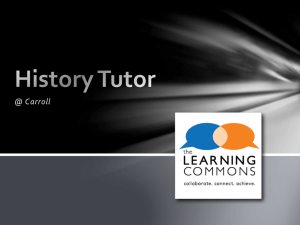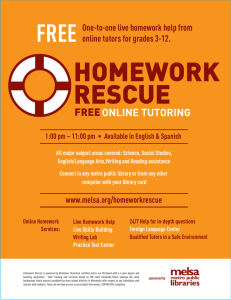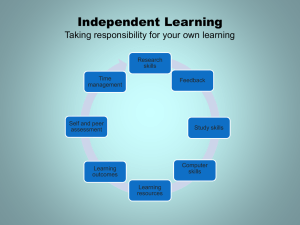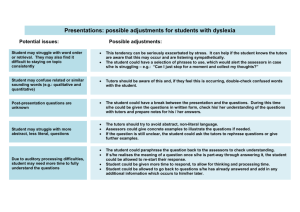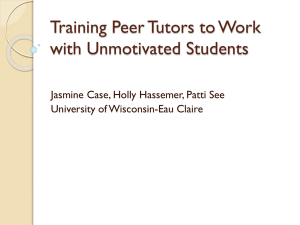Writing Center Orientation
advertisement
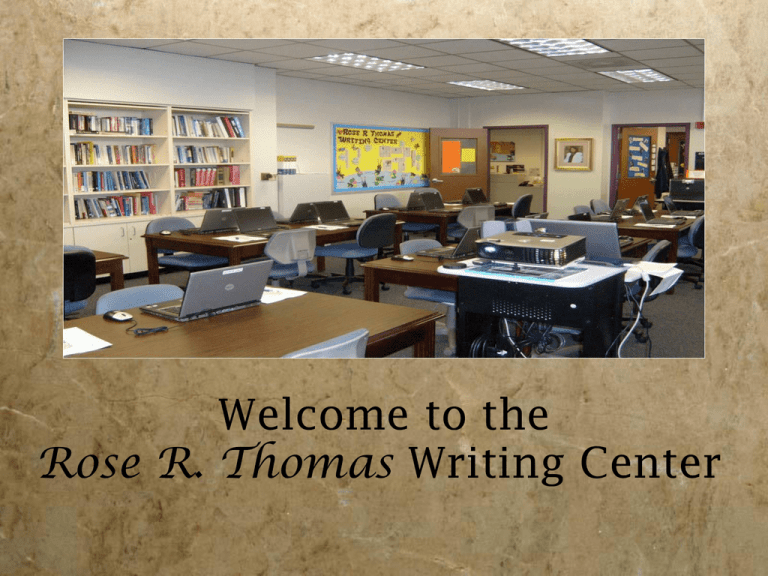
Welcome to the Rose R. Thomas Writing Center History Dates back to 1954 Reopened March 1999 Dedicated October 1999 to Ms. Rose R. Thomas Writing Center Staff Coordinator - San Juan San Miguel Professional Tutors • Stephanie Gresham • • • • • • • Midori Barizo Shoshana Gray Ken Johnston Priscilla Lopez Roberto Macias Marissa Ramirez Nereida Reyes Computerized Sign-in Please be sure to log in and out at the front desk. Appointment Information • Set appointments in person or by phone at least one day before the assignment is due. • Thirty minutes guaranteed • Tutors will see their last appointment an hour before closing. • Please arrive on time. • Cancel appointments ahead of time. Tutorials • Walk-ins: first come, first served • Bring your assignment sheet. • Notify staff of your arrival. • Tutors may assist students at any point in the writing process: brainstorming, outlining, thesis development, and essay formatting. • Tutors assist with personal statements in regards to scholarships, program applications, etc. • Tutors are not editors. • Tutors will teach you how to develop your own editing skills. Computers • Twelve (12) work stations • Equipped with Microsoft XP • Internet access for academic purposes only • Printing limited to Eight (8) pages or fewer Computer Etiquette • Please look at your disk to make sure it is not damaged before inserting it into the 3 ½ floppy drive. • Do not print pictures or large graphics. • Do not save documents on the computer’s hard drive. • Do not change the computers’ settings (screen savers, icons, menu bars, etc.). • Please ask for assistance before printing directly from online resources or websites. • If you are caught visiting an unauthorized website or changing computer settings, you will lose your computer privileges. No porn is allowed. • No food or drinks are allowed at computer stations. Using Your Flash Drive Remove the cap. Place your Rose R. Thomas Writing Center flash drive in the USB slot on the front of the PC or on the side (do not force it; it should easily slide in). If you have inserted the drive correctly, a bubble window will pop up at the bottom right corner of the screen acknowledging your drive. Once you are ready to save your work ( in Word, PowerPoint, Excel, etc) click on FILE, select SAVE AS, then go to the F: drive and give your work a title and click on OK. There are files on the drive that provide you with writing tips. To access these files, select My Computer, then double click MYCD, then double click the file that you want to open (Composition, Grammar, or Research and Analysis). To remove your drive, close the program you are using, left click on the green arrow at the bottom right corner of the screen and click on “Safely remove USB Mass Storage Device.” A bubble window will open and say, “Safe to Remove.” Center Rules • Please turn off cell phones and pagers • No children allowed • Tutors will not assist with take home exams or quizzes unless specified by the instructor • The Writing Center is NOT responsible for items left behind • Outbursts and violent behavior will be reported to Campus Police Writing Center Web Site www.accd.edu/spc/acad/engspch/wcenter • Hours of Operation • Contact Information • Writing Center Orientation • English Dept./ACC Home • Other Helpful Links Hours of Operation Monday 8:00 – 9:00 Tuesday 8:00 – 9:00 Wednesday 8:00 – 9:00 Thursday 8:00 – 9:00 Friday 8:00 – 5:00 At the Rose R. Thomas Writing Center, we will give you the tools you need to improve your writing skills.