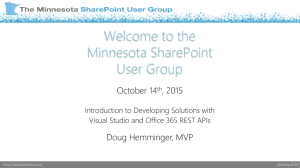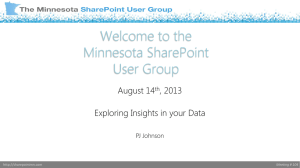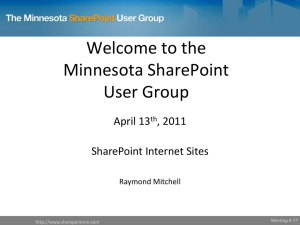May 2015 MNSPUG - Minnesota SharePoint User Group
advertisement
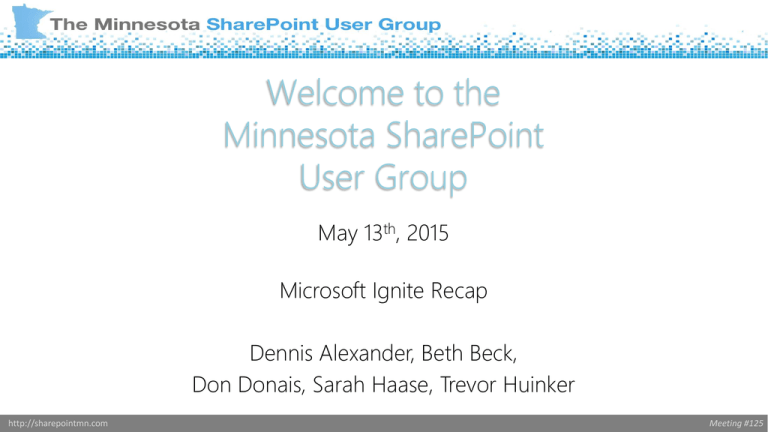
Welcome to the Minnesota SharePoint User Group Donald Donais May 13th, 2015 Microsoft Ignite Recap Dennis Alexander, Beth Beck, Don Donais, Sarah Haase, Trevor Huinker http://sharepointmn.com Meeting #125 Agenda • MNSPUG Information • Individual Session Reports • BREAK • Individual Session Reports • Panel Discussion – If Time Allows http://sharepointmn.com Meeting #125 User Group Goal / Objectives Develop and support a local community focused on Microsoft SharePoint Technologies Educate user group members about SharePoint Technologies • Transfer knowledge within the community • Communicate best practices • Introduce new products / solutions • http://sharepointmn.com Meeting #125 MNSPUG Sponsors Dedicated Sponsors Annual Sponsor Avtex (www.avtex.com) Currently Looking for Sponsorships! Microsoft (www.microsoft.com) Sponsorships Levels: • Gold Sponsorship - $500 • Silver Sponsorship - $250 SharePoint User Group Support Wrox Press (www.wrox.com) O’Reilly (www.oreilly.com) http://sharepointmn.com Meeting #125 MN SharePoint Users Group Website • • • • • • • SharePoint Resource Documents SharePoint Resource links RSS Feeds Meeting Schedule Past User Group Presentations Past User Group Recordings Sponsorship Information • http://sharepointmn.com • Email: sharepoint@sharepointmn.com http://sharepointmn.com Meeting #125 Social Networking • Linked In group – The most interactive… includes job postings… Post Job Posting on the Jobs Discussion page http://www.linkedin.com/groups?gid=1878792 • Twitter tags - @MNSPUG and #MNSPUG • Yammer – Minnesota SharePoint Users Group https://www.yammer.com/mnspug/ http://sharepointmn.com Meeting #125 Upcoming Schedule • Next Meeting June 10th, 2015 – TBD Microsoft Technology Center, Edina, MN Check www.SharePointMN.com for updates! • Ongoing Schedule 2nd Wednesday of every month 9:00 to 11:30 am Microsoft Technical Center – Edina http://sharepointmn.com Meeting #125 Local and Online Events SPChat through SharePoint Community – Online http://sharepoint-community.net/ May 14th – SharePoint JavaScript, Development and Governance (Matthew J Bailey) MN Women in SharePoint – April 21st, Check Yammer Site for More Details https://www.yammer.com/minnesotawomeninsharepoint/ MN Women in SharePoint Event – April 19th, Merrill Corporation, St Paul http://elink.clickdimensions.com/m/1/26599522/b13115-95acf1de-9640-4772-8356-b34d9e37ce0b/1/62/7eb44192-e415-433a-bc95-2d8c9c377f34 Work Smarter with SharePoint: A HelpSystems Roadshow – May 27th, 2015 11 a.m. to 1 p.m. https://www.eventbrite.com/e/work-smarter-with-sharepoint-a-helpsystems-roadshow-tickets-16755428939 Unbound – May 27th, Cargill anytime between 8 – 4:30 p.m. Contact Melanie Hohertz: https://www.yammer.com/itpronetwork/users/1520365426#/Threads/fromUser?type=from_user&feedId=1520365426 SharePint – May 27th , 2015 4:30 p.m. – Joe Senser’s Sports Grill Bloomington http://www.meetup.com/Minnesota-SharePoint-SharePint/events/222420539/ Dev Intersection Conference – May 18-21 in Scottsdale AZ http://devintersection.com/ SharePoint Saturday Twin Cities – Oct 24th at Normandale Community College, Bloomington, MN http://spstc.com http://sharepointmn.com Dev Intersection Conference • • $50 Off Discount Code Use Promo Code: MNSPUG Meeting #125 Evaluations & Giveaways! http://sharepointmn.com Meeting #125 Presenters http://sharepointmn.com Meeting #125 Introductions Sarah Haase • • • • http://sharepointmn.com Ops Manager at Ameriprise @sarahhaase sarah@splibrarian.com http://blog.splibrarian.com/ Meeting #125 Introductions Dennis Alexander • Involved in Scouts 2 Boys and my oldest daughter • @DLA_STS http://sharepointmn.com Meeting #125 Introductions Beth Beck • • • • • http://sharepointmn.com IT Pro Consultant, Information Worker Practice Avtex Solutions, LLC bbeck@avtex.com Twitter: beargal34 LinkedIn: https://www.linkedin.com/in/bethlbeck Meeting #125 Introductions Trevor Huinker • IT Pro Consultant • thuinker@avtex.com • @trevorhuinker • www.linkedin.com/in/trevorhuinker • Dad. Husband. Music lover. Craft beer enthusiast. Technology nerd. Luther College grad. Communication major. Iowa Farm Kid. http://sharepointmn.com Meeting #125 Donald Donais • • • • • • • http://sharepointmn.com Solutions Architect – Portals Family: Married to Kelli, Mackenzie (13), & Mitchell (10) Twitter: @dondonais LinkedIn: http://www.linkedin.com/in/ddonais/ Email: ddonais@avtex.com Blog: http://talesfromitside.wordpress.com Drummer: When I am not working! Meeting #125 What Was Microsoft Ignite? http://sharepointmn.com Meeting #125 Conference Information 23,000+ Attendees and Vendors 100+ Vendors 1091 Speakers 1146 Sessions over 6 Days Platforms Included: SharePoint Office 365/Cloud Windows Server and Windows 10 Exchange and Skype for Business System Center tools SQL Etc. • Primary Audience are IT Professionals • • • • • http://sharepointmn.com Meeting #125 Microsoft Ignite 2016 May 9 – 16, 2016 Chicago, Illinois http://sharepointmn.com Meeting #125 Dennis Alexander http://sharepointmn.com Meeting #125 Content Slide • • • • • • • Office 365 Groups Cloud Search Service Application New migration API Enterprise ID Delve & Office Graph Improved External Sharing OneDrive for Business (Application) PowerShell managing SharePoint online http://sharepointmn.com Meeting #125 Office 365 Group • Display in Outlook 2016 Members, Meeting, Files, Notebook Edit email attachments SharePoint folder "Email attachment" • Self-Service • Public By Default http://sharepointmn.com Meeting #125 Office 365 Experiences available to all of you! OUTLOOK CONVERSATIONS CALENDAR http://sharepointmn.com FILES PEOPLE NOTEBOOK SKYPE … Meeting #125 One group system across Office 365 http://sharepointmn.com Meeting #125 Enterprise ID (Pre-Session 14) • Static URL to documents regardless of location • Allow for movement of files even across Site Collections http://sharepointmn.com Meeting #125 Content Slide • Current Hybrid Online and On-Prem are separate search results • Cloud Search Service Application Admin, Crawl, Content processing and Query run On-Premise Single Index hosted in SharePoint Online (Search Farm)[Leverage MS] • Geographic disperse crawling Search everywhere query same index for results Deve is search drive so enable following content sources • SharePoint 2013, SharePoint 2010, File and Print http://sharepointmn.com Meeting #125 Migration New API Investments Source SharePoint/ODB Final Destination File Share, SharePoint On-Prem, Potentially any other Data Source. Create Package for the API to be able to accept it. Use the Power of ingestion of Azure to bring the content faster in Microsoft network. Timer Job Based import in a scalable way that will not hurt the service using back end resources. 5x Faster: 1. The package is created 2. The package gets uploaded to Azure Blob storage 3. 1 CSOM call is made to start the migration process 4. The Azure Queue gets real time updates 5. Once Complete The logs in the package get updated http://sharepointmn.com Meeting #125 Delve insights today and tomorrow… Office Graph + People http://sharepointmn.com Groups Organization Meeting #125 People Experiences in Delve Finding Content through People Why people? Evolution of Delve http://sharepointmn.com Finding People through Content A few slides Wrap-up Meeting #125 Group Insights in Delve Discover and connect through Groups Delve stitches together all recent activity around a group for quick insights and access Easily get back to the people and groups that matter most http://sharepointmn.com Meeting #125 Organizational Insights Organizational Insights Drill down on time spent on various activities and identify patterns Rich Interactive dashboards, promoting visual discovery and insights for people and teams Identify opportunities to improve cross team collaboration. http://sharepointmn.com Meeting #125 /users http://sharepointmn.com Meeting #125 /messages http://sharepointmn.com Meeting #125 /events http://sharepointmn.com Meeting #125 /files http://sharepointmn.com Meeting #125 /groups http://sharepointmn.com Meeting #125 /groups http://sharepointmn.com Meeting #125 /workingWith http://sharepointmn.com Meeting #125 /trendingAround http://sharepointmn.com Meeting #125 Office Graph http://sharepointmn.com Meeting #125 Public and Private Signals Always Respect Permissions Email Presented to me Manager Direct report Shared with me Public Groups Viewed by me http://sharepointmn.com Meeting #125 Delve Quickly get to the information you need with intuitive views Discover new information tailored to you Easy access to the people you work closely with http://sharepointmn.com Meeting #125 Improved External Sharing • External SharePoint sites People Picker filtered to just users of a single site collection • OneDrive Sharing for external users Invitation valid for 7 days New security filter validates the same user who invite accepts it http://sharepointmn.com Meeting #125 OneDrive for Business Application • New Sync Client by end of 2013 OneDrive for Business sync only • Based on consumer product • Selective Sync OneDrive for Business still used for SharePoint offline sync http://sharepointmn.com Meeting #125 Resources Slide • • • • Office 365 Groups Overview and Roadmap Delve and Office Graph Chris Bortlik (PowerShell Demo) Implementing Next Generation SharePoint Hybrid Search with the Cloud Search Service Application http://sharepointmn.com Meeting #125 Beth Beck http://sharepointmn.com Meeting #125 MVP Panel: SharePoint On-Premises, Online and Everything in Between • Speakers: Christian Buckley, Dan Holme, Jennifer Ann Mason, Christopher McNulty, Laura Rogers • http://channel9.msdn.com/Events/Ignite/2015/BRK2163 • InfoPath Replacement – Other Options SharePoint Power Hour with Laura Rogers • Innovation through O365. Microsoft realizing some On Premises customer not going to Cloud • Future of Publishing Pare down underutilized features / Replace • SSRS One of the strongest cases for O365 going forward Some of the native functionality may be incorporated in the PowerBI stack http://sharepointmn.com Meeting #125 What's New for SharePoint 2016 • Speaker: Bill Baer • SharePoint 2013 required for upgrade to SharePoint 2016 through content database attach method • Improvements with Patching • Higher boundaries and limits • Fast site creation • User Profile Service - no longer baked into SharePoint (FIM removed) • Much, much, more... http://sharepointmn.com Meeting #125 Intelligent, Ready-to-go NextGen Portals in O365 • Speaker: Mark Kashman, Adam Harmetz • Strategy: Common portal platform • O365 Video Portal Send feedback via User Voice: http://aka.ms/O365VideoFeedback • Delve – uses power of Office Graph “Who knows what | who does what” • Knowledge Management aka “InfoPedia” • Best practice guidance to optimize workloads - http://aka.ms/tune http://sharepointmn.com Meeting #125 Latest Status Just Released… • HTML5 mobile playback in browser– Windows, Android and iOS. (98 UV) • Responsive player playback page. (98 UV) • Office 365 for iPhone app • Built-in CDN – Better playback performance across geographic locations • More granular permissions per channel– Owners / Editors / Viewers (42 UV) • Related videos powered by the Office Graph • REST APIs for Office 365 Video [in preview] (7 UV) In Development Now… • Embed into other Office 365 locations outside of the video portal (337 UV) • Responsive design for all video portal pages (98 UV) • More personalized Home page powered by the Office Graph • Hybrid link to Office 365 Video from SharePoint Server 2016 • “Publish to” from Skype for Business into an Office 365 Video channel (128 UV) http://sharepointmn.com Meeting #125 Graph provides relevant context Launching point to network and organization exploration Many parts of the O365 Ecosystem point to the Delve profile History, experience, skills, and working on information Blogs homed in the Delve Profile Social Recognition as a first party app Will support 3rd party Addin model http://sharepointmn.com Meeting #125 Knowledge Management Portal in O365 • • • • • Speakers: Christopher Kehler, Victor Poznanski http://channel9.msdn.com/Events/Ignite/2015/BRK2174 Codename: InfoPedia Home page - describe what the site is for Table of Contents - better organize the content on the page http://sharepointmn.com Meeting #125 Trevor Huinker http://sharepointmn.com Meeting #125 SharePoint Updates • • • • • • • • • • • • • 400% monthly active user growth 300% year on year content growth Core Focus: Files, Content Management, Sites and Portals Investment Areas: Experiences, Infrastructure, Compliance Server Role Install Specifications – MinRole Zero Downtime Patching Office Graph and Delve coming to On-Premises Cloud-down codebase from SharePoint Online List Threshold > 5,000 Fast Site Creation Durable Links New Insights into environments (based on SharePoint Online) New Migration API for SharePoint Online Session References: FND2203 - The Evolution of SharePoint- Overview and Roadmap BRK2188 - What's New for IT Professionals in SharePoint Server 2016 BRK3153 - Migration to SharePoint Online Best Practices and New API Investments http://sharepointmn.com Meeting #125 Content Authoring Updates http://sharepointmn.com Meeting #125 Content Authoring Updates • • • • • • • • • Sway coming to Office 365 A shift of authoring paradigms (more automatic vs. less direct) WYSIWYG vs. WYGIWYW New Authoring Canvases Boards – user contributed and managed content organization in Delve by Office Graph Microsites Provide narration and explanation Articles stapled together like a magazine NextGen Portals – suite of common portal patterns Video, Delve, Codename InfoPedia, Custom All are intelligent, social, mobile, ready to go, enhanced by key Office 365 components Certain components of the NextGen portals will be available for use in Custom portals Codename InfoPedia – Online knowledge shop, part of daily work life, built out as sections – magazine style Session Resources BRK2104 - Office Sway Reimagine How Your Ideas Come to Life BRK2173 - Intelligent, Ready-to-Go NextGen Portals in Office 365 BRK2174 - The New Knowledge Management Portal in Office 365 BRK2205 - Behind the Scenes Engineering NextGen Portals http://sharepointmn.com Meeting #125 Content Insight Updates http://sharepointmn.com Meeting #125 Content Insight Updates • • • • • • • • Office Graph – suite wide intelligence fabric delivering new insights Content coming to the user vs. user going to the content Vision – Content + People + Groups + Organization People Finding Content through People Finding people through Content Groups Discover and connect through Groups Easily get back to people and groups that matter most Delve stitches all recent activity around a group for quick insights and access Organization Rich interactive dashboards promoting visual discovery and insights Filter by different interaction types (Mail, Calendar, Skype for Business, Yammer, My Groups, OneDrive for Business and SharePoint Office Graph - /users, /messages, /events, /files, /groups, /workingwith, /trendingaround Boards – user contributed and managed content organization in Delve by Office Graph Session References: BRK1105 - Office Delve and Office Graph Vision and Roadmap BRK2114 - Microsoft Office 365 Groups Overview and Roadmap http://sharepointmn.com Meeting #125 Break http://sharepointmn.com Meeting #125 Sarah Haase http://sharepointmn.com Meeting #125 SharePoint Foundation Overview • First major release where the cloud has defined HOW Microsoft will be deployed on-premises. • Next release has 3 core focus areas: 1. Improved user experiences enable app consumption 2. Solid infrastructure core 3. Compliance with new data protection and monitoring tools http://sharepointmn.com Meeting #125 SharePoint Foundation Overview • Evolution of Portals Too expensive to build; too expensive to maintain Must incorporate video & work across multiple devices Next gen portals are personalized, intelligent, social and mobile experiences that incorporate Office 365 Video and people experiences in Delve • Evolution of Files Use OneDrive to easily store and share personal files across devices BRK22173: A File's Future with OneDrive for Business http://sharepointmn.com Meeting #125 Office Graph and Delve • Office Graph is a data layer, an intelligent fabric that lives in the cloud and connects to a variety of apps that we use/consume daily • Search vs. Discovery • Delve surfaces relevant information across O365 • Delve doesn’t change permissions, but inaccurate permissions can be dangerous • Boards allow you to pin content for easy viewing by you and others • Android Delve app available; iOS on its way • Delve and Office Graph will ship as an update to on-premises SharePoint 2013 later this year! http://sharepointmn.com Meeting #125 Knowledge Management in O365 • Boards provide a lightweight method for gathering a variety of data from disparate locations into a unified view • Microsites offer more control/context around a collection. Articles enable you to provide a narrative for your content. Encourages interaction; comes with its own permission model. • Infopedia is a formalized, curated knowledge set that is published for consumption. Still in the envisioning stage. http://sharepointmn.com Meeting #125 A File’s Future with OneDrive for Business • New Sync client is in the works • Key features: Recent link shows all recent files/activity Single view for all files stored on OneDrive Folder access can be set during folder creation Right-click behavior built in; no need to click on the ellipses Version control added in Contextual Yammer conversations Delve integration Unified OneDrive app Selective syncing Q4 updates - large file support (2GB to 10GB), removal of the 20k file limit AND ability to disable external sharing for specific users (Q4) http://sharepointmn.com Meeting #125 Evolution of SharePoint & What’s New IT Pro with SharePoint 2016 • Key Trends Modern Collaboration Content Management Personalized Insights Security & Compliance • Timeline Beta Q4 2015, RTM Q2 of 2016 • Durable Links • Data Loss Prevention across on-premises and online • Increased Boundaries • Hybrid One Search to Rule them All One Unique Profile to Rule them All http://sharepointmn.com http://channel9.msdn.com/Events/Ignite/2015/FND2203 Meeting #125 SharePoint 2016 Continued • MinRole WFE Special Load Search Application Distributed Cache • Upgrade path SharePoint 2010 > 2013 > 2016 SharePoint 2013 in 2010 Mode will need to be updated to 2013 • Health Analyzer based on the MinRole • Compliance - based on the Health Analyzer and includes a fix option to bring non-compliance server back into compliance • Real telemetry and report based on SharePoint Online tools Microsoft is currently using http://sharepointmn.com http://channel9.msdn.com/Events/Ignite/2015/BRK2188 Meeting #125 Driving User Adoption from a Technical Standpoint for SharePoint, Exchange and Office 365 • Great presentation on how to technically implement User Adoption around SharePoint and Exchange • Clutter - Exchange Online • Push out document templates from SharePoint (on-premises only) • Manage Promoted Sites within Sites area from CA Use Audiences to target to specific group • Push out Internet Explorer Settings http://channel9.msdn.com/Events/Ignite/2015/BRK2129 Local Intranet and Trust Sites http://sharepointmn.com Meeting #125 I Sync, Therefore I Am: A Deep Dive on OneDrive Sync Capabilities and Roadmap • Release Updated Sync Engine in 2015 • Using the OneDrive sync engine for ODFB • Introducing Selective Sync • Sync up to 50,000 files • No More 20,000 file limit • Support up to 10 GB • Future releases will support characters in URL and longer paths • Eventually will be able to sync files that are Shared With Me http://sharepointmn.com http://channel9.msdn.com/Events/Ignite/2015/BRK4110 Meeting #125 Behind the Scenes: Engineering NextGen Portals • Ready to go out of the box • Delivered as a solution and Enterprise ready • Built on existing SharePoint technology Site Collections Libraries for Pages, Images, Videos and Settings Versioning, Check-in/Check-Out • Product Include Delve O365 Video O365 "InfoPedia" http://channel9.msdn.com/Events/Ignite/2015/BRK2205 http://sharepointmn.com Meeting #125 NextGen Portal Continued • O365 "InfoPedia” Combination of: • Microsites • Boards • Articles • Blogs • Documents • Future State - Considering SharePoint Publishing and Sway • Allowing a content owner to publishing to Sway http://sharepointmn.com Meeting #125 Designing and Applying Information Architecture for Microsoft SharePoint and Office 365 • Option 1 - Like a file share (folders and default view) Great for contributors, a nightmare for consumers • Option 2 - Metadata instead of folders Great for consumers, a nightmare for contributors • Resolution? Treat your content contributors differently than your content consumers Design columns, not folders Then create folders Auto-populate metadata based on folder location http://channel9.msdn.com/Events/Ignite/2015/BRK3190 http://sharepointmn.com Meeting #125 Questions for the Panel? http://sharepointmn.com Meeting #125 Last But Not Least • Please Fill Out Evaluations • Drawings for Giveaways • Online Participants Eval http://1drv.ms/1ctXdcB • Today’s Presenters: • • • • • http://sharepointmn.com Dennis Alexander Beth Beck Don Donais Sarah Haase Trevor Huinker Meeting #125