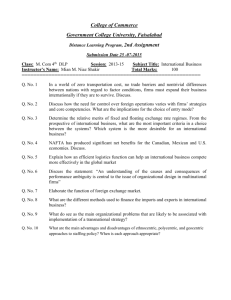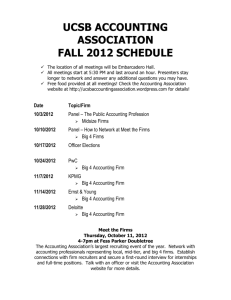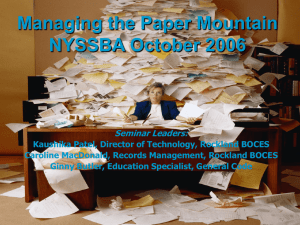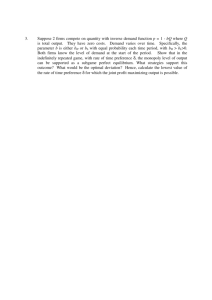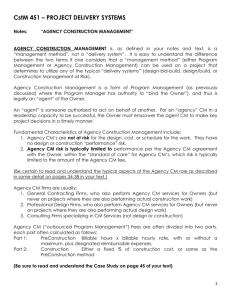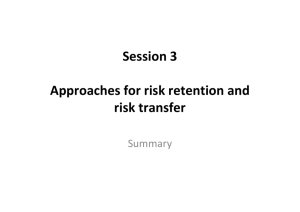August 10, 2009
advertisement
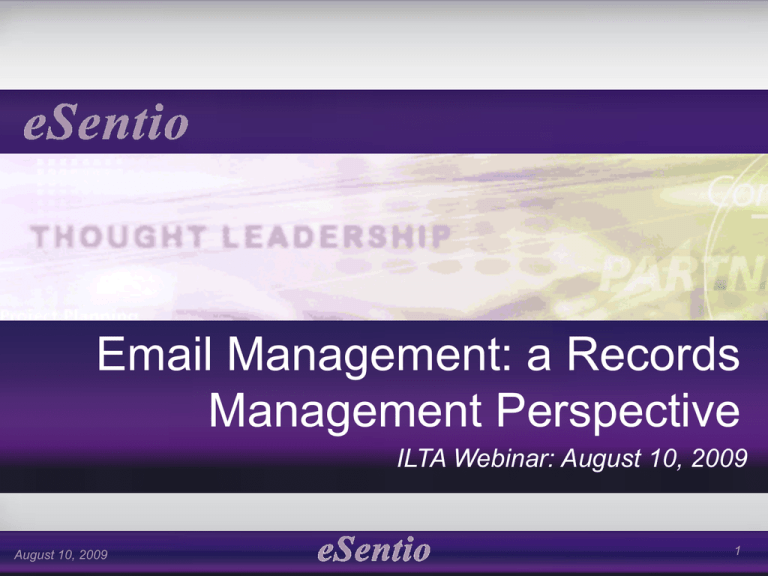
Email Management: a Records Management Perspective ILTA Webinar: August 10, 2009 August 10, 2009 1 Agenda Introductions Email management challenges and drivers A Records Management perspective Tools and approaches that can help Conclusions and next steps Questions and discussion August 10, 2009 2 Email Management Objectives Client File Management Risk Management Technology Management Firm Business Requirements Which objectives are most important to your firm? August 10, 2009 3 Email Management: Challenges and Drivers August 10, 2009 4 Email Management Challenges Electronic correspondence (email, IM etc) use continues to grow as other methods (such as fax) decline Attorneys tend to keep everything in email, including documents Firms must decide where they want attorneys to store email correspondence Requires a shift in thinking: correspondence no matter what the media – emails, IM, voicemail, phone, fax, letters, documents – have parity Technology now at a point where this parity can be recognized The solution may be different for active vs. closed matters Client file responsibility must be taken into consideration Policies must be consistent and actionable August 10, 2009 5 Email Management Challenges (continued) A significant percentage of all email that hits a mailbox (post perimeter filtering) has no business retention value Emails are uncategorized and unregulated – Difficult to find emails - Though Exchange/Outlook 2007 is better and will continue to get better – Larger mailboxes make searching more important – Lack of matter designation makes disposition difficult – Personal email collections mean legal teams may not have the complete picture in the “file” PST files are difficult to contain – Proliferation with CD’s, USB Thumb Drives, USB Hard Drives & Home PC – Network Shares (not supported by Microsoft KB207019) – Microsoft no longer allows PST files in their own organization August 10, 2009 6 Email Management Drivers Increased focus on maintaining the entire client file – Law firms being audited by clients – Client engagement letters contain information about disposition of client records – Voluntary waiver of privilege Litigation hold requirements becoming more critical – No longer enough to instruct users to not delete / submit – Collection / review costs are increasingly prohibitive – Not deleting is not preserving Federal Rules of Civil Procedure changes – Increased focus on responsibility to manage Client File – Corporations are undertaking data mapping exercises which extend to all areas where they have data – including law firms August 10, 2009 7 Email Management Drivers (continued) Sarbanes-Oxley Act – Executives of publicly traded companies certify the validity of the company’s financial statements – Financial control and risk mitigation processes be documented and verified by independent auditors – Companies implement extensive policies, procedures, and tools to prevent fraudulent activities SEC Rule 17A-4 – Original copies of all communications must be preserved for no less than three years, the first two in an easily accessible location – Records that are maintained must be preserved and be available to be produced or reproduced using either micrographic media (such as microfilm or microfiche) or electronic storage media (any digital storage medium or system) August 10, 2009 8 Email Management Drivers (continued) HIPAA – Security standards be adopted that do the following: • Control who may access health information • Provide audit trails for computerized record systems • Meet the needs and capabilities of small and rural healthcare providers – Health data be isolated and inaccessible to unauthorized access – Transmission of health information is physically, electronically, and administratively safeguarded to ensure confidentiality Red Flag Rule – Based on the Fair and Accurate Credit Transactions Act of 2003, sections 114 and 315 – Objective is to mitigate identify theft of personal, financial information – Requires professional service firms (including law firms), who invoice their clients for services already performed, consider themselves creditors and therefore must comply – These rules define how firms should: • • • • August 10, 2009 Identify relevant red flags Detect red flags Prevent and mitigate identify theft Update their program 9 Records Management Perspective August 10, 2009 10 Legacy Email Bloat Why do firms have this problem? – Lack of email management strategy – Keep it all indefinitely mentality What to do with the legacy email collections – Moving all legacy email to a proper client/matter folder is unrealistic – Email archive tools provide a “line in the sand” solution – Provide a firm with a place to put the legacy email collection, while introducing a new go-forward plan to improve the management of email as a record within the matter file lifecycle August 10, 2009 11 Email Records: Document a decision (related to firm business or in the context of client representation) Provide evidence of a business transaction Are the format through which an attorney: – Provides legal advise – Gives evidence of fact, legal thoughts and mental impressions The record “value” can be contained in the email message itself or as an attachment August 10, 2009 12 Lifecycle Management Approach Ensures: Create/ Receipt Use/ Circulation Maintenance/ Storage Disposition Proper categorization (by client/matter or administrative function) is applied at a firm-wide level Access to the email by all matter team or administrative function members Email storage cost reductions are realized when duplication is reduced as email messages are centralized into an official system August 10, 2009 13 When to File At creation or receipt – Provides access to the full matter team – Ensures faster access during discovery requests, or for the release of records, while a matter is still active At close of matter – Limits access to the author or recipient – Requires mass filing of email August 10, 2009 14 Where to File Document Management System – Most common repository – Improved email filing and viewing, allows users to retain the Outlook “experience” – DMS lacks retention/disposition rule capabilities Records Management System – Depends on firm adoption of the RMS; usually this option is for firm’s who have not gone matter-centric in the DMS – Retention/disposition rules are native in the RMS Email Archive – Good solution to move large legacy email collections out of messaging store – Does not currently provide matter-based classification – Shifts the email “problem” from the one repository to another August 10, 2009 15 Tools and Approaches That Can Help August 10, 2009 16 Email Management Solutions (DMS) Products – – – – Autonomy iManage : WorkSite 8.5 w/ FileSite and/or DeskSite OpenText : DM5 NetDocuments : Email Management Service Microsoft : Office SharePoint Server 2007 Benefits – – – – Drag & Drop allows for simple profiling Outlook “Filing Folders” (WorkSite 8.5) can auto-profile email It becomes easier to give someone a view into the complete matter file Knowledge Management Drawbacks – Adds complexity when it comes to mobility – Retention rules can not be managed with native functionality – Adoption rate for email has been sporadic August 10, 2009 17 Email Management Solutions (RMS) Products – – – – – Accutrac Autonomy iManage RM CARM (formerly MDY FileSurf) Elite / Aderant RM Modules LegalKEY (OpenText) Benefits – Email is part of the records repository – Retention rules are managed with native functionality – Supports the practice of separating records from work in process Drawbacks – Requires a significant shift in behavior by attorneys to interact with RMS – Email content is separated from other electronic matter content stored in the DMS August 10, 2009 18 Email Management Solutions (Archiving) Products – VERITAS : KVS – Autonomy ZANTAZ’s : EAS – EMC : EmailXtender Benefits – Improves Exchange Performance – Support litigation holds – Less expensive disk storage (i.e. Tiered Storage) Drawbacks – Limited categorization of information – Integration points to other systems (e.g.; DMS / RMS) lags August 10, 2009 19 Email Management Solutions (Auto-classification) Products – Recommind Decisiv Benefits – – – – Focused on categorization of information Allow for required categorization (Send / Receive) Increased storage optimization Social nature of classification promotes use Drawbacks – Chances of classification decrease if not imposed at time of send/receive – Users do not like to be required to classify every message August 10, 2009 20 Potential Email Management Workflow August 10, 2009 21 Conclusions and Next Steps August 10, 2009 22 August 10, 2009 23 Trends and Market Focus Email management is becoming integral part of Information Management / Matter Lifecycle Management Focus on matter designation of information Improved information governance through policy development, implementation, and enforcement Automatic / suggestive / predictive classification of information Federated records management vs. centralized client file Renewed interest in enterprise search August 10, 2009 24 Email Management Establish firm governance and approach – RM program leadership – Articulate policy/guidelines – Define retention requirements Develop processes and standards for the handling the entire client/matter “file” including email Publish process and standards guidelines to the firm Increase focus on training efforts around email management Firms should develop a 3-5 year storage strategy based on projected data volume, taking into account the firm’s retention strategy and business continuity/disaster recovery plans August 10, 2009 25 Email Questions: What’s Your Plan? What strategy has your Firm adopted to deal with the issue of managing email? (e.g.: Matter/Centric email filing, email Archiving, etc.) What type of governance or policy enforcement have you implemented in your firm to help deal with the management of email? What are you doing to manage legacy email collections in your firm? (e.g.: large mailbox collections, PST files, transitioning attorneys, etc.) What type of processes have you developed to support firm resources used to manage the matter specific email content for your firm? (e.g.: Sr. Paralegal, copy email communication to a firm email domain address, secretarial “inbox clean-up”, etc..) What metrics are you using to measure the firm’s success in managing email? August 10, 2009 26 Questions & Discussion Thank you for your time! Terry.Coan@eSentio.com August 10, 2009 27