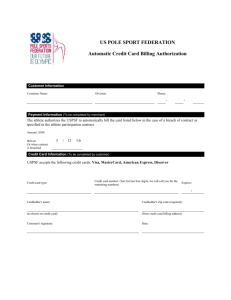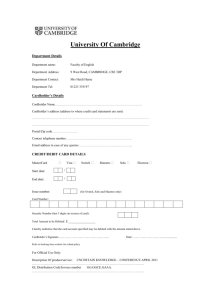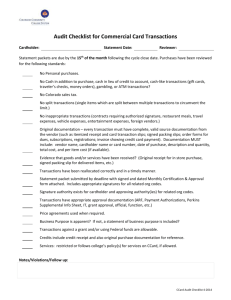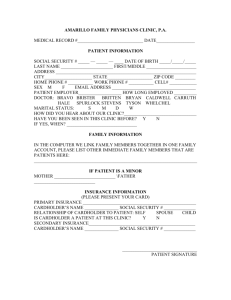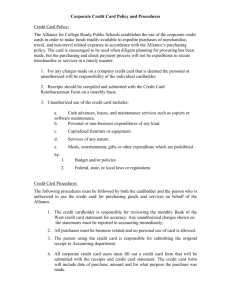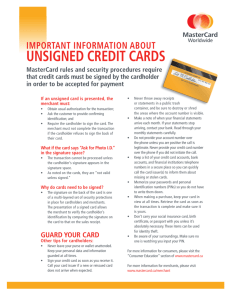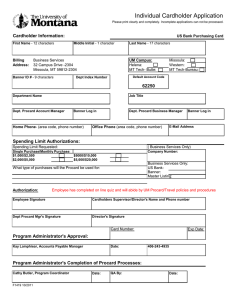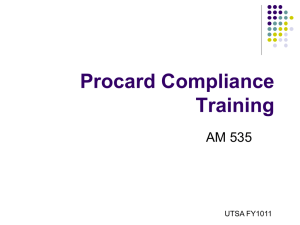Activate Your Card - Colorado Mesa University
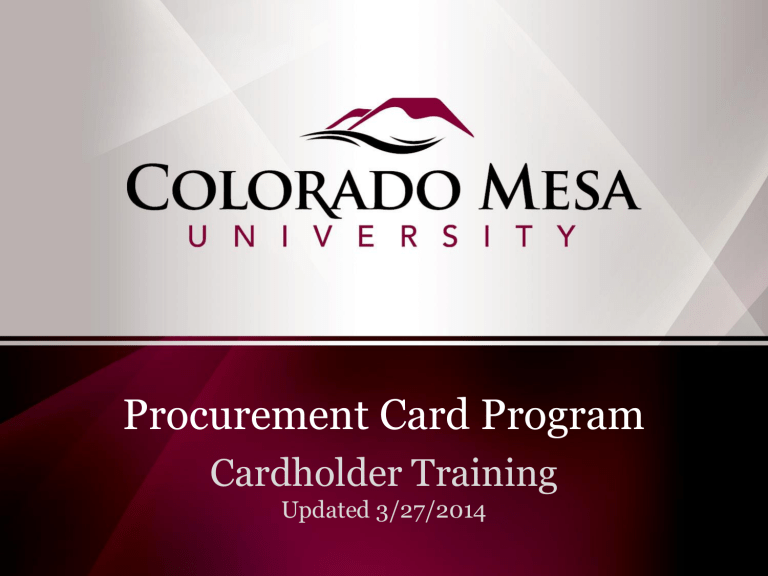
Procurement Card Program
Cardholder Training
Updated 3/27/2014
Activate Your Card
Use the last 4 digits of your 700 number even though recording will ask for last 4 digits of your social security number
Billing Cycle
• Typically runs from the 16 th of the month through the 15 th of the following month
• Cardholder limit is refreshed with every new billing cycle
This is an individual card, not a department card.
Do not share card Information.
Report Lost or Stolen Card
Immediately
• Call 800-344-5696
• Contact CMU Purchasing Department
Your department is liable for any charges made before card is reported lost or stolen, not to exceed $50.00
Purchasing Goods & Services at Colorado Mesa University
Purchases of $3,000 or less
• Use your Procard
• Reallocate in Access ® Online
Purchases greater than $3,000
• Contact purchasing for available options
The Procard is the preferred method of payment for small dollar purchases. It is cost-effective for the
University and provides individuals the ability to purchase directly for their campus departments.
Cardholder Responsibilities
• Maintaining the security and integrity of the
ProCard
– US Bank will never e-mail you requesting personal or account information
• Knowing and following the Code of Ethics published by Colorado Mesa University
• Making purchase in compliance with the information set forth in the Procurement Card
Program Handbook
Cardholder Responsibilities
• Making authorized purchases of allowable goods and services for your department
• Making sure all purchases are Tax Exempt
• Maintaining original source documentation for every transaction.
• Maintaining a Procard Order Log
Cardholder Responsibilities
• Resolving problems with a merchant
• Obtaining Approving Official signature for each billing cycle
• Reallocating transactions using Access ® Online within the time frame allotted
• Signing the Cardholder Agreement Form
Selecting a Merchant
Ask yourself these questions:
• Is there a State Price Agreement?
• Do they offer a discount for CMU?
• Do they accept Visa?
• Will they honor our Tax Exempt status?
Placing the Order
• Place your order via phone, fax, internet, mail or in-person
– Use caution with internet orders as it is sometimes difficult for purchases to be tax exempt
• Give your name as it appears on the card
Placing the Order
• Give accurate delivery information
– Your name needs to be on address label
– Delivery address
1260 Kennedy Ave
– Billing address
1100 North Ave
• We do not allow COD deliveries
Placing the Order
• Backorders cannot be charged to card until shipped
– Cardholder must manage backorders
• Request itemized documentation
– Description of item
– Cost of item
Receive and Inspect Goods
• Inspect all goods IMMEDIATELY
– If there is a problem contact merchant
– Keep notes regarding resolution
Returns and/or Exchanges
• Make arrangements with merchant before shipping a return
• Merchant must credit return to Procard – Do not allow merchants to refund in check or cash
• In the case of an exchange merchant must refund original purchase and charge for new transaction
• Document details including name of person you spoke with and date
Disputes
• Try resolution with merchant directly first
• Formal disputes
– Contact US Bank at 800-344-5696
– Use Access ® Online
– Must be filed within 60 days
– US Bank will credit account and investigate charge
Tracking Orders
• Procard Order Log is required
– Each order must be logged
– Helps with follow-up on late deliveries, order problems, partial shipments
– Allows for a quick reallocation reference
Sample Order Log
Documentation Requirements
Every transaction must have valid and complete source documentation from the merchant
Documentation Requirements
• Valid source documentation may be
– A itemized receipt from the vendor
– A packing slip from the delivery
– Order forms for dues, subscriptions, registrations
– An invoice showing credit card payment
Documentation Requirements
• Documentation must include
– Vendor identification (name of vendor)
– Date of purchase
– Description and quantity of each item purchased
– Per item cost if available from the vendor
– Total cost of the order
– Cardholder name or account number
Documentation Requirements
• If original documentation is lost contact merchant directly to provide replacement
• If merchant did not provide documentation contact them directly to provide it
Procard Record Management
• Cardholder’s responsibility to maintain in an orderly format
• Maintain for Three Years
• When Leaving employment or termination records are to be delivered to the next level supervisor
Approving Official
• Statement must be reviewed by designated
Approving Official
• Approving Official must sign Order Log
• Approving Official signature must be obtained by the 15 th of the following month
• It is the cardholder’s responsibility to get
Approving Official signature
Statement of Account
• Available to print in Access® Online
• Cardholder will receive e-mail notification from US Bank when available to print
• Cardholder must reconcile statement with order log and source documentation for each billing cycle
Transactions to Avoid
• Personal Purchases
– Contact Accounts Payable Department immediately
– Will be asked to reimburse CMU
• Unauthorized Purchases
– Must have written authorization for purchases made for other departments
• Allowing someone else to use your card
Transactions to Avoid
• Flower and Gifts
– Violates fiscal policy
– Take up a collection and pay cash for this type of purchase
• Cash or Cash-like Transactions
– Cash refunds for Procard purchases
– Cash refund for sales tax adjustments
– Gift Cards
Transactions to Avoid
• Split Purchases
– Transaction split into two charges to circumvent card limits or purchase order requirements
• Furniture
– Per State Statute must be purchased through
Colorado Correctional Industries
– Purchasing can assist with purchase
Transactions to Avoid
• Computers and Software
– Must be pre-authorized by IT Department
• Rental Contracts
– Venues for sporting events, shelters at area parks, studios for art exhibits, etc.
– Contract must be signed by Andy Rodriguez
Merchants to Avoid
• Banks, ATM’s and Financial Institutions
• Dining Establishments
– Taking staff, recruits, search candidates or others out to dinner
• Travel and Transportation
– Airlines, taxi, shuttle, auto rental, hotel, Travel
Agencies, etc.
Merchants to Avoid
• Vehicle and Automotive
– Auto dealerships, auto parts store, fuel, etc.
• Entertainment Providers
– Bars, cocktail lounges, nightclubs, movie theaters, sporting events, etc.
Food Vendor Purchases
• Must be brought to campus
• Requires an Official Function Form to be keep with Procard records
Violations and Consequences
• CMU uses a weighted point system
• Violations can be reported by anyone including Approving Officials, Program
Administrators, auditors or the cardholders themselves
• Violation Notifications will become part of the cardholder’s employee record
Violations and Consequences
• Cardholders with 100 or more violation points will have their cards suspended for six months
• Cardholder will be required to complete
Procard training prior to card reinstatement
• Violation points will be eliminated from the
Cardholder’s record 2 years after violation point assessment
Violations and Consequences
Purchasing Violations
• Card Abuse/Employee Fraud – 100 points
• Contract without authorized signature – 100 points
• Inappropriate purchase (as defined in the
Procurement Card Program Handbook) -50 points
• Taxes charged – 15 points
Violations and Consequences
Procard Specific Violations
• Split purchases – 25 – 100 points
• Cash or cash like transactions – 100 points
• Unapproved Liquor purchase (see Official Function
Policy 040104) – 50 points
• Travel/Travel related expenses – 25 points
• Sharing credit card number – 50 points
Violations and Consequences
Procard Specific Violations
• Documentation failure (see Procurement Card
Program Handbook) – 50 points
• Inadvertent personal purchase – 15 points
• Reallocation failure within prescribed timeframe –
15 points
• Failure to obtain Approving Official approval within prescribed timeframe – 25 points
Audit
• Audits are selected at random
• If selected for Audit you must provide
– ProCard Order Log
– Statement of Account
– All source documentation
Reallocating Transactions
• Transaction reallocation is how Procard transactions are “mapped” into Banner and your budget
• It is the cardholder’s responsibility to reallocate in a timely manner
• Transactions can be reallocated as soon as they are posted in Access ® Online
Reallocating Transactions
• You have 5 days following the close of the billing cycle to make sure all transactions for that billing cycle are reallocated.
• Once the 5 days have passed the transactions become locked and you will not be able to reallocate
Access
®
Online
https://access.usbank.com
Thank You!
Please sign the cardholder agreement