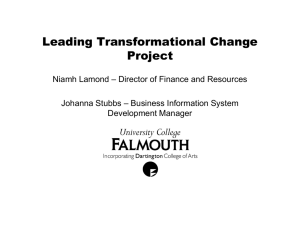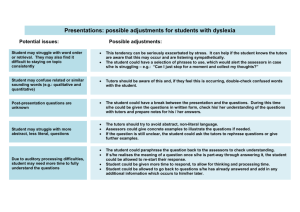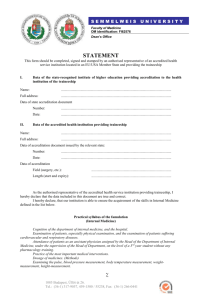CPD Resource for the - Traineeship Staff Support Programme
advertisement
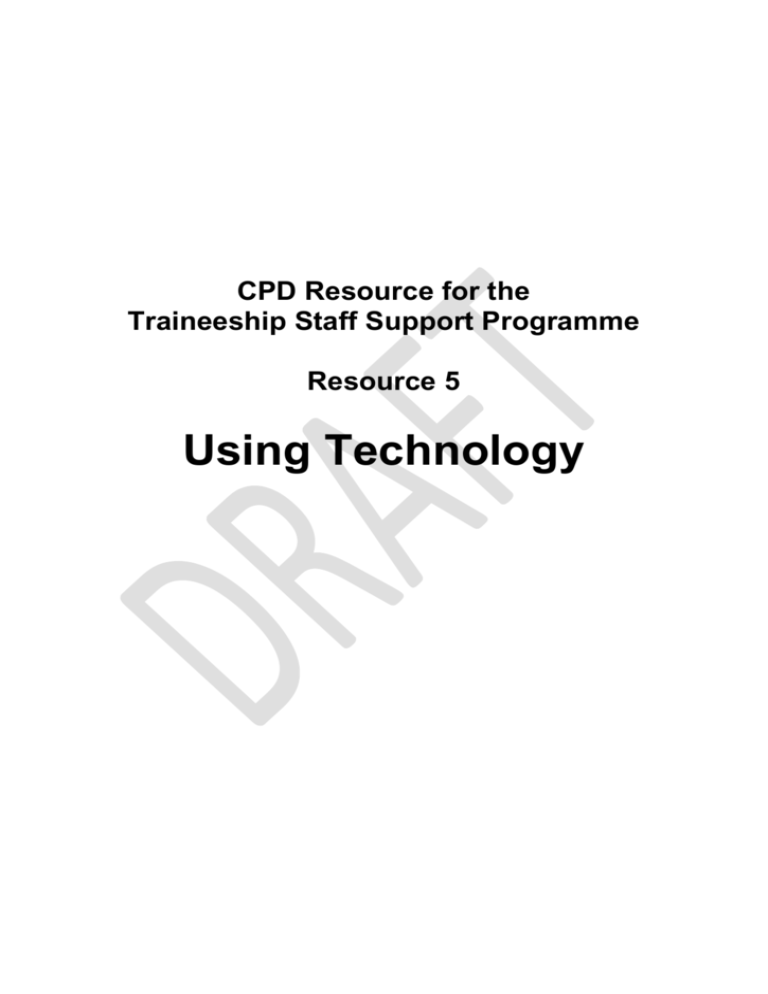
CPD Resource for the Traineeship Staff Support Programme Resource 5 Using Technology Contents Introduction Section 1 What is a Traineeship Section 2 The Role of Technology in Traineeships Section 3 Using Technology – Virtual Learning Environments Section 4 Using Technology –E-portfolios Section 6 Using Technology – Screencasting Section 7 Using Technology – Digital Functional & Employability Skills Section 8 Using Technology – Social Media Section 9 Using Technology –Cloud Computing Section10 Using Technology – Online Assessment, Questionnaire, Evaluation, Polls Section 11 Using Technology – Audio Podcasts Section 12 Using Technology – Slideshows and Presentations Section 13 Using Technology – Collaborative Learning Tools Section 14 Using Technology – The Flipped Classroom Section 15 Using Technology – Creating your own Apps Section 16 Using Technology – JISC Technology Toolkits Introduction This resource is one of a suite of six resources developed for the Traineeship Staff Support Programme. The Traineeship Staff Support Programme is commissioned and funded by the Education and Training Foundation and managed by the Association of Learning Providers (AELP). The aim of the programme is to design and deliver innovative and high quality professional development support, resources and materials which can be accessed by, and will benefit the wider education and training workforce in order to improve outcomes from traineeship programmes for learners and employers Background to the Resources The resources have been produced to develop the confidence and skills of staff involved in the planning and delivery of traineeships. The resources are interactive and include templates, checklists, flow charts, guidance and links to other sources of information and best practice. The suite of resources covers the following themes: Introducing Traineeships Employer Engagement Employability Skills Learner Assessment Using Technology Vulnerable and Excluded Groups Project Partners: The resources have been developed by Grantham College in partnership with the following organisations: Boston College Burton and South East Derbyshire College Chesterfield College Derby College Leicester College East Midlands Centre of Excellence in Teaching and Learning (emcett) Lincoln College Loughborough College New College Stamford North Nottinghamshire College North Warwickshire and Hinckley College South Leicester College EMFEC Group JISC East Midlands ABC Awards Further Information For further information about this project contact Sarah Dakin, External Funding Manager, Grantham College. sdakin@grantham.ac.uk Section 1 What is a Traineeship? The Traineeship was introduced in August 2013 to support young people aged 16-24 to develop the skills required to undertake an Apprenticeship and secure sustainable employment. Employers are key to the development of Traineeships as they will provide the high quality work experience required to support the trainee into sustainable employment A Traineeship consists of work preparation training, English and maths and a high quality work placement. A Traineeship would last a maximum of 6 months. It is expected that the duration of a work placement would be between 100 - 240 hours. Where a young person successfully progresses earlier than anticipated, this will be counted as completion of the traineeship. Recognised successful progression will be: Apprenticeship, employment, further education or training. Completion of all agreed elements of the Traineeship Eligibility Traineeships are available for young people aged 16-24 and for young people with Learning Difficulty Assessments up to age 25. Young people aged 16-19 are eligible for a Traineeship if they have not yet achieved a Level 3 qualification. Those aged 19-24 are eligible if they have not yet achieved a Level 2 qualification. To be eligible, young people will be currently unemployed and have a reasonable chance of being ready for employment or an Apprenticeship within six months of engaging in a Traineeship. Traineeships are not intended for the most disengaged young people who require very intensive support; young people who are already employed or those who already have the required skills and experience to start an Apprenticeship or find work. Appendix A Eligibility Flow Chart Qualifications and Training All young people undertaking a traineeship will be required to study English and maths, unless they have achieved a GCSE A*-C in those subjects or, for those aged 19 and above, a GCSE A*-C or a functional skills qualification at Level 2. In the majority of cases, functional skills will be the most appropriate qualification for trainees to study in the first instance. As part of traineeships, young people can study these at Entry Level, Level 1 or Level 2 depending on their prior attainment and identified skills needs. We would expect young people to continue and complete these qualifications, together with any vocational qualifications they have begun, after the formal traineeship is complete. This could be part of their study programme or apprenticeship for 16-19 year olds or through their entitlement up to Level 2 for those aged 19 up to 24. The content of the work preparation training will be up to providers and employers to agree. The expected length of the work placement within a traineeship will be between 100240 hours. Longer placements may be necessary to prepare young people for work, but these would need to be based on clearly identified learner needs. For benefit claimants from 2014/15 the work experience element can be up to 240 hours (or extended if the offer of an Apprenticeship place is accepted) at a maximum of 30 hours a week, and can be done over the duration of the Traineeship if necessary. Section 2 The role of technology in Traineeships Technology can be used in a number of different ways to support traineeships including the use of traditional computers, laptops, classroom projection/smartboard tools, internet based services and applications. Technology can provide access to resources, active experiences and channels of communication for trainees, employers and training providers. The area with the greatest potential for traineeship support is the use of mobile devices with (according to research by Deloitte in 2013) 85% of 16-24 year olds owning a web enabled smartphone and that number increasing year on year. The introduction of the Apple iPod in April 2010 initiated a key change in direction for mobile devices initiating different device types, increased use of apps and increased use of mobile internet. Mobile devices now allow users to shoot video, take photos, record audio, play music, access files, surf the internet, use email, engage in social networking and run applications. A convergence between tablet devices and smartphone’s has evolved with tablet size decreasing and smartphone size increasing resulting in a popular range of screen sizes between 5” and 8” becoming dominant. The use of web based social networking services such as Facebook and Twitter are now well established and particularly popular in the 16-24 traineeship age group. Research by Deloitte demonstrates that 35% of web traffic was by mobile device in 2013 with 25% by Smartphone. One indication of increased mobile web access is the growth in mobile retail. According to the centre for retail research (April 2014) mobile shoppers in Europe are set to spend £19.8 million in 2014 which is almost twice as much as in 2013, with a fifth of all UK online transaction set to be initiated on mobile devices. As the use of mobile devices grow and social networking, surfing, m retailing and m learning grow, colleges, training providers and universities are now starting to invest in mobile and wireless technology both on a BOYD (Bring Your Own Device) on campus basis and an off campus basis as it can provide flexible and timely access to resources, active learning experiences, and communication opportunities. Although not all trainees are likely to currently own a smartphone or other web enabled mobile device, most do and the percentage of ownership is growing year on year, in addition new wearable technology in the form of smart glasses and smart watches are also on the horizon. The following ‘Using Technology’ toolkit links will focus on mobile device access but many of the tools are also suitable for access from traditional personal computers and laptops. References Centre for Retail Research (2014) Online retailing: Britain, Europe and the US 2014 available at http://retailreserach.org Nottingham UK (accessed 28/6/2014) Deloitte Consumer Review (2014) Digital predictions 2014, available at http://deloitte.com UK (accessed 28/6/2014) Styles, K (2013) 7 in 10 people in the UK now own a smartphone, available at mobilemarketingmagazine.com (accessed 28/6/2014) The Using Technology Resource will cover the following: Virtual Learning Environments E-Portfolios Screencasting Digital, Functional & Employability Skills Social Media Cloud Computing On line Assessment, Questionnaires, Evaluation, Polls Audio Podcasts Slideshows and Presentations Collaborative Learning Tools The Flipped Classroom Creating your own Apps JISC Technology Toolkits. Section 3 Virtual Learning Environments (VLE) A Virtual learning environment, (VLE) – is a portal designed to provide access to content that has been provided and organised by trainers, tutors or assessors alongside tools for communication and interaction. Most of the resources in the following sections can be embedded into a VLE in addition to documents, presentations, chat room facilities, message posting, weblinks and assessment activities. Moodle Moodle is a free learning platform that helps learning organisations create effective online teaching and learning experiences in a collaborative, private environment which can be accessed on a PC, mobile or tablet https://moodle.org/ How to use Moodle (JISC East Midlands RSC online course) http://moodle.rsc-em.ac.uk/course/view.php?id=52 JISC Moodle users group A free JISC support network for Moodle Users https://www.jiscmail.ac.uk/cgi-bin/webadmin?A0=YH-MOODLE-USER-GROUP TheStudentVLE.com The StudentVLE.com is a new free national student-led virtual learning environment that is aligned to Government, QAA and NUS agendas. The Student VLE is a social and academic hub which encourages peer-to-peer learning and can be accessed on a PC, mobile or tablet. This type of site is sometimes referred to as a Personal Learning Environment (PLE) as it has the capability to focus on content collected and organised by the learner with interaction with trainers, tutors, assessors and peers. http://www.jisc.ac.uk/research/projects/thestudentvlecom Blackboard Blackboard is a paid for service that provides a full Learning Management Learning System (LMS) incorporating a VLE providing educational content, managing day-today activities and tasks and empowering trainers, tutors and assessors instructors with tools to engage learners. It can be accessed by PC, mobile or tablet http://www.blackboard.com/Platforms/Learn/Overview.aspx Section 4 E-portfolios An Electronic Portfolio (e-portfolio) is a collection of electronic evidence assembled and managed by a trainee and made available to trainers, tutors and assessors to record and track development towards a qualification. An e-portfolio provides evidence of achievement. Such electronic evidence may include uploaded text, electronic files, images, multimedia, blog entries, and hyperlinks. More information on types and the use of e-portfolios are available at: http://www.jiscrsc.ac.uk/media/160534/eportfolio_newsletter__feb_2012.pdf http://www.jiscrsc.ac.uk/media/185094/1eportfoliooverview.pdf Section 5 Screencasting A screencast is a capture of computer screen activity, accompanied by a voice-over. Watching a screencast is similar to watching what someone is doing on a computer, as they talk you through it. It’s an ideal medium for presentation, lecture, web tour, software demo and feedback. Screencasts can be made with free applications such as Screenr, Wink, Jing, Screencastomatic and Camstudio through to powerful purchased programs such as Camtasia and Captivate. Screenr http://www.screenr.com/ Wink http://www.debugmode.com/wink/ Camstudio http://camstudio.org/ The JISC Digital Media guide to making a Screencast http://www.jiscdigitalmedia.ac.uk/pdf/little-guide-to-screencasting.pdf JISC Insight into screencasting http://moodle.rsc-em.ac.uk/course/view.php?id=267#section-2 ipad app –Explain everything Explain Everything for ipad is a low cost screencasting app that enables trainers, tutors and assessors to annotate, animate, narrate, import, and export almost anything to and from almost anywhere. This app is particularly useful for short skills demonstrations or instructions on how to complete paperwork. https://itunes.apple.com/gb/app/explain-everything/id431493086?mt=8 Working example of Explain everything to be available here Section 6 Developing Digital, Functional (English and maths) and Employability Skills These resources are designed to raise awareness of how digital and functional skills can be developed in a training or workplace environment. JISC insight into Digital, Functional and Employability Skills http://moodle.rsc-em.ac.uk/course/view.php?id=267#section-7 Adult Community Learning Essex (ACL) Functional Literacy http://jisctechdis.ac.uk/discover_jisc/essexacl Design Studio: Developing digital literacies for employability http://jiscdesignstudio.pbworks.com/w/page/60225981/Developing%20digital%20liter acies%20for%20employability JISC insight into online delivery of Functional Skills http://moodle.rsc-em.ac.uk/course/view.php?id=267#section-7 National Numeracy Resources http://www.nationalnumeracy.org.uk/resources/61/index.html THE OUTCOMES STAR™ There are a number of resources available to assess young people and one such product is The Outcomes Star™ which is a unique suite of tools for supporting and measuring change when working with people and is an innovative tool for supporting and measuring change. This Star Online portal gives access to a Star licence, Star documents, guidance, on-screen Star completion, action plans and reports for individuals, projects and organisations. There is a facility to sign up for a 30 day trial to test out whether the process will benefit your learners http://www.outcomesstar.org.uk/ is an online software package for learners in schools, colleges and training providers. It is designed to support learners to assess and develop their employability, personal and social skills. Navigate provides learners with an engaging initial assessment and then provides SMART targets and personalised action plans based on the skills that will most help learners to progress. http://www.navigationlearning.co.uk/ Section 7 Social Media Social media such as Facebook, Twitter, Linkedin, Instagram, YouTube and Blogs can be used to improve grades, retention, achievement and peer communication. They can also be used to track outcomes and progression. JISC Insight into Social Media http://moodle.rsc-em.ac.uk/course/view.php?id=267#section-3 Alternatives to YouTube https://vimeo.com/ http://www.teachertube.com/videos/ JISC Inform: Social Media - who needs it? http://www.jisc.ac.uk/inform/inform36/SocialMediaForBeginners.html#.U7FHA1Rwai g Blogger getting started guide https://support.google.com/blogger/answer/1623800?hl=en Facebook – How to use it, Security & Privacy settings https://www.youtube.com/watch?v=aVrzF6XDwlI Section 8 Cloud computing Cloud computing allows data, software and computing power to be stored and accessed from a shared, remote server. It allows students to access files from any computer or web enabled mobile device, can enable file sharing and provides a safer storage solution than pen or flash drives which can be prone to malfunction destroying valuable data. The JISC little guide to Cloud Computing http://www.jiscdigitalmedia.ac.uk/pdf/little-guide-to-cloud.pdf JISC InfoNet on Cloud Computing http://www.jiscinfonet.ac.uk/infokits/cloud-computing/ Popular cloud computing providers: Dropbox https://www.dropbox.com/ Google Drive https://drive.google.com/ Microsoft One Drive https://onedrive.live.com/ Section 9 On line Assessment, Questionnaires, Evaluation and Polls These sites enable trainers, tutors and assessors to interact with trainees to check understanding, seek opinions , evaluate teaching and learning and work placement experiences. Survey Monkey Allows users to publish online surveys in minutes, and view results graphically in real time. A free version of Survey Monkey is available. https://www.surveymonkey.com/ Socrative Teacher Trainees respond to questions on mobile devices and the results show up in a bar chart on the trainers, tutors or assessors screen. Currently free to use within the educational community. http://m.socrative.com/lecturer/#lecturerLogin Poll Everywhere Share polls with trainees and gather results posted from phone SMS messages, computers or mobile devices. Various price plans including a free use option. www.polleverywhere.com/ Section 10 Creating an Audio Podcast Allows trainers, tutors and assessors the option to record small instructional audio broadcasts in MP3 format which trainees can download to play on mobile devices anywhere and at any time. JISC Digital Media Guide to Podcasting http://www.jiscdigitalmedia.ac.uk/guide/creating-an-audio-podcast Audacity the popular free podcast audio editing tool. http://audacity.sourceforge.net/ Section 11 Slideshow and Presentation alternatives to PowerPoint Slideshare Offers users the ability to upload and share (publicly or privately) PowerPoint type presentations, Word documents and Adobe PDF Portfolios. www.slideshare.net/ Prezi Prezi is a cloud-based presentation tool that can be displayed or accessed from a desktop, tablet or mobile, it has a different look and feel to PowerPoint. https://prezi.com/login/ Nearpod Nearpod is an all-in-one solution for the use of mobile devices in education that enables trainers, tutors and assessors the facilities to easily create interactive multimedia presentations. This is another solution that is useful for demonstrating skills or explaining how to complete paperwork. www.nearpod.com Section 12 Collaborative Learning Tools These solutions enable interactive and collaborative learning between trainers, tutors, assessors and trainees. CourseSites Live from Blackboard CourseSites is a free, hosted online course creation and facilitation service that enables trainers, tutors and assessors to post and update course material, promote collaboration and interact with students anytime from anywhere. https://www.coursesites.com/webapps/Bb-sites-course-creationBBLEARN/pages/learn.html Any Meeting Any Meeting is a free Web Conferencing & Webinar Service that enables trainers, tutors and assessors to collaborate and interact with students at anytime from anywhere. www.anymeeting.com/ Google Docs Google docs allows users to create and share work online and access documents from anywhere. Google Docs is free to use. https://docs.google.com/ Titan Pad TitanPad allows multiple users to work on one document simultaneously in real time, it is free to use and requires no sign up. https://titanpad.com/ Section 13 The Flipped Classroom The Flipped Classroom is a blended learning concept by which trainees learn new content online by watching video or presentation lectures outside of class and then consolidate the learning through face to face exercises in class with trainers, tutors or assessors. This process offers a more personalised interaction for the trainee and many of the aforementioned resources can be used to record, capture and broadcast the video or presentation lectures. Jisc insight on The Flipped Classroom http://moodle.rsc-em.ac.uk/course/view.php?id=253#flipped Flipped Learning examples http://ed.ted.com/lessons https://www.khanacademy.org/ Section 14 Creating your own Apps This presentation briefing from the JISC Centre for Educational Technology and Interoperability Standards provides information on creating your own apps and contains links to additional web resources. http://publications.cetis.ac.uk/wp-content/uploads/2011/10/Mobile_Web_Apps.pdf add information on Aap developed through TSSP Section 15 JISC Technology Tool links JISC Insight 2014 http://www.jiscrsc.ac.uk/eastmidlands/insight-2014.aspx JISC TechDis (technology inclusion advice) http://www.jisctechdis.ac.uk/ Link to other TSSP project outputs that are involving the use of technology