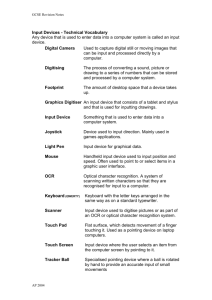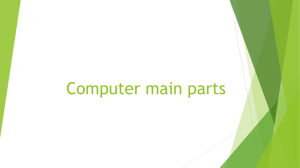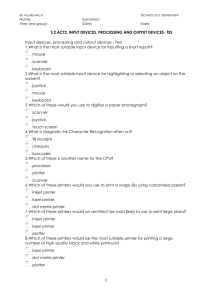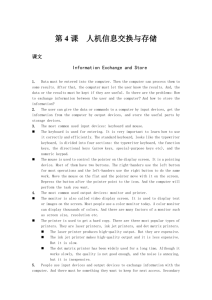Hardware & Software
advertisement
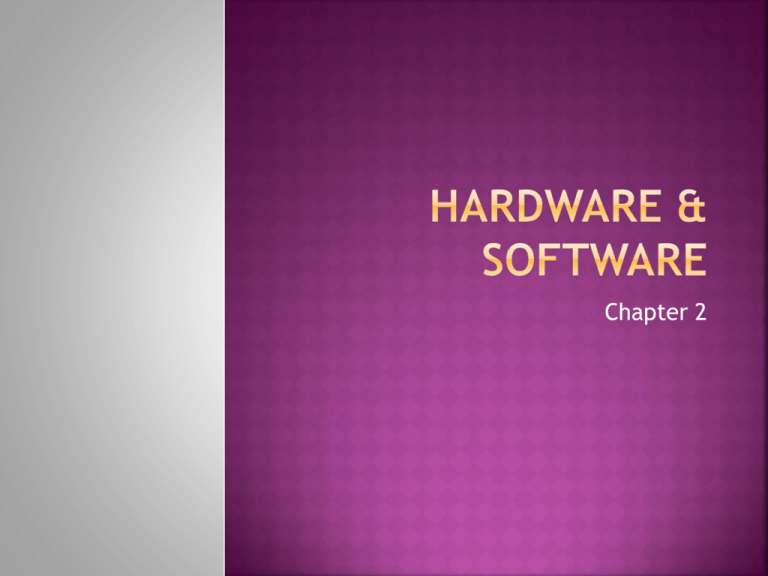
Chapter 2 The hardware and software is used as unit to process data is called computer system. Hardware Input Devices CPU Output Devices Storage Software A set of instructions given to computer to solve a problem is called software. Software is also called program Computer works according to the instructions written in software Input devices The data or instruction given to the computer is called input. A hardware component used to enter data and instruction into computer is called input device Output Devices The data processed into useful information is called output. A hardware component used to display information to the user is called output devices. System Unit System unit is a box that contains different electronics components of a computer system. The electronics components in the system unit are connected to the motherboard. Important components of system unit are CPU and memory Storage The hardware components used to store data, instruction and information permanently are called storage devices. Examples: Hard Disk, floppy Disk, CD, DVD, etc The data or instruction given to the computer is called input. A hardware component used to enter data and instruction into computer is called input device Types of input Devices Keyboard Mouse Trackball Touchpad/Track pad Pointing Stick Graphic Tablet Touch Screen Digital Scanner Digital Camera Joystick Hardware components that are used to receive information from the computer are called output devices. Output devices take information from the computer and convert it in a form that is understandable by users. Printers Plotter Display devices Speaker& Headsets Data Projrctors Printer is an output device that prints characters, symbols and graphics on paper. Printed output is called hardcopy. There are two types of printers. Impact Printers Dot Matrix Printers Daisy wheel printers Line Printers Non-Printers Laser Printer Inkjet Printer Impact printer works like a typewriter. Prints characters or images by striking print hammer or set of pins against an inked ribbon. Ink is pressed from ribbon on the paper to produce the output. Impact printers are used where low-cost printing is required. Produces printed images when tiny pins on a print head strike an inked ribbon. When ribbon presses against the paper it creates dot that form characters and graphics. Contains 9 to 24 pins. Higher number of pins creates more dots that produce high quality image. Speed of most dot-matrix printer ranges from 350 to 1100 characters per second. It uses a print wheel. Print wheel is called daisy wheel. Each petal of daisy wheel contains characters A motor rotates the wheel. A hammer strikes a petal against the ribbon when the desired character reaches the position on the paper. This prints the character on the paper. Slower than dot matrix printer but better in quality Line printer is a fast impact printer. It can print multiple characters on the same line at a time. Its speed is measured in line per minute. Speed range of line printer is from 300LPM to 2400LPM Faster than dot matrix and daisy wheel. More noisy and provide limited font capability. Example:Band printer and chain printer A non impact printer prints characters and graphics on paper without striking paper. The characters are printed on paper with some mean such as laser Some printers use spray in while other use heat and pressure to create images. These printers are faster than impact printer. More costly than impact printers. Produce no noise during printing Print quality is better than impact printers Light Amplification by stimulated emission of radiation. Similar to a photocopying machine. Uses laser beams to burn special powder on page to create a permanent image. Prints a complete page at a time Typical laser printer provides a resolution 0f 1200 DPI or more. Produces very high quality prints. Printing speed of laser printer ranges from 12 to 45 ppm It prints characters and graphics by spraying tiny drops of liquid ink on paper. These printers can produce quality text and graphics in both black and white and color. Typical inkjet printer provides resolution of 600DPI or more. Slower than laser printer. Printers can print from 10 to 35 ppm. Inexpensive than laser printer Plotter is an output devices that is used to produce image quality graphics in variety of colors. Plotters are used to create maps, architectural drawings, graphs and charts. A plotter works by drawing lines on paper using pens held in a mechanical arm. Monitor is most common output device. The output displayed by monitor is called soft copy. Looks like a television and displays text and graphics. Different display screen can be distinguished on the following features. Size Color Resolution Refresh rate Dot Pitch Display Adapter Cathode Ray Tube It can display text and graphics It used CRT that creates an image by an electronic beam. CRT consists of one or more guns that fire a beam of electrons inside the screen. The screen is coated with very tiny phosphor dots from inside. The beam of electrons repeatedly falls on the surface of screen. CRT in color monitor consists of three guns RGB Laptop PCs use flat panel monitors These monitor take less space. Flat panel monitor use a variety of technologies Common technology is Liquid Crystal display LCD monitor use much less power than CRT. These are available in different sizes such as 15, 17, 19, 21, 32 and so on. A type of output produced in the form of sound, voice or music is known as audio output. Speakers and headsets are two commonly used audio outputs. Many personal computers have internal speaker. Headsets are also used to produce audio output CPU is the brain of Computer It is the most important component of a computer It is also called processor A computer cannot work without CPU CPU is located of Mother Board Performs operations on data according to the given instructions It can performs arithmetic and logical operations It executes and controls the computer hardware ALU(Arithmetic and Logic unit) Performs basic arithmetic functions such as addition subtraction multiplication and division Logic unit perform logical operations like comparing two data items to find which is greater CU(Control Unit) It generates signal to direct the entire computer system It controls and coordinates all activities of computer system. It does not executes program instructions Control unit communicates with arithmetic and logical unit and other parts A small high speed memory inside CPU CPU contains number of registers Registers are used to store information being processed. Temporary storage area of instruction or data Temporary results during processing are also stored in registers Each registers has a predefined function Data in digital computers is represented as a collection of bits. The smallest unit of data that can be used by computer is called bit. A set of 8bit is called byte. One byte is required to store one character. Different types of memories are random access memory and read-only memory RAM(Random Access Memory) It is also called Main Memory or Direct Access Memory Each individual byte in the entire memory is directly accessible. Program must be loaded into RAM before execution RAM is Volatile ROM(Read Only Memory) Instructions in ROM prepare the computer for use. Contents of ROM can only be read but cannot be changed or deleted. It stores data and instructions permanently ROM is NON-Volatile DRAM Dynamic Random Access Memory It is a type of memory that is used in most computers Least Expensive kind of memory. It requires an electric current to maintain its electrical state. Electrical charge of DRAM decreases with time that may result in loss of data. DRAM is recharged or refreshed again and again to maintain data. Processor cannot access data of DRAM when its being refreshed. Static Random Access Memory It can store its value without any need to refresh the data. Expensive type of memory CPU does not wait to access data so it is faster. It utilizes more power than DRAM It is normally used to built faster cache memory. PROM EPROM Programmable Read-only Memory This form of ROM is initially blank Manufacturer can write data on it using special device The user can write data and instruction only once If there is an error chip becomes unusable Erasable Programmable Read Only Memory Program and data written on it can be erased using ultraviolet rays. EEPROM Electronically erasable Programmable ROM User can erase and write instruction using electrical devices Contents can be modified easily Cache Memory Designed to speed up the transfer of data and instructions. It is located inside or close CPU. Faster than RAM. Data and instruction that are most recently or frequently used by CPU Data and instructions are retrieved from RAM when CPU uses them for first time.