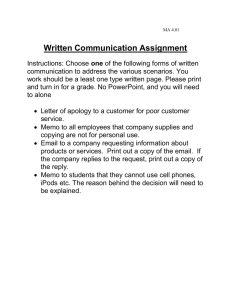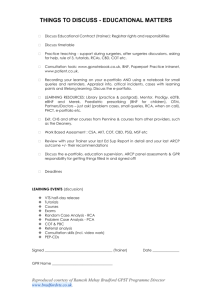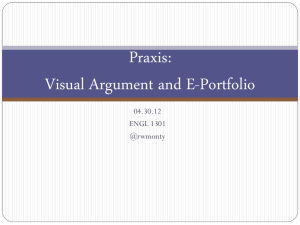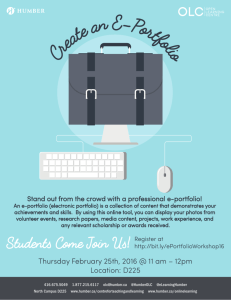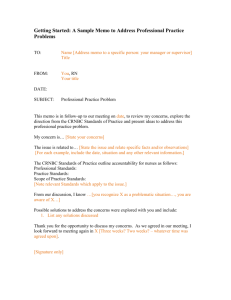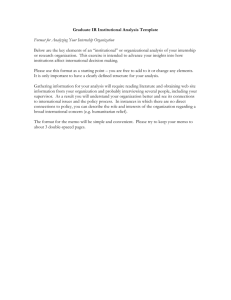E-Portfolio (學習公事包)
advertisement
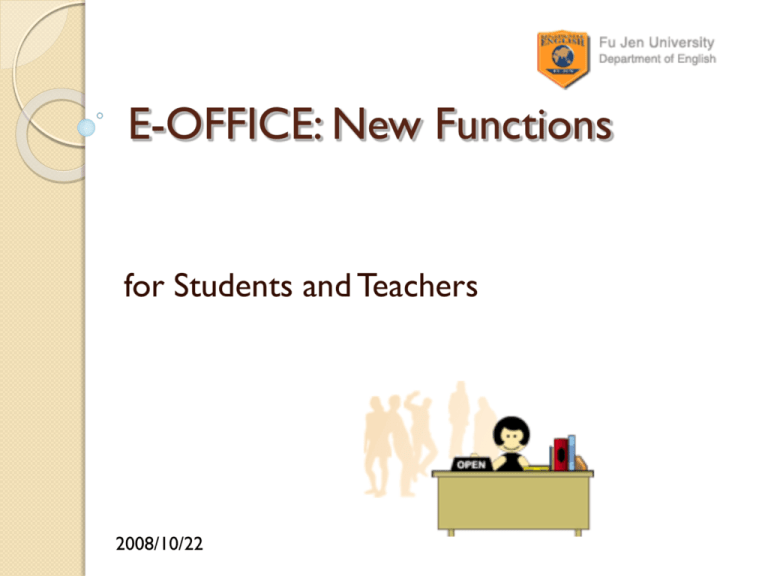
E-OFFICE: New Functions for Students and Teachers 2008/10/22 Outline For Students ◦ Study Record ◦ My Research Area (論文筆記區) ◦ Area Management ◦ Notes and Discussion ◦ E-Portfolio (學習公事包) For Teachers ◦ Research & Service Data (研究教學資料) ◦ E-Approval of Pre-Registration (S-T Area師生互動區) General Administration ◦ Memo and Minutes ◦ Equipment Record Works to Be Done ◦ Teachers’ CV Proofreading and Improvement ◦ Memo & Equipment Reservation Graduate Students Added Functions: --Study Record -- My Research Area + Research Community -- E-Portfolio Undergraduates 修課資料 Purposes & Contents for students and teachers to check the scores and the numbers of credits taken. 1. Courses Taken in the English department 2. Courses Taken outside the English department 3. All the courses taken 4. Records of preregistration Study Record Graduate Students’ – To be Tested. Study Records Records from the school (up to 96-1). All except transferred credits. Study Records (2) Advisor Form (1) Purpose To form a community with your classmates, advisors and recommenders in order to Discuss your works in progress (論文筆記 Notes) Share the products of your efforts (學習公事包 EPortfolio). Content Management社群管理、筆 記分類 2. Discussion Board筆記回應 討論 3. Community List 4. Notes 研究筆記 1. My Research Area (論文筆記區) Purpose Content 1. 分類管理—File Categories 2. 社群管理 – Community 3. 筆記管理 – Notes Area Management (管理) Research Area Management – Categorization Setting your File Categories (or Folders) ADD Area Management –Forming Community 1. Key in names, ID and/or ID number. 2. The ones invited will receive an email notice. Area Management –Forming Community Those not in e-office can be part of your research community 論文筆記 Research Notes Stores research materials; 2. Establish Research community with teachers and classmates. How: 1. Title 2. Choose to publicize or not 3. Fill in notes and/or upload file. 1. Research Area: Notes and Discussion Research Area: Notes and Discussion (1) 1. Area Manager: send message to all the members Research Area: Notes and Discussion (2) Members: 1. Click on the 留言板 and leave your general messages. Research Area: Notes and Discussion (3) Members: 2. Click on the 論文筆記 list and respond to individual articles. 學習公事包 Purposes & Contents [Four-Year Plan]— (undergraduates only) make plans for your college life and adjust them 2. [E-Portfolio] store the precious works you’ve done and share them with your advisors, classmates and recommenders. 1. E-Portfolio (學習公事包) E-Portfolio –學習歷程 2-3.Add course/activity title 3 E-Portfolio –學習公事包 4. Upload File E-Portfolio –學習公事包 5. Four-Year Plan E-Portfolio –學習公事包 6. Persons to Share with Advisors Classmates The other teachers (recommenders) What the Advisor can see. . . What the Community (社群) can see Teacher [S-T Area] Students [我的群組] [學生研究社群] Chinese Interface English Interface The Teachers’ Area Contents Purposes Data Present Report • Yearly Conversion of the school’s data (input by Teachers themselves) • Automatic updating of the teachers’ CV. • [Later] Producing yearly report, or multiyearly report. Research and Service Data Research & Service Data Data from the school’s Research Database (up to the school year 96). The two databases’ categories have been matched, but ◦ the CV’s format is still problematic (1. the different punctuation styles of Chinese and English items; 2. MLA & APA); ◦ the data input manually in the past have a lot of errors. Proofreading is needed. [Later] English version, yearly report. Research & Service Data 1. Errors can be corrected individually; 2. [later] Categories can be omitted by teachers. Teacher’s CV: Sample . Categories Teacher’s CV: Sample . Format Problem S – T Area E-Approval Purposes 1. Avoid the problem of not having enough time to talk to each student in person 2. Look at students’ records (courses taken, plans and even works) before giving approval. Interactive Area Pre-Registration E-Approval Pre-Registration E-Approval Procedure: ◦ Students send their forms and explanation by email. ◦ After discussing with students, teacher goes to eoffice’s S-T area, click on “Pre-Registration Form” (選課清單) and approve it. Graduate Students’ – To be Tested. 公文與紀錄 Purposes and Contents To avoid the waste of papers; Memos, minutes and the other documents can be kept here. 1. Functions available only at the dept. interface. 2. Memo sent with a returning notice 3. [Later] Memo function will be made available to committee leaders. Sample memo Memo and Minutes Minutes & Records (Samples) Equipment Record Works to Be Done ◦ CV Proofreading and Improvement ◦ Sending out memo thru’ e-office ◦ Equipment Reservation Thank you!