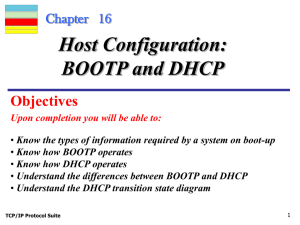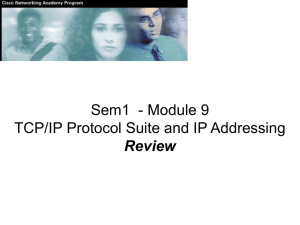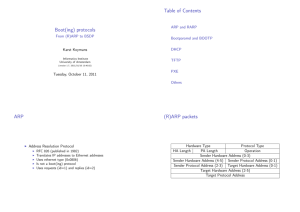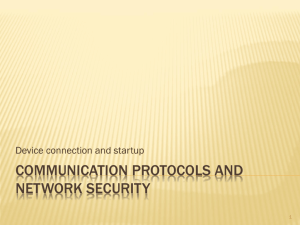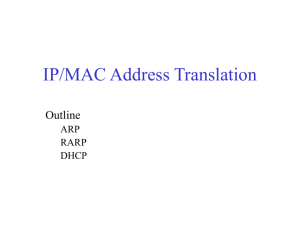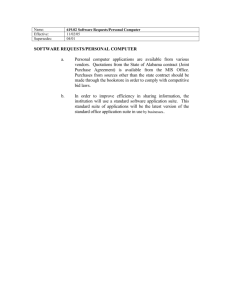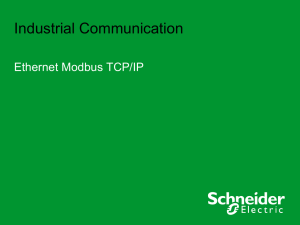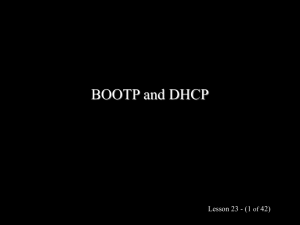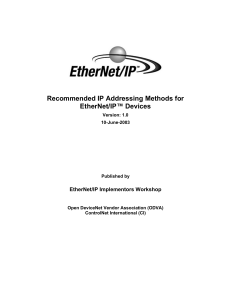BOOTP and DHCP
advertisement
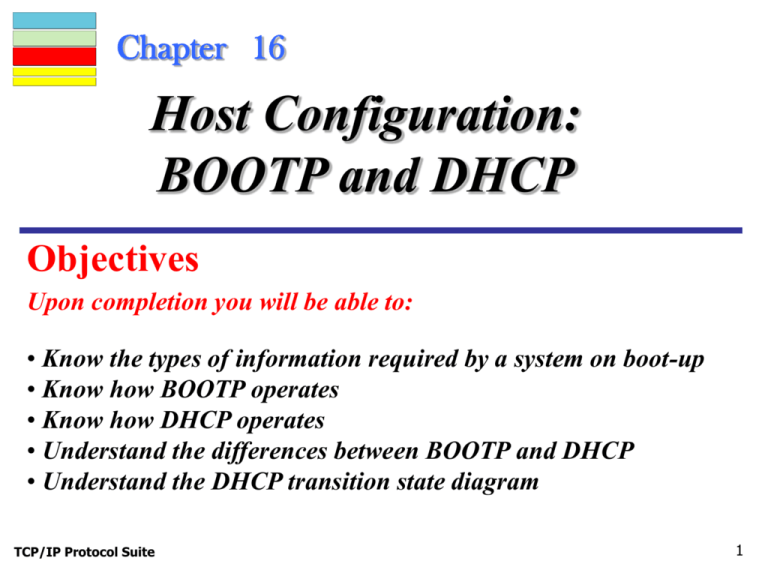
Chapter 16 Host Configuration: BOOTP and DHCP Objectives Upon completion you will be able to: • Know the types of information required by a system on boot-up • Know how BOOTP operates • Know how DHCP operates • Understand the differences between BOOTP and DHCP • Understand the DHCP transition state diagram TCP/IP Protocol Suite 1 16.1 BOOTP The Bootstrap Protocol (BOOTP) is a client/server protocol that configures a diskless computer or a computer that is booted for the first time. BOOTP provides the •IP address •net mask •the address of a default router •the address of a name server. BOOTP is static. When a client workstation asks for the above info, it is retrieved from a fixed table. Every time the client asks for the info, it gets the same results. TCP/IP Protocol Suite 2 Figure 16.1 Client and server on the same network The BOOTP server can be on the same network as the BOOTP client or on different networks. BOOTP places its packet inside a UDP packet (note that BOOTP is an application layer program). TCP/IP Protocol Suite 3 Figure 16.1 Client and server on the same network The BOOTP server issues a passive open command on UDP port number 67 and waits for a client. A booted client issues an active open command on port number 68. The message is encapsulated in a UDP user datagram and then in an IP packet. In the IP packet the source address is all 0s and the destination address is all 1s. Server responds with a UDP datagram source port 67 and destination port 68. Can also bypass ARP since server also knows the MAC address of the client. TCP/IP Protocol Suite 4 Figure 16.2 Client and server on two different networks When client and server are on different networks, we need a relay agent, because client does not know IP address of server, and a limited broadcast address gets dumped by the local router. Relay agent knows the IP addr of the server. TCP/IP Protocol Suite 5 Figure 16.4 BOOTP packet format Operation code: request=1, reply=2 Hardware type: Ethernet=1 Hardware len: Ethernet=6 Transaction ID: identifies the BOOTP request/reply Number seconds:how many seconds elapsed since the client started to boot. Client hardware address: can be supplied by the client but is usually supplied by the server. Server name: optional Boot filename: optional, contains the full pathname of the boot file (contains other booting information). TCP/IP Protocol Suite 6 Table 16.1 Options for BOOTP TCP/IP Protocol Suite 7 16.2 DHCP The Dynamic Host Configuration Protocol (DHCP) provides static and dynamic address allocation that can be manual or automatic. The topics discussed in this section include: Static Address Allocation Dynamic Address Allocation Manual and Automatic Configuration Packet Format Transition States Exchanging Messages TCP/IP Protocol Suite 8 DHCP basics Bootp is static, but DHCP is dynamic (but it can also be static). DHCP has a pool of available addresses. When a request arrives, DHCP pulls out the next available address and assigns it to the client for a negotiable time period. When a request comes in from a client, the DHCP server first consults the static table. DHCP is great when devices and IP addresses change. The DHCP packet format is almost identical to the BOOTP packet format (in order to be compatible with BOOTP). Only difference is 1-bit flag. TCP/IP Protocol Suite 9 Figure 16.6 TCP/IP Protocol Suite DHCP packet 10 Figure 16.8 Exchanging messages Discover: client tries to find out what servers are out there. Offer: those servers that can provide this service respond Request: client selects one offer and makes a request ACK: server acks the request When 50% of the lease period is expired, client asks for a renewal. If ACK received, reset timer. If NAK, go back to intializing state. TCP/IP Protocol Suite 11