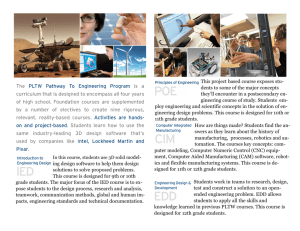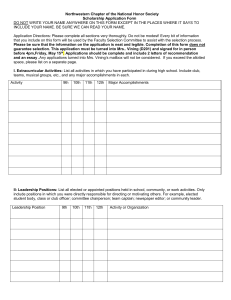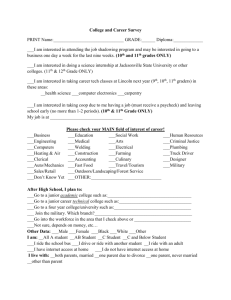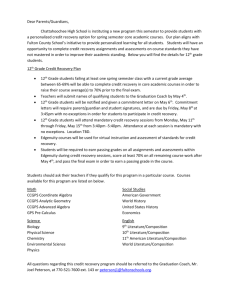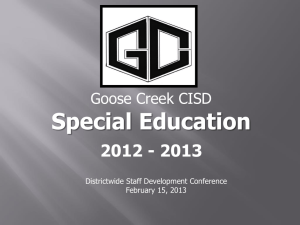Evaluation Procedure
advertisement
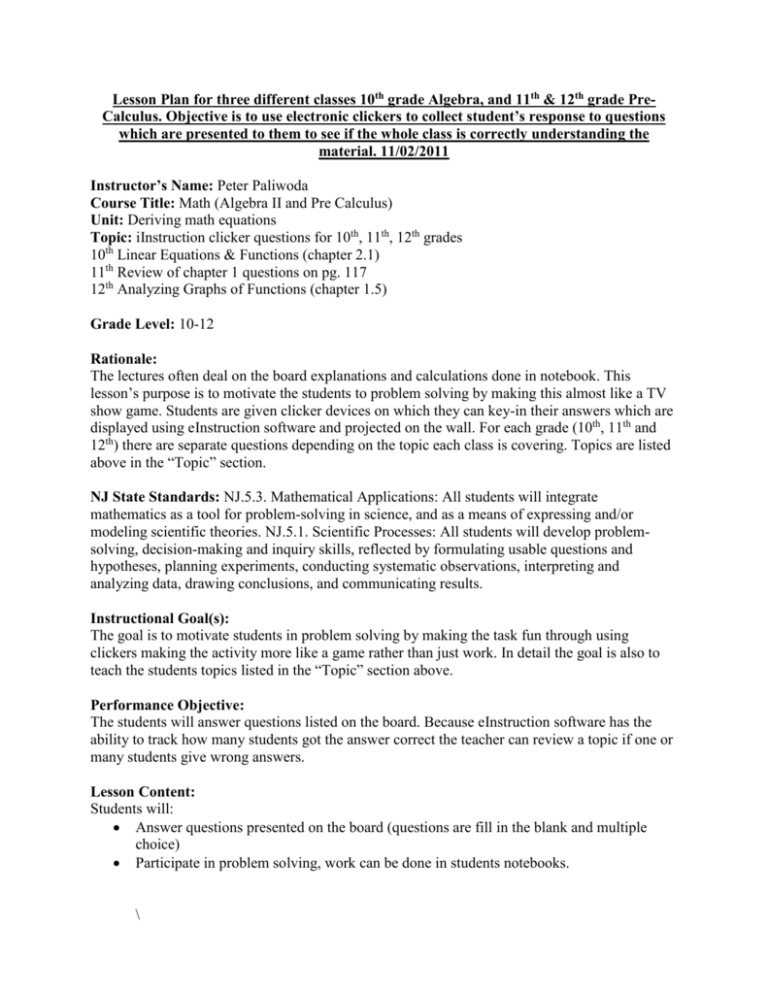
Lesson Plan for three different classes 10th grade Algebra, and 11th & 12th grade PreCalculus. Objective is to use electronic clickers to collect student’s response to questions which are presented to them to see if the whole class is correctly understanding the material. 11/02/2011 Instructor’s Name: Peter Paliwoda Course Title: Math (Algebra II and Pre Calculus) Unit: Deriving math equations Topic: iInstruction clicker questions for 10th, 11th, 12th grades 10th Linear Equations & Functions (chapter 2.1) 11th Review of chapter 1 questions on pg. 117 12th Analyzing Graphs of Functions (chapter 1.5) Grade Level: 10-12 Rationale: The lectures often deal on the board explanations and calculations done in notebook. This lesson’s purpose is to motivate the students to problem solving by making this almost like a TV show game. Students are given clicker devices on which they can key-in their answers which are displayed using eInstruction software and projected on the wall. For each grade (10th, 11th and 12th) there are separate questions depending on the topic each class is covering. Topics are listed above in the “Topic” section. NJ State Standards: NJ.5.3. Mathematical Applications: All students will integrate mathematics as a tool for problem-solving in science, and as a means of expressing and/or modeling scientific theories. NJ.5.1. Scientific Processes: All students will develop problemsolving, decision-making and inquiry skills, reflected by formulating usable questions and hypotheses, planning experiments, conducting systematic observations, interpreting and analyzing data, drawing conclusions, and communicating results. Instructional Goal(s): The goal is to motivate students in problem solving by making the task fun through using clickers making the activity more like a game rather than just work. In detail the goal is also to teach the students topics listed in the “Topic” section above. Performance Objective: The students will answer questions listed on the board. Because eInstruction software has the ability to track how many students got the answer correct the teacher can review a topic if one or many students give wrong answers. Lesson Content: Students will: Answer questions presented on the board (questions are fill in the blank and multiple choice) Participate in problem solving, work can be done in students notebooks. \ Time frame for the Lesson: Time Frame of Activity 5 mins 30 mins 5 mins 30 mins Activity to be performed Introduce the topic Students answer questions using clickers Teacher reviews problems that were answered wrong Students go back to problem solving and teacher reviews questions when necessary depending on how the students perform. Instructional procedures: a. Focusing event –Students will be asked about certain areas that have to do with the chapter. b. Bridge/ Connections – Students will treat problem solving as a game rather than just work. c. Teaching procedures – Present questions from the relative chapter and review questions that were answered wrong. d. Formative check – The teacher will be observing for independence of the student to perform the calculations. In addition, the teacher will question students while they are doing the calculation if they have a good understanding of what is being asked of them. For instance, asking them how they arrived at their answer. e. Student participation- The students will be working individually or in pairs. f. Interdisciplinary connections – This activity integrates technology with science. The students will learn to appreciate the use of the clickers as a good communication tool. g. Closure- Teacher reviews most important things to take from each chapter. Evaluation Procedure: The student evaluations will be done based on in class discussions and correctness of their answers. If majority of the class lacks the understanding of the concepts, the teacher needs to spend more time explaining the topic and use different examples. Materials and Aids: The lab will require 1 PC or laptop with eInstruction software running on it, clickers that will be handed out to students, USB receiver that communicates with each cliker and questions that are attached with this lesson plan. Students will need: 10th grade: Algebra 2 Michigan Edition, 2008, ISBN: 0618923939, by Larson, Boswell, Kanold, and Stiff; McdougalLittell Publishing 11th and 12th grade Pre-Calc: Precalculus, 2007, seventh edition ISBN : 13-978-0-61864345-5, by Larson and Hostetler. Houghton Mifflin Publishing