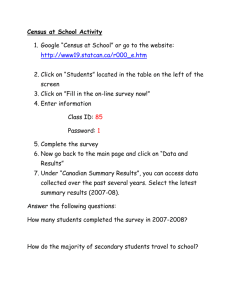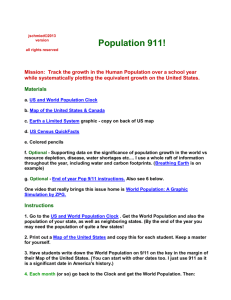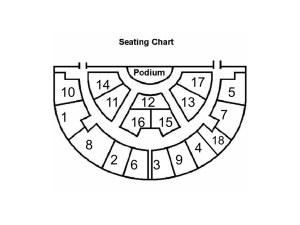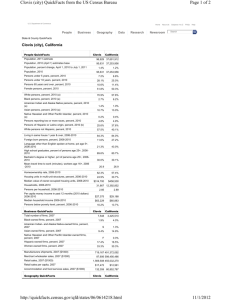Module 2 - Some Basic Concepts of the Information Literature
advertisement
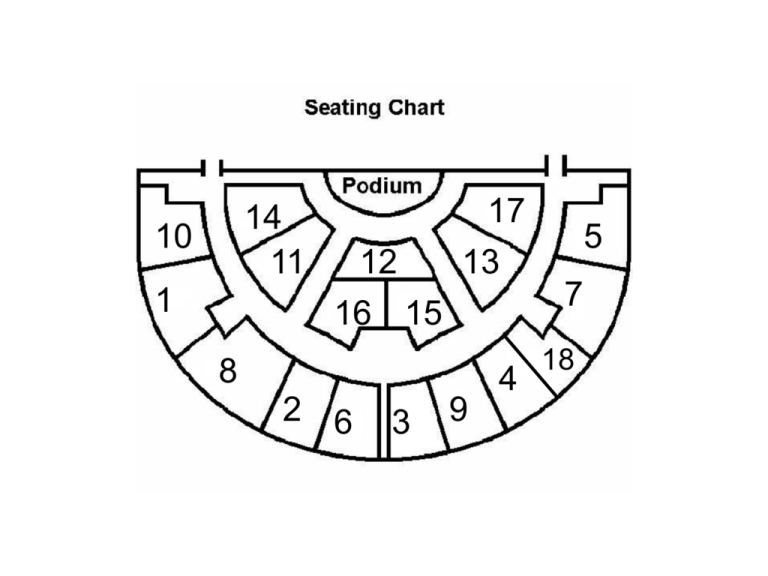
14
11
10
1
12
16 15
17
13
7
8
2 6
3
5
9
4
18
PAF 101
Module 2, Lecture 2
“An educated person is one who has
learned that information almost always
turns out to be at best incomplete and
very often false, misleading, fictitious---just
dead wrong.”
-Russell Baker
Class Agenda
• Announcements
• Extra Credit
• Quick Introduction to Module 2
• Basic Training in Library Research
• Assignment for Next Class
Dale Carnegie Fireside Chat
Featuring Lincoln
Competition Points
Winners
Losers
As of 2/8/2016
Group #
Points
2
9
8
9
18
8
12
8
7
7
15
7
9
6
5
4
6
4
11
4
3
3
4
3
10
3
13
3
14
3
17
3
1
3
16
3
Introduction to Module Two
Chapter 2: Use the library
Chapter 3: Research players
Chapter 4: Design a survey on a
societal problem or policy in a
specified geographic area
PAF 101
Module 2: The Academic Library
• Michael
Pasqualoni –
Public Affairs & Political Science Librarian
mjpasqua@syr.edu (315) 443-3715
PAF 101
• Module
Overview
Crucial
of Module 2
SU Libraries resources for Module 2
Important
Advice
2: The Academic Library
locations @ SU Libraries
on specific Module 2 exercises
PAF 101
• Module
2 Conceptual Overview:
Incorporates
Multiple information formats &
retrieval tools
Requires
significant time investment, due 2/26
Increases
familiarity & comfort level with use of a
research library
Calls
for navigating a series of research exercises
where attention to detail is essential
Crucial SU Libraries Resources for Module 2
Off-campus access to
subscription databases and
electronic journals – etc. –use
your:
SU NET ID/NET ID Password
SU Libraries
Offline & Online
visit: http://library.syr.edu/about/locations/
for info about library building hours, etc.
Three Primary Branches
(and Belfer Audio Lab and Archive)
40+ librarians/Over 150 staff members
Over 3 million monographs & other print backfiles
Over 1 million audiovisual titles
Over 49,000 serial/periodical subscriptions
100s of online databases
A recently renovated
Carnegie Library
Silent reading & study area
Computer cluster available
Sept 11, 1907: Original Carnegie Library opens
{was SU’s main library until Bird Library opened in 1972}
Collections – in addition to the sciences, engineering, health and
math, now also includes books in photography and military sciences
Bird Library = shelving location
for books covering all Maxwell
School disciplines (incl. PAF 101)
– lesser used titles & print versions of many periodicals and academic
journals shelved in high density storage (aka: SU Libraries “Facility”)
You can find
scanners on the
first floor of Bird
Library, at almost
every computer
in the cluster
near the
Circulation Desk.
– request forms appear on library catalog item record pages for books or
periodicals located at the “facility” (next business day delivery Sunday thru
Friday with articles delivered by email; books physically delivered to Bird
Library’s 1st floor circulation desk)
– vast majority of the collection’s periodicals, newspapers, journal
articles, etc. available online, 24/7, via the library web site link labeled
“journals”
(and via 100s of licensed databases)
Library Services
•Your
SU ID Card = Your Library Card
(undergraduate student borrowing period for books is 28 days) –
see ‘your accounts’ link @ library website for information about
books you have checked out,
to renew books, etc.
TEAM ROOMS WITH
TECHNOLOGY
AT BIRD LIBRARY... reserve in
person at 1st floor technology desk OR
via “study spaces” link at library.syr.edu
SU Libraries Homepage http://library.syr.edu
Summon
Databases List
Journals/Journal Locator
Subject Guides
Four (4) Crucial Starting Points
For in-depth exploration
of library print collections
when a known “title” is
sought >
the “Classic Catalog” can
help.
SU Libraries Homepage http://library.syr.edu
Four (4) Crucial Starting Points
Summon –
Databases List –
Search engine for most of SU Libraries’ collections
and other resources beyond SU Libraries.
Includes articles, books, journals, maps, sound
recordings, archival materials, government
documents and more
A list of databases available through Syracuse
University Libraries. Includes databases
containing articles, images, data, and videos.
Search for a database by title, subject area or
content type
Journals/Journal Locator –
Subject Guides –
A list of print and electronic journals, magazines,
and newspapers available through Syracuse
University Libraries. Search or browse by title,
ISSN, or subject category
Librarian created online portals to specific
recommended databases and other sources,
arranged by a set of major subject disciplines
Question by Question Guidance – the database tools
you’ll use on Module 2:
2.1 –
Note the option
to zoom into
sets of data
tables extracted
from many of
these full
statistical
report PDFs
Options for
sorting, refining
and narrowing
results appear at
left margin (or
right margin) in
many databases
2.1 –
Options available
to view or print
tables in Excel
spreadsheet form.
Via “Table”
buttons one can
also open PDFs
for full source
documents
(government
reports) that
contain these
tables, presented
in context within
each report.
2.2 –
ProQuest
…also used for Exercise 4.5
Select desired
date range.
Article (for Ex.
2.2) must have
been published
in past 6 months!
Use “Source
Type” menu for
limiting results to
magazines or
newspapers.
Example of search result (Exercise 2.2) – but make sure actual publication date of
article you use for module 2 is no more than 6 months old!
2.3 –
“SUMMON”
search engine
library.syr.edu
Use “advanced
search” for
greater control
over search results
Book (for Ex. 2.3) must have been published in past 15
years!
2.3
Reminder:
Do not use
an ebook for
this exercise.
2.3
2.3
See the PAF 101 Module 2 APA Guide for further guidance on proper book citation
Note: Citation formatting for a book authored in entirety by one or more authors
(who wrote entire book) is handled differently than citing a single book chapter
within an edited book with each chapter separately authored by different people.
2.4 – Catalog of U.S.
Government Publications
http://catalog.gpo.gov
2.4 –
Citing U.S.
government
publications can be
very challenging
because no single
standard exists –
and this leads to
some variations in
formatting
examples appearing
in different “how to
cite” guides
2.5– U.S. Census
Data
http://www.census.gov
“QuickFacts” will help
you locate data needed
for this exercise.
http://www.census.gov/quickfacts
When viewing ‘quick
fact’ data for your home
state (& home town, city
or county) – after
arriving at that data
table, typing “united
states” into the query
window provides a
column of national data
for the entire U.S.
2.5– U.S. Census Data
http://www.census.gov/quickfacts
Within “QuickFacts,” data columns are created
using the query window labeled “Enter state,
county, city, town, or zip code.” To create a “United
States” column, enter “United States.”
2.5– U.S. Census Data
http://www.census.gov/quickfacts
Within “QuickFacts,” the magnifying glass located
next to a state or county name can take you to a list
of additional datasets - helpful for identifying
comparably sized counties or cities (cities & towns
are called “places” by the Census Bureau).
2.5– U.S. Census Data
http://www.census.gov
Within “QuickFacts,” after clicking on that
magnifying glass – additional data quicklinks
appear.
When determining a comparably sized county or
city (cities & towns are called “places” by the
Census Bureau), in other words, within 25% size of
your home county or city/town, as required for
module 2, links under “Population Estimates” will
pull up alphabetical lists – such as
•
Estimates for all counties [for New Mexico] OR
•
Places [cities] in New Mexico listed
alphabetically
2.5– U.S. Census Data
http://www.census.gov/quickfacts
•
Example of A-Z list of counties in New Mexico,
including recent population data
•
Select one that is within 25% size of your home
county
•
Return to the front end of the quickfacts home
page http://www.census.gov/quickfacts and
enter that county name – to review data that
meets requirements for this module 2 exercise
•
This technique can ALSO be used to pull up a
list of names of places [cities/towns] in your
home state.
Keeping Track of Sources/APA Citation Style–
PAF 101 Web Site
Link to APA Citation
guidance for PAF 101
(Module 2)
Keeping Track of Sources/APA Citation Style–
Want More Examples of APA Style?
For supplemental examples of APA citation style, consider also referring to:
In-Text Citation – The Basics - Purdue OWL
https://owl.english.purdue.edu/owl/resource/560/02/
In-Text Citation – Authors – Purdue OWL https://owl.english.purdue.edu/owl/resource/560/03/
For additional examples of citing government documents*
Cornell University Library – How to Cite U.S. Government Documents http://guides.library.cornell.edu/c.php?g=134360&p=880403
*Be wary, again, formatting suggestions for citing government publications tend to vary. Best advice is
to pick a format presented by one guide, matching “type(s)” of government documents you are citing,
and stick with that as much as possible.
For APA advice within the complete “Publication Manual of the American Psychological
Association,” 6th edition
Bird Library, 1st Floor Check Out Desk
BF 76.7 P83 2010
Non-circulating reference copy
Extra Credit Opportunity
For Next Class
1. Choose topic and get exercises 2.12.3 done by Wednesday
2. Aim to finish 2.1-2.6 by next Monday
3. Start reading chapters 3 and 4
4. Email prospective community service
form to your TA by 2/19 or LOSE 5
POINTS
http://classes.maxwell.syr.edu/paf101