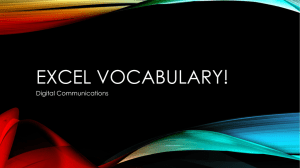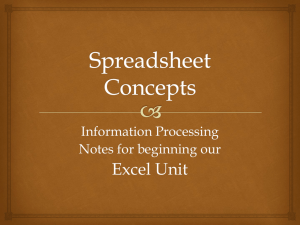excel 2007 study guide
advertisement
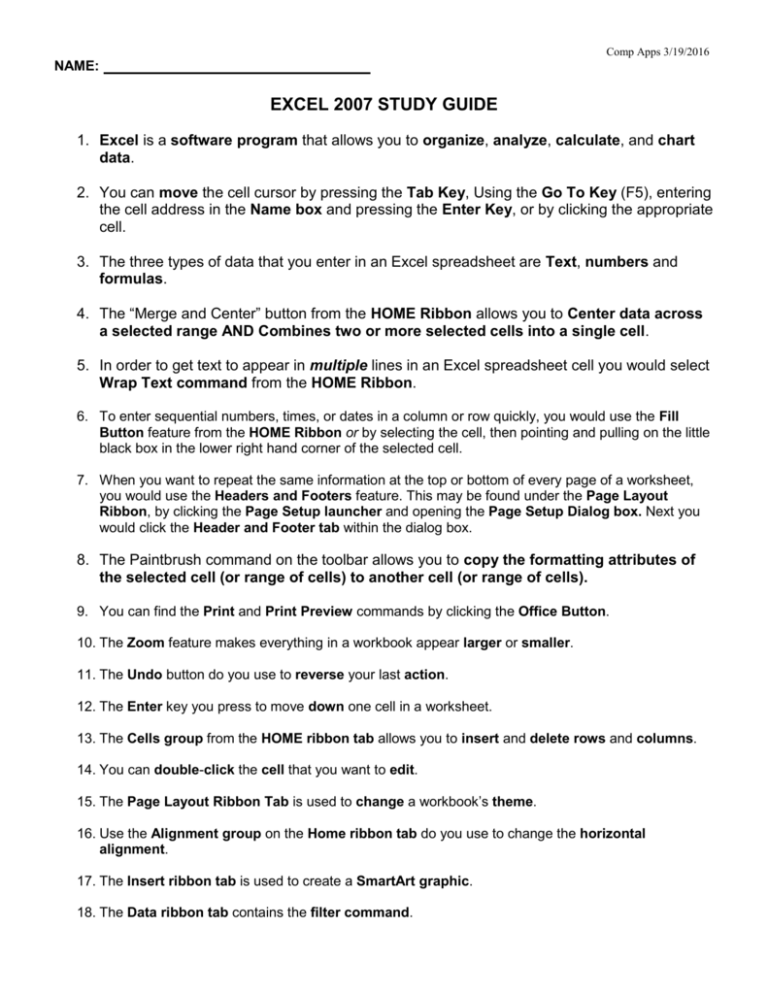
Comp Apps 3/19/2016 NAME: EXCEL 2007 STUDY GUIDE 1. Excel is a software program that allows you to organize, analyze, calculate, and chart data. 2. You can move the cell cursor by pressing the Tab Key, Using the Go To Key (F5), entering the cell address in the Name box and pressing the Enter Key, or by clicking the appropriate cell. 3. The three types of data that you enter in an Excel spreadsheet are Text, numbers and formulas. 4. The “Merge and Center” button from the HOME Ribbon allows you to Center data across a selected range AND Combines two or more selected cells into a single cell. 5. In order to get text to appear in multiple lines in an Excel spreadsheet cell you would select Wrap Text command from the HOME Ribbon. 6. To enter sequential numbers, times, or dates in a column or row quickly, you would use the Fill Button feature from the HOME Ribbon or by selecting the cell, then pointing and pulling on the little black box in the lower right hand corner of the selected cell. 7. When you want to repeat the same information at the top or bottom of every page of a worksheet, you would use the Headers and Footers feature. This may be found under the Page Layout Ribbon, by clicking the Page Setup launcher and opening the Page Setup Dialog box. Next you would click the Header and Footer tab within the dialog box. 8. The Paintbrush command on the toolbar allows you to copy the formatting attributes of the selected cell (or range of cells) to another cell (or range of cells). 9. You can find the Print and Print Preview commands by clicking the Office Button. 10. The Zoom feature makes everything in a workbook appear larger or smaller. 11. The Undo button do you use to reverse your last action. 12. The Enter key you press to move down one cell in a worksheet. 13. The Cells group from the HOME ribbon tab allows you to insert and delete rows and columns. 14. You can double-click the cell that you want to edit. 15. The Page Layout Ribbon Tab is used to change a workbook’s theme. 16. Use the Alignment group on the Home ribbon tab do you use to change the horizontal alignment. 17. The Insert ribbon tab is used to create a SmartArt graphic. 18. The Data ribbon tab contains the filter command. 19. Excel’s Page Setup Options (under the Page Layout Ribbon) allow you to do all of the following: Adjust Margins, Print Specific Parts of a Page, and Create Headers and Footers. 20. The Arrange All command is used to display two workbooks on your computer screen at once. 21. The Cells group on the Home ribbon tab allows you to insert and delete a worksheet. 22. The cell reference A2 is really the intersection of Column A and row 2. 23. All formulas must begin with an equal sign (=). 24. The AutoSum on the Home Ribbon allows you to quickly add columns or rows of numbers. 25. The Insert Function button is used to create a formula. 26. The formula E6-(F6+G6) directs the worksheet to add the two numbers in parentheses first and then subtract them from the first number. 27. A1 is an example of a cell reference where both the column letter and row number change when the formula is copied to a new location. 28. The F4 function key is used to create an absolute cell reference in a formula. 29. The VLOOKUP function (vertical lookup) looks up data in a particular column in the table. HLOOKUP function (horizontal lookup) looks up data in a particular row in the table. 30. The chart/graph that shows the relationship of each value to the whole would be a Pie Chart. 31. Line Charts are useful for plotting trends and showing changes over time. 32. Column charts allow you to compare individual or sets of values. 33. The F11 function key allows you to create a chart in a new worksheet. 34. The legend in a chart identifies each data series in the chart. 35. The Y-axis on a chart typically represents the vertical scale and the X-axis represents the horizontal scale. 8 COMMON FUNCTIONS: 1. The IF function returns one value if a condition you specify evaluates to TRUE and another value if it evaluates to FALSE. An IF function in conjunction with logical operators (>,<, etc.) is used to compute overtime for people who work 35 hours or more. 2. The PMT function calculates the payment for a loan based on constant payments and a constant interest rate. 3. The SUM function adds all the numbers in a range of cells. 4. The AVERAGE function adds a range of cells and then divides the value by the number of cells. 5. The COUNT function counts the number of cells that contain numbers and the numbers within the list of arguments. 6. The MIN function returns the smallest value in a set of values (or range of cells). 2 7. The MAX function returns the largest value in a set of values (or range of cells). 8. The NOW function is used to add current date and time to a worksheet The following mathematical operators are used in formulas: Forward Slash (/) = Division Asterisk (*) = Multiplication Plus Sign (+) = Addition Hyphen (-) = Subtraction Parentheses ( ) = used to control the order of operation COMMON EXCEL FACTS: 1. Tabs on the RIBBON display commands and buttons organized in logical groups that relate to a specific activity. 2. The name of the workbook is shown in the TITLE BAR at the top of the screen. 3. You can view the contents of a cell in the FORMULA BAR. 4. You can click a BUTTON to perform a specific task. 5. The letters and numbers in a cell are called CELL CONTENT. 6. You can INSERT new rows between existing rows. 7. A 3D FORMULA contains references to the same cell or range of cells in several worksheets in the same workbook. 8. The PASTE SPECIAL command/feature allows you to paste cell formulas, paste cell values, and/or paste cell formats. 9. The AVERAGE function is an example of a preset formula. 10. A BACKGROUND is a graphic or color that appears behind the information in a worksheet. 11. The side-to-side placement of a cell’s contents is called the HORIZONTAL ALIGNMENT. 12. A RANGE NAME is a descriptive name assigned to two or more cells for identification. 13. A BORDER is a line along one or more sides of a cell. 14. A reference that does not change when the formula is copied to a new location is an ABSOLUTE REFERENCE. 15. A group of cells is called a RANGE. 16. The SORT buttons can organize cells in ascending or descending order. 17. Text that appears at the bottom of the printed page is the FOOTER. 18. In LANDSCAPE orientation, the printed worksheet is wider than it is tall. 19. You can use a TEMPLATE as the basis for other workbooks. 3