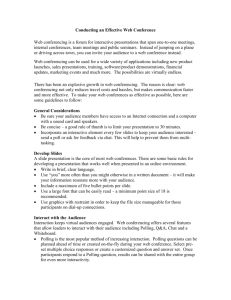Using Blackboard Collaborate - in On
advertisement
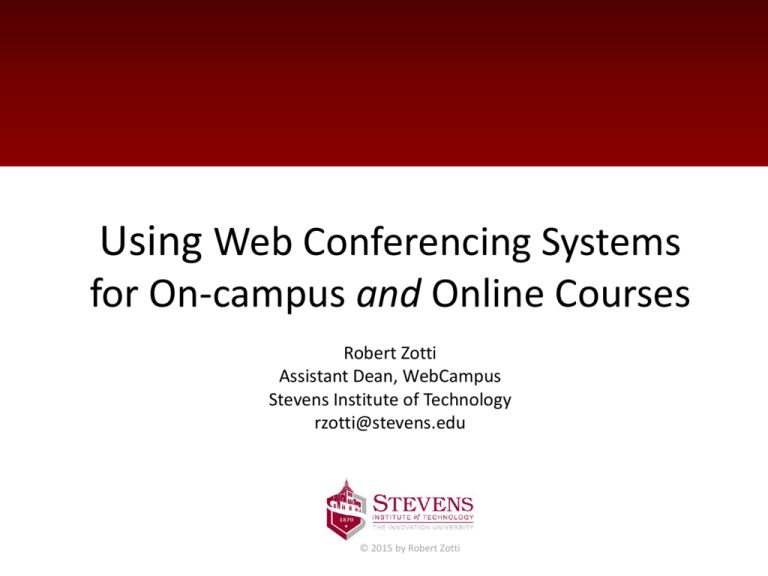
Using Web Conferencing Systems for On-campus and Online Courses Robert Zotti Assistant Dean, WebCampus Stevens Institute of Technology rzotti@stevens.edu © 2015 by Robert Zotti Agenda • Stevens & WebCampus at a Glance • Web Conferencing at Stevens • Using Web Conferencing in the Conventional Classroom – The Hybrid Class Conundrum • Ten years of Data from Web Conferencing Logs © 2015 by Robert Zotti WebCampus Operations at Stevens • Began in 2000 with 2 online courses • By 2011 grew to approximately 130 online classes delivered each term – Engineering – Management – Computer Science • Accounts for 2025% of graduate enrollments Fall 2014 Enrollment Map List of WebCampus Programs 18 Masters Degrees… Computer Engineering Mechanical Engineering Computer Science Network Information Systems Cybersecurity Pharmaceutical Manufacturing Engineering Management Service Oriented Computing Enterprise & Cloud Computing Software Engineering Enterprise Project Management Space Systems Financial Engineering Systems Engineering Information Systems Systems Security Engineering Management Telecommunications Management …plus the Technology Management MBA and 60 Graduate Certificates © 2015 by Robert Zotti Web Conferencing at Stevens Basic User Interface – a good slide to use during Orientation Before Web Conferencing… 2000-2003 Interaction in online courses based on discussion posts and email Worked well initially (online classes still new) Some instructors looking for richer interaction options 2004 Students begin asking for more interaction with professors, classmates “I think the Professor should participate in the class discussions more and provide more guidance to the class” – student feedback © 2015 by Robert Zotti Student Feedback (2004) • I must be frank and say that I am very disappointed with the WebCampus program. There has been no effort to leverage technology to make this learning experience more effective such as video on demand, live blackboards, etc. Are there any plans to upgrade the WebCampus program to take advantage of the technologies available today? As Stevens is a technology institution I would expect that Stevens would be leading in this area; not behind. • The course that I am taking now is nothing more than "read chapters x-x", "do problems x-x" posted on a static web page. There is little to no interaction with the rest of the class and the professor. © 2015 by Robert Zotti Web Conferencing Systems at Stevens 2004 Initial license: 25 concurrent seats 2008 Interwise sold; AT&T licensed for 100 concurrent seats 2009-2014 Site-wide license obtained for Wimba 2014-present Site-wide license obtained for Wimba 2015-? Dual approach? © 2015 by Robert Zotti Initial Reaction Small group of instructors loved it • “The missing piece” that some needed (Financial Engineering, Telecom Mgmt) • Quickly used in a variety of roles • • • Team assignments Orientation Week calls Online open houses Others interested, but did not use it • Time/learning curve concerns • Real-time events didn’t fit with original notion of online courses • Real-time events didn’t fit the character of some courses © 2015 by Robert Zotti Early Student Feedback “I must say that the audio lectures are amazing. Its like being in class with you” “I showed it to a few colleagues of mine and they were AMAZED. It changed their idea of what a web course should be like” “I've personally taken two in-class courses with you, and this web course (via web conferencing) is as good as being in class with you” “I felt I received all the benefits of being in a classroom….This is definitely a good tool” © 2015 by Robert Zotti Using Web Conferencing in the Conventional Classroom Salvaging sessions during bad weather Continuing conversations started in class Running sessions from off-campus Starting conversations before class Conducting flexible office hours Promoting team interaction Business Continuity • October 2012 – Hurricane Sandy – Stevens Campus operations halted for 10 days – Half the city of Hoboken flooded • Hundreds of residents evacuated – Online courses remained…online! – Instructors proficient with web conferencing were able to salvage sessions that would have been otherwise cancelled or delayed Continuing a Class Conversation • Pick up a topic cut short during class – Branch out into other topics • Encourage participation from more students – More opportunities to engage “back-benchers” • More ways to interact – Verbal vs. Text Chat – Slides vs. Application Shares & Web Tours – Polls and Quizzes Starting Conversations Before Class – Review of recorded lectures – Review of related recordings from previous classes – Related videos from special campus lectures • Pioneer project (NASA) • AZ Rt. 10 Expansion Promoting Student Interaction – Project Teams & Virtual Presentations Illustration: Team E practicing for final presentation Conducting Office Hours (Scheduled or by Request) • Mini-lectures • Demonstrations • Q/A Running a Class from Off-Campus (planned) Enabling Hybrid Courses(?) Question: Can web conferencing software designed for a desktop be used to run a class with a hybrid online and face-to-face audience? Answer: Yes, but… To pull off a Hybrid Course, you need… • An instructor with experience using web conferencing technology • A classroom that has a good audio/video capabilities – Camera in the back of the room (not the computer’s default webcam) – Wireless microphone for instructor – Ceiling or wall-mounted microphones for audience (not the computer’s default microphone) Other Suggestions for Conducting Hybrid Courses • Note the use of the web conferencing in course syllabus • Design classroom activities with hybrid audience in mind • Integrate a class moderator/TA if possible • Make Level 2 Support available during the class (at least for the first few sessions) • Run test sessions for students to become familiar with the user interface – Simple polls, brief recording lectures, etc. – Introductory recording • (“Hello and welcome to the class…”) One more thing… • Classrooms equipped for hybrid delivery can be expensive Cost to retrofit Altorfer 501 classroom with HD camera/Educast lecture capture system: $45,000 (Smartboard not included) Ten Years of Data from Web Conferencing Logs © 2015 by Robert Zotti Web Conferencing Usage (Data from on system logs – Fall semesters only) Number of Online Sections 140 120 100 80 60 40 20 0 2014 2013 2012 2011 Online Courses Using Web Conf 2010 2009 2008 2007 2006 2005 Online Courses NOT Using Web Conf On-Campus & Using Web Conf © 2015 by Robert Zotti Percentage of online courses using the Web Conferencing System (Data from system logs – Fall semesters only) 60% 50% 40% 30% 20% 10% 0% 2014 2013 2012 2011 2010 2009 2008 2007 2006 2005 © 2015 by Robert Zotti Questions to Ponder (HINT: This is the topic of my PhD Project) • Why is web conferencing embraced in some classes and not in others? • What are the drivers and inhibitors of the use of web conferencing technology at the student, instructor, course, academic program, and organizational levels? • How often is web conferencing technology used in different kinds of online courses? • How can schools best institutionalize the use of web conferencing technology? © 2014 by Robert Zotti So Who is Using it, Who is Not? Fall 2013 Snapshot by Program/Department Department Fall 2013 online sections Sections using web conf Pct Comments Management 36 28 78% Consistently high pct Electrical Engineering 25 0 0% Systems Engineering 13 13 100% Consistently low or none Consistently the highest pct Computer Science 1 7 1 8% 88% 8% Consistently high pct. Pharmaceutical Mfg 13 8 12 Engineering Management 6 4 67% Consistently high pct Software Engineering 5 2 40% Varies by semester Other 7 3 43% Varies by semester Financial Engineering © 2014 by Robert Zotti Varies by semester Varies by semester