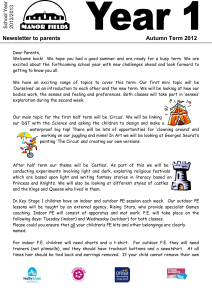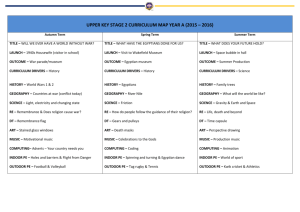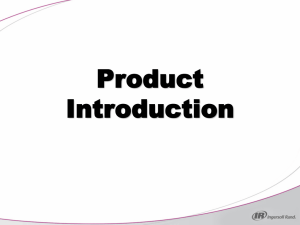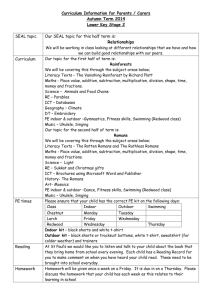DVM PLUS III commissioning
advertisement
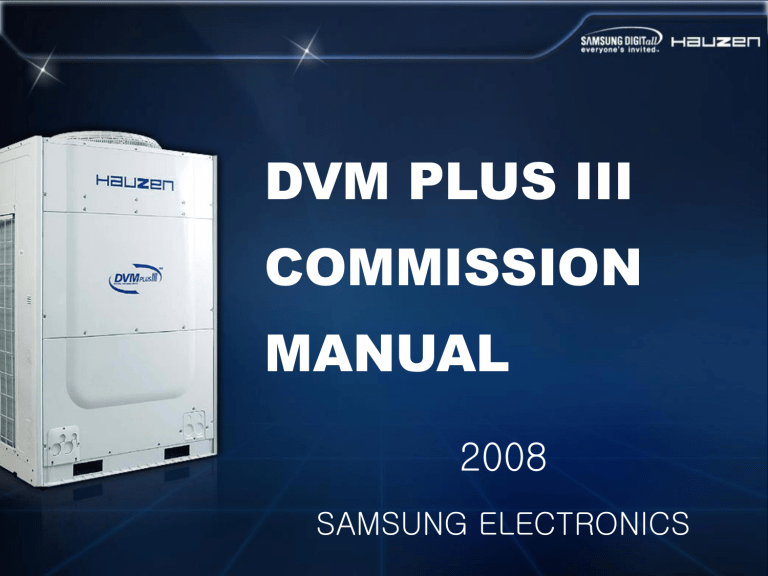
DVM PLUS III COMMISSION MANUAL 2008 SAMSUNG ELECTRONICS TITLE 1. Direction of install & commission 2. Key parts of outdoor unit 3. Commission pre-check 4. Commission 5. Commission criterion 6. Trouble shooting use S-net 1. Direction of install & commission 1.1 Compatibility of outdoor and indoor unit 1.2 Check of outdoor pipe working 1.3 HR installation check 1.1 Outdoor and indoor compatibility DVM PLUS III must be combined with AVX *** EE indoor units DVM PLUS III can not combined with DVM PLUS II AVX *** EA, EB series indoor units AVX *** EE AVX *** EA AVX *** EB 1.2 Check of outdoor pipe working Requirements of outdoor pipe working When the outdoor unit is installed with combination, outdoor joints always should be installed horizontally Should be applied all pipes Not allow Vertical installation Min. 10cm Min. 30cm 1.2 Check of outdoor pipe working Requirements of outdoor pipe working Should be applied u-trap as below when the combined two units distance over 2meters. Height 200~300mm Over 2meter Only for Gas pipe (HR low pressure gas pipe) With in 1m from the unit 1.2 Check of outdoor pipe working Requirements of outdoor pipe working In the case of there is height difference among outdoor units Need to install U-trap when the unit located in the lowest position Do not need to install U-trap, when the unit located in the height position 1.2 Check of outdoor pipe working Summary of outdoor unit plumbing key points 1.2 Check of outdoor pipe working Summary of outdoor unit plumbing key points 1.3 HR installation check Among outdoor unit and MCU 3pipes should not be crossed install MCU should be installed proper location that MCU working nose do not affect user’s comfort Need to charge additional refrigerant: 0.5kg each MCU Liquid Low gas High gas High Gas Low gas Liquid High gas Liquid Low gas Liquid Low gas 2. Key parts of outdoor unit 2.1 Out door appearance 2.2 Control Box 2.3 Refrigerant pipe (HR) 2.4 Refrigerant pipe (HP) 2.1 Outdoor appearance FAN MOTOR part Refrigerant pipe part Refrigerant pipe Pressure and temp. sensor Oil separator Accumulator valves Service valve part High pressure S/valve Low pressure S/valve Liquid S/valve Oil balance S/valve Outdoor FAN BLDC FAN MOTOR Discharge guard FAN GUARD CONTROL BOX MAIN PCB BLDC driver CT sensor PCB MAGNET SWITCH Power/Communication Terminal COMP & oil balance DIGITAL compressor Fixed compressor Oil balance valve and sensor 2.2 CONTROL BOX CONTROL BOX Transmitter Ass’y MAIN PCB BLDC driver CT sensor PCB FILTER PCB MAGNET S/W Comm. terminal Power terminal 2.2 CONTROL BOX MAIN PCB 7-SEG’ LED MICOM BLDC connector Comm. circuit DOWN LOAD TACT S/W Detect 3phs Power EEV port Sensor port Valve port Option setting 220V input CT sensor 2.2 CONTROL BOX MAIN PCB – DC part 20 2 3 4 1 5 6 19 7 8 18 15,16,17 12,13,14 11 # Function 10 9 remarks CT sensor PCB connector 15 EVI EEV 9 High pressure sensor 16 MAIN EEV 2 Only for large cabinet Low pressure sensor 17 HR EEV Only for HR 18 MAIN EEV 1 19 BLDC PCB connector 20 TRANS OUT 2 5V DC Power 3 Indoor communication(F1,F2) 10 4 Outdoor communication(OF1,OF2) 11 5 SUB MICOM Download 6 MAIN MICOM Download 7 Heat/cool selector terminal Micom upgrade Micom upgrade ACM-C200 remarks 8 12V DV Power Transmitter power Function Function 1 12 13 14 Out side temp. sensor & SUMP temp. sensor DISHC’ temp. sensor & SUCTION temp. sensor Oil/ LIQ Tube/ COND temp. sensor EVI IN / EVI OUT temp. sensor remarks # # 2.2 CONTROL BOX MAIN PCB – AC part 1 15 # Function 14 13 12 11 Remarks 10 9 8 7 6 # 5 4 3 Function 1 Detect 3phase(R/S/T) 8 Compressor running signal 2 220V power input 9 HOT GAS By – Pass valve 3 #1/#2 compressor CCH 10 PWM valve 4 #3compressor CCH, ACCUMULATOR CCH 11 4WAY valve 5 Oil balance valve # 1 12 MAIN EEV valve 6 Oil balance valve # 2 13 Main cooling valve 7 Oil balance valve # 3 14 EVI valve 15 LIQUID By - Pass valve 2 remarks Only for HR 2.2 CONTROL BOX BLDC PCB # 6 1 Function 1 Trans output 2 Power output(220V) 3 Power input(220 V) 4 MAIN PCB signal connector 5 Motor control signal 6 Motor power 2 3 4 5 remarks 2.2 CONTROL BOX FILTER PCB & CT sensor PCB # Function 3 1 2 1 Power input(220v) 2 Earth connection 3 Power output(220v) 4 Current sensor output (Connect with MAIN PCB) 4 remarks 2.2 CONTROL BOX 2.6 Others # 1 2 3 Function Remarks 1 Compressor MAGNET switch 2 Indoor - outdoor communication terminal 3 Communication terminal among outdoor Only for Combination unit outdoor 4 220V power input 3p 3wires 380V supply 5 380V power input 3p 4wires선 380V supply 6 Earth terminal 6 4 5 Should connected with only main outdoor 2.3 Refrigerant pipe (HR) Refrigerant pipe 5 6 4 3 2 # 7 8 1 Function remarks 1 PWM valve Capacity control 2 HOT Gas Bypass valve 3 EVI Bypass valve Close when Vapor Injection applied 4 4WAY valve Select cool and heat 5 HR EEV Refrigerant flow control between outdoor and indoor when main heating mode 6 Main cooling valve Supply hot gas to heat mode indoor unit when main cooling mode 7 Liquid Bypass valve Prevent compressor over heat 8 EVI EEV Control sub-cool rate and vapor injection amount to the compressor 2.3 Refrigerant pipe (HR) Refrigerant pipe 4 6 5 3 2 1 7 # Function remarks 1 High pressure switch Safety device for High pressure 2 Turbo Intercooler Sub-cooling device 3 High pressure sensor High pressure sensing 4 EVI out temp sensor EVI EEV control 5 Compressor suction temperature sensor 6 Refrigerant changing port Refrigerant changing port for heating mode 7 Low pressure sensor Low pressure sensing 2.3 Refrigerant pipe (HR) Compressor and service valve part 4 5 6 3 1 # Function 1 Oil valve Oil balancing valve 2 Oil temperature sensor Oil temperature sensing 3 MAIN EEV Refrigerant flow control in heating mode 4 COND_OUT temp sensor 5 Liquid service valve 6 High pressure gas service valve 7 Low pressure gas service valve 8 Oil pipe service valve 9 Outdoor temp sensor 7 9 8 2 remarks 2.3 Refrigerant pipe (HR) Refrigerant pipe parts # 9 1 2 Function EVI valve Liquid by-pass valve 10 3 14 15 7 12 5 11 3 1 8 2 4 6 13 4way valve 4 EVI EEV 5 Hot gas by-pass valve 6 PWM valve 7 Compressor discharge Check valve 8 EVI out temp. sensor 9 High pressure sensor 10 Outdoor fan motor 11 High pressure switch 12 Accumulator 13 Oil separator 14 Sub cooler 15 Suction temp. sensor remarks 2.4 Refrigerant pipe (HP) Compressor and service valve # 1 Function Low pressure service valve 7 2 6 3 8 Condenser out temperature sensor 5 MAIN EEV 6 Refrigerant changing port in heating mode 7 Low pressure sensor 8 Compressor discharge temperature sensor 9 Oil valve 1,2,3 10 Oil valve temperature sensor 11 Compressor oil temperature sensor 12 Compressor crank case heater 4 10 1 5 3 11 12 Oil balance service valve 4 9 2 High pressure service valve Remarks 3. Commission pre-check 3.1 Commission procedure 3.2 Power on and communication check 3.3 S-net set-up 3.4 Mi-com upload (If necessary) 3.1 Commission procedure Prepare commission commission Judge commission Installation check Run Refrigerant amount judge mode Commission report Prepare pre-check Sheet Run pipe crossing check mode Explain to customer Power on Cool mode commission S-net 1+ set-up Heat mode commission Mi-com upload if necessary Commission of HR Save S-net Data Finish commission • Outdoor unit, indoor unit and pipe working check following by check sheet. • If there are existed failed parts, It should be modified before commission • Commission as follow Cool/heat commission mode and acquire S-net data. • It should be done plumbing check mode for HR unit. • Explain to the customer 3.2 Power on and communication check Power on Indoor and outdoor Should be check electronic wire connection status before power on, especially RST and N connection in main power, and power on 6hrs before for commission Indoor and MCU: 2wires(220V) c/breaker ON Outdoor:4wires(380V) c/breaker ON Power check Check input outdoor unit voltage use [ Communication check in MAIN unit ] voltage checker: (R-S/S-T/T-R-380V, R-N-220V) Indoor unit voltage: 220V Communication check There is no communication error you can see Ch on the PCB display [ CH display on the PCB ] 3.3 S-net set-up S-net connection Serial type laptop USB type laptop USB port connection SERIAL port connection Communication connect (F1,F2) Converter power (Mouse port) Communication connect (F1,F2) Communicaion(F1,F2) : Connect with out door unit or indoor unit terminal block USB driver should be installed for USB type S-NET 1+ Do not need to power supply for USB type converter 3.3 S-net set-up Running s-net Running S-net 1+ Input site information Running S-Net 1+ (program version: 3.33.40) Input site information Main picture of S-net 1+ 3.3 S-net set-up System set-up Choose outdoor unit type Choose com port Com port set-up error Choose DVM Plus III unit type Choose proper port, Baud rate to 9600bPs If there are wrong set-up on port and baud rate, then snet1+ can not work properly. 3.3 S-net set-up Snet 1+ log on status check Select pc -> set And click Connect Looking indoor and outdoot units install status display If snet1+ log on OK, then there are display ODU/IDU data on the screen Otherwise change com port and Baud rate setup and try again. 3.3 S-net set up Unit controller and display data Indoor unit controller at Tool Indoor unit cycle data MCU DATA : Only for HR type unit 3.3 S-net set up Snet data back up Select setting at Backup Chick OK Default back up folder C:\Program files\Samsung\Snetpl us\Backup 3.3 S-net set up Check back up data status Defaulted built up folder at C:\Program Files\Samsung\SnetIplus\Backup As follow data back up stating time Indoor, Outdoor cycle data back up as Excel type file 3.3 S-net set up Communication data back up IF want to communication data back-up for data simulation Click tool >comm.Viewer 3.3 S-net set up Communication data back up Click Viewer start button then there are display communication data Click back up sim. file start button => data file saved at C:\Program Files\Samsung\SnetIplus \Backup folder as txt form file 3.3 S-net set up View communication back up data in simulation mode 3 4 Click file open button 2 Select rawdata that want to simulation Select simulation Click Connect 1 Adjusting Simulation speed Ex) 3 →3times speed 3.3 S-net set up View communication back up data in simulation mode Simulation that saved while commission 3.3 S-net set up System mi-com version information If you want to check outdoor and indoor units mi-com version, then click H/W info . 3.4 Mi-com upload if necessary Connect converter to laptop SERIAL PORT laptop laptop SERIAL port wire connect with upload converter PCB connector Upload converter 3.4 Mi-com upload if necessary Mi-com upload procedure 1. Outdoor PCB power off 2. Hookup upload connector and power on 3. Separate connector from PCB CN 91 Main Reassembly Separate connector • Separate connector from PCB • Hookup converter upload as above picture then PCB • Do mi-com upload connector to the outdoor PCB power can be blocked • Separate connector from for mi-com upload PCB after mi-com upload • Assembly power connector to then reassembly the outdoor PCB for POWER ON 3.4 Mi-com upload if necessary RUN MI-COM UPLOAD PROGRAM RUN GMAN.EXE FOR MI-COM UPLOAD(NEED TO DOWNLOAD PROGRAM BEFORE) 3.4 Mi-com upload if necessary Basic set-up Select com port, speed, unit type (indoor or outdoor) that need to be uploaded COM PORT should be set up that the converter hooked up, speed always select 1152000bps. 3.4 Mi-com upload if necessary Select upload law file from the folder Select proper law file (DB-XXXXA.hex) by click Select File. Law file should be acquired before Click Download 2 1 3.4 Mi-com upload if necessary Conform upload status While uploading there is indicated uploading status as below There is displayed a message that upload finished successfully. 3.4 Mi-com upload if necessary When failed upload Check wire connection and setup status then try again Still display as like below then check upload converter and wire status 4. commission 4.1 commission key mode 4.2 main check items and check sheet 4.3 fill out installation information 4.1 Commission key-mode As follow commission key-mode, please push proper button on the outdoor PCB Push K3 button can stop commission Save snet data Print screen each after 30min and 1hour Acquire S-net raw data by data back up function For HR unit, it should be performed plumbing cross check function mode before commission. Push # Key mode Function K1 2times Heating commission oded(K2) Heating commission mode run K2 2times Cooling commission mode(K6) Cooling commission mode run K1 K2 Push # K2 4times Key mode Plumbing cross check mode (PIPE) Function Plumbing cross check as follow each indoor unit run by cooling mode. K2 Push # K2 5times Key mode Function Refrigerant amount check mode (K9) Does it proper refrigerant amount in the system K2 4.2 Main check items and check sheet 사전 점검 Outdoor and indoor unit check sheet Need to check outdoor/indoor/controller function check Check by following check sheet, if there exist NG part. It should be properly modified Main check point Out door check Indoor check In/out door power check Controller check 4.3 Fill out installation information card Individual run of indoor unit and fill out installation card 1 < Individual run > Check each in door unit by individual run Stop commission mode and run individually by remote controller After 30min., save SNET DATA 2 < installation card > Fill out installation information card card that attached in control box area Fill out Installer information Plumbing length, extra charged refrigerant amount etc. 3 < Finish commission > 1. Check EEV close that stopped unit 2. Plumbing cross check for EEV KIT 5. Commission criterion 5.1 S-net main picture 5.2 Refrigerant amount check 5.3 Plumbing cross check 5.4 Commission condition 5.5 Cooling commission criterion 5.6 Heating commission criterion 5.7 HR commission criterion 5.1 S-net main picture S-net 1+ main A: Comp, valve ON/OFF information C: Outdoor unit main cycle data D: Indoor unit main cycle data E: MCU DATA – only available for HR B: Site information 5.1 S-net main picture Compressor, Valves ON/OFF information When the compressor on there is indicated red When valves and CCH on there is indicated red Item Explain UNIT 1 Outdoor unit 1 UNIT 2 Outdoor unit 2 UNIT 3 Outdoor unit 3 UNIT 4 Outdoor unit 4 Item Explain Item Explain CP 1,2,3 Compressor 1,2,3 CCH 1,2,3 PWM PWM valve ON/OFF LBY LIQUID BY-PASS valve 4WAY 4WAY V/V (ON in heat) Error information Indoor, Outdoor error information OB 1,2,3 H/G Oil balancing valve HOT GAS valve Compressor crank case heater 5.1 S-net main picture Site information Installed outdoor and indoor unit quantity information Inputted site information: Field, model and S/N In cooling mode Item Heat rate HR mode Explain Heating mode running rate in HR unit 5.1 S-net main picture Items Outdoor unit main DATA Explain Out temp Outside temperature H.Press /L.press High/low pressure in each unit Can check outdoor unit main cycle data Dis. 1,2,3 Can check outdoor unit cycle data grape Sump.1 Compressor discharged refrigerant temperature in each compressor Compressor 1 oil temperature CT 1,2,3 Compressor running current in each compressor Cond out Condenser out temperature Suction Compressor suction temperature sensor D_tube Sub cooler out temperature capa Indoor unit running capacity EEV EEV open grade in heating mode EVI_EEV FAN EVI EEV open grade Outdoor Fan STEP EVI IN EVI in temperature EVI OUT EVI out temperature HR EEV Refrigerant flow rate control in HR unit COOL Main cooling valve on/off EVI EVI valve on/off ACCUM ACCUMULATOR CCH on/off OD EEV EEV sol valve on/off 5.1 S-net main picture Indoor unit main DATA Display indoor unit in/out temperature and EEV open grade Item explain Capa. Indoor unit capacity (Variable depending on heat load) Mode cool/heat/fan/ mode Speed Fan speed Set temp Setting temperature Intemp Room temperature EVA IN Evaporator inside temperature EVA OUT Evaporator outside temperature EEV EEV open grade(0 ~ 480STEP) 5.1 S-net main picture MCU main data (only available for HR) Can check each MCU’s port and address Can check each MCU’s running mode, indoor mode, valve on/off MCU Liquid Bypass valve ON/OFF, Hot Gas Bypass valve ON/OFF heating EEV and sub-cool EEV open grade MCU sub-cooler IN-OUT temperature Item explain MCU Addr. MCU Address MCU oper. MCU operation mode A,B,C,D,E,F port LBV Indoor unit address and running mode Prevent refrigerant stack and evaporator freezing EEV 1 Refrigerant flow control between outdoor unit and indoor unit in main heating mode EEV 2 Refrigerant sub cooling control that flow inside MCU 5.2 Refrigerant amount check Refrigerant amount check mode It should be performed before commission This mode only acceptable in the case of out side temperature above 10℃ Push# K2 5times Title Refrigerant amount check (K9) Function For checking refrigerant amount proper or not K2 Click refrigerant amount check Need to run more than 30min. 5.2 Refrigerant amount check Refrigerant amount check mode Choose outdoor type Click analysis button check procedure finish 100% then check refrigerant amount 90~110% Then ok 5.3 Plumbing cross check Plumbing cross check mode For HR unit, it should be performed plumbing cross check function mode before commission. In plumbing check mode, there is displayed 7 SEG’ LED as like below 5.3 Plumbing cross check Plumbing cross check mode error If there is occurred error, while plumbing cross check mode. Check as below Error code Error information E210 Communication error between outdoor unit and MCU over 2min. E214 Installed MCU quantity setting error in outdoor unit. MCU address redundant E215 Address miss matching between Indoor unit and MCU E216 MCU connecting port setting error that there is not connected indoor unit (should not set ON) E217 MCU connecting port setting error that there is connected indoor unit (should set ON) E218 Setting indoor unit quantity miss match between MCU and actual installed indoor unit quantity 5.4 Commission condition Cooling Running condition and time Out side and room temperature . Run by cooling commission mode over 1hr,then judge snet data . Outside temp.: 21℃ ~ 43℃ . Room temp.: 15℃ above . Check EEV closing status by individual mode ※ over these condition, then commission criterion subject to vary Heating Running condition and time . Run by cooling commission mode over 1hr,then judge snet data . Check EEV closing status by individual mode Outside and room temperature . Outside temp.: 0℃ ~ 20℃ . Room temp.: 24℃ below ※ over these condition, then commission criterion subject to vary ※ For HR unit, it should be performed plumbing cross check function mode before commission. ※ That installed EEV KIT indoor unit (like wall mounted), It should be done individual commission one by one 5.5 Cooling commission criterion S-NET key check points Out door unit • High/Low pressure • Comp. discharge temp • cond out temp. • Sump • CT sensor Indoor unit • EEV open grade • EVA IN temp. • EVA OUT temp. • room temp. 5.5 Cooling commission criterion Check point 1 compressor discharge temp. Running compressor discharge temp. : Between 60℃ ~ 110℃ then OK below 60℃ then refrigerant over charging, over 120℃ then vacuum fail or refrigerant lacking 5.5 Cooling commission criterion Check point 2 : Condenser outside temperature (COND OUT) higher than out side temperature 3℃~20℃ then OK (Condition: outside temperature over 0℃, room temperature over 15℃) 5.5 Cooling commission criterion Check point 3 : SUMP temperature higher than out side temperature 3℃~30℃ then OK (Condition: outside temperature over 0℃, room temperature over 15℃) 5.5 Cooling commission criterion Check point 4 : CT sensor Running compressor CT sensor Depending on compressor type - ZPD 83 compressor : 5~15A - ZPD 72KC compressor: 5~12A then OK Check compressor if it exceed above limit over 3A 5.5 Cooling commission criterion Check point 5 : indoor unit EEV open grade and EVA IN-OUT temperature EEV open grade from 90 to 350 STEP, then OK If there are 80% of indoor unit’s EEV over 350STEP then might be refrigerant shortage EVA IN temp – EVA OUT temp: ±1℃ then OK IN temp – EVA IN /OUT temp: over 10℃ then OK 5.5 Cooling commission criterion Snet data sample INDOOR OUTDOOR 5.6 Heating commission criterion Snet key check points Out door unit • High/Low pressure • Comp. discharge temp • cond out temp. • Outdoor unit EEV open grade • CT sensor Indoor unit • EEV open grade • EVA IN temp. • EVA OUT temp. • room temp. 5.6 Heating commission criterion Check point 1: compressor discharge temp. Running compressor discharge temp. : Between 60℃ ~ 110℃ then OK below 60℃ then refrigerant over charging, over 120℃ then vacuum fail or refrigerant lacking 5.6 Heating commission criterion Check point 2: condenser out temp. (Cond out) / Suction temp. COND OUT: lower than out side temperature at least 1℃ (SUCTION temp – Saturation temp (low pressure+1kgf/㎠ saturation temp) ) = 0℃~+7℃ OK - lower than 0℃ : out door EEV open error, refrigerant over changing - higher than 7℃: outdoor EEV closing error, lack of refrigerant 포화pressure 압력 그래프graph Saturation 35.0 pressure 압력(kgf/㎠) 30.0 25.0 20.0 15.0 (7.4kgf/㎠,-3℃) 10.0 5.0 0.0 -30 -20 -10 0 10 20 온도(℃) Temp(℃) 30 40 50 5.6 Heating commission criterion Check point 3 : CT sensor Running compressor CT sensor Depending on compressor type - ZPD 83 compressor : 5~15A - ZPD 72KC compressor: 5~12A then OK Check compressor if it exceed above limit over 3A 5.6 Heating commission criterion Check point 4: Outdoor EEV open grade Proper open grade : 400~1200STEP it’s only reference valve 5.6 Heating commission criterion Check point 5 : Indoor unit cycle data EVA OUT temperature : 50 ~ 85℃ it should lower than compressor discharge temperature (conform that there is no egisist discharge temperature sensor insulator separation) EVA IN temperature : 35 ~ 50℃ EVA OUT temperature – IN temp: over 15℃ Indoor unit diffuser temperature: over 40℃ 5.6 Heating commission criterion Snet data sample INDOOR OUTDOOR 5.7 HR commission pre check HR unit HR unit commission procedure same with HP cooling and heating mode. In main cooling/heating mode, it’s very variable for commission criterion. Therefor mainly check MCU working. 5.7 HR commission pre check Check point 1: Running mode and MCU status check Main cooling mode that Heat rate is 45% Detail Oper: Mixted operation Does it same between indoor Address and MCU Address? Heat and cool valve ON/OFF properly depends on indoor unit mode 5.7 HR commission pre check Check point 2: Indoor unit operating information Super heat(Evain-Eva out) are variable depending on out side temperature, room temperature and Heat rate. therefor indoor unit EEV open grade/EVA IN/EVA OUT temperature just reference value in main heating/cooling mode. 6. Trouble shooting use S-NET 6.1 Low pressure sensor error 6.7 Service valve open error 6.2 High pressure sensor error 6.8 Refrigerant shortage (Cooling) 6.3 Indoor EEV open error 6.9 Refrigerant shortage (Heating) 6.4 Indoor EEV close error 6.10 4WAY V/V leakage 6.5 E410 error 6.11 EVI IN sensor is separated 6.6 Communication wire crossed 6.1 Low pressure sensor error SNET Status Check procedure • Three units low pressure should be same, but Fixed 1 unit’s low pressure reading value differ from others • Change low pressure sensor Changing it system pressure normal • Service valve was not opened Service valve open check 6.2 High pressure sensor error SNET Status Check procedure • Three units high pressure should be same, but Fixed 3 unit’s high pressure reading value differ from others •Change high pressure sensor After changing it system pressure become normal 6.3 Indoor EEV open error SNET Status Check procedure • Display E152 on indoor error information • Even though EEV in 170STEP OPEN, but there is no temperature change EVA IN and EVA OUT • EEV clogged: 1)EEV coil separated 2)EEV connector separated 3)EEV Niddle clogged • Plumbing pipe clogged: 1)check liquid side pipe clogging 6.4 Indoor EEV close error SNET Status Check procedure • Even though indoor unit running fan mode (EEV cosede:0STEP) EVA IN/OUT temperature are still low • Because of EEV close error refrigerant pass through ,therefor there are temperature change • EEV failed: 1)EEV coil separated 2)EEV connector separated 3)EEV Niddle clogged 6.5 E410 Error SNET Status Check procedure • Occurred Low pressure protection error(E410) • There are two cases. One is all unit’s pressure low, the other is one unit’s pressure low • one unit’s pressure low : 1)Low pressure sensor reading fail Replace low pressure sensor • All unit’s pressure low : 1)Lacl of refrigerant (leakage) 2)low pressure S/Valve unopened 6.6 Communication cable cross SNET Status • After starting outdoor unit, system low pressure going down around 1.1kgf/㎠ •Indoor unit’s EEV opened 170STEP, but there are no temperature variation in EVA IN and EVA OUT • Service valve unopened Service valve open Check procedure • There are installed lots of outdoor unit in the same place, Between plumbing line and communication cable crossed Check pipe and communication cable crossing 6.7 Service valve un-opened SNET Status Check procedure • After starting outdoor unit, system low pressure going down around 1.3kgf/㎠ • Service valve unopened Service valve open • Low pressure sensor reading fail Replace low pressure sensor 6.8 Lack of refrigerant (Cooling) SNET Status Check procedure • More than 80% of indoor unit’s EEV full opened(480STEP) • Compressors discharge temperature are over 100℃ • Is there any mistake to calculate additional refrigerant by plumbing length ? And conform charging amount Recharging proper amount of refrigerant 6.9 Lack of refrigerant (Heating) SNET Status Check procedure • Compressors discharge temperature are over 100℃ • Is there any mistake to calculate additional refrigerant by plumbing length ? And conform charging amount Recharging proper amount of refrigerant 6.10 4WAY valve leakage 누설발생 • While running compressor low pressure and high pressure values are almost same SNET Status • Compressor suction temperature increasing • Outdoor EEV full open as decide thatlack of refrigerant Check procedure • In heating mode, 4way valve sealing filed. Therefore discharged refrigerant directly return to the compressor suction line. 4way valve compressor suction line temperature check: Does it hot then change 4way valve 6.11 EVI IN is separated SNET Status • EVI IN temperature higher than EVI OUT temperature Check procedure • EVI IN sensor is separated from the proper location