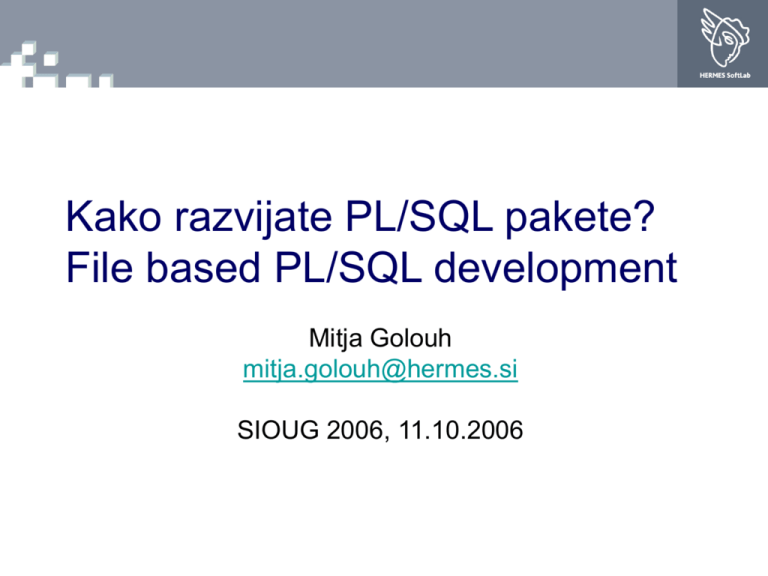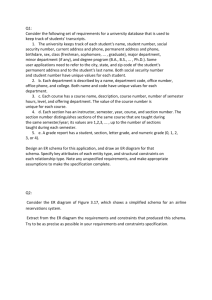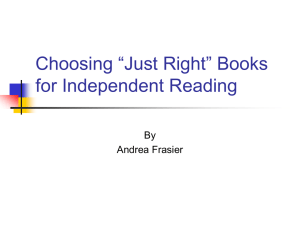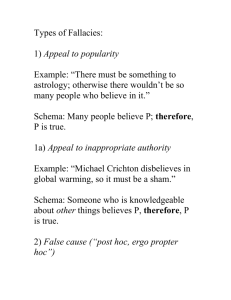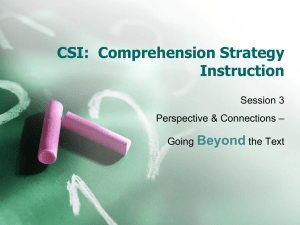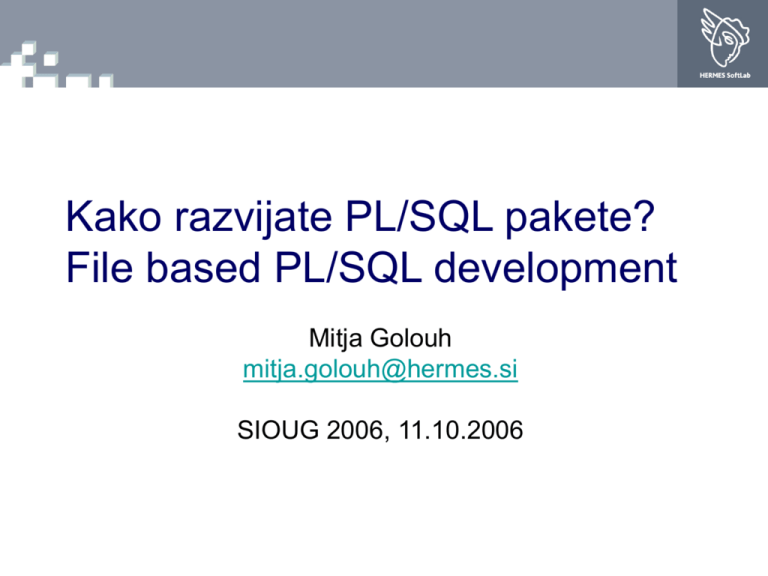
Kako razvijate PL/SQL pakete?
File based PL/SQL development
Mitja Golouh
mitja.golouh@hermes.si
SIOUG 2006, 11.10.2006
Agenda
•
•
•
•
•
Schema deployment
Scripts and schema versioning
PL/SQL development cycle
Creating database schema from scripts
Sqlmake - automated deploy tool
2
What is database schema?
• The word schema comes from the Greek
word "σχήμα" (skhēma), which means
shape or more generally plan.
• A database schema is a collection of
logical structures of data, or schema
objects.
• A schema is owned by a database user
and has the same name as that user.
3
Schema and application
Client
New release
of application
Application
Application server
.net, J2EE, Oracle Forms
Database
database schema
.ear, .msi
.fmx
SQL*Plus scripts
manually
4
Deploying schema
• What to deploy
Schema objects (physical attributes!)
Non schema objects
Data
Privileeges
• Deployment type
Empty schema
Upgrade existing schema
5
How to deploy?
• Non repeatable
Hm, no need, I am developing in production
Generate from Designer into database
Use tools to compare and synchronize two schemas
• Repeatable
Scripts
6
Deployment problems
• Script is not working
Package has errors when we compile in target
environment
Index already exists
Update table has failed
• App - schema synchronization
Database schema version is not in sync with
application release
• Deployment gap is finalized manually
7
The gap
• Differences between
What is in target schema and
What we think is in target schema
• Source of differences
Loose deployment organization and control
Manual interaction during deployment
3rd party interaction in between
8
Scripts
• Different types of database objects
Create (tables, indexes, ...)
Create or Replace (PL/SQL packages, views, ...)
Data (insert, “import”)
Upgrade (alter, update, drop, ...)
• How to group objects
Single big install script
One object per script
Somewhere in between
9
Creating scripts
• Generate scripts
Data modeling tools like Oracle Designer
Compare two schemas for differencies
• PL/SQL IDE tools
Oracle SQL Developer (Raptor)
Toad
PL/SQL Developer
• Manually
10
Upgrade scripts
• Upgrade script is ...
New objects (data and privileges)
Modified objects (and data)
Droped objects (data and privileges)
• Usually created
By hand
Using compare schemas
By developer responsible for modification
11
Testing scripts
• How to setup test environment?
Upgrade existing test schema
Set up in empty schema (import or create all objects
and test data from scripts)
• Tests (and also deployments) can fail –
how to rollback DDL changes?
CREATE SCHEMA but no ALTER SCHEMA
RESTORE POINT + FLASHBACK
Set up a new test environment
Manual “rollback”
12
Deploying upgrade scripts
• Different approaches to upgrade scripts
– Single big upgrade script
– Small atomical upgrade scripts
• Use prepared and tested upgrade scripts
• Who does the deployment?
• Know what was deployed!
UPGRADE
SCRIPT
UPGRADE
SCRIPT
Schema v3
Schema v2
Schema v1
Data v3
Data v2
Data v1
13
The challange
Customer 1
Release 1
Base
Release 1
Base
Release 2
Customer 2
Release 1
Customer 2
Release 2
Customer 3
Release 2
14
Schema versioning
• Can we version database schema?
Google keywords: schema evolution, schema
versioning
• Source Configuration Management
(SCM)
Clear Case, Subversion, Perforce, CVS
Multiple developers
Multiple target environments (branches)
Change request tracking
History tracking
15
How to use SCM
• Data modeling tool
Version generated scripts
One big file or many small files
• PL/SQL development
Integrate into development cycle
One package = one file
• Data
Version insert scripts
16
Oracle Designer SCM
• Introduced in version 6i
• It looked promising but …
• Statement of direction
Oracle SCM has been placed into maintenance mode.
This means that Oracle will continue to fix bugs but
there will be no new features added to the product.
• Not very user friendly PL/SQL
development
17
3rd party SCM
• Inbuilt functionality with PL/SQL
development tools
TOAD (Team coding, Project Manager)
PL/SQL Developer (Project, VCS plugin)
SQL Developer (sorry, not there yet)
• Versioning software works with file
system
18
Versioning PL/SQL code
• Frequent changes
• No need for upgrade scripts due to
CREATE or REPLACE syntax
• Can deploy previous version
• File based development and versioning
supported by development tools
19
PL/SQL development cycle
• Instead
Use source
of files
Open from database
filesystem
Edit
Compile
Save
Checkin to SCM
20
File based development
• Top wish on new SQL Developer (Raptor)
functionality survey
File based PL/SQL support
Added file browsing support
• Every database object is scripted in a file
• Privileeges are scripted in a file
• Data is scripted in a file
Test data
System data
List of values
21
File system
schema_name
schema_name
tab (.tab, .con, .ind)
kernel
plsql
data_entry
data
reports
22
SPOC
• Change of philosophy
• Do you trust your file system?
Drop your development or test schema
Recreate it from scripts
See if anyone complains
• Single Point Of Control = File system
SPOCK
23
Creating schema from scripts
• Deploying 10, 100 or 1000 scripts is not
easy
• Alternatives
Hand made install scripts
Automated deploy tool like Designer Repository
install
24
Hand made scripts
• Good example found in utPLSQL install
scripts
• Use SQL*Plus commands
@, @@
Substitution variables
• Hard to maintain
for large number of files
in changing environment
25
Automated tool
• Goal = Synchronize source files and
database schema
schema_name
tab (.tab, .con, .ind)
=
plsql
schema
name
data
26
Sqlmake
• Automated tool for database schema
deployment
• Predecessor used in live projects
• Currently in development
Ported to .net
Adding new features
27
Sqlmake benefits
• No need to manually create install scripts
• Easy setup of new schema from release xy
For a new developer
For testing purposes
For bug hunting
• Easy upgrade of PL/SQL code
(all database objects with replace syntax)
• Controlled deployment of upgrade scripts
(all database objects without replace syntax, data)
28
Sqlmake internals
• Some obstacles found and solved
Database object dependencies
Performance (reinstall only modified files)
Keep schema version information
Upgrade scripts
• To do
Nant integration
PL/SQL development tool integration
29
Summary
• SCM can add value to database schema
development
• Automated tools like Sqlmake are helpful
in a file based development
• Take control of your development and
deployment
• Deployment organization is very important
for good testing practices
30
Questions
?
Mitja Golouh
mitja.golouh@hermes.si
31
Usefull keywords
• Versioning tools
CVS
Subversion
• File compare tools
WinMerge
• Extract DDL from export files
DDL Wizard (Databee)
32
©2004 HERMES SoftLab. All rights reserved. Logotype is a registered trademark of HERMES SoftLab d.d. All other names/logos may be registered trademarks of their respective owners.