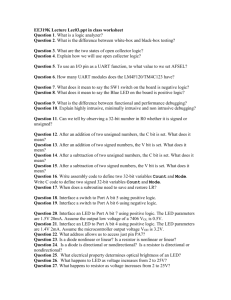0 - Choopan Rattanapoka
advertisement
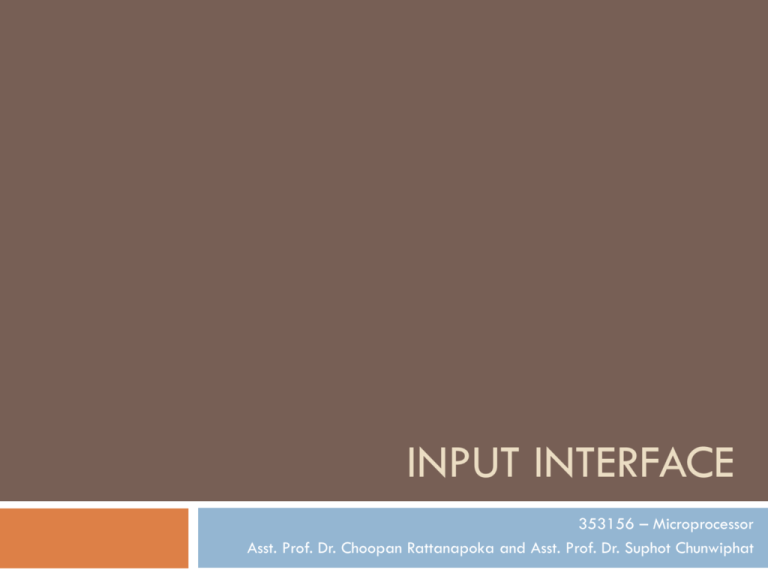
INPUT INTERFACE
353156 – Microprocessor
Asst. Prof. Dr. Choopan Rattanapoka and Asst. Prof. Dr. Suphot Chunwiphat
Review : Control Register on GPIO Port
There are 4 abstract registers to control GPIO port
IODIR (GPIO Port Direction Control Register)
To control either GPIO port is an input port (0) or output port(1)
We use IODIR0 for Port0, and IODIR1 for Port1
IOPIN (GPIO Pin Value Register)
To read current port status
We use IOPIN0 for Port0, and IOPIN1 for Port1
IOSET (GPIO Port Output Set Register)
To write data “1” to the specific port to make output logic to “1”
IOSET0 for Port0, and IOSET1 for Port1
IOCLR (GPIO Port Output Clear Register)
To write data “1” to the specific port to make output logic to “0”
IOCLR0 for Port0, and IOCLR1 for Port1
Setting a port as an INPUT port
Suppose that you want to set a port P0.0 as an
Input port.
IODIR0
= 0x0;
//ALL Port 0.0 will be input port.
Normally an INPUT port without anything connect to
it will return a logic “1” (high)
So If you want to take an input “1” to
microcontroller, you need to supply a logic “0” (low)
We can check an INPUT port status by using IOPIN
register
How to connect a push button to
microcontroller
While you do not push a switch, P0.0 has a logic “1”
When you push a switch, P0.0 has a logic “0”
How to check whether switch is push or
not in a program
#include “LPC23xx.h”
int main(void) {
unsigned int P0_0 = 0x1;
IODIR0 = 0x0;
while(1) {
Switch is not pushed
31
30
. . . 8
7
6
5
4
3
2
1
0
IOPIN0
1
1
.
.
.
1
1
1
1
1
1
1
1
1
P0_0
0
0
.
.
.
0
0
0
0
0
0
0
0
1
0
0
.
.
.
0
0
0
0
0
0
0
0
1
Bit
IOPIN0 & P0_0
if((IOPIN0 & P0_0) == 0)
{
Switch is pushed
//switch is pushed
} else {
//switch isn’t pushed
}
}
}
31
30
. . . 8
7
6
5
4
3
2
1
0
IOPIN0
1
1
.
.
.
1
1
1
1
1
1
1
1
0
P0_0
0
0
.
.
.
0
0
0
0
0
0
0
0
1
0
0
.
.
.
0
0
0
0
0
0
0
0
0
Bit
IOPIN0 & P0_0
Example : 1 Push Button + 1 LED
We want to use
P0.0
as an input connecting to a push button switch
P0.1 as an output connecting to a LED
When a push button is pressed, LED will be on.
When a push button is not pressed, LED will be off.
Example 1: Flow Chart
Example 1 : Write a Program
#include “LPC23XX.h”
int main(void) {
unsigned int P0_0 = 0x1;
unsigned int P0_1 = 0x2;
IODIR0 = P0_1;
IOCLR0 = P0_1;
while(1) {
if((IOPIN0 & P0_0) == 0)
IOSET0 = P0_1;
else
IOCLR0 = P0_1;
}
}
Example 2 : 2 Switches + 2 LEDs
We want to use
P0.0,
P0.1 as input ports connecting to push button
switches
P0.4, P0.5 as an output connecting to a LED
When a push button P0.0 is pressed, LED connecting to
P0.4 will be on.
When a push button P0.1 is pressed, LED connecting to
P0.5 will be on.
Example 2: Flow Chart
P0.0
P0.4
P0.1
P0.5
Example 2: Write a Program (1)
#include “LPC23XX.h”
int main(void) {
unsigned int P0_0 = (1 << 0);
unsigned int P0_1 = (1 << 1);
unsigned int P0_4 = (1 << 4);
unsigned int P0_5 = (1 << 5);
IODIR0 = P0_4 | P0_5;
IOCLR0 = P0_4 | P0_5;
//Code on the next slide
}
Example 2: Write a Program (2)
while (1) {
if((IOPIN0 & P0_0) == 0) {
IOSET0 = P0_4;
} else {
IOCLR0 = P0_4;
}
if((IOPIN0 & P0_1) == 0) {
IOSET0 = P0_5;
} else {
IOCLR0 = P0_5;
}
}
Example 3: Code Complete
#include “LPC23XX.h”
while (1) {
int main(void) {
if((IOPIN0 & P0_0) == 0) {
unsigned int P0_0 = (1 << 0);
IOSET0 = P0_4;
unsigned int P0_1 = (1 << 1);
} else {
unsigned int P0_4 = (1 << 4);
IOCLR0 = P0_4;
unsigned int P0_5 = (1 << 5);
}
if((IOPIN0 & P0_1) == 0) {
IODIR0 = P0_4 | P0_5;
IOSET0 = P0_5;
IOCLR0 = P0_4 | P0_5;
} else {
IOCLR0 = P0_5;
}
}
}
Life is not Easy
When you use switch as input to your microcontroller to
do more complex task than just turn on and off LED, it
can have a “Contact bounce and De-bouncing”
problem.
Contact bounce and De-bouncing
Push-button switches, toggle switches, and electromechanical relays all have one thing in common: contacts.
It's the metal contacts that make and break the circuit and
carry the current in switches and relays.
Because they are metal, contacts have mass. And since at
least one of the contacts is on a movable strip of metal, it
has springiness.
Contact Bounce and De-Bouncing
If you use switch as input to your counter program.
Let’s say, if you push a switch one time, counter will be increase
the value by 1.
Suppose counter value is now 0
From the figure above, what is the counter value after you press
and release the switch ?
Fixed Contact Bounce by Code (1)
Suppose, P0.0 is used as input port connecting to a
push button switch
Fixed Contact Bounce by Code (2)
if ((IOPIN0 & P0_0) == 0) {
Counter++;
}
if ((IOPIN0 & P0_0) == 0) {
for(i = 0; i < 2000; i++);
if ((IOPIN0 & P0_0) == 0) {
Counter++;
}
}
Example3 : 7-Segment + 1 switch
We will use
P0.0
as a input port connecting to a push button
P1.24 – P1.31 for output to drive 7-segment
7-segment displays “0” at the initial state
After a user presses the switch, the 7-segment will
display next number of its state
If the number of 7-segments display is “9”, next time
user presses the button the 7-segment will display “0”
Example 3: 7-Segment
Display
P1.31
(a)
P1.30
(b)
P1.29
(c)
P1.28
(d)
P1.27
(e)
P1.26
(f)
P1.25
(g)
P1.24
(.)
Hex Value
0
1
1
1
1
1
1
0
0
0xFC000000
1
0
1
1
0
0
0
0
0
0x60000000
2
1
1
0
1
1
0
1
0
0xDA000000
3
1
1
1
1
0
0
1
0
0xF2000000
4
0
1
1
0
0
1
1
0
0x66000000
5
1
0
1
1
0
1
1
0
0xB6000000
6
1
0
1
1
1
1
1
0
0xBE000000
7
1
1
1
0
0
0
0
0
0xE0000000
8
1
1
1
1
1
1
1
0
0xFE000000
9
1
1
1
1
0
1
1
0
0xF6000000
.
0
0
0
0
0
0
0
1
0x01000000
Example 3 : Write a Program
#include “LPC23XX.h”
int main(void) {
switch(Counter) {
case 0 : IOSET1 = 0xFC000000; break;
unsigned int P1_24TO31 = 0xFF000000;
case 1 : IOSET1 = 0x60000000; break;
unsigned int P0_0 = 0x1; int Counter = 0, d;
case 2 : IOSET1 = 0xDA000000; break;
IODIR1 = P1_24TO31;
case 3 : IOSET1 = 0xF2000000; break;
IOCLR1 = P1_24TO31;
case 4 : IOSET1 = 0x66000000; break;
while(1) {
case 5 : IOSET1 = 0xB6000000; break;
if((IOPIN0 & P0_0) == 0) {
for(d = 0; d <= 1000; d++);
case 7 : IOSET1 = 0xE0000000; break;
if((IOPIN0 & P0_0) == 0) {
case 8 : IOSET1 = 0xFE000000; break;
Counter++;
if(Counter > 9) Counter = 0;
}
IOCLR1 = P1_24TO31;
}
case 6 : IOSET1 = 0xBE000000; break;
case 9 : IOSET1 = 0xF6000000; break;
} //end switch
} //end while
} //end main