5. Project planning and management
advertisement
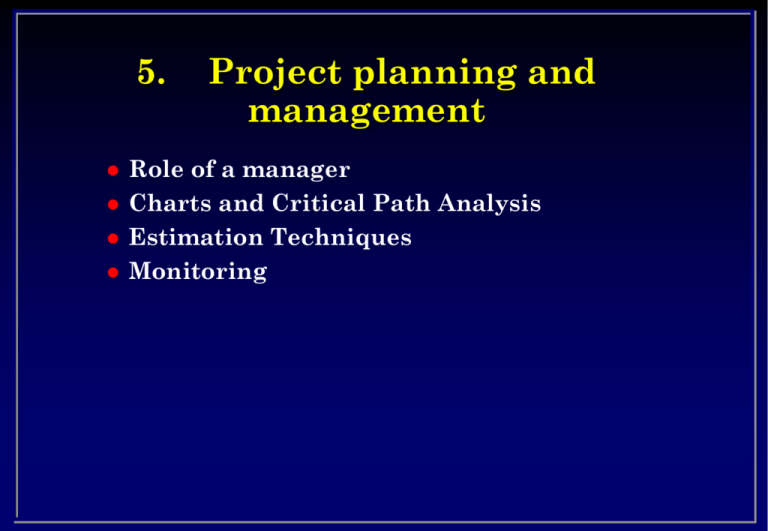
5. Project planning and management Role of a manager Charts and Critical Path Analysis Estimation Techniques Monitoring Role of a manager Directs resources for the achievement of goals LEADER also provides – Vision – Inspiration – Rises above the usual No one right way to manage Management Continuum Authoritarian Autocratic Democratic Consultative Participate Solves problems alone Discusses Problems Chairperson Dictates decisions Makes decision Agrees problem Creates consensus Managerial Roles – (after Henry Mintzberg) Interpersonal – Figurehead – Leader – Liaison Informational Roles – Monitor – Disseminator – Spokesperson Decisional Roles – – – – Entrepreneur Resource Allocator Disturbance Allocator Negotiator Qualities Technical/Professional knowledge Organisational know-how Ability to grasp situation Ability to make decisions Ability to manage change Creative Mental flexibility - Learns from experience Pro-active Moral courage Resilience Social skills Self Knowledge Variables Resource Time Function “ You can have any two of quick, good or cheap, but not all three” Development cycle: Effort Time Specification Analysis Build Test Alpha Beta Maintain Crossing the Chasm Geoffrey Moore, after Everett Rogers Tech Utility Approaches and methodologies Top Down – Waterfall decomposition Bottom Up – meta machine Rapid Prototype – successive refinement Muddle through Spiral Methodology Phase Deliverables Envisioning – agreeing the overall direction and the contents of this phase Vision/Scope document Risk assessment Project structure Planning – design for this phase. Functional specification Risk assessment Project schedule Developing – the actual build Frozen functional specification Risk management plan Source code and executables Performance support elements Test specification and test cases Master project plan and master project schedule Golden release Release notes Performance support elements Stabilsing – test, debug, rework. Pert and Gantt Charts Visual representation of project Microsoft Project Example: Getting up in the morning Task Duration (mins) 1 Alarm rings 0 2. Wake Up 3 3. Get out of bed 5 4. Wash 5 5. Get dressed 5 6. Put kettle on 2 7 Wait for kettle to boil 5 8 Put toast on 2 9 Wait for Toast 3 10 Make coffee 3 11 Butter Toast 2 12 Eat Breakfast 10 13 Leave for Lectures 0 Pert Chart Get out of bed Wash 8:56am 8:56am 8:56am 8:56am 8:56am 8:56am Get dressed Put Kettle on Wait for kettle to boil Make Coffee Eat Breakfast 9:01am 9:01am 9:06am 9:06am 9:09am 9:09am 9:14am 9:14am 9:17am 9:20am 9:30am 9:01am 9:01am 9:06am 9:09am 9:12am 9:12am 9:17am 9:17am 9:20am 9:20am 9:30am Put toast on Wait for Toast Butter Toast Leave for Lectures 9:06am 9:11am 9:11am 9:16am 9:16am 9:20am 9:30am 9:30am 9:06am 9:11am 9:11am 9:16am 9:16am 9:20am 9:30am 9:30am Critical Path Analysis Compute earliest and latest start/finish for each task The difference is the slack The Critical Path joins the tasks for which there is no slack Any delay in tasks on the on the critical path affects the whole project Pert Chart Wash Get dressed 9:06am 9:11am 9:11am 9:16am 9:10am 9:15am 9:15am 9:20am Get out of bed Put Kettle on Wait for kettle to boil Make Coffee Eat Breakfast 9:06am 9:06am 9:06am 9:09am 9:09am 9:14am 9:14am 9:17am 9:20am 9:30am 9:06am 9:06am 9:09am 9:12am 9:12am 9:17am 9:17am 9:20am 9:20am 9:30am Put toast on Wait for Toast Butter Toast Leave for Lectures 9:06am 9:11am 9:11am 9:16am 9:16am 9:20am 9:30am 9:30am 9:06am 9:11am 9:11am 9:16am 9:16am 9:20am 9:30am 9:30am Gantt Chart Example Example Pert Phase 1 1/5/95 23/6/95 1/5/95 14/7/95 Start Analyse Code Test 30/4/95 30/4/95 1/5/95 26/5/95 29/5/95 16/6/95 19/6/95 23/6/95 1/5/95 1/5/95 1/5/95 26/5/95 19/6/95 7/7/95 10/7/95 14/7/95 Phase 2 Analyse Code Test End 29/5/95 7/7/95 29/5/95 16/6/95 19/6/95 23/6/95 26/6/95 7/7/95 25/8/95 25/8/95 29/5/95 28/7/95 29/5/95 16/6/95 10/7/95 14/7/95 17/7/95 28/7/95 25/8/95 25/8/95 Phase 3 Analyse Code Test 19/6/95 25/8/95 19/6/95 14/7/95 17/7/95 28/7/95 31/7/95 25/8/95 19/6/95 25/8/95 19/6/95 14/7/95 17/7/95 28/7/95 31/7/95 25/8/95 Levelling Adjust tasks to match resources available Automatic systems available, but do not always give an optimum result Tasks may be delayed within slack without affecting project dates Otherwise consider extending project, or using more resource Adding resource to late project may cause RECURSIVE COLLAPSE – consider carefully whether the benefits outweigh the additional learning delays and overheads Derive costings Larger example 1 43 10 3 27 38 18 11 28 12 30 31 33 34 40 4 13 29 32 35 36 37 39 8 9 19 16 2 6 7 5 15 20 22 14 17 21 23 25 24 26 41 42 44 45 46 Estimation Techniques Experience Comparison with similar tasks – 20 lines of code/day – can vary by 2 orders of magnitude Decomposition Plan to throw one away 20 working days per month BUT 200 per year Rules of Thumb Software projects: – estimate 10 x cost and 3 x time 1:3:10 rule – – – – 1: cost of prototype 3: cost of turning prototype into a product 10: cost of sales and marketing >>Product costs are dominated by cost of sales Hartree’s Law – The time to completion of any project, as estimated by the project leader, is a constant (Hartree’s constant) regardless of the state of the project – A project is 90% complete 90% of the time 80% Rule – Don’t plan to use more than 80% of the available resources • Memory, disc, cycles, programming resource.... Cynic’s Project Stages Enthusiasm Disillusionment Panic Persecution of the innocent Praise of the bystander


