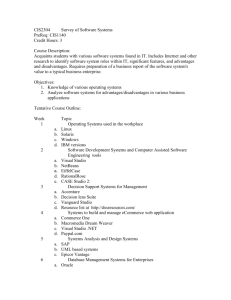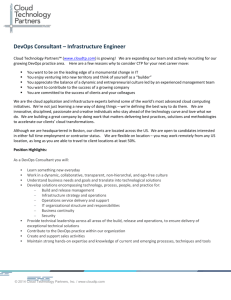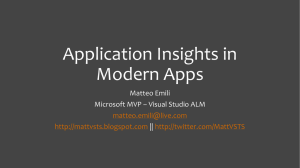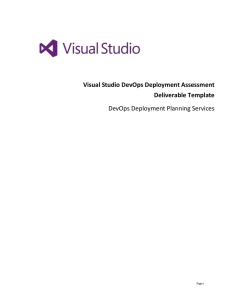RM Dev14 Plan
advertisement
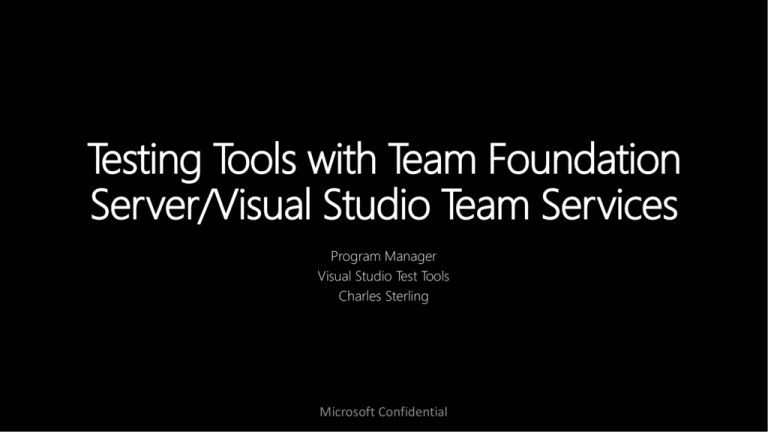
Testing Tools with Team Foundation Server/Visual Studio Team Services Program Manager Visual Studio Test Tools Charles Sterling Microsoft Confidential Test Tools Recap Intellitest Ensuring 100% code coverage Automatically generates relevant inputs to exercise all code paths Fully integrated with Visual Studio and Build Will not “pollute” existing code assets created in separate projects and supplies regression baselines Supplies Code behaviors Points out test unfriendly code and Manual Test Case Management Integrating your Testing and Development efforts Automatically generates charts, graphs and status reports Execute Tests on any environment Easy to create Test Cases en bulk with grid editing and shared parameters Track quality progress and integrate with the development teams user stories Test Tools Now & Going Forward Test Tools with Web Access Testing in Visual Studio Team Services Run and manage any tests with rich reports for summary as well as drill down into test results for analyzing test failures all from simple to use web based interfaces. Load Testing, takes advantage of public cloud elasticity to easily scale load tests and empower teams to address performance issues early in the development process. Go to Manual Testing Go to Automated Testing Go to Load Testing Exploratory Testing Validate your development efforts Easy acquisition Rich bug filing Easy getting started Works across your devices Resilient and cross instances Works on any platform Demo Continuous Testing Ensuring Quality at DevOps speed Run test type of your choice (Unit, Functional, CodedUI, Selenium...etc) Shared/common architecture with Build(CI) and Release Management(CD) Simplified provisioning and deploying experience (OnPrem and Cloud) Distributed Test Execution Measure Code Coverage Enable Load Testing as part of your release pipeline Rich test reports for summary Drill down in to test results and analyze test failures Testing Java Applications Testing across platforms Fully integrated into your DevOps Pipelines with the devices and Java Test frameworks you are already using Full Code Coverage Across your testing efforts Easily create bugs with errors, stack and automatic linking to your test runs and builds Highlight build on build regressions for tests, failures and performance Demo Cloud-based Load Testing Visual Studio easy and cloud scalable Enable complex scenarios Scalable: 100 cores, 10 locations, 72 Hours 10 Parallel Runs Simple to use Web Based Authoring Load Testing Behind the Firewall Application Insights Integration JMeter Support Preview DevOps Integration Pricing Demo Application Monitoring with Application Insights 360° View Across Availability, Performance & Usage • • • Fast & Powerful Diagnostics & Usage Insights • • • • Built-in Analytics for any app • • • Thank you! Agile Planning The goal for modern application delivery is responsiveness, which relies on flexible scheduling and close collaboration between development and operations to facilitate real-time communication and eliminating wasteful handoffs. Multidisciplinary teams pull from a common product-backlog, minimize work in process, and deliver work ready to deploy live at the end of each sprint. Plan sprints using team-based capacity planning, assign work by dragging-dropping, and monitor progress throughout the sprint with real-time burndown charts. In addition, each backlog comes with a built-in Kanban board. Customize the columns to suit your workflow, set WIP limits to monitor flow, and drag-and-drop items through the correct columns as you start and finish work. Continuous Integration Automated builds are key to eliminating integration issues early. Use gated check-ins to ensure your source code repository only contains architecturally verified, buildable, and analyzed code. Use Team Foundation Server or Visual Studio Online to easily define builds in an intuitive web interface using a rich gallery of reusable and extensible build tasks with support for Ant, Maven and Gradle and the ability run your build agent on Windows, Linux or the Mac. Continuous Delivery Gain full visibility, transparency and auditability at every stage of the release pipeline all the way to production. Create automated and repeatable workflows between development and operations that enable applications to be released faster, more frequently while minimizing operational risk. Continuous Testing Run any tests on cloud or enterprise environments with a simple task in continuous integration and continuous deployment pipelines. Take advantage of public cloud elasticity to easily scale load tests and empower teams to address performance issues early in the development process. Rich test reports for results summary and also to drill down into test results for analyzing test failures. Application Monitoring Get the full picture with customizable dashboards that track application health alongside usage metrics and app crashes. Dashboard views can be filtered, searched, and can drill down to an event instance for more detail or to segment data. Add Application Insights to Java, Windows, iOS, or Android apps within their respective tools. Monitor apps on web technologies like Ruby, Python, PHP, Node.js, .NET, and more with open source SDKs.