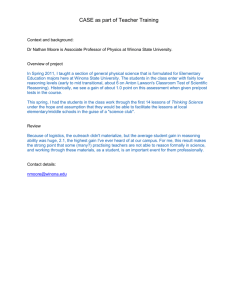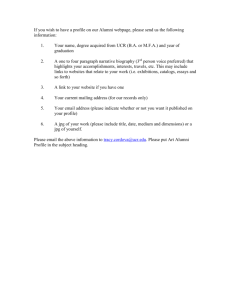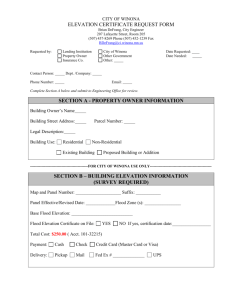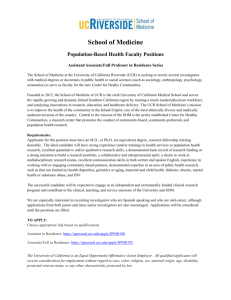a “community of learners improving our world.”
advertisement
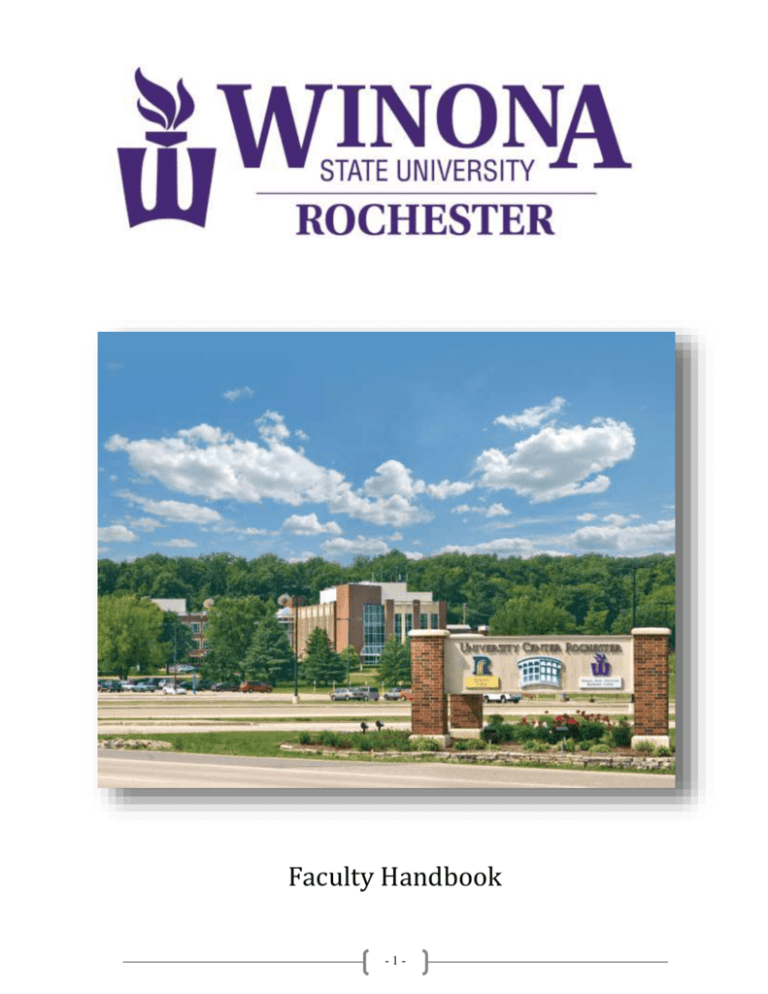
Faculty Handbook -1- Dear WSU-Rochester Colleagues: Welcome to a “community of learners improving our world.” Winona State University-Rochester provides a unique learning environment designed to meet the needs of upper class students, transfer students and graduate students, many of whom are non-traditional learners. Our programs and courses include innovative collaborations with community and industry partners in the Greater Rochester Area, enabling active learning and service learning opportunities in many of our programs. We are committed to planning and improvement that assures our students receive outstanding academics and services. Dedicated faculty like you are joined by Winona faculty and adjunct faculty to provide programs that meet the diverse educational, social and economic needs of the community and region. We value your contributions and want to make your introduction to WSU-R as smooth as possible. We hope this campus information on WSU-R and the University Center Rochester will be helpful to you. For additional information about any of the sections listed in the handbook, please contact our Student and Campus Services office for help at 1-800-366-5418 or 507-285-7100. You can reach me at (507) 285-7139 if I can help you. Again, Welcome. We look forward to working together. Dr. Diane Dingfelder, Executive Director for Outreach & Continuing Education Winona State University-Rochester -2- TABLE OF CONTENTS BACKGROUND ................................................................................................................................................................................................... 4 ABOUT THE STUDENTS ................................................................................................................................................................................ 5 WSU-ROCHESTER PROGRAMS .................................................................................................................................................................. 6 FACILITIES/BUILDING MAPS ................................................................................................................................................................ 7-9 WSU-R CAMPUS SERVICES ACADEMIC CALENDAR, ACADEMIC DEPARTMENT OFFICES, ACCESS SERVICES .......................................................... 10 ADVISING, ADVISEE LIST, BAIT, BUSINESS OFFICE, CAREER SERVICES ............................................................................ 11 CLERICAL DUTIES, COPY MACHINES, COPYRIGHT LAWS/INFORMATION, DESIRE 2 LEARN (D2L), DATA PRIVACY/FERPA, DIRECTORY INFORMATION .................................................................................................................. 12 DRIVER APPROVAL, FAX MACHINES, GRADING, HUMAN RESOURCES, INTERACTIVE TELEVISION ................... 13 OFFICE KEYS, PERMISSION OVERRIDES, PERSONAL COUNSELING SERVICES, SEMESTER SCHEDULES ........... 14 TECHNICAL SUPPORT, TRAVEL ...................................................................................................................................................... 15-18 UCR CAMPUS SERVICES BOOKSTORE, BUS TRANSPORTATION, CAMPUS POSTING GUIDELINES, CAR STARTING ......................................... 19 CASHIER, CHILDCARE SERVICES, DUPLICATING SERVICES..................................................................................................... 20 FOOD AND VENDING SERVICE, FACULTY/STAFF LOUNGE, STUDENT HEALTH SERVICE ........................................ 21 INCIDENT REPORTS, LEARNING CENTER ........................................................................................................................................ 22 LIBRARY SERVICES ...................................................................................................................................................................................... 23 LOST AND FOUND, MAIL, MAINTENANCE/FACILITIES SERVICES, MEDIA SERVICES, MEETING ROOMS .. 24-25 PARKING, PHONES ....................................................................................................................................................................................... 26 PROCTORING SERVICES, ROOM LOCATIONS, SAFETY ................................................................................................................ 27 SECURITY, SECURITY ESCORT, STAR ALERT ................................................................................................................................... 28 STUDENT LIFE, TLT, TUTORING SERVICES, UCR ID CARDS ..................................................................................................... 29 WEATHER/EMERGENCY CLOSINGS, WSU-R BAIT PROGRAM.......................................................................................... 30-33 TELEPHONE SYSTEM FEATURES ................................................................................................................................................... 34-35 WEB LOGIN/GRADE ENTRY INSTRUCTIONS ............................................................................................................................ 36-41 WSU-WINONA CAMPUS MAP .................................................................................................................................................................. 42 WSU-R VALUES AND GUIDING PRINCIPLES..................................................................................................................................... 43 QUICKLINKS .................................................................................................................................................................................................... 44 INDEX ................................................................................................................................................................................................................. 45 *This Faculty Handbook is not to be regarded as a contract and is subject to change. If you have any additions, corrections or recommendations on the information you have received, please contact Kelly Hahn at khahn@winona.edu or 507-535-3970. -3- BACKGROUND Since 1917, Winona State University has pursued its mission to deliver higher education programs to Rochester and the surrounding area. Rochester is a unique and growing community. In large part due to the strong medical and technological industries in the area, there is a constant demand for responsive higher education programs and services that address the education and workforce training needs in the community. As our campus mission statement reflects, Winona State University-Rochester is dedicated to providing appropriate programs that meet community needs and are readily accessible to a diverse population of traditional and non-traditional students: “Winona State University-Rochester provides relevant and innovative life-long learning experiences to educate, enlighten and serve our citizenry to meet the needs of the community and region.” Nearly 40 residential faculty, as well as visiting faculty from our Winona campus and adjunct faculty from the Greater Rochester community, provide a strong core of academic and professional instruction for our campus programs. Tuition and fees are very competitive in comparison to the local higher education market and class sizes are relatively small to accommodate class discussion and participation by students in a caring and supportive learning environment. WSU-R participates in a strong working partnership with Rochester Community and Technical College. In 1967, WSU-R began developing program agreements with Rochester Community College and in 1986, WSU-R moved its operations to the RCC campus. In 1994, upon completion of the new University Center Rochester campus facility, WSU-Rochester joined RCTC and the University of Minnesota Rochester to create a unique public higher education partnership on the new campus on the southeast edge of Rochester. Today, WSU-Rochester partners with RCTC and the Rochester office of University of Minnesota Extension to serve the community and region on the University Center Rochester campus. The number of students served on the WSU-Rochester campus is growing as Winona State University continues to respond to the higher education needs of Rochester and the surrounding region. Winona State University will continue to strive to meet community educational needs through a strategic array of graduate programs and undergraduate programs designed to foster professional development and career advancement for individuals as well as community and economic development for the region. -4- ABOUT THE STUDENTS The 1,500 students who attend Winona State University-Rochester each year come from a variety of backgrounds. Typically, WSU-R students work and/or have families, with 56 percent working more than 20 hours per week and 33 percent working full-time. Approximately 60 percent of our students are married and own their own homes and 90 percent live in the Rochester area. Given the unique nature of the WSU-R student population, our faculty have opportunities to interact with a student body that is very diverse in many respects. Many of the students bring real-life work experiences to the classroom discussions that related to their field of study, enriching the learning experience for both faculty and students. Our students are also often balancing a number of responsibilities in addition to their academic work and we are always seeking ways to best serve and support our students to help them succeed in reaching their education and career goals. Significant numbers of WSU-R alumni are employed at Mayo Clinic, IBM, Rochester Public Schools, City of Rochester, Olmsted County, and Rochester Community & Technical College, as well as regionally and nationally. Over 3,000 WSU alumni live in the Rochester area. Although more than 50 percent of students take classes in the evening, the recent trend is moving toward more day classes. There is also a strong interest in more blended hybrid and online course opportunities. Approximately 1,000 students enroll at WSU-R each term and a majority of students attend classes part-time, with 30 percent of our students carrying a full-time course load. More than half of WSU-R students are over the age of 29 and about 70 percent are women. Approximately 60 percent of our students are enrolled in undergraduate degree programs that will prepare them to enter the occupation of their choice. The job placement rate for WSU graduates is 89 percent. -5- WSU-ROCHESTER PROGRAMS WSU-R provides upper-division undergraduate courses via classroom, ITV and online formats toward a number of baccalaureate degrees, plus graduate education at the master’s and doctoral levels. As a transfer campus, students can complete a baccalaureate degree by transferring credits from other higher education institutions, with Rochester Community and Technical College serving as the primary transfer institution for WSU-R via the Path to Purple transfer program. Listed below are the undergraduate programs offered at WSURochester Undergraduate Programs Accounting Business Administration Computer Information Systems Computer Science Computer Science-Bioinformatics Elementary Education K-6 Healthcare Leadership and Administration Human Resources Management Individualized Studies* Nursing-Baccalaureate: Nursing Nursing-Baccalaureate: RN Completion Social Work Social Work: Human Services Social Work: Human Services: Alcohol & Drug Counseling *Previously titled Professional Studies Graduate Programs College of Education Counselor Education Education o Licensed Alcohol and Drug Counselor (LADC) o Teacher Preparation Collaborative (TPC) Certificate Secondary Licensure Program o Master of Science in Counselor Education o Master of Science in Education (Community Counseling, Professional Graduate Induction Program (GIP) Development, School Counseling) Education Leadership Master of Science in Education Leadership (Organizational Leadership, Professional Leadership Studies, Recreation Leadership, Sports Management, Teacher and School Leadership) Licensure Program (K-12 Principal, Superintendent) Specialist Degree (Ed.S.) in Education Leadership (K12 Principal, Superintendent) College of Nursing and Health Science: Graduate Programs in Nursing Adult-Gerontology Acute Care Nurse Practitioner Adult-Gerontology Clinical Nurse Specialist - Master of Science in Nursing - Master of Science in Nursing - Graduate Certificate - Graduate Certificate - Doctor of Nursing Practice - Doctor of Nursing Practice - Post-Master Doctor of Nursing Practice - Post-Master Doctor of Nursing Practice Adult-Gerontology Nurse Practitioner - Master of Science in Nursing - Graduate Certificate - Doctor of Nursing Practice - Post-Master Doctor of Nursing Practice Nurse Educator - Master of Science in Nursing - Graduate Certificate Nursing and Organizational Leadership - Master of Science in Nursing - Graduate Certificate - Doctor of Nursing Practice - Post-Master Doctor of Nursing Practice Family Nurse Practitioner - Master of Science in Nursing - Graduate Certificate - Doctor of Nursing Practice - Post-Master Doctor of Nursing Practice -6- FACILITIES The WSU-R offices are located in various buildings on the University Center Rochester (UCR) campus. Our address is 859 30th Avenue SE, Rochester, MN 55904. (Enlarged maps available at: www.roch.edu) UCR MAIN BUILDING MAP -7- UCR HEINTZ CENTER BUILDING UCR/Heintz Building Hours (During the academic year) Days UCR Monday-Friday 5:30 a.m. - 10:15 p.m. Saturday 5:30 a.m. - 6:00 p.m. Sunday 6:00 a.m. - 5:30 p.m. Heintz Center 6:00 a.m. - 10:00 p.m. 6:30 a.m. - 3:00 p.m. Closed General classrooms will be unlocked by maintenance staff before 8:00 a.m. and locked by 10:30 p.m. Alarms are set at the UCR buildings on Saturday night after 6:00 p.m. until Sunday 6:00 a.m. and on holidays. Students will not be allowed in the buildings when the buildings are not open unless accompanied by a faculty member for a scheduled class or by a club advisor. Contact Security at 507285-7262, if you need to access the UCR buildings beyond these posted hours. REGIONAL SPORTS CENTER The Regional Sports Center is located across from the UCR main building and is available to all faculty, staff and students. Although the walking track is open to all, the Fitness Center requires educational training before use. For more information, please call 507-285-7577. -8- Winona Campus Map (also see page 42) -9- WINONA STATE UNIVERSITY-ROCHESTER CAMPUS SERVICES ACADEMIC CALENDARS Academic Calendars for Faculty, Service Faculty and Staff are available online at: http://www.winona.edu/calendars/facultycalendars.asp. ACADEMIC DEPARTMENT OFFICES WSU-R Faculty Support is located in four separate areas on the UCR Campus: ROOM HS 107 DEPARTMENT Nursing-Undergraduate FACULTY SUPPORT PERSON Christina Pruka 507-285-7349 cpruka@winona.edu ST 128 Business, Computer Science, OCED, Social Work and Sociology Jane Applen-Anderson jaanderson@winona.edu 507-285-7486 EA 201 Education, Counselor Education, Educational Leadership Sue Parks sparks@winona.edu 507-285-7488 EA 129 Nursing-Graduate Doctor of Nursing Practice Carolyn Ryno cryno@winona.edu 507-529-6117 Sarah Bass sbass@winona.edu 507-285-7473 Temporary office space for commuting faculty may be arranged through your WSU-R administrative assistant. SS 128 STUDENT AND CAMPUS SERVICES OFFICES (SCS) WSU-R Registration/Reception Fall and Spring Semester: Monday-Friday 8:00 a.m. -4:30 p.m. Summer Hours: Monday-Friday 8:00 a.m. -4:00 p.m. Phone: 507-285-7100 (Rochester Area) or 1-800-366-5418 (Outside Rochester Area) The Student and Campus Services office has extended hours of 8:00 a.m. to 6:00 p.m. during the first four days of Fall Semester and Spring Semester. All Student Support Services areas are closed on weekends and holidays. ACCESS SERVICES WSU Access Services has many academic accommodations to provide students with disabilities with equal access to their education. Some of these academic accommodations include: extended time on tests, low distraction, quiet test location, exams in auditory format, texts in alternative format, disability advising, sign language interpreters, a scribe and/or accessible classrooms and labs. For more information on these and other academic accommodations, please email Access Services at access@winona.edu or call 507-457-5878. - 10 - ADVISING One full-time advisor – Trent Dernbach - is available on a daily basis for appointments and limited walk-in service in the WSU-Rochester’s Student and Campus Services Office in SS 128. Trent can advise undergraduate students until they are officially assigned an advisor in their chosen field of study. Graduate students are advised by department faculty. Additional WSU Student Services advisors from Admissions, Financial Aid and International Student Services are also available for consultation throughout the semester. Appointments can be made via email at rochsss@winona.edu, by phone at 507-285-7100 or in person at the WSU-R Student and Campus Services office, SS 128. ADVISEE LIST Please see instructions on pages 36-41 BAIT PROGRAM (Behavior Assessment and Intervention Team) The WSU-R Behavior Assessment and Intervention Team (BAIT) is a team of WSU-R administrative and professional staff dedicated to providing campus education and support resources for at-risk student behavior with pro-active early intervention efforts when appropriate to help students achieve their personal, educational and career goals. See pages 30-33 BUSINESS OFFICE The Business Office can assist you with any aspect of your university budget, accounts payable, purchasing and travel. The website was designed to provide guidelines, information, forms and instructions. You can locate this information at: http://www.winona.edu/busoffice/index.htm. Specific contact information is as follows: Lori Adler, Faculty/Staff Payroll Phone: 507-457-5073 ladler@winona.edu Somsen 205-O June Heins, Accounts Payable Phone: 507-457-5068 jheins@winona.edu Somsen 205-E Julie Erickson, Travel Phone: 507-457-2945 juerickson@winona.edu Somsen 205-C Deborah Benz, Purchasing Director Phone: 507-457-5069 dbenz@winona.edu Somsen 205-G CAREER SERVICES Career Services is available on the WSU-R campus in the WSU-R Student and Campus Services Office located in SS 128. To make an appointment for a one-on-one individual meeting with a Career Counselor or to get information on the career services available on the WSU-R campus, call the Student and Campus Services Office at 507-285-7100 or send an email message to rochestercareer@winona.edu or rochsss@winona.edu. The WSU Career Counselor is available to visit classes and present on a variety of career development topics. These presentations can be tailored to meet your specific needs, or they can be general giving an overview of career services, résumé, job search etc. Faculty and students can learn more about career services and resources via the Career Services website at www.winona.edu/career. Videos on a variety of topics are available via the Career Services website as well and the login page for EZlink (Career Services’ online job search tool) can be accessed via the website. - 11 - CLERICAL DUTIES WSU-R residential and adjunct faculty should contact their Rochester administrative assistant for typing and clerical services (see Academic Department Offices on page 10). Winona State faculty traveling from the Winona campus should contact their Winona administrative assistant for these services pertaining to Rochester classes. If you are unsure who you need to connect with on our campus for assistance, please contact Kristi Ziegler at 507-285-7157 or kziegler@winona.edu for direction. COPY MACHINES Copy machines are located in the General Faculty office suite, East Hall (EA) 201; Computer Science and Social Work office suite, Science/Technology (ST) 128; Business Faculty office suite, Student Services (SS) 313; Health Science Nursing suite (HS 100) and the Student and Campus Services area, (SS) 128. You may obtain a key to a copier suite by contacting your WSU-R administrative assistant (see the “Office Keys” section of this handbook on page 14). Copiers are available for faculty and staff use only. They are activated by an access code which is specific to your department. You may obtain the code by contacting your WSU-R administrative assistant. Students can copy items at coin operated machines located in the Goddard Library. COPYRIGHT LAWS/INFORMATION Copyright Policy, Conduct Policy and Board Policies are located on the MnSCU website as listed below: Copyright Policy: http://www.mnscu.edu/board/policy/327.html Conduct Policy: http://www.mnscu.edu/board/procedure/1c0p1.html#conflicts Board Policies Table of contents: http://www.mnscu.edu/board/policy/index.html DESIRE2LEARN (D2L) Information on basic D2L usage issues can be found in the Technology Knowledge Base Wiki at http://edutech.tlt.winona.edu/wikis/TLTPedia/index.php/Desire2Learn. WSU Teaching, Learning, and Technology Services (TLT) can better serve you if you provide the course and section number (e.g. HIST 300-03) or the six-digit Course ID for the course with which you are encountering issues. If you need your D2L class sections merged, please email tlt@winona.edu with all of the six-digit Course ID numbers corresponding to the sections of your class you would like merged. The merge process takes two business days to complete. You can also find additional help on D2L at the MnSCU D2L Help Desk: http://d2l.custhelp.com/ DATA PRIVACY/FERPA Access to and privacy of student education record http://www.winona.edu/registrar/dataprivacy.asp information is located at: DIRECTORY INFORMATION WSU Faculty and Staff directory information is located on our website at the following locations: Faculty: http://www.winona.edu/its/communications/index.asp RCTC provides a Faculty/Staff Directory at http://www.rctc.edu/directory/. The RCTC directory allows you to look up RCTC departments, or staff/students by first/last name. - 12 - DRIVER APPROVAL FORM See Travel section on pages 15-18 FAX MACHINES Five fax machines are available for time-sensitive transmissions. Access codes are needed for long distance faxes. Please refer to page 27 for phone information. Admission/Registration SS 128 507-285-7175 General Faculty Suite EA 202 507-285-7170 Graduate Nursing Office EA 136 507-292-5127 Science and Technology ST 128 507-529-6121 Undergraduate Nursing HS 107 507-285-7138 GRADING (WEB BASED) Please see instructions on pages 36-41 HUMAN RESOURCES The Human Resources Department provides employee resources and information on their website. To access this information, please visit http://www.winona.edu/humanresources. If you need help with your Warrior ID/PIN or WSU email address, please call 507-457-5005. Faculty need to fill out the “Unclassified Personnel – Request for Excused Absence” form when they are taking a day off from work. This form and all other payroll forms can be found at the Human Resources website: http://www.winona.edu/humanresources/8161.asp INTERACTIVE TELEVISION (ITV) WSU-R offers many classes via Interactive Television (ITV) that broadcast to and from the Winona Campus. ITV entails two-way audio-visual communication between an instructor at one site and students at one or more sites who can interact with each other in “real time”. Using ITV, Rochesterbased students can take advantage of course offerings in Winona and vice-versa. This method of longdistance connectivity allows students to participate in educational opportunities that they normally would not have had access to. ITV course materials are transported daily via courier and are coordinated through WSU Technical Support personnel in the Technical Support Center, ST 107. Please send materials at least two business days in advance, and make sure the information requested on the ITV folder is filled out completely and accurately. ITV facilities at UCR are also available for groups and individuals from outside the campus. Satellite downlinks and program taping are also available. To schedule an ITV meeting, contact Stephanie Stango at sstango@winona.edu. 507-280-2945 507-535-3993 507-457-5635 507-457-5240, Option 2 UCR ITV Master Control Room, ST 107 (first point of contact) ITV Office/Desk Phone (secondary line) WSU ITV Phone number (at Winona) WSU ITV After hours support number - 13 - OFFICE KEYS A form is required to request an office key for WSU-R offices. Your administrative assistant will be able to provide you with this form as well as help you submit it. You will be informed when the key is ready to be picked up at the RCTC Business Office, SS 150. The key holder’s signature is required at the time of pick up. Faculty are responsible for the security of their office key(s). If faculty will not be teaching during the next academic period, keys must be returned at the end of the semester or academic year. Commuter and adjunct faculty must return keys at the end of the semester they are teaching at WSU-R. PERMISSION OVERRIDES Please see instructions on pages 36-41 PERSONAL COUSELING SERVICES Free personal counseling services are available on the UCR Campus every Thursday – alternating each week between morning and afternoon hours. Sara Hallberg from the WSU Counseling Center in Winona will travel to Rochester every Thursday of each week to provide this service for WSU-R students. Sara can also be available via phone or possibly on campus on other days if necessary. Sara is also interested in scheduling visits to WSU-R classes to make a brief presentation to ensure that our students are aware of the personal counseling service – if you are open to having Sara visit your class, please contact her to make arrangements. If you encounter any students who are experiencing challenges that might be helped by a visit with a personal counselor, you can refer them to our WSU-R Student and Campus Services Office (285-7100; rochsss@winona.edu) to schedule an appointment or they can contact Sara directly via phone or email (507-457-5331; SHallberg@winona.edu). SEMESTER/COURSE SCHEDULES A WSU course schedule can be viewed from WSU’s web site www.winona.edu. Click on “Resources” at the top gray box, then “find a course”. You can view/find the schedule and detailed course offerings (via campus, semester, subject etc.) from the drop down menus. - 14 - WSU ROCHESTER INFORMATION TECHNOLOGY Location: GL118 (1st floor of the Goddard Library) Contact us: Phone: 1-800-657-3870, or use the phone outside of GL 118 E-mail: techsupport@winona.edu GL118 Office hours: Monday-Thursday Friday Saturday/Sunday 8:00am - 9:00pm 8:00am - 4:30pm Closed Help Desk hours: Monday - Thursday Friday Saturday Sunday 7:30am - 8:00pm 7:30am - 4:30pm Closed 2:00pm - 7:00pm TECHNICAL ASSISTANCE Qualified technicians are on-site to handle any technology-related issues. Repair issues vary widely from simple computer “glitches” and “bugs” to more severe equipment failures. If an immediate fix cannot be found for your problem, backup equipment may be provided. Our technicians are generally available in GL118 for walk-in support. If you are unable to come to GL118, please call the help desk at ext. 5555, when dialing from a UCR campus phone, or toll free at 1800-657-3870. Our Help Desk technicians are able to resolve a majority of issues over the phone. Calling the Help Desk is the preferred method for contacting technical support. This will ensure that your issue is resolved in the quickest manner possible. If the Help Desk technicians are unable to resolve the issue over the phone, they will contact a local technician who will contact you and make arrangements to come to you and resolve your issue in a timely manner. CLASSROOM SUPPORT The UCR Technical Support Center, located on the first floor of the Goddard Library (GL100) provides all classroom technical support for classrooms. They also handle issues with media display interface configuration and display (inoperative data projectors). Many classrooms have a “Request Help” button on the media control panel at the front of the classroom. TECHNICAL ASSISTANCE FOR PERSONALLY OWNED LAPTOPS and Mobile devices WSU does not provide technical support for personally owned laptops. Nor do we install WSU licensed software on personally owned laptops. All WSU software is available on the computers in the Learning Technology Center on the third floor of the Goddard Library or on WSU leased laptops. - 15 - WSU COMPUTER LABS AT UCR There are three computer labs at UCR that students may access. The main computer lab available to all WSU students is the, “Learning Technology Center” (LTC) located on the third floor of the Goddard Library. There are over 100 computers in this lab. It is shared with RCTC. There are five laptops available for WSU students to check out at the front desk of the LTC if a student wishes to work in a quieter place in the library. These laptops are checked out on a first come, first serve basis. They are for the exclusive use of WSU students. They can be used anywhere within the Goddard Library. They must stay in the library and be returned by the end of the day. There is also a printer setup right outside the LTC for students to print to from their laptops. This printer is available for students’ use with personally owned laptops. There are instructions for printing to this printer in a binder on the wall next to the printer. The second computer lab at UCR is the Graduate Studies Lab, in EA235. This lab is for the exclusive use of WSU graduate students. There are three computers in this lab. These computers are loaded with the same software as the laptop carts computers. This lab is open whenever the UCR campus is open. For security reasons, this lab requires a special access card to gain entry. Each graduate student who uses this lab must have an access card. To receive an access card, graduate nursing students should visit Carolyn Ryno in EA136 and graduate education students should visit Sue Parks in EA201. There is a network printer in EA235 for students’ use. Use of this printer does count towards the student’s overall print allotment. The third computer lab at UCR is the Computer Science Lab, in SH101. This lab is for the exclusive use of WSU computer science students. These systems are loaded with software specifically licensed to the computer science department. This lab also requires a security access card. Students should visit the technical support office in GL118 to receive an access card. COMPUTER BASED TESTING UCR has two computer labs dedicated to computer based testing, AT209 and AT210. These rooms should be your first choice for all computer-based testing. They can be scheduled through Mona Permann. Mona can be contacted by e-mail at Mona.Permann@roch.edu. If these rooms are not available, then try scheduling the laptop carts (see LAPTOP CARTS below). Coordinate with your departmental support person to ensure you schedule a room that has the necessary power and network ports for the laptop carts. LAPTOP CARTS WSU-Rochester Technical Support has a campus IT resource for use by the UCR Educational Community: 60 laptops are available on carts. These resources function as “Mobile Computer Labs” allowing UCR instructors to deliver internet-based content and resources in various classrooms on the UCR campus. Please coordinate with your departmental support staff when scheduling a room to use with the laptop carts. This will ensure the room has the necessary power and network connections to support the laptops. - 16 - Scheduling a Laptop Cart: A laptop cart may be scheduled by contacting the WSU Help Desk at 1-800-657-3870 or by dialing 5555 from a UCR phone. Once the request has been submitted, a work order will be created and a WSU-Rochester technician will contact you with confirmation. Laptop cart availability is determined on a first-come, first-serve basis. The IT department requires a minimum of 2 business days advanced notice when scheduling the laptop carts. Laptop cart availability and cancellations: Due to the limited number of laptops available for the laptop carts, please use your best judgment when requesting a laptop cart. Faculty and staff are responsible for contacting technical support when there is any change to the scheduled laptop deployment. This includes, but is not limited to cancellation of the class, laptops not being needed for a specific class period, or change in location. Faculty members, who consistently fail to contact technical support to cancel a laptop deployment when laptops are not needed, may have a service fee charged to their department, or may be required to use a computer lab instead of the laptop carts for future classes. Laptop Setup and Takedown When a laptop cart is scheduled, WSU-Rochester Technical Support will deliver the laptop cart in the classroom, prior to the start of class, with the requested number of laptops, power supplies, and network cables. Technical Support personnel will pick up the laptop cart at the end of the class period. Laptop cart users are responsible for setting up their cart laptop and returning it to the cart at the end of the class period. Users are responsible for making sure the laptop they used is completely shut down and the power and network cables are returned to the proper container on the laptop cart. For additional information or questions regarding the Laptop Cart, please contact the WSU IT Help Desk at 1-800-657-3870, or extension 5555 from a UCR campus phone. Laptop Cart Programs & Applications: Windows 7 Microsoft Office suite MS Internet Explorer Firefox Windows Media Player iTunes QuickTime RealPlayer Adobe Reader Adobe Acrobat JMP Minitab SPSS SAS Inspiration Adobe Creative Suite Respondus Lockdown Browser - 17 - These same programs and applications are also installed on the computers in the shared computer lab on the 3rd floor of the Goddard Library. Additional WSU licensed software can be installed if needed. Software installation requests should be submitted at least three weeks in advance to ensure there is enough time for proper installation. DESIRE2LEARN (D2L) Desire2Learn is a powerful web-based tool for delivering course content to students. D2L is used by a majority of faculty. For help setting up a D2L page for your class, please contact Teaching, Learning, and Technology Services (formerly eLearning) at (507) 457-2900. TRAVEL If you are driving a State vehicle, you MUST complete an annual Driver Approval Form and receive an email confirmation you are eligible to drive a state car. (Submit email confirmation to Kristi Ziegler). **Eligibility status is good for one year from date approved. If you have questions regarding the form, please contact Kristi Ziegler at 507-285-7157. FROM ROCHESTER: State Cars: WSU-R has two state cars available for faculty and staff use. Because cars are in high demand, please reserve early. When registration for each semester begins, you may sign up for either state car for the entire following semester. Reservations and cancellations are made through our student services desk at rochsss@winona.edu or 507-285-7100. Please inform the student services desk as soon as possible if canceling a reservation as others may be on a waiting list. FROM WINONA TO ROCHESTER: Each academic department is responsible for funding faculty travel. Faculty must confirm their need of a state car with Facility Services in order to ensure availability of a state vehicle to use. Contact information is 507- 457-5045. When using your personal vehicle, the following guidelines apply: Reimbursement is $0.49½ cents per mile or $0.56½ cents per mile if no state car is available (rates subject to change). Verification of unavailability must be recorded by WSU-R student and campus services desk PRIOR to travel. The maximum trip miles for the Winona-Rochester round trip are 85 miles. You or your administrative assistant must complete (2) travel forms: SEMA4 Employee Expense Report and WSU Travel Request Form. Both forms are available on the Business Office website: http://www.winona.edu/traveltoolkit.asp To receive the higher mileage rate due to state car being unavailable, you must have a WSU-R SCS staff signature approval on your travel request form and note on employee expense report for reimbursement. Adjunct faculty do not receive travel reimbursement. Note: "WSU State Car Parking Only" spaces are only to be used if you are driving a labeled Winona State University vehicle. Dashboard signs are available for you to place in your windshield if you are ‘trading’ your car for a state vehicle. **If you are driving a State vehicle, you must complete a Driver Approval Form. State vehicles must be returned to the campus with clean, trash-free interiors and at least a half-tank of fuel. If the fuel gauge is near half capacity, users must stop at a gas station to fill the tank before returning to campus. Instructions on how to use the WSU credit card to refill the gas tank are on the clipboard in the state vehicle. - 18 - UCR CAMPUS SERVICES-ALPHABETICAL LISTING BOOKSTORE After the semester schedule information is compiled, book order information is emailed to faculty via WSU-R administrative assistant. You may submit your book order information to Janelle Peterson, interim UCR Bookstore textbook coordinator, via email at janelle.peterson@roch.edu or phone at 507-280-5525, or you can contact your administrative assistant. The UCR Bookstore is located in Hill Theatre (HT) 100 and the phone number is 507-285-7202. Students may purchase WSU-R textbooks online at http://bookstore.roch.edu, or at the UCR Bookstore for Rochester-based WSU courses. Monday-Thursday 8:00 a.m. – 6:00 p.m. Friday 8:00 a.m. – 4:30 p.m. Summer Hours: Monday-Friday 8:00 a.m. – 4:30 p.m. BUS TRANSPORTATION (CITY LINES) Using the Bus system in Rochester is easy and convenient. Employees and students can access any part of the city using Rochester City Lines as their mode of transportation. The buses are clean, safe, and enjoyable to ride. The Rochester City Lines services UCR every 30 minutes. Bus schedules are available online at www.rochestercitylines.com. Bus passes are available for purchase ($80.00 for Fall, September through December) at the UCR Bookstore. The UCR Bookstore will accept cash or check only for bus passes. CAMPUS POSTING GUIDELINES Employees and students who wish to advertise events and services may do so at designated locations on campus. Postings must comply with the UCR posting guidelines. It is expected that all materials posted in designated areas will be reasonably neat and attractive in the interest of the advertiser and the University Center Rochester. Offensive, obscene, inflammatory advertising, etc. will not be permitted. All material must stamped with the WSU-R-logo and contain last date of posting in the lower right corner, after which time they will be removed. Materials without a stamp or date will be removed immediately by UCR staff. You will need to bring your posting to Kelly Hahn in Student Service (SS) 128 for the official WSU-R stamp. CAR STARTING Students, Staff, Faculty, visitors will need to contact UCR Security at 507-285-7262 (7262 if calling from internal phone) regarding the need to have their vehicle jump started. UCR Security will contact a towing service and request they respond to the designated parking lot where the vehicle is located. THERE IS NO CHARGE for this service. This service is provided by RCTC Student Senate. - 19 - CASHIER The UCR Cashier’s Office in SS 124 accepts payments for WSU employees and students. Faculty may purchase their UCR parking permit and pay fees through this location. Students may also make payment through their web portal. The Cashier’s Office is open Monday-Friday 8:00 a.m. - 4:30 p.m. (Phone: 507-285-7311). The Cashiers Office does not accept credit card payments. Credit card payments are accepted online via student e-services: https://webproc.mnscu.edu/registration/search/advanced.html?campusid=078 CHILDCARE SERVICES Civic League Day Nursery provides childcare on the UCR campus to WSU-R faculty, staff, students and the general public for children age two to five. Children are enrolled on either a full-time or part-time basis. There is generally a five hour and three day minimum enrollment requirement. Parents may stop by the Center to fill out a registration form. For more information, call the Civic League Day Nursery at 507-285-7232 or e-mail cldnse@charterinternet.com. You can also visit their website at: www.civicleaguedaynursery.org Hours of operation: Monday – Friday, 6:30 a.m. – 6:00 p.m. DUPLICATING SERVICES Large projects, such as class handouts, tests, etc., should be duplicated through the UCR Duplicating Center. The UCR Duplicating Center is located in the Science and Technology Building basement level (Phone: 507-285-7441). Duplicating on the Winona Campus may be processed through the WSU Print Shop. Please send UCR duplicating requests via e-mail to duplicatingservices@ucr.roch.edu and confidential e-mail duplicatingconfidentialservices@ucr.roch.edu. To limit department duplicating expenses, faculty is encouraged to sell large handout items to students through the bookstore. If you intend to sell large handouts to students, the UCR Duplicating Center can deliver these materials directly to the UCR Bookstore where they will be available for students to purchase. At the end of the term, the UCR Bookstore will return all unsold duplicated materials to the instructor along with an invoice for the cost of the materials. If the instructor chooses to reuse the materials the following term, he/she can return the items to the bookstore along with the invoice. Contact your department administrative assistant for more information. Using central duplicating is efficient and cost effective. Please use central duplicating rather than the copy machines in your area as much as possible. UCR Duplicating Center Hours: Monday-Thursday 7:30 a.m. - 5:00 p.m. Friday 7:30 a.m. - 4:00 p.m. Please allow at least two days for duplicating department orders as it is a very busy area. - 20 - FOOD AND VENDING SERVICE Lancer Hospitality is contracted to operate UCR’s dining and catering food services. The Fresh Stop Café’s are located on the third floor of the College Center and the Heintz Center; the Espresso Plus is located in the Health Science Building. A meal plan for students, faculty and staff is available. Catering services are available during and after regular cafeteria hours. Please contact Joanne McCann for your specific needs: Lancer Hospitality 507.285.7209 - direct 651.290.9442 - fax jmccann@lancercatering.com http://www.rctc.edu/services/html/food_service.html Fresh Stop Café –Main Campus (third floor College Center) Monday-Friday-Breakfast (hours may vary) 7:30 a.m. – 2:00 p.m. Espresso Plus (Health Science Building) Monday-Thursday 7:30 a.m. – 6:00 p.m. Friday 7:30 a.m. – 1:00 p.m Fresh Stop Café-Heintz Center Monday-Thursday 7:30 a.m. – 2:00 p.m. Friday 7:30 a.m. – 1:00 p.m *All food service locations are closed during holidays, weekends and RCTC non-class days. Vending machines are operated by the Society for the Blind and are located throughout the campus. For refunds or to report problems with machines, contact the Cashiers Office at 507-285- 7212. FACULTY/STAFF LOUNGE One comfortable lounge is available to faculty and staff on the UCR Campus for lunches and breaks. The lounge is located on the third floor of the Atrium Building directly above the main entrance in AT 302. In addition to tables and chairs there is a microwave, sink, and refrigerator available for use. STUDENT HEALTH SERVICE Treatment of minor illnesses, emergency first aid, non-prescription medications, referrals, health counseling and diagnostic tests are available for students through Student Health Services. The Student Health Service office is located in the Health Science Building (HS) 140. You can stop in or reach them by phone at 507-285-7261. A registered nurse is available every day during the academic year and a physician or nurse practitioner is on campus weekly. There is usually no additional cost to WSU-R students for Student Health Services visits. WSU’s “Ask-A-Nurse” line is available at no additional charge. Students are encouraged to call 507.457.2292 for quick access to a nurse, add Ask-A-Nurse into your cell phone contacts. Calls will be returned within two hours during the business day. Calls placed after hours will be answered the following business day. Student health insurance is available through Winona State University. Students are encouraged to have personal health insurance coverage while attending college. For more information about health insurance, visit http://www.winona.edu/healthservices/insurance.asp. - 21 - INCIDENT REPORTS The State of Minnesota requires that employees and students report any incident that happens on or off campus that could result in litigation against the State of Minnesota or any of its employees or agents. At UCR, the incident report is also used as the accident report. This report is to be filed by employees who are injured or involved in an accident during the course of their employment, no matter how slight the incident. "Near miss" accidents which do not result in injury or property damage are specifically included in this reporting requirement. The incident report is to be completed immediately following the event by each employee witnessing/involved in an accident/incident or by the employee to whom it is first reported. The incident report is submitted in to the Security Office located in Atrium (AT) 201/Goddard Library (GL) 204 (UCR security supervisor’s office). If you are injured, no matter how slight the injury, that fact must be reported to your supervisor so the workers' compensation process can begin. It is not unheard of for seemingly slight injuries to develop serious consequences. Failure to report injuries may inhibit your ability to file a subsequent workers' compensation claim. You may access state guidelines for further information on workers' compensation through the Minnesota Department of labor and Industry website at http://www.doli.state.mn.us/workcomp.asp. LEARNING CENTER The UCR Learning Center works in collaboration with the WSU Tutoring Center (located in Winona). The UCR Learning Center provides support to students from entry level to doctorate level in many disciplines. They promote academic success and the highest levels of academic, personal and professional achievement. WSU students have found immense value in assistance with computer applications, statistics, writing and APA format, science, psychology, accounting/finance and oral presentation. Contact 507-285-7182 for information on the Learning Center. WSU students interested in tutoring should contact Jill Quandt, WSU Tutoring Coordinator, at 1-800-342-5978 ext. 5680 or jquandt@winona.edu. Learning Center Department (Atrium Level/Third Floor): AT 301 Science AT 306 Writing, Math, Computer Applications, Dropin Tutoring and other disciplines AT 308 Proctoring (see Proctoring section) AT 311 Reading, Speech Hours for each subject/student area vary. Please visit the UCR Learning Center website at http://www.roch.edu/learningcenter/ for hours and additional information. - 22 - LIBRARY SERVICES WSU-R library holdings are integrated into Goddard Library at UCR. WSU-R and RCTC share support and usage of the library. This partnership enables students and faculty to access an extensive resource of reference and research materials. WSU has allocated funds to purchase books, periodicals, and electronic resources to meet student and faculty needs. These materials are merged with about 95,000 books and non-print materials, 350 printed periodical titles, and about 13,000 electronic periodical titles. Collection holdings are cataloged into the MnPals on-line catalog which includes access to all MnSCU library holdings and is searchable by individual library. A listing of periodicals housed is available by searching the “List of Journals” under the “Find Articles“ tab “Periodicals List” in the “Research Tools” section on the Goddard Library website. The library maintains an active website with many professional, full-text materials and e-books available from your home, office or classroom via a browser. The library website is www.roch.edu/library. Remote access to Article Databases can be achieved by obtaining a library card at the Circulation Desk and following the remote access information instructions on the Goddard Library web pages. The Krueger Library (located in Winona) databases can be accessed via Krueger web pages using your WSU email user name and password. Library materials can be transferred overnight from Krueger Library to Goddard Library. To check out library materials, you must have a UCR ID card which will act as a library card. UCR/Warrior ID cards are made at the circulation desk in Goddard Library. Your ID photo will be taken in the library, and an ID card will be made while you wait. This card will also have your Warrior ID number on it, which you will need for various other uses on campus. Goddard Library & LTC hours when classes are in session: Monday - Thursday 7:30 a.m. - l0:00 p.m. Friday 7:30 a.m. - 4:30 p.m. Saturday 9:00 a.m. - 5:00 p.m. Sunday 1:00 a.m. - 5:00 p.m. The Library Technology Center (LTC) is located on the 3rd floor of the library with about 100 open lab computer workstations shared by WSU and RCTC students. The Technology Support Center (TSC) is located on the 1st floor of the library providing support to faculty, students and staff for technology needs including computer, e-learning, media services and classroom technology. To check out technology materials and equipment in the TSC, you will need your ID card. - 23 - LOST AND FOUND Items found on the UCR campus should be turned in to the Security Office located in the Atrium (AT) 201. MAIL Intercampus mail: A daily courier moves parcels and correspondence between the Winona and Rochester campuses Monday through Friday. Items left in the Rochester intercampus mailbox before 4:00 p.m.(Box 69) will arrive in Winona the same day. Items left in the Winona mailroom by 4:30 p.m. (4:00 p.m. during summer hours) will normally reach the Rochester campus the following day. The UCR mailroom is located on the second floor in the College Center, room CC 210, directly beneath the cafeteria. U.S. mail: The U.S. Postal Service picks up mail Monday-Friday at approximately 10:30 a.m. and 3:00 p.m. Mailroom personnel stamp and sort mail around 2:30 p.m. If you need mail postmarked that day, but it is after 2:30 p.m., please hand deliver to mailroom personnel with your request. Please include your department name in your return address so the mailroom knows whom to bill. MAINTENANCE/FACILITIES SERVICES WSU-R contracts with Rochester Community and Technical College (RCTC) for several services. If you are in need of maintenance, all requests must go through an RCTC Work Order Request which can be made through your administrative assistant or through the RCTC website at: http://rctc.myworksite.com. Once the work order is submitted you will receive a confirmation that your request has been received. MEDIA SERVICES Media Services and TSC Fall and Spring Semester Hours* Monday – Thursday 7:30 a.m. - 10:00 p.m. Friday 7:30 a.m. - 4:30 p.m. Saturday 7:30 a.m. - 5:00 pm. *Hours are reduced when classes are not in session. Media Services and TSC Summer Hours Monday- Thursday 7:30 a.m. – 8:00 p.m. Friday 7:30 a.m. – 4:30 p.m. Saturday 8:00 a.m. – 4:00 p.m. The UCR Technology Support Center (TSC) serves all UCR faculty, staff, and students. WSU-R and RCTC have consolidated several technology support operations into the TSC. In addition to Media Services the TSC includes WSU-R computer and e-learning support and RCTC computer and Ed-Tech support. Media Services serves all UCR faculty, staff and students. A contractual arrangement between WSU-R and RCTC ensures cooperation to meet the media services needs of both institutions. The UCR Media Center is located in the TSC in Goddard Library on first floor, GL 100, near the Atrium. Media Services can be contacted at the new TSC phone number, 507-536-5555, or via email at avsupport@tsc.rctc.edu. - 24 - Services include the following: Support for smart-classrooms using data projection systems, other classroom equipment, VHS video systems, DVD, laptops, slides, satellite videos, audio, camcorders, photography, graphics, event audio and projection systems, live and taped TC services, production of AV materials, test scoring, mounting and laminating, etc. Assistance and training for equipment is also available. A coin-operated color copier is available for walk-up use in the TSC. Scantron test scoring is available at TSC in GL 100 during the hours the office is open. Scantron machines are located at five locations on the UCR campus: 1) TSC in GL 100, 2) Plaza Building-4th Floor workroom PH 410, 3) Science/Technology Building-2nd floor Office Suite, ST 220 4) Student Services Building-3rd Floor Business Faculty Office Suite, SS 303 and 5) Sports Center Building-SC 230. Blank scantron forms can be ordered from Duplicating (both blank test forms and item analysis forms). Item analysis forms are also kept by each machine in each of the four staff areas. We encourage WSU-R faculty to purchase their blank scantron forms from UCR Duplicating since the number of scantron machines we have at UCR is determined by the number of forms we order from scantron. To reserve equipment or arrange for media support, call 507-536-5555 and the Technology Support Center will handle your request. Please remember that it is your responsibility to return equipment you have checked out after you are finished using it. A UCR ID card (available from the Library) is required to check out equipment. To reserve films and non-print material from Winona campus, call staff at the Winona campus at 507457-5112 or email them at avsupport@tsc.rctc.edu. MEETING ROOMS UCR offers a variety of special gathering room facilities for use by students, staff, and the community. Contact your department administrative assistant to reserve a room for meetings and other special events. Classes offered by WSU-R are held in classrooms throughout the UCR Campus. However, in special cases classes may be held outside the campus (eg, Educational Services Center (ESC) for Graduate Education courses; Mayo Clinic Sieben’s Building for Nursing courses, etc.). Administrative staff at 507-285-7100 can answer questions regarding classroom location. WSU-R final exams are held within the same final exam days as Winona campus exams. The Evening exams concur with the Winona campus final exam schedule. The Day final exam schedule may change regularly scheduled class meeting time/day. Kristi Ziegler will connect with you via email regarding your day final exam. Once finalized, she will send out a final exam memo with days/times and room changes (if needed). - 25 - PARKING AT UCR Parking Fees: All employees and students pay a parking/access/security fee. Faculty and staff pay a parking fee based on their employee status. For example, faculty teaching 15 credits in FY 2014 would pay $71.70 for parking. Since 15 credits equals full-time, a staff person working full time would pay the same. Employees who are also students at one of the UCR partner institutions will combine their employee and student rates, but at no time pay more than the full-time parking fee. For students, the FY 2014 fee is $4.75 per credit. (Rates are subject to change). Parking Lots: Parking is allowed in designated parking lots or at parking meters only. Parking on grass anywhere on campus is not allowed. The north portion of the East parking lot (space north of the concrete divider) and the south portion of the West parking lot have been designated for faculty and staff parking only.. Faculty and staff wishing to park in these lots must display the parking sticker issued to them when they paid for parking. (See campus map on pages 7-9). Parking Enforcement: Handicapped spots, fire lanes, special permit spots, and other no-parking designated areas are enforced continuously. Parking meters are monitored and enforced: 8:00 a.m. - 8:00 p.m., Monday - Thursday 8:00 a.m. - 3:00 p.m., Fridays Faculty/staff parking lots are monitored and enforced from 8:00 a.m. - 5:00 p.m. Monday - Friday. After 5:00 p.m., Faculty/staff lots are open to students. NOTE: The West parking lot at Heintz Center that was originally designated as Staff and Visitor parking only is now open to students. Staff and Visitors may park in Heintz Center's East or West lots. Visitor parking permits allow a speaker/lecturer for a WSU-R course to park in any staff lot without paying. Please contact Kristi Ziegler at kziegler@winona.edu or 507-285-7157 for a visitor pass. Special permit parking is designated for students or employees needing more convenient parking for health or other reasons. For authorization, please see the Health Services nurse in the Health Science Building (HS 140) for a special permit, or call 507-285-7261. PHONES When dialing internally to offices within UCR, only the last four digits of the phone number are required. Calls to the WSU-Winona campus require dialing 33 before the four digit extension. To call long distance, dial 9-1-XXX-XXX-XXXX + your long distance code. If you do not know your long distance code, please contact your department administrative assistant. A complete telephone guide/instruction sheet is available at the back of this handbook. The WSU-R Directory is located at http://www.winona.edu/its/communications/index.asp. Most, but not all, phones have voicemail. To initiate voicemail (if applicable) you must first dial 5505 and then the temporary password of 111111. You will be prompted to change your password and will be given instructions on how to access your voicemail. - 26 - PROCTORING SERVICES WSU-R and RCTC offer proctoring services in a secure, quiet environment for students who cannot take a scheduled class exam. This has proven to be a valuable service as it is sometimes difficult to coordinate a time when students and instructors can meet for a monitored exam outside of class. In addition, students taking online or traditional courses at institutions other than RCTC and WSU may also arrange for proctored exams. Please note that the UCR Proctoring Center cannot accommodate entire classes. This means that instructors cannot use the proctoring services as a substitute for regular in-class exams. All proctoring must take place in the UCR Proctoring Center, not in an instructor’s classroom. Delivery and supervision of students taking tests for WSU-R courses is a responsibility of the faculty member in charge of the course. If the faculty member assigned to a course cannot be available for an alternate date and time of a course exam to offer their student(s), the faculty member responsible for the course must first try to find a fellow faculty member to monitor the exam session in their place. If another faculty member is not available, then the faculty member in charge of the course should contact the UCR Proctoring Center to make arrangements with the Proctoring Center. To schedule a proctored exam, please contact the UCR Proctoring Center at 507-536-5603 or proctor@ucr.roch.edu (email correspondence is preferred) at least one day in advance. Drop-in services cannot be accommodated. WSU students with disabilities should be referred to Nancy Dumke, WSU Assistant Director of Access Services, at 507-457-2391. ROOM LOCATIONS Room locations can be viewed on the semester schedule (see page 14 for semester schedule instructions). UCR also provides an accessible Campus Event Schedule to look up meeting times and locations. Faculty and staff may access this schedule through the UCR website at: http://r25webview.roch.edu. SAFETY It is the goal of the UCR campus to provide employees with a safe and healthy work environment. As a state agency, the college can call on support from other state offices with expertise in areas such as ergonomics, indoor air quality, job safety analysis, and compliance with various state and federal safety standards. The Facilities, Grounds and Safety Committee, (which includes a representative from each bargaining unit at the college), has the responsibility to review reports of property damage, accidents, and alleged hazardous working conditions. This process supports a strong safety program, and to review and recommend safety policies to the college administration. The individual who files a report of a hazardous working condition with this committee, will receive a written acknowledgment of the report and a notice of the action which resulted from it. It is your right and responsibility to work safely, and it is your responsibility to bring unsafe conditions to the attention of your supervisor. What the college doesn't know about, it can't fix. Other actions which faculty/staff may take include: reporting the unsafe conditions to the Facilities, Grounds and Safety Committee; using the provisions of your collective bargaining agreement; and filing a complaint with Minnesota OSHA. You can find information regarding filing an OSHA complaint on the Minnesota OSHA website at http://www.doli.state.mn.us/mnosha.asp. - 27 - SECURITY Employees and students are strongly encouraged to report crimes immediately. To report a crime or suspicious circumstance in progress or medical emergencies, call 911. Otherwise, contact campus security at 507-285-7262. The Student Health Service, (which operates for limited hours at the UCR campus), may be contacted for assistance at 507-285-7261. Student Health Service is not an emergency care provider. “Emergency Code Blue Light Button Poles” can be used in an emergency to contact UCR Security. The emergency poles are intercom connections activated by pushing a button. “Emergency Code Blue Light Button Poles” are located in these areas: One in the North Parking lot, one in the West Parking lot, and three along the bike path. (West of campus). SECURITY ESCORT UCR has made every effort to illuminate its parking lots at night. However, caution should be used when leaving an evening class or event. Anyone wishing an escort to their car should call Campus Security at 507-285-7262. STAR ALERT EMERGENCY NOTIFICATION SYSTEM In the interest of promoting the safety of our campus community, Winona State University is implementing a new wireless emergency notification system, called Star Alert™, for students, faculty and staff. What Is Star Alert? Star Alert emergency messages are sent to you through text mail and e-mail during emergencies that threaten life or safety and/or severely impact standard campus operations. The Star Alert system will only be used in emergency situations. Who Can Register? All members of the WSU community are encouraged to register for this valuable service. Star Alerts provide immediate emergency communication, and as a wireless notification system, they provide critical information if computers and telephones are compromised. More Details: Notifications are brief and clearly identified as Star Alerts. They will include information on the situation at-hand, what action to take and where to find additional information. The WSU Star Alert program will provide notification of emergencies that occur on the Winona campuses. Registration is free, quick and easy. Participants must be able to receive text or email messages on their cell phones. The process can also be reversed if the service is no longer desired. Information submitted through the registration process will only be used for the Star Alert system. Student Star Alert Registration | Faculty/Staff Star Alert Registration A separate program is developed for the Rochester campus (UCR) by Rochester Community and Technical College (RCTC). WSU-R faculty, staff and student should also register for the Rochester alert program. http://www.roch.edu/dept/security/emergency/index.html - 28 - STUDENT LIFE The WSU-Rochester campus provides limited student life activities in collaboration with the WSUWinona campus, RCTC Student Life and community organizations. All current WSU-R students can use the UCR Fitness Center in the Sports Center. The $30 fee each semester is paid through the WSU-R Student and Campus Services with WSU-R student activity fee funds. All Student Life sponsored activities on the Winona campus are available and free to current WSU-R students as are all WSU-R student activities. During the course of the year, information will be shared with students via the weekly e-mail student newsletter regarding any university or WSU-Rochester and UCR events and activities that are open to WSU-R students. Past activities have included bus trips to the Twin Cities for sports and cultural events, campus cookouts with RCTC and a campus “Comedy Night.” In addition, WSU-R students have access to free tickets for a Rochester movie theater and productions at the Rochester Civic Theatre to partner with existing community resources and enrich our student campus life. The WSU-R student activities are provided through funds from the WSU-R Student Life fees each semester. All sponsored events are alcohol and drug free whether held on or off campus. TEACHING, LEARNING AND TECHNOLOGY SERVICES (TLT) Teaching, Learning, and Technology Services (TLT) empowers the entire WSU campus community to utilize technology effectively by providing a wide range of learning opportunities; designing and maintaining engaging learning spaces; managing academic and workplace technology projects; and exploring new technologies that enrich digital life and learning. TLT teaches the WSU campus community how to use technology; plans, installs, and maintains learning space technology; conducts and supports campus projects focused on digital life and learning; delivers services and resources that support, enhance, and expand the use of laptops on campus; investigates new technologies with the potential to enhance digital life and learning; and advises and guides the campus community on the effective use of instructional and workplace technology and position Winona State University is a leader in the application of technology in higher education. To learn more about TLT, please visit their website at www.winona.edu/tlt, call 507-457-2900, or send an email to tlt@winona.edu. TUTORING SERVICES WSU Tutoring Services collaborates with the UCR Learning Center to provide academic assistance in a variety of subjects. Currently, tutoring is provided by both Peer and Master Tutors. Online tutoring is also available. Details are available at www.winona.edu/tutoring. Tutoring Services values faculty and staff input, especially the recommendation of outstanding students as Peer Tutors. Questions, concerns or comments should be directed to Jillian Quandt, Tutoring Services Coordinator at 507457-5680 or jquandt@winona.edu. UCR ID CARDS Faculty, staff and students must obtain a UCR ID card if they wish to check out items from Media Services, Library, etc. ID cards are made free of charge on the second floor of Goddard Library. Faculty and students may look up their Warrior ID numbers via the internet in the web registration screens at http://www.winona.edu/registration.asp. - 29 - WEATHER/EMERGENCY CLOSINGS During periods of inclement weather or other emergencies, faculty, staff and students are responsible for monitoring community announcements of school closings or delays on local media to listen for announcements regarding the delay or cancellation of classes or activities or the closing of the University Center Rochester, and then stay tuned for further updates. Whenever possible, the decision to close the UCR, have a delayed opening, or cancel day classes will be made prior to 6:00am. Special attention will be given to night classes as many of our evening students and staff travel considerable distances. Whenever possible, the decision to cancel evening class will be made by 3:00pm. The following radio and television stations will be notified: Print/Online: Winona: Winona Daily News www.winonadailynews.com Radio: Winona Rochester Red Wing La Crosse Twin Cities KQAL 89.5-FM KAGE 1380-AM KAGE 95.3-FM KWNO 1230-AM KWNO 99.3-FM KHME 101.1-FM KNXR 97.5-FM KROC 106.9-FM KROC 1340-AM KYBA 105.3 KWWK 96.5 KLCX 103.9 KWEB 1270-AM KRCH 101.7-FM KCUE 1250-AM KWNG 105.9-FM WIZM 1410-AM WIZM 93.3-FM WKBH 100.1-FM WKTY 580-AM CC106.3-FM Magic 105 (104.9-FM) Eagle 102.7-FM Classic Rock 100.1-FM WCCO 830-AM WLFN 1490-AM Television: Winona Rochester La Crosse Twin Cities Eau Claire HBC Cable 20 and 25 KTTC - 10 KXLT - 47 WKBT - 8 (7) [7] WXOW - 19 (11) [18] KSTP - 5 WCCO - 4 WEAU - 13 (The number in parentheses is Winona Charter Cable system's channel designation for La Crosse stations.) [The number in brackets is Winona HBC Cable system's channel designation for La Crosse stations.] Internet: In the event of Severe Weather related class cancellations, the WSU Communications office posts a list of canceled classes in an orange "Severe Weather Alert" section on WSU's Home Page. The posting contains specific information about severe weather closing or class cancellations on days when such events occur. (continued..) You may view the policies and procedures on the Closing of University Center- Rochester and the Cancellation of Classes or Activities Due to Inclement Weather/Other Emergencies at: - 30 - http://www.rctc.edu/policies/hr/Weather_Emergency.html. Campus closings or class/event delays or cancellations will also be posted as quickly as possible on the WSU and WSU-Rochester websites. At times, a faculty member will cancel a class due to illness, etc. Contact your WSU-R administrative assistant to inform them of an individual cancellation. When classes are cancelled, it is the instructor's role to make up the missed class and to inform their students of the class cancellation. One evening class is equivalent to a full week of daytime classes, so it is particularly important to reschedule the class at the convenience of the instructor and students. Contact Mona Permann at 507-280-5512 for classroom availability for make-up classes. WSU-R BAIT Purpose statement: The WSU-R Behavior Assessment and Intervention Team (BAIT) is a team of WSU-R administrative and professional staff dedicated to providing campus education and support resources for at-risk student behavior with pro-active early intervention efforts when appropriate to help students achieve their personal, educational and career goals. Description of BAIT program: The emphasis of the WSU-R BAIT program is on student behavior, not academic performance. Warning signs of student behavior can trigger a concern that is relayed to BAIT to explore and discuss possible intervention. The intention is to treat each situation as a unique circumstance, with the BAIT group sharing information and utilizing existing university expertise to assist the student as soon as possible. It is important to recognize that there is a difference between student conduct issues and behavioral concerns that do not breach student conduct policy. BAIT deals with issues that give reason for concern for the well-being of the student and/or others around him/her, but do not involve academic or student misconduct that is to be addressed by existing procedures within the institution or academic program. There is a strong educational component of the BAIT program to help faculty and staff recognize warning signs and accurately determine what should be referred to BAIT and what is a classroom management issue, academic program issue or a student conduct issue for other avenues of action. BAIT is a new WSU-R campus program designed to: 1. Promote campus awareness of the dangers of at-risk student behavior 2. Help educate the WSU-R campus community about expectations and standards of student behavior 3. Provide information on available support resources for behaviorally at-risk students 4. Provide pro-active early intervention efforts to help at-risk students achieve their personal, educational and career goals. 5. Focus on student behavior to promote student development, with a foundation based on the premise to “do no harm”. - 31 - 6. Utilize available information and expertise to develop a holistic plan to assist the student as soon as possible. BAIT does not: 1. Handle violations of the formal WSU student conduct or academic misconduct policy- it only addresses behavioral concerns of students that do not breach student conduct policy. (WSU Student Conduct policy on p.33 of catalog, or on website) 2. Interfere with or replace classroom management responsibilities of faculty or academic program management by faculty/departments. 3. Address concerns re: academic performance of students BAIT referral process: 1. Individuals contact BAIT member with confidential referral about at-risk student 2. BAIT member gathers information re: behavior concern (name, behavior issues, reasons for referral); discuss degree of involvement by referring party 3. BAIT member brings information to BAIT team to discuss and assess the situation to determine if pro-active intervention measures are required. 4. If no action necessary, hold information in confidence for future reference 5. If follow-up action is necessary, a BAIT member will be assigned responsibility for the situation to follow up with appropriate WSU/WSU-R faculty or staff and report back to the team. Referring party may be involved in follow-up effort if appropriate and willing to participate. Examples of possible actions/outcomes from referrals: No action, information held for future reference BAIT member contacts student to discuss concerns and possible assistance BAIT recruits a faculty or staff member to contact student to discuss concerns and possible assistance BAIT refers matter to appropriate WSU office as a formal student conduct or health/safety issue 6. If any formal student conduct action is warranted, it will be handled according to appropriate institutional procedures and referred to the appropriate WSU office. 7. Any formal administrative decisions that are required will be made by Connie Gores, VP for Student Life and Development, or Karen Johnson or Craig Johnson as designated by Dr.Gores Concerns about confidentiality: In cases of health and safety, we are encouraged and required to share information as needed to allow RCTC, WSU and WSU-Rochester the means to discuss student issues in the types of situations addressed by BAIT. WSU counselors and health care professionals participate in the BAIT program on both WSU campuses as needed and they are restricted in terms of any information they can share through their - 32 - professional expertise and connections to individual student situations. In cases of concern about student behavior, faculty and staff have the option of contacting a WSU or RCTC counselor or the BAIT team. There is a strong emphasis on required confidentiality for BAIT discussions. Reminders of confidentiality are included at the start and end of each BAIT meeting and communication to ensure confidentiality of information. BAIT meetings: The WSU-R BAIT meets monthly from September through May and in summer as needed. In cases of emergency situations, the team meets on short notice. WSU-R BAIT Members: Craig Johnson WSU-R Director crjohnson@winona.edu (507)285-7153 Karen Dunbar WSU-R Recruitment & Admissions Coordinator College of Education kdunbar@winona.edu (507) 292-5126 Kristi Ziegler WSU-R Campus Services Coordinator kziegler@winona.edu (507) 285-7157 - 33 - TELEPHONE INSTRUCTIONS HOW TO USE TELEPHONE SYSTEM FEATURES Article I. Feature Instructions Dialing: Another telephone within the system. Dial 4-digit extension number to any RCTC or WSU-R office. Local number. Dial 9 + 7-digit local number. Winona extension. Dial 33 + 4-digit Winona extension. (To call a Rochester extension from Winona, dial 32 + 4-digit Rochester extension.) Toll-free number. Dial 9 + 1-xxx-xxx-xxxx. Toll-free numbers can begin with 800, 888, 877, 866, etc. Long distance. Dial 9 + 1-xxx-xxx-xxxx + long distance code. For long distance calls, including 555-1212 information calls in all area codes. 911 emergency. Dial 9-911 or just 911. Need service? See page 2 (bottom) for RCTC and WSU instructions. Access voicemail Dial 5505 and follow the prompt for your password to enter the voicemail system. (Dial 280-5505 if calling from an off-campus location; then enter your mailbox number as a 6-digit number. For example: 32 + 4-digit extension is your mailbox number.) Rings: Single ring------------ Indicates a call from another telephone within the system. Double ring----------- Indicates a call from outside the telephone system. Call Transfer: Without announcing the caller. Depress and release the switch hook (or press the flash button). Listen for the dial tone. Dial the extension you are transferring the caller to. ** Hang up (the caller will automatically be transferred). Announcing the caller. Depress and release the switch hook (or press the flash button). Listen for dial tone. Dial the extension you are transferring the caller to and stay on the line when it is answered. ** Announce the caller. Hang up (the caller will automatically be connected). - 34 - ** For calls transferred to Winona extensions, dial 33 + 4-digit extension number. Conference call: To establish a 3-way call. (Note: Calls on a 3-way conference call can be made to another extension in the system, to a local number by dialing “9” or a long distance number by dialing “9”, 1 + the area code and number and then long distance code.) Call forward: Call your first party. Depress and release the switch hook (or press the flash button) to put your first party on hold. Listen for a pause, a series of beeps and a new dial tone. Dial your second party. When the second party answers, depress and release the switch hook (or press the flash button) to complete a 3-way conference between you and the two called parties. Call forwarding allows you to have another extension answer your calls – either all your calls or after 4 rings or a busy line. If all your calls are transferred to another extension, only that extension can call you directly. All calls to another extension. Dial * (star) 4. Receive a new dial tone and dial the call forward extension. Wait for a series of beeps and hang up. After 4 rings or busy to another extension. Dial * (star) 5. Receive a new dial tone and dial the call forward extension. Wait for a series of beeps and hang up. To cancel either. Dial # (pound) 4. Wait for a series of beeps and hang up. Call pickup: To pick up a call from another ringing telephone: Pick up your handset. Dial * (star) 8. Wait for the call to be connected to your telephone. (Your telephone and the ringing telephone must be in a programmed call pickup group.) WSU - To request service/report problems: Dial 33-5240 for the Technical Support Center help desk and have a detailed work order created (name, extension, location, specific information on service needed or on any problem, etc.). - 35 - LOGIN INSTRUCTIONS Login instructions including: Login, Advisee Lists, Class Lists and Grade Information 1. Go to www.winona.edu/rochester 2. Click on “Resources” 3. Click on “Find a Course” - 36 - 4. Click “Login”. - 37 - 5. Enter in your Warrior ID (Tech) number and PASSWORD. If you do not have your Warrior ID (Tech) and PASSWORD, please contact Student and Campus Services at 507/285-7100 for assistance. If you have forgotten your PASSWORD, you can have your PASSWORD emailed to you provided you have your Warrior ID number (Tech). Click on the “Forgot your PIN/PASSWORD”. *Your Warrior ID number and PASSWORD are separate from your WSU email address and password. - 38 - You will know you are logged in by checking the top right corner of your webpage (as shown below) 6. Once you are logged in, you can search classes or go to your “Account Management” screen to change your password, etc. - 39 - If you are logged in as a “student”(not all faculty will have this happen), you can change your profile to employee by checking the link below your name and Warrior ID number (As shown below). - 40 - 7. 8. 9. 10. 11. “Class Management” will allow you to: look at your Class List Faculty Overrides Grade Entry Class Management is available by semester. The semester you are currently looking at will display (example, this one says “Fall Semester 2010”. If you need a different semester, you will need to click the link that says, “Change Semester”.) To enter grades, click on the “Grade Entry” link. After you have entered in your grade information, click on “process grades”. Or if needed, use the “reset” button to clear all entries in the Grade column and start over. After grade processing, the CONFIRM YOUR REQUEST AND VERIFY PASSWORD window displays. Verify that all grades entered are correct and enter your PASSWORD. Click the PROCESS REQUEST button. Clicking on the CANCEL button returns you to the LIST OF CLASSES window. *NOTE: No grades are stored when you select the CANCEL button. When you are finished, you will need to “Logout”. Your logout link is on the top right near your Warrior ID and Name. - 41 - WSU-Winona Main Campus Map - 42 - WSU-Rochester Values and Guiding Principles WSU Mission Statement: “A community of learners improving our world” WSU-R Campus Mission Statement: “Winona State University-Rochester provides relevant and innovative life-long learning experiences to educate, enlighten and serve our citizenry to meet the needs of the community and region.” Values: fundamental beliefs of our campus culture Student Success: We are dedicated to fostering student growth to improve lives and build a thriving professional workforce and community. Diversity: We value every person as a unique and respected individual. Integrity: We are committed to honest and respectful interactions that model professional and ethical behavior. Excellence: we are dedicated to providing outstanding learning experiences through our programs and services. Community: We are committed to relationships and collaborations that enrich and strengthen the community. Stewardship: We are committed to the responsible management of our resources and our impact on the environment. Guiding Principles: behavior that transforms our values into action We focus on student success to guide our processes, actions and decisions. We treat others with respect in our words, actions and decisions. We embrace and value diversity. We interact with others in an ethical and professional manner. We strive to be innovative and visionary leaders in the community. We practice participative decision-making to drive continuous improvement efforts for our programs and services. We engage our community through collaboration for common good. We use prudent and sustainable practices to efficiently manage our human, financial and physical resources. - 43 - Quick Links A2C2 MSUAASF (ASF) Academic Affairs Academic Department Planning Toolbox Academic Policies, Procedures, Guidelines Parking Affirmative Action Promotion Application All University Committee Roster Assessment & Institutional Research Bookstore Budget Suggestions Budget Toolbox Catalog: Undergraduate Catalog: Graduate Children's Center Class Schedule Classroom Information Creative Services Faculty Senate Fiscal Affairs Grants & Sponsored Projects Institutional Review Board - Human Subjects Institutional Planning, Assessment & Research (IPAR) IFO Regulations - WSU Report Index Reporting Sexual Assault Retiree Center Sabbatical Leave Sexual Violence Advisory Committee Star Alert Student Support Services TLT - Multimedia Services Travel Policies & Procedures University Communications University Studies Warrior Hub Winona State University - Rochester Faculty Handbook WSU-R Homepage WSU-R Faculty/Staff Webpage - 44 - Content Page Content Page About the students Academic Calendars Academic Department Offices Access Services Advisee List Advising Background BAIT Program Bookstore Bus Transportation Business Office Campus Posting Guidelines Car Starting Career Services Cashier Childcare Services Clerical Duties Copy Machines Copyright Laws/Information Data Privacy/FERPA Desire 2 Learn (D2L) Directory Information Driver Approval 5 10 10 10 11 11 4 30-33 19 19 11 19 19 11 20 20 12 12 12 12 12 12 13 20 Mail Maintenance/Facilities Services Media Services 24 24 24-25 Meeting Rooms Office Keys Parking Permission Overrides Phones Proctoring Services Quicklinks Room Locations Safety Security Security Escort Semester Schedules Star Alert Student Health Service Student Life Telephone System Features TLT Travel Tutoring Services 25 14 26 14 26 27 48 27 28 28 28 14 29 21 29 38-39 30 18 30 Duplicating Services Facilities/Building Maps Faculty/Staff Lounge Fax Machines Food and Vending Service Grading Human Resources Incident Reports Index Information Technology Interactive Television (ITV) Learning Center Library Services Lost and Found UCR ID Cards Values and Principles Weather/Emergency Closings 7-9 21 13 Web Login/Grade Entry Instructions WSU –Winona Campus Map WSU-Rochester Programs 21 13 13 22 49 15-18 14 22 23 24 - 45 - 30 47 31-32 40-45 46 6