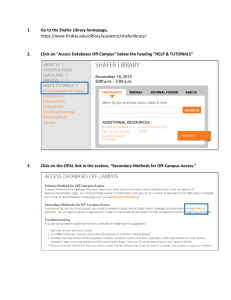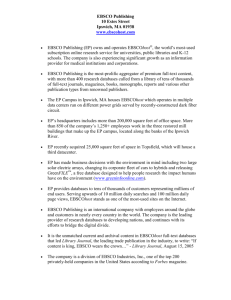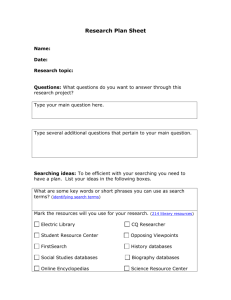UCCLibraryResearch
advertisement
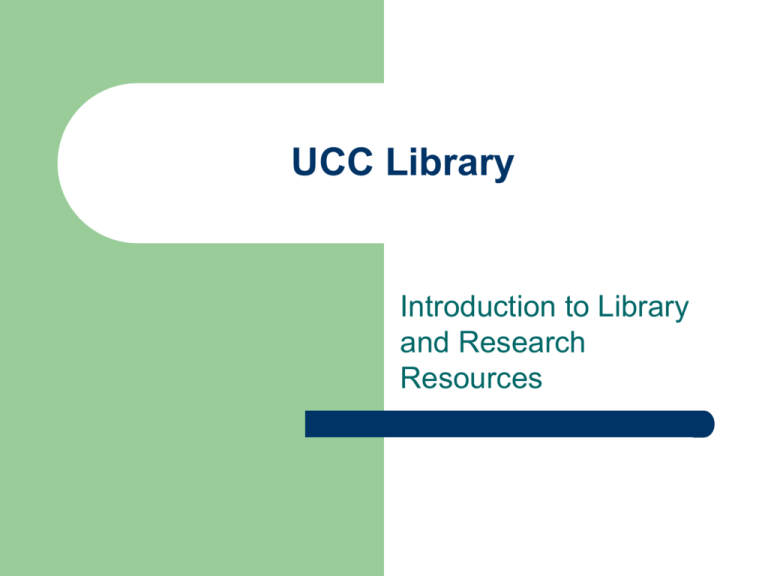
UCC Library Introduction to Library and Research Resources Mardene Carr Chief Librarian UCC Library First building on the right as you enter the main gate; Open 6 days per week; Mondays to Thursdays from 8:30am – 10pm; Fridays from 8:30am – 4:30pm; Sundays from 9am – 4:30pm. Contact Information Front Desk: 655-3987 Reference Desk: 655 – 3989 Chief Librarian’s Office: 655 – 3988 Asklibrary@ucc.edu.jm Staff Members Chief Librarian: Mardene Carr Library Officers: Princess Henry Claudine Brown Kadian Stewart Natoya Pascoe UCC Library – General Information All registered students are eligible for membership: To become a member please bring your updated pass card and student ID to the library; Undergraduate students can borrow up to 3 books at a time for 2 weeks; Graduate students can borrow up to 5 books at a time for 2 weeks; Students are also allowed to borrow magazines, DVDs and CDs for 1 week at a time; Reference books can be 3 hour loan or overnight loan. UCC Library - Resources Books Journals (Electronic and Paper) Past Papers Past Projects DVDs, CDs Newspapers Databases (EBSCO and Emerald) Library Fees Overdue Fines 2 week loans - $50 per day 3 hour loans - $100 per hour Overnight loans - $100 per hour Printing $12 per page Renewal of Material Materials borrowed from the library can be renewed if other customers are not waiting on the item; You can call or bring the item in person to renew; When renewing over the phone please be sure to have the book in front of you as you will need information from it to complete the transaction Guide to Research at UCC The library can assist you with research and assignments; Please contact us via email or phone to speak to someone for guidance; Properly searching for information to complete an assignment can make the difference between an “A” paper and a “C” paper. Paper Based Resources Books Journals/Magazines Past Papers Past Projects Google Scholar http://scholar.google.com/ Great place to begin your search because it picks up scholarly papers from all over the web. Sample Google Scholar Search Effects of Global Warming Type Effects AND “Global Warming” Full text documents will be shown to the left in PDF or HTML Where there are only abstracts full texts may be found in the Electronic Databases Electronic Based Resources EBSCO DATABASE http://search.ebscohost.com/ Please see library staff for user name and password; Can be accessed from off campus. Sample Ebsco Search Effects of Global Warming Go to EBSCO and insert username and password (see next slide) Searching Ebsco Searching Ebsco At the second screen select “Ebscohost research databases and E-Books” See next slide. Searching Ebsco Searching Ebsco You can either select all databases or Select the ones that are pertinent to what you are searching. In the next screen shot I have selected 3 databases for my search. Click the continue button once the databases have been selected. Searching Ebsco Searching Ebsco Searching Ebsco Type the subjects, be sure to include terms in inverted commas if you want them to appear together in the search “global warming” Please note the drop down menu to the right of the screen. It is important that indicate “All Text” This will ensure that the subjects get picked up from the entire document Searching Ebsco The bottom of the screen is used to set any limitations that you might need. You can limit to Full Text, Published Date, Peer reviewed, PDF etc Hit the search button. Searching Ebsco Electronic Based Resources EMERALD DATABASE http://emeraldinsight.com/ft Please see library staff for user name and password; Can be accessed from off campus. Sample Search Emerald Women in Leadership Type Women in one field Leadership in another Select “All Fields” from drop down menu on the right and search In order to see all the results you must click the link that says “view all 4,593 results” Sample Search Emerald Sample Search Emerald Full text articles are indicated in either PDF or HTML Select the article you prefer and open the document You can save or print the article Reference List/Bibliography Your reference list should include at least 10 sources; Items on the list should come from several different sources. You should have items from books, journals and reputable websites for balance. Google and Wikipedia are not sources. Reference List/Bibliography Your list should be in alphabetical order using the APA Citation Style or the style preferred by the lecturer; Author’s last name should come first; Citation must be complete so be sure to double check with the library staff if you are not sure. For samples of how to cite using the APA format please use this page: http://owl.english.purdue.edu/owl/resource/5 60/01/