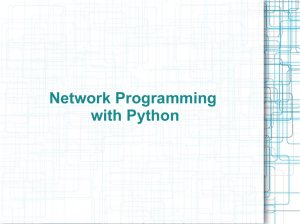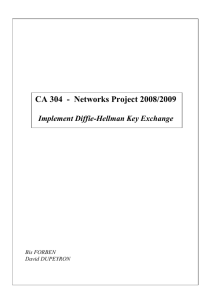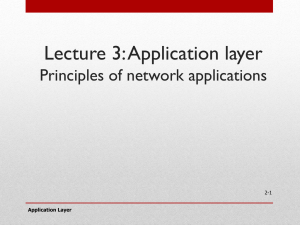Introduction
advertisement
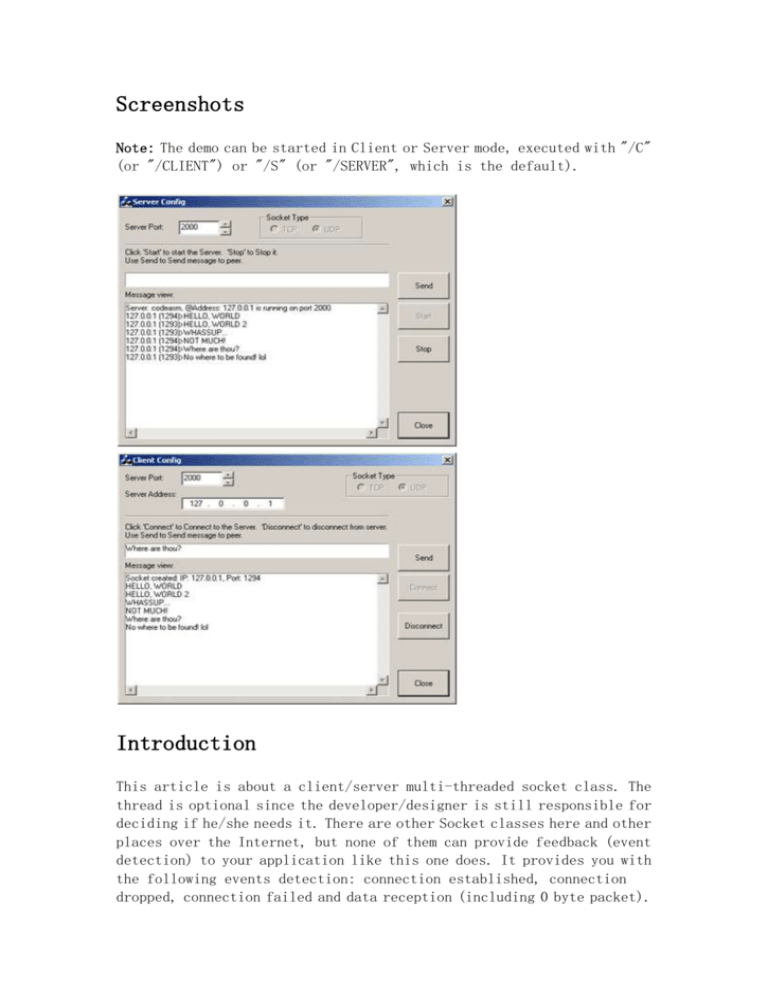
Screenshots Note: The demo can be started in Client or Server mode, executed with "/C" (or "/CLIENT") or "/S" (or "/SERVER", which is the default). Introduction This article is about a client/server multi-threaded socket class. The thread is optional since the developer/designer is still responsible for deciding if he/she needs it. There are other Socket classes here and other places over the Internet, but none of them can provide feedback (event detection) to your application like this one does. It provides you with the following events detection: connection established, connection dropped, connection failed and data reception (including 0 byte packet). Description This article presents a new socket class which supports both TCP and UDP communication. It provides some advantages compared to other classes that you may find here or on some other Socket Programming articles. First of all, this class doesn't have any limitation like the need to provide a window handle to be used. This limitation is bad if all you want is a simple console application. So, this library doesn't have such a limitation. It also provides threading support automatically for you, which handles the socket connection and disconnection to a peer. It also features some options not yet found in any socket classes that I have seen so far. It supports both client and server sockets. A server socket can be referred as to a socket that can accept many connections. A client socket is a socket that is connected to a server socket. You may still use this class to communicate between two applications without establishing a connection. In the latter case, you will want to create two UDP server sockets (one for each application). This class also helps reduce coding needed to create chat-like applications and IPC (Inter-Process Communication) between two or more applications (processes). Reliable communication between two peers is also supported with TCP/IP with error handling. You may want to use the smart addressing operation to control the destination of the data being transmitted (UDP only). TCP operation of this class deals only with communication between two peers. Now for those not familiar with IP Socket, the following section will give some details on how it works. This is also the goal with this article: to explain the basic functionality behind socket objects. TCP/IP Stack The TCP/IP stack is shorter than the OSI one: TCP is a connection-oriented protocol, while UDP (User Datagram Protocol) is a connectionless protocol. IP Datagrams The IP layer provides a connectionless and unreliable delivery system. It considers each datagram independently of the others. Any association between datagrams must be supplied by the higher layers. The IP layer supplies a checksum that includes its own header. The header includes the source and destination addresses. The IP layer handles routing through the Internet. It is also responsible for breaking up large datagrams into smaller ones for transmission and reassembling them at the other end. UDP UDP is also connectionless and unreliable. What it adds to IP is a checksum for the contents of the datagram and port numbers. These are used to give a client/server model: see later. TCP TCP supplies logic to give a reliable connection-oriented protocol above IP. It provides a virtual circuit that two processes can use to communicate. Internet Addresses In order to use a service, you must be able to find it. The Internet uses an address scheme for machines so that they can be located. The address is a 32-bit integer which gives the IP address. This encodes a network ID and more addressing. The network ID falls into various classes according to the size of the network address. Network Address Class A uses 8 bits for the network address with 24 bits left over for other addressing. Class B uses 16-bit network addressing; class C uses 24-bit network addressing and class D uses all 32. Subnet Address Internally, the Unix network is divided into subnetworks. Building 11 is currently on one subnetwork and uses 10-bit addressing, allowing 1024 different hosts. Host Address 8 bits are finally used for host addresses within our subnet. This places a limit of 256 machines that can be on the subnet. Total Address The 32-bit address is usually written as 4 integers separated by dots. Port Addresses A service exists on a host and is identified by its port. This is a 16-bit number. To send a message to a server, you send it to the port for that service of the host that it is running on. This is not location transparency! Certain of these ports are "well known." For example: tcpmux 1 TCP echo 7 UDP echo 7 TCP systat 11 TCP netstat 15 TCP ftp-data 20 TCP File Transfer Protocol (data) ftp 21 TCP File Transfer Protocol smtp 25 TCP Simple Mail Transfer Protocol time 37 TCP Time Server time 37 UDP Time Server name 42 UDP Name Server whois 43 TCP nicname domain 53 UDP domain 53 TCP tftp 69 UDP rje 77 TCP finger 79 TCP link 87 TCP ttylink supdup 95 TCP hostname 101 TCP hostname pop-2 109 TCP Post Office Protocol uucp-path 117 TCP nntp 119 TCP Network News Transfer Protocol ntp 123 TCP Network Time Protocol Ports in the region 1-255 are reserved by TCP/IP. The system may reserve more. User processes may have their own ports above 1023. The function getservbyname can be used to find the port for a service that is registered. Sockets A socket is a data structure maintained by the system to handle network connections. A socket is created using the call socket. It returns an integer that is like a file descriptor. In fact, under Windows, this handle can be used with the ReadFile and WriteFile functions. #include <sys/types.h> #include <sys/socket.h> int socket(int family, int type, int protocol); Here, "family" will be AF_INET for IP communications, protocol will be zero and type will depend on whether TCP or UDP is used. Two processes wishing to communicate over a network create a socket each. These are similar to two ends of a pipe, but the actual pipe does not yet exist. Connection Oriented (TCP) One process (server) makes its socket known to the system using bind. This will allow other sockets to find it. It then "listens" on this socket to "accept" any incoming messages. The other process (client) establishes a network connection to it and then the two exchange messages. As many messages as needed may be sent along this channel, in either direction. Server: Create endpoint (socket()) Bind address (bind()) Specify queue (listen()) Wait for connection (accept()) Transfer data (read()/write()) Client: Create endpoint (socket()) Connect to server (connect()) Transfer data (read()/write()) Connectionless (UDP) In a connectionless protocol, both sockets have to make their existence known to the system using bind. This is because each message is treated separately, so the client has to find the server each time it sends a message and vice versa. When bind is called, it binds to a new port. It cannot bind to one already in use. If you specify the port as zero, the system gives you a currently unused port. Because of this extra task on each message send, the processes do not use read/write, but recvfrom/sendto. These functions take as parameters the socket to write to and the address of the service on the remote machine. Server: Create endpoint (socket()) Bind address (bind()) Transfer data (sendto()/recvfrom()) Client: Create endpoint (socket()) Bind address (bind()) (optional if connect is called) Connect to server (connect()) Transfer data (sendto()/recvfrom()) Version History ///////////////////////////////////////////////////////////////////// /// // File: SocketComm.cpp // Version: 1.2 // // 1.0 - Initial release. // 1.1 - Added support for Smart Addressing mode // 1.2 - Fixed various issues with address list (in UDP mode) ///////////////////////////////////////////////////////////////////// /// How to Use This class can be used to create a TCP or UDP socket. Its use is very simple. First of all, the CSocketComm class is not completed by itself for server operation. This class must be derived. Fortunately, only two functions need to be created, OnDataReceived and OnEvent. The default functions don't do anything. Now to create and start a server socket, do the following: // To use TCP socket // no smart addressing - we use connection oriented m_SocketObject.SetSmartAddressing( false ); m_SocketObject.CreateSocket( m_strPort, AF_INET, SOCK_STREAM,0); // TCP // To use UDP socket m_SocketObject.SetSmartAddressing( true ); m_SocketObject.CreateSocket( m_strPort, AF_INET, SOCK_DGRAM, SO_BROADCAST); // UDP // Now you may start the server/client thread to do the work for you... m_SocketObject.WatchComm(); To create and start a client socket, do the following: // To use TCP socket m_SocketObject.ConnectTo( strServer, m_strPort, AF_INET, SOCK_STREAM); // TCP // To use UDP socket m_SocketObject.ConnectTo( strServer, m_strPort, AF_INET, SOCK_DGRAM); // UDP // Now you may start the server/client thread to do the work for you... m_SocketObject.WatchComm(); References Socket Library Functions Windows Sockets 2.0: Write Scalable Winsock Applications Using Completion Ports History 31 Aug 2002: Updated source code 01 Mar 2004: Updated source code 02 Apr 2004: Fixed bug when sending message to broadcast address License This article has no explicit license attached to it but may contain usage terms in the article text or the download files themselves. If in doubt please contact the author via the discussion board below. A list of licenses authors might use can be found here About the Author Ernest Laurentin Ernest is a multi-discipline software engineer. Skilled at software design and development for all Windows platforms (starting Windows 3.11), Windows CE and cross-platform UI development for KDE. MCSD+MCAD (C#, .NET) Area of interest: User Interface, GDI/GDI+, KDE, XML. Embedded development with Windows CE .NET. Programming Skills: C/C++, C++/CLI, C#, Java, VB (UI prototype), ASP.NET. I hope you will enjoy my contributions. Occupation: Software Developer (Senior) Location: United States Other popular Internet / Network articles: An Asynchronous Socket Server and Client An asynchronous socket server and client with encryption and compression. Network Development Kit 2.0 Network Development Kit is a set of simple classes for a client-server architecture. Developing Firewalls for Windows 2000/XP An article about developing Firewalls for Windows 2000/XP. MyDownloader: A Multi-thread C# Segmented Download Manager Sample application that manages multiple segmented downloads and supports HTTP, FTP and YouTube video downloads Multi-threaded Client/Server Socket Class A multi-threaded based Client/Server Socket Communication class