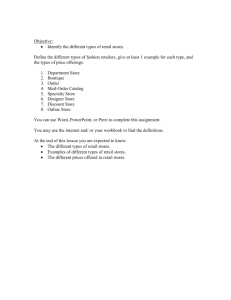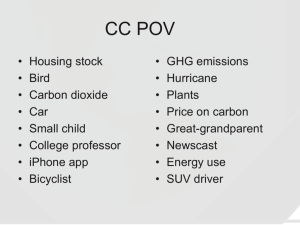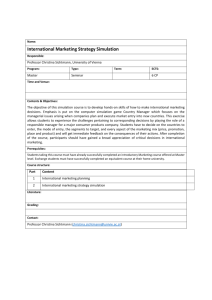Simulation/Game Description
advertisement
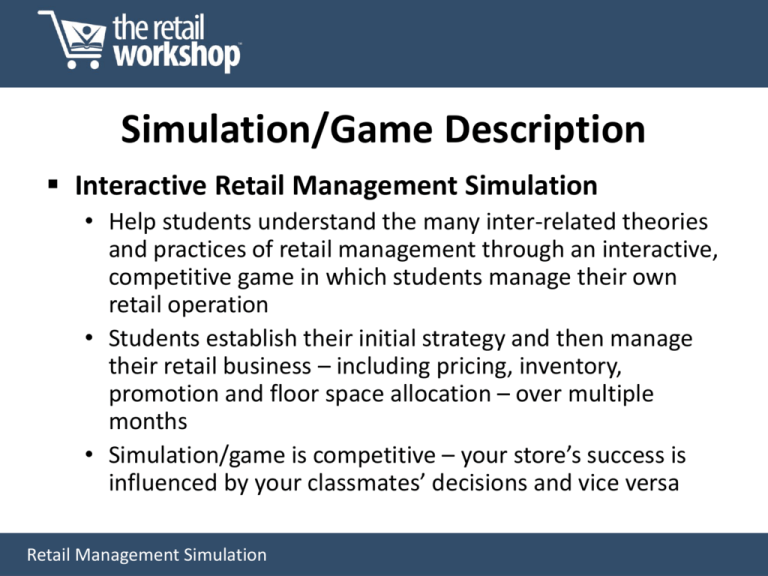
Simulation/Game Description Interactive Retail Management Simulation • Help students understand the many inter-related theories and practices of retail management through an interactive, competitive game in which students manage their own retail operation • Students establish their initial strategy and then manage their retail business – including pricing, inventory, promotion and floor space allocation – over multiple months • Simulation/game is competitive – your store’s success is influenced by your classmates’ decisions and vice versa Retail Management Simulation Student Decision-Making Product/Quality Selection • Choose from an instructor-selected list of product/quality options to carry in their store Vendor Selection • Choose between various vendors offering different pricing and promotional support Inventory Management • Manage period-to-period inventory levels based on market demand and prior period unit sales Retail Management Simulation Student Decision-Making Product Pricing • Manage initial and period-to-period markups and markdowns Product Promotional Support • Determine monthly promotional support and manage earned vendor allowances Floor Space Management • Establish share of floor space for selected products and adjust, as necessary, on period-to-period basis Retail Management Simulation Student Decision Steps First, review “Pre-Market Reports” • Determine monthly unit sales estimates and determine pricing, promotion, and floor space strategies Second, complete “Planning Screen” • Complete all planning screens for each product Third, complete “Pricing Screen” • Set price for first and subsequent periods including deciding on any necessary markdowns Retail Management Simulation Student Decision Steps Fourth, complete “Purchase Order Screen” • Determine how many units to purchase and over what time period (i.e., buy one month at a time or purchase units in advance for future periods) Fifth, complete “Promotion Screen” • Establish period promotion dollars including utilizing vendor allowances Sixth, complete “Floor Space Screen” • Decide on percentage share of floor space for each product Retail Management Simulation Review and Adjust Key Steps in Simulation • Review your period market reports that include: • • • • Income Statement Inventory Report Performance Report Market Report • Determine what you are doing right and what you are doing wrong – then adjust as necessary for the next period • Remember, you are competing against your classmates so the success of your decisions are impacted by their decisions Retail Management Simulation Student Resources (available at www.theretailworkshop.com) Game User Guide • Description of all simulation screens and decisions Game Fundamentals • Practical concepts underlying simulation exercise Game Strategy • Basic strategies for increasing simulation performance Game FAQs • Answers to common student questions Retail Management Simulation Signup Simulation Process • You will receive a link via email for our class’ simulation. Copy and paste that link into a new browser where you will then signup with The Retail Workshop through Gmail (either use an existing or create an account with Google) • Once you have registered and paid your registration fee, you will be associated to our class’ simulation • Within a short period of time, you will be assigned a group. Once done, you will be able to login to your account via the home page of The Retail Workshop. The website is: www.theretailworkshop.com Retail Management Simulation