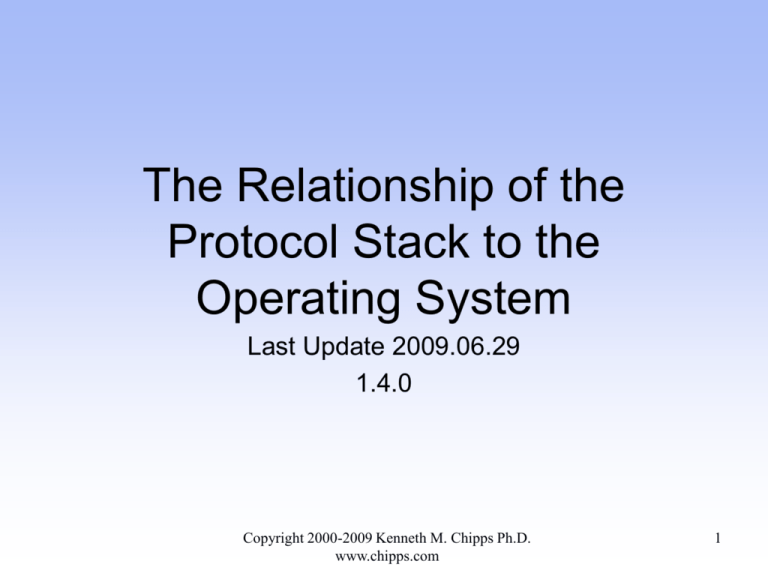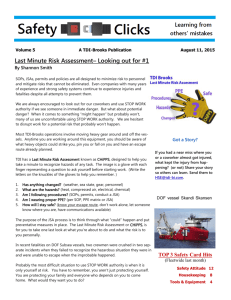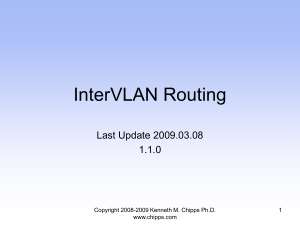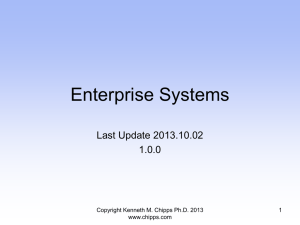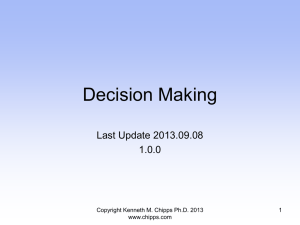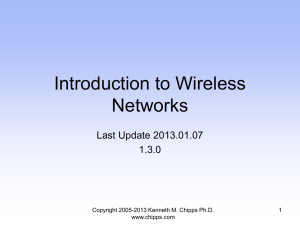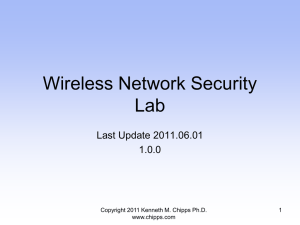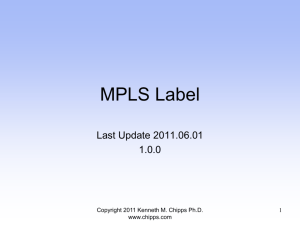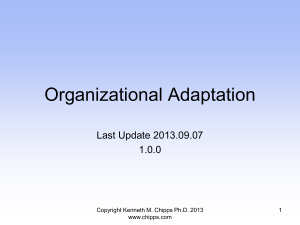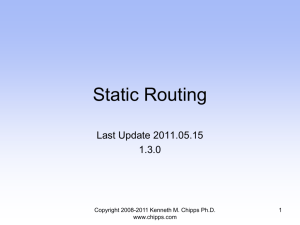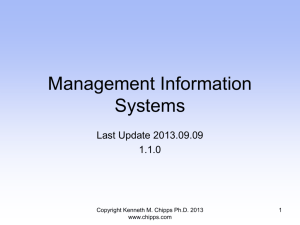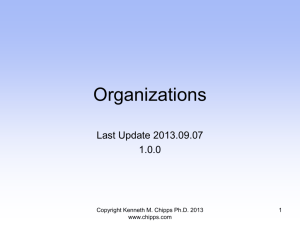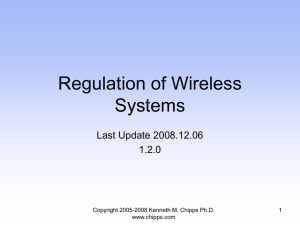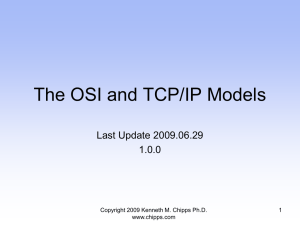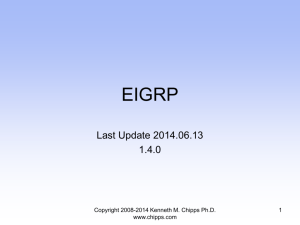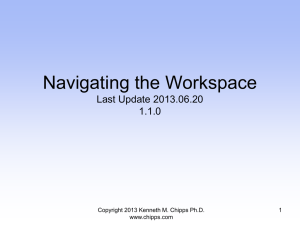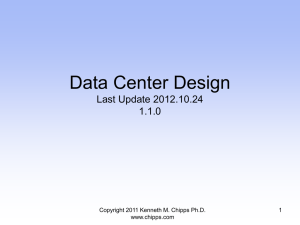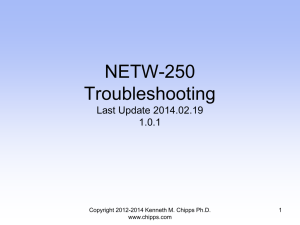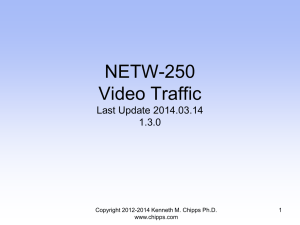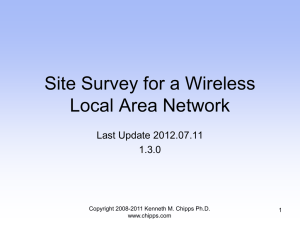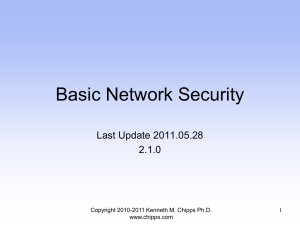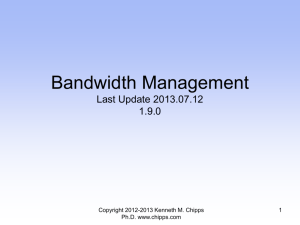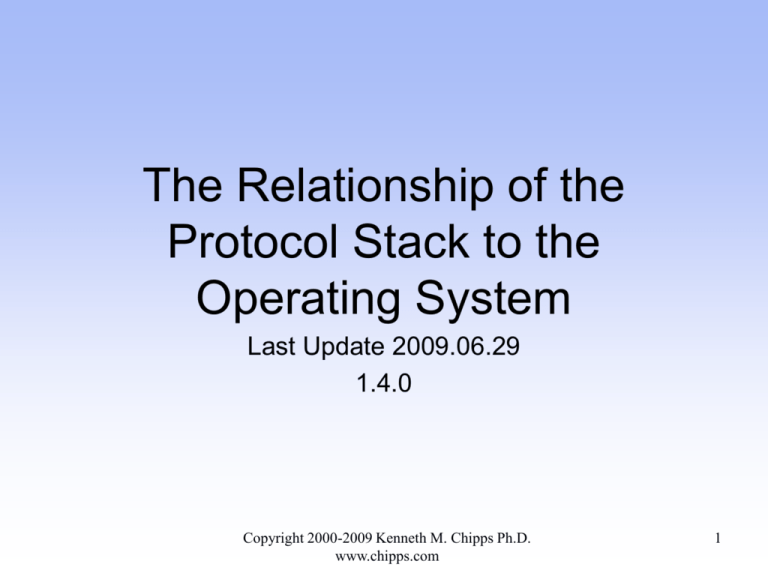
The Relationship of the
Protocol Stack to the
Operating System
Last Update 2009.06.29
1.4.0
Copyright 2000-2009 Kenneth M. Chipps Ph.D.
www.chipps.com
1
DOS v Windows
• What is an operating system
• It is the way the hardware talks to the
human
• Some things are built into the OS
• Some things are not
• Things built-in include
– Keyboard driver
– Mouse driver
Copyright 2000-2009 Kenneth M. Chipps Ph.D. www.chipps.com
2
DOS v Windows
• Things not built-in include
– Network services
• You see deep underneath Windows is the
original Microsoft operating system called
DOS – Disk Operating System
• As such it does not understand network
related commands
Copyright 2000-2009 Kenneth M. Chipps Ph.D. www.chipps.com
3
In the Old Days
• In the old days you purchased a protocol
stack
• It was not included with the OS
• It was not part of the OS
• Each one was slightly different
• Commonly one vendor’s version would not
talk to another vendor’s version
Copyright 2000-2009 Kenneth M. Chipps Ph.D. www.chipps.com
4
In the Old Days
• For example, to talk to the WAN where I
worked at that time I had to use a version
of TCP/IP called “LAN Workplace for
DOS” from Novell
• To talk to some Token Ring hubs I had to
use a version of TCP/IP called Chameleon
from another company
• Each time I needed to talk to one or the
other, I had to reboot
Copyright 2000-2009 Kenneth M. Chipps Ph.D. www.chipps.com
5
In the Old Days
• This is why we love standards
• Standardization came along with Version 2
of the TCP/IP protocol stack for PCs
• The following is an example of how this
was once done
Copyright 2000-2009 Kenneth M. Chipps Ph.D. www.chipps.com
6
Load the OS
• C:\>
Copyright 2000-2009 Kenneth M. Chipps Ph.D. www.chipps.com
7
Issue a TCP/IP Command
• C:\>ping 127.0.0.1
• Bad command or file name
• C:\>
• Note that nothing happens
• The OS does not know what to do
• The request for network services falls into
the bit bucket
Copyright 2000-2009 Kenneth M. Chipps Ph.D. www.chipps.com
8
DOS by Itself
Copyright 2000-2009 Kenneth M. Chipps Ph.D. www.chipps.com
9
Surround DOS with a Redirector
Copyright 2000-2009 Kenneth M. Chipps Ph.D. www.chipps.com
10
Surround DOS with a Redirector
• The redirector software surrounds DOS
• Any command issued to DOS is
intercepted
• Those for DOS alone are passed onto
DOS
• Those for network services are redirected
to a device driver that can deal with such a
command
Copyright 2000-2009 Kenneth M. Chipps Ph.D. www.chipps.com
11
Load the Redirector
• C:\>lsl
• NetWare Link Support Layer v2.12 (940922)
• (C) Copyright 1990-1994 Novell, Inc. All Rights Reserved.
•
•
•
•
•
BUFFERS 4 4096
MEMPOOL 4096
The configuration file used was “C:\NET.CFG”.
Max Boards 4, Max Stacks 6
Buffers 4, Buffer size 4176, Memory pool 4096 bytes.
Copyright 2000-2009 Kenneth M. Chipps Ph.D. www.chipps.com
12
Issue a TCP/IP Command
• C:\>ping 127.0.0.1
• Bad command or file name
• C:\>
• Why does nothing happen now
• The redirector is loaded
• But there is nothing to pass the command to, yet
Copyright 2000-2009 Kenneth M. Chipps Ph.D. www.chipps.com
13
Load the NIC driver
• C:\>ne2000
• Novell NE2000 Ethernet MLID v1.54 (931123)
• (C) Copyright 1990-1993 Novell, Inc. All Rights Reserved.
•
•
•
•
•
Int 5, Port 300 Node Address 8029648B55 L
Max Frame 1514 bytes Line Speed 10 Mbps
Board 1, Frame ETHERNET_802.2, LSL mode
Board 2, Frame ETHERNET_802.3, LSL mode
Board 3, Frame ETHERNET_II, LSL mode
Copyright 2000-2009 Kenneth M. Chipps Ph.D. www.chipps.com
14
Issue a TCP/IP Command
• C:\>ping 127.0.0.1
• Bad command or file name
• C:\>
•
•
•
•
Why does nothing happen now
The redirector is loaded
The NIC driver is loaded
But there is still nothing to pass the command to, yet
Copyright 2000-2009 Kenneth M. Chipps Ph.D. www.chipps.com
15
Load TCPIP.EXE
• C:\>tcpip
• Novell TCP/IP Transport v5.0 (9600301)
• (C) Copyright 1990-1995 Novell, Inc. All Rights Reserved.
•
•
•
•
Network Name: IP_NET
IP Address: 10.0.0.3
Subnet Mask: 255.0.0.0
Default Router: 10.0.0.1
Bind: NE2000
Board Number: 3
Board Instance: 1
FRAME: Ethernet_II
Copyright 2000-2009 Kenneth M. Chipps Ph.D. www.chipps.com
16
Issue a TCP/IP Command
• C:\>ping 127.0.0.1
• Bad command or file name
• C:\>
•
•
•
•
•
Everything is there
Why doesn’t it work
I forgot
Now you have to go out and buy ping
But DOS is ready
Copyright 2000-2009 Kenneth M. Chipps Ph.D. www.chipps.com
17
TCP/IP with Windows
• TCP/IP is not built into the base OS, but added in
• For example
Copyright 2000-2009 Kenneth M. Chipps Ph.D. www.chipps.com
18
TCP/IP in Windows
Copyright 2000-2009 Kenneth M. Chipps Ph.D. www.chipps.com
19
TCP/IP with Windows
• However at last ping is built in to the stack that’s loaded
•
C:\>ping 127.0.0.1
•
Pinging 127.0.0.1 with 32 bytes of data:
•
•
•
•
Reply from 127.0.0.1: bytes=32 time<10ms TTL=32
Reply from 127.0.0.1: bytes=32 time<10ms TTL=32
Reply from 127.0.0.1: bytes=32 time<10ms TTL=32
Reply from 127.0.0.1: bytes=32 time<10ms TTL=32
•
•
•
•
Ping statistics for 127.0.0.1:
Packets: Sent = 4, Received = 4, Lost = 0 (0% loss),
Approximate round trip times in milli-seconds:
Minimum = 0ms, Maximum = 0ms, Average = 0ms
•
C:\>
Copyright 2000-2009 Kenneth M. Chipps Ph.D. www.chipps.com
20