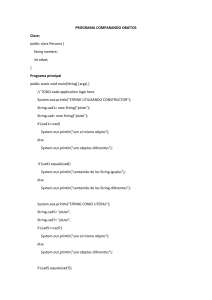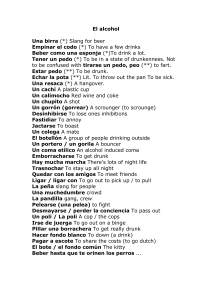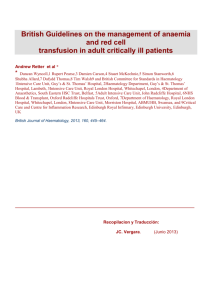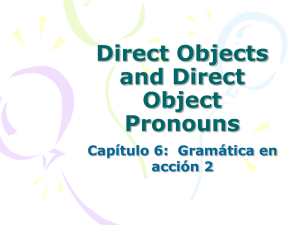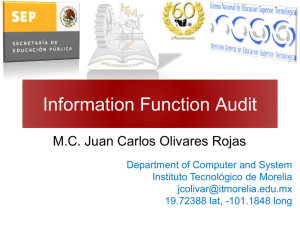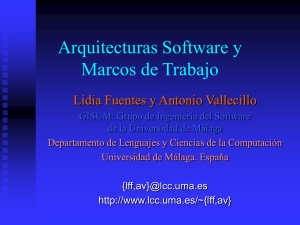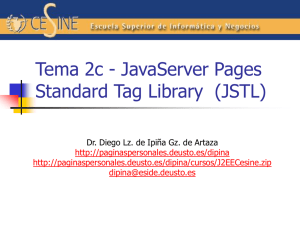Ganar experiencia con
advertisement
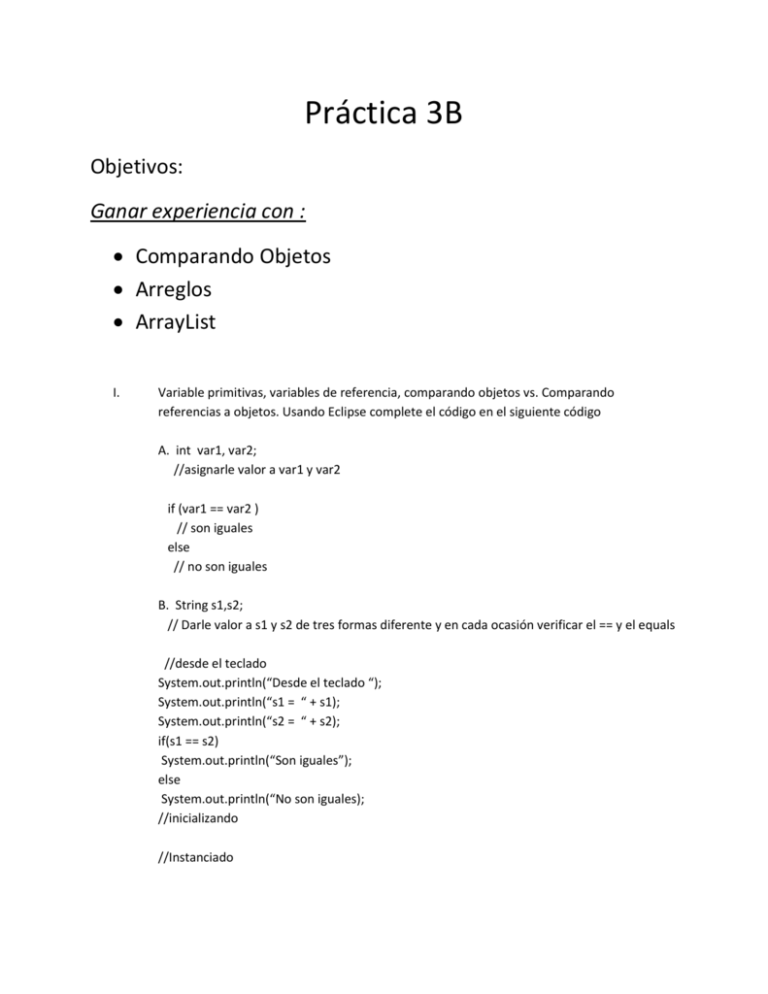
Práctica 3B
Objetivos:
Ganar experiencia con :
Comparando Objetos
Arreglos
ArrayList
I.
Variable primitivas, variables de referencia, comparando objetos vs. Comparando
referencias a objetos. Usando Eclipse complete el código en el siguiente código
A. int var1, var2;
//asignarle valor a var1 y var2
if (var1 == var2 )
// son iguales
else
// no son iguales
B. String s1,s2;
// Darle valor a s1 y s2 de tres formas diferente y en cada ocasión verificar el == y el equals
//desde el teclado
System.out.println(“Desde el teclado “);
System.out.println(“s1 = “ + s1);
System.out.println(“s2 = “ + s2);
if(s1 == s2)
System.out.println(“Son iguales”);
else
System.out.println(“No son iguales);
//inicializando
//Instanciado
//Utilizando la clase Dir
//Declare d1,d2
//asignarle valores (el mismo valor)
//cuales con los resultados de == y de equals
//re-defina la clase Die para que incluya la definición de equals
II.
Arrays
Para declarar arreglos:
int [] scores = new int[5];
o
int scores[] = new int[5];
Muestre como se ve la declaración en la memoria?
// BasicArray.java (page 374) Author: Lewis/Loftus
// Demonstrates basic array declaration and use.
public class BasicArray
{
// Creates an array, fills it with various integer values,
// modifies one value, then prints them out.
public static void main (String[] args)
{ final int LIMIT = 15, MULTIPLE = 10;
int[] list = new int[LIMIT];
// Initialize the array values
for (int index = 0; index < LIMIT; index++)
list[index] = index * MULTIPLE;
list[5] = 999; // change one array value
// Print the array values
for (int value : list)
System.out.print (value + " "); }}
Un arreglo almacena múltiples valores del mismo tipo. El tipo de los elementos puede ser
primitivo o una referencia a un objeto. Así que podemos crear arreglos de : enteros, Strings,
Coins. En Java, un arreglo de por si es un objeto y por lo tanto debe ser instanciado.
construcción por each: nos permite iterar por todos los elementos de un arreglo.
for(int score: scores)
System.out.printls(score);
Escriba el código para asignarle valor al azar a los elementos del arreglo,
recuerde que length, es una constante publica de arreay.
Determine el elemento mayor y menor del arreglo.
Ejemplos:
i. public static void main (String[] args)
{
Scanner scan = new Scanner (System.in);
double[] numbers = new double[10];
System.out.println ("The size of the array: " +
numbers.length);
for (int index = 0; index < numbers.length; index++)
{
System.out.print ("Enter number " + (index+1) + ": ");
numbers[index] = scan.nextDouble();
}
System.out.println ("The numbers in reverse order:");
for (int index = numbers.length-1; index >= 0; index--)
System.out.print (numbers[index] + " ");
}
ii. Ver tabla de valores, de caracteres
se lee oracion
public static void main (String[] args)
{
final int NUMCHARS = 26;
Scanner scan = new Scanner (System.in);
int[] upper = new int[NUMCHARS];
int[] lower = new int[NUMCHARS];
char current; // the current character being processed
int other = 0; // counter for non-alphabetics
System.out.println ("Enter a sentence:");
String line = scan.nextLine();
// Count the number of each letter occurence
for (int ch = 0; ch < line.length(); ch++)
{
current = line.charAt(ch);
if (current >= 'A' && current <= 'Z')
upper[current-'A']++;
else
if (current >= 'a' && current <= 'z')
lower[current-'a']++;
else
other++;
}
// Print the results
System.out.println ();
for (int letter=0; letter < upper.length; letter++)
{
System.out.print ( (char) (letter + 'A') );
System.out.print (": " + upper[letter]);
System.out.print ("\t\t" + (char) (letter + 'a') );
System.out.println (": " + lower[letter]);
}
System.out.println ();
System.out.println ("Non-alphabetic characters: “
+ other);
}}
D. Initialize list
// Primes.java (page 383) Author: Lewis/Loftus
//
// Demonstrates the use of an initializer list for an array.
public class Primes
{
// Stores some prime numbers in an array and prints
// them.
public static void main (String[] args)
{
int[] primeNums = { 2, 3, 5, 7, 11, 13, 17, 19 };
System.out.println ("Array length: " +
primeNums.length);
System.out.println ("The first few prime numbers"
+ " are:");
for (int prime : primeNums)
System.out.print (prime + " ");
}
}
E. Arreglos como parametros
import java.util.Scanner;
public class LetterCountMethod
{
public static void main (String[] args)
{ final int NUMCHARS = 26;
Scanner scan = new Scanner (System.in);
int[] upper = new int[NUMCHARS];
int[] lower = new int[NUMCHARS+1]; // allocate one extra place
// to count other characters
System.out.println ("Enter a sentence:");
String line = scan.nextLine();
LetterCount(line, upper, lower); // Invoke the method
System.out.println ();
for (int letter=0; letter < upper.length; letter++)
{ System.out.print ( (char) (letter + 'A') );
System.out.print (": " + upper[letter]);
System.out.print ("\t\t" + (char) (letter + 'a') );
System.out.println (": " + lower[letter]);
}
System.out.println ();
System.out.println ("Non-alphabetic characters: “
+ lower[NUMCHARS]);
}
private static void LetterCount(String quote,
int upCount[], int loCount[])
{
char current; // the character being processed
// Count the number of each letter occurence
for (int ch = 0; ch < quote.length(); ch++)
{
current = quote.charAt(ch);
if (current >= 'A' && current <= 'Z')
upCount[current-'A']++;
else if (current >= 'a' && current <= 'z')
loCount[current-'a']++;
else
loCount[26]++;
}
}
}
Arrays of Objetcs
public class Grade
{
private String name;
private int lowerBound;
//
//
//
//
Constructor: Sets up this Grade
object with the specified
grade name and numeric lower
bound.
public Grade (String grade, int cutoff)
{
name = grade;
lowerBound = cutoff;
}
// Returns a string representation of this
// grade.
public String toString()
{
return name + "\t" + lowerBound;
}
// Name mutator.
public void setName (String grade)
{
name = grade;
}
// Lower bound mutator.
public void setLowerBound (int cutoff)
{
lowerBound = cutoff;
}
// Name accessor.
public String getName()
{
return name;
}
// Lower bound accessor.
public int getLowerBound()
{
return lowerBound;
}
}
// GradeRange.java (page 386)
Author: Lewis/Loftus
// Demonstrates the use of an array of objects.
public class GradeRange
{
// Creates an array of Grade objects and prints them.
public static void main (String[] args)
{
Grade[] grades =
{
new Grade("A", 95), new Grade("A-", 90),
new Grade("B+", 87), new Grade("B", 85), new Grade("B-", 80),
new Grade("C+", 77), new Grade("C", 75), new Grade("C-", 70),
new Grade("D+", 67), new Grade("D", 65), new Grade("D-", 60),
new Grade("F", 0)
};
for (Grade letterGrade : grades)
System.out.println (letterGrade);
}
}
Otro ejemplo de arreglo de objetos
// CD.java (page 393)
Author: Lewis/Loftus
// Represents a compact disc.
import java.text.NumberFormat;
public class CD
{ private String title, artist;
private double cost;
private int tracks;
// Constructor: Creates a new CD with the specified information.
public CD (String name, String singer, double price,
int numTracks)
{ title = name;
artist = singer;
cost = price;
tracks = numTracks;
}
// Returns a string description of this CD.
public String toString()
{ NumberFormat fmt = NumberFormat.getCurrencyInstance();
String description;
description = fmt.format(cost) + "\t" + tracks + "\t";
description += title + "\t" + artist;
return description; }}
// CDCollection.java
Author: Lewis/Loftus
// Represents a collection of compact discs.
import java.text.NumberFormat;
public class CDCollection
{ private CD[] collection;
private int count;
private double totalCost;
public CDCollection () /// Constructor: Creates an initially empty collection.
{ collection = new CD[100];
count = 0;
totalCost = 0.0;
}
// Adds a CD to the collection, increasing the size of the collection
// if necessary.
public void addCD (String title, String artist, double cost, int tracks)
{ if (count == collection.length)
increaseSize();
collection[count] = new CD (title, artist, cost, tracks);
totalCost += cost;
count++; }
// Returns a report describing the CD collection.
public String toString()
{ NumberFormat fmt = NumberFormat.getCurrencyInstance();
String report =
"~~~~~~~~~~~~~~~~~~~~~~~~~~~~~~~~~~~~~~~~~~~\n";
report += "My CD Collection\n\n";
report += "Number of CDs: " + count + "\n";
report += "Total cost: " + fmt.format(totalCost) + "\n";
report += "Average cost: " + fmt.format(totalCost/count);
report += "\n\nCD List:\n\n";
for (int cd = 0; cd < count; cd++)
report += collection[cd].toString() + "\n";
return report; }
// Increases the capacity of the collection by creating a
// larger array and copying the existing collection into it.
private void increaseSize ()
{ CD[] temp = new CD[collection.length * 2];
for (int cd = 0; cd < collection.length; cd++)
temp[cd] = collection[cd];
collection = temp; }}
// Tunes.java (page 389)
Author: Lewis/Loftus
// Demonstrates the use of an array of objects.
public class Tunes
{
// Creates a CDCollection object and adds some CDs to it.
// Prints reports on the status of the collection.
public static void main (String[] args)
{
CDCollection music = new CDCollection ();
music.addCD ("Storm Front", "Billy Joel", 14.95, 10);
music.addCD ("Come On Over", "Shania Twain", 14.95, 16);
music.addCD ("Soundtrack", "Les Miserables", 17.95, 33);
music.addCD ("Graceland", "Paul Simon", 13.90, 11);
System.out.println (music);
music.addCD ("Double Live", "Garth Brooks", 19.99, 26);
music.addCD ("Greatest Hits", "Jimmy Buffet", 15.95, 13);
System.out.println (music); }}
ArrayList
// Beatles.java (page 407) Author: Lewis/Loftus
// Demonstrates the use of a ArrayList object.
import java.util.ArrayList;
public class Beatles
{
// Stores and modifies a list of band members.
public static void main (String[] args)
{
ArrayList<String> band = new ArrayList<String>();
band.add ("Paul");
band.add ("Pete");
band.add ("John");
band.add ("George");
System.out.println (band);
int location = band.indexOf ("Pete");
band.remove (location);
System.out.println (band);
System.out.println ("At index 1: " + band.get(1));
band.add (2, "Ringo");
System.out.println (band);
System.out.println ("Size of the band: " + band.size()); }}