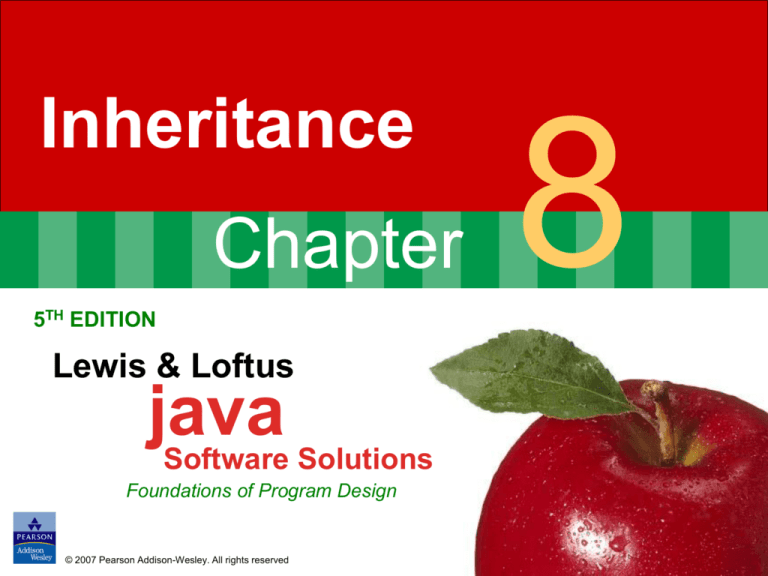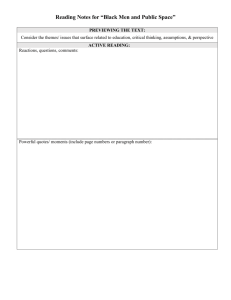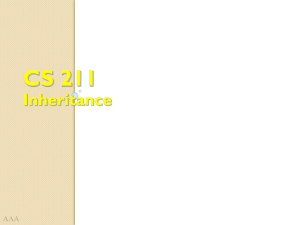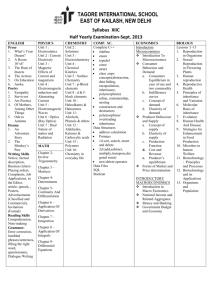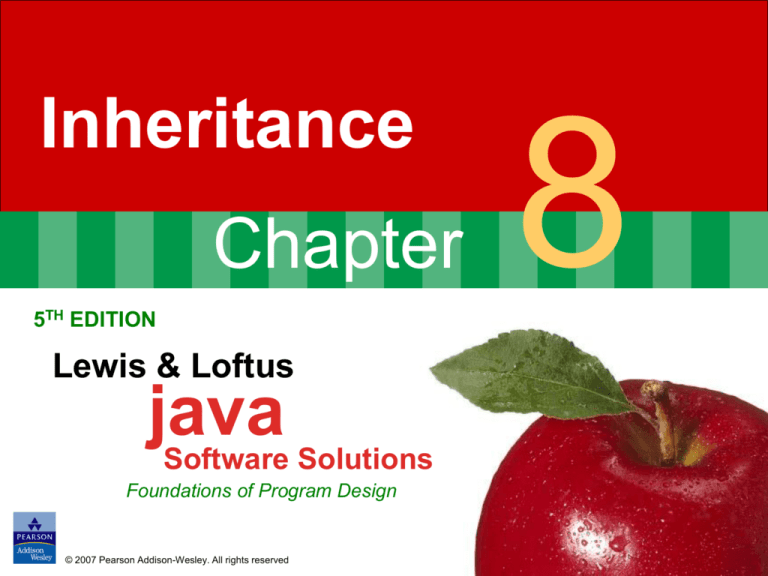
Inheritance
Chapter
5TH EDITION
Lewis & Loftus
java
Software Solutions
Foundations of Program Design
© 2007 Pearson Addison-Wesley. All rights reserved
8
This week
• Today
Chapter 6.3, 6.4, 6.5
Chapter 8
• Thursday
Assign HW3
Finish Chapter 8
Begin Chapter 9
Outline – Chapter 6
Software Development Activities
Identifying Classes and Objects
Static Variables and Methods
Class Relationships
Interfaces
Enumerated Types Revisited
Method Design
Testing
GUI Design and Layout
Static Class Members
• Recall that a static method is one that can be
invoked through its class name
• For example, the methods of the Math class are
static:
result = Math.sqrt(25)
• Variables can be static as well
• Determining if a method or variable should be
static is an important design decision
The static Modifier
• We declare static methods and variables using the
static modifier
• It associates the method or variable with the class
rather than with an object of that class
• Static methods are sometimes called class
methods and static variables are sometimes called
class variables
• Let's carefully consider the implications of each
Static Variables
• Normally, each object has its own data space, but
if a variable is declared as static, only one copy of
the variable exists
private static float price;
• Memory space for a static variable is created
when the class is first referenced
• All objects instantiated from the class share its
static variables
• Changing the value of a static variable in one
object changes it for all others
Static Methods
class Helper
{
public static int cube (int num)
{
return num * num * num;
}
}
Because it is declared as static, the method
can be invoked as
value = Helper.cube(5);
Static Class Members
• Recall that the main method is static – it is invoked
by the Java interpreter without creating an object
• Static methods cannot reference instance
variables because instance variables don't exist
until an object exists
• However, a static method can reference static
variables or local variables
Static Class Members
• Static methods and static variables often work
together
• The following example keeps track of how many
Slogan objects have been created using a static
variable, and makes that information available
using a static method
• See SloganCounter.java (page 299) // Driver class
• See Slogan.java (page 300)
public class SloganCounter
{
public static void main (String[] args)
{
Slogan obj;
obj = new Slogan ("Remember the Alamo.");
System.out.println (obj); // the toString() method of Slogan will be invoked
obj = new Slogan ("Don't Worry. Be Happy.");
System.out.println (obj);
obj = new Slogan ("Live Free or Die.");
System.out.println (obj);
obj = new Slogan ("Talk is Cheap.");
System.out.println (obj);
obj = new Slogan ("Write Once, Run Anywhere.");
System.out.println (obj);
System.out.println();
System.out.println ("Slogans created: " + Slogan.getCount());
}
public class Slogan
{
private String phrase;
private static int count = 0;
public Slogan (String str)
{
phrase = str;
count++;
}
public String toString()
{
return phrase;
}
//----------------------------------------------------------------// Returns the number of instances of this class that have been
// created.
//----------------------------------------------------------------public static int getCount ()
{
return count;
}
}
Outline – Chapter 6
Software Development Activities
Identifying Classes and Objects
Static Variables and Methods
Class Relationships
Interfaces
Enumerated Types Revisited
Method Design
Testing
GUI Design and Layout
Class Relationships
• Classes in a software system can have various
types of relationships to each other
• Three of the most common relationships:
Dependency: A uses B
Aggregation: A has-a B
Inheritance: A is-a B
• Let's discuss dependency and aggregation further
• Inheritance is discussed in detail in Chapter 8
Dependency
• A dependency exists when one class relies on
another in some way, usually by invoking the
methods of the other
• We've seen dependencies in many previous
examples
• We don't want numerous or complex
dependencies among classes
• Nor do we want complex classes that don't depend
on others – coupling versus cohesion
• A good design strikes the right balance
Aggregation
• An aggregate is an object that is made up of other
objects
• Therefore aggregation is a has-a relationship
A car has a chassis
• In software, an aggregate object contains
references to other objects as instance data
• The aggregate object is defined in part by the
objects that make it up
• This is a special kind of dependency – the
aggregate usually relies on the objects that
compose it
Aggregation
• In the following example, a Student object is
composed, in part, of Address objects
• A student has an address (in fact each student has
two addresses)
• See StudentBody.java (page 309)
• See Student.java (page 311)
• See Address.java (page 312)
• An aggregation association is shown in a UML
class diagram using an open diamond at the
aggregate end
public class Student
{
private String firstName, lastName;
private Address homeAddress, schoolAddress;
public Student (String first, String last, Address home, Address school)
{
firstName = first;
lastName = last;
homeAddress = home;
schoolAddress = school;
}
public String toString()
{
String result;
result = firstName + " " + lastName + "\n";
result += "Home Address:\n" + homeAddress + "\n";
result += "School Address:\n" + schoolAddress;
return result;
}
}
public class Address
{
private String streetAddress, city, state;
private long zipCode;
public Address (String street, String town, String st, long zip)
{
streetAddress = street;
city = town;
state = st;
zipCode = zip;
}
public String toString()
{
String result;
result = streetAddress + "\n";
result += city + ", " + state + " " + zipCode;
return result;
}
}
Aggregation in UML
StudentBody
+ main (args : String[]) : void
Student
- firstName : String
- lastName : String
- homeAddress : Address
- schoolAddress : Address
+ toString() : String
Address
- streetAddress : String
- city : String
- state : String
- zipCode : long
+ toString() : String
The this Reference
• The this reference allows an object to refer to
itself
• That is, the this reference, used inside a method,
refers to the object through which the method is
being executed
• Suppose the this reference is used in a method
called tryMe, which is invoked as follows:
obj1.tryMe();
obj2.tryMe();
• In the first invocation, the this reference refers to
obj1; in the second it refers to obj2
The this reference
• The this reference can be used to distinguish the
instance variables of a class from corresponding
method parameters with the same names
• The constructor of the Account class (from
Chapter 4) could have been written as follows:
public Account (Sring name, long acctNumber,
double balance)
{
this.name = name;
this.acctNumber = acctNumber;
this.balance = balance;
}
Outline
Software Development Activities
Identifying Classes and Objects
Static Variables and Methods
Class Relationships
Interfaces
Enumerated Types Revisited
Method Design
Testing
GUI Design and Layout
Interfaces
• A Java interface is a collection of abstract
methods and constants
• An abstract method is a method header without a
method body
• An abstract method can be declared using the
modifier abstract, but because all methods in an
interface are abstract, usually it is left off
• An interface is used to establish a set of methods
that a class will implement
Interfaces
interface is a reserved word
None of the methods in
an interface are given
a definition (body)
public interface Doable
{
public void doThis();
public int doThat();
public void doThis2 (float value, char ch);
public boolean doTheOther (int num);
}
A semicolon immediately
follows each method header
Interfaces
• An interface cannot be instantiated
• Methods in an interface have public visibility by
default
• A class formally implements an interface by:
stating so in the class header
providing implementations for each abstract method in
the interface
• If a class asserts that it implements an interface, it
must define all methods in the interface
Interfaces
public class CanDo implements Doable
{
public void doThis ()
implements is a
{
reserved word
// whatever
}
public void doThat ()
{
// whatever
}
// etc.
}
Each method listed
in Doable is
given a definition
Interfaces
• A class can implement multiple interfaces
• The interfaces are listed in the implements clause
• The class must implement all methods in all
interfaces listed in the header
class ManyThings implements interface1, interface2
{
// all methods of both interfaces
}
Interfaces
• The Java standard class library contains many
helpful interfaces
• The Comparable interface contains one abstract
method called compareTo, which is used to
compare two objects
• We discussed the compareTo method of the
String class in Chapter 5
• The String class implements Comparable, giving
us the ability to put strings in lexicographic order
The Comparable Interface
• Any class can implement Comparable to provide a
mechanism for comparing objects of that type
if (obj1.compareTo(obj2) < 0)
System.out.println ("obj1 is less than obj2");
• The value returned from compareTo should be
negative is obj1 is less that obj2, 0 if they are
equal, and positive if obj1 is greater than obj2
• When a programmer designs a class that
implements the Comparable interface, it should
follow this intent
The Comparable Interface
• It's up to the programmer to determine what
makes one object less than another
• For example, you may define the compareTo
method of an Employee class to order employees
by name (alphabetically) or by employee number
• The implementation of the method can be as
straightforward or as complex as needed for the
situation
Example
• ActionListener Interface (see the example in
Chapter 4)
Inheritance – Chapter 8
• Inheritance is a fundamental object-oriented
design technique used to create and organize
reusable classes
• Chapter 8 focuses on:
deriving new classes from existing classes
the protected modifier
creating class hierarchies
abstract classes
indirect visibility of inherited members
designing for inheritance
the GUI component class hierarchy
extending listener adapter classes
the Timer class
Outline
Creating Subclasses
Overriding Methods
Class Hierarchies
Inheritance and Visibility
Designing for Inheritance
Inheritance and GUIs
The Timer Class
Inheritance
• Inheritance allows a software developer to derive a
new class from an existing one
• The existing class is called the parent class, or
superclass, or base class
• The derived class is called the child class or
subclass
• As the name implies, the child inherits
characteristics of the parent
• That is, the child class inherits the methods and
data defined by the parent class
Inheritance
• Inheritance relationships are shown in a UML class
diagram using a solid arrow with an unfilled
triangular arrowhead pointing to the parent class
Vehicle
Car
• Proper inheritance creates an is-a relationship,
meaning the child is a more specific version of the
parent
Inheritance
• A programmer can tailor a derived class as needed
by adding new variables or methods, or by
modifying the inherited ones
• Software reuse is a fundamental benefit of
inheritance
• By using existing software components to create
new ones, we capitalize on all the effort that went
into the design, implementation, and testing of the
existing software
Deriving Subclasses
• In Java, we use the reserved word extends to
establish an inheritance relationship
class Car extends Vehicle
{
// class contents
}
• See Words.java (page 442) // driver class
• See Book.java (page 443)
• See Dictionary.java (page 444)
public class Words
{
//----------------------------------------------------------------// Instantiates a derived class and invokes its inherited and
// local methods.
//----------------------------------------------------------------public static void main (String[] args)
{
Dictionary webster = new Dictionary();
System.out.println ("Number of pages: " + webster.getPages());
System.out.println ("Number of definitions: " + webster.getDefinitions());
System.out.println ("Definitions per page: " + webster.computeRatio());
}
}
public class Dictionary extends Book
{
private int definitions = 52500;
public double computeRatio ()
{
return definitions/pages; // Where does ‘pages’ come from?
}
public void setDefinitions (int numDefinitions)
{
definitions = numDefinitions;
}
//---------------------------------------------------------------// Definitions accessor.
//---------------------------------------------------------------public int getDefinitions ()
{
return definitions;
}
}
public class Book
{
protected int pages = 1500;
//---------------------------------------------------------------// Pages mutator.
//---------------------------------------------------------------public void setPages (int numPages)
{
pages = numPages;
}
//---------------------------------------------------------------// Pages accessor.
//---------------------------------------------------------------public int getPages ()
{
return pages;
}
}
The protected Modifier
• Visibility modifiers affect the way that class
members can be used in a child class
• Variables and methods declared with private
visibility cannot be referenced by name in a child
class
• They can be referenced in the child class if they
are declared with public visibility -- but public
variables violate the principle of encapsulation
• There is a third visibility modifier that helps in
inheritance situations: protected
The protected Modifier
• The protected modifier allows a child class to
reference a variable or method directly in the child
class
• It provides more encapsulation than public
visibility, but is not as tightly encapsulated as
private visibility
• A protected variable is visible to any class in the
same package as the parent class
• The details of all Java modifiers are discussed in
Appendix E (required reading!)
• Protected variables and methods can be shown
with a # symbol preceding them in UML diagrams
Class Diagram for Words
Book
# pages : int
+ pageMessage() : void
Words
Dictionary
- definitions : int
+ main (args : String[]) : void
+ definitionMessage() : void
The super Reference
• Constructors are not directly inherited, even
though they have public visibility
• Yet we often want to use the parent's constructor
to set up the "parent's part" of the object
• The super reference can be used to refer to the
parent class, and often is used to invoke the
parent's constructor
• See Words2.java (page 447)
• See Book2.java (page 448)
• See Dictionary2.java (page 449)
public class Dictionary2 extends Book2
{
private int definitions;
//----------------------------------------------------------------// Constructor: Sets up the dictionary with the specified number
// of pages and definitions.
//----------------------------------------------------------------public Dictionary2 (int numPages, int numDefinitions)
{
super(numPages);
definitions = numDefinitions;
}
The super Reference
• A child’s constructor is responsible for calling the
parent’s constructor
• The first line of a child’s constructor should use
the super reference to call the parent’s
constructor
Not a hard requirement though …
• The super reference can also be used to reference
other variables and methods defined in the
parent’s class
Multiple Inheritance
• Java supports single inheritance, meaning that a
derived class can have only one parent class
• Multiple inheritance allows a class to be derived
from two or more classes, inheriting the members
of all parents
• Collisions, such as the same variable name in two
parents, have to be resolved
• Java does not support multiple inheritance
• In most cases, the use of interfaces (covered in
Chapter 6) gives us aspects of multiple inheritance
without the overhead
Outline
Creating Subclasses
Overriding Methods
Class Hierarchies
Inheritance and Visibility
Designing for Inheritance
Inheritance and GUIs
The Timer Class
Overriding Methods
• A child class can override the definition of an
inherited method in favor of its own
• The new method must have the same signature
(method header) as the parent's method, but can
have a different body
• The type of the object executing the method
determines which version of the method is
invoked
• See Messages.java (page 452)
• See Thought.java (page 453) // parent
• See Advice.java (page 454) // child
//*******************************************************************
*
// Thought.java
Author: Lewis/Loftus
//
// Represents a stray thought. Used as the parent of a derived
// class to demonstrate the use of an overridden method.
//*******************************************************************
public class Thought
{
//----------------------------------------------------------------// Prints a message.
//----------------------------------------------------------------public void message()
{
System.out.println ("I feel like I'm diagonally parked in a " +
"parallel universe.");
System.out.println();
}
}
//********************************************************
// Advice.java
Author: Lewis/Loftus
//
// Represents some thoughtful advice. Used to demonstrate the use
// of an overridden method.
//********************************************************************
public class Advice extends Thought
{
//----------------------------------------------------------------// Prints a message. This method overrides the parent's version.
//----------------------------------------------------------------public void message()
{
System.out.println ("Warning: Dates in calendar are closer " + "than they appear.");
System.out.println();
super.message(); // explicitly invokes the parent's version
}
}
public class Messages
{
//----------------------------------------------------------------// Creates two objects and invokes the message method in each.
//----------------------------------------------------------------public static void main (String[] args)
{
Thought parked = new Thought();
Advice dates = new Advice();
parked.message();
dates.message(); // overridden
}
}
Overriding
• A method in the parent class can be invoked
explicitly using the super reference
• If a method is declared with the final modifier, it
cannot be overridden
• The concept of overriding can also be applied to
data and is called shadowing variables
Shadowing variables should be avoided because it tends
to cause unnecessarily confusing code
Overloading vs. Overriding
• Overloading deals with multiple methods with the
same name in the same class, but with different
signatures
• Overriding deals with two methods, one in a parent
class and one in a child class, that have the same
signature
• Overloading lets you define a similar operation in
different ways for different parameters
• Overriding lets you define a similar operation in
different ways for different sub-class object types
Outline
Creating Subclasses
Overriding Methods
Class Hierarchies
Inheritance and Visibility
Designing for Inheritance
Inheritance and GUIs
The Timer Class
Class Hierarchies
• A child class of one parent can be the parent of
another child, forming a class hierarchy
Business
RetailBusiness
KMart
Macys
ServiceBusiness
Kinkos
Class Hierarchies
• Two children of the same parent are called siblings
• Common features should be put as high in the
hierarchy as is reasonable
• An inherited member is passed continually down
the line
• Therefore, a child class inherits from ALL its
ancestor classes
• There is no single class hierarchy that is
appropriate for all situations
The Object Class
• A class called Object is defined in the java.lang
package of the Java standard class library
• All classes are derived from the Object class
• If a class is not explicitly defined to be the child of
an existing class, it is assumed to be the child of
the Object class
• Therefore, the Object class is the ultimate root of
all class hierarchies
The Object Class
• The Object class contains a few useful methods,
which are inherited by all classes
• For example, the toString method is defined in
the Object class
• Every time we define the toString method, we
are actually overriding an inherited definition
• The toString method in the Object class is
defined to return a string that contains the name of
the object’s class along with some other
information, including the object identify hashcode
The Object Class
• The equals method of the Object class returns
true if two references are aliases
• We can override equals in any class to define
equality in some more appropriate way
• As we've seen, the String class defines the
equals method to return true if two String
objects contain the same characters
• The designers of the String class have
overridden the equals method inherited from
Object in favor of a more useful version
• Homework 3 – due on Aug. 4th (no extension!!)
Overloading vs. Overriding
• Overloading deals with multiple methods with the
same name in the same class, but with different
signatures
• Overriding deals with two methods, one in a parent
class and one in a child class, that have the same
signature
• Overloading lets you define a similar operation in
different ways for different parameters
• Overriding lets you define a similar operation in
different ways for different sub-class object types
Class Hierarchies
• A child class of one parent can be the parent of
another child, forming a class hierarchy
Business
RetailBusiness
KMart
Macys
ServiceBusiness
Kinkos
Class Hierarchies
• Two children of the same parent are called siblings
• Common features should be put as high in the
hierarchy as is reasonable
• An inherited member is passed continually down
the line
• Therefore, a child class inherits from ALL its
ancestor classes
• There is no single class hierarchy that is
appropriate for all situations
Abstract Classes
• An abstract class is a placeholder in a class
hierarchy that represents a generic concept
• An abstract class cannot be instantiated
What does this mean?
• We use the modifier abstract on the class
header to declare a class as abstract:
public abstract class Product
{
// contents
}
Abstract Classes
• An abstract class often contains abstract methods
with no definitions (like an interface, Chapter 6)
• Unlike an interface, the abstract modifier must be
applied to each abstract method
• Also, an abstract class typically contains nonabstract methods with full definitions
• A class declared as abstract does not have to
contain abstract methods -- simply declaring it as
abstract makes it so
Abstract Classes
• The child of an abstract class must override the
abstract methods of the parent, or it too will be
considered abstract
• An abstract method cannot be defined as final or
static
• The use of abstract classes is an important
element of software design – it allows us to
establish common elements in a hierarchy that are
too generic to instantiate
Interface Hierarchies
• Inheritance can be applied to interfaces as well as
classes
• That is, one interface can be derived from another
interface
• The child interface inherits all abstract methods of
the parent
• A class implementing the child interface must
define all methods from both the ancestor and
child interfaces
• Note that class hierarchies and interface
hierarchies are distinct (they do not overlap)
An abstract class example
abstract class GraphicObject {
int x, y;
...
void moveTo(int newX, int newY) { ... }
abstract void draw();
abstract void resize();
}
Another example
• public abstract class Jcomponent
Outline
Creating Subclasses
Overriding Methods
Class Hierarchies
Inheritance and Visibility
Designing for Inheritance
Inheritance and GUIs
The Timer Class
Visibility Revisited
• It's important to understand one subtle issue
related to inheritance and visibility
• All variables and methods of a parent class, even
private members, are inherited by its children
• As we've mentioned, private members cannot be
referenced by name in the child class
• However, private members inherited by child
classes exist and can be referenced indirectly
HOW?
Visibility Revisited
• Because the parent can refer to the private
member, the child can reference it indirectly using
its parent's methods
• The super reference can be used to refer to the
parent class, even if no object of the parent exists
• See FoodAnalyzer.java (page 460) // driver
• See FoodItem.java (page 461) // parent
• See Pizza.java (page 462) // child
Outline
Creating Subclasses
Overriding Methods
Class Hierarchies
Inheritance and Visibility
Designing for Inheritance
Inheritance and GUIs
The Timer Class
Designing for Inheritance
• As we've discussed, taking the time to create a
good software design reaps long-term benefits
• Inheritance issues are an important part of an
object-oriented design
• Properly designed inheritance relationships can
contribute greatly to the elegance, maintainabilty,
and reuse of the software
• Let's summarize some of the issues regarding
inheritance that relate to a good software design
Inheritance Design Issues
• Every derivation should be an is-a relationship
• Think about the potential future of a class
hierarchy, and design classes to be reusable and
flexible
• Find common characteristics of classes and push
them as high in the class hierarchy as appropriate
• Override methods as appropriate to tailor or
change the functionality of a child
• Add new variables to children, but don't redefine
(shadow) inherited variables
Inheritance Design Issues
• Allow each class to manage its own data; use the
super reference to invoke the parent's constructor
to set up its data
• Even if there are no current uses for them,
override general methods such as toString and
equals with appropriate definitions
• Use abstract classes to represent general
concepts that lower classes have in common
• Use visibility modifiers carefully to provide needed
access without violating encapsulation
Restricting Inheritance
• The final modifier can be used to curtail
inheritance
• If the final modifier is applied to a method, then
that method cannot be overridden in any
descendent classes
• If the final modifier is applied to an entire class,
then that class cannot be used to derive any
children at all
Thus, an abstract class cannot be declared as final
• These are key design decisions, establishing that
a method or class should be used as is
Outline
Creating Subclasses
Overriding Methods
Class Hierarchies
Inheritance and Visibility
Designing for Inheritance
Inheritance and GUIs
The Timer Class
The Timer Class
• The Timer class of the javax.swing package is a
GUI component, but it has no visual representation
• A Timer object generates an action event at
specified intervals
• Timers can be used to manage any events that are
based on a timed interval, such as an animation
• To create the illusion of movement, we use a timer
to change the scene after an appropriate delay
The Timer Class
• The start and stop methods of the Timer class
start and stop the timer
• The delay can be set using the Timer constructor
or using the setDelay method
• See Rebound.java (page 472) //driver class
• See ReboundPanel.java (page 473)
import java.awt.*;
import java.awt.event.*;
import javax.swing.*;
public class Rebound
{
//----------------------------------------------------------------// Displays the main frame of the program.
//----------------------------------------------------------------public static void main (String[] args)
{
JFrame frame = new JFrame ("Rebound");
frame.setDefaultCloseOperation (JFrame.EXIT_ON_CLOSE);
frame.getContentPane().add(new ReboundPanel());
frame.pack();
frame.setVisible(true);
}
}
import java.awt.*;
import java.awt.event.*;
import javax.swing.*;
public class ReboundPanel extends JPanel
{
private final int WIDTH = 300, HEIGHT = 100;
private final int DELAY = 20, IMAGE_SIZE = 35;// side length of the image
private ImageIcon image;
private Timer timer;
private int x, y, moveX, moveY;
public ReboundPanel() // sets up the panel, including the timer for the animation
{
timer = new Timer(DELAY, new ReboundListener());
image = new ImageIcon ("happyFace.gif");
x = 0;
y = 40;
moveX = moveY = 3; // at an angle of 45 degree
setPreferredSize (new Dimension(WIDTH, HEIGHT));
setBackground (Color.black);
timer.start();
}
public void paintComponent (Graphics page) // method overriding
{
super.paintComponent (page);
image.paintIcon (this, page, x, y);
}
private class ReboundListener implements ActionListener
{//-------------------------------------------------------------// Updates the position of the image and possibly the direction
// of movement whenever the timer fires an action event.
//-------------------------------------------------------------public void actionPerformed (ActionEvent event)
{
x += moveX;
y += moveY;
if (x <= 0 || x >= WIDTH-IMAGE_SIZE)
moveX = moveX * -1;
if (y <= 0 || y >= HEIGHT-IMAGE_SIZE)
moveY = moveY * -1;
repaint();
}
}
}
Summary
• Chapter 8 focused on:
deriving new classes from existing classes
the protected modifier
creating class hierarchies
abstract classes
indirect visibility of inherited members
designing for inheritance
the GUI component class hierarchy
extending listener adapter classes
the Timer class