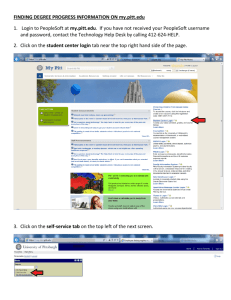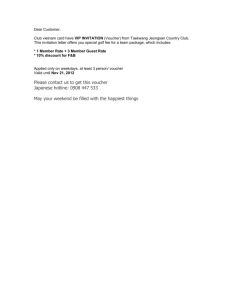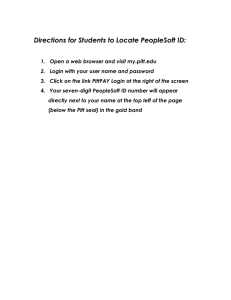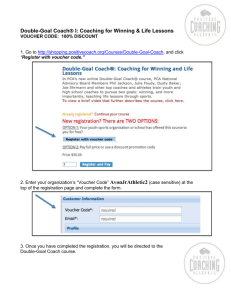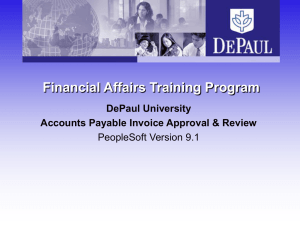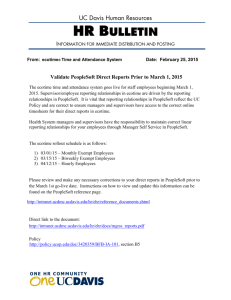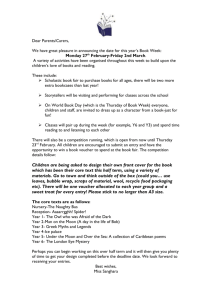Accounts Payable - Financial Affairs
advertisement
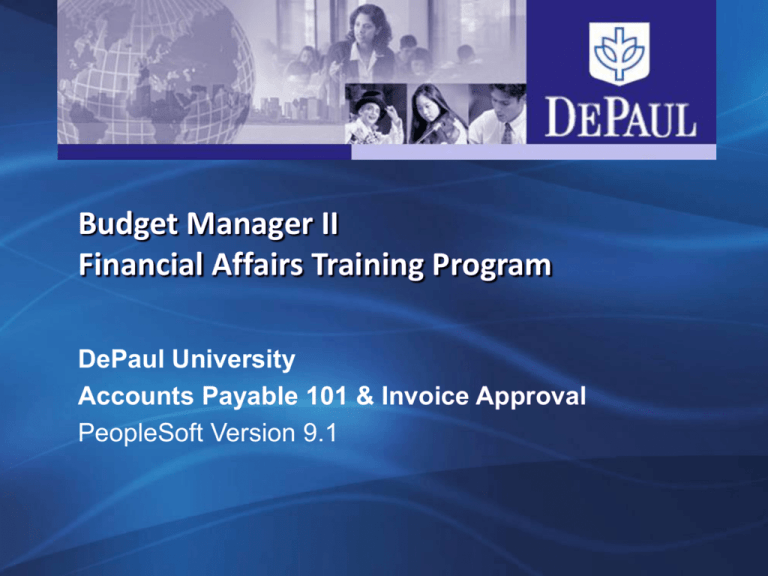
Budget Manager II Financial Affairs Training Program DePaul University Accounts Payable 101 & Invoice Approval PeopleSoft Version 9.1 AP 101 Invoice Approval Voucher Inquiry/Payment Status Resources Q&A Vendor Invoices Voucher Payment Requests Forms Honorariums Vendor Invoices Documents not accepted • Invoices – original/copy • Send directly to AP • AP obtains dept. approval • Pro forma invoices • Quotes • Order acknowledgements • Vendor statements Payments to Vendors, Service Providers and Other External Parties Voucher Payment Requisition Form If submitted w/o invoices cannot be paid with procard Refer to: Purchasing Requirements Policy Approval/Submission of VPRF Complete VPRF •Requestor signs & submits to BM •Supporting documents Budget Manager • Verifies accuracy • Approves/as signs chartfields Voucher Payment Requisitions AP Dept • Verifies • Processes Token of appreciation vs. obligation Intangible product Nonrecurring services Honorarium Payments must coincide with agreement Limited to guest speakers and individuals (noncommercial services) Not primary source of income Honorarium Payments Honorarium Payments Payment for services (fees not legally or traditionally required) Payment Service within U.S Borders U.S. Person Honorarium Agreement (W-9, VIF, OGC) Service outside U.S. Borders Non-U.S. IIF, W-8BEN-E, I-94, Photocopy – Passport & Visa U.S. Person International Honorarium Agreement Non U.S. W-8BEN Preparing, Approving, and Submitting Reimbursement Request • Well defined business purpose • authorized business expenses/Benefits the university • Approver submits completed and approved request • supporting documentation – detailed receipts • Consult the Employee and University Guests Reimbursement Form Instructions Acceptable Expenses Unacceptable Expenses • Registration fee • Mileage • Car rental • Airfare/rail transportation • Taxi/bus/limo • Parking/tolls • Hotel/lodging • Meals (itemized receipts except meals < $25) • Entertainment • Red Light Tickets • Gucci Handbag • Pedicure • Vacations • Personal Oil Exchange • Towing • Tailored Suit • Minibar • Toiletries Contact Accounts Payable • • • • Email: AP@depaul.edu Phone: (312) 362-5336 Fax: (312) 362-8440 Mailing Address: Attn: Accounts Payable 1 East Jackson Boulevard Chicago, Illinois 60604 Payment Arrival • Check run every….Wednesday • Arrival time 7-10 business days • ACH 3-5 business days Visit our website at Accounts Payable Click here for……Frequently asked Questions • • • Vendor Selection Contract Requirements and Procedures Conflict of Interest • Membership in Organizations Policy • Honorarium Payments • Voucher Payment Requisition Form • Employee and University Guests Reimbursement Form • Vendor ACH/Direct Deposit Form • Vendor Information Form/Substitute W-9 Form • Form W-9 1. Joe Smith is an foreign individual from the United Kingdom coming to DePaul as a guest speaker. He will also be seeking reimbursement for his travel and expenses during his time in the U.S. 2. Becky Smith provided consulting services in Brazil for DePaul. She is now seeking payment. 3. Paul Connor provided pizzas for a recruiting event he organized in the SNL Department. His credit card is almost maxed and is seeking payment. 4. Jane Brown is a DePaul employee in the Theatre Department and provided services with organizing production for a current play. 5. A new contracted vendor provided services to students during Winter Break. In the email, they inform you they are a tax-exempt entity. PeopleSoft Version 9.1 Navigation: DePaul.edu > Campus Connection > DePaul Financial System PeopleSoft Version 9.1 New Navigation: Main Menu > Accounts Payable > Vouchers > Approve > Approval Framework - Vouchers Approval Framework – Vouchers to review, approve, or deny invoice approvals PeopleSoft Version 9.1 The search criteria look & feel remains the same. • Business Unit = DPAUL • Combine fields for an advanced search. PeopleSoft Version 9.1 Search Results… • Sort by clicking the column headers • Select an invoice to begin to review and/or approve or deny. Search Results will display invoices you are authorized to review under your Campus Connect security PeopleSoft Version 9.1 • Click on the Attachments link to view a scanned copy of the invoice & supporting documentation to be reviewed. • To Approve your invoice click on Approve • To Deny your invoice, enter a brief comment / reason for denial and click on Deny • A comment is required for all denied approvals. PeopleSoft Version 9.1 Click on the Line Information tab to review the line description from the Purchase Order. • If applicable, the PO Number will be referenced as well. PeopleSoft Version 9.1 Click on the Charge Information tab to review Chartfields applied to Invoice. Navigate to review invoices, payment status, and payment information. PeopleSoft Version 9.1 New Navigation: Main Menu > Accounts Payable > Review Accounts Payable > Vouchers > Voucher PeopleSoft Version 9.1 Voucher Inquiry screen provides any information regarding the status of a payment. Search Criteria includes: • Detailed Invoice Information – Approved Status – Pending Status – Denied Status • Payment Types – Automatic Clearing House (ACH) – Checks – Wires (International Use Only) • PO Number and Related Invoices For the most efficient search results, two or more fields should be entered in criteria. A blank search is not recommended. PeopleSoft Version 9.1 Voucher Inquiry Results in Voucher Details tab… • Sort by clicking the column headers • Click on the arrows to tab through the invoices a few at a time or click on View All to review 100 at a time. PeopleSoft Version 9.1 Voucher Inquiry Results in Voucher Details tab… • Click on the Payment Information icon to view payment information PeopleSoft Version 9.1 Voucher Inquiry Results in Voucher Details tab… • Click on the Payment Information icon to view…..cont’d • Payment Reference ID (Check No.) • Payment Date (Check Date) • Payment Amount (Check Amount) • Voucher Paid Amount (Invoice Amount) • Payment Status (Paid). PeopleSoft Version 9.1 Voucher Inquiry Results in Voucher Details tab… • Click on the Scheduled Payments icon to view scheduled payment information. PeopleSoft Version 9.1 Voucher Inquiry Results in Voucher Details tab… • Click on the Scheduled Payments icon to view…..cont’d • Voucher ID • Payment Method • Scheduled to Pay • Gross Amount • Vendor Name PeopleSoft Version 9.1 Voucher Inquiry Results… Download Search Results to EXCEL • Click on the Show all columns icon ___ to open up all four tabs for review. • Next, click on the Download icon __ to open up a new window for Excel. Once downloaded to excel Hyperlinks are deactivated PeopleSoft Version 9.1 To access useful information regarding processes, forms, policies, and helpful hints, visit the following websites. Accounts Payable http://financialaffairs.depaul.edu/payment/ind ex.htm Financial Affairs http://financialaffairs.depaul.edu PeopleSoft Version 9.1 Accounts Payable Department (ext. 2-5336) Email: ap@depaul.edu Procurement Services (ext. 2-7510) Pro-Card Laurie Krauel – Systems Administrator (ext. 2-5272) Help Desk (ext. 2-8765) Browser problems Help with Campus Connection PeopleSoft Ticketing System Financial Reports & Journal Entries Keith Hayes – Accounting Supervisor (ext. 2-6121) Budget Transfers & Errors Jesus Magana – Staff Accountant (ext. 2-8685) Financial System and Security Administration Jim Kilian – Senior Integration Analyst (ext. 2-7141) Training Rebecca Wells – Training Coordinator (ext. 2-6321) PeopleSoft Version 9.1