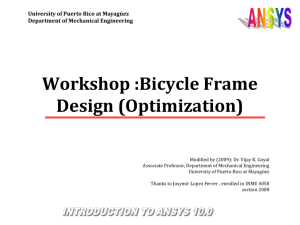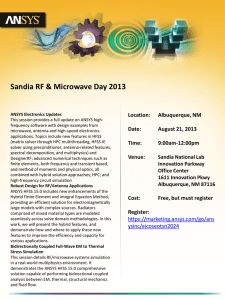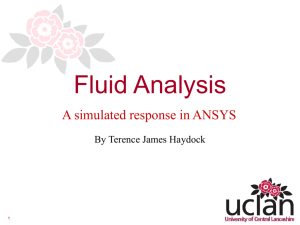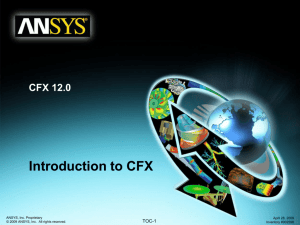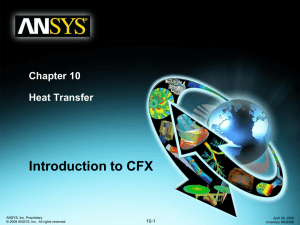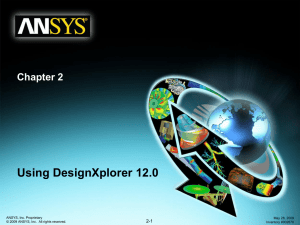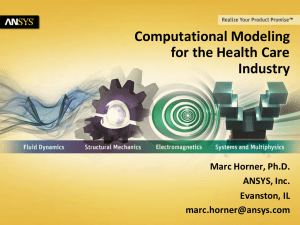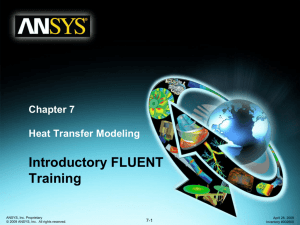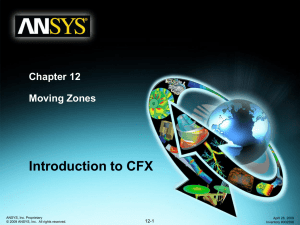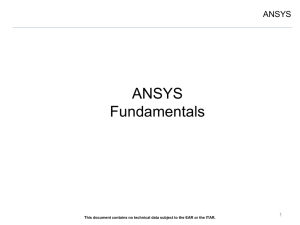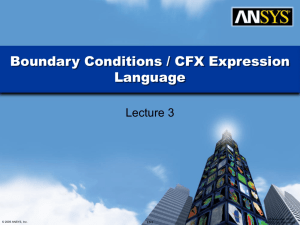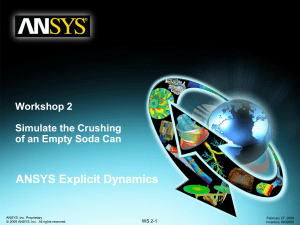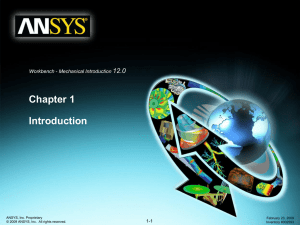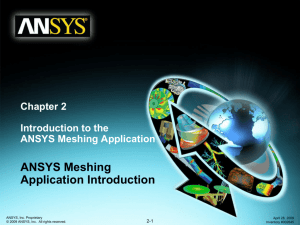BikeFrame:Horizontal Impact
advertisement
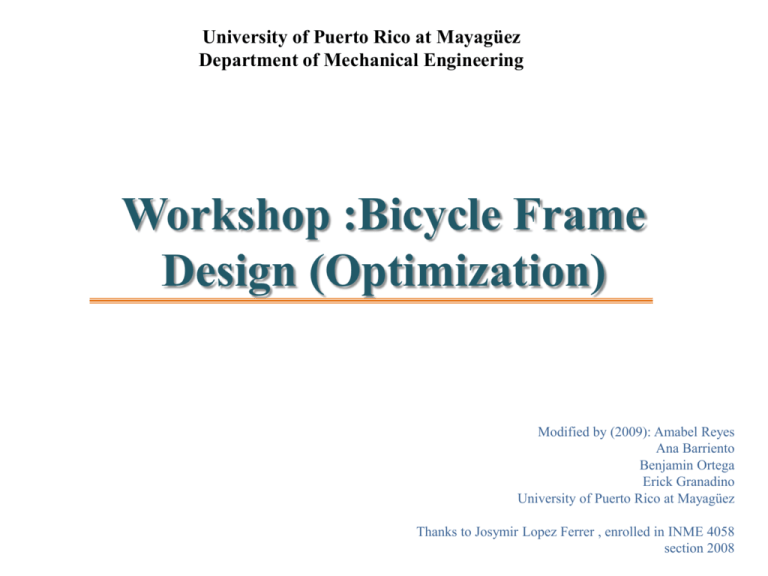
University of Puerto Rico at Mayagüez Department of Mechanical Engineering Workshop :Bicycle Frame Design (Optimization) Modified by (2009): Amabel Reyes Ana Barriento Benjamin Ortega Erick Granadino University of Puerto Rico at Mayagüez Thanks to Josymir Lopez Ferrer , enrolled in INME 4058 section 2008 Problem Description This is a simple static analysis of a frame of bicycle using a hollow aluminum tube. The schematic dimensions of the bicycle are shown in the figure 1. Initially, the flowing cross-sectional dimensions are used for all frames: Outer diameter φ = 25mm and Thickness t =2mm The material properties of aluminum are: . Material Properties Values Young’s Modulus (E) 70 Gpa Poisson’s Ration (ν) 0.33 Density (ρ) 2,580 kg/m3 Ultimate Tensile Strength(σU) 210 Mpa Elongation at Break 10 % Problem Description (cont.) Even if the bike is under the dynamic loads, only two static design criteria are considered here, the vertical bending test and the horizontal Impact. Vertical bending test: When an adult ridest he bike, the nominal load can be estimated by the vertically downward load of 600N at the seat position and a load of 200N at the pedal crank location. When a dynamic environment is simulated using the static analysis, the static loads are often multiplied by a certain “G-factor”. In this design project, use G = 2. Use ball-joint boundary condition for the front dropout ( 1 ) and sliding boundary condition for rear dropouts ( 5 and 6 ). Horizontal Impact: The BNA’s (Bureau of National Affairs) “Requirements for Bicycles” manual calls for a single compressive loading test. A load of 980N is applied to the front dropout horizontally with rear dropouts constrained from any translational motion. Use G = 2. Problem Description (cont.) We want to optimize the bars. For this reason, we are assuming that the following bars will have the same cross-sectional areas: bars 1 and 4 will have the same cross-sectional area, defined by real constant 1 bars 2 and 3 will have the same cross-sectional area, defined by real constant 2 all other bars will have the same cross-sectional area, defined by real constant 3 . Starting ANSYS From your desktop: Click on: START > All Programs > ANSYS 11.0 > ANSYS Product Launcher. Here we will set our Working Directory and the Graphics Manager Working Directory Setup • This is the 11.0 ANSYS Product Launcher main window. • Select the Working Directory and type the name of work shop on Job Name. ANSYS GUI Overview • This is ANSYS’s Graphical User Interface window. UTILITY MENU: These are ancillary functions that are not directly related to creating, solving and selecting results to look at for you finite model. Customize this toolbar with frequency used commands or create push button automation with macros assigned to a button. Can type in ANSYS commands here if you know them. RAISE HIDDEN. If a dialog disappears behind the main window, bring it back with this. THE MAIN MENU. Nodes of the tree expand and contract. If you collapse a full branch, it remembers where upon reopening, so you don’t have to re-drill down to get to that item. GRAPHICS WINDOWS. This is where you “plot” things to the screen. Manipulate your model view with buttons. Look at this! ANSYS will prompt you for what to do next. Step 1: Build the model We have two option: 1. We can find the previous tutorial and save the HorizontalBendingTest.txt 2. . Or, read the HorizontalBendingTest.txt (it runs the tutorial directly) output in Step 2: Go to Design Optimization Go to Design Opt> Analysis File> . a) Create b) Assign… File name is: HorizontalBendingTest.txt Step 2: Go to Design Optimization Now Go to utility menu and read the VerticalBendingTestOptimization.txt file (read input) This is the windows when ANSYS do the optimization. Step 2: Go to Design Optimization Go to Design Opt> Design Set>List (choose ALL sets). This gives you the various iterations After the optimization this is the feasible values of the diameter of the bicycle Step 3: Now use this model From this pointt on you can use this model to perform all other analysis. .