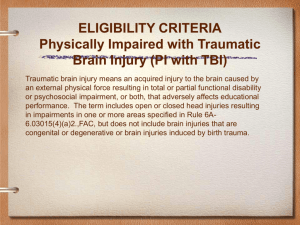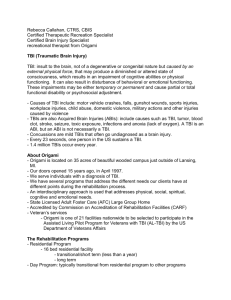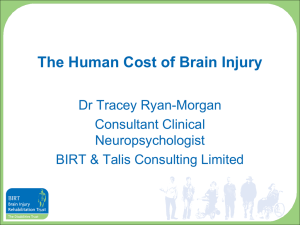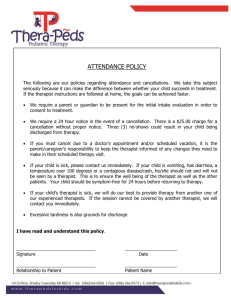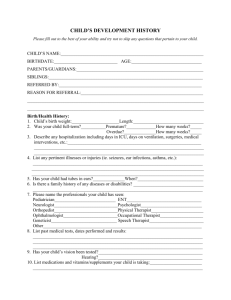iCREATE Design Document
advertisement
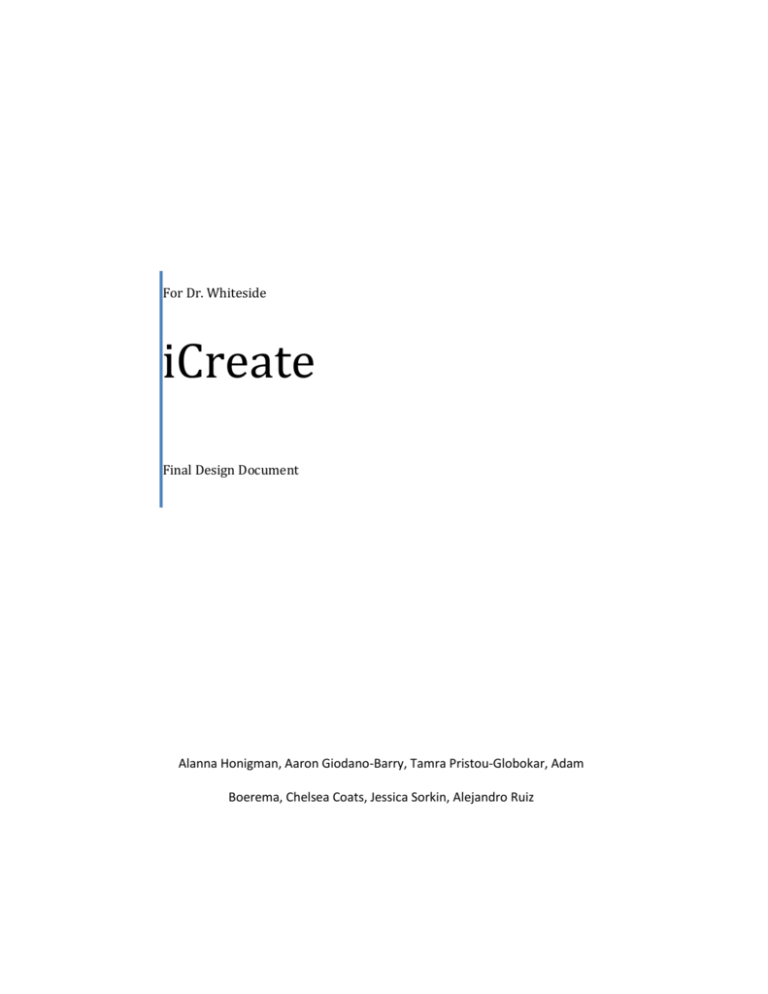
For Dr. Whiteside
iCreate
Final Design Document
Alanna Honigman, Aaron Giodano-Barry, Tamra Pristou-Globokar, Adam
Boerema, Chelsea Coats, Jessica Sorkin, Alejandro Ruiz
Contents
Team Member Information ............................................................................................................................ 3
Problem Statement ......................................................................................................................................... 3
Initial Design Draft ......................................................................................................................................... 4
First Concept Example .............................................................................................................................. 4
Scenario Description .................................................................................................................................. 6
Work Breakdown Structure / Responsibility Matrix ...................................................................................... 7
Milestone Schedule ........................................................................................................................................ 8
Equipment Needed ......................................................................................................................................... 8
Assumptions ................................................................................................................................................... 8
References ...................................................................................................................................................... 9
Figures List ..................................................................................................................................................... 9
Team Member Information
Alanna Honigman: alanna_honigman@knights.ucf.edu
Aaron Giordao-Barry: tehopeologist@gmail.com
Tamra Pristou-Globokar: trp.globokar@knights.ucf.edu
Adam Boerema: adamboerema@gmail.com
Chelsea Coats: ccoats007@gmail.com
Jessica Sorkin: jsorkin@knights.ucf.edu
Alejandro Ruiz: alejandro.ruiz@knights.ucf.edu
Problem Statement
How can we design the best interactive virtual environment as a tool for
long-term TBI (traumatic brain injury) therapy?
Initial Design Draft
Create an environment for a TBI survivor by projecting a video onto a screen
in front of them. The video will be footage of moving down a street.
Survivors will be given simple directions to follow.
First Concept Example
You’ll start on 32nd street. Go down this street and take a left on Tiger
Avenue. Then take a right on Blue Boulevard and go into the house with the
big window.
Patients then watch the video, which progresses down the street. They are hit
with various distractions of the actual environment as well as variables
controlled by the therapist (extra sound effects, adjusting the “weather”, etc. )
until they reach an intersection.
At the intersection the video pauses and the therapist asks whether they
continue down the street (correct) or take a left on Lion Avenue. While the
patient thinks, a child wearing a tiger backpack will walk by (this is a
memory cue test).
If the patient continues the wrong path, s/he will go on for a little while
before being corrected and sent back to the intersection.
The simulation will continue with different distractions and memory cues to
test the patient. After the simulation, they will be given a survey to find out
whether the memory cues helped or not, what was the most difficult task,
how easy the overall simulation was, etc.
Second Concept
The therapist will open the program and select from a list a set of extra
distractions to appear throughout the simulation. They give the control (It'll
be either a pointer wireless mouse or a Wiimote) to the TBI survivor and run
the program.
Players begin in the wooded area outside the student union. They'll receive
instructions from a note or text message that says:
"Hey! I'm waiting for you outside Wackadoo's. Go straight through the food
court and into the Student Union Main Lobby. Wackadoo's is on your left, I'm
sitting at one of the little tables out in front."
The player then will move forward (a video clip), and come to a stop at an
intersection. They can go left, straight {correct}, or right.
Going Left takes you to another intersection. You can go through the Food
Court through a side door or back into the wooded area, which is a dead end.
Going Right will take you to another entrance to the Student Union Lobby
(albeit a longer one), or to the bus pickup circle which is a dead end.
These kind of alternate paths and intersections are common throughout the
game.
Once you meet your friend, she says she has to go to class but asks if you
mailed "that letter" yet. Oh, you haven't? Well, you can print it out at the
Xpress Printing Lab. And later you should meet up at the Pegasus Ballroom!
She gives you directions and you go there, but find the printing lab is closed.
A worker then explains you can go upstairs using the elevator to the second
floor and use the SGA printers.
After that, a worker at SGA says you can put the letter in the mail downstairs
and gives you directions to the mailbox.
Once you mail your letter, you'll get a text message / phone call from your
friend. "You're at the mailbox? I'm at the Pegasus Ballroom! Just take a right
around the corner and go straight, you can't miss me!"
You reach the ballroom and the game ends.
Feedback & Final Scenario Description
Upon meeting with Dr. Whiteside and several TBI survivors, and based upon
the feedback we received from the Showcase of Undergraduate Research
Excellence event, the final scenario for iCREATE changed significantly.
We changed the starting point from the wooded area to the bus stop outside
the Student Union to make the experience feel more natural. The number of
tasks originally included were narrowed down to both make it easier on our
team to edit/film the project and to make the gameplay simpler for the TBI
survivors.
We also added different options for how directions were given that could be
chosen by the therapist at the beginning – an audio clip of the directions,
written text, and a video walkthrough of the proper path before the players
begin. We also included other options such as more/less decision points, an
emptier student union (less people), and additional sound effects that could
be turned on or off to play at random points and try to rattle the player.
Work Breakdown Structure / Responsibility Matrix
Alanna Aaron Chelsea
Tamra
Jessica
Adam Alejandro
Task
Client Contact
X
Scheduling
X
Presentations
X
X
X
X
X
Programming
X
Filming
X
X
X
X
X
X
X
X
X
X
X
X
X
X
X
Editing
Research
X
X
X
Milestone Schedule
Equipment Needed
Video Recording Equipment
Projector
Video Editing Software
Adobe Flash Software
Assumptions
May not be able to implement a back-end programming interface for the
therapist to use; may have to just pick a video from a list in order to have the
patient navigate through streets.
Filming might prove a challenge depending on the location / other things we
can’t control.
Need to do a LOT of planning as far as navigating route.
References
TBI Survivor Whitepaper
Meeting with Dr. Whiteside, Sean, and Carissa
Figures List
Walkthrough Map 1
This is the first map created by Adam when mapping out
the routes that could be taken in iCREATE.
Walkthrough Map 2
A map made from the one above, modified a little after our first attempt at filming. Each arrow is a video
clip of traveling (mostly in two directions), each green dot is an intersection/decision point, and the pink
numbers show the order and locations of progressing objectives. The white highlight is a rough indication
of the correct path to take.