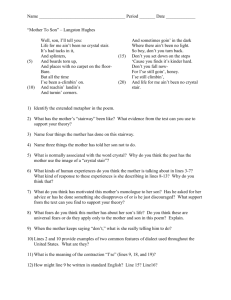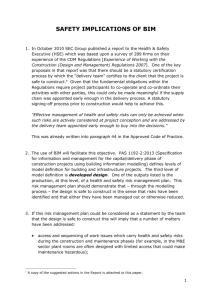Module04_Interiors and Circulation_lecture
advertisement
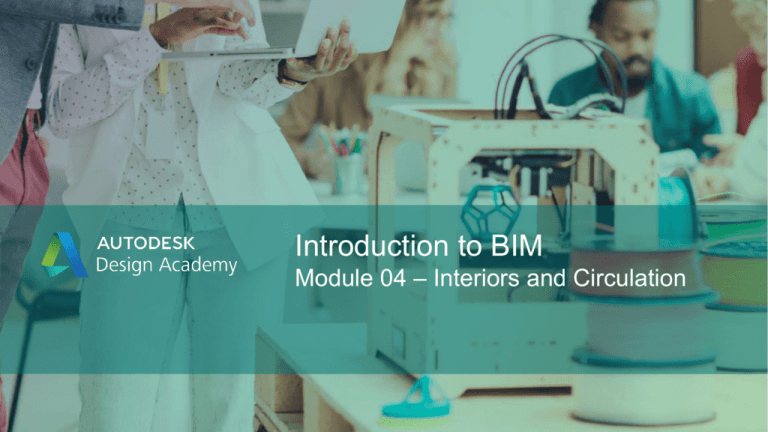
Introduction to BIM Module 04 – Interiors and Circulation Lesson Overview • In this lesson, students explore techniques for creating several types of common circulation elements for multistory buildings, including stairs, elevators, and ramps • Students will learn how to: – Create simple examples demonstrating circulation techniques – Edit and customize elements as needed to model more complex conditions – Add railings at floor edges and around floor openings Introduction to BIM Learning Objectives After completing this lesson, students will be able to: • Determine the necessity of circulation elements in a structure and evaluate the feasibility of various options including stairs, ramps, and elevators • Explore the architectural and spatial advantages of creating stairs of different shapes and sizes Introduction to BIM Exercise 01: Creating Stairs and Ramps In this exercise, students will be able to: • Create stairs by sketching run lines • Flip a stair direction and move a stair into place • Create stairs with multiple runs and complex layouts (for example, L-shaped, U-shaped, and curved stairs) • Create and modify ramps Introduction to BIM Working with Stairs and Ramps Creating stairs by sketching run lines • Open the Stairs tool • Set base and top constraints and number of risers • Sketch run line • Finish sketch Introduction to BIM Working with Stairs and Ramps Flipping a stair direction and moving it into place • Select stair • Click arrows to flip stair direction • Underlay another level to help position stair • Move and rotate stair as needed Introduction to BIM Working with Stairs and Ramps Creating stairs with multiple runs and complex layouts • Sketch multiple run line segments to create L-shaped or U-shaped stairs • Landings automatically created between run line segments • Separate run line segments to avoid funnels and pinched landings Introduction to BIM Working with Stairs and Ramps Creating and modifying ramps • Open the Ramp tool • Set top and bottom constraints and slope • Sketch multiple run line segments to create L-shaped or U-shaped ramps • Landings automatically created • Adjust or remove railings as desired Introduction to BIM Exercise 01: Creating Stairs and Ramps Student Exercise • Create a new stair from the first floor of the studio to the second floor meeting space • Create an L-shaped ramp with two runs and no railings connecting the deck at the first floor level to the parking area, which is 1'–9” below ground level Introduction to BIM Exercise 02: Modeling Custom Stairs In this exercise, students will be able to: • • • • Edit the sketch to change the stair boundary and shape of the risers Change stair and rail types Modify the steepness of a stair by adjusting the settings in the Properties palette Create and edit a spiral stair Introduction to BIM Working with Custom Stairs Editing the sketch to change the stair boundary and shape of the risers • Adjust boundary lines of stair runs and landings to create desired edge shapes • Adjust riser lines to create desired stair shapes Introduction to BIM Working with Custom Stairs Changing stair and rail types • Select stair • Use Type Selector to choose stair type • Select railing • Use Type Selector to choosing railing type Introduction to BIM Working with Custom Stairs Modifying the steepness of a stair by adjusting its properties • Edit stair type properties and duplicate to create new types • Set minimum tread depth for type and actual tread depth for this stair • Set maximum riser height for type and number of risers for this stair Introduction to BIM Working with Custom Stairs Creating and editing a spiral stair • Sketch curving run lines • Run line limited to 360° rotation • Edit stair type and instance properties to create desired steepness Introduction to BIM Exercise 02: Modeling Custom Stairs Student Exercise • Replace the stair created in the previous exercise with a new steeper stair with only 16 • Create a spiral stair with 15 risers and run radius of 2'-0” to connect the first and second floor of the residence • Change the spiral stair’s railing to Handrail – Pipe and add a center pole Introduction to BIM Exercise 03: Creating Floor Openings In this exercise, students will be able to: • Cut an opening to allow stairs to pass through floors • Calculate the head height of stairways • Modify floor openings • Create railings • Modify the physical properties of railings Introduction to BIM Working with Floor Openings Cutting an opening to allow stairs to pass through floors • Plan opening size to provide required head clearance • Select floor • Edit floor boundary forming single continuous loop • Cut new opening in floor interior • Use section view to confirm head clearance adequate Introduction to BIM Working with Floor Openings Creating railings • Use Railings tool to sketch railing lines • Draw lines or pick existing edges • Click arrows to flip railing direction • Add railings around openings and at exposed floor edges Introduction to BIM Working with Floor Openings Modifying railing properties • Select railing • Use Type Selector to choose railing types • Duplicate existing railing types to create new ones • Set material, baluster, and rail properties as desired Introduction to BIM Exercise 02: Creating Floor Openings Student Exercise • Create an opening in the second floor of the residence at the top of the spiral as shown • Add railings of the type Guardrail – Pipe Introduction to BIM Exercise 03: Creating an Elevator Student Exercise • Place the Electric_Lift elevator component in the studio near the stair • Use the Shaft Opening tool to cut an opening from the first floor to the roof • Add Generic 6” walls to the first and second floor to enclose the elevator shaft • Add a guardrail at the edge of the second floor slab Introduction to BIM Assessment Creating Simple Stairs and Ramps • How does changing the riser height affect the number of risers required and as the number of risers changes, what happens to the overall length of the stair? • If you need to shorten (or lengthen) the total run of a stair, which properties can you change to accomplish this? • What are the required properties of a wheelchair-accessible ramp as specified by the Americans with Disabilities Act? Introduction to BIM Assessment Modeling Custom Stair Shapes • What is the typical relationship between tread length and riser height in a single family residence? For an exterior stair? Explain the difference. • What is the maximum riser height and minimum stair width allowed by today’s building codes? Introduction to BIM Assessment Modeling Floor and Ceiling Openings and Railings • How much clearance is required between the treads of a stair and the floor above (so users do not bump their heads)? • What can you do to a floor opening to increase the clearance provided? • What are the key differences between a handrail and a guardrail? Introduction to BIM Assessment Modeling Elevators and Shafts • What are the advantages and disadvantages of creating floor openings with shaft opening elements versus editing the floor boundary? • Why are stairs and elevators typically located very close to each other? Introduction to BIM Key Terms Used Key Term Definition Treads The horizontal surfaces of the stair that you step on. Risers The vertical surfaces of the stair between the treads. Stringers The supports for the treads and risers, which can be located at the sides of the stair or in the center (underneath the treads and risers). Introduction to BIM Autodesk Resources Autodesk® Education Community Free software for students and educators students.autodesk.com Autodesk® Design Academy The Autodesk Design Academy features a constantly growing collection of lessons, projects and curriculum support materials that help educators teach students creative confidence. academy.autodesk.com © 2015 Autodesk © 2014 Autodesk