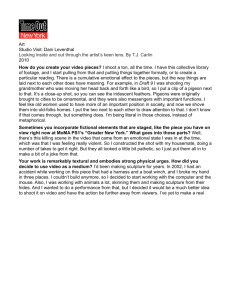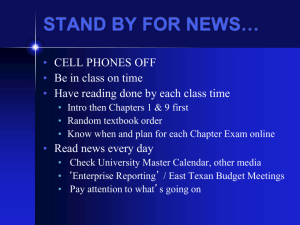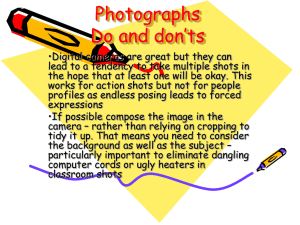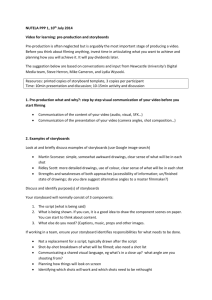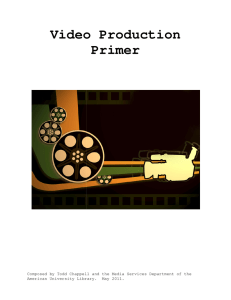Video storytelling
advertisement
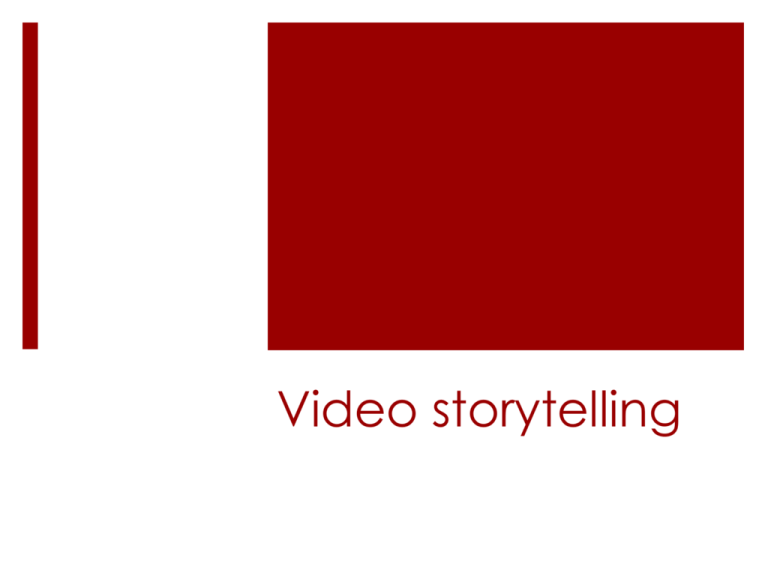
Video storytelling Why use video? 85 percent of Web users watched video in May. 34 billion videos News videos are second only to entertainment, humor. Many types of video Broadcast package – reporter narrates Subject-narrated video Video essays Spot news – sometimes raw Sidebars It’s all about the story! What’s the story? Make sure the story is worth video. Look for action. Look for emotion. Look for characters. Look for activity people will want to see. Action, movement Digging out Water main Emotion “I want Luis back” Hearst championship winner Find a character The carpenter Everybody has a story Something you want to see Paraplegic dog Dancing for Dominoes Planning even before you go Brainstorm the idea. Think about which shots you’ll need – make a list. Think about what will be visual. Plan ahead Remember you need a beginning, middle and end. Start and end strong. Think about what will grab viewers and set up your story. Think about your closing shot – slamming a door, turning out the lights, walking away. Plan ahead Consider creating a storyboard before you shoot. After shooting you can revise the storyboard to help you focus in the editing process. Or you can write a script, based on transcription of your interviews. Shoot first, interview second Shoot what’s interesting. Ask questions about how, why later. Understand the lingo A-roll – the story’s narrative (what sources or narrator say) B-roll – transitions used to avoid talking heads 80:20 ratio – 80 percent of your shots should be Broll, 20 percent will be A-roll. So let’s start shooting What is the key ingredient when shooting good video? Getting good A-roll Good audio is critical. Wear headphones, monitor sound. Get the mic close to the speaker. Be quiet. Shooting A-roll Be aware of the background. Remember the rule of thirds when framing your shots. Shooting B-roll Shoot lots of it. You’ll need more than you think. For 1:30 minute video, you need 35 to 60 shots to keep viewers interested. Shoot wide, medium, tight shots of each scene. Be thinking about shots Always think about how to get from one shot to the next. Try to get some kind of transition shot with either an entry or exit. Close-ups are especially helpful in editing to get from point A to point B. Shoot in sequences Images should flow from one to the next. Ratio: 50% close-ups, 25% medium, 25% wide Sequences video 5-shot method Extreme close-up (hands) Close-up of the face of person in action Medium shot (face and action together) Over-the-shoulder view (from point of view of person in action) Another angle (be creative) BBC training video 5-shot method Time to start shooting Frame the action, then start recording. Stand still while you are shooting. Shoot for at least 10 seconds. Leave space at beginning and end of shot to help you edit. Stop recording before you move to the next shot. More on framing Pay attention to background – look for poles or other objects coming out of heads Don’t leave too much dead space above a person’s head. Shooting rules Don’t pan. Don’t zoom. Don’t tilt the camera. What you need Shoot action, then reaction. Let the action leave the frame. Get a variety of shots. Use a tripod. Critical shots Opening shot -- should grab the viewer’s attention and help set up your story. Closing shot -- someone closing a door, capping a pen, petting a dog, turning out the lights, releasing a butterfly. Get details Remember to get close. Use details for transitions. Close-ups help you get from Point A to Point B. Using sound as transition Shoot cutaways Avoid jump cuts – person or object moves unnaturally from one shot to the next. Instead shoot action, cut away to inanimate object on periphery and then back to action. Jump cut video 180-degree rule Shoot within 180 degrees around a subject. Don’t walk around your subject. 180 degree video example Telling the story Before you start writing text or editing video, you need to have a very clear idea of the focus of your story. Keep your story simple. Consider writing a storyboard. Video examples Haymarket Park Colin Rocks Griselda’s words Art of Compassion More resources Knight Digital Media Center Video Journalists Toolkit Shooting tips Examples – Michelle’s delicious