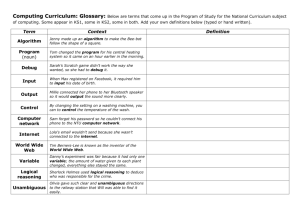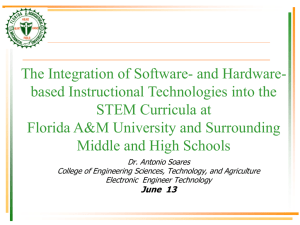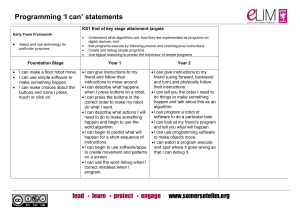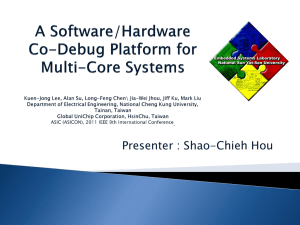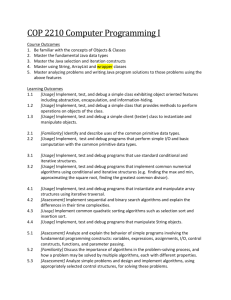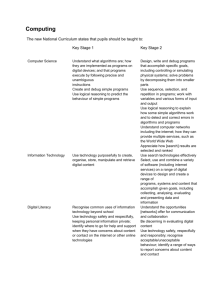BS2 Tutorial - Welcome to Computer Science
advertisement
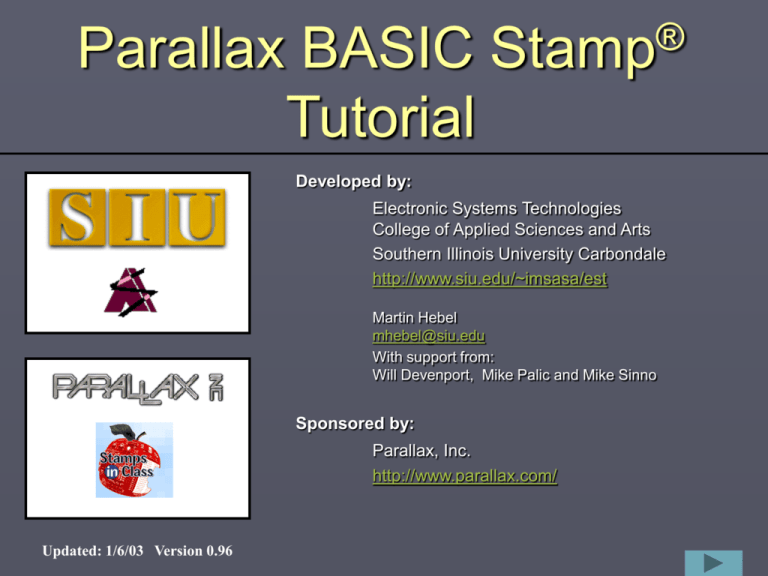
Parallax BASIC Tutorial ® Stamp Developed by: Electronic Systems Technologies College of Applied Sciences and Arts Southern Illinois University Carbondale http://www.siu.edu/~imsasa/est Martin Hebel mhebel@siu.edu With support from: Will Devenport, Mike Palic and Mike Sinno Sponsored by: Parallax, Inc. http://www.parallax.com/ Updated: 1/6/03 Version 0.96 1 Other Sources http://science.howstuffworks.com http://acept.la.asu.edu/courses/phs110/exp mts/exp13a.html http://science.howstuffworks.com/question5 01.htm 2 LED’s – Light Emitting Diode 3 LED’s – Light Emitting Diode 4 LED’s – Light Emitting Diode http://science.howstuffworks.com/led2.htm 5 LED’s – Light Emitting Diode 6 Copyright Notice Copyright 2002, Parallax, Inc. BASIC Stamp is a registered trademark of Parallax, Inc. Parallax, Inc. and participating companies are not responsible for special, incidental, or consequential damages resulting from any breach of warranty, or under any legal theory, including lost profits, downtime, goodwill, damage to or replacement of equipment or property, nor any costs of recovering, reprogramming, or reproducing any data stored in or used with Parallax products. Unmodified distribution of this tutorial is allowed. Modifications to this tutorial are authorized for educational use internal to the school’s program of study. This copyright notice and development credits must remain. 7 Use of the Tutorial This tutorial is for novices in programming the BS2 from Parallax, Inc. For advanced use please refer to your BASIC Stamp Manual, help files and other sources. The tutorial uses the Board of Education (BOE) as the primary carrier board for the BS2, though other boards and configurations may also be used. The majority of the tutorial is compatible with the HomeWork board and the BASIC Stamp Activity Board except where noted. We welcome any constructive feedback you wish to provide. A feedback page and survey are located at: http://imsinet.casa.siu.edu/bs2_tutorial/feedback.htm If this link is no longer active, please contact Parallax at stampsinclass@parallax.com. 8 Inputs, Processing, and Outputs Any system or program accepts input, process information, and controls outputs. Input Processing Output The BASIC Stamp, and other microcontrollers, specialize in using input devices such as switches, and controlling output devices such as LEDs (Light Emitting Diodes). A program, written in a form of the BASIC language called PBASIC, is used for processing by writing code that instructs the BS2 what actions to take. 9 Stamp I/O There are 16 I/O (Input/Output) pins on the BS2 labeled P0 to P15. These are the pins through which input and output devices may be connected. Depending on the code that is written, each pin may act as an input to read a device, or as an output to control a device. We will begin by using a very common and simple output device, the LED. 10 Output - Connecting an LED Connect an LED to P8 as shown: Vdd, NOT Vin. Note cathode: the ‘flat side’ of LED 220 ohm = RED RED BROWN GOLD Connected on P8. Angle of shot makes it appear to be on P9. An LED is a diode, meaning electrons can flow in only one direction, so polarity is important. The LED should have a flat side indicating the cathode or negative terminal. Also, the anode (positive terminal) generally has a longer lead than the cathode. In this configuration a LOW, or 0V, at P8 will allow current to flow through the LED to Vdd (+5V) lighting it. When P8 is HIGH (+5V), no current will flow and the LED will not light. The LED is Active Low. 11 Another configuration that could be used is to have the LED Active-High. In this configuration the LED will light when the output is HIGH, or +5V. Current flows from ground or Vss (0V) to the 5V output on P8. The 220 resistor will limit current flow to approximately 20mA . The output current from a BS2 pin should be limited to 20mA maximum. The maximum current for an LED is generally 30mA. 12 Math Overview The BASIC Stamp can perform many math operations. Some important limitations are: The BASIC Stamp operates in integer math, meaning it does not calculate with decimal places. In order to store negative values, WORD sized variables are required. Not all math operations support negative values. The largest value of intermediate math operations is 65,535. Math operations in a line of code are performed from left to right, not based on operator precedence, though parenthesis may be used for precedence. There are ways around many math limitation discussed in this section, but they are beyond the scope of this tutorial. 13 DEBUG Modifiers So far this tutorial has been using DEBUG ? to display the contents of I/O or variables. The DEBUG instruction is quite flexible in the way it can display and format data by using modifiers. Data may be displayed as: ASCII characters (No modifier). Decimal values (DEC). Hexadecimal values (HEX). Binary values (BIN). 14 DEBUG Modifies Examples Modifier Code Output Explanation DEBUG 65 A ASCII Value DEBUG DEC 65 65 Decimal Value DEBUG SDEC -65 -65 Signed Decimal DEBUG BIN 65 1000001 Binary DEBUG IBIN 65 %1000001 Indicated Binary - % DEBUG IBIN8 65 %01000001 Indicated Binary with 8 places $41 Indicated Hexadecimal -$ with 2 places DEBUG IHEX2 65 15 DEBUG Formatting Strings of text may be displayed by enclosing in Double-Quotes. DEBUG "Hello" Use predefined constants for formatting lines and the screen: CR – Carriage Return to move to next line. HOME – Cursor to home position. CLS – Clear Screen Separate multiple values with commas. DEBUG CLS,"The value is ", DEC 65, CR 16 DEBUG Values Example 'Prog 7A: Displaying values from Potentiometer 'Adjust potentiometer to view values. Pot VAR WORD Main: HIGH 7 : PAUSE 10 RCTIME 7,1,Pot Pot = Pot / 20 'Prepare capacitor 'Read RC Time 'Scale 'Display Header DEBUG CLS, "ASCII VALUE BINARY HEXADECIMAL", CR 'Display Values DEBUG Pot," ", DEC3 Pot, " ", IBIN8 Pot, " ", IHEX2 Pot PAUSE 1000 GOTO Main 17 Basic Math Operations The BASIC Stamp can perform many math operations, such as: + Add - Subtract * Multiple / Divide Operations can be used in assignment to a variable: X=Y*2 Operations may also be used in instructions such as DEBUG: DEBUG DEC Y * 2 18 Integer Math and Variable Sizes The BASIC Stamp works in Integer Math, that is it does not compute with decimal places. DEBUG DEC 100 / 3 Result: 33 When assigning data to variables, ensure the variable is large enough to hold the result. X VAR BYTE X = 100 X=X*3 DEBUG DEC X Result: 44. Why? 19 Precedence of Operations Math operations are performed from left to right of the equation and NOT based on precedence of operators. DEBUG DEC 10 + 5 * 2 Result: 30 Parenthesis may be used to set precedence in calculations. DEBUG DEC 10 + ( 5 * 2 ) Result: 20 20 Maximum Workspace Limit The maximum value for any intermediate operation is 65,535. Care should be taken when performing complex calculations to ensure this value is not exceeded: DEBUG DEC 5000 * 100 / 500 Result: 82 5000 * 100 exceeded limit. Grouping will not help in this case: DEBUG DEC 5000 * (100 / 500) Result: 0 (100/500) is 0.2, or integer 0. Write the equation to prevent overflow or underflow without losing too much accuracy: DEBUG DEC 5000 / 500 * 100 Result: 1000 21 Signed Math Operations The BASIC Stamp can work with negative values: Word sized variables must be used to hold results for a range of –32,768 to +32,767. Operations on negative values is limited, and generally should only be used with +, - and * when working with signed values. Use the DEBUG SDEC (signed decimal) modifier to view signed values. X VAR WORD X = 100 * -20 DEBUG SDEC X,CR Result: -2000 22 Some Other Math Functions PBASIC has a variety of other math functions. The following is a partial list. Returns the absolute value DEBUG DEC ABS -50 ABS Result: 50 SIN, COS Returns trigonometric value in binary radians from -128 to 128 over 0 to 360 degrees DEBUG DEC SIN 180 Result: -122 SQR Returns the square root integer value. DEBUG DEC SQR 100 Result: 10 MIN, MAX Returns the value limited to the specified minimum or maximum. X = 80 DEBUG DEC X MIN 100 Result: 100 // Modulus -- Returns the remainder. What is left after all the possible whole quantities are taken out? DEBUG DEC 40 // 6 Result: 4 (40-36) 23