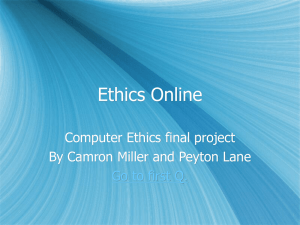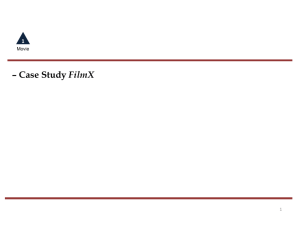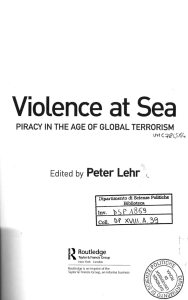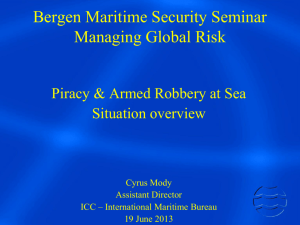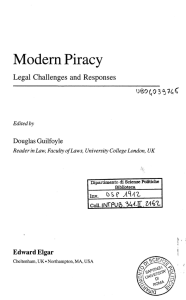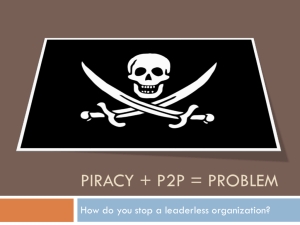Selecting Software - Teaching with Technology Home Page
advertisement
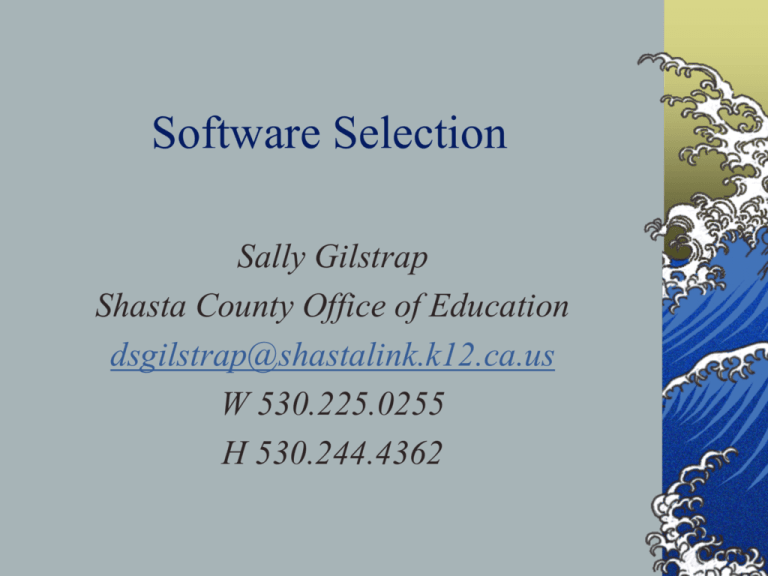
Software Selection Sally Gilstrap Shasta County Office of Education dsgilstrap@shastalink.k12.ca.us W 530.225.0255 H 530.244.4362 Why? My Mistakes… Standards Opportunity to Learn Building the Wall – Brick by Brick Have and Have Nots Multicultural Is Software the Best Way to Accomplish the Goal? Is the computer the appropriate medium to use to satisfy particular instructional goals and objectives. Identified Standards. There is always the possibility that a careful needs analysis will result in a decision to use some other teachinglearning strategy Needs & Goals Identify the Need Set the Goal Does this software directly meet the goal and how will this be measured? Begin With the End in Mind Standards to be addressed Forms of Assessment Communication provided to parents and students Environment – lab vs. classroom : Do I have enough access to support the use of software in this lesson Types of Software Programs Technology “The Constant” Automaticity: Drill and Practice Problem Solving Research and Reference Tools Technology the Constant Word Processing Software Desktop Publishing Software Test Generators and Test Question Banks Worksheet Generators, Certificate Generators, PuzzleMakers Databases: Gradebooks Presentation Software Technology The Constant Common Software Titles Include: Word Processing, Desktop Publishing, Graphics, Spreadsheet, Database and Presentation Software Microsoft StarOffice Products ClarisWorks Word Perfect Etc… Automaticity - Drill and Practice Standards Addressed Pre-Mid-Post Assessment Reports for Parent, Student, Teacher Teacher Controls Student Placement Time on Task Home License? Where will students access? Multicultural? Parent Communication Component? Automaticity – Drill and Practice Commonly found titles WiggleWorks SpellIt3 Math Blaster Etc… I am not recommending any of the above mentioned titles but attempting to give some titles as an example of typical drill and kill programs. Problem Solving Simulations Open Ended – Student Controlled Oregon Trail Etc. I am not recommending any of the above mentioned titles but attempting to give some titles as an example of typical drill and kill programs. Research and Reference Internet – Web Browsers Encyclopedia Etc… Quality Software Review Checklist 1. Determine specific content, grade level, student group to be addressed. 2. Make sure to select the best type of software for the learning situation. 3. Use the following questionnaire to help determine effectiveness of software for particular learning situation. Instructional Design: Is the level of the software ageappropriate? Is the purpose of software open-ended? Are there references supporting the basic ideas? Does the software support instructional themes or concepts? Author/Publisher: Is the author a known expert in this field? Is a contact included for technical assistance? Does the publisher have an inherent bias? Is a reputable organization taking credit for the software? Source: Can you tell when the software was created? Are versions updated regularly ? Are the links/resources up-to-date? Are sources documented in a bibliography? Are opposing views acknowledged respectfully? Is there an explanation of methods used to interpret info? Ease of Use: Is the software user friendly? Is information ordered; logical; clear directions/indexes? Do graphics and multimedia add to the software quality? Is using the software a pleasing experience? Is the cost justifiable to your needs? Does the software track student progress? Is there an assessment component? Ranking All Software is not alike. Criteria In a Nutshell Identify Standard to be taught Content instructional presentation demands placed on the learner technical features documentation and management features Ellsworth and Hedley (1993) Specify Requirements Compatibility with available hardware Cost Will the school need multiple copies of the software? Will a site license be necessary? user friendliness level of interaction desired adequacy of documentation access to technical support via toll-free number direct correlation with the instructional objectives and curriculum requirements identified in the needs analysis. (STATE STANDARDS) Ask… Macintosh or PC Platform Will it work on my Operating System Hard drive Space RAM Requirements Processor Speed Other Hardware Requirements Keep Asking… How big are the files you will be creating. Video, sound, graphics are large Where will you store the files? Will you be trading files or e-mailing them? Keep Asking… Is staff development included in the software purchase? Can a demo disc be ordered for preview Did it load, launch and run? Is there phone or online support Video or CD training? Ongoing costs for updates and license? Ready to Buy! ONE MORE THING!! Sound? If it is instructing have you listened to the pronunciation? Have you used the product to see how long it will take your students to get past the introduction and into the heart of the curriculum? Freeware Instead? http://www.tucows.com/ Shareware? You download and use for a specific time before you pay. Software Piracy Laws and regulations throughout the world condemn software piracy. For example, in the United States software piracy is punishable by statutory damages of up to $100,000 for each work infringed and may result in a felony conviction. Penalties for felony convictions include fines of up to $250,000 (US) and imprisonment for up to 5 years. To find out more on how to protect you and your company from software piracy, please read on. Software Piracy What Is A Software License Agreement? A software license agreement is a legal agreement between a software user (the licensee) and the software developer that sets the terms and conditions under which the software and its accompanying materials may be used. What Are The Facts About Software Piracy? The five most common forms of software piracy are: 1. "Softlifting"-the creation of unauthorized copies by a licensed user for the use of fellow employees, colleagues or friends, contrary to the terms of the license agreement. Software Piracy 2. "Hard Disk Loading"-the unauthorized creation and loading of copies of software programs onto the hard disks of computers by hardware dealers. Software Piracy 3. "Bulletin Board Piracy" or "Internet Piracy"-the illegal transmission and posting of copyrighted software programs to computer bulletin boards, from on-line services or via electronic mail. Software Piracy 4. "Counterfeiting"-the illegal duplication and sale of copyrighted software that is designed to appear legitimate. 5. "Software Rental" or "Mail Order Clubs"-the rental of software alone or installed on a computer which is, in turn, rented for a specific time period. Plagiarism http://www.geniuspapers.com/ http://www.academictermpapers.com/ http://www.researchpaper.com/ http://www.papershighway.com/ http://www.cyberessays.com/ http://www.termpapers-on-file.com/ http://www.oppapers.com/donate.php3?desire= store.php3 http://www.fastpapers.com/ And many many more Links to Software http://www.c-smart.org/ Educational Software Publishers http://www.microweb.com/pepsite/Softwa re/publishers.html Total # of companies listed: 2,207 (Last Update: 7/17/01) Note: Go directly to the company for pricing before using the c-smart cost. Group Software Share In Groups List software you use and how you use it to meet State Standards.