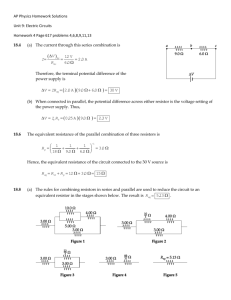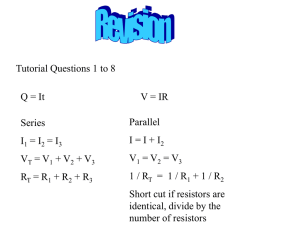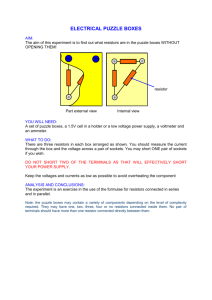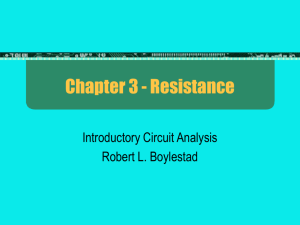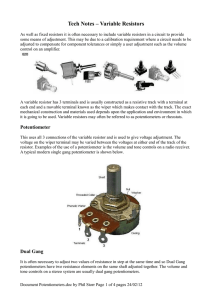More Resistors PowerPoint
advertisement
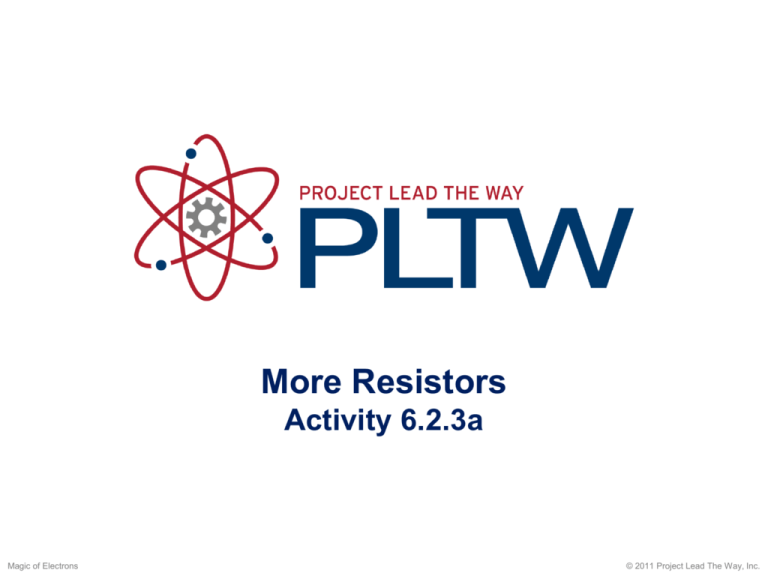
More Resistors Activity 6.2.3a Magic of Electrons © 2011 Project Lead The Way, Inc. Variable Resistors Potentiometers Variable Resistors A resistor whose value can be varied mechanically between its minimum and maximum values Schematic Symbol For Potentiometers Potentiometer Lab On your activity sheet, draw a schematic diagram using a 3 volt DC source that will power two LEDs in parallel, and includes a fixed resistor on only ONE of those LEDs. Build the circuit as shown so that you can easily insert various resistors. Schematic Symbol For Potentiometers Potentiometer Lab • Identify the color bands on the supplied resistors and calculate the resistor amounts. • Rank your resistors 1 through 5, with #1 the resistor having the smallest amount of resistance, and #5 with the greatest amount of resistance. • Follow the rest of the instructions on your activity sheet, answering the questions as work through the lab. Finish this statement: The __________resistance, the brighter the light. Variable Resistors Thermistors TEMPERATURE SENSITIVE resistors. INCREASING the temperature DECREASES the resistance. Schematic Symbol For Thermistors Thermistor Lab On your activity page, draw a schematic diagram of a series circuit powered by 3 DC volts that contains an LED and a thermistor. Follow the instructions in your activity worksheet to complete this lab. Be sure to answer all questions completely, and to get your instructor’s signature verifying your finished circuit. Variable Resistors Photoresistors A light-sensitive device in which the internal resistance changes with a change in light intensity Schematic Symbols For Photoresistors Either symbol can be used Variable Resistors Photoresistors Photoresistors On your activity page, draw a schematic diagram of a series circuit that uses 3 DC volts that will power an LED and is controlled by a photocell. • Following the instructions found on your activity sheet, build the circuit that you designed (you may want to space the photocell far from the LED). • Cover and then use the lamp to adjust the amount of light reaching the photocell. • Be sure to answer all the questions as you complete the activity. Image Resources Microsoft, Inc. (2009). Clip Art. Retrieved January 13, 2009, from http://office.microsoft.com/en-us/clipart/default.aspx