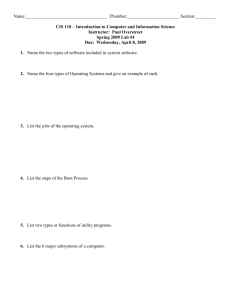1406692071_Memory
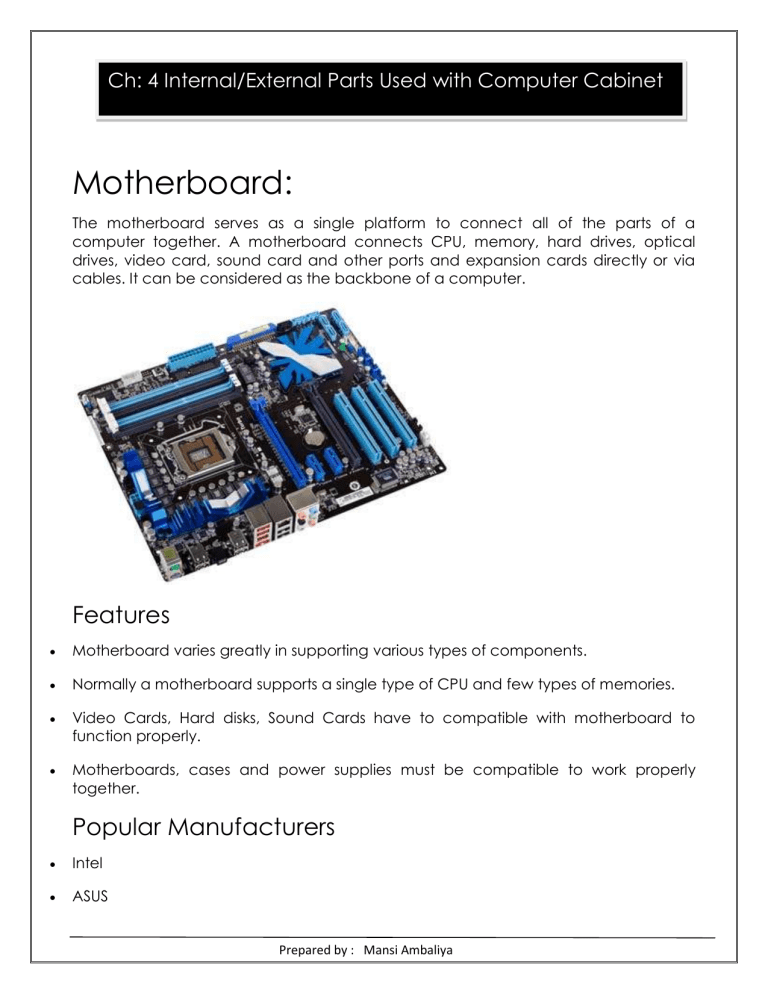
Ch: 4 Internal/External Parts Used with Computer Cabinet
Motherboard:
The motherboard serves as a single platform to connect all of the parts of a computer together. A motherboard connects CPU, memory, hard drives, optical drives, video card, sound card and other ports and expansion cards directly or via cables. It can be considered as the backbone of a computer.
Features
Motherboard varies greatly in supporting various types of components.
Normally a motherboard supports a single type of CPU and few types of memories.
Video Cards, Hard disks, Sound Cards have to compatible with motherboard to function properly.
Motherboards, cases and power supplies must be compatible to work properly together.
Popular Manufacturers
Intel
ASUS
Prepared by : Mansi Ambaliya
AOpen
ABIT
Biostar
Gigabyte
MSI
Description:
The motherboard is mounted inside the case and is securely attached via small screws through pre-drilled holes.
Motherboard contains ports to connect all of the internal components. It provides a single socket for CPU. For memory, normally one or more slots are available.
Motherboards provide ports to attach floppy drive, hard drive and optical drives via ribbon cables. Mother board carries fans and a special port designed for power supply.
There a peripheral card slots on front of the motherboard using which video cards, sound cards and other expansion cards can be connected to motherboard.
On left side, motherboards carries a number of ports. These ports connect monitor, printer, mouse, keyboard, speaker, network cables and all to the motherboard.
Motherboards also provide USB ports which allows compatible devices to be connected in plug-in/plug-out fashion. For example, pen drive, digital cameras etc.
Processor:
The processor in a computer refers to the part of a computer system which carries out the computer program's instructions, to perform the basic arithmetical, logical as well as input/output operations of the system. It plays a role somewhat similar to that of a brain in the computer. It executes as well as interprets programs, and processes data.
A processor is the logic circuitry that responds to and processes the basic instructions that drive a computer.
The term processor has generally replaced the term central processing unit (CPU).
The processor in a personal computer or embedded in small devices is often called a microprocessor.
Prepared by : Mansi Ambaliya
Memory:
Primary Memory (Main Memory/ Volatile Memory)
Primary memory holds only those data and instructions on which computer is currently working. It has limited capacity and data get lost when power is switched off.
It is generally made up of semiconductor device. These memories are not as fast as registers. The data and instruction required to be processed earlier reside in main memory. It is divided into two subcategories RAM and ROM.
Characteristic of Main Memory
It known as main memory.
Usually volatile memory.
Data is lost in case power is switch off.
It is working memory of the computer.
Faster than secondary memories.
A computer cannot run without primary memory.
Prepared by : Mansi Ambaliya
Secondary Memory
This type of memory is also known as external memory or non-volatile. It is slower than main memory. These are used for storing Data/Information permanently.
CPU directly does not access these memories instead they are accessed via inputoutput routines. Contents of secondary memories are first transferred to main memory, and then CPU can access it. For example: disk, CD-ROM,DVD etc.
Characteristic of Secondary Memory
These are magnetic and optical memories.
It is known as backup memory.
It is non-volatile memory.
Data is permanently stored even if power is switched off.
It is used for storage of the data in the computer.
Computer may run without secondary memory.
Slower than primary memories.
Prepared by : Mansi Ambaliya
RAM (Random Access Memory)
A RAM constitutes the internal memory of the CPU for storing data, program and program result. It is read/write memory. It is called random access memory (RAM).
Since access time in RAM is independent of the address to the word that is, each storage location inside the memory is as easy to reach as other location & takes the same amount of time. We can reach into the memory at random & extremely fast but can also be quite expensive.
RAM is volatile, i.e. data stored in it is lost when we switch off the computer or if there is a power failure. Hence a backup uninterruptible power system(UPS) is often used with computers. RAM is small , both in terms of its physical size and in the amount of data it can hold.
RAM is of two types
Static RAM (SRAM)
Dynamic RAM (DRAM)
Static RAM (SRAM)
The word static indicates that the memory retains its contents as long as power remains applied. However, data is lost when the power gets down due to volatile
Prepared by : Mansi Ambaliya
nature. SRAM chips use a matrix of 6-transistors and no capacitors. Transistors do not require power to prevent leakage, so SRAM need not have to be refreshed on a regular basis.
Because of the extra space in the matrix, SRAM uses more chips than DRAM for the same amount of storage space, thus making the manufacturing costs higher.
Static RAM is used as cache memory needs to be very fast and small.
Characteristic of the Static RAM
It has long data lifetime
There is no need to refresh
Faster
Used as cache memory
Large size
Expensive
High power consumption
Dynamic RAM (DRAM)
DRAM, unlike SRAM, must be continually refreshed in order for it to maintain the data.
This is done by placing the memory on a refresh circuit that rewrites the data several hundred times per second. DRAM is used for most system memory because it is cheap and small. All DRAMs are made up of memory cells. These cells are composed of one capacitor and one transistor.
Characteristic of the Dynamic RAM
It has short data lifetime
Need to refresh continuously
Slower as compared to SRAM
Used as RAM
lesser in size
Less expensive
Less power consumption
Prepared by : Mansi Ambaliya
Synchronous Dynamic RAM (SDRAM)
SDRAM (synchronous DRAM) is a generic name for various kinds of dynamic random access memory (DRAM) that are synchronized with the clock speed that the microprocessor is optimized for. This tends to increase the number of instructions that the processor can perform in a given time.
DDR (Double Data rate)
DDR SDRAM (double data rate SDRAM) is synchronous dynamic RAM (SDRAM) that can theoretically improve memory clock speed to at least 200 MHz*.
ROM
ROM stands for Read Only Memory. The memory from which we can only read but cannot write on it. This type of memory is non-volatile. The information is stored permanently in such memories during manufacture.
A ROM, stores such instruction as are required to start computer when electricity is first turned on, this operation is referred to as bootstrap. ROM chip are not only used in the computer but also in other electronic items like washing machine and microwave oven.
Advantages of ROM
Non-volatile in nature
These can not be accidentally changed
Cheaper than RAMs
Easy to test
Prepared by : Mansi Ambaliya
More Reliable than RAMs
These are static and do not require refreshing
Its contents are always known and can be verified
PROM (Programmable Read only Memory)
Programmable read-only memory, a memory chip on which data can be written only once. Once a program has been written onto a PROM, it remains there forever.
Unlike RAM, PROMs retain their contents when the computer is turned off. The difference between a PROM and a ROM (read-only memory) is that a PROM is manufactured as blank memory, whereas a ROM is programmed during the manufacturing process.
EPROM (Erasable and Programmable Read Only
Memory)
EPROM (erasable programmable read-only memory) is programmable read-only memory (programmable ROM) that can be erased and re-used. Erasure is caused by shining an intense ultraviolet light through a window that is designed into the memory chip.
An EPROM differs from a PROM in that a PROM can be written to only once and cannot be erased. EPROMs are used widely in personal computers because they enable the manufacturer to change the contents of the PROM before the computer is actually shipped. This means that bugs can be removed and new versions installed shortly before delivery.
EEPROM(Electrically Erasable and Programmable
Read Only Memory)
The EEPROM is programmed and erased electrically. It can be erased and reprogrammed about ten thousand times.
EEPROM (electrically erasable programmable read-only memory) is user-modifiable readonly memory (ROM) that can be erased and reprogrammed (written to) repeatedly through the application of higher than normal electrical voltage. Unlike EPROM chips, EEPROMs do not need to be removed from the computer to be modified. However, an EEPROM chip has to be erased and reprogrammed in its entirety, not selectively. It also has a limited life - that
Prepared by : Mansi Ambaliya
is, the number of times it can be reprogrammed is limited to tens or hundreds of thousands of times. In an EEPROM that is frequently reprogrammed while the computer is in use, the life of the EEPROM can be an important design consideration.
SLOT
ISA
Industry Standard Architecture (ISA), is an expansion bus commonly used in PCs. It accepts plug-in boards that control the sound, video display and other peripherals. ISA is a type of bus used in PCs for adding expansion cards. For example, an ISA slot may be used to add a video card, a network card, or an extra serial port.
PCI Slot
Peripheral Component Interconnect, PCI was the most commonly found and used computer bus in computers
A PCI slot is used to add extension cards to a machine.
Prepared by : Mansi Ambaliya
MEMORY Slot:
A memory slot, memory socket, or RAM slot is what allows computer memory (RAM) to be inserted into the computer. Depending on the motherboard, there will usually be 2 to 4 memory slots
Ports:
What is a Port?
A computer port is a physical docking point using which an extenal device can be connected to the computer.
A computer port can also be programmatic docking point through which information flows from a program to computer or over the internet.
Characteristics
External devices are connected to a computer using cables and ports.
Prepared by : Mansi Ambaliya
Ports are slots on the motherboard into which a cable of external device is plugged in.
Examples of external devices attached via ports are mouse, keyboard, monitor, microphone , speakers etc.
Following are few important types of ports
Serial Port
Used for external modems and older computer mouse.
Two versions: 9 pin, 25 pin model.
Data travels at 115 kilobits per second.
Parallel Port
Used for scanners and printers
Also called printer port.
25 pin model.
Also known as IEEE 1284-compliant Centronics port.
Prepared by : Mansi Ambaliya
PS/2 Port
Used for old computer keyboard and mouse
Also called mouse port.
Most of the old computers provide two PS/2 port, each for mouse and keyboard.
Also known as IEEE 1284-compliant Centronics port.
Universal Serial Bus (or USB) Port
Can connect all kind of external USB devices such as external hard disk, printer, scanner, mouse, keyboard etc.
Introduced in 1997.
Most of the computers provide two USB port as minimum.
Data travels at 12 megabits per seconds
USB compliant devices can get power from a USB port
VGA Port
Connects monitor to a computer's video card.
Has 15 holes.
Similar to serial port connector but serial port connector has pins, it has holes.
Power Connector
Three-pronged plug
Connects to the computer's power cable that plugs into a power bar or wall socket.
Firewire Port
Transfer large amounts of data at very fast speed.
Connects camcorders and video equipments to the computer
Data travels at 400 to 800 megabits per seconds
Invented by Apple
Three variants: 4-Pin FireWire 400 connector, 6-Pin FireWire 400 connector and 9-Pin FireWire 800 connector
Modem
Connects a PC's modem to the telephone network.
Prepared by : Mansi Ambaliya
Ethernet Port
Connects to a network and high speed Internet
Connect network cable to a computer.
This port resides on an Eternet Card.
Data travels at 10 megabits to 1000 megabits per seconds depending upon the network bandwidth.
Game Port
Connect a PC to a joystick
Now replaced by USB.
Digital Video Interface , DVI port
Connect a Flat panel LCD monitors to the computer's high end video graphic cards.
Very popular among video card manufacturers.
Sockets
Connect microphone, speakers to sound card of the computer
Graphics card
A graphics card, also known as a video card, is a piece of hardware installed in a computer that is responsible for rendering the image on the computer’s monitor or display screen.
The graphics components are the part of your computer that control and enhance how graphics (pictures, videos, programs, animation, 3D) are displayed on your computer screen.
Prepared by : Mansi Ambaliya