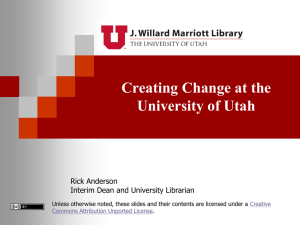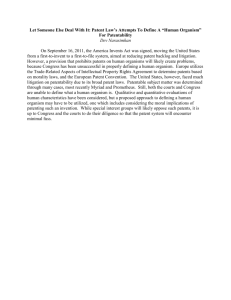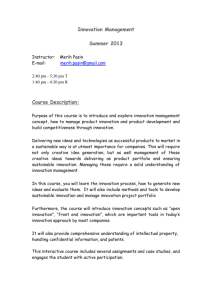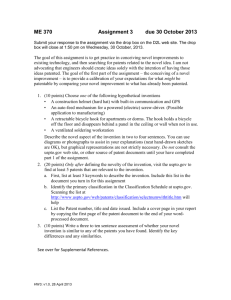ML Patent Searching Workshop Aug2013
advertisement
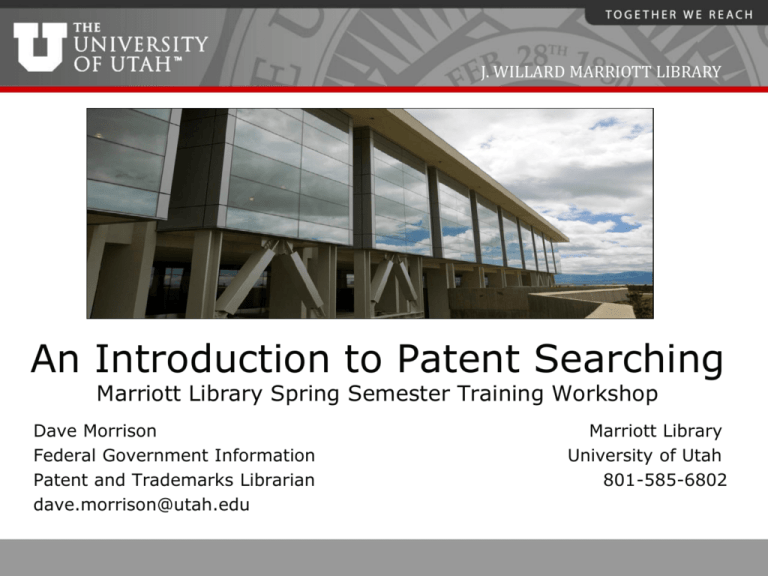
J. WILLARD MARRIOTT LIBRARY An Introduction to Patent Searching Marriott Library Spring Semester Training Workshop Dave Morrison Federal Government Information Patent and Trademarks Librarian dave.morrison@utah.edu Marriott Library University of Utah 801-585-6802 J. WILLARD MARRIOTT LIBRARY What is Intellectual Property (IP)? Property rights for intellectual creations that have been put into fixed, tangible format 2 J. WILLARD MARRIOTT LIBRARY Four types of intellectual property • Patents – protects new inventions • Trademarks – anything that identifies the source of a product or service offered in commerce • Copyrights – protect the specific expression of an idea in text, music, choreography, graphic arts • Trade Secrets – any secret formula, process, or business method that offers a commercial advantage to the holder 3 J. WILLARD MARRIOTT LIBRARY PATENTS 4 J. WILLARD MARRIOTT LIBRARY What is a patent? A Patent is a property right granted by the United States to the original inventor(s) for a limited time in exchange for public disclosure of the invention. The Patent gives the inventor the [negative] right “to exclude others from making, using, offering for sale, or selling” the invention in the United States or importing the invention into the United States. Article I, Section 8, Clause 8 of the United States Constitution, known as the ‘Copyright Clause’ 5 J. WILLARD MARRIOTT LIBRARY Three types of patents • Utility Patents – Granted for a process; machine or manufacture; composition of matter; or an improvement thereof. Utility patents have sequential numbers. • Design Patents – Protects the new, ornamental design (i.e. “outward appearance”) for an article of manufacture. Design patent numbers are preceded by the letter “D.” • Plant Patents – granted on any distinct and new variety of an asexually reproduced plant. Plant patent numbers are preceded by “PP.” 6 J. WILLARD MARRIOTT LIBRARY Patent Terms • Utility patent – twenty years from non-provisional patent filing date • Design patent – fourteen years from issue date • Plant patent – twenty years from filing date Once these terms expire, the invention is now ‘public domain,’ and may be made, used or sold by anyone without licensing! 7 J. WILLARD MARRIOTT LIBRARY How do we organize our search?! Go from the most specific information available to the more general: • Start your search from a known piece of information – a patent number, inventor name, company or university. Look for inventions that are similar to yours, and look at their classifications for similar inventions. • Search the patent databases using likely keywords or combinations, and examine the resulting ‘hits’ for similarity; then look at the classifications on the most similar patents. • Use the Patent Classification tools – http://www.uspto.gov/patents/resources/classification/index.jsp J. WILLARD MARRIOTT LIBRARY Let’s begin with specific references to a new technology – here we have the inventors’ names, and their research affiliations. 9 Page down J. WILLARD MARRIOTT LIBRARY Let’s start our search here! No. 3 is the 2008 patent application from the news article, and no. 2 might be a more recent (2010) technical advancement by the same inventor! Full images of every page of the granted patent or published application, but your computer must be able to display TIFF graphic files from the web browser. Available for free through the USPTO web pages, or at www.alternatiff.com . To leave the Alternatiff software and go back to the ‘Full Text,’ click here. To examine the classifications, click the ‘Home’ button.. J. WILLARD MARRIOTT LIBRARY Note: Identifying the right classification number under which to search can take a lot of time, and referring to the Classification Manual multiple times! 19 Mainline One-dot indention Two-dot indention J. WILLARD MARRIOTT LIBRARY 21 J. WILLARD MARRIOTT LIBRARY 22 J. WILLARD MARRIOTT LIBRARY 23 J. WILLARD MARRIOTT LIBRARY 24 If we go back and click on the blue ‘A’ in the Classification Schedule, we get a list of all applications published since 2001 that have a classification in 174/254. We may search any one of 30 specific fields on the ‘Quick Search’ or ‘Boolean’ search screens in either the PatFT or AppFT databases. Note that the Field name must be changed to ‘Current US Classification’ to use a Classification number as the search term. Here’s an example of searching for an exact keyword phrase in the Applications database. Note the dollar sign ($) used as a ‘wild card,’ and the quotation marks to search for that exact phrase as a whole, not the individual words. Too many applications to look through! How can we reduce the number of applications we must examine? Remember, we’re only looking for a few examples of similar patents, which will then lead us to the appropriate classifications! We may restrict the number of ‘hits’for our keyword phrase by limiting the phrase to only the ‘Title’ or ‘Abstract’ fields on the front page of each application! Much better! J. WILLARD MARRIOTT LIBRARY How can we find out about the research strengths of a particular business or research institution? Such as – in the case of our current example – Northwestern University?! 32 Here, we change the ‘Field’ name to ‘Assignee Name,’ or the entity that owns the rights to the patent. 33 These new patent applications will reflect many of Northwestern University’s strongest areas of research. When done with a particular company, the results may provide ‘competitive intelligence’ about a particular company. J. WILLARD MARRIOTT LIBRARY Our search results may be more easily visualized in spreadsheet format. We can do this using the tools available at the website www.freepatentsonline.com with a free subscription. Column G, the names of the owners of each patent, is an instant marketing tool for anyone with new, patented technology in this field. Or, as an employment tool for identifying which companies might be interested in hiring researchers with research experience in these fields! J. WILLARD MARRIOTT LIBRARY Changes in a given technology over time We can trace the development of a given technology over time by looking at the ‘prior art’ and ‘cited by’ links on the front page of U.S. patents. Let’s select an older patent from the ‘Patent Number’ search screen so we can look at one that has had time to influence later (that is, more recent) inventions. Definitely ‘an older invention!’ Later patents that refer back to this 1998 patent as part of their ‘prior art.’ Prior Art – or earlier inventions that show earlier steps in the development of this technology. These thirteen more recent patents all refer back to US5759417 as part of the ‘Prior Art,’ or earlier line of development, for their invention. • European Patent Office – http://worldwide.espacenet.com • Coverage: – EPO and PCT published applications from the most recent 24 months. – In January 2012, esp@cenet® held data on 70 million patents from 90 countries. Most include an English-language abstract. Coverage from 1836 (US) forward (varies by country). – JPO published abstracts in English from October 1976 forward. – Updated weekly. ‘Search’ button at bottom of screen. Published US application number for our original ‘stretchable electronics’ patent application. 15 Languages including English! Live link from Esp@cenet. J. WILLARD MARRIOTT LIBRARY • USPTO Patents Main Page [ www.uspto.gov/main/patents.htm ] • USPTO Resources and Guidance [ http://uspto.gov/patents/resources/index.jsp ] • General Information Concerning Patents “The best introduction to patents and trademarks I’ve ever found! Originally about 87 pages in print, plus a handy list of FAQs.” [ http://www.uspto.gov/patents/resources/general_info_concerning_patents.jsp ] J. WILLARD MARRIOTT LIBRARY • Pro Se and Pro Bono “The page for those inventors either filing on their own behalf (pro se) or are seeking free or greatly reduced services from patent professionals.” [ http://www.uspto.gov/inventors/proseprobono/index.jsp ] • The Inventors Eye “The USPTO's bimonthly publication for the independent inventor community” [ http://www.uspto.gov/inventors/independent/eye/index.jsp ] • Trademark Information Network (TMIN) Videos [ http://www.uspto.gov/trademarks/process/TMIN.jsp ] J. WILLARD MARRIOTT LIBRARY Selected PTRCs (Patent and Trademark Resource Centers) on the Web • University of Utah http://campusguides.lib.utah.edu/content.php?pid=71473 • Georgia Tech (Atlanta) http://www.library.gatech.edu/research_help/subject/index.php?/patents • University of Maryland, College Park https://secure.utah.gov/trademark/index.html • University of Michigan (Ann Arbor) http://guides.lib.umich.edu/content.php?pid=35640 • Oklahoma State University (Stillwater) www.library.okstate.edu/patents/index.htm • University of Texas (Austin) http://www.lib.utexas.edu/engin/patent/index.html J. WILLARD MARRIOTT LIBRARY Selected Patent Search Tutorials Available On the Web • ‘Basic Patent Training for the Independent Inventor and Small Businesses’ (USPTO) – https://uspto.connectsolutions.com/certificationpackage/ • ‘Patent Searching’ video (Auburn PTRC) http://diglib.auburn.edu/tutorials/uspto6.htm • Preliminary Patent Searching on the Web (Stillwater PTRC) http://www.library.okstate.edu/patents/services.htm • University of Central Florida Patent Tutorial (Orlando PTRC) http://library.ucf.edu/GovDocs/PatentsTrademarks/default.asp • Patent Searching Using the Esp@cenet Patent Database http://www.european-patent-office.org/wbt/espacenet/ J. WILLARD MARRIOTT LIBRARY Selected International Patent Sites • Esp@cenet http://worldwide.espacenet.com/ • Japanese Patent Office www.jpo.go.jp Highly recommended! • European Patent Office www.european-patent-office.org/index.htm • World Intellectual Property Office (WIPO) www.wipo.org – WIPO Patentscope http://www.wipo.int/patentscope/search/en/search.jsf – Search WIPO’s Intellectual Property Digital Library http://ipdl.wipo.int/ J. WILLARD MARRIOTT LIBRARY Selected Web Sites • U.S. Copyright Office ( www.copyright.gov/ ) – Especially see Circular 1, “Copyright Basics” • Lemelson-MIT’s Handbook for Inventors – http://web.mit.edu/invent/h-main.html • Intellectual Property Basics (U. of New Hampshire School of Law, formerly Franklin Pierce Law Center) – http://law.unh.edu/thomasfield/ipbasics/index.php • Google Patent Search – http://www.google.com/patents • Inventors Network – www.inventnet.com 65 J. WILLARD MARRIOTT LIBRARY Dave’s Current Favorite Patent Tools On The Web! • Esp@cenet http://worldwide.espacenet.com/ • freepatentsonline.com www.freepatentsonline.com My new favorite non-USPTO website, along with the Esp@cenet database! Export U.S. patents and applications into .xls files for easier sorting and analysis. • Pat2PDF www.pat2pdf.org Free full-text U.S. Patent copies downloadable as PDF files; excellent for printing or sharing by email! J. WILLARD MARRIOTT LIBRARY For Further Information .. • USPTO Information Line 800-PTO-9199 Live assistance, 8:30am-5:00pm EST • Dave Morrison, Marriott Library, University of Utah 801-585-6802 http://campusguides.lib.utah.edu/content.php?pid=71473 67 J. WILLARD MARRIOTT LIBRARY Questions?! 68 J. WILLARD MARRIOTT LIBRARY Thanks! 69 J. WILLARD MARRIOTT LIBRARY 70