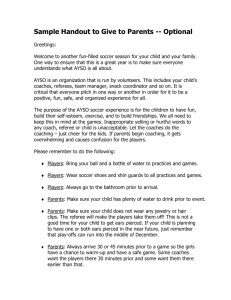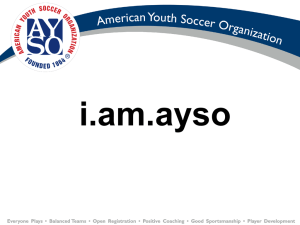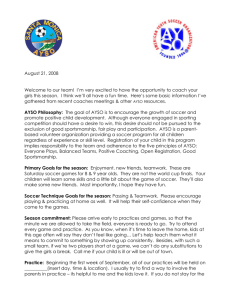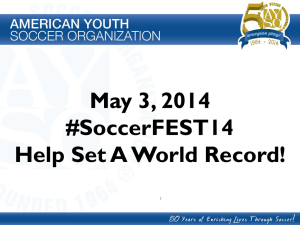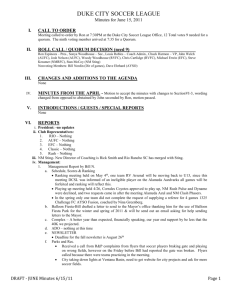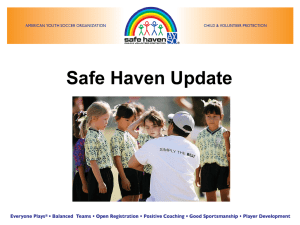Introduction to Instruction PowerPoint
advertisement
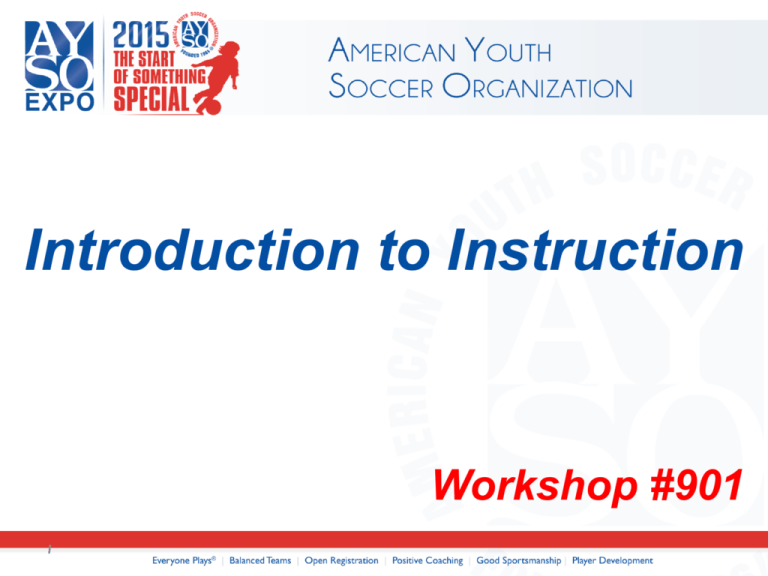
Introduction to Instruction Workshop #901 1 Course Description Introduces attendees to the role of the AYSO instructor and the basic instructional skills used to present AYSO courses 2 Learning Objectives To introduce instructor candidates to: • Basic teaching skills • What it means to be an AYSO instructor • Basic presentation methods • Use of teaching plans • Use of visual aids • Asking and answering questions • Additional certification requirements 3 Course Outline • • • • • • • • • • • • 4 Introduction What it Means To Be An AYSO Instructor What Is AYSO Instruction Knowing the AYSO Philosophies What is Instruction Available Resources Using AYSO Approved Teaching Plans Teaching Methods Visual Aids Questioning Techniques eAYSO for Instructors What's Next Before the course begins, take a quick survey. Please take out a pen and paper and answer the following question. What are the 6 AYSO Philosophies? 5 The AYSO Philosophies • • • • • • 6 Everyone Plays® Balanced Teams Open Registration Positive Coaching Good Sportsmanship Player Development What it Means to Be an AYSO Instructor 7 Why is AYSO Instruction Unique? • The philosophies • Part of national organization • AYSO culture • Focus on soccer with child development in mind 8 AYSO Vision Statement Contains five key elements. 9 The five key elements of the AYSO Vision Statement • • • • • 10 World class Youth Soccer programs Enrich Children AYSO Vision Statement To provide world class youth soccer programs that enrich children’s lives 11 As AYSO Instructors we are The window to AYSO 12 The AYSO Philosophies 13 Everyone Plays Balanced Teams Open Registration Positive Coaching Good Sportsmanship Player Development As AYSO Instructors we are The window to AYSO 14 What is AYSO instruction? 15 Abilities Common to Adult Learners The ability… To communicate The ability… To learn 16 Learning can be reinforced by: 17 • Repetition • Questioning • Use of different methods of instruction • Confirmation: examinations/quizzes/learning exercises • Demonstration Available Resources 18 Available Resources eAYSO.org Course rosters, and volunteer information AYSO.org Teaching plans and publications AYSO Supply Center and AYSOtraining.org Documents and materials Region, Area, Section and National Staff 19 AYSO Supply Center Documents AYSO Reference Book AYSO Edition FIFA Laws of the Game Coaching and Referee Manuals Program Administration Manuals Introduction to Instruction Resource Book also found at www.aysotraining.org 20 For additional assistance contact Region, Area, Section Staff and National Staff Advisory Commissions: Coach, Referee, Management, Tournament National Office Staff Experienced Instructors in the Region, Area, Section, NBOD and National Office. 21 Using AYSO Approved Teaching Plans 22 General Information All available at www.ayso.org Use only current, approved teaching plans and adhere to specified time allotted Variations may exist in format for teaching plans in the different disciplines -- coach, referee, management or other programs 23 Teaching Plans Provide • A focus for learning • Systematic teaching • Consistent content across AYSO • Identified teaching objectives • Overall course organization 24 Kinds of Teaching Plans Course Plans: Teaching plans for a complete course Lesson Plans: Teaching plans for individual lessons, classes, modules, workshops, etc. 25 Elements of a Course Plan • Course Description • Course Prerequisites • Teaching Objectives • Equipment and Materials • Instructor Notes • Course Outline 26 Elements of a Lesson Plan • • • • • • • • • 27 Description Goals Attendee Materials Instructor Equipment and Materials List of Attachments Introduction Body of the Lesson Plan Conclusion Confirmation Sample Course and Lesson Plan U-8 Official Course Aug 2003 July 2005 Aug 2007 28 Change History Course created Course revised to include officiating U-6 games Course revised into a single course plan Course Plan - U-8 Official Course Description The U-8 Official Course prepares volunteers to officiate games with players under 8 years old Course Prerequisites Completion of Referee Safe Haven Certification Teaching Objectives How to start the game When to stop the game How to restart the game Equipment and Materials LCD and Overhead Projectors Attendee Handouts 29 Course Plan - U-8 Official Instructor Notes Remember to keep it simple and only teach the fundamentals Course Outline Module 2 – The Game of Soccer Module 3 – Understanding U-8 Players Module 4 – Pre-game and Post-game Duties Module 5 – Starting the game Module 6 – Stopping the game Module 7 – Restarting the game 30 Lesson Plan - Module 2 The Game of Soccer Description Duration 30 minutes. Introduction to AYSO, the game and officiating Goals Introduce the 6 philosophies of AYSO Introduce the AYSO Team Brief review of History of the Game Explain the “Spirit of the Game” Emphasize the philosophy of refereeing 31 Lesson Plan - Module 2 The Game of Soccer Attendee Materials AYSO Edition of the Laws of the Game Guidance for Referees , Coaches, Other Volunteers and Parents Instructor Equipment and Materials LCD or overhead projector with PowerPoint or transparencies List of Attachments AYSO Tenets and AYSO Team triangle 32 Lesson Plan - Module 2 The Game of Soccer Introduction Introduce yourself and your topic Body of the Lesson AYSO Tenets AYSO Team History of the Game Spirit of the Game Philosophy of Refereeing Conclusion Review and Confirm 33 Teaching Methods 34 Teaching Methods Lecture:Tell how to do it Most control – Least effective Demonstration: Show how to do it Some control – More effective Guided Participation: Help them do it Least control – Most effective 35 Function of a Presentation Provide accurate, correct, official information Motivate attendees to learn, think and act Present the subject in a non-threatening manner Create an environment of trust, respect and authority Offer interaction, involvement and integration 36 Is Lecture, Demonstration or Guided Participation the Best? How does straight lecture make you feel? What about demonstration alone? What about just guided participation? 37 Points to Remember Diversity enhances learning experience. Too much of any teaching technique will overwhelm or underwhelm the attendees. A balanced approach is best, using technique that best fits the material. Presentation style requires practice and practice and practice and … 38 Review What are the three basic presentation techniques? Which technique is the best to use? What one technique should you try to not use too much? How do you develop your instructor skills? 39 Visual Aids 40 Audio-Visual Aids • • • • • 41 Props Charts or White/Black Boards Projected Media/Videos Overheads/PowerPoint Handouts Props/Objects • Meaningful • Easily seen Meaningful • Avoid Distraction • Easily seen • AYSO and age-appropriate 42 Flip Charts White/Chalk Boards 43 Projected Media • Create Horizontally • Consider Legibility 44 Can you read this text? Can you read this text? Can you read this text? Can you read this text? Can you read this text? Can you read this text? Can you read this text? Can you read this text? 45 Avoid using too much text on your slides – as this forces the learner to read the text instead of listening to the instructor. 46 Projected Media • Create Horizontally • Legibility • Use Key Word Phrases • Allow Time To Read • Stand To The Left • Talk To Them - Not The Screen 47 Handouts • Reinforce Main Points • Help Organize Notes • Additional Detail • References • When To Hand Them Out 48 Review What are some examples of visual aids? What one do you like the best and why? 49 Questioning Techniques 50 Why are there questions? Lack of experience Can’t hear Seeking more meaning Confirming that they understand Want understanding in face of opposing info Prior knowledge/experience Other ideas from small groups Bird walking 51 Answering Questions Repeat Question if Necessary Answer question clearly and completely Make sure you have answered questions Proceed with rest of lesson – don’t get sidetracked If Necessary, Park Question and return at end! 52 Don’t know the answer? DON’T MAKE IT UP! Referees: You WILL NOT pass your evaluation! 53 Creative Questioning to Enhance Learning •Confirming Questions •Probing •Involving the Class 54 QUESTIONING TECHNIQUES • Ask the question clearly • Pause (let them think!) • Pick someone (new!) • Listen closely (everyone) • Emphasize correct answer • Or ask again 55 Summary Repeat, Answer, Make Sure, Proceed! Don’t answer questions you don’t Know! Ask, Pause, Pick, Listen, Emphasize 56 Review Why are questions important? To ensure attendees understand the material whether the instructor is asking or answering questions. To keep attendees engaged. To ensure there are not misconceptions. Any other comments? 57 eAYSO for Instructors Learning Objectives: • How to Request/Roster a Course • Managing Attendees • Completing and Returning Rosters • Cancel a Course 2010 58 Coach Administrator 58 Requesting a Course Under Region, Instructor, Select Course Request 2010 59 Coach Administrator 59 Requesting a Course Enter Section, Course Name, Start Date, State, and City. Enter Lead Instructor - must have correct Instructor certifications Enter Course Contact Enter Course Verifier: Region, Area, Section or National level required 2010 60 Coach Administrator 60 Requesting a Course Successful Course Request returns Roster # 2010 61 Coach Administrator 61 Requesting a Course Invalid Instructor certifications or Course Verification credentials result in Pending Roster status 2010 62 Coach Administrator 62 Managing Attendees Or Search by Instructor Last Name, etc. Enter Roster Number & Search Select the Roster & Manage Roster 2010 63 Coach Administrator 63 Managing Attendees Add Roster Attendees 2010 64 Coach Administrator 64 Managing Attendees Search for Attendee Select Attendee and Add attendee to program roster 2010 65 Coach Administrator 65 Managing Attendees Once all attendees have been added, select Back 2010 66 Coach Administrator 66 Complete & Return Rosters Check Completed to give attendees credit and select Return Roster 2010 67 Coach Administrator 67 Complete & Return Rosters or Check Completed Modules to give attendees credit and select Return Roster 2010 68 Coach Administrator 68 Cancel a Roster Or Search by Instructor Last Name, etc. Enter Roster Number & Search Select the Roster & Cancel Roster 2010 69 Coach Administrator 69 eAYSO for Instructors Check Instructor Page of ayso.org for more information 2010 70 Coach Administrator 70 What’s Next? Thanks for attending Introduction to Instruction 71