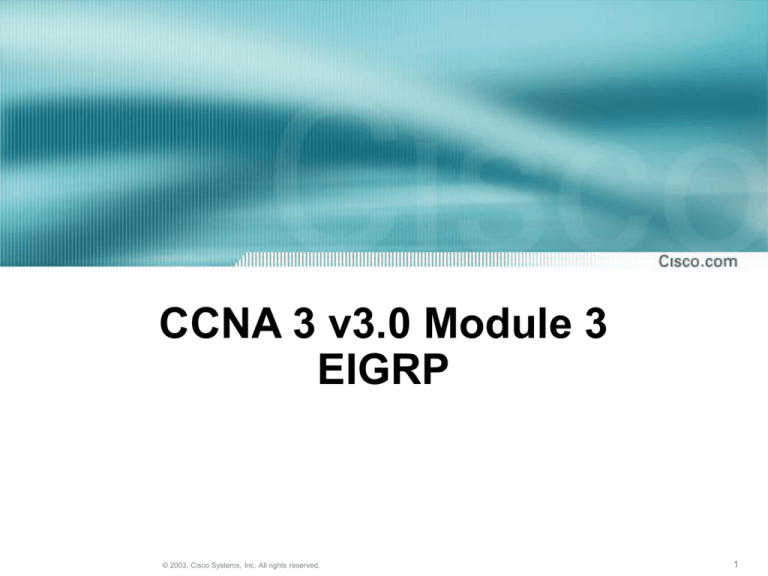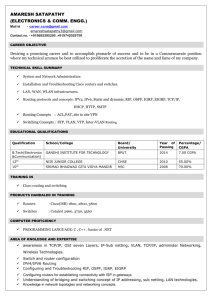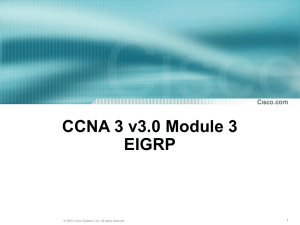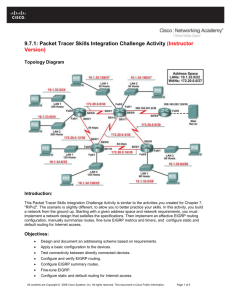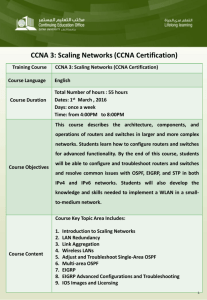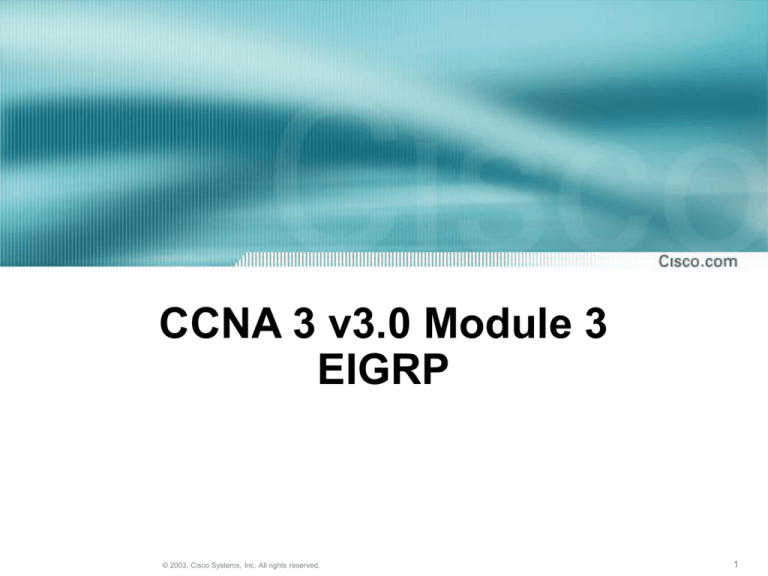
CCNA 3 v3.0 Module 3
EIGRP
© 2003, Cisco Systems, Inc. All rights reserved.
1
Objectives
• EIGRP concepts
• EIGRP configuration
• Troubleshooting Routing protocols
© 2003, Cisco Systems, Inc. All rights reserved.
2
Comparing EIGRP with IGRP
• Comparisons between EIGRP and IGRP
fall into the following major categories:
Compatibility mode
Metric calculation
Hop count
Automatic protocol redistribution
Route tagging
Refer to online material
© 2003, Cisco Systems, Inc. All rights reserved.
3
Using EIGRP with IGRP
Redistribution, the sharing of routes, is
automatic between IGRP and EIGRP as long
as both processes use the same
autonomous number.
RTB automatically redistributes EIGRP-learned routes to IGRP AS and vice versa
© 2003, Cisco Systems, Inc. All rights reserved.
4
EIGRP Concepts
• EIGRP maintains three tables:
–Neighbor table: lists adjacent routers
–Topology table: all EIGRP routing tables in AS
–Routing table:holds best routes to a destination
• Every EIGRP router maintains a topology table
for each configured network protocol.
• All learned routes to a destination are maintained
in the topology table.
© 2003, Cisco Systems, Inc. All rights reserved.
5
EIGRP Successors and Feasible
Successors
Successor: a route selected as primary route
to use to reach a destination.
Feasible successor: a backup route
Refer to online material
© 2003, Cisco Systems, Inc. All rights reserved.
6
EIGRP Design Features
The advantages of EIGRP over simple distance vector protocols:
1.
2.
3.
4.
EIGRP routers converge quickly because they rely on DUAL; guarantees loopfree operation at every instant throughout a route computation allowing all
routers involved in a topology change to synchronize at the same time.
Make use of bandwidth by sending partial,bounded updates and its minimal
consumption of bandwidth when network is stable.
Unlike IGRP, EIGRP offers full support for classless IP by exchanging subnet
masks in routing updates.
Supports IP, IPX and AppleTalk
© 2003, Cisco Systems, Inc. All rights reserved.
7
EIGRP Technologies
• Neighbor discovery and recovery
• Reliable Transport Protocol
• DUAL finite-state machine algorithm
• Protocol-dependent modules
• By forming adjacencies, EIGRP routers:
Dynamically learn of new routes that join their network
Identify routers that become either unreachable or
inoperable
Rediscover routers that had previously been
unreachable
© 2003, Cisco Systems, Inc. All rights reserved.
8
Neighbor discovery and recovery
• Establish adjacencies with neighbor routers by using small hello
packets
• Hellos are sent by default every five seconds
• By forming adjacencies, EIGRP routers do the following:
–Dynamicaly learn of new routes that join their network
–Identify routers that become either unreachable or inoperable
–Rediscover routers that had previously been unreachable
© 2003, Cisco Systems, Inc. All rights reserved.
9
Reliable Transport Protocol (RTP)
• Guarantee ordered delivery of EIGRP packets to all
neighbors.
• EIGRP uses RTP as its own proprietary transportlayer protocol to guarantee delivery of routing
information.
• EIGRP can multicast and unicast to different peers
simultaneously, which allows for maximum
efficiency.
© 2003, Cisco Systems, Inc. All rights reserved.
10
DUAL finite-state machine algorithm
• The centerpiece of EIGRP is the Diffusing Update Algorithm
(DUAL), which is the EIGRP route-calculation engine.
• DUAL tracks all the routes advertised by neighbors.
Composite metrics of each route are used to compare them.
• EIGRP keeps important route and topology information
readily available in a neighbor table and a topology table.
These tables supply DUAL with comprehensive route
information in case of network disruption. DUAL selects
alternate routes quickly by using the information in these
tables. If a link goes down, DUAL looks for an alternative
route path, or feasible successor, in the topology table.
Refer to online material
© 2003, Cisco Systems, Inc. All rights reserved.
11
Protocol-dependent modules (PDM)
• Support for routed protocols, such as IP, IPX, and AppleTalk, is
included in EIGRP through PDMs.
• Each PDM is responsible for all functions related to its specific
routed protocol.
• The IP-EIGRP module is responsible for the following:
–Sending and receiving EIGRP packets that bear IP data
–Notifying DUAL of new IP routing information that is received
–Maintaining the results of DUAL routing decisions in the IP routing
table
–Redistributing routing information that was learned by other IPcapable routing protocols
© 2003, Cisco Systems, Inc. All rights reserved.
12
Data Structure
The five EIGRP packet types are as follows:
Hello: used to discover, verify, and rediscover neighbor
routers
Acknowledgment: hello packets w/out data to indicate
receipt of any EIGRP packet
Update: used when a router discovers a new neighbor
and detects topology change
Query : used when specific information needed from
one or all of its neighbors
Reply: used to respond to a query packet
© 2003, Cisco Systems, Inc. All rights reserved.
13
Default Hello Intervals and Hold Times for
EIGRP
© 2003, Cisco Systems, Inc. All rights reserved.
14
Feasible Successor Route Selection Rules
© 2003, Cisco Systems, Inc. All rights reserved.
15
Configuring EIGRP
Refer to online material
© 2003, Cisco Systems, Inc. All rights reserved.
16
EIGRP Automatically Summarizes Based
on Class
router(config-router)#no auto-summary
Refer to online material
© 2003, Cisco Systems, Inc. All rights reserved.
17
Manual Summarization with EIGRP
RTC(config)#router eigrp 2446
RTC(config-router)#no auto-summary
RTC(config-router)#exit
RTC(config)#interface serial 0/0
RTC(config-if#ip summary-address eigrp 2446 2.1.0.0 255.255.0.0
© 2003, Cisco Systems, Inc. All rights reserved.
18
Verifying EIGRP
© 2003, Cisco Systems, Inc. All rights reserved.
19
EIGRP debug Commands
© 2003, Cisco Systems, Inc. All rights reserved.
20
Building Neighbor Tables
The following fields are found in a neighbor table:
Neighbor address – This is the network layer address of the neighbor router.
Hold time – This is the interval to wait without receiving anything from a neighbor before considering the
link unavailable. Originally, the expected packet was a hello packet, but in current Cisco IOS software
releases, any EIGRP packets received after the first hello will reset the timer.
Smooth Round-Trip Timer (SRTT) – This is the average time that it takes to send and receive packets from
a neighbor. This timer is used to determine the retransmit interval (RTO).
Queue count (Q Cnt) – This is the number of packets waiting in a queue to be sent. If this value is
constantly higher than zero, there may be a congestion problem at the router. A zero means that there are
no EIGRP packets in the queue.
Sequence Number (Seq No) – This is the number of the last packet received from that neighbor. EIGRP
uses this field to acknowledge a transmission of a neighbor and to identify packets that are out of
sequence. The neighbor table is used to support reliable, sequenced delivery of packets and can be
regarded as analogous to the TCP protocol used in the reliable delivery of IP packets.
© 2003, Cisco Systems, Inc. All rights reserved.
21
Discover Routes
© 2003, Cisco Systems, Inc. All rights reserved.
22
Select Routes
• If a link goes down, DUAL looks for an alternative
route path, or feasible successor, in the topology
table.
• If a feasible successor is not found, the route is
flagged as Active, or unusable at present.
• Query packets are sent to neighboring routers
requesting topology information.
• DUAL uses this information to recalculate
successor and feasible successor routes to the
destination.
© 2003, Cisco Systems, Inc. All rights reserved.
23
Troubleshooting Process
1.
Analyze the network failure, make a clear problem statement.
2.
Gather the facts needed to help isolate possible causes.
3.
Consider possible problems based on the facts that have been
gathered.
4.
Create an action plan based on the remaining potential problems.
5.
Implement the action plan, performing each step carefully while
testing to see whether the symptom disappears.
6.
Analyze the results to determine whether the problem has been
resolved. If it has, the process is complete.
7.
If the problem has not been resolved, create an action plan based on
the next most likely problem in the list. Return to Step 4, change one
variable at a time, and repeat the process until the problem is solved.
8.
Once the actual cause of the problem is identified, try to solve it.
© 2003, Cisco Systems, Inc. All rights reserved.
24
CISCO IOS Commands
Cisco routers provide numerous integrated commands to
assist in monitoring and troubleshooting an internetwork:
• show commands help monitor installation behavior and
normal network behavior, as well as isolate problem areas
• debug commands assist in the isolation of protocol and
configuration problems
• TCP/IP network tools such as ping, traceroute, and telnet
© 2003, Cisco Systems, Inc. All rights reserved.
25
Troubleshooting RIP Configuration
• Layer 1 or Layer 2
connectivity issues exist.
show ip protocols provides information about
the parameters and current state of the active
routing protocl process.
• VLSM subnetting is
configured. VLSM subnetting
cannot be used with RIPv1
• Mismatched RIPv1 and RIPv2
routing configurations exist.
• Network statements are
missing or incorrectly
assigned.
• The outgoing interface is
down.
• The advertised network
interface is down.
debug ip rip to display information on RIP routing
transactions.
© 2003, Cisco Systems, Inc. All rights reserved.
26
Troubleshooting IGRP Configuration
show ip route provides
verification on IGRP operation
© 2003, Cisco Systems, Inc. All rights reserved.
27
Troubleshooting EIGRP Configuration
© 2003, Cisco Systems, Inc. All rights reserved.
28
Troubleshooting EIGRP Configuration
© 2003, Cisco Systems, Inc. All rights reserved.
29
Troubleshooting OSPF Configuration
© 2003, Cisco Systems, Inc. All rights reserved.
30