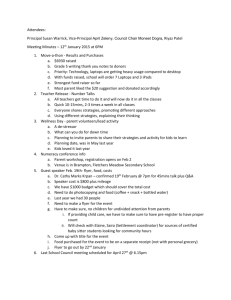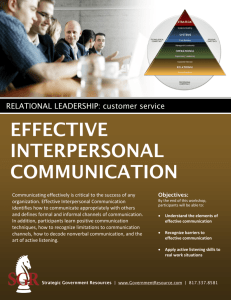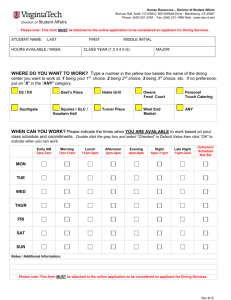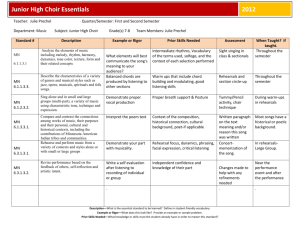Design Review Presentation
advertisement
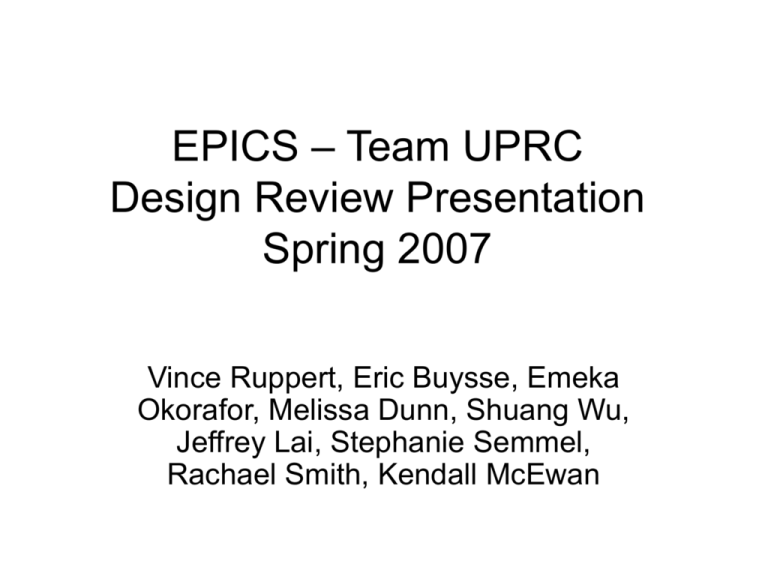
EPICS – Team UPRC Design Review Presentation Spring 2007 Vince Ruppert, Eric Buysse, Emeka Okorafor, Melissa Dunn, Shuang Wu, Jeffrey Lai, Stephanie Semmel, Rachael Smith, Kendall McEwan University Place Retirement Community University Place TV Project Leader: Eric Buysse Team Members: Shuang Wu, Vince Ruppert Overview What is it? • UPTV is a closed-circuit TV network system that broadcasts power-point slideshows on channel 18 at UPRC Purpose of the project • To make a cost effective system to replace a rental system (VCTV) Progress at UPRC • In January 2007, UPTV replaced the previous VCTV system Semester Progress • Reviewed and updated specifications documents • Completed the assembly of the Development System • Made sure stable hardware, software, and procedures are in place Development System • Used to test the UPTV system • Located at Smitty’s lab • Equipment List: – Computer with monitor – TV with VCR – VCR – AVerKey iMirco Scan Converter – Assortment of cables/connectors Multiplexer Design • Audio and video multiplexers will be combined into one unit Database Project Vince Ruppert Database Project - Beginnings • UPTV originally envisioned as an online application • Paperwork issues at UPRC • Flyer scheduling • Solution: Database Database Project – Last Semester • Could add, edit, and delete flyers – 5 fixed fields and a fixed picture • UPTV “PowerPoint-like” slideshow – Flyers scheduled for 7 days • Calendar generator • Password system • Overall: not very flexible Database Project – New direction • Over Christmas break, VCTV (the leased TV system) was replaced by the UPTV system. • Slides now ran from the UPTV computer via PowerPoint. • Focus of database project moved from creating a system from scratch to replace VCTV, to a system improving upon the shortcomings of the current UPTV PowerPoint solution. Database Project – This semester • Flash UI – new interface for designing flyers • Can now schedule a flyer 5 different ways – Start date to End date, weekly, monthly by day, monthly by date, yearly • Search flyers • “editflyer.php” now one large file split up into 3 sections Database Project – Flash UI • What is it? – Macromedia (Adobe) Flash application developed for designing flyers. – Created to act as a scaled-down PowerPoint clone. • What can it do? – Create textboxes, move textboxes, change text size, change text color, insert pictures. Database Project – Flash UI • How was it created? – A lot of ActionScript code. The textboxes for instance are created using only code. – Code was designed to be modular. Split up a lot of tasks into smaller functions. (createTextBox, updateImages, hideArrows, etc) Flash User Interface Database Project – Scheduling • Start Date to End Date – April 1st to April 3rd • Weekly – Every Thursday • Monthly (by day of the week) – Every last Sunday of the month, Every third Monday of the month • Monthly (by date) – Every 14th of every month, the 1st of every month • Yearly – Every October 13th Database Project - Scheduling • How is it done? – Start Date to End Date is simply stored into the database as two fields (timestamp). – The reoccurring options are handled differently. Only one field is used to store the remaining 4 options as a string. – Examples: • “weekly 5 Tuesday” = Display flyer from each Tuesday to 5 days before each Tuesday. • “monthlyday 2 Sunday second” = Display flyer from the second Sunday of each month to 2 days before that. Database Project - Scheduling • How does the user schedule a flyer? Data flow between files • Most files are all “included” inside the main control file, “main.php”, depending on what the variable “action” is set to. It acts sort of like a state machine. The file is mostly one large “switch” statement, which makes it easy to add new functionality. • Only the calendar, the UPTV slideshow, and the Flash UI (to an extent) do not depend on the main control file. Data flow in Flash UI load_flyerdata.php main.php editflyer.php load_pictures.php Flash UI Database Data flow in the main control file Database upload_picture.php seeflyer.php editflyer.php uptv_template.php submitflyer.php search.php delete_pictures.php Data flow inside UPTV slideshow XML file from the Internet weather.php uptv.php uptv_template.php Database Database Project – Database Structure Field • id • title • type • text • picture Type int varchar varchar text text • starttimestamp timestamp • stoptimestamp timestamp • reoccur varchar • creation_date date • last_modified timestamp • active enum Description Unique number for each flyer Title description of flyer Type of flyer Textbox information (From Flash UI) Picture information (From Flash UI) Start time of flyer (if expiring) End time of flyer (if expiring) Reoccurring string (if reoccurring) Date which flyer was created Date the flyer was last modified Is the flyer active or not Improving Listening Environments Project (ILE) Eric Buysse Melissa Dunn Kendall McEwan Rachael Smith Team Roles & Responsibilities • Eric Buysse – rewiring the sound system in the Great/Education Rooms • Melissa Dunn – rewiring the sound systems in the Great/Education Rooms • Kendall McEwan – researching assistive listening devices (ALDs) to be used at University Place and also creating an orientation document for speakers and staff • Rachael Smith – obtaining noise measurement data in the main and four seasons dining rooms; reporting results to residents and giving recommendations to improve listening conditions Past Progress – Dining Room Fall 2006 Semester • Located and reviewed noise measurement data collected by Spring 2006 team • Decided to repeat noise collection to obtain more accurate results • Brainstormed ideas for new noise collection test plan • Created new test plan for noise collection Current Progress – Dining Room • Took noise level measurements in Main & Four Seasons dining rooms • Results from this noise data collection were analyzed – Noise levels documented in spreadsheet form – Report put together detailing these results • Compared new noise data to old data Current Progress – Dining Room • Collection of noise level measurements – Results collected based on test plan created last semester • Quest 2800 sound level meter was used – C-weighting (dBC) • • • • • Measurements taken in 3 locations in Main Dining Room & 2 locations in Four Seasons Dining Room Measurements taken during both lunch & dinner Two sets of measurements taken at each location Each measurement set taken for 5 minutes All measurements taken on same day Current Progress – Dining Room • Analysis of noise data results – Documented in spreadsheet & report • Main dining room: – Lunch = ~65-68dBC - Dinner = ~70-72dBC • Four Seasons dining room: – Lunch = ~65dBC - Dinner = ~68-69dBC – Noise levels results: • Quieter during lunch in both Main & Four Seasons • Quieter in Four Seasons during both lunch & dinner • Quietest in Main near bay window in back of room & loudest in middle of room • Approximately the same in both locations in Four Seasons Current Progress – Dining Room • Compared new noise data to old data – Old data collected with dosimeter vs new data collected with sound level meter – Measurements taken at 4 locations in old data collection vs 5 locations with new collection • More details given regarding exact locations of where measurements taken with new data (ie map) – Can see more details in regards to differences in levels with new noise data vs old data The Dining Room: Finishing the Semester • • • • Revisions will be made to noise report based on feedback received from a professor in our department Results of noise collection will be delivered to University Place (i.e. best listening areas in dining room) “Sit Hear” signs will be placed on tables to designate optimal listening locations Recommendations will be made for further improvement of listening conditions in terms of room design Education & Great Room Layouts Past Progress – Sound System Connection • Experimented with the current sound system in the Education Room, and also the building-wide sound system. • Discovered that it was realistic to connect the two sound systems together to create an improved listening environment. Past Progress – Sound System Connection Current Progress – Sound System Connection Current Progress – Sound System Connection Current Progress – Sound System Connection • Further examined the sound systems in place to determine where the project stood and recommendations for connection. • Not only our own recommendations but also recommendations from a sound system expert • Developed a rough draft feasibility document to present to staff and administration at UPRC. • Began to create a survey to distribute to residents post connection. Sound System Connection: Finishing the Semester • Finalize feasibility document • Finalize survey • Complete the connection – based on recommendations from a sound system expert Past Progress: Great/Education Room • Spring 2006: problem of listening conditions during lectures and musical programs was identified • Fall 2006: Assistive Listening Devices were researched; a survey of residents was conducted to see where problems existed; a document describing small changes that speakers/staff at UPRC can make to improve listening conditions was delivered Current Progress - Great/Education Room • 2 documents were completed by early this semester: – Orientation Document – Memo for Assistive Listening Devices (ALDs) • Orientation Document: outlined small steps that speakers and staff could take to maximize listening conditions • Memo for ALDs: described research completed last semester and recommended a system for UPRC Current Progress - Great/Education Room • Orientation Document was designed to be printed on a half sheet of gold card stock • 2 parts: one for hosts/committees/staff, and one for visitors/speakers to UPRC • Delivered at the end of last semester, edited early this semester with staff suggestions Current Progress - Great/Education Room • Dear Committees, and Staff of UPRC, It can be very difficult for residents to hear during presentations in the Education room. It only takes a few simple steps to help! All you have to do is LISTEN! – Light up the room; a spotlight on the speaker is ideal. – Introductions can be used as a listening check – are all mics and speakers working? – Stagger the chairs as much as possible, allowing for accessibility. – Talk to speakers about the difficult listening environment. – Encourage entries and exits through the side doors rather than the back doors. – Noise is the enemy! Keep the back doors to the noisy lobby closed during presentations. Current Progress - Great/Education Room • Dear Visitors to UPRC, It can be very difficult for residents to hear during presentations in the Education room. It only takes a few simple steps to help! All you have to do is HEAR! – Help residents use lip and facial expressions by facing them throughout your presentation. – Elevate your voice slightly if comfortable and wear the microphone clipped to your lapel. – Always pronounce words clearly. – Reply to questions after repeating them first. Great/Education Room • Assistive Listening Devices Memo delivered during week six • Described research and detailed a recommendation for The Pro Wide Band FM system. • Recommendation based on the fair warranty period (5 years) and price (at $1060); the inclusion of a new microphone (of which University Place is in need); simple set-up; automatically configures to the wireless microphone. • System sold by Harris Communications, which is the preferred distributor of Dr. David Ertmer, professor of Aural Rehabilitation at Purdue Computer Coaching Project (CC) Emeka Okorafor Jeffrey Lai Stephanie Semmel