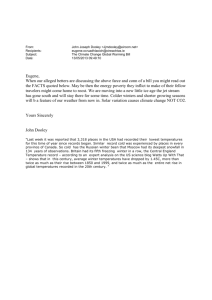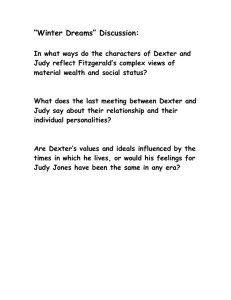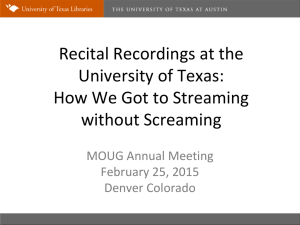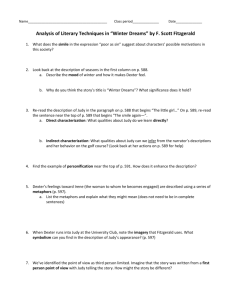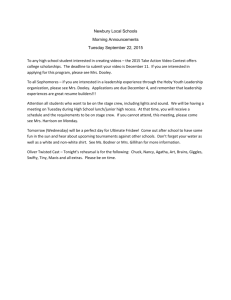Filter
advertisement
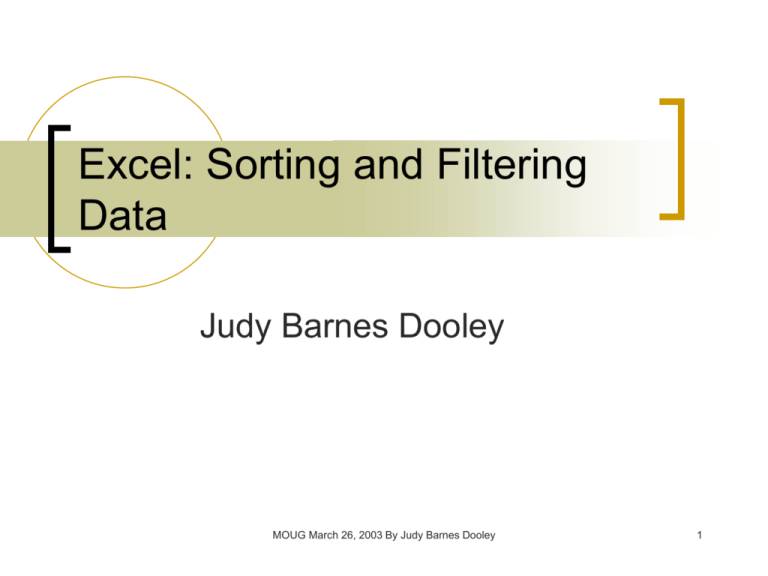
Excel: Sorting and Filtering Data Judy Barnes Dooley MOUG March 26, 2003 By Judy Barnes Dooley 1 To Sort or To Filter? Excel data as a database Sorting = alphabetizing Filtering = narrowing the window based on criteria MOUG March 26, 2003 By Judy Barnes Dooley 2 Agenda Sorting On a single column On multiple columns Prioritizing your sorts Filtering AutoFilter AutoFilter with ‘fluid’ chart Removing filters MOUG March 26, 2003 By Judy Barnes Dooley 3 Sorting Select a single cell in the column you want to sort by If you select a whole column, only that column will be sorted, disconnecting it from the other data in the database Sort on multiple columns Sort the least important column first, progressing to the most important Sort the most important column last MOUG March 26, 2003 By Judy Barnes Dooley 4 Prioritizing Sorts For Example Desired end result is to see data broken down by division, by department, and in order of hire date, hourly rate, and gross pay MOUG March 26, 2003 By Judy Barnes Dooley 5 Example This example was sorted First, by GROSS PAY Then by HOURLY RATE Then by HRS Then by DATE of HIRE Then by DEPT Then finally, by DIVISION MOUG March 26, 2003 By Judy Barnes Dooley 6 Filtering Filtering with AutoFilter Click any cell within the database Select Data, Filter, AutoFilter Filter arrows appear in each cell in the header row Click on any filter arrow and choose how to narrow the database Click on other filter arrows to further narrow the database A blue arrow indicates that a filter is active MOUG March 26, 2003 By Judy Barnes Dooley 7 ‘Fluid’ Chart with AutoFilter Create a quick chart Select data for chart Chart Wizard Select ‘Custom Types’ tab Select ‘Line-Column on 2 Axes’ Place the chart below, but on the same page as the data MOUG March 26, 2003 By Judy Barnes Dooley 8 ‘Fluid’ Chart with AutoFilter The chart is selected Pink, Green, and Blue outlines show the sources of the chart data Blue Filter arrows indicate where filters have been applied. MOUG March 26, 2003 By Judy Barnes Dooley 9 Removing Filters Simply click to toggle filters off: Data, Filters, AutoFilter MOUG March 26, 2003 By Judy Barnes Dooley 10 Excel Tips Double-click right-most edge of a column head Resize the column to fit the widest entry Ctrl-Home To cell A1 of the current worksheet Ctrl ~ (toggle) Reveals all the formulas on a worksheet Ctrl-Enter Enters your keystrokes and keeps the current cell active Ctrl-Shift-* Selects all contiguous cells Ctrl-Arrow Move to the last record in the direction of the arrow Ctrl-A Brings up the text formatting dialog box F4 key (4-way toggle) Absolute Values. Toggles in this order: $C$10→C$10→$C10→C10 MOUG March 26, 2003 By Judy Barnes Dooley 11