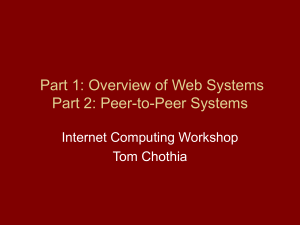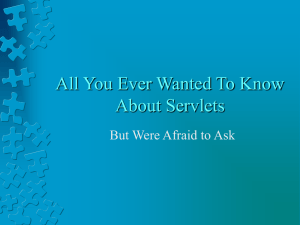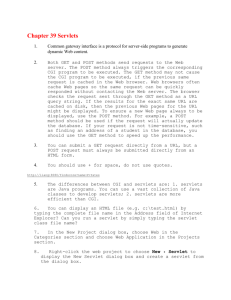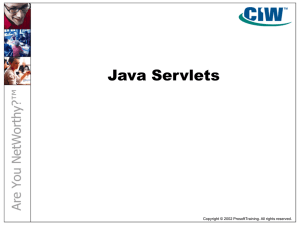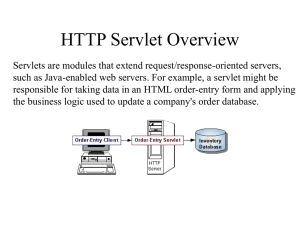Slides - University of Mississippi
advertisement
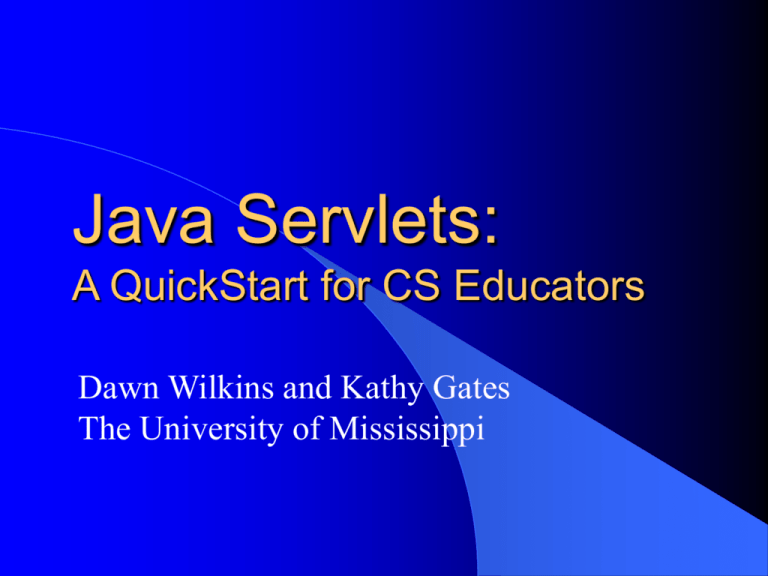
Java Servlets:
A QuickStart for CS Educators
Dawn Wilkins and Kathy Gates
The University of Mississippi
Workshop Description
This workshop is designed to give CS educators,
who have a working knowledge of Java, a good
introduction to Java servlets. The servlet
architecture and life cycle will be explained, and
examples will be provided to demonstrate the use
of the Java Servlet API. Advanced features
including accessing databases through a servlet
and session tracking will be covered. Setting up
Java servlet development environment for students
will also be addressed.
Contents
Background
Java Servlet Basics
A Comparison of Servlets
& CGI
The Servlet Architecture
A Few Example Servlets
IDE’s & Server Options
Servlet Basics: A
Closer Look
Servlets & JDBC
Session Tracking
Java Server Pages
Practical Applications
Resources
Software Demonstration Setup
Windows NT
Internet Explorer
Borland Jbuilder
Apache with Tomcat
Mysql Database
– www.mysql.com
PHP &
phpMyAdmin
A Historical Perspective
First efforts at
dynamic Web content
– Common Gateway
Interface (CGI)
– Fast CGI
Proprietary Solutions
– Microsoft’s Active
Server Pages
– Netscape’s Javascript
CGI: What is it?
Common Gateway
Interface (CGI)
programs can be
written in many
languages, including
Java. Perl is the most
common language for
CGI's, due to its
advanced text
processing capabilities.
A standard interface
between a Web server
and an application.
One of the first
practical ways for
generating dynamic
content.
Runs as a separate
process from the Web
server.
Interaction with CGIs
(From Developing Java Servlets: The
Authoritative Solution by James Goodwill, p. 8)
An Example CGI Program
Hello World
– See demonstration.
Common Gateway Interface
Advantages
– Easy to get started
– Simple programming
interface
– Popular scripting
languages such as Perl
offer powerful way to
quickly develop new
applications
– Widely used
Disadvantages
– New process is started
for each CGI call
– Separate process
means limited
interaction with Web
server and possible
loss of communication
– May hit operating
system limits on
number of processes
Java Servlet Basics
First there was the
applet -- high hopes,
but probably did not
reach expected
potential.
– Slow to load
– Not operable on all
browsers
– Security issues
So, what is a servlet?
– Java embedded in a Web server
to extend the Web server's
capabilities.
– Whereas applets run in the Web
browser, servlets run in the Web
server.
Terms to Note:
– Container vs. Engine
– Filtering vs. Chaining
– Contexts vs. Zones
Interaction with Servlets
(From Developing Java Servlets: The
Authoritative Solution by James Goodwill, p. 6)
Advantages of Servlets
Efficient
– Servlets are loaded
once instead of each
time they are executed.
– The servlet is first
loaded via the init()
method and can
perform potentially
costly start-up
functions once.
Adds Persistence to a
Stateless Web
– The servlet's thread
doesn't have to
terminate once it sends
back a response.
Platform Independent
– Servlets port easily to
other systems with
JVM.
More Advantages
Built-in Support for
Many Server Features
– The developer can be
free of certain server
details.
Extensible
– Object-oriented
approach facilitates
new development.
Function as Direct
Extensions of the Web
Server
– Supports interaction
with the server itself
Gaining Wide-Spread
Acceptance
Disadvantages of Servlets
Servlets can be more complicated to set up.
Servlets must be recompiled whenever a
change is made.
On their own, servlets do not provide a way to
embed code into HTML documents such as
with ColdFusion or PHP; however, this is
addressed with JSP.
Guidelines for Choosing
When
should
you use
Servlets
instead of
CGI?
Nature of the Application
– What is the hardware/software
platform?
– How long-term is it?
– How much development time is
available?
– Who will maintain the application?
– What other information systems
does it interface with?
– How many hits do you anticipate?
A Review of HTTP
Hypertext
Transfer
Protocol
(HTTP)
Simple & Stateless
The client makes a request and
the Web server responds.
The client request includes:
– an HTTP command or “method”
that tells what action to perform
– a URL
– the version of the HTTP protocol
it is using.
HTTP Responses
The server processes the request
and sends back a response.
The first line of the response
specifies:
– the version of the HTTP protocol the
server is using,
– a status code, and
– a description of the status code.
For example,
200 means
successful.
The server
also sends
the client info
telling what
kind of
software it is
running and
the content of
the response.
HTTP Methods
The two most
popular
HTTP
methods are
GET & POST.
GET is generally used by
a client to request a
resource from the server.
POST is normally used to
pass user input to the
server.
The GenericServlet Request
(From Developing Java Servlets: The Authoritative
Solution by James Goodwill, p. 13)
Generic Servlet API Methods
The interface
javax.servlet.Servlet
provides the framework
for all servlets through
five methods.
getServletConfig()
– Returns startup configuration
and initialization parameters.
* service()
– Receives two objects:
ServletRequest and
ServletResponse
getServletInfo()
– Provides the servlet user with
information about the servlet
itself.
* init()
– Servlet is constructed and
initialized.
* destroy()
– Signifies the end of the
servlet’s life.
* Life cycle methods
Servlet Requests & Responses
The service()
method accepts two
parameters:
ServletRequest
ServletResponse.
ServletRequest allows access
to names of parameters
passed by the client, the
protocol, etc.
ServletResponse allows the
servlet to set the content
length & MIME type of the
reply and provides a means
by which the servlet can send
the reply data.
Generic vs. HTTP Servlets
The HttpServlet Class
is extended from
GenericServlet.
Generic servlets
should override the
service() method;
however, service() is
already implemented
in HttpServlet.
HttpServlets override
doGet() to handle GET
requests and doPost()
to handle POST
requests.
Other HttpServlet
methods are also
available.
The HttpServlet Request
(From Developing Java Servlets: The Authoritative
Solution by James Goodwill, p. 14)
An Example Servlet
Hello World
– See demonstration.
Skeleton Servlet
public class skeletonServlet extends HttpServlet
{
// declaration of instance variables
public void init (ServletConfig config)
throws ServletException
{
super.init (config);
// initialize resources here
}
Skeleton Servlet, part 2
public void doGet (HttpServletRequest request,
HttpServletResponse response)
throws IOException, ServletException
{ ... }
public void doPost (HttpServletRequest request,
HttpServletResponse response)
{…}
Skeleton Servlet, part 3
public String getServletInfo ()
{
return “The purpose of this servlet is …”
}
public void destroy () {
{
// free resources here
}
} // skeletonServlet
Servlets & HTML
Creating HTML Documents
– setContentType()
– getWriter()
Retrieving Form Data
– getParameterNames()
– getParameter()
– getParameterValues()
Invoking the Servlet
More Servlet Examples
Vacation Example
– See demonstration.
Quiz #1
– See demonstration.
Java IDE’s & Servlets
IDE
– Integrated Development
Environment
Examples
– Borland Jbuilder
– IBM Visualage
Servlet Aids
– Automatic Code
Generation
– Test Environment
Servlet-Enabled Web Servers
Apache with
Tomcat
iPlanet
IBM Websphere
Other
See http://java.sun.com/products/servlet/industry.html
for a more comprehensive list.
The Servlet Specification
Created from
a Sunsponsored
open process
to develop
and revise
JavaTM
technology
specifications
Newest servlet specification includes:
– Concept of a Web Application (Servlets,
JSP, HTML, Classes, other resources) with
conventions for the directory structure
– Web Application Archive (WAR) files
– Filtering
Allows on-the-fly transformations of HTTP
content (request or response); for example,
to transform XML content
– Other
http://java.sun.com/aboutJava/communityprocess/first/jsr053/index.html
Servlet Basics: A Closer Look
The ServletRequest
Interface
– Defines an object used
to encapsulate
information about the
client’s request.
– Includes information
about parameter
name/value pairs.
The ServletResponse
Interface
– Defines an object for
sending MIME data
back to the client from
the servlet’s service()
method.
HttpServletRequest Interface
A Few Methods
–
–
–
–
–
–
–
getAuthType()
getCookies()
getDateHeader()
getHeader()
getHeaderNames()
getIntHeader()
getMethod()
–
–
–
–
–
–
–
–
getPathInfo()
getPathTranslated()
getQueryString()
getRemoteUser()
getRequestedSessionId()
getRequestedURI()
getServletPath()
getSession()
HttpServletResponse Interface
Static Final Variables
– For example, SC_OK
represents a status code
of 200, and
SC_NOT_FOUND
represents a status code
of 404.
A Few Methods
–
–
–
–
–
–
–
addCookie()
encodeURL()
sendError()
sendRedirect()
setDateHeader()
setHeader()
setStatus()
Servlet Tips
Place costly functions in init().
Let doGet() call doPost() or vice versa:
public void doPost(HttpServletRequest
req, HttpServletResponse res) throws
ServletException, IOException {
doGet(req, res);
}
Be careful with multiple threads;
SingleThreadModel may be necessary.
JDBC
Java Database Connectivity
Relational Databases
SQL Refresher
–
–
–
–
–
CREATE
INSERT
UPDATE
DELETE
SELECT
JDBC Features
A Java API for:
– Opening a connection
to a database
– Executing a SQL
statement
– Processing the results
– Closing the connection
to the database
Easy Object to
Relational Mapping
Database
Independence
Distributed
Computing
Basic JDBC Methods
Establishing a connection with getConnection()
Creating SQL Statements
– CreateStatement()
executeQuery()
executeUpdate()
execute()
Getting the results with ResultSet
SQLExceptions
A Simple Servlet with JDBC
HowFar
– See demonstration.
Session Tracking
HTTP is stateless, so no inherent way to
determine that a series of requests all come
from the same client.
Think about a shopping cart application
example.
Possible Solutions
Traditional CGI Techniques
–
–
–
–
User-authorization
Hidden form fields
URL rewriting
Persistent cookies
Servlet API Built-in Support
Session-tracking API support
Uses persistent cookies where possible and
reverts to URL rewriting when cookies do not
work.
Each user is associated with a
javax.servlet.http.HttpSession object.
Information about the user can be stored in the
session object, e.g. shopping cart contents or
database connection.
Session Tracking Example
Quiz #2
– See demonstration.
Java Server Pages
Supports embedded
scripting and tags.
These co-exist with
HTML.
Provide a means for
separating content and
presentation.
Reuse and code sharing
are enhanced when JSP
is used with JavaBeans.
Steps of a JSP Request
– Client requests a JSP page.
– The JSP engine compiles
the JSP into a servlet.
– The generated servlet is
compiled and loaded.
– The compiled services the
request and sends a
response back to the client.
from Pure JSP by Goodwill
JSP Directives
Page
– A global definition that is sent
to the JSP engine
– Used to embed small code
blocks.
Ex: <%@ page errorPage=“/error.jsp” %>
<% scriptlet %>
Include
– Allows the substitution of text
or code
Declarations
Comments
– Two forms:
<!-- comments …-->
<%-- comments … --%>
Ex: <%@ include file=“copyright.html” %>
Scriptlets
Expressions
– Contains Java variables and
methods called from an
expression block.
– Scriptlet fragments whose
results can be converted to
String objects.
Syntax: <%! Declaration(s) %>
<%= expression %>
HowFar as a JSP file
HowFar.jsp
– See demonstration.
JSP and JavaBeans
Supports the creation of
dynamic content
JavaBeans
– Reusable software
components that can be
manipulated visually in a
builder tool
– Minimum Requirements:
Supports JDK 1.1 and later
Serialization Model
Uses Get/Set accessors to
expose its properties
Tags
– jsp:useBean
Declares the JavaBean
object that you want to
use within the JSP
– jsp:getProperty
Inserts the String type
of the object into the
output stream
– jsp:setProperty
Sets properties of the
Bean
HowFar2 as a JSP file with a JavaBean
HowFar2.jsp
– See demonstration.
Practical Applications
Useful for serving as
the “glue” to connect
heterogeneous
information systems
that require a web
interface.
XML makes this
scenario even more
attractive.
University of
Mississippi IT
Applications
– E-forms
Requires data from
Cold Fusion/SQL
Server and SAP via
Java Connector
– Web-to-SAP
Business Connector
Java Connector
Servlet Resources
See accompanying handouts.
For More Information
Dawn Wilkins
Kathy Gates
Department of Computer
Science
University of Mississippi
(662) 915-7309
dwilkins@cs.olemiss.edu
Office of Information
Technology
University of Mississippi
(662) 915-7206
kfg@olemiss.edu