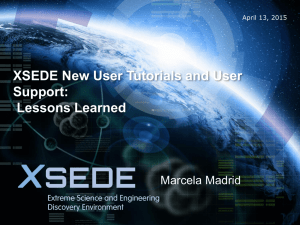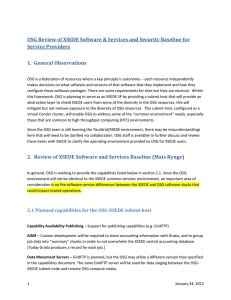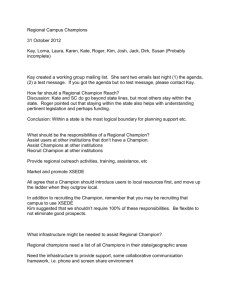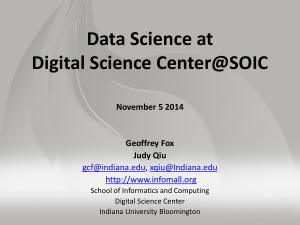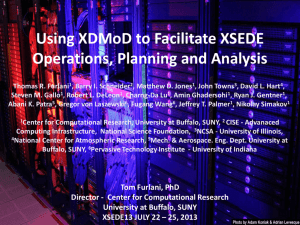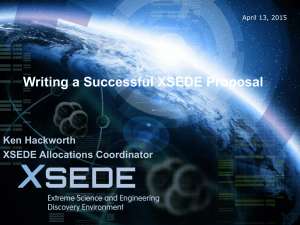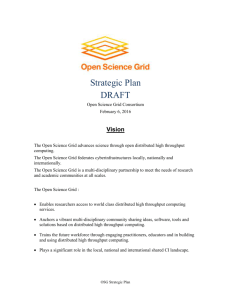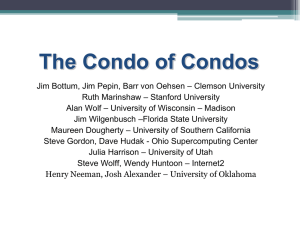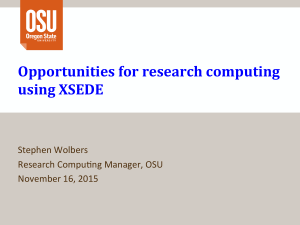Where is OSG?
advertisement
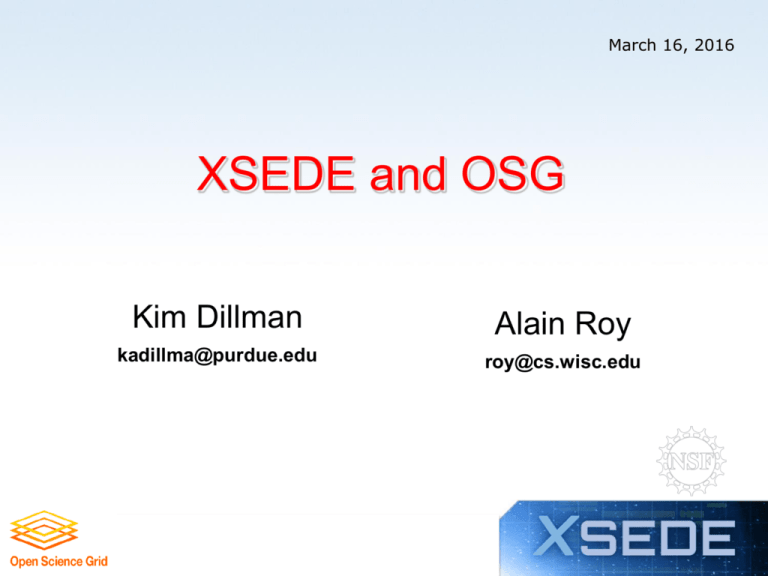
March 16, 2016 XSEDE and OSG Kim Dillman Alain Roy kadillma@purdue.edu roy@cs.wisc.edu What is OSG? • A multi-disciplinary partnership to federate local, regional, community and national cyberinfrastructures to help share computing and storage resources of research and academic communities at all scales • We provide common services and support for more than 100 resource providers and scientific institutions using a distributed fabric of high-throughput computational services • We do not own computing resources but instead provide software and services to users and resource providers to enable the effective use and sharing of their resources based on the principles of Distributed High Throughput Computer (DHTC) 2 OSG’s Community Focus 3 Where is OSG? 4 How big is OSG? From http://display.grid.iu.edu/ 5 How big is OSG? From http://display.grid.iu.edu/ 6 Who uses OSG? 7 Who contributes to OSG? 8 How do you use OSG? Step 1: Make sure you can use HTC • Do you have a problem that needs HTC? • Do you have local computing resources? – Use them first – You get local support – You gain experience with HTC • When you need more resources, OSG is a good option to grow 9 How do you use OSG? Step 2: You must be in a Virtual Organization (VO) • A VO is: – A collection of people and/or resources with a common purpose – Usually a scientific collaboration People + their computing & storage • Which VO? – About 60 VOs in OSG: you might already be affiliated – Make your own for your collaboration – Join the “OSG” VO: miscellaneous 10 How do you use OSG? Step 3: Get access to glidein VO Frontend • OSG runs a glidein factory, but you need a submission point (i.e. condor_schedd) Called a VO Frontend (see Igor’s talk) • Larger VOs set up their own frontend • Smaller VOs can use an OSG supplied frontend – We’re in a transition period right now – This will probably be hosted at UCSD in the near future • Sites need to authorize your VO 11 How do you contribute to OSG? • Usually contribution is based on VO needs – Scientific collaboration wants to share within the collaboration: OSG provides the tools – Other VOs can utilize unused capacity • Some sites are simply generous and share • Install and maintain the OSG software on: – Front end job submission computer – Storage interface computer (optional) – Authorization service (optional) • Everyone is welcome, but it takes effort to do it (25% of a person’s effort?) 12 Autonomy • OSG provides: – Software – Support – Central Services • Sites and VOs are autonomous: – They make decisions about their sites – They decide when to install, upgrade – They make operational decisions • This is HTC: if we mandate less, more people will join and we will have access to more resources 13 What is XSEDE? XSEDE is a comprehensive set of advanced, heterogeneous high-end digital services, integrated into a general-purpose infrastructure. 14 NSF eXtreme Digital (XD) Program • NSF’s Transition from TeraGrid to XD • High-Performance Computing and Storage Services • High-Performance Remote Visualization and Data Analysis Services • eXtreme Digital Resources for Science and Engineering (XSEDE) 16 (From: portal.xsede.org) XSEDE HPC Systems 17 XSEDE Visualization Systems 18 XSEDE Storage Systems 19 XSEDE: HTC Systems 20 XSEDE Vision The eXtreme Science and Engineering Discovery Environment (XSEDE): enhances the productivity of scientists and engineers by providing them with new and innovative capabilities. Thus, XSEDE: facilitates scientific discovery while enabling transformational science and engineering, and innovative educational programs. XSEDE fulfills this vision by creating an advanced, capable, and robust cyberinfrastructure supported by the combined expertise of a distributed team of leading CI (cyberinfrastructure) professionals. XSEDE Characteristics: • XSEDE forms the foundation of a national cyberinfrastructure (CI) ecosystem – Its comprehensive suite of advanced digital services work with other high-end facilities and campusbased resources • XSEDE integrates diverse digital resources – Its open architecture allows continued addition of new technology capabilities and services XSEDE is about . . . . • Increasing productivity – leading to more science – making the difference between a feasible project and an impractical one • Transformative impact through – active, formal requirements gathering processes to • understand the needs of the community – new and expanded extended collaborative support that includes • external short-term contracting for expertise beyond the current team • Novel and Innovative Projects: supports novel science areas, demographic diversity, innovative technologies, science gateway development, data repositories, and campus bridging 23 And… – National Training and Education and Outreach programs with the scope and scale to: • increase diversity of topics, modes of delivery, and reach to new communities and audiences • broaden participation among under-represented communities • campus bridging for effective use of CI (cyberinfrastructure) resources – integrate with campuses through expanded Champions program and additional bridging activities • establish academic certificate and degree programs – institutional incorporation of CS&E curricula; professional development certificate – prepare undergraduates, graduates and future K-12 teachers 24 XSEDE Components • • • • Coordination and Management Service Technology Audit and Insertion Service Extended Collaborative Support Service Training, Education and Outreach Service 25 Best of all you can use it for FREE! End of quarter XSEDE open user accounts by type, excluding XSEDE staff. Who Uses XSEDE? Category Users Graduate Student 2,368 Faculty 1,336 Postdoctoral 1,008 University Research Staff 506 Undergraduate Student High school Others 505 5 328 Quarterly XSEDE user, allocation, and usage summary by field of science, in order by usage, excluding staff projects. Note: PIs, users may appear under more than one field of science. 27 Science Highlights 1: • PI: Markus Buehler • Institution: MIT • “We found that the structure of spider silk at the nanoscale can explain why this material is as strong as steel, even though the “glue” of the hydrogen bonds holding spider silk together at the molecular level is 100 to 1,000 times weaker than steel’s metallic bonds.” says Buehler. Excerpts from “TeraGrid Science Highlights 2010” 28 Science Highlights 2: • PI: Michael Deem, David Earl • Institution: Rice University, University of Pittsburgh • • Identified millions of potentially new zeolites by searching computationally for properly configured, hypothetically stable structures. Zeolites are used to make everything from gasoline and asphalt to aquarium filters, laundry detergent and medical-grade oxygen. Excerpts from “TeraGrid Science Highlights 2010” 29 Science Highlights 3: • PI: Sorin Matei, David Braun • Institution: Purdue University • • Excerpts from “TeraGrid Science Highlights 2010” Purdue researchers led by Sorin Adam Matei are analyzing the entire collection of articles produced in Wikipedia from 2001-2008, and all their revisions – a computationally demanding task made possible by TeraGrid resources. “We looked at how article production is distributed across users’ contributions relative to each other over time. The work includes visualizations of patterns to make them easier to discern,” says Matei. 30 How do you use XSEDE? Step 1: The basics • Setup an XSEDE User Portal Account – https://portal.xsede.org/ – You can do it right now: it’s free and easy • Review available resources and determine which will match the needs of your research – Resources -> Systems Monitor 31 How do you use XSEDE? Step 2: Startup Allocation • • • • Submit a request (anytime) Easy to get—lightly reviewed Small: 200K hours Use to investigate the resources where your code will run • Use to benchmarking your code to determine the best resource and how many SUs you will need to complete your research 32 How do you use XSEDE? Step 3: Research Allocation • • • • • Write and submit a full research allocation request Can be submitted quarterly Peer-reviewed Can be very large You should know exactly what resources you need 33 How do you use XSEDE? Step 4: Use • Log into individual resources – Can log in via User Portal (built in ssh + authentication) – Can download application to login (ssh + authentication) – Can request direct ssh access from individual sites • When you run out: – You will be unable to submit more jobs – It is possible to request extensions to your allocation 34 Differences between XSEDE and OSG • Authentication – OSG : certificates obtained by user, member of VO – XSEDE : User has certificate but never sees it. Transparent access via MyProxy with name/password • System Access: – OSG: • Access based on VO membership • Jobs submitted remotely (usually glideins) – XSEDE • Access based on allocations • Direct login to resource to submit jobs (via User Portal or gsissh or ssh) 35 Differences (2) • Amount of Compute Cycles: – OSG : only limited by excess cycles on available resources – XSEDE : based on granted allocations (different amounts available for request based on allocation type with research allocation requests peer reviewed) • Job Types: – OSG: serial or single-node parallel – XSEDE: serial, shared memory, large parallel, large data • Other: – XSEDE: Can request an allocation of “people” resources (ECSS) to assist with technical aspects of project/code – OSG: Can access all systems via a single submit host 36 Questions? Comments? 37