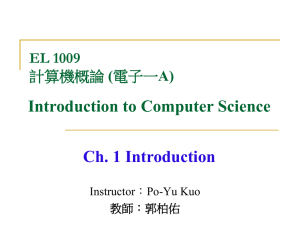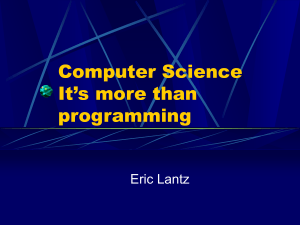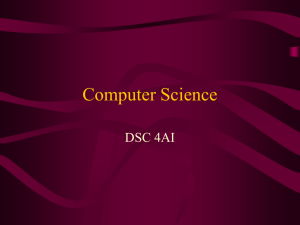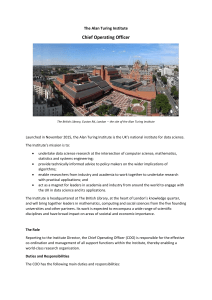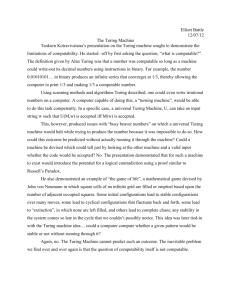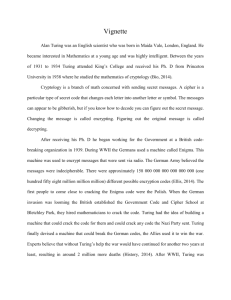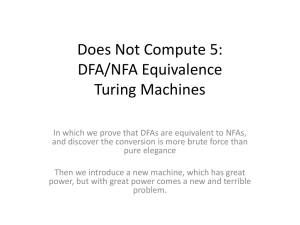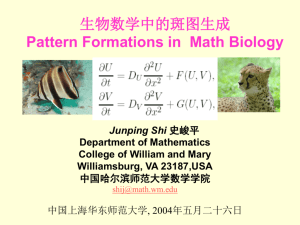Introduction to the World of Computing
advertisement
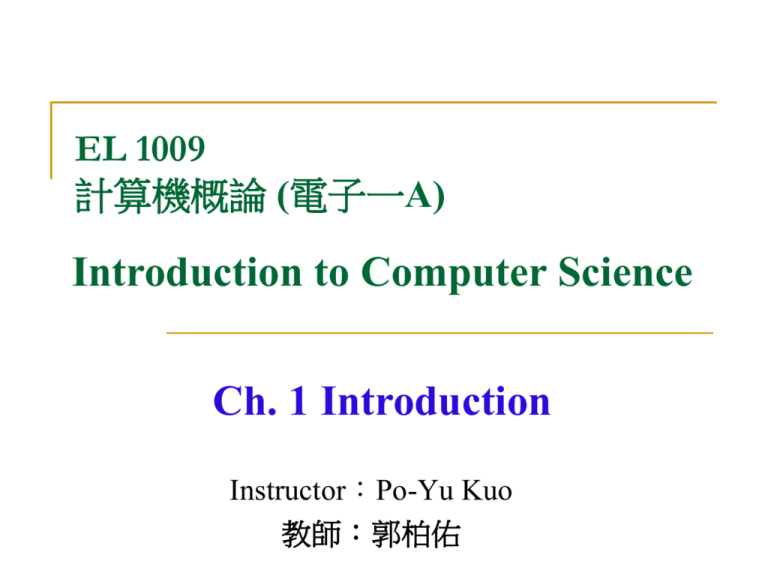
EL 1009 計算機概論 (電子一A) Introduction to Computer Science Ch. 1 Introduction Instructor:Po-Yu Kuo 教師:郭柏佑 World of Computing 2 Introduction to the World of Computing Computer: electronic genius? NO! Electronic idiot! Does exactly what we tell it to do, nothing more. Goal of the course: You will be able to write programs in C and understand what’s going on underneath. Approach: Build understanding from the bottom up. Bits Gates Processor Instructions C Programming 3 Two Recurring Themes Abstraction Productivity enhancer – don’t need to worry about details… Can drive a car without knowing how the internal combustion engine works. …until something goes wrong! Where’s the dipstick? What’s a spark plug? Important to understand the components and how they work together. Hardware vs. Software It’s not either/or – both are components of a computer system. Even if you specialize in one, you should understand capabilities and limitations of both. 4 Big Idea #1: Universal Computing Device All computers, given enough time and memory, are capable of computing exactly the same things. = = PDA Workstation Supercomputer 5 Big Idea #1: Universal Computing Device Application of Computing Device. Smart Phone Digital Camera Bluetooth Device IPod IPad 6 Big Idea #1: Universal Computing Device Game Console. Play Station 4 XBOX ONE 7 Turing Machine Mathematical model of a device that can perform any computation – Alan Turing (1937) ability to read/write symbols on an infinite “tape”. state transitions, based on current state and symbol Every computation can be performed by some Turing machine. (Turing’s thesis) a,b Tadd a+b Turing machine that adds a,b Tmul ab Turing machine that multiplies 8 Universal Turing Machine A machine that can implement all Turing machines -- this is also a Turing machine! inputs: data, plus a description of computation (other TMs) Tadd, Tmul U a,b,c c(a+b) Universal Turing Machine U is programmable – so is a computer! instructions are part of the input data. a computer can emulate a Universal Turing Machine. A computer is a universal computing device. 9 From Theory of Practice 10 From Theory of Practice In theory, computer can compute any thing that’s possible to compute. given enough memory and time In practice, solving problems involves computing under constraints. Time weather forecast, next frame of animation... Cost cell phone, automotive engine controller, ... Power cell phone, handheld video game, ... 11 Big Idea #2: Transformations Between Layers Problems Algorithms Language Instruction Set Architecture Microarchitecture Circuits Devices 12 How do we solve a problem using a computer? A systematic sequence of transformations between layers of abstraction. Problem Software Design: choose algorithms and data structures Algorithm Programming: use language to express design Program Instr Set Architecture Compiling/Interpreting: convert language to machine instructions 13 How do we solve a problem using a computer? Deeper and Deeper… Instr Set Architecture Processor Design: choose structures to implement ISA Microarch Logic/Circuit Design: gates and low-level circuits to implement components Circuits Process Engineering & Fabrication: develop and manufacture lowest-level components Devices 14 Descriptions of Each Level Problem Statement Algorithm stated using "natural language" may be ambiguous, imprecise step-by-step procedure, guaranteed to finish definiteness, effective computability, finiteness Program express the algorithm using a computer language high-level language, low-level language 15 Descriptions of Each Level Instruction Set Architecture (ISA) Microarchitecture specifies the set of instructions the computer can perform data types, addressing mode detailed organization of a processor implementation different implementations of a single ISA Logic Circuits combine basic operations to realize microarchitecture many different ways to implement a single function (e.g., addition) 16 Descriptions of Each Level Devices properties of materials, manufacturability 17 Many Choices at Each Level Solve a system of equations Red-black SOR FORTRAN PowerPC Centrino C C++ Atmel AVR Pentium 4 Xeon Bipolar Multigrid Java Intel x86 Ripple-carry adder CMOS Jacobi iteration Gaussian elimination Tradeoffs: cost performance power (etc.) Carry-lookahead adder GaAs 18 作業繳交規定 作業繳交規定: 1. 每次作業總分為100分。 2. 繳交期限為規定日期的11:59pm。例: 5/1 pm11:59。 3. 繳交作業時如果有程式的題目, 請附上原始程式碼和 執行結果, 並列印在紙上, 否則不予計分。 4. 習題的部分, 請將題目再抄一遍。 5. 抄襲作業一律扣 50分。 6. 作業請盡量以文書處理軟體(Word)撰寫並列印。 19