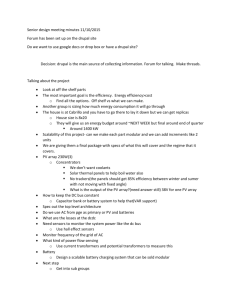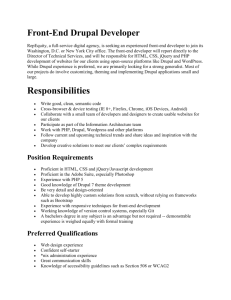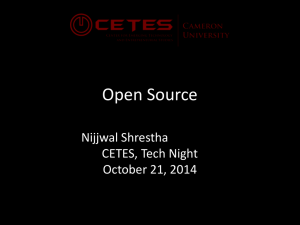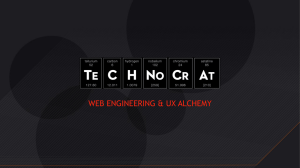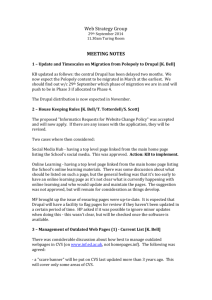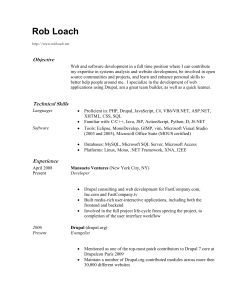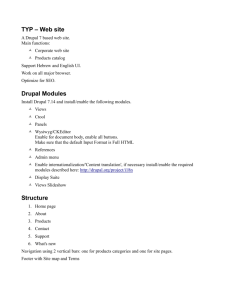Sed ut perspiciatis unde omnis iste natus error
advertisement
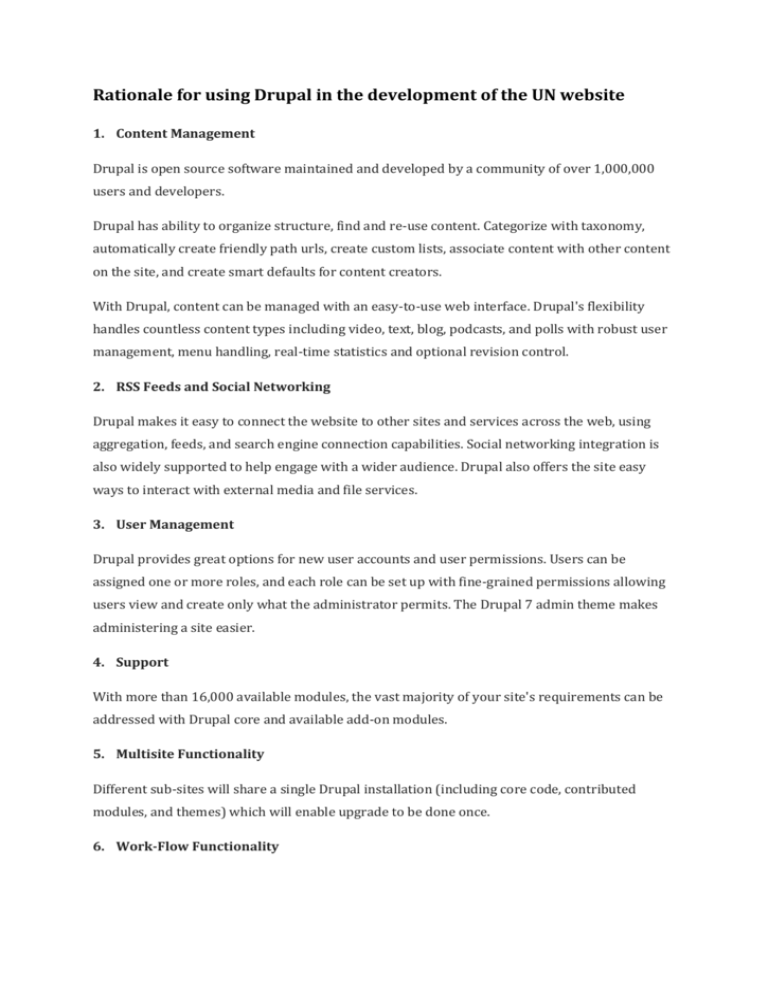
Rationale for using Drupal in the development of the UN website 1. Content Management Drupal is open source software maintained and developed by a community of over 1,000,000 users and developers. Drupal has ability to organize structure, find and re-use content. Categorize with taxonomy, automatically create friendly path urls, create custom lists, associate content with other content on the site, and create smart defaults for content creators. With Drupal, content can be managed with an easy-to-use web interface. Drupal's flexibility handles countless content types including video, text, blog, podcasts, and polls with robust user management, menu handling, real-time statistics and optional revision control. 2. RSS Feeds and Social Networking Drupal makes it easy to connect the website to other sites and services across the web, using aggregation, feeds, and search engine connection capabilities. Social networking integration is also widely supported to help engage with a wider audience. Drupal also offers the site easy ways to interact with external media and file services. 3. User Management Drupal provides great options for new user accounts and user permissions. Users can be assigned one or more roles, and each role can be set up with fine-grained permissions allowing users view and create only what the administrator permits. The Drupal 7 admin theme makes administering a site easier. 4. Support With more than 16,000 available modules, the vast majority of your site's requirements can be addressed with Drupal core and available add-on modules. 5. Multisite Functionality Different sub-sites will share a single Drupal installation (including core code, contributed modules, and themes) which will enable upgrade to be done once. 6. Work-Flow Functionality Drupal provides a contributed module called Maestro, a workflow engine/solution that will facilitate simple and complex business process automation. Maestro Features: Maestro has a workflow engine that executes templates created using a visual workflow editor. The workflow engine runs in the background and executes the workflow tasks, testing the tasks execution results and branch the workflow if required. The workflow engine will run every x seconds and execute all tasks that are in the queue which have not yet completed. Once they execute and return a success status, the engine will archive them and step the workflow forward. Both these components have been developed to support any number of different task types. Maestro is built to be extended with new task types and contains tasks that are aware of web forms, entity forms, content types, rules and triggers. Custom interactive functions and batch functions can be added for custom business logic or integration. Maestro Work Flows 7. Document Management Drupal provides the Filedepot module, a full featured Document Management module that has a Google docs like feel. It fulfills the need for an integrated file management module supporting role and user based security. Documents can be saved outside the Drupal public directory to protect documents for safe access and distribution. Drupal Document Management Module Features: Intuitive and convenient combination of features and modern Web 2.0 design provides the users with the familiar interface to organize and find their files. Cloud Tag and File tagging support to organize and search your files. Files of all types can be stored in Filedepot. The module admin allows you to define the allowable file extension and mime types. Flexible permission model allows you to delegate folder administration to other users. Setup, view, download and upload access for selected users or roles. Any combination of permissions can be setup per folder. Support for the Filebuilder desktop application for bulk uploading and remote management: Users can easily upload one or hundreds of files and very large files directly to the Filedepot document repository. Simply drag and drop files from their local desktop and they are uploaded. Document tagging allows users to search the repository by popular tags. Users can easily see what tags have been used and select one of multiple tags to display a filtered view of files in the document repository. Users can upload new versions of files and the newer file will automatically be versioned. Previous versions are still available. When used with the desktop client, users can have the hosted file in Filedepot automatically updated each time the user saves the file thus, online editing. Users can selectively receive notifications of new files that are added or changed and subscribe to individual file updates or complete folders. The file owner can use the Broadcast feature to send out a personalized notification. There are convenient reports to view latest files, most recent folders, bookmarked files, locked or un-read files. Users can flag document as 'locked' to alert users that it is being updated. Filedepot Further details on the above features can be accessed online at https://www.drupal.org/project/maestro and https://www.drupal.org/project/filedepot